HeThing
CLASSIFIED ULTRA Member

- Total Posts : 6764
- Reward points : 0
- Joined: 5/11/2010
- Location: 6F4-72Y-6A8J <-- My Affiliate Code :D
- Status: offline
- Ribbons : 42


Saturday, October 02, 2010 3:29 PM
(permalink)
Hi, I've seen a lot of people asking how to deal with the heat issues when using a 400-series card. Specially the 480s and 470s are hot. I got three Evga GTX470SCs my self and I wanted to make them run cooler without using water. I also want my PC to have a nice and neat look, so I came up with this Idea. All you need to this is: 2x 120mm Fans. 3x Pci-brackets. 1x Screwdriver 3x Fan-screws 1x Pincers 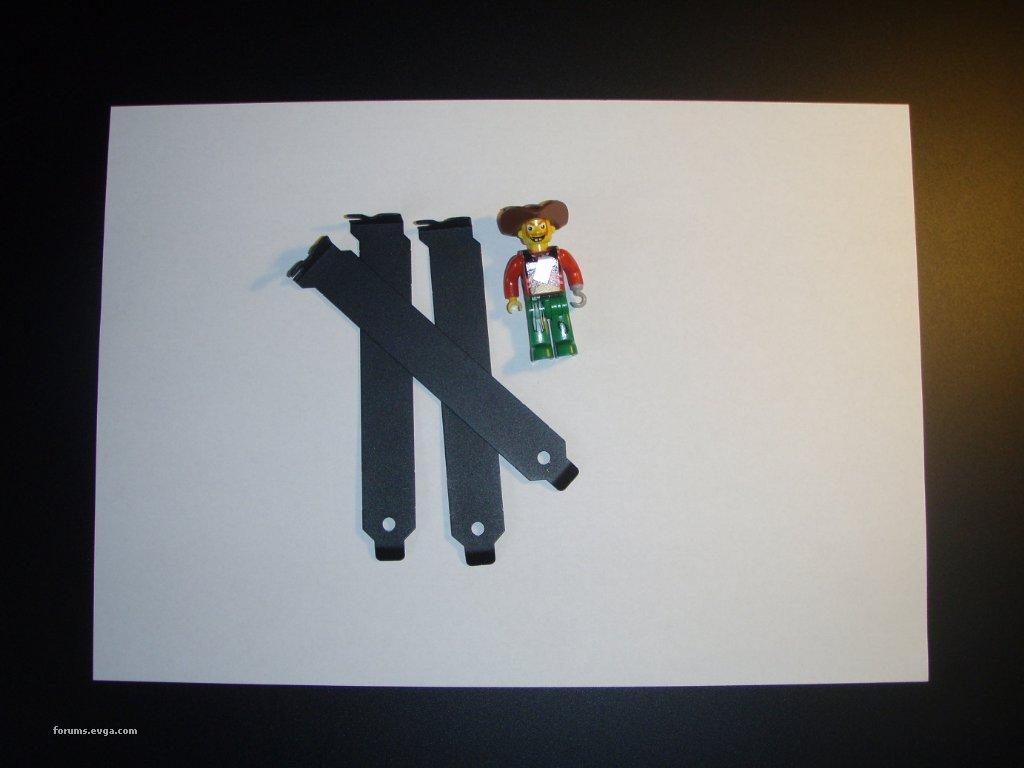  Now you got the stuff you need to bend the Pci-brackets using a pincers. Bend them like this (90 degree angle, rather 89 degrees than 91 degrees). Hint: first mount the bracket and then you're able to see where to bend.  Now mount the bracket to one of the fans using the screwdriver and a single screw. Should look like this.  Now mount the fan with the Pci-bracket to your vga-cards. Should look like this. 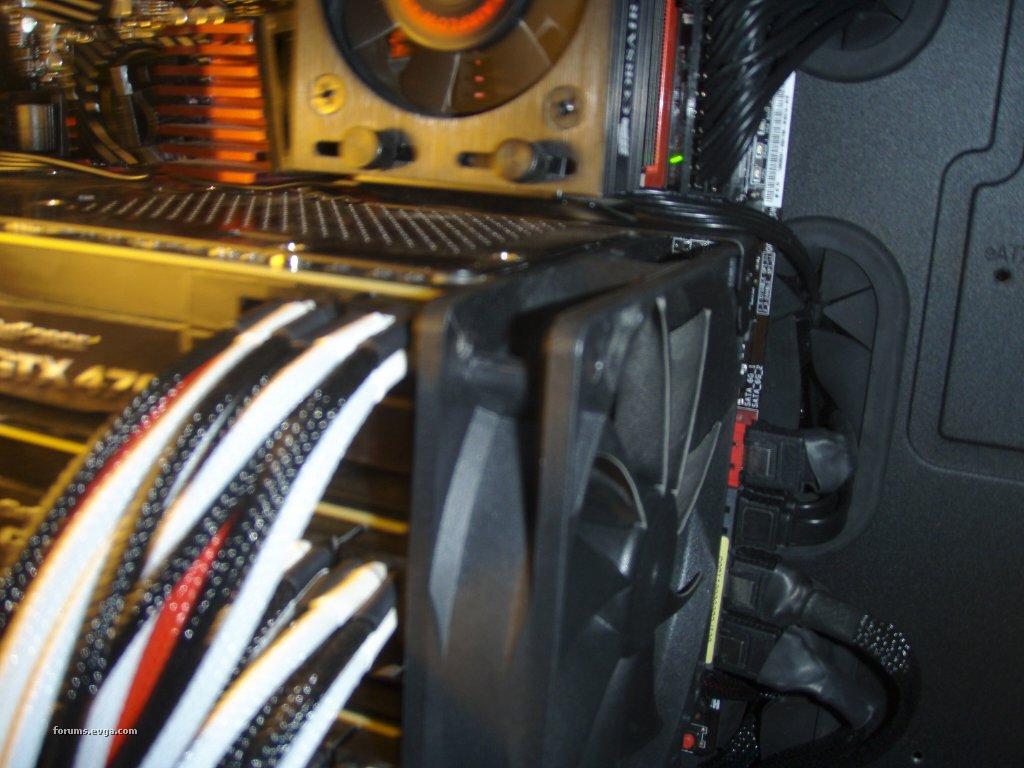 Now take the other fan and prepare the Pci-brackets. Mount them like this.  As you can see on this pic things will workout nicely.. 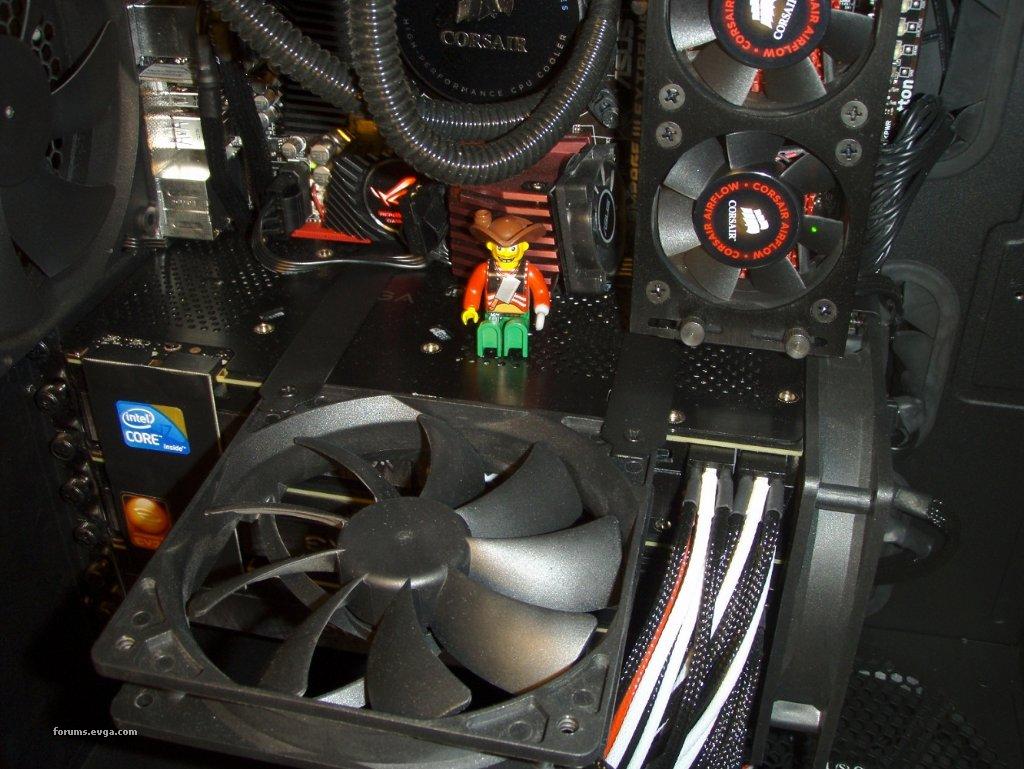 Now bend the brackets. (90 degrees) 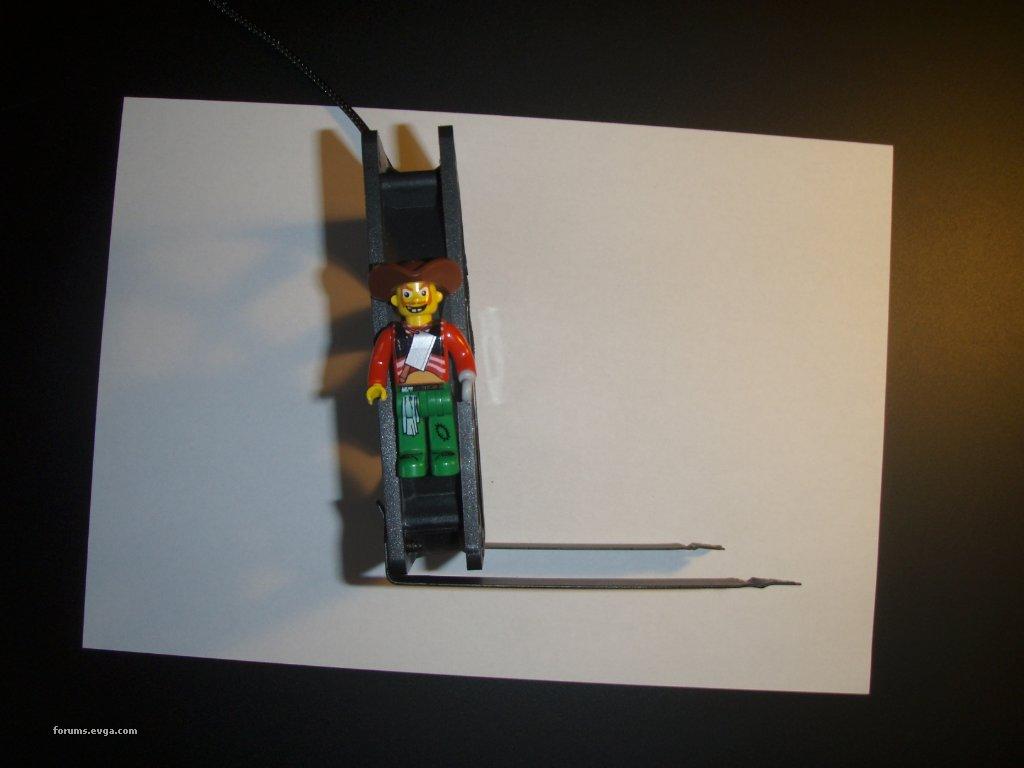 After mounting the last fan your setup should look like this..   I hope this guide is useful..:D GPU temps at load are, from top to bottom: 73C, 71C, 69C. Without the fans I saw temps in the high nineties.
post edited by hething - Tuesday, January 18, 2011 2:04 PM
|
hellsteel
SSC Member

- Total Posts : 643
- Reward points : 0
- Joined: 6/28/2010
- Status: offline
- Ribbons : 3

Re:Guide to make nice and neat VGA-Cooling for your 400-Series card(s)..:D
Saturday, October 02, 2010 3:57 PM
(permalink)
^buahha you took my comment, about you giving me an idea, and turned it into a tutorial. Blue ribbon for you. Thanks for this, im going to be doing something similar, but i may implement a fan under it, to get all around air flow. The results are quite good. Remove the poor cowboy, he will die of heat exhaustion :(
post edited by hellsteel - Saturday, October 02, 2010 4:02 PM
|
HeThing
CLASSIFIED ULTRA Member

- Total Posts : 6764
- Reward points : 0
- Joined: 5/11/2010
- Location: 6F4-72Y-6A8J <-- My Affiliate Code :D
- Status: offline
- Ribbons : 42


Re:Guide to make nice and neat VGA-Cooling for your 400-Series card(s)..:D
Saturday, October 02, 2010 3:59 PM
(permalink)
^ buahha you took my comment, about you giving me an idea, and turned it into a tutorial. Blue ribbon for you. No problem..:D
|
bvsbutthd101
SSC Member

- Total Posts : 965
- Reward points : 0
- Joined: 4/11/2009
- Location: Somewhere over the Rainbow!
- Status: offline
- Ribbons : 1


Re:Guide to make nice and neat VGA-Cooling for your 400-Series card(s)..:D
Saturday, October 02, 2010 4:18 PM
(permalink)
where are you mounting the pci brackets on the graphics cards?
|
kmconstable
FTW Member

- Total Posts : 1196
- Reward points : 0
- Joined: 6/20/2008
- Status: offline
- Ribbons : 1

Re:Guide to make nice and neat VGA-Cooling for your 400-Series card(s)..:D
Saturday, October 02, 2010 4:37 PM
(permalink)
They look to be held on by a little thing we like to call gravity!
Specs: HAF-X | ASUS SABERTOOTH Z77 | i7 3770K @ 4.2 | Corsair H100 Corsair AX1200 | 4x8gigs G.Skill Trident-X 2400 | 2 x ASUS DCUII GTX 670 | Intel 320 600gig | 3 x 27 inch monitors 2D Surround | HT Omega eClaro | Onkyo 7.1 receiver with Polk Monitor Series x 7 & 12in Sub | Denon AH-D5000s
|
SirWaWa
FTW Member

- Total Posts : 1398
- Reward points : 0
- Joined: 8/4/2010
- Status: offline
- Ribbons : 0

Re:Guide to make nice and neat VGA-Cooling for your 400-Series card(s)..:D
Saturday, October 02, 2010 4:41 PM
(permalink)
Intel i7 960 @ 3.2GHz with Intel EE Heatsink/Fan Delta DBX-A Asus P6T6 WS Revolution X58 LGA 1366 Asus BW-12B1ST CD-RW/DVD-RW/BD-R (x2) Corsair Obsidian 800D Corsair HX850W Professional Series Corsair Dominator GT DDR3 1600 6GB 7-7-7-20 eVGA Nvidia GeForce GTX 780 Ti SC 3.0GB DDR5 ACX WD VelociRaptor 300GB 10,000 RPM SATAII WD Caviar Black 2TB/1TB/1TB 7,200 RPM SATAII Razer Megalodon 7.1 Headset Logitech G502 Proteus Spectrum Razer Onza Tournament Edition Xbox 360/PC Controller Logitech G810 Orion Spectrum Logitech X-540 5.1 Speaker System LG M2362D 1920 x 1080 23" 60Hz (x2) Windows 7 Ultimate 64-bit
|
diegorubeus
FTW Member

- Total Posts : 1969
- Reward points : 0
- Joined: 12/24/2008
- Location: New Jersey
- Status: offline
- Ribbons : 8


Re:Guide to make nice and neat VGA-Cooling for your 400-Series card(s)..:D
Saturday, October 02, 2010 4:54 PM
(permalink)
nice guide for some airflow on those cards.
i don't see a blue ribbon here??
im sure he should get one!!
-INTEL CORE i7 930 D0 @ 4.00 GHZ LINX STABLE -WD CAVIAR BLUE 320GB (MEDIA) -EVGA X58 SLI LE MOTHERBOARD (E757) -LG GH22NS40 DVD MULTI BURNER -CORSAIR H50 WC KIT IN PUSH-PULL CONFIG -ACER S231HLbid 23" LED 1080P -EVGA GTX 580 SUPERCLOCKED W/BACKPLATE -CORSAIR HX1050 PRO SERIES PSU -CORSAIR VENGEANCE 12GB DDR3 1600MHZ -THERMALTAKE ELEMENT S CASE -CRUCIAL M4 128GB SSD (OS,GAMES)
|
HeThing
CLASSIFIED ULTRA Member

- Total Posts : 6764
- Reward points : 0
- Joined: 5/11/2010
- Location: 6F4-72Y-6A8J <-- My Affiliate Code :D
- Status: offline
- Ribbons : 42


Re:Guide to make nice and neat VGA-Cooling for your 400-Series card(s)..:D
Saturday, October 02, 2010 5:05 PM
(permalink)
They look to be held on by a little thing we like to call gravity! yes.. it is called gravity.. it works greatly..:D
|
robertadeniro
New Member

- Total Posts : 97
- Reward points : 0
- Joined: 11/9/2008
- Location: Arkham Asylum
- Status: offline
- Ribbons : 0

Re:Guide to make nice and neat VGA-Cooling for your 400-Series card(s)..:D
Saturday, October 02, 2010 5:06 PM
(permalink)
Definitely a blue ribbon buddy! Bravo on the mod! Bookmarked it for upcoming new rig.
Man I gotta say that's a nice looking setup. Very clean. It's so clean with no dust. Mine is like the inside of a dustbuster HA! Thanks for putting the time and effort in this..
|
HeThing
CLASSIFIED ULTRA Member

- Total Posts : 6764
- Reward points : 0
- Joined: 5/11/2010
- Location: 6F4-72Y-6A8J <-- My Affiliate Code :D
- Status: offline
- Ribbons : 42


Re:Guide to make nice and neat VGA-Cooling for your 400-Series card(s)..:D
Saturday, October 02, 2010 5:07 PM
(permalink)
cool u have a 800D case The best case I've ever had.. I've tried these cases. Dell xps ??? raidmax 868 CoolerMaster Stacker 832 Nvidia Edition CoolerMaster Haf 932 Zalman Z-Machine GT1000 Banchetto 101 Corsair 800D.. The best case ever made..
|
bvsbutthd101
SSC Member

- Total Posts : 965
- Reward points : 0
- Joined: 4/11/2009
- Location: Somewhere over the Rainbow!
- Status: offline
- Ribbons : 1


Re:Guide to make nice and neat VGA-Cooling for your 400-Series card(s)..:D
Saturday, October 02, 2010 5:27 PM
(permalink)
hething
They look to be held on by a little thing we like to call gravity!
yes.. it is called gravity.. it works greatly..:D
very nice mod, im surprised the fans don't rattle if the bracket is just sitting on the card
|
HeThing
CLASSIFIED ULTRA Member

- Total Posts : 6764
- Reward points : 0
- Joined: 5/11/2010
- Location: 6F4-72Y-6A8J <-- My Affiliate Code :D
- Status: offline
- Ribbons : 42

|
bvsbutthd101
SSC Member

- Total Posts : 965
- Reward points : 0
- Joined: 4/11/2009
- Location: Somewhere over the Rainbow!
- Status: offline
- Ribbons : 1


Re:Guide to make nice and neat VGA-Cooling for your 400-Series card(s)..:D
Saturday, October 02, 2010 5:57 PM
(permalink)
so there just sitting on the cards
|
lampinridcm5
Superclocked Member

- Total Posts : 198
- Reward points : 0
- Joined: 3/3/2010
- Status: offline
- Ribbons : 0

Re:Guide to make nice and neat VGA-Cooling for your 400-Series card(s)..:D
Saturday, October 02, 2010 5:58 PM
(permalink)
is the fan @ the front(or rear however you think) of the cards being supported by the heat sink, I would assume that is giving the bracket its resistance?
Or is it being held down by the other two brackets?(for the fan on the side.
900D| EVGA GTX 980Ti SC on EK Blocks@ 1500Mhz/8000Mhz| EVGA SuperNova 1300 G2| 4770K @ 4.2Ghz| MSI Mpower Max| 16GB G Skill Ripjaws X Series 2133| Samsung 840 Pro 128GB| Crucial MX100 512GB RAID 0| Sound Blaster Z| EK Supremacy CSQ Copper/Acetal| EK 480|420|240 XTX Radiators| EK D5 X-TOP w/MCP655 PWM in series| EK RES X3 250| Win 7| QNIX QX2710 @ 120Hz & ASUS PB278Q @ 60Hz|
|
sigep
Superclocked Member

- Total Posts : 156
- Reward points : 0
- Joined: 7/3/2008
- Location: Southern California
- Status: offline
- Ribbons : 0

Re:Guide to make nice and neat VGA-Cooling for your 400-Series card(s)..:D
Saturday, October 02, 2010 6:32 PM
(permalink)
hething
They look to be held on by a little thing we like to call gravity!
yes.. it is called gravity.. it works greatly..:D
I think he is referring to the housing you have on your 2 topmost 470's. With a regular 470, the board is exposed on the top and therefor you wouldnt want to have a bracket going across the exposed board...
Case: CoolerMaster 690 II Advanced // CPU: Intel i7-950 oc @ 3.7 MoBo: Asus Rampage III Gene // GPU: EVGA GTX 570 RAM: Kingston Hyper-X 6GB DDR3/1800MHz HDD: (2x)1TB Caviar Black SATA-III, (2x)1TB Caviar Green SATA-II, 1.5TB SATA-II PSU: Corsair 950TX // CPU Cooling: Asetek 570LX 240mm Monitor: VIEWSONIC VX2835WM 28" LCD (1920 x 1200 ) OS: Windows 7 64-bit Pro // Inputs: Logitech G15/G9x
|
kram36
The Destroyer

- Total Posts : 20362
- Reward points : 0
- Joined: 10/28/2009
- Location: United States
- Status: offline
- Ribbons : 72

Re:Guide to make nice and neat VGA-Cooling for your 400-Series card(s)..:D
Saturday, October 02, 2010 6:52 PM
(permalink)
This is pretty neat, but I don't suggest laying those pci slot covers across the back of a bare card, i.e. without having the backplate installed on the card or some type of rubber insulating the pci slot covers from the solder points on the back of the card.
|
sigep
Superclocked Member

- Total Posts : 156
- Reward points : 0
- Joined: 7/3/2008
- Location: Southern California
- Status: offline
- Ribbons : 0

Re:Guide to make nice and neat VGA-Cooling for your 400-Series card(s)..:D
Saturday, October 02, 2010 7:04 PM
(permalink)
where do you get the backplates?
Case: CoolerMaster 690 II Advanced // CPU: Intel i7-950 oc @ 3.7 MoBo: Asus Rampage III Gene // GPU: EVGA GTX 570 RAM: Kingston Hyper-X 6GB DDR3/1800MHz HDD: (2x)1TB Caviar Black SATA-III, (2x)1TB Caviar Green SATA-II, 1.5TB SATA-II PSU: Corsair 950TX // CPU Cooling: Asetek 570LX 240mm Monitor: VIEWSONIC VX2835WM 28" LCD (1920 x 1200 ) OS: Windows 7 64-bit Pro // Inputs: Logitech G15/G9x
|
bvsbutthd101
SSC Member

- Total Posts : 965
- Reward points : 0
- Joined: 4/11/2009
- Location: Somewhere over the Rainbow!
- Status: offline
- Ribbons : 1


Re:Guide to make nice and neat VGA-Cooling for your 400-Series card(s)..:D
Saturday, October 02, 2010 7:10 PM
(permalink)
|
SirWaWa
FTW Member

- Total Posts : 1398
- Reward points : 0
- Joined: 8/4/2010
- Status: offline
- Ribbons : 0

Re:Guide to make nice and neat VGA-Cooling for your 400-Series card(s)..:D
Saturday, October 02, 2010 7:13 PM
(permalink)
Intel i7 960 @ 3.2GHz with Intel EE Heatsink/Fan Delta DBX-A Asus P6T6 WS Revolution X58 LGA 1366 Asus BW-12B1ST CD-RW/DVD-RW/BD-R (x2) Corsair Obsidian 800D Corsair HX850W Professional Series Corsair Dominator GT DDR3 1600 6GB 7-7-7-20 eVGA Nvidia GeForce GTX 780 Ti SC 3.0GB DDR5 ACX WD VelociRaptor 300GB 10,000 RPM SATAII WD Caviar Black 2TB/1TB/1TB 7,200 RPM SATAII Razer Megalodon 7.1 Headset Logitech G502 Proteus Spectrum Razer Onza Tournament Edition Xbox 360/PC Controller Logitech G810 Orion Spectrum Logitech X-540 5.1 Speaker System LG M2362D 1920 x 1080 23" 60Hz (x2) Windows 7 Ultimate 64-bit
|
sigep
Superclocked Member

- Total Posts : 156
- Reward points : 0
- Joined: 7/3/2008
- Location: Southern California
- Status: offline
- Ribbons : 0

Re:Guide to make nice and neat VGA-Cooling for your 400-Series card(s)..:D
Saturday, October 02, 2010 7:42 PM
(permalink)
ah under accessories makes sense lol. thanks!
quick question do i need the high-flow bracket if i have a newer 470?
Case: CoolerMaster 690 II Advanced // CPU: Intel i7-950 oc @ 3.7 MoBo: Asus Rampage III Gene // GPU: EVGA GTX 570 RAM: Kingston Hyper-X 6GB DDR3/1800MHz HDD: (2x)1TB Caviar Black SATA-III, (2x)1TB Caviar Green SATA-II, 1.5TB SATA-II PSU: Corsair 950TX // CPU Cooling: Asetek 570LX 240mm Monitor: VIEWSONIC VX2835WM 28" LCD (1920 x 1200 ) OS: Windows 7 64-bit Pro // Inputs: Logitech G15/G9x
|
boredgunner
Over 9000!

- Total Posts : 12561
- Reward points : 0
- Joined: 7/18/2008
- Location: Лиманск-13
- Status: offline
- Ribbons : 79


Re:Guide to make nice and neat VGA-Cooling for your 400-Series card(s)..:D
Saturday, October 02, 2010 7:44 PM
(permalink)
Did your GTX 470 come with one? Either way it isn't needed. Shaves off 3-5 degrees Celsius.
|
sigep
Superclocked Member

- Total Posts : 156
- Reward points : 0
- Joined: 7/3/2008
- Location: Southern California
- Status: offline
- Ribbons : 0

Re:Guide to make nice and neat VGA-Cooling for your 400-Series card(s)..:D
Saturday, October 02, 2010 7:49 PM
(permalink)
lol heck if i know i didnt look, didnt know if i needed it or not. do they have any add on fans that are quieter than the fan that comes with the card, i mean i run it at 80-100% when playing games, but it would be nice to have a quieter unit without watercooling Edit: i like this setup but it doesnt seem practical for a single 470, still rolling over the idea of running the 470 in SLI. weighing in the heat issue(as they will be stacked on top of each other, since i have an mATX) as well as power consumption.
post edited by sigep - Saturday, October 02, 2010 8:06 PM
Case: CoolerMaster 690 II Advanced // CPU: Intel i7-950 oc @ 3.7 MoBo: Asus Rampage III Gene // GPU: EVGA GTX 570 RAM: Kingston Hyper-X 6GB DDR3/1800MHz HDD: (2x)1TB Caviar Black SATA-III, (2x)1TB Caviar Green SATA-II, 1.5TB SATA-II PSU: Corsair 950TX // CPU Cooling: Asetek 570LX 240mm Monitor: VIEWSONIC VX2835WM 28" LCD (1920 x 1200 ) OS: Windows 7 64-bit Pro // Inputs: Logitech G15/G9x
|
HeThing
CLASSIFIED ULTRA Member

- Total Posts : 6764
- Reward points : 0
- Joined: 5/11/2010
- Location: 6F4-72Y-6A8J <-- My Affiliate Code :D
- Status: offline
- Ribbons : 42


Re:Guide to make nice and neat VGA-Cooling for your 400-Series card(s)..:D
Saturday, October 02, 2010 9:34 PM
(permalink)
is the fan @ the front(or rear however you think) of the cards being supported by the heat sink, I would assume that is giving the bracket its resistance? Or is it being held down by the other two brackets?(for the fan on the side. I think the ram-slots are keeping it down..
|
HeThing
CLASSIFIED ULTRA Member

- Total Posts : 6764
- Reward points : 0
- Joined: 5/11/2010
- Location: 6F4-72Y-6A8J <-- My Affiliate Code :D
- Status: offline
- Ribbons : 42


Re:Guide to make nice and neat VGA-Cooling for your 400-Series card(s)..:D
Saturday, October 02, 2010 9:37 PM
(permalink)
This is pretty neat, but I don't suggest laying those pci slot covers across the back of a bare card, i.e. without having the backplate installed on the card or some type of rubber insulating the pci slot covers from the solder points on the back of the card. You got a point there.. I would use some rubber or something like it to insulate the Pci-bracket if I didn't have the Backplates..
|
hellsteel
SSC Member

- Total Posts : 643
- Reward points : 0
- Joined: 6/28/2010
- Status: offline
- Ribbons : 3

Re:Guide to make nice and neat VGA-Cooling for your 400-Series card(s)..:D
Saturday, October 02, 2010 10:03 PM
(permalink)
|
HeThing
CLASSIFIED ULTRA Member

- Total Posts : 6764
- Reward points : 0
- Joined: 5/11/2010
- Location: 6F4-72Y-6A8J <-- My Affiliate Code :D
- Status: offline
- Ribbons : 42


Re:Guide to make nice and neat VGA-Cooling for your 400-Series card(s)..:D
Saturday, October 02, 2010 10:06 PM
(permalink)
^ Tape would also work. Edit. "Black tape would also work..." - remember "nice and neat".. 
|
BioHazardSperm
EGC Admin

- Total Posts : 5547
- Reward points : 0
- Joined: 12/2/2007
- Location: Maine [EVGA Affiliate Code : 88LSZ0E7HK]
- Status: offline
- Ribbons : 26


Re:Guide to make nice and neat VGA-Cooling for your 400-Series card(s)..:D
Saturday, October 02, 2010 10:24 PM
(permalink)
interesting idea but some Screen shots under load with and without would be helpful to believe a 25C drop from this ?Also case airflow wise how much did your CPU temps rise from the constant forced non vented air being pushed off the cards around the case ?
I am >>NOT< < a EVGA Forums Moderator or a EVGA.com Employee.I am only a "Game Server Admin" My posts and are my own and not EVGA's. 
|
Sum1uNo83 
CLASSIFIED Member

- Total Posts : 2295
- Reward points : 0
- Joined: 4/15/2009
- Location: Florida
- Status: offline
- Ribbons : 12

Re:Guide to make nice and neat VGA-Cooling for your 400-Series card(s)..:D
Sunday, October 03, 2010 1:27 AM
(permalink)
nice little mod. what with the little lego guy though 
|
redmoon
Superclocked Member

- Total Posts : 164
- Reward points : 0
- Joined: 9/18/2010
- Location: MPLS, MN
- Status: offline
- Ribbons : 0


Re:Guide to make nice and neat VGA-Cooling for your 400-Series card(s)..:D
Sunday, October 03, 2010 2:26 AM
(permalink)
interesting idea but some Screen shots under load with and without would be helpful to believe a 25C drop from this ?Also case airflow wise how much did your CPU temps rise from the constant forced non vented air being pushed off the cards around the case ? I'm with BioHazzardSperm here. I'm using a single EVGA GTX 470 (everything stock) playing Civ5 (DX11) and Final Fantasy 14 with everything turned all the way up on an Asus 25.5" 1920x1200 monitor, and every single time without a fail, I'm getting 90c+ temps / 90-99% GPU usage / 80%+ Fan speed, throttling (which is a scary noise btw). We all know thats hot, and loud. Emailed Customer support, they tell me that is normal, that I can boil an egg while using a vacuum. This is in a HAF X case, with a corsair H50 CPU cooler exhausting (push/pull) the air, X4 200mm fans, one directly cooling the GPU area. I tried with and without the included GPU shroud that allows you to attach a 120mm fan that blows air on to the GPU (which drops the temps 1-4c). The HAF X all ready comes with a similar set up to what the OP has, just not as close to the GPUs. BUT if the OP can post real evidence (EVGA precision), of the temps, you will completely convince me to go grab 2 more video cards, and prevent me from getting my refund first thing Monday morning.
|
realmad37
CLASSIFIED Member

- Total Posts : 2502
- Reward points : 0
- Joined: 6/20/2010
- Location: Bothell, WA
- Status: offline
- Ribbons : 7


Re:Guide to make nice and neat VGA-Cooling for your 400-Series card(s)..:D
Sunday, October 03, 2010 3:27 AM
(permalink)
I agree also, we need some solid evidence man, although it seems like a good idea, we need some proof first before we go waste money on pci brackets and some good quality fans, hope this does work, because anything that lowers temps is good in my book
|