Ecbatani
New Member

- Total Posts : 38
- Reward points : 0
- Joined: 11/9/2016
- Status: offline
- Ribbons : 0

Monday, February 14, 2022 1:17 PM
(permalink)
Hi EVGA,
My gsync monitors OSD shows a static 360Hz while gsync is active (Asus PG259QN and Alienware AW2521H). Both tested with 2 different motherboards, CPU and RAM. The only common factor is the same GPu was used in both cases: GTX 1080Ti FTW3. Does this means I have to RMA my GPU? Also both motherboards would sometimes do a 1 long then 3 short beeps on a cold start, indicating a problem with the GPU.
Thank you very much.
Best regards.
|
Sajin
EVGA Forum Moderator

- Total Posts : 49227
- Reward points : 0
- Joined: 6/8/2010
- Location: Texas, USA.
- Status: offline
- Ribbons : 199


Re: Gsync not working on 1080Ti
Monday, February 14, 2022 3:45 PM
(permalink)
What were you expecting it to show on the osd?
|
Ecbatani
New Member

- Total Posts : 38
- Reward points : 0
- Joined: 11/9/2016
- Status: offline
- Ribbons : 0

Re: Gsync not working on 1080Ti
Monday, February 14, 2022 8:27 PM
(permalink)
Hi there, the OSD should show the real refresh rate in real time when using Gsync (variable refresh rate). Btw tested with 2 drivers. Btw I noticed that associate stuff in your signature, might come in handy for my next GPU, thanks for that :)
post edited by Ecbatani - Monday, February 14, 2022 8:28 PM
|
Sajin
EVGA Forum Moderator

- Total Posts : 49227
- Reward points : 0
- Joined: 6/8/2010
- Location: Texas, USA.
- Status: offline
- Ribbons : 199


Re: Gsync not working on 1080Ti
Monday, February 14, 2022 11:47 PM
(permalink)
I see. Does msi afterburner osd do the same thing? No problem on the associate code info.
|
Ecbatani
New Member

- Total Posts : 38
- Reward points : 0
- Joined: 11/9/2016
- Status: offline
- Ribbons : 0

Re: Gsync not working on 1080Ti
Tuesday, February 15, 2022 8:16 AM
(permalink)
I don't know I don't overclock my hardware, is MSI Afterburner capable of displaying in real time which refresh rate is used (not talking about frame rate).
|
Sajin
EVGA Forum Moderator

- Total Posts : 49227
- Reward points : 0
- Joined: 6/8/2010
- Location: Texas, USA.
- Status: offline
- Ribbons : 199


Re: Gsync not working on 1080Ti
Tuesday, February 15, 2022 12:10 AM
(permalink)
Your previous post made it sound like you were looking for the real time frame rate instead of what the display was currently set to refresh at. Sounds like what you’re seeing in the monitors osd is normal. Yes, msi afterburner can show you real time fps. It won’t show you what your monitors refresh rate is currently set to.
|
Ecbatani
New Member

- Total Posts : 38
- Reward points : 0
- Joined: 11/9/2016
- Status: offline
- Ribbons : 0

Re: Gsync not working on 1080Ti
Wednesday, February 16, 2022 1:24 PM
(permalink)
A few things to note:
- If I use my old BenQ XL2411T (144Hz no gsync monitor) I don't have any beeps from the motherboard.
- If I use any of my 360Hz gsync monitor I sometimes have motherboard beeps complaining about the GPU (the system still load and works fine), and gsync never worked, with or without the motherboard beeps.
Most probably this means there is a problem with the GPU, btw I checked if I had to update the GPU firmware with the DP 1.4 update NVIDIA provides, the tool tells me the update is not required. Maybe EVGA is aware of that and have a BIOS update? Otherwise I will have to RMA it.
|
Sajin
EVGA Forum Moderator

- Total Posts : 49227
- Reward points : 0
- Joined: 6/8/2010
- Location: Texas, USA.
- Status: offline
- Ribbons : 199


Re: Gsync not working on 1080Ti
Wednesday, February 16, 2022 2:51 PM
(permalink)
Is your motherboard bios fully up to date? The gpu shouldn’t need a vbios update, and is already compatible with gsync.
|
Ecbatani
New Member

- Total Posts : 38
- Reward points : 0
- Joined: 11/9/2016
- Status: offline
- Ribbons : 0

Re: Gsync not working on 1080Ti
Wednesday, February 16, 2022 3:56 PM
(permalink)
both motherboards are new and tested with 2 different UEFI BIOS (z690 chipset).
|
BiggyNewton
Superclocked Member

- Total Posts : 145
- Reward points : 0
- Joined: 4/15/2021
- Status: offline
- Ribbons : 2

Re: Gsync not working on 1080Ti
Wednesday, February 16, 2022 4:04 PM
(permalink)
Have you tried setting it to PCI-e 4.0 or 3.0 in the bios?
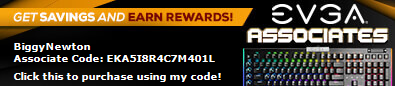 Associate code: EKA5I8R4C7M401LThanks to anyone using my code! Associate code: EKA5I8R4C7M401LThanks to anyone using my code!
|
Ecbatani
New Member

- Total Posts : 38
- Reward points : 0
- Joined: 11/9/2016
- Status: offline
- Ribbons : 0

Re: Gsync not working on 1080Ti
Wednesday, February 16, 2022 4:31 PM
(permalink)
I would be surprised if both my z690 motherboards require any fidling with the BIOS settings to get gsync to work. They both are set to PCIe 4.0, the GPU however only uses 3.0 as reported by GPU-Z.
|
Ecbatani
New Member

- Total Posts : 38
- Reward points : 0
- Joined: 11/9/2016
- Status: offline
- Ribbons : 0

Re: Gsync not working on 1080Ti
Thursday, February 17, 2022 12:01 AM
(permalink)
Another anomaly is when I use Spotify or Amazon Prime Video the monitor would receive a fuzzy full grey screen with no way out of it unless I blindly ALT+F4 or hard reboot. The issue persists with my 2 360Hz Gsync monitors and my 144Hz non gsync one. I tried using a different browser, different motherboards and CPU + RAM. I think it's quite clear the problem is the GPU doing funky stuff with the refresh rate.
I can fix Prime Video and Spotify by changing my desktop refresh rate to 60Hz. This is insane.
|
BiggyNewton
Superclocked Member

- Total Posts : 145
- Reward points : 0
- Joined: 4/15/2021
- Status: offline
- Ribbons : 2

Re: Gsync not working on 1080Ti
Thursday, February 17, 2022 1:15 PM
(permalink)
Ecbatani
Another anomaly is when I use Spotify or Amazon Prime Video the monitor would receive a fuzzy full grey screen with no way out of it unless I blindly ALT+F4 or hard reboot. The issue persists with my 2 360Hz Gsync monitors and my 144Hz non gsync one. I tried using a different browser, different motherboards and CPU + RAM. I think it's quite clear the problem is the GPU doing funky stuff with the refresh rate.
I can fix Prime Video and Spotify by changing my desktop refresh rate to 60Hz. This is insane.
Yeah sounds like the GPU is having issues. :(
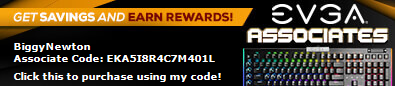 Associate code: EKA5I8R4C7M401LThanks to anyone using my code! Associate code: EKA5I8R4C7M401LThanks to anyone using my code!
|
HeavyHemi
Omnipotent Enthusiast

- Total Posts : 13887
- Reward points : 0
- Joined: 11/29/2008
- Location: Western Washington
- Status: offline
- Ribbons : 135

Re: Gsync not working on 1080Ti
Thursday, February 17, 2022 8:18 PM
(permalink)
Ecbatani
Another anomaly is when I use Spotify or Amazon Prime Video the monitor would receive a fuzzy full grey screen with no way out of it unless I blindly ALT+F4 or hard reboot. The issue persists with my 2 360Hz Gsync monitors and my 144Hz non gsync one. I tried using a different browser, different motherboards and CPU + RAM. I think it's quite clear the problem is the GPU doing funky stuff with the refresh rate.
I can fix Prime Video and Spotify by changing my desktop refresh rate to 60Hz. This is insane.
Sounds to me like at a 360hz refresh rate, you are exceeding the pixel clock rate the GPU is capable of.
EVGA X99 FTWK / i7 6850K @ 4.5ghz / RTX 3080Ti FTW Ultra / 32GB Corsair LPX 3600mhz / Samsung 850Pro 256GB / Be Quiet BN516 Straight Power 12-1000w 80 Plus Platinum / Window 10 Pro
|
Ecbatani
New Member

- Total Posts : 38
- Reward points : 0
- Joined: 11/9/2016
- Status: offline
- Ribbons : 0

Re: Gsync not working on 1080Ti
Thursday, February 17, 2022 9:11 PM
(permalink)
HeavyHemi
Ecbatani
Another anomaly is when I use Spotify or Amazon Prime Video the monitor would receive a fuzzy full grey screen with no way out of it unless I blindly ALT+F4 or hard reboot. The issue persists with my 2 360Hz Gsync monitors and my 144Hz non gsync one. I tried using a different browser, different motherboards and CPU + RAM. I think it's quite clear the problem is the GPU doing funky stuff with the refresh rate.
I can fix Prime Video and Spotify by changing my desktop refresh rate to 60Hz. This is insane.
Sounds to me like at a 360hz refresh rate, you are exceeding the pixel clock rate the GPU is capable of.
The GPU can output 360Hz no problem, the monitors too and it works ingame, but Gsync doesn't work at all and some apps would make the whole screen go grey. On a sidenote I just noticed EVGA has discontinued it's Advanced RMA service, sad! :)
post edited by Ecbatani - Thursday, February 17, 2022 9:14 PM
|
Ecbatani
New Member

- Total Posts : 38
- Reward points : 0
- Joined: 11/9/2016
- Status: offline
- Ribbons : 0

Re: Gsync not working on 1080Ti
Friday, March 18, 2022 0:26 PM
(permalink)
So I now have 4 360Hz monitors, none have proper working gsync. So it must be the GPU. The OSD would show 360Hz doesn't mater at what frame rate I play. The monitor would show that Gsync is enabled, so does NVIDIA driver, however I still have tearing. This is great.
|