bikemanI7
New Member

- Total Posts : 21
- Reward points : 0
- Joined: 2018/02/27 11:36:35
- Location: Trenton Michigan
- Status: offline
- Ribbons : 0
Hello
Wondering if it's normal for it to Idle at 54C? I assume both fans are working as far as i know, not too great with PC hardware aspect of things, Precision X1 shows Fan 1. Is it suppose to say Fan 2 for my Geforce 1660 Super SC Ultra Gaming Card? Did plug in the PCI-e cable, seems to be performing fine in games, but did notice 1 game eariler was up to 85 C, not sure if thats bad for it or not
Details of System
OEM Asus G11CD Case, previous card Geforce 1050 2gb
Intel I7 7700
Artic Freezer Pro 7 CPU Cooler
1 PCI-e x16 slot, previously had a bracket to hold the old card up, wouldn't fit onto new card, or be able to close case, so i left that alone for now
Ambient temp is around 70 i think, or maybe a bit higher, but starting to cool off now
just a bit worried still
|
Sajin
EVGA Forum Moderator

- Total Posts : 49219
- Reward points : 0
- Joined: 2010/06/07 21:11:51
- Location: Texas, USA.
- Status: online
- Ribbons : 199


Re: Geforce 1660 Super Temp Issue
2020/06/07 20:56:41
(permalink)
Shouldn't be idling that high. Here are the top causes of why a GPU would run at elevated clocks at idle which will increase idle temps... #1 You're running multiple monitors. Fix: Enable mutil display power saver using nvidia inspector.#2 Your machine has a virus. Fix: Scan computer using malwarebytes.#3 One or more programs running in the background are using your GPU. Fix: Perform a clean boot of windows.#4 Power management mode inside the nvidia control panel is set to prefer maximum performance. Fix: Set power management mode to adaptive then reboot your computer.#5 Running a resolution of 2560x1440 @ 144Hz. Fix: Change refresh rate to 120Hz.#6 K-Boost is enabled inside Precision X. Fix: Disable K-Boost.#7 Shadowplay is enabled inside geforce experience. Fix: Disable shadowplay inside geforce experience OR completely uninstall geforce experience from your machine (highly recommended) 85c is within spec. Max allowed temp for your card is 93c. Might want to check the thermal paste on the card and make sure it's applied correctly.
|
EVGATech_JustinT
Superclocked Member

- Total Posts : 115
- Reward points : 0
- Joined: 2019/11/01 14:01:33
- Status: offline
- Ribbons : 0

Re: Geforce 1660 Super Temp Issue
2020/06/07 22:17:12
(permalink)
The Geforce 1660 Super SC Ultra Gaming Card does not have independent fan control. You will only see fan1 option in the precision x1 software. 54c is warm for you card at idle loads, can you verify as well that your core frequencies are also at an idle state when the temps are this high? More than likely there is an application or program in the back round utilizing the GPU, such as chrome or discord (which both have hardware acceleration).
Like our service? Please provide feedback for us at the link HERE
|
bob16314
CLASSIFIED ULTRA Member

- Total Posts : 7859
- Reward points : 0
- Joined: 2008/11/07 22:33:22
- Location: Planet of the Babes
- Status: offline
- Ribbons : 761

Re: Geforce 1660 Super Temp Issue
2020/06/07 22:28:18
(permalink)
* Corsair Obsidian 450D Mid-Tower - Airflow Edition * ASUS ROG Maximus X Hero (Wi-Fi AC) * Intel i7-8700K @ 5.0 GHz * 16GB G.SKILL Trident Z 4133MHz * Sabrent Rocket 1TB M.2 SSD * WD Black 500 GB HDD * Seasonic M12 II 750W * Corsair H115i Elite Capellix 280mm * EVGA GTX 760 SC * Win7 Home/Win10 Home * "Whatever it takes, as long as it works" - Me
|
bikemanI7
New Member

- Total Posts : 21
- Reward points : 0
- Joined: 2018/02/27 11:36:35
- Location: Trenton Michigan
- Status: offline
- Ribbons : 0

Re: Geforce 1660 Super Temp Issue
2020/06/07 23:21:02
(permalink)
Ok I Game at 1080P, Prefer Maxmium Performance was set in Nvidia Control Panel, Think Shadowplay disabled now, Not comfortable messing with Thermal paste as never ever done that aspect of things, Gonna make sure K-boost isn't enabled, and restart and see how system is after that--Hopefully better, and then i'll be nice and happy with the system Airflow in this case i know isn't the best, but its all i can afford right now, eventually may upgrade case to a better airflow one when i can *After Restart, will do virus scan with Windows Defender, and Malwarebytes, and hopefully all clean*
post edited by bikemanI7 - 2020/06/07 23:29:14
Attached Image(s)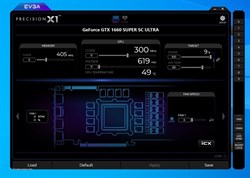
|
CraptacularOne
CLASSIFIED ULTRA Member

- Total Posts : 6266
- Reward points : 0
- Joined: 2006/06/12 17:20:44
- Location: Florida
- Status: offline
- Ribbons : 222


Re: Geforce 1660 Super Temp Issue
2020/06/08 07:49:51
(permalink)
What are you temps under load while gaming? While your idle temps are on the high side they really aren't going to hurt anything in your card. As long as your card isn't climbing to 90C under load your card will be fine.
Intel i9 14900K ...............................Ryzen 9 7950X3D MSI RTX 4090 Gaming Trio................ASRock Phantom RX 7900 XTX Samsung Odyssey G9.......................PiMax 5K Super/Meta Quest 3 ASUS ROG Strix Z690-F Gaming........ASUS TUF Gaming X670E Plus WiFi 64GB G.Skill Trident Z5 6800Mhz.......64GB Kingston Fury RGB 6000Mhz MSI MPG A1000G 1000w..................EVGA G3 SuperNova 1000w
|
bikemanI7
New Member

- Total Posts : 21
- Reward points : 0
- Joined: 2018/02/27 11:36:35
- Location: Trenton Michigan
- Status: offline
- Ribbons : 0

Re: Geforce 1660 Super Temp Issue
2020/06/08 08:12:31
(permalink)
Well while playing Battlefield early afternoon yesterday noticed the fans running louder than usual, Temp showed during that game 86C, Mind you my case is not the best for airflow, i'd have room for a front fan if Asus didn't decide to run the power wires for RGB lightning thru a like tube right smack in the middle of what would probably be front fan mount.
did disable boost clock that didn't even know was on in Precision X1 software late last night, set Nvidia power mode to adaptive, disabled Shadowplay, hopefully today when i do more gaming on that system the temps are more reasonable. This is my first dual fan video card ever, and system is not a Custom rig with good airflow type case, but gonna start planning to have case upgraded by local shop eventually soon as i get the money saved up to do that
if you wanna look up online the particular system i'm using it's Asus G11CD-K desktop, with Intel I7 7700, or i can try to find a picture here of the case if i got one somewhere around here.
|
castrator86
SSC Member

- Total Posts : 838
- Reward points : 0
- Joined: 2010/07/24 09:33:21
- Status: offline
- Ribbons : 4


Re: Geforce 1660 Super Temp Issue
2020/06/08 10:14:55
(permalink)
bikemanI7
Well while playing Battlefield early afternoon yesterday noticed the fans running louder than usual, Temp showed during that game 86C, Mind you my case is not the best for airflow, i'd have room for a front fan if Asus didn't decide to run the power wires for RGB lightning thru a like tube right smack in the middle of what would probably be front fan mount.
This is most likely your issue. You're exhausting too much hot air into your case for your card's idle temp to drop any further. Your best bet might be to orient all your fans to exhaust to keep trying to dump the hot air out. You may need to get creative to get a front fan mounted to increase airflow.
|
bikemanI7
New Member

- Total Posts : 21
- Reward points : 0
- Joined: 2018/02/27 11:36:35
- Location: Trenton Michigan
- Status: offline
- Ribbons : 0

Re: Geforce 1660 Super Temp Issue
2020/06/08 10:18:47
(permalink)
Thinking of purchase at some point as well vented pci slot covers, don't know if they will help any, but guess can't hurt as far as i know. All the Fans are currently oriented as Exhaust at the moment, as way this case designed isn't much else can do unforuately. I still may go ahead and purchase a larger case if shop can transfer all the hardware lol, might cost me somewhere between $100 or more maybe with the labor and all that.
Will look at all my options and go from there in the end though. Performance of the new card is night and day from my old Geforce 1050 2gb though
|
GTXJackBauer
Omnipotent Enthusiast

- Total Posts : 10333
- Reward points : 0
- Joined: 2010/04/19 22:23:25
- Location: (EVGA Discount) Associate Code : LMD3DNZM9LGK8GJ
- Status: offline
- Ribbons : 48


Re: Geforce 1660 Super Temp Issue
2020/06/08 15:38:45
(permalink)
Nothing wrong with the GPU and temps are still within spec.
I would venture into getting a new case. You could find something decent sub $50 range and surely sub $100. I think it's worth to consider since that case stays with you throughout your upgrade paths as long as you allow.
Use this Associate Code at your checkouts or follow these instructions for Up to 10% OFF on all your EVGA purchases: LMD3DNZM9LGK8GJ
|
raeesdar
New Member

- Total Posts : 2
- Reward points : 0
- Joined: 2022/10/31 18:33:03
- Status: offline
- Ribbons : 0
Flagged as Spam (1)

Re: Geforce 1660 Super Temp Issue
2022/10/31 19:14:03
(permalink)
Evga 1660 super ultra is one of the most brilliant card by Evga, I have played games on ultra, I love Evga. I am oldest gamer and I started the gaming from Pentium 1 and I use Evga mx200 4MB gaming card in Pakistan.
Evga is No.1
Evga I love you for brilliant cards
Evga is King for excellent card including Nvidia
Thanks to Evga. I start Gaming with Evga and will be end on Evga.
my number is only for connecting Evga 301-6212007
Message to Muslims please offer Namaz daily and enjoy games
|