Hi Guys, first time poster here and I'm honored to have been selected as Gear Up with EVGA Custom Case Modding Program for November last year.
Build Sponsors
EVGACableModBitspower Build theme - I don't really have a build theme but if you're familiar with my builds I like to keep everything looking sleek and clean. The DG-87 is an interesting case and it's going to be a challenge to create something more unique than how the case originally is. I think I'll rotate the motherboard tray and do a heap of clean tube runs going down to the bottom of the chassis.
Lets jump in and take a look at the hardware

Hardware wise we see the insanely huge EVGA DG-87 chassis. The detail EVGA has put in to this case is insane and the fan control system in this case is quite elaborate. Something I definitely want to keep in tact. Other hardware we have the EVGA Z270 FTW K motherboard which will go great with the case. EVGA also sent the GTX 1070 FTW Gaming video card. The stock cooler on this GPU is incredible and a shame I have to take it off to install a water-block. The rest of the build consists of EVGA DDR4 memory, EVGA Powerlink connector and the 1000w G3 PSU.
I'll be throwing in a 7700k in this build as well as some random SSDs I can find :p
Let's jump in to the build log. First thing I had to do was fully strip the case. Like all cases, there is actually a standard steel chassis under all the fancy covers and side covers. As mentioned above, I want to rotate the motherboard tray so I'll work on that first.


Basically the best way to do this was to take an angle grinder to the motherboard tray. As much as I hated doing this to such a nice case, it needed to be done. Any lines that weren't perfectly straight will be fixed up later or covered up.

And of course a few rivets had to be removed.

Okie, now the original motherboard tray has been removed and I've added a right angle piece of aluminium along the back for some extra support for the new motherboard tray.

Basically the new motherboard tray will be one full piece of 3mm aluminium running from front to back with required cut-outs needed. Then up the top will have the motherboards IO cover etc.
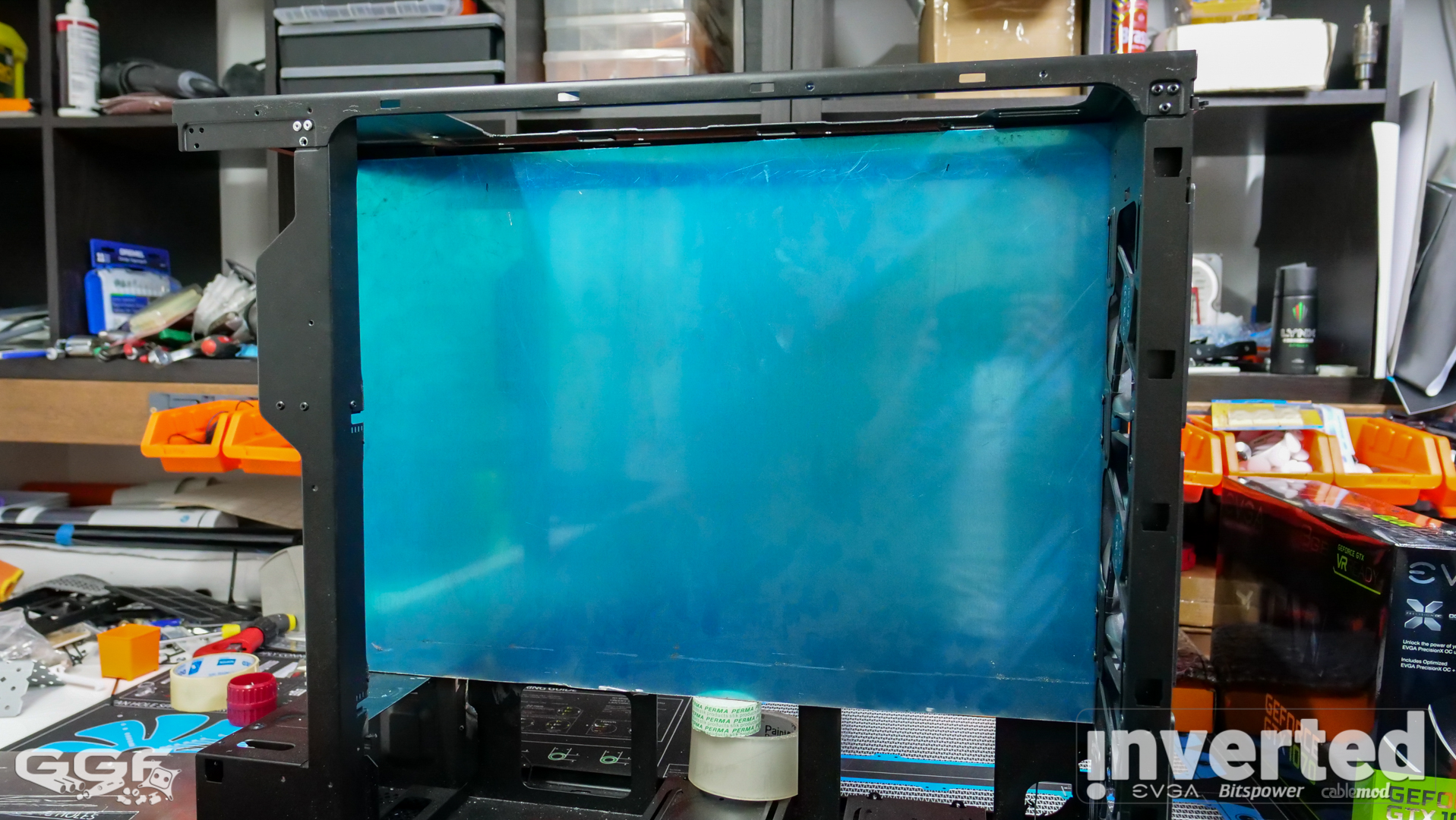
Cut-out for the motherboard IO cover to go up top.

A rough shot of how the cover will go in.

A shot of the new motherboard tray with required pass-through holes (for mobo cables) and after it's been primed. Same with the IO cover.

Now a shot with it inside the case. And you may have noticed I added two support bars down near the bottom. These will be the supports for the basement cover. I'll do a final coat of the case in matte black once all the new internal framing is done.



Well that's it for now. Next I'll be painting all the covers of the case satin white, start working on the basement cover and the tube runs.