Max Silencio
SSC Member

- Total Posts : 573
- Reward points : 0
- Joined: 12/9/2010
- Status: offline
- Ribbons : 3


Tuesday, September 23, 2014 9:11 AM
(permalink)
We had that debate more than 2 1/2 years ago already. The GPU-Z screenies I've seen so far oddly show PCIe 2.0. So what about the newer platforms like X99, do they recognize the card correctly as 3.0 at last? Otherwise one can still use that nvidia PCIe3.0 tool to change it to 3.0.  Just to close the file, here is the solution: Watch the Bios screenshot. Important is the GEN3 option which seems to enable PCIe 3.0. I didn't realise this option before. Maybe it's been there already or implemented within a Bios Update. 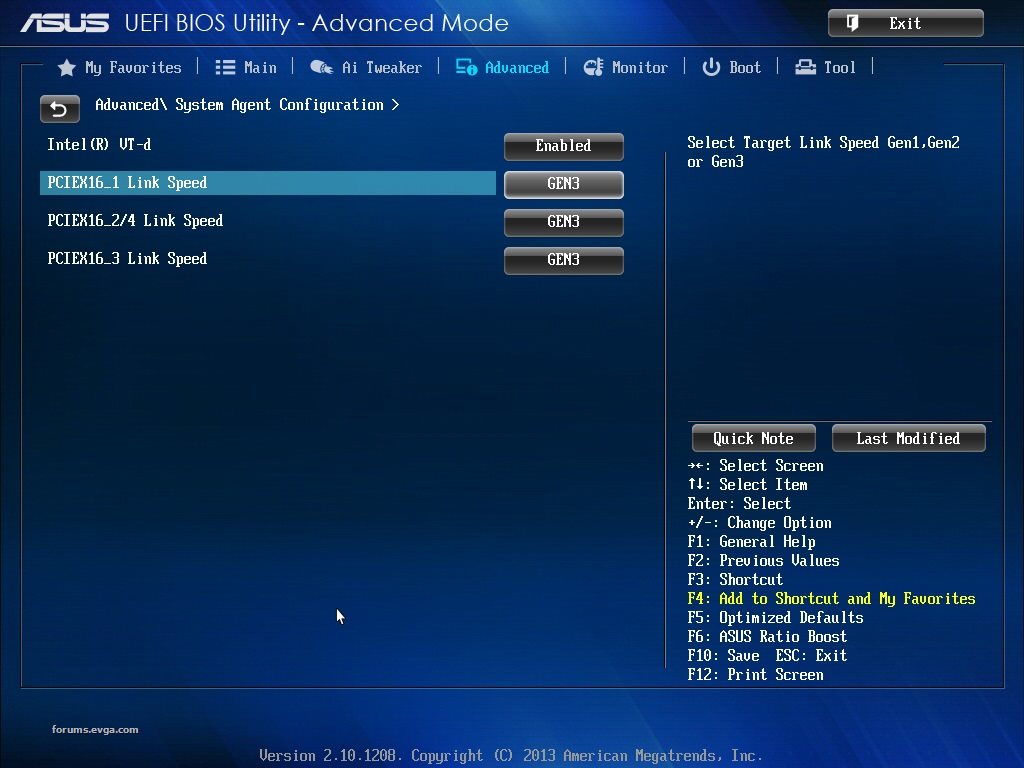 After PCI-E 3.0 shows up properly in GPU-Z: 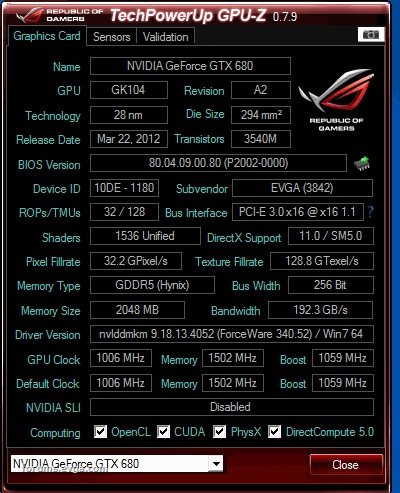
post edited by Max Silencio - Friday, October 03, 2014 10:19 AM
|
2127B82624AD4E0
New Member

- Total Posts : 24
- Reward points : 0
- Joined: 5/25/2014
- Status: offline
- Ribbons : 0

Re: GTX980/970 still show up as PCIe 2.0 in GPU-Z instead of PCIe 3.0
Tuesday, September 23, 2014 9:27 AM
(permalink)
Looks like PCI-E 3.0 is disabled in the NVIDIA drivers like it was/is for most of the 700 series with X79 motherboards. They enabled it for the GK110-based cards, I think, so why not the GM204?
I'd recommend asking around the NVIDIA forums, if you haven't already.
|
spider1701
Superclocked Member

- Total Posts : 135
- Reward points : 0
- Joined: 5/23/2010
- Status: offline
- Ribbons : 1

Re: GTX980/970 still show up as PCIe 2.0 in GPU-Z instead of PCIe 3.0
Tuesday, September 23, 2014 10:25 AM
(permalink)
try to enforce PCIEx 3.0 on your motherboard.
I had same issue with my gtx 780 ti SC and changing the type of PCIE on my board fixed the problem.
|
Sajin
EVGA Forum Moderator

- Total Posts : 49227
- Reward points : 0
- Joined: 6/8/2010
- Location: Texas, USA.
- Status: offline
- Ribbons : 199


Re: GTX980/970 still show up as PCIe 2.0 in GPU-Z instead of PCIe 3.0
Tuesday, September 23, 2014 6:22 PM
(permalink)
3.0 is working fine here.
|
atzenkeeper
New Member

- Total Posts : 61
- Reward points : 0
- Joined: 1/25/2008
- Status: offline
- Ribbons : 0

Re: GTX980/970 still show up as PCIe 2.0 in GPU-Z instead of PCIe 3.0
Tuesday, September 23, 2014 7:10 PM
(permalink)
Maybe a bug in GPU-Z - i had this on my old mobo and on my current Z97. I have to manuell set PCI-E Gen in Bios on Gen3 not Auto. And than GPU-Z Shows PCI-E 3 not 2 - try this in your Settings Bro
4790K@ 4,9GHZ@custom-water Asrock Z97 OC Formula GTX 980 TI 8GB GSkill DDR3 2400MHz 1250W OCZ PSU 1x 2000 GB Seagate 1x SAMSUNG EVO 250GB Windows 10 Pro 64bit
|
TheProfosist
Superclocked Member

- Total Posts : 110
- Reward points : 0
- Joined: 8/11/2009
- Status: offline
- Ribbons : 0

Re: GTX980/970 still show up as PCIe 2.0 in GPU-Z instead of PCIe 3.0
Tuesday, September 23, 2014 7:53 PM
(permalink)
Your running X79 and that is the issue. You need to force it using nvidia's little command line tool. This sadly wasnt fixed with Ivy-E or the newer boards with the update Intel MEI, like the X79 Deluxe.
|
flyhii
Superclocked Member

- Total Posts : 126
- Reward points : 0
- Joined: 11/27/2008
- Location: Farmington, NM
- Status: offline
- Ribbons : 2

Re: GTX980/970 still show up as PCIe 2.0 in GPU-Z instead of PCIe 3.0
Wednesday, September 24, 2014 4:09 AM
(permalink)
All, Yes the issue is that the OP is running that card on a X79 platform.........but his X79 mobo is an Asus mobo (P9X79 ser). The Nvidia drivers are spec'd for PCI-E 3.x, have been for quite some time & will set the vid card's lanes (the vid card's lanes are also spec'd for PCI-E 3.x) for this once the drivers read that the mobo's PCI-E lanes & CPU bus are spec'd & certified. The 40 PCI-E lanes on that Asus mobo ARE built to the PCI-E Gen 3 specs (8T/sec) as well as the Intel X79 chipset....the culprit is the early Asus BIOS & Intel I7 2011-socket Sandy Bridge-E CPU's on-die bus is NOT certified by Intel for PCI-E 3.x specs, only certified for PCI-E 2.x specs....this is what the Asus BIOS reads from the CPU & Nvidia driver is reading when the box is booted up so sets the vid card's lanes up for PCI-E 2.x specs. As far as Asus X79 mobos go, all that is needed for the mobo is a BIOS update (for P9X79 Pro needs BIOS vers 4302 or higher...assuming that your board is a Pro model...the WS model has a different vers number 4306 or higher, the -E WS model has a different vers number 1203 or higher) so that the mobo BIOS will properly identify the Intel I7 2011-socket Ivy Bridge-E CPU's PCI-E 3.x certification as the mobo's lanes are already PCI-E 3.x spec'd & built & to install an Intel I7 2011-socket Ivy Bridge-E CPU (which Intel has FULLY certified the on-die bus for PCI-E 3.x specs....read the white papers on the CPU's on Intel's website) & issue is over. I know this to be true as I own 1 (in sig below) & have already done this. Tested & proven by GPU-Z as well as thru Windows & thru the Nvidia driver's NVCP. When this is done on Asus X79 mobos you will have NATIVE PCI-E 3.x spec on all 40 PCI-E lanes, regardless of whether you use an AMD or Nvidia vid card (AMD/ATI supported PCI-E 3.x on Intel X79 equipped mobos from the start IF the mobo PCI-E lane traces were built to the PCI-E 3.x specs....Nvidia chose not to due to bad blood between them & Intel at the time due to the lawsuit that Intel brought against Nvidia concerning Nvidia's mobo chipset's usage w/ Intel's CPU's....why Nvidia stopped making them & will only support PCI-E 3.x specs at their driver level on a fully PCI-E 3.x certified mobo using an Intel CPU....this came w/ Ivy Bridge....AMD did from the start w/ their chipsets & CPU's w/ Nvidia vid cards....no sandbox issues....). The process to take is to upgrade the mobo BIOS 1st BEFORE you swap the SB-E CPU w/ the IB-E CPU & if the mobo was 1 of the early builds you will need to flash the board w/ a BIOS converter 1st (BIOS file format was changed for compatibility w/ Win 8.x OS) then install the updated BIOS. Asus does make this fairly easy as this can be done from within the BIOS itself. Just download the BIOS converter & files from Asus website & put them on a USB stick then plug it in a USB slot then boot into the BIOS then go to the BIOS updater & follow the directions............. If you have bought a X79 mobo very recently it should already have the necessary BIOS loaded & if so all that is necessary is to swap out/install the CPU's................... Just check the mobo maker's web site for the BIOS reference vers then check your mobo's BIOS vers thru the mobo's serial number. I would do this BEFORE you go & buy a 2011-socket I7 Ivy Bridge-E CPU....unless you have already bought & installed a SB-E CPU or know a buddy that has 1 laying around so that you can flash up your mobo w/ it 1st if it needs to be flashed. Once this is done & you have restarted the box into Windows so that all sets itself up then shut the box down, swap out the CPU's & reboot..... The new Asus BIOS should automatically read the IB-E CPU & set all up for it & boot up into the OS then all should read PCI_E Gen 3.........natively w/o any hacks needed. Not all X79 mobo makers actually built their mobo's PCI-E lane traces to comply to full PCI-E 3.x specs & can be updated w/ a BIOS update so you will need to check w/ your mobo maker to see if this can be done. I know Asus X79 mobos are compatible..................... Otherwise you WILL have to use the Nvidia-supplied registry hack to "fool" the vid card driver to set the vid card's lanes to PCI-E 3.x specs. Yes this does suck.....for Intel should've done this right from the start w/ socket 2011.............................. So yell at Intel.....not Nvidia.......... Hope this helps................................. 
MS Win 7 Home Premium 64x SP1 Intel I7 4820K IB-E CPU ASUS Rampage IV Gene X79 mobo Mushkin Stealth LP 16Gb 4x4Gb DDR3 2133 QC mem Sapphire R9 Fury X 4Gb HBM vid card 1 Plextor M6e BK 512Gb PCI-E SSD (boot)1 OCZ Vertex 4 256Gb SATAIII SDD (storage)Creative SoundBlaster Zx SS card Intel Gbit LAN Corsair TX 850 SLI PSU DoubleSight DS-279W 27" 2560x1440 monitorCM Storm Scout Mid ATX Gaming Case
|
TheProfosist
Superclocked Member

- Total Posts : 110
- Reward points : 0
- Joined: 8/11/2009
- Status: offline
- Ribbons : 0

Re: GTX980/970 still show up as PCIe 2.0 in GPU-Z instead of PCIe 3.0
Wednesday, September 24, 2014 4:37 AM
(permalink)
Here is the article on toms hardware that I was talking about http://goo.gl/Oj36iG . All X79 boards can do PCI-E 3.0 Intel just didnt get the platform/chipset certified for it for some reason. You may still need that even with a updated BIOS and Ivy-E CPU. I know that I did with my 4930K and 2x 670 FTW's. I have not checked with the 770 Superclocked's and my 980's will be here tomorrow so i can comment on that then.
|
Max Silencio
SSC Member

- Total Posts : 573
- Reward points : 0
- Joined: 12/9/2010
- Status: offline
- Ribbons : 3


Re: GTX980/970 still show up as PCIe 2.0 in GPU-Z instead of PCIe 3.0
Wednesday, September 24, 2014 8:53 AM
(permalink)
Thank you very much for your really extensive help. As I did not use gpu-z for a long time and previously installed my new system on 1TB SSD and flashed my Bios to the latest 2 month ago (it's the 22th by now - great work Asus), this is the very first time my GTX680 shows up correctly as PCI-e 3.0. So no need any more for the registry editing or the nvida tool. By the way: I'm still waiting a few days until the first wave of euphoria calms down and early adopter bugs are ironed out. Then I'll go for GTX 980. Whereas still not sure which Edition. What convinces me most are the 5 years of warranty. 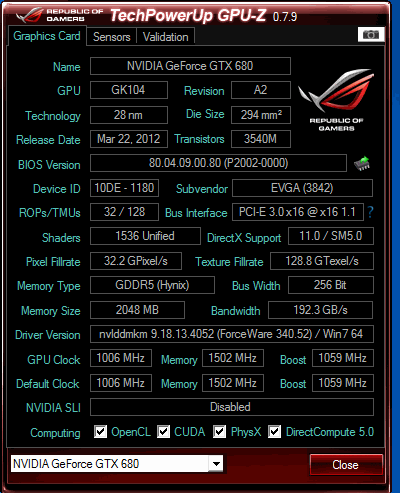
post edited by Max Silencio - Wednesday, September 24, 2014 8:57 AM
Attached Image(s)
|
Slash24
Superclocked Member

- Total Posts : 140
- Reward points : 0
- Joined: 3/23/2012
- Location: Spring, TX
- Status: offline
- Ribbons : 0

Re: GTX980/970 still show up as PCIe 2.0 in GPU-Z instead of PCIe 3.0
Wednesday, September 24, 2014 2:38 PM
(permalink)
Still never got it to work on my setup. When the GTX980's come in today I will give it a try again.
3930K 4.6Ghz ASUS Rampage IV Extreme X79 32 Gig's (8x4) G.Skill Ripjaws Z (F3-17000CL9Q-16GBZH) @2133 EVGA GTX 980 SC's 3-Way Corsair H100 2 120 OCZ Max Ops SSD Raid 0 (Windows/BF4) 3 WD HD 5 TB's total Sound Blaster Zx card LEPA 1600 Watt Cooler Master HAF-X 942 Win 8.1 Pro 64bit 5760x1080,
|
TheProfosist
Superclocked Member

- Total Posts : 110
- Reward points : 0
- Joined: 8/11/2009
- Status: offline
- Ribbons : 0

Re: GTX980/970 still show up as PCIe 2.0 in GPU-Z instead of PCIe 3.0
Thursday, September 25, 2014 9:04 AM
(permalink)
Just did a clean install for my 980's that just arrived http://goo.gl/Y7bwWo and they did properly show up as PCI-E 3.0 on a ASUS X79-Deluxe with a 4930K.
|
Slash24
Superclocked Member

- Total Posts : 140
- Reward points : 0
- Joined: 3/23/2012
- Location: Spring, TX
- Status: offline
- Ribbons : 0

Re: GTX980/970 still show up as PCIe 2.0 in GPU-Z instead of PCIe 3.0
Thursday, September 25, 2014 11:37 AM
(permalink)
Installed my 980's last night. Finally have Gen3.
3930K 4.6Ghz ASUS Rampage IV Extreme X79 32 Gig's (8x4) G.Skill Ripjaws Z (F3-17000CL9Q-16GBZH) @2133 EVGA GTX 980 SC's 3-Way Corsair H100 2 120 OCZ Max Ops SSD Raid 0 (Windows/BF4) 3 WD HD 5 TB's total Sound Blaster Zx card LEPA 1600 Watt Cooler Master HAF-X 942 Win 8.1 Pro 64bit 5760x1080,
|
Max Silencio
SSC Member

- Total Posts : 573
- Reward points : 0
- Joined: 12/9/2010
- Status: offline
- Ribbons : 3


Re: GTX980/970 still show up as PCIe 2.0 in GPU-Z instead of PCIe 3.0
Thursday, September 25, 2014 11:41 AM
(permalink)
TheProfosist
Just did a clean install for my 980's that just arrived http://goo.gl/Y7bwWo and they did properly show up as PCI-E 3.0 on a ASUS X79-Deluxe with a 4930K.
God to know you succeeded as well. Obviously Asus ironed out this issue within latest of in total 22 Bios-Updates. Sorry, but I'm a bit curios: How do you like your SC, working properly under stress and occing, quiet on desktop, stable in games, what about heat, 3dM(11) Performance score?
|
TheProfosist
Superclocked Member

- Total Posts : 110
- Reward points : 0
- Joined: 8/11/2009
- Status: offline
- Ribbons : 0

Re: GTX980/970 still show up as PCIe 2.0 in GPU-Z instead of PCIe 3.0
Saturday, September 27, 2014 6:43 AM
(permalink)
Max Silencio
TheProfosist
Just did a clean install for my 980's that just arrived http://goo.gl/Y7bwWo and they did properly show up as PCI-E 3.0 on a ASUS X79-Deluxe with a 4930K.
God to know you succeeded as well. Obviously Asus ironed out this issue within latest of in total 22 Bios-Updates.
Sorry, but I'm a bit curios: How do you like your SC, working properly under stress and occing, quiet on desktop, stable in games, what about heat, 3dM(11) Performance score?
I like it a lot but have not OC'd as i just threw them in a system I had together to make sure nothing was wrong with them. Also ill be picking up some blocks and putting them under water in the actual rig they are going in.They were working fine and quite quiet all around. I dont have 3Dmark 11. I do have the enw 3DMark though and did do firestrike and firestrike extreme. Here is extreme http://goo.gl/FYPJSu and here is normal http://goo.gl/V2mmDt .
|
Max Silencio
SSC Member

- Total Posts : 573
- Reward points : 0
- Joined: 12/9/2010
- Status: offline
- Ribbons : 3


Re: GTX980/970 still show up as PCIe 2.0 in GPU-Z instead of PCIe 3.0
Saturday, September 27, 2014 9:53 AM
(permalink)
Congrats! Insane numbers: Better than 99% of all results ...  Will install my second GTX680 later and compare a bit. I've never dared the water thingy besides a bit of Corsair H80. The pump went unbearable loud.
|
TheProfosist
Superclocked Member

- Total Posts : 110
- Reward points : 0
- Joined: 8/11/2009
- Status: offline
- Ribbons : 0

Re: GTX980/970 still show up as PCIe 2.0 in GPU-Z instead of PCIe 3.0
Saturday, September 27, 2014 10:46 PM
(permalink)
Max Silencio
Congrats! Insane numbers: Better than 99% of all results ... 
Will install my second GTX680 later and compare a bit. I've never dared the water thingy besides a bit of Corsair H80. The pump went unbearable loud.
Thanks man and thats without an OC on the GPU or CPU. Here are previous results from my 2 launch 670 FTW's Fire Strike http://goo.gl/oMfqnJ Fire Strike Extreme: http://goo.gl/JlTYF2So I basically doubled my performance, which is what i was going for.
|
Max Silencio
SSC Member

- Total Posts : 573
- Reward points : 0
- Joined: 12/9/2010
- Status: offline
- Ribbons : 3


Re: GTX980/970 still show up as PCIe 2.0 in GPU-Z instead of PCIe 3.0
Friday, October 03, 2014 10:23 AM
(permalink)
Updated and finished. Inserted Bios screenshot in OP.
|
andest2003
New Member

- Total Posts : 10
- Reward points : 0
- Joined: 1/5/2012
- Status: offline
- Ribbons : 0

Re: GTX980/970 still show up as PCIe 2.0 in GPU-Z instead of PCIe 3.0
Saturday, November 08, 2014 0:46 PM
(permalink)
flyhii
All,
Yes the issue is that the OP is running that card on a X79 platform.........but his X79 mobo is an Asus mobo (P9X79 ser). The Nvidia drivers are spec'd for PCI-E 3.x, have been for quite some time & will set the vid card's lanes (the vid card's lanes are also spec'd for PCI-E 3.x) for this once the drivers read that the mobo's PCI-E lanes & CPU bus are spec'd & certified.
The 40 PCI-E lanes on that Asus mobo ARE built to the PCI-E Gen 3 specs (8T/sec) as well as the Intel X79 chipset....the culprit is the early Asus BIOS & Intel I7 2011-socket Sandy Bridge-E CPU's on-die bus is NOT certified by Intel for PCI-E 3.x specs, only certified for PCI-E 2.x specs....this is what the Asus BIOS reads from the CPU & Nvidia driver is reading when the box is booted up so sets the vid card's lanes up for PCI-E 2.x specs.
As far as Asus X79 mobos go, all that is needed for the mobo is a BIOS update (for P9X79 Pro needs BIOS vers 4302 or higher...assuming that your board is a Pro model...the WS model has a different vers number 4306 or higher, the -E WS model has a different vers number 1203 or higher) so that the mobo BIOS will properly identify the Intel I7 2011-socket Ivy Bridge-E CPU's PCI-E 3.x certification as the mobo's lanes are already PCI-E 3.x spec'd & built & to install an Intel I7 2011-socket Ivy Bridge-E CPU (which Intel has FULLY certified the on-die bus for PCI-E 3.x specs....read the white papers on the CPU's on Intel's website) & issue is over. I know this to be true as I own 1 (in sig below) & have already done this. Tested & proven by GPU-Z as well as thru Windows & thru the Nvidia driver's NVCP. When this is done on Asus X79 mobos you will have NATIVE PCI-E 3.x spec on all 40 PCI-E lanes, regardless of whether you use an AMD or Nvidia vid card (AMD/ATI supported PCI-E 3.x on Intel X79 equipped mobos from the start IF the mobo PCI-E lane traces were built to the PCI-E 3.x specs....Nvidia chose not to due to bad blood between them & Intel at the time due to the lawsuit that Intel brought against Nvidia concerning Nvidia's mobo chipset's usage w/ Intel's CPU's....why Nvidia stopped making them & will only support PCI-E 3.x specs at their driver level on a fully PCI-E 3.x certified mobo using an Intel CPU....this came w/ Ivy Bridge....AMD did from the start w/ their chipsets & CPU's w/ Nvidia vid cards....no sandbox issues....).
The process to take is to upgrade the mobo BIOS 1st BEFORE you swap the SB-E CPU w/ the IB-E CPU & if the mobo was 1 of the early builds you will need to flash the board w/ a BIOS converter 1st (BIOS file format was changed for compatibility w/ Win 8.x OS) then install the updated BIOS. Asus does make this fairly easy as this can be done from within the BIOS itself. Just download the BIOS converter & files from Asus website & put them on a USB stick then plug it in a USB slot then boot into the BIOS then go to the BIOS updater & follow the directions.............
If you have bought a X79 mobo very recently it should already have the necessary BIOS loaded & if so all that is necessary is to swap out/install the CPU's................... Just check the mobo maker's web site for the BIOS reference vers then check your mobo's BIOS vers thru the mobo's serial number. I would do this BEFORE you go & buy a 2011-socket I7 Ivy Bridge-E CPU....unless you have already bought & installed a SB-E CPU or know a buddy that has 1 laying around so that you can flash up your mobo w/ it 1st if it needs to be flashed.
Once this is done & you have restarted the box into Windows so that all sets itself up then shut the box down, swap out the CPU's & reboot..... The new Asus BIOS should automatically read the IB-E CPU & set all up for it & boot up into the OS then all should read PCI_E Gen 3.........natively w/o any hacks needed.
Not all X79 mobo makers actually built their mobo's PCI-E lane traces to comply to full PCI-E 3.x specs & can be updated w/ a BIOS update so you will need to check w/ your mobo maker to see if this can be done.
I know Asus X79 mobos are compatible.....................
Otherwise you WILL have to use the Nvidia-supplied registry hack to "fool" the vid card driver to set the vid card's lanes to PCI-E 3.x specs.
Yes this does suck.....for Intel should've done this right from the start w/ socket 2011..............................
So yell at Intel.....not Nvidia..........
Hope this helps.................................

this post helped me loads. after spending a lot of money on my rampage iv board and water cooling for it. plus chip and other bits its been quite annoying having to mess about with getting pcie3.0 working. I was on bios 1404 with 3 x gtx680 cards and have manually had to change the reg every time I have updated the driver and this has worked fine I have just changed to 3 x gtx980 and this editing no longer worked I have now updated to latest bios after reading this post and all worked again I was not a happy bunny and thought I was going to have lots of problems so thanks again it fixed my issue
|