yangzj81999
New Member

- Total Posts : 22
- Reward points : 0
- Joined: 2016/12/16 09:28:07
- Status: offline
- Ribbons : 0
Hi guys,
I've been confused by how GPU boost 3.0 works, I have an EVGA GTX 1080 FTW2, usually at 58C, it drops from 2000Mhz to 1987Mhz, then at 64C, it drops to 1974Mhz, I found a temperature to frequency curve of the reference card on the internet, considered the factory OC of FTW2, the result is pretty much the same, but sometimes, I notice the frequecy keeps at 2000Mhz to 61C and directly drops to 1974Mhz, skips the 1987Mhz step. This happens randomly, no particular pattern. After it happens, if I turn on KBoost in Precision XOC, the 1987Mhz step will be back, even after I turn off KBoost again, it'll be there, but the temperature when the frequency drops might change a few degrees, at 56C drops from 2000Mhz to 1987Mhz, 62C drops to 1974Mhz. This will keep consistent until the next reboot, it may or may not happen.
So what is the cause of this, driver or something else? How does GPU boost 3.0 work, should it be controled by a curve and be consistent all the time?
Thanks.
|
Sajin
EVGA Forum Moderator

- Total Posts : 49227
- Reward points : 0
- Joined: 2010/06/07 21:11:51
- Location: Texas, USA.
- Status: offline
- Ribbons : 199


Re: GTX1080 confused by GPU boost 3.0
2017/04/28 06:54:19
(permalink)
|
redleader00
SSC Member

- Total Posts : 906
- Reward points : 0
- Joined: 2009/03/26 11:02:11
- Status: offline
- Ribbons : 7

Re: GTX1080 confused by GPU boost 3.0
2017/04/28 07:31:40
(permalink)
yangzj81999
Hi guys,
I've been confused by how GPU boost 3.0 works, I have an EVGA GTX 1080 FTW2, usually at 58C, it drops from 2000Mhz to 1987Mhz, then at 64C, it drops to 1974Mhz, I found a temperature to frequency curve of the reference card on the internet, considered the factory OC of FTW2, the result is pretty much the same, but sometimes, I notice the frequecy keeps at 2000Mhz to 61C and directly drops to 1974Mhz, skips the 1987Mhz step. This happens randomly, no particular pattern. After it happens, if I turn on KBoost in Precision XOC, the 1987Mhz step will be back, even after I turn off KBoost again, it'll be there, but the temperature when the frequency drops might change a few degrees, at 56C drops from 2000Mhz to 1987Mhz, 62C drops to 1974Mhz. This will keep consistent until the next reboot, it may or may not happen.
So what is the cause of this, driver or something else? How does GPU boost 3.0 work, should it be controled by a curve and be consistent all the time?
Thanks.
You might want to take a look at this reddit discussion if you are interested in how GPU boost 3.0 works. The clocks you are showing for your 1080 FTW2 look pretty similar to what I see in my own 1080 FTW2. If I remember correctly, the temperature point where I see the bump down from 2000MHz to 1987 is around 62ºC. I think the 2 steps downclock (each clock speed step is 12MHz in Pascal) you are experiencing sometimes might be because, by default, the nvidia drivers are configured for "optimal consumption" instead of "maximum performance" in the Nvidia control panel. Here are the instructions to change it. I suggest you change this setting for each game you play in the "Program Settings" tab, instead of changing it in the "Global Settings" tab. This would explain why you don't see the 2 step downclock when using K-boost, as K-boost makes the card work at maximum performance no matter what.
|
yangzj81999
New Member

- Total Posts : 22
- Reward points : 0
- Joined: 2016/12/16 09:28:07
- Status: offline
- Ribbons : 0

Re: GTX1080 confused by GPU boost 3.0
2017/04/28 07:43:16
(permalink)
Sajin
Info on gpu boost 3.0...
Thanks for the link. I've read this, that's where I found the frequecy to temperature curve, according to this article, GPU frequency should drop 13Mhz at a time, doesn't explain the 26Mhz downclock I experienced. Maybe it's caused by the power management mode settings in nvidia control panel, will do more tests.
|
redleader00
SSC Member

- Total Posts : 906
- Reward points : 0
- Joined: 2009/03/26 11:02:11
- Status: offline
- Ribbons : 7

Re: GTX1080 confused by GPU boost 3.0
2017/04/28 07:57:39
(permalink)
yangzj81999
Sajin
Info on gpu boost 3.0...
Thanks for the link. I've read this, that's where I found the frequecy to temperature curve, according to this article, GPU frequency should drop 13Mhz at a time, doesn't explain the 26Mhz downclock I experienced. Maybe it's caused by the power management mode settings in nvidia control panel, will do more tests.
Read my post above ;) PS: nvm, just noticed you did already.
post edited by redleader00 - 2017/04/28 08:03:14
|
yangzj81999
New Member

- Total Posts : 22
- Reward points : 0
- Joined: 2016/12/16 09:28:07
- Status: offline
- Ribbons : 0

Re: GTX1080 confused by GPU boost 3.0
2017/04/28 08:14:44
(permalink)
redleader00
yangzj81999
Hi guys,
I've been confused by how GPU boost 3.0 works, I have an EVGA GTX 1080 FTW2, usually at 58C, it drops from 2000Mhz to 1987Mhz, then at 64C, it drops to 1974Mhz, I found a temperature to frequency curve of the reference card on the internet, considered the factory OC of FTW2, the result is pretty much the same, but sometimes, I notice the frequecy keeps at 2000Mhz to 61C and directly drops to 1974Mhz, skips the 1987Mhz step. This happens randomly, no particular pattern. After it happens, if I turn on KBoost in Precision XOC, the 1987Mhz step will be back, even after I turn off KBoost again, it'll be there, but the temperature when the frequency drops might change a few degrees, at 56C drops from 2000Mhz to 1987Mhz, 62C drops to 1974Mhz. This will keep consistent until the next reboot, it may or may not happen.
So what is the cause of this, driver or something else? How does GPU boost 3.0 work, should it be controled by a curve and be consistent all the time?
Thanks.
You might want to take a look at if you are interested in how GPU boost 3.0 works.
The clocks you are showing for your 1080 FTW2 look pretty similar to what I see in my own 1080 FTW2. If I remember correctly, the temperature point where I see the bump down from 2000MHz to 1987 is around 62ºC.
I think the 2 steps downclock (each clock speed step is 12MHz in Pascal) you are experiencing sometimes might be because, by default, the nvidia drivers are configured for "optimal consumption" instead of "maximum performance" in the Nvidia control panel. Here are the . I suggest you change this setting for each game you play in the "Program Settings" tab, instead of changing it in the "Global Settings" tab.
This would explain why you don't see the 2 step downclock when using K-boost, as K-boost makes the card work at maximum performance no matter what.
Thanks for your answer. I also suspect the power management mode setting in nvidia control panel, I use to set it to "maximum performance" in "global settings", but since it keeps GPU frequency at 1721MHz even at idle, I set it to "optimal power", and I always set all the games I play to "maximum performance" in "program settings". Maybe it's because sometimes when I first play a game, I'm not sure which exe file it is, I need to play it using default settings, then it will appear in the list when I click "add" in "program settings", I'll change it to "maximum performance" then. I can't remember exactly if the two step downclock happens in this case. It might also happened when I was running "maximum performance" in "global settings", not sure though, it's a while ago, only paid attention to this problem recently. I'll do some more tests to figure if the power management mode setting is guilty. Just trying to figure out how GPU Boost 3.0 works, according to some predefined curve or using more complicated algorithms considering voltages and power consumption those kind of stuff. BTW, did you overclock to keep your card at 2000MHz up to 62C before dropping down to 1987? Cuz I've had 1080FTW before upgraded to FTW2, and I also tested my friend's FTW, all of them drop to 1987 around 57, and to 1974 around 62, maybe 1-2 degree variance. Or as you said, "If I remember correctly", might just be that you remembered the 1974MHz temperature. Thanks again for your thorough answer.
|
Jszupiany
Superclocked Member

- Total Posts : 103
- Reward points : 0
- Joined: 2004/01/22 17:32:29
- Status: offline
- Ribbons : 0

Re: GTX1080 confused by GPU boost 3.0
2017/04/28 10:05:12
(permalink)
redleader00
yangzj81999
Hi guys,
I've been confused by how GPU boost 3.0 works, I have an EVGA GTX 1080 FTW2, usually at 58C, it drops from 2000Mhz to 1987Mhz, then at 64C, it drops to 1974Mhz, I found a temperature to frequency curve of the reference card on the internet, considered the factory OC of FTW2, the result is pretty much the same, but sometimes, I notice the frequecy keeps at 2000Mhz to 61C and directly drops to 1974Mhz, skips the 1987Mhz step. This happens randomly, no particular pattern. After it happens, if I turn on KBoost in Precision XOC, the 1987Mhz step will be back, even after I turn off KBoost again, it'll be there, but the temperature when the frequency drops might change a few degrees, at 56C drops from 2000Mhz to 1987Mhz, 62C drops to 1974Mhz. This will keep consistent until the next reboot, it may or may not happen.
So what is the cause of this, driver or something else? How does GPU boost 3.0 work, should it be controled by a curve and be consistent all the time?
Thanks.
You might want to take a look at if you are interested in how GPU boost 3.0 works.
The clocks you are showing for your 1080 FTW2 look pretty similar to what I see in my own 1080 FTW2. If I remember correctly, the temperature point where I see the bump down from 2000MHz to 1987 is around 62ºC.
I think the 2 steps downclock (each clock speed step is 12MHz in Pascal) you are experiencing sometimes might be because, by default, the nvidia drivers are configured for "optimal consumption" instead of "maximum performance" in the Nvidia control panel. Here are the . I suggest you change this setting for each game you play in the "Program Settings" tab, instead of changing it in the "Global Settings" tab.
This would explain why you don't see the 2 step downclock when using K-boost, as K-boost makes the card work at maximum performance no matter what.
That reddit thread is a wealth of information. Thanks.
|
yangzj81999
New Member

- Total Posts : 22
- Reward points : 0
- Joined: 2016/12/16 09:28:07
- Status: offline
- Ribbons : 0

Re: GTX1080 confused by GPU boost 3.0
2017/04/28 11:08:01
(permalink)
redleader00
yangzj81999
Sajin
Info on gpu boost 3.0...
Thanks for the link. I've read this, that's where I found the frequecy to temperature curve, according to this article, GPU frequency should drop 13Mhz at a time, doesn't explain the 26Mhz downclock I experienced. Maybe it's caused by the power management mode settings in nvidia control panel, will do more tests.
Read my post above ;)
PS: nvm, just noticed you did already.
You replied too fast, took me a while typing :P Another thought, kboost should keep the card working at maximum performance, but when the two step downclock happens, between 57C and 61C, before drops to 1974MHz, it's running at 2000MHz, when under kboost it should only run at 1987MHz, so "optimal power" actually performs better during this period than kboost. Anyway, just a thought, I'm no hardware engineer, don't know how guys at nvidia designed this, must have considered multiple input to determine core frequency, so what I can do is just testing and guessing. According to the reddit thread, changing power and temp target might make a difference, I'll try messing around with those settings and see what happens.
|
Sajin
EVGA Forum Moderator

- Total Posts : 49227
- Reward points : 0
- Joined: 2010/06/07 21:11:51
- Location: Texas, USA.
- Status: offline
- Ribbons : 199


Re: GTX1080 confused by GPU boost 3.0
2017/04/28 11:40:46
(permalink)
K-Boost/Nvidia control panel settings don't affect how the card steps down. Power, Temps & Voltage affect how the card steps down.
|
redleader00
SSC Member

- Total Posts : 906
- Reward points : 0
- Joined: 2009/03/26 11:02:11
- Status: offline
- Ribbons : 7

Re: GTX1080 confused by GPU boost 3.0
2017/04/28 12:10:55
(permalink)
yangzj81999
Just trying to figure out how GPU Boost 3.0 works, according to some predefined curve or using more complicated algorithms considering voltages and power consumption those kind of stuff.
BTW, did you overclock to keep your card at 2000MHz up to 62C before dropping down to 1987? Cuz I've had 1080FTW before upgraded to FTW2, and I also tested my friend's FTW, all of them drop to 1987 around 57, and to 1974 around 62, maybe 1-2 degree variance. Or as you said, "If I remember correctly", might just be that you remembered the 1974MHz temperature.
Thanks again for your thorough answer.
OK, made some tests so we can compare. I set the card to default values, except for the fan curve (because it is a pain to configure). less than 60ºC -> 2000 MHz less than 66ºC -> 1987 MHz over 66ºC -> 1974 MHz I noticed that when I get to 66ºC it takes a bit for the card to decide to downclock, and also if it gets below 66ºC after it downclocked it takes it a few secs to decide to upclock again. I made some pictures with the precisionXOC OSD while gaming so you can take a look at the different values if you want. Note: I have to post the pics in 3 posts so the forum will let me because of the size. 59ºC  65ºC  66ºC 
post edited by redleader00 - 2017/04/28 13:12:35
|
redleader00
SSC Member

- Total Posts : 906
- Reward points : 0
- Joined: 2009/03/26 11:02:11
- Status: offline
- Ribbons : 7

Re: GTX1080 confused by GPU boost 3.0
2017/04/28 12:31:12
(permalink)
Sajin
K-Boost/Nvidia control panel settings don't affect how the card steps down. Power, Temps & Voltage affect how the card steps down.
If you set maximum performance in the control panel, yep. If you do not, it can downclock on its own just because it is underused. When you are trying to find out why your card is not clocking as high as you think it should, it is good to remove as many possible factors as you can just to be sure.
|
redleader00
SSC Member

- Total Posts : 906
- Reward points : 0
- Joined: 2009/03/26 11:02:11
- Status: offline
- Ribbons : 7

Re: GTX1080 confused by GPU boost 3.0
2017/04/28 12:32:35
(permalink)
Thanks for trying to help Sajin, but the pictures are not showing now.
|
yangzj81999
New Member

- Total Posts : 22
- Reward points : 0
- Joined: 2016/12/16 09:28:07
- Status: offline
- Ribbons : 0

Re: GTX1080 confused by GPU boost 3.0
2017/04/28 12:38:16
(permalink)
redleader00
yangzj81999
Just trying to figure out how GPU Boost 3.0 works, according to some predefined curve or using more complicated algorithms considering voltages and power consumption those kind of stuff.
BTW, did you overclock to keep your card at 2000MHz up to 62C before dropping down to 1987? Cuz I've had 1080FTW before upgraded to FTW2, and I also tested my friend's FTW, all of them drop to 1987 around 57, and to 1974 around 62, maybe 1-2 degree variance. Or as you said, "If I remember correctly", might just be that you remembered the 1974MHz temperature.
Thanks again for your thorough answer.
OK, made some tests so we can compare. I set the card to default values, except for the fan curve (because it is a pain to configure).
less than 60ºC -> 2000 MHz
less than 66ºC -> 1987 MHz
over 66ºC -> 1963 MHz
I noticed that when I get to 66ºC it takes a bit for the card to decide to downclock, and also if it gets below 66ºC after it downclocked it takes it a few secs to decide to upclock again.
I also use custom fan curve myself, the default one is too conservative, easily hit 70C. Ok, I see that yours skip the 1974MHz and go straight to 1963MHz, I did another run of 3dmark firestrike extreme stress test, here is the result: less than 60ºC -> 2000MHz over 60ºC -> 1974MHz same test, same settings, sometimes it's like less than 59ºC -> 2000MHz less than 64ºC -> 1987MHz over 64ºC -> 1974MHz With my fan curve, temp never go above 69C, and core clock never drop below 1974MHz. So there is no pattern about this, I think it's more like the silicon lottery thing.
|
Sajin
EVGA Forum Moderator

- Total Posts : 49227
- Reward points : 0
- Joined: 2010/06/07 21:11:51
- Location: Texas, USA.
- Status: offline
- Ribbons : 199


Re: GTX1080 confused by GPU boost 3.0
2017/04/28 12:46:14
(permalink)
redleader00
Sajin
K-Boost/Nvidia control panel settings don't affect how the card steps down. Power, Temps & Voltage affect how the card steps down.
If you set maximum performance in the control panel, yep. If you do not, it can downclock on its own just because it is underused. When you are trying to find out why your card is not clocking as high as you think it should, it is good to remove as many possible factors as you can just to be sure.
Setting power management mode inside the nvidia control panel to prefer maximum performance just keeps the card from going below its base clock speed, it doesn't force the card to run at max boost speed, it also doesn't affect how the card steps down when certain power & temp points are hit while boosting. redleader00
Thanks for trying to help Sajin, but the pictures are not showing now.
Pics show fine in several different web browsers for me.
|
redleader00
SSC Member

- Total Posts : 906
- Reward points : 0
- Joined: 2009/03/26 11:02:11
- Status: offline
- Ribbons : 7

Re: GTX1080 confused by GPU boost 3.0
2017/04/28 12:50:14
(permalink)
Sajin
redleader00
Thanks for trying to help Sajin, but the pictures are not showing now.
Pics show fine in several different web browsers for me.
Tried with 2 different browsers and not showing for me. Might be related to you having moderator permissions.
Attached Image(s)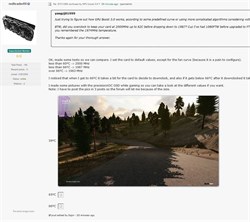
|
Sajin
EVGA Forum Moderator

- Total Posts : 49227
- Reward points : 0
- Joined: 2010/06/07 21:11:51
- Location: Texas, USA.
- Status: offline
- Ribbons : 199


Re: GTX1080 confused by GPU boost 3.0
2017/04/28 12:51:01
(permalink)
redleader00
Sajin
redleader00
Thanks for trying to help Sajin, but the pictures are not showing now.
Pics show fine in several different web browsers for me.
Tried with 2 different browsers and not showing for me. Might be related to you having moderator permissions.
I didn't log into my account to view the thread.
|
redleader00
SSC Member

- Total Posts : 906
- Reward points : 0
- Joined: 2009/03/26 11:02:11
- Status: offline
- Ribbons : 7

Re: GTX1080 confused by GPU boost 3.0
2017/04/28 12:54:30
(permalink)
Sajin
redleader00
Sajin
redleader00
Thanks for trying to help Sajin, but the pictures are not showing now.
Pics show fine in several different web browsers for me.
Tried with 2 different browsers and not showing for me. Might be related to you having moderator permissions.
I didn't log into my account to view the thread.
I dont know what to say. I tried with Firefox and Internet Exploder and it isn't working with any of them:  Never mind. I will cut the pics so they all fit and fix it.
post edited by redleader00 - 2017/04/28 12:58:36
Attached Image(s)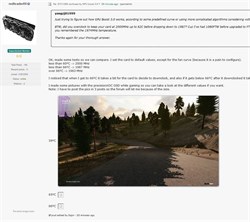
|
redleader00
SSC Member

- Total Posts : 906
- Reward points : 0
- Joined: 2009/03/26 11:02:11
- Status: offline
- Ribbons : 7

Re: GTX1080 confused by GPU boost 3.0
2017/04/28 13:04:11
(permalink)
yangzj81999
redleader00
yangzj81999
Just trying to figure out how GPU Boost 3.0 works, according to some predefined curve or using more complicated algorithms considering voltages and power consumption those kind of stuff.
BTW, did you overclock to keep your card at 2000MHz up to 62C before dropping down to 1987? Cuz I've had 1080FTW before upgraded to FTW2, and I also tested my friend's FTW, all of them drop to 1987 around 57, and to 1974 around 62, maybe 1-2 degree variance. Or as you said, "If I remember correctly", might just be that you remembered the 1974MHz temperature.
Thanks again for your thorough answer.
OK, made some tests so we can compare. I set the card to default values, except for the fan curve (because it is a pain to configure).
less than 60ºC -> 2000 MHz
less than 66ºC -> 1987 MHz
over 66ºC -> 1963 MHz
I noticed that when I get to 66ºC it takes a bit for the card to decide to downclock, and also if it gets below 66ºC after it downclocked it takes it a few secs to decide to upclock again.
I also use custom fan curve myself, the default one is too conservative, easily hit 70C.
Ok, I see that yours skip the 1974MHz and go straight to 1963MHz, I did another run of 3dmark firestrike extreme stress test, here is the result:
less than 60ºC -> 2000MHz
over 60ºC -> 1974MHz
same test, same settings, sometimes it's like
less than 59ºC -> 2000MHz
less than 64ºC -> 1987MHz
over 64ºC -> 1974MHz
With my fan curve, temp never go above 69C, and core clock never drop below 1974MHz. So there is no pattern about this, I think it's more like the silicon lottery thing.
Sorry, my bad. At 66ºC I get 1974 MHz (see the screenshot). I tested turning off the fans to look at what happened at 70ºC and when I made the post I wrote the wrong number. Sorry again. Note: I re-posted the images above, so they should work now for everyone.
|
yangzj81999
New Member

- Total Posts : 22
- Reward points : 0
- Joined: 2016/12/16 09:28:07
- Status: offline
- Ribbons : 0

Re: GTX1080 confused by GPU boost 3.0
2017/04/28 13:04:59
(permalink)
Sajin
K-Boost/Nvidia control panel settings don't affect how the card steps down. Power, Temps & Voltage affect how the card steps down.
Thanks for the answer. I figured it's the combination of Power, Temps & Voltage that controls the frequency, since there is a voltage-frequency curve that can be adjusted, when under power limit, I think it may be that temp controls voltage, voltage controls frequency. But with the same firestrike stress test, frequency to temp relationship sometimes varies, can't find any info about this behaviour. Anyway, the card is awesome, there is absolutely none unexpected downclock, I'm simply trying to find the reason of the inconsistency, compared with redleader00's result, might just be some mysterious thing like silicon lottery.
|
redleader00
SSC Member

- Total Posts : 906
- Reward points : 0
- Joined: 2009/03/26 11:02:11
- Status: offline
- Ribbons : 7

Re: GTX1080 confused by GPU boost 3.0
2017/04/28 13:08:07
(permalink)
yangzj81999
Sajin
K-Boost/Nvidia control panel settings don't affect how the card steps down. Power, Temps & Voltage affect how the card steps down.
Thanks for the answer. I figured it's the combination of Power, Temps & Voltage that controls the frequency, since there is a voltage-frequency curve that can be adjusted, when under power limit, I think it may be that temp controls voltage, voltage controls frequency. But with the same firestrike stress test, frequency to temp relationship sometimes varies, can't find any info about this behaviour.
Anyway, the card is awesome, there is absolutely none unexpected downclock, I'm simply trying to find the reason of the inconsistency, compared with redleader00's result, might just be some mysterious thing like silicon lottery.
Probably, but don't worry. I doubt you will get to see 1 fps difference between your results and mine. I'm really happy with the performance too.
|
yangzj81999
New Member

- Total Posts : 22
- Reward points : 0
- Joined: 2016/12/16 09:28:07
- Status: offline
- Ribbons : 0

Re: GTX1080 confused by GPU boost 3.0
2017/04/28 13:14:00
(permalink)
redleader00
Probably, but don't worry. I doubt you will get to see 1 fps difference between your results and mine. I'm really happy with the performance too.
Yeah, I'm not worried, simply trying to get the theory behind this, 13MHz is nothing, won't affect fps a bit. Thanks again.
|
redleader00
SSC Member

- Total Posts : 906
- Reward points : 0
- Joined: 2009/03/26 11:02:11
- Status: offline
- Ribbons : 7

Re: GTX1080 confused by GPU boost 3.0
2017/04/28 13:20:58
(permalink)
yangzj81999
Yeah, I'm not worried, simply trying to get the theory behind this, 13MHz is nothing, won't affect fps a bit. Thanks again.
Np mate. Glad you found it useful. 
|
kevgwang
New Member

- Total Posts : 6
- Reward points : 0
- Joined: 2011/02/14 17:51:43
- Status: offline
- Ribbons : 0


Re: GTX1080 confused by GPU boost 3.0
2017/04/28 13:21:15
(permalink)
Great stuff here I'm understandign the boost 3.0 alot better now thanks.
|