CBorison
New Member

- Total Posts : 5
- Reward points : 0
- Joined: 2005/01/08 22:15:04
- Status: offline
- Ribbons : 0

I (think?) I am having some troubles with my GTX 980 FTW video card. I purchased it from Newegg last week. I just finished my build this weekend (5820k processor, Asus x99-a motherboard, EVGA GTX 980 FTW, EVGA Supernova 1300 G2 PSU) and as I was putting it through the ropes (e.g. gaming, 3dmark, etc) when I noticed a few quirks... The video card is installed in the PCI-express slot recommended by the mobo and I do have it connected to the video card using the 6pin and 2+6pin cable plugged into VGA6 on the PSU. Anyway, the first quirk I noticed was that once the video card fan spins up, it doesn't seem to ever reduce in speed until I shut down the system. Going into sleep mode and waking up likewise seems to trigger the fan to start up. And that leads me to the second quirk... Only one of the two fans on the video card actually seems to work (the one closer to the display ports on the card). I did read that the fans won't kick in until ~60 degrees Celcius so maybe the second fan just isn't kicking in (I haven't managed to the get the card to run over 60 degrees, even running 3dmark), but the one fan running at max speed until a shutdown is quite annoying. I downloaded and installed Precision X and it's not reporting any fan speeds at all - the fans always show at 0 RPM. I tried to play with the fan curve settings and such, but just touching the fan controls in the software will cause the one fan to jump to what sounds like max speed and stay there (yet again, the only way to get the fans to quiet down is to shut down and restart) and the second fan never even starts. Did I get a bad video card, is this just a quirk of the 980 FTW due to not being a reference model, or do I perhaps have some sort of incompatibility issue? Thanks for any assistance!
post edited by CBorison - 2015/03/30 17:37:18
|
Methodical2
SSC Member

- Total Posts : 562
- Reward points : 0
- Joined: 2012/03/23 18:37:46
- Status: offline
- Ribbons : 0


Re: GTX 980 FTW - Fan Speed/Control Problems
2015/03/30 17:46:01
(permalink)
The spin up when it boots is normal. I'd say uninstall the drivers and reinstall it from scratch. How did you do the install?
"Never be afraid to try something new. Remember, amateurs built the Ark, professionals built the Titanic" BlackECase: Caselab Magnum STH10 MB: Asus X670E Hero CPU: Ryzen 9 7950x (EK-Quantum Vector²) GPU: Asus 4090 TUF OC (EK-Quantum Vector²) Memory: G.Skill Trident Z5 Neo DDR5 (6000 @64gb) Storage: WD M.2 NVMe 2TB (OS), 2x4TB (Photography), 1TB (Games) Fan Controllers: Aquacomputer Aquaero 6 XT & Octo PSU: EVGA 1200 P2 Monitor: LG 48" UltraGear OLED 4k
|
CBorison
New Member

- Total Posts : 5
- Reward points : 0
- Joined: 2005/01/08 22:15:04
- Status: offline
- Ribbons : 0

Re: GTX 980 FTW - Fan Speed/Control Problems
2015/03/30 18:22:45
(permalink)
I installed most recent GeForce 900 series drivers via the nvidia website (the same drivers that EVGA links to through their support page): 347.88-desktop-win8-win7-winvista-64bit-international-whql.exe I just ran through a complete uninstall of EVGA Precision X and all NVidia products and uninstalled the display driver in Device Manager, rebooted, reinstalled the NVidia drivers, reinstalled EVGA Precision X and I'm getting the same problem... Here's a screenshot of PrecisionX - at the time I took this screenshot, the one fan is incredibly loud and the second fan is not moving at all - note that the main fan speed panel says 0 RPM, the graphs show the GPU temperature at ~26-27 degrees, and the graphs show the fan also at 0%/0 RPM: 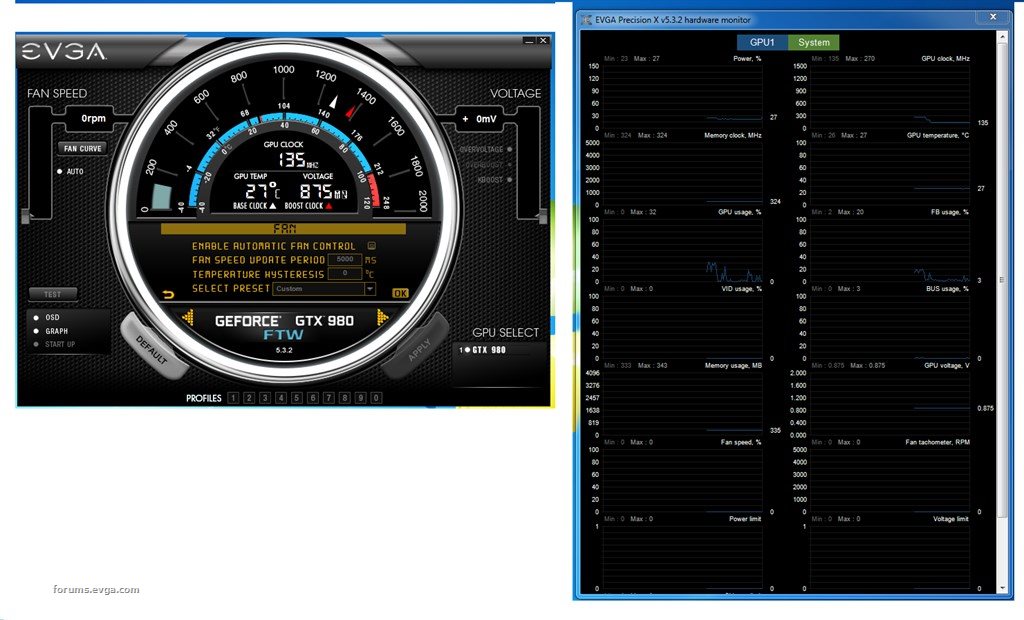
post edited by CBorison - 2015/03/30 18:30:41
Attached Image(s)
|
talkischeap
Superclocked Member

- Total Posts : 185
- Reward points : 0
- Joined: 2010/01/31 07:42:55
- Status: offline
- Ribbons : 0


Re: GTX 980 FTW - Fan Speed/Control Problems
2015/03/30 18:30:00
(permalink)
Both fans should spin @ 100% right at power on for a few seconds then power down to off by the time windows is loaded. Even at the boot speed of an SSD. Then if you havn't loaded a custom fan profile the fans shouldn't turn on till it gets over 60 degrees. If anything else is happening there's something going on. If you got your FTW from Newegg like myself and others it seems like there have been allot of issues with the 980FTW's specifically coming from that retailer. I actually have my RMA on the way right now after having mine crash no matter what unless I set the core clock down -40mhz.
Mother Board: EVGA Z97 FTWCPU: i7 4790k 4.8ghz - EVGA CLC 280mm Closed loopGPU: EVGA 1080 Ti Founders Edition HybridRAM: Kingston HyperX Savage 16GB 2400MHz DDR3PSU: EVGA SuperNOVA 1300 G2SSD: Samsung EVO 500gb X2 / Crucial M4 128gb (OS) / PNY 480gb. HDD: WD Black 2TBSoundcard: Soundblaster Z / Beyerdynamics DT990 Pro 250ohmCase: Phanteks Eclipse P400s Tempered GlassDisplays: Acer x34 Predator w/Gsync Dell 27" WQHD 1440p Ultrasharp / Vizio M series 70" 4k TV
|
CBorison
New Member

- Total Posts : 5
- Reward points : 0
- Joined: 2005/01/08 22:15:04
- Status: offline
- Ribbons : 0

Re: GTX 980 FTW - Fan Speed/Control Problems
2015/03/30 20:00:51
(permalink)
Yup. Based on that last response I called EVGA support and they said if both fans aren't spinning together it's definitely a defective product. So I now have an RMA on the way. :(
|
DiZZyE
New Member

- Total Posts : 4
- Reward points : 0
- Joined: 2013/03/03 14:33:38
- Status: offline
- Ribbons : 0

Re: GTX 980 FTW - Fan Speed/Control Problems
2015/05/26 23:19:44
(permalink)
well, i got mine (GTX980FTW) like a month ago and everything was working fine until i install the witcher 3, in the part when i fight with the golem boss i got a black screen and a buzzing sound and my pc restart and when a open my pc and check if everything was normal i restar the computer after boot up the PC the video card fans just stop working and i can see that just slighly move, i installed the evga presicion and i configure the card in manually and now both fans are working, unless i press "auto" the fans are not gonna work... what do you think is the problem?
sorry for my english...
my PC specs:
I7 5960x not overclocked
16GB RAM
PSU: corsair 850W
MOBO: gigabyte x99 gaming 5
CPU cooling: H100i
GTX980FTW
|
Sajin
EVGA Forum Moderator

- Total Posts : 49227
- Reward points : 0
- Joined: 2010/06/07 21:11:51
- Location: Texas, USA.
- Status: offline
- Ribbons : 199


Re: GTX 980 FTW - Fan Speed/Control Problems
2015/05/27 08:59:47
(permalink)
DiZZyE
well, i got mine (GTX980FTW) like a month ago and everything was working fine until i install the witcher 3, in the part when i fight with the golem boss i got a black screen and a buzzing sound and my pc restart and when a open my pc and check if everything was normal i restar the computer after boot up the PC the video card fans just stop working and i can see that just slighly move, i installed the evga presicion and i configure the card in manually and now both fans are working, unless i press "auto" the fans are not gonna work... what do you think is the problem?
sorry for my english...
my PC specs:
I7 5960x not overclocked
16GB RAM
PSU: corsair 850W
MOBO: gigabyte x99 gaming 5
CPU cooling: H100i
GTX980FTW
Black screen issue is a game/driver/card problem, if you do some research here on the forums you will see it's a common problem with 970 & 980 gpu's. The fans on the ACX cards don't spin up till 60-65C.
|
DiZZyE
New Member

- Total Posts : 4
- Reward points : 0
- Joined: 2013/03/03 14:33:38
- Status: offline
- Ribbons : 0

Re: GTX 980 FTW - Fan Speed/Control Problems
2015/05/27 18:12:22
(permalink)
Sajin
DiZZyE
well, i got mine (GTX980FTW) like a month ago and everything was working fine until i install the witcher 3, in the part when i fight with the golem boss i got a black screen and a buzzing sound and my pc restart and when a open my pc and check if everything was normal i restar the computer after boot up the PC the video card fans just stop working and i can see that just slighly move, i installed the evga presicion and i configure the card in manually and now both fans are working, unless i press "auto" the fans are not gonna work... what do you think is the problem?
sorry for my english...
my PC specs:
I7 5960x not overclocked
16GB RAM
PSU: corsair 850W
MOBO: gigabyte x99 gaming 5
CPU cooling: H100i
GTX980FTW
Black screen issue is a game/driver/card problem, if you do some research here on the forums you will see it's a common problem with 970 & 980 gpu's. The fans on the ACX cards don't spin up till 60-65C.
so what i should do? just leave it like that using evga precision or i should call evga support for a new one?
|
Sajin
EVGA Forum Moderator

- Total Posts : 49227
- Reward points : 0
- Joined: 2010/06/07 21:11:51
- Location: Texas, USA.
- Status: offline
- Ribbons : 199


Re: GTX 980 FTW - Fan Speed/Control Problems
2015/05/27 18:16:42
(permalink)
DiZZyE
Sajin
DiZZyE
well, i got mine (GTX980FTW) like a month ago and everything was working fine until i install the witcher 3, in the part when i fight with the golem boss i got a black screen and a buzzing sound and my pc restart and when a open my pc and check if everything was normal i restar the computer after boot up the PC the video card fans just stop working and i can see that just slighly move, i installed the evga presicion and i configure the card in manually and now both fans are working, unless i press "auto" the fans are not gonna work... what do you think is the problem?
sorry for my english...
my PC specs:
I7 5960x not overclocked
16GB RAM
PSU: corsair 850W
MOBO: gigabyte x99 gaming 5
CPU cooling: H100i
GTX980FTW
Black screen issue is a game/driver/card problem, if you do some research here on the forums you will see it's a common problem with 970 & 980 gpu's. The fans on the ACX cards don't spin up till 60-65C.
so what i should do? just leave it like that using evga precision or i should call evga support for a new one?
If you're able to run and play other games/benchmarks without problems then I would suggest you just wait until the game/driver gets fixed.
|
DiZZyE
New Member

- Total Posts : 4
- Reward points : 0
- Joined: 2013/03/03 14:33:38
- Status: offline
- Ribbons : 0

Re: GTX 980 FTW - Fan Speed/Control Problems
2015/05/27 18:24:40
(permalink)
Sajin
DiZZyE
Sajin
DiZZyE
well, i got mine (GTX980FTW) like a month ago and everything was working fine until i install the witcher 3, in the part when i fight with the golem boss i got a black screen and a buzzing sound and my pc restart and when a open my pc and check if everything was normal i restar the computer after boot up the PC the video card fans just stop working and i can see that just slighly move, i installed the evga presicion and i configure the card in manually and now both fans are working, unless i press "auto" the fans are not gonna work... what do you think is the problem?
sorry for my english...
my PC specs:
I7 5960x not overclocked
16GB RAM
PSU: corsair 850W
MOBO: gigabyte x99 gaming 5
CPU cooling: H100i
GTX980FTW
Black screen issue is a game/driver/card problem, if you do some research here on the forums you will see it's a common problem with 970 & 980 gpu's. The fans on the ACX cards don't spin up till 60-65C.
so what i should do? just leave it like that using evga precision or i should call evga support for a new one?
If you're able to run and play other games/benchmarks without problems then I would suggest you just wait until the game/driver gets fixed.
Thanks for your time i really appreciate that :)
|
ty_ger07
Insert Custom Title Here

- Total Posts : 16602
- Reward points : 0
- Joined: 2008/04/10 23:48:15
- Location: traveler
- Status: offline
- Ribbons : 271


Re: GTX 980 FTW - Fan Speed/Control Problems
2015/05/29 09:30:05
(permalink)
when a open my pc and check if everything was normal i restar the computer after boot up the PC the video card fans just stop working and i can see that just slighly move, i installed the evga presicion and i configure the card in manually and now both fans are working, unless i press "auto" the fans are not gonna work... what do you think is the problem? This is normal. By default, the fans don't spin until the card's core reaches 60-65 degrees celsius. The fans just twitch every now and then until the card heats up. You can manually make the fans spin with Precision if you want to, or you can uninstall Precision and not worry about the fans. It is not a problem. The black screen crash and buzzing has nothing to do with the fans.
|
DiZZyE
New Member

- Total Posts : 4
- Reward points : 0
- Joined: 2013/03/03 14:33:38
- Status: offline
- Ribbons : 0

Re: GTX 980 FTW - Fan Speed/Control Problems
2015/05/29 21:20:36
(permalink)
ty_ger07
when a open my pc and check if everything was normal i restar the computer after boot up the PC the video card fans just stop working and i can see that just slighly move, i installed the evga presicion and i configure the card in manually and now both fans are working, unless i press "auto" the fans are not gonna work... what do you think is the problem?
This is normal. By default, the fans don't spin until the card's core reaches 60-65 degrees celsius. The fans just twitch every now and then until the card heats up. You can manually make the fans spin with Precision if you want to, or you can uninstall Precision and not worry about the fans. It is not a problem.
The black screen crash and buzzing has nothing to do with the fans.
the thing is that the reason why i got the black screen and buzzing soung because the fans of my gtx980ftw wasnt spinning so the gpu overheated, and thats how i decided to install evga presicion to see if the fans works, and bingo! i make it to work,and since then dont have the black screen and buzzing sound anymore but only if i configure the fans manually, cuz if i put it on auto the fans just stop, should i call evga for a new one or its just the driver? i already uninstalled everything and reinstalled and still...
|
TiddyMun
New Member

- Total Posts : 1
- Reward points : 0
- Joined: 2015/09/20 16:04:24
- Status: offline
- Ribbons : 0

Re: GTX 980 FTW - Fan Speed/Control Problems
2015/09/20 19:15:02
(permalink)
I'm a complete novice to tinkering with computer settings but after game crashes i stumbled upon fan speed changes for my GTX980 and it seems this was my problem (fan did not seem to activate till it was too late). I found that using PrecisionX to set my fan speed much better. This is screenshot of my fan curve (recommended from a techy forum) and setting (note both the ticked parts highlighted inside the red circles). Just ticking the 'Auto' didn't work till I'd selected 'ENABLE AUTOMATIC FAN CONTROL' too. Hope this helps a fellow novice. :) 
|
j3rath2020
New Member

- Total Posts : 1
- Reward points : 0
- Joined: 2016/03/17 21:26:51
- Status: offline
- Ribbons : 0

Re: GTX 980 FTW - Fan Speed/Control Problems
2016/03/23 19:11:06
(permalink)
TiddyMun
I'm a complete novice to tinkering with computer settings but after game crashes i stumbled upon fan speed changes for my GTX980 and it seems this was my problem (fan did not seem to activate till it was too late).
I found that using PrecisionX to set my fan speed much better. This is screenshot of my fan curve (recommended from a techy forum) and setting (note both the ticked parts highlighted inside the red circles). Just ticking the 'Auto' didn't work till I'd selected 'ENABLE AUTOMATIC FAN CONTROL' too.
Hope this helps a fellow novice. :)

I know this is a bit of an old post but I wanted to say this helped me. I was getting gray/black/green screens and buzzing on my new 980TI until I checked the 'auto' switch in precision.
|