Spartan0536
New Member

- Total Posts : 61
- Reward points : 0
- Joined: 2009/01/17 11:13:26
- Location: United States
- Status: offline
- Ribbons : 0
Hello EVGA users,
I have a GTX 970 FTW ACX 2.0, and when I checked the BIOS revision with GPU-Z it shows 84.04.28.00.71
I have been seeing people say that it should be ending in .75
Is my BIOS outdated and requires an update? I also notice my card hits 91C on full load with 100% fan speed. Ambient temperature inside the case (back side of the motherboard where I placed the sensor) is showing 82F/28C.
Thanks in advance for the assistance.
|
Sajin
EVGA Forum Moderator

- Total Posts : 49227
- Reward points : 0
- Joined: 2010/06/07 21:11:51
- Location: Texas, USA.
- Status: offline
- Ribbons : 199


Re: GTX 970 FTW ACX 2.0 BIOS question
2017/09/19 15:41:51
(permalink)
Spartan0536
Is my BIOS outdated and requires an update? I also notice my card hits 91C on full load with 100% fan speed.
A cards vbios rarely needs to be updated. The only time you would want to try and update the vbios is if you're having a problem with the card. Reapplying the thermal paste on your gpu will help bring the temps down if your thermal paste has dried out.
|
Spartan0536
New Member

- Total Posts : 61
- Reward points : 0
- Joined: 2009/01/17 11:13:26
- Location: United States
- Status: offline
- Ribbons : 0

Re: GTX 970 FTW ACX 2.0 BIOS question
2017/09/19 19:02:47
(permalink)
Sajin
Spartan0536
Is my BIOS outdated and requires an update? I also notice my card hits 91C on full load with 100% fan speed.
A cards vbios rarely needs to be updated. The only time you would want to try and update the vbios is if you're having a problem with the card. Reapplying the thermal paste on your gpu will help bring the temps down if your thermal paste has dried out.
I applied Thermal Grizzly Kryonaut to it about 6 months ago, should still be good for at least another 6 months (I usually replace my thermal compound once per year). Is it normal for a GTX970 on full clock boost to reach 80C-90C?
|
Sajin
EVGA Forum Moderator

- Total Posts : 49227
- Reward points : 0
- Joined: 2010/06/07 21:11:51
- Location: Texas, USA.
- Status: offline
- Ribbons : 199


Re: GTX 970 FTW ACX 2.0 BIOS question
2017/09/19 19:08:07
(permalink)
Spartan0536
Sajin
Spartan0536
Is my BIOS outdated and requires an update? I also notice my card hits 91C on full load with 100% fan speed.
A cards vbios rarely needs to be updated. The only time you would want to try and update the vbios is if you're having a problem with the card. Reapplying the thermal paste on your gpu will help bring the temps down if your thermal paste has dried out.
I applied Thermal Grizzly Kryonaut to it about 6 months ago, should still be good for at least another 6 months (I usually replace my thermal compound once per year).
Is it normal for a GTX970 on full clock boost to reach 80C-90C?
Doesn't look normal for your card... 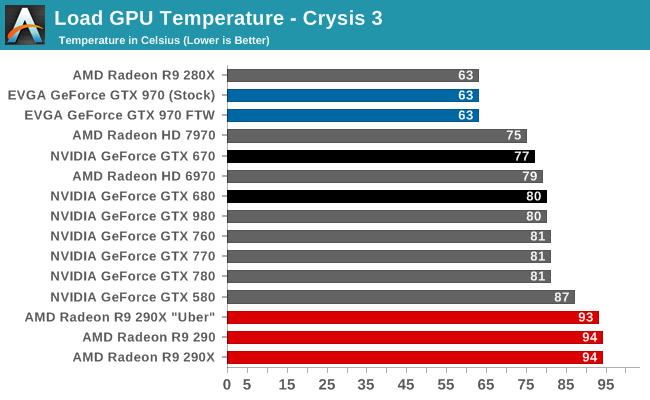 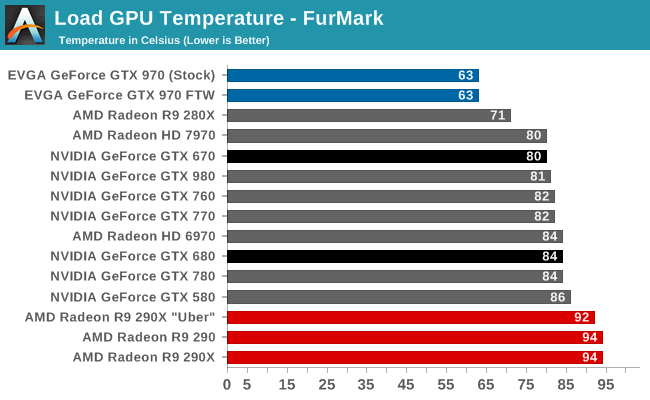 Source: https://www.anandtech.com/show/8568/the-geforce-gtx-970-review-feat-evga/15
|
Spartan0536
New Member

- Total Posts : 61
- Reward points : 0
- Joined: 2009/01/17 11:13:26
- Location: United States
- Status: offline
- Ribbons : 0

Re: GTX 970 FTW ACX 2.0 BIOS question
2017/09/19 19:32:21
(permalink)
Interesting, could this be a BIOS issue? I normally would not think so but when it comes to GPU's my information on BIOS influence on performance and thermals is minimal. I could take the Thermal Grizzly Kryonaut off and use my Arctic Silver 5 compound, I have an easier time applying that. Thermal Grizzly Kryonaut requires mild heating for proper application, this is even on their webpage. "What should I do if the Kryonaut thermal grease is difficult to distribute? The viscosity of Kryonaut thermal grease is temperature-dependent. For viscous viscosity it is recommended to place the sealed, water-tight syringe in a cup of hot water for 3 minutes (only for Cryonaut in 1.5ml and 3ml packs). After a few minutes, the syringe can be removed from the water and the Kryonaut thermal grease applied." - Source = http://www.thermal-grizzly.com/faqs
|
Sajin
EVGA Forum Moderator

- Total Posts : 49227
- Reward points : 0
- Joined: 2010/06/07 21:11:51
- Location: Texas, USA.
- Status: offline
- Ribbons : 199


Re: GTX 970 FTW ACX 2.0 BIOS question
2017/09/19 19:35:22
(permalink)
☼ Best Answerby Spartan0536 2017/09/19 21:03:00
Spartan0536
Interesting, could this be a BIOS issue?
No. Sounds like a bad thermal paste application to me.
|
Spartan0536
New Member

- Total Posts : 61
- Reward points : 0
- Joined: 2009/01/17 11:13:26
- Location: United States
- Status: offline
- Ribbons : 0

Re: GTX 970 FTW ACX 2.0 BIOS question
2017/09/19 19:39:30
(permalink)
Sajin
Spartan0536
Interesting, could this be a BIOS issue?
No. Sounds like a bad thermal paste application to me.
I will change out my thermal paste.... lord knows how long I have had my Arctic Silver 5 syringe.
|
Spartan0536
New Member

- Total Posts : 61
- Reward points : 0
- Joined: 2009/01/17 11:13:26
- Location: United States
- Status: offline
- Ribbons : 0

Re: GTX 970 FTW ACX 2.0 BIOS question
2017/09/19 21:08:31
(permalink)
Sajin
Spartan0536
Interesting, could this be a BIOS issue?
No. Sounds like a bad thermal paste application to me.
Just changed back over to Arctic Silver 5 from Kryonaut I forgot to take a picture once I had the heatsink removed, however the 6 month old Kryonaut showed definite signs of liquefaction and it shifted from left to right with the paste, leaving 15% of the GPU IHS without thermal paste. No visible scarring, "burning", or discoloration of the heatsink or IHS was observed. Test run using Naval Action Open World (Highly unoptimized and makes GPU's go nuts) shows a drop from the previous 86C to 59C, this definitely makes it a thermal paste issue. Thanks for the assistance on this.
|
Sajin
EVGA Forum Moderator

- Total Posts : 49227
- Reward points : 0
- Joined: 2010/06/07 21:11:51
- Location: Texas, USA.
- Status: offline
- Ribbons : 199


Re: GTX 970 FTW ACX 2.0 BIOS question
2017/09/19 21:09:45
(permalink)
|
unknown_sage
New Member

- Total Posts : 49
- Reward points : 0
- Joined: 2016/01/18 02:29:10
- Status: offline
- Ribbons : 0


Re: GTX 970 FTW ACX 2.0 BIOS question
2017/09/19 23:22:44
(permalink)
I'm on Bios 84.04.84.00.71 Someone might need to help you get your bios flashed. Just saying because it's quite a bit different and the hotter card of my sli setup still maxes at 77c while folding. The fan only runs around 40% as well while doing that. 
|
Dr.Death
FTW Member

- Total Posts : 1011
- Reward points : 0
- Joined: 2016/06/29 19:17:44
- Status: offline
- Ribbons : 9

Re: GTX 970 FTW ACX 2.0 BIOS question
2017/09/20 13:19:20
(permalink)
84.04.28.00.71 https://www.techpowerup.com/vgabios/165097/evga-gtx970-4096-141020 from there list of 970 bios https://www.techpowerup.com/vgabios/?architecture=NVIDIA&manufacturer=EVGA&model=GTX+970&interface=&memType=&memSize=&since= looks like for the FTW there were 3 revisions for that line of cards that 84.04.28.00.71 seems to be a good 970 ftw bios ?? if you check some paste after you open the tube may only have a shelve life of a few months but after you apply it to a cooler and the chip it should last for ever if I get a good paste cooler job I never had to reapply paste unless I brake it down / remove the cooler I got boards with the cpu coolers still fine after 12 yrears cools the same today as back when . I buy the small tubes for 2 or 3 applications and when I fell the cooler is proper and cools satisfactory I dispose the rest if I need fresh I buy fresh not use some I had around for months or yreas in a box good luck
post edited by Dr.Death - 2017/09/20 13:46:37
|
unknown_sage
New Member

- Total Posts : 49
- Reward points : 0
- Joined: 2016/01/18 02:29:10
- Status: offline
- Ribbons : 0


Re: GTX 970 FTW ACX 2.0 BIOS question
2017/09/20 20:55:25
(permalink)
That list of those bios versions only go to 2015 for the last version. I purchased my 2 cards in 2016 and there may have been another Bios added before they shipped to where I purchased them from. Just saying in case the paste option doesn't work. edit: Not thinking it's important but these cards were set with the fans to kick in at 60c out of the box in my case. I've seen other post elsewhere stating it had to be turned on.
post edited by unknown_sage - 2017/09/20 20:59:08
|