sifodeas
New Member

- Total Posts : 6
- Reward points : 0
- Joined: 2021/12/08 11:07:29
- Status: offline
- Ribbons : 0

I am pretty much at my wit's end here trying to identify the problem with my machine. Specs: - Motherboard: Asus PRIME X370-PRO ATX AM4 Motherboard
- BIOS Version: 5220
- PSU: EVGA G3 650 W 80+ Gold Certified Fully Modular ATX Power Supply
- CPU: AMD Ryzen 9 3950X 3.5 GHz 16-Core Processor
- AMD Chipset Software: 3.10.08.506
- CPU cooler: NZXT Kraken X63 98.17 CFM Liquid CPU Cooler
- RAM: G.Skill Ripjaws V Series 16 GB (4 x 16 GB) DDR4-3200 CL16 Memory
- RAM Clock Speed: 2933 MHz
- GPU: EVGA GeForce GTX 1080 8 GB FTW GAMING ACX 3.0 Video Card
- Nvidia Driver: 497.09
- OS: Windows 10 Education (Version 21H2, OS build 19044.1387)
In mid-November, I decided to open up Doom: Eternal and it said that I needed to update my graphics driver due to an update. So, I went ahead and did so and updated windows as well. It had been a while since I updated the BIOS too, so I went ahead and flashed to the newest version. A few days later, I started getting crashes in Squad. The crash always manifested the same way: My second monitor turns a solid color (usually white) while my primary monitor turns mostly a solid color with a partial frozen frame at the top and glitchy looking random colors on the boundary with the solid part. The primary monitor then turns into the full solid color shortly after (1-2 seconds). Audio still plays from the game (sometimes on a loop after a short while) and audio from other programs (such as music I have playing) glitches for a few moments and then plays normally. I have to do a hard shutdown and reboot. I got tired of this and assumed it was an issue just with that game, so I just played Insurgency: Sandstorm instead and it was stable for two days. Two days later, Insurgency: Sandstorm starts having the same problem, albeit faster than it did with Squad. The next day, Battlefield: 2042 starts having the same problem. At this point, I assumed it was an Easy Anti-Cheat problem since all three games use it and I found some posts with people having a similar problem recently with New World. So, I switched to Overwatch for three days, during which it was stable. But then it started having the same crashes. I tried rolling back the graphics drivers to the last versions I know were stable on my machine (471.96 and 472.12) to no avail (I am currently back on the latest and DDU was used in safe mode to uninstall previous drivers each time). At this point, I could no longer blame Easy Anti-Cheat, so I dug deep into the event viewer and started resolving errors one-by-one. This included an issue with the HID compliant headset driver. I also used DISM and SFC to attempt to resolve problems as well as running repairs on Visual C++ distributables. The problem persisted, so I ran the Windows Memory Diagnostic, which passed with no errors. I decided to run some benchmarks to see if I could isolate the problem. I tried OCCT first and I ran the VRAM test at 95% for 1 hour with no problems. I then ran the 3D test with both the default and maximum shader complexity for 1 hour each with no problems. I also ran the power test to rule out PSU issues and there were no crashes for the full hour (GPU power draw was also much higher than I have ever seen while running a game, 217 W vs 140 W). After that, I decided to run Heaven 4.0 benchmark and got the hard crash, but when I let it sit, my monitors actually disconnected (unlike with the crashes in actual games) and I got a Windows crash dump, which found a TDR failure. I tried raising the timeout, but that didn't fix it. I decided to reinstall Windows (retaining personal files) and the crashes still persist in games and Heaven benchmarks, but not for any of the OCCT tests. I no longer have any errors in event viewer prior to the crash with the clean install and the fix for the HID compliant headset driver. Is it a dying GPU, or am I missing something? I can't really conveniently test the GPU in another machine, unfortunately, and I am still skeptical it's a software issue. The GPU is out of warranty and I want to be sure before I drop money on a new one given current prices. My temperatures are all stable (CPU maxes at 65 C and GPU at 73 C). The problem has also persisted in debug mode via Nvidia Control Panel (to revert factory overclock).
|
Sajin
EVGA Forum Moderator

- Total Posts : 49222
- Reward points : 0
- Joined: 2010/06/07 21:11:51
- Location: Texas, USA.
- Status: online
- Ribbons : 199


Re: GTX 1080 Solid Screen Crash While Playing Games
2021/12/08 13:52:18
(permalink)
Debug mode only sets the core clock to reference clocks. Try underclocking the core & mem to max negative clocks using msi afterburner to see if that will help or not. It does sound like a gpu issue for sure. You might want to also try reapplying the thermal paste on the gpu as I’ve seen that help resolve peoples crashing issues before due to part of the chip not being covered in thermal paste causing the core to be unstable, but the core temp will appear to be fine. Other things to try if underclocking, or repasting doesn’t help... #1 Reflash the vbios using nvflash. #2 Bake the card in the oven... https://www.overclockers....deo-card-with-an-oven/ (Bake the card with the die facing up instead of down as noted in the article.)
|
HeavyHemi
Omnipotent Enthusiast

- Total Posts : 13887
- Reward points : 0
- Joined: 2008/11/28 20:31:42
- Location: Western Washington
- Status: offline
- Ribbons : 135

Re: GTX 1080 Solid Screen Crash While Playing Games
2021/12/08 13:58:23
(permalink)
sifodeas
I am pretty much at my wit's end here trying to identify the problem with my machine.
Specs:
- Motherboard: Asus PRIME X370-PRO ATX AM4 Motherboard
- BIOS Version: 5220
- PSU: EVGA G3 650 W 80+ Gold Certified Fully Modular ATX Power Supply
- CPU: AMD Ryzen 9 3950X 3.5 GHz 16-Core Processor
- AMD Chipset Software: 3.10.08.506
- CPU cooler: NZXT Kraken X63 98.17 CFM Liquid CPU Cooler
- RAM: G.Skill Ripjaws V Series 16 GB (4 x 16 GB) DDR4-3200 CL16 Memory
- RAM Clock Speed: 2933 MHz
- GPU: EVGA GeForce GTX 1080 8 GB FTW GAMING ACX 3.0 Video Card
- Nvidia Driver: 497.09
- OS: Windows 10 Education (Version 21H2, OS build 19044.1387)
In mid-November, I decided to open up Doom: Eternal and it said that I needed to update my graphics driver due to an update. So, I went ahead and did so and updated windows as well. It had been a while since I updated the BIOS too, so I went ahead and flashed to the newest version.
A few days later, I started getting crashes in Squad. The crash always manifested the same way:
My second monitor turns a solid color (usually white) while my primary monitor turns mostly a solid color with a partial frozen frame at the top and glitchy looking random colors on the boundary with the solid part. The primary monitor then turns into the full solid color shortly after (1-2 seconds). Audio still plays from the game (sometimes on a loop after a short while) and audio from other programs (such as music I have playing) glitches for a few moments and then plays normally. I have to do a hard shutdown and reboot.
I got tired of this and assumed it was an issue just with that game, so I just played Insurgency: Sandstorm instead and it was stable for two days. Two days later, Insurgency: Sandstorm starts having the same problem, albeit faster than it did with Squad. The next day, Battlefield: 2042 starts having the same problem. At this point, I assumed it was an Easy Anti-Cheat problem since all three games use it and I found some posts with people having a similar problem recently with New World. So, I switched to Overwatch for three days, during which it was stable. But then it started having the same crashes. I tried rolling back the graphics drivers to the last versions I know were stable on my machine (471.96 and 472.12) to no avail (I am currently back on the latest and DDU was used in safe mode to uninstall previous drivers each time).
At this point, I could no longer blame Easy Anti-Cheat, so I dug deep into the event viewer and started resolving errors one-by-one. This included an issue with the HID compliant headset driver. I also used DISM and SFC to attempt to resolve problems as well as running repairs on Visual C++ distributables. The problem persisted, so I ran the Windows Memory Diagnostic, which passed with no errors.
I decided to run some benchmarks to see if I could isolate the problem. I tried OCCT first and I ran the VRAM test at 95% for 1 hour with no problems. I then ran the 3D test with both the default and maximum shader complexity for 1 hour each with no problems. I also ran the power test to rule out PSU issues and there were no crashes for the full hour (GPU power draw was also much higher than I have ever seen while running a game, 217 W vs 140 W). After that, I decided to run Heaven 4.0 benchmark and got the hard crash, but when I let it sit, my monitors actually disconnected (unlike with the crashes in actual games) and I got a Windows crash dump, which found a TDR failure. I tried raising the timeout, but that didn't fix it.
I decided to reinstall Windows (retaining personal files) and the crashes still persist in games and Heaven benchmarks, but not for any of the OCCT tests. I no longer have any errors in event viewer prior to the crash with the clean install and the fix for the HID compliant headset driver.
Is it a dying GPU, or am I missing something? I can't really conveniently test the GPU in another machine, unfortunately, and I am still skeptical it's a software issue. The GPU is out of warranty and I want to be sure before I drop money on a new one given current prices. My temperatures are all stable (CPU maxes at 65 C and GPU at 73 C). The problem has also persisted in debug mode via Nvidia Control Panel (to revert factory overclock).
Welcome to the forum. Are you using Hardware Accelerated GPU Scheduling? I have stability issues using it in games. If you're having the exact same error conditions even with Debug Mode, that does kinda lead more toward an issue other than the GPU. Also AMD BIOS updates... sometimes cause issues particularly in memory stability. Have you considered running your memory at a looser timing or lower speed just for testing?
EVGA X99 FTWK / i7 6850K @ 4.5ghz / RTX 3080Ti FTW Ultra / 32GB Corsair LPX 3600mhz / Samsung 850Pro 256GB / Be Quiet BN516 Straight Power 12-1000w 80 Plus Platinum / Window 10 Pro
|
sifodeas
New Member

- Total Posts : 6
- Reward points : 0
- Joined: 2021/12/08 11:07:29
- Status: offline
- Ribbons : 0

Re: GTX 1080 Solid Screen Crash While Playing Games
2021/12/08 14:41:21
(permalink)
Sajin
Debug mode only sets the core clock to reference clocks. Try underclocking the core & mem to max negative clocks using msi afterburner to see if that will help or not. It does sound like a gpu issue for sure. You might want to also try reapplying the thermal paste on the gpu as I’ve seen that help resolve peoples crashing issues before due to part of the chip not being covered in thermal paste causing the core to be unstable, but the core temp will appear to be fine.
Other things to try if underclocking, or repasting doesn’t help...
#1 Reflash the vbios using nvflash.
#2 Bake the card in the oven... (Bake the card with the die facing up instead of down as noted in the article.)
Will max negative clocks affect game stability and if so, will a crash due to this be different than the ones I have experienced? I've never re-pasted a GPU (or even pasted a CPU myself), I'll look into it. I'll check out NVFlash, is there a risk of bricking the GPU? HeavyHemi
Welcome to the forum.
Are you using Hardware Accelerated GPU Scheduling? I have stability issues using it in games. If you're having the exact same error conditions even with Debug Mode, that does kinda lead more toward an issue other than the GPU.
Also AMD BIOS updates... sometimes cause issues particularly in memory stability. Have you considered running your memory at a looser timing or lower speed just for testing?
I have Hardware Accelerated GPU Scheduling turned off. The BIOS version I am running now was perfectly stable ever since I upgraded my CPU in January (R5 1600 -> R9 3950X) up until these crashes starting in mid-November. I am running my RAM at 2933 MHz precisely because of stability issues with higher clocks. My RAM passed the Windows Memory Diagnostic, so I assumed that would be good enough to confirm memory stability, are there more robust tests that I should try? And for what it's worth, I also already re-seated the GPU (in the same PCI slot) and checked the power cables.
|
Sajin
EVGA Forum Moderator

- Total Posts : 49222
- Reward points : 0
- Joined: 2010/06/07 21:11:51
- Location: Texas, USA.
- Status: online
- Ribbons : 199


Re: GTX 1080 Solid Screen Crash While Playing Games
2021/12/08 15:04:07
(permalink)
Games will be more stable when underclocked, but you will also get lower fps. Underclocking could get rid of the issue entirely. Yes, there is always the potential to brick your card while flashing the vbios with nvflash even though the chances are low. If you end up bricking your card you could always recover it by doing the following... https://www.overclock.net...amd-or-nvidia.1612108/
|
sifodeas
New Member

- Total Posts : 6
- Reward points : 0
- Joined: 2021/12/08 11:07:29
- Status: offline
- Ribbons : 0

Re: GTX 1080 Solid Screen Crash While Playing Games
2021/12/09 04:13:43
(permalink)
Sajin
Games will be more stable when underclocked, but you will also get lower fps. Underclocking could get rid of the issue entirely. Yes, there is always the potential to brick your card while flashing the vbios with nvflash even though the chances are low.
If you end up bricking your card you could always recover it by doing the following...
It seems like my system is far more stable with the maximum underclock (vis MSI Afterburner). I just played games with a friend for 5+ hours. Is this indicative of a possible temperature issue that isn't being shown by sensors (like a temp spike on the die)?
|
Sajin
EVGA Forum Moderator

- Total Posts : 49222
- Reward points : 0
- Joined: 2010/06/07 21:11:51
- Location: Texas, USA.
- Status: online
- Ribbons : 199


Re: GTX 1080 Solid Screen Crash While Playing Games
2021/12/09 10:44:35
(permalink)
Most likely a faulty card. Could still be a paste issue. But you won’t know until you repaste the card.
|
rossebittner
New Member

- Total Posts : 1
- Reward points : 0
- Joined: 2016/09/17 20:34:26
- Status: offline
- Ribbons : 0

Re: GTX 1080 Solid Screen Crash While Playing Games
2021/12/10 11:41:17
(permalink)
I've been having a very similar problem with my EVGA GTX 1080 ti SC. I was playing Warzone or MW19 Multiplayer and the screen would freeze, audio would continue for a few seconds, then the whole game would crash. It started out infrequently and then became more frequent. Sometimes I would get a "Dev Error 6068" or "Dev Error 5761" crash, or the crash said it ran into DirectX problems. I installed Riva Statistics Tuner and monitored temps while I played; never got above 65 C. I tried a lot of fixes, as you did: updating the BIOS to the newest version, updating the Nvidia driver to the newest version, rolling back the Nvidia driver to the previous version, etc. None of those solutions helped. I just recently read on another forum that the issue seems driver-related since my gpu does everything else just fine and doesn't complain, and the computer doesn't crash, just the gpu and the game that is accessing it. One guy says that Realtek High Definition Audio Drivers have a history of messing with other drivers, and that since Nvidia has its own High Definition Audio driver that there is some incompatibility. This makes sense to me since if the gpu itself was faulty you would experience problems doing other things, or see other symptoms (artifacts, etc). I think the fact that the audio continues for a bit while the screen freezes/crashes is a clue that points to software/driver issues. When I have time later I will troubleshoot and experiment disabling drivers and let you know how it goes since we have very similar cards.
AMD Ryzen 9 3900x Asus Crosshair VII Hero 32 GB G. Skill Flare X CL14 3200 EVGA Geforce GTX 1080 ti SC EVGA Geforce GTX 1080 ti SC2 Samsung 980 1 TB NVMe M.2 EVGA G2 1300W PSU
|
sifodeas
New Member

- Total Posts : 6
- Reward points : 0
- Joined: 2021/12/08 11:07:29
- Status: offline
- Ribbons : 0

Re: GTX 1080 Solid Screen Crash While Playing Games
2021/12/11 23:16:29
(permalink)
rossebittner
I've been having a very similar problem with my EVGA GTX 1080 ti SC. I was playing Warzone or MW19 Multiplayer and the screen would freeze, audio would continue for a few seconds, then the whole game would crash. It started out infrequently and then became more frequent. Sometimes I would get a "Dev Error 6068" or "Dev Error 5761" crash, or the crash said it ran into DirectX problems. I installed Riva Statistics Tuner and monitored temps while I played; never got above 65 C. I tried a lot of fixes, as you did: updating the BIOS to the newest version, updating the Nvidia driver to the newest version, rolling back the Nvidia driver to the previous version, etc. None of those solutions helped. I just recently read on another forum that the issue seems driver-related since my gpu does everything else just fine and doesn't complain, and the computer doesn't crash, just the gpu and the game that is accessing it. One guy says that Realtek High Definition Audio Drivers have a history of messing with other drivers, and that since Nvidia has its own High Definition Audio driver that there is some incompatibility. This makes sense to me since if the gpu itself was faulty you would experience problems doing other things, or see other symptoms (artifacts, etc). I think the fact that the audio continues for a bit while the screen freezes/crashes is a clue that points to software/driver issues. When I have time later I will troubleshoot and experiment disabling drivers and let you know how it goes since we have very similar cards.
Ah, yes, that does sound very similar. I did disable the Nvidia audio drivers, but I haven't messed around with the Realtek drivers at all. I look forward to seeing how your troubleshooting goes.
|
sifodeas
New Member

- Total Posts : 6
- Reward points : 0
- Joined: 2021/12/08 11:07:29
- Status: offline
- Ribbons : 0

Re: GTX 1080 Solid Screen Crash While Playing Games
2021/12/13 14:18:19
(permalink)
Just as an update, I repasted the GPU and it is still unstable at factory clocks, but seems stable with the maximum underclock.
|
BiggyNewton
Superclocked Member

- Total Posts : 145
- Reward points : 0
- Joined: 2021/04/15 10:26:03
- Status: offline
- Ribbons : 2

Re: GTX 1080 Solid Screen Crash While Playing Games
2021/12/13 18:18:15
(permalink)
sifodeas
Just as an update, I repasted the GPU and it is still unstable at factory clocks, but seems stable with the maximum underclock.
Have you tried rolling back to your motherboard's previous bios that worked?
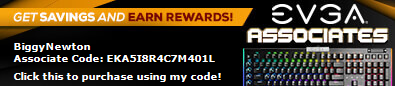 Associate code: EKA5I8R4C7M401LThanks to anyone using my code! Associate code: EKA5I8R4C7M401LThanks to anyone using my code!
|
Sajin
EVGA Forum Moderator

- Total Posts : 49222
- Reward points : 0
- Joined: 2010/06/07 21:11:51
- Location: Texas, USA.
- Status: online
- Ribbons : 199


Re: GTX 1080 Solid Screen Crash While Playing Games
2021/12/13 23:19:11
(permalink)
sifodeas
Just as an update, I repasted the GPU and it is still unstable at factory clocks, but seems stable with the maximum underclock.
Time to test the card in another known good working pc to see if the issue will follow the card.
|
sifodeas
New Member

- Total Posts : 6
- Reward points : 0
- Joined: 2021/12/08 11:07:29
- Status: offline
- Ribbons : 0

Re: GTX 1080 Solid Screen Crash While Playing Games
2021/12/15 22:56:19
(permalink)
BiggyNewton
Have you tried rolling back to your motherboard's previous bios that worked?
Yeah, I'm currently on 5220, which I had been using since January of this year. Sajin
Time to test the card in another known good working pc to see if the issue will follow the card.
Yeah, that's just not very convenient right now since I don't know anyone in my area right now running a desktop.
|
Sajin
EVGA Forum Moderator

- Total Posts : 49222
- Reward points : 0
- Joined: 2010/06/07 21:11:51
- Location: Texas, USA.
- Status: online
- Ribbons : 199


Re: GTX 1080 Solid Screen Crash While Playing Games
2021/12/15 23:04:26
(permalink)
Local pc shop could test it for you.
|
firerain
iCX Member

- Total Posts : 288
- Reward points : 0
- Joined: 2019/01/10 13:43:30
- Location: NY
- Status: offline
- Ribbons : 0

Re: GTX 1080 Solid Screen Crash While Playing Games
2021/12/22 11:49:46
(permalink)
sifodeas
Just as an update, I repasted the GPU and it is still unstable at factory clocks, but seems stable with the maximum underclock.
I had cards die in a similar fashion. Gradual death. Underclocking it might give you couple more years or weeks. Time to look for a replacement just in case.
Pc0 Legion pre built / 3090Fe / 10900k Pc1 8700k /2x EVGA 3080 TI / EVGA Z375 micro Pc2 EVGA x99 micro / E5 2678 v3 / 3080 / EVGA 3060, EVGA 1660 ti Pc3 EVGA x99 micro / E5 2620 v3 / EVGA 3080, 1650 Pc4 HP pre built AMD R5 3500 / 2060 ko
|