Patrik_
New Member

- Total Posts : 15
- Reward points : 0
- Joined: 9/28/2019
- Status: offline
- Ribbons : 0

Saturday, September 28, 2019 10:11 AM
(permalink)
Hello I turned up my pc and I started watching yt videos. I noticed that picture is wierd as you can see on picture. I tried some fixing before I set it back. I bought new cable, instaled new drivers(gpus,chipset, etc...) I updated almost everything because I had like 1year old ones. I tried to playing with my both monitors and nothing. Its still there. Even when Im gaming I can see that picture is not sharp. Thats not all sometimes Im fighting these microstaters in games and even watching vids and its annoying. If anyone got any idea how to fix it tell me. Side note: I still dont have lattest bios I still have F5 revision so Do you think its because of that? Thank you for your time.
post edited by Patrik_ - Saturday, September 28, 2019 10:19 AM
Attached Image(s)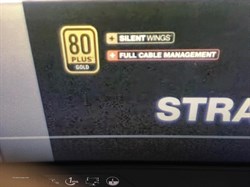
|
bdary
Omnipotent Enthusiast

- Total Posts : 10626
- Reward points : 0
- Joined: 4/25/2008
- Location: Florida
- Status: offline
- Ribbons : 118

Re: GTX 1080 SC2 grainy picture/stutters
Saturday, September 28, 2019 2:04 PM
(permalink)
Hi & welcome to the forums...
A couple things come to mind reading your post.
Do you have your display set to it's native resolution?
Nvidia CP > Display > Change Resolution > verify your display(s) are set to the "native" res.
Are you using some scaling in Windows higher than 100%?
Windows settings > System > Display > Verify scale & layout is 100%.
Also, old pics or youtube video's can look grainy. Just something to keep in mind. As far as the BIOS you refer to, I would try the latest if nothing else but to rule that out as a cause...
|
Sajin
EVGA Forum Moderator

- Total Posts : 49227
- Reward points : 0
- Joined: 6/8/2010
- Location: Texas, USA.
- Status: offline
- Ribbons : 199


Re: GTX 1080 SC2 grainy picture/stutters
Saturday, September 28, 2019 7:45 PM
(permalink)
With all programs closed out except for task manager does your cpu utilization sit a 0% while just idling on the desktop for like 30 seconds?
|
Patrik_
New Member

- Total Posts : 15
- Reward points : 0
- Joined: 9/28/2019
- Status: offline
- Ribbons : 0

Re: GTX 1080 SC2 grainy picture/stutters
Saturday, September 28, 2019 8:20 PM
(permalink)
Sajin
With all programs closed out except for task manager does your cpu utilization sit a 0% while just idling on the desktop for like 30 seconds?
Yes but every few seconds jumps to 1% but thats because I have antivirus on.
|
Patrik_
New Member

- Total Posts : 15
- Reward points : 0
- Joined: 9/28/2019
- Status: offline
- Ribbons : 0

Re: GTX 1080 SC2 grainy picture/stutters
Saturday, September 28, 2019 8:22 PM
(permalink)
bdary
Hi & welcome to the forums...
A couple things come to mind reading your post.
Do you have your display set to it's native resolution?
Nvidia CP > Display > Change Resolution > verify your display(s) are set to the "native" res.
Are you using some scaling in Windows higher than 100%?
Windows settings > System > Display > Verify scale & layout is 100%.
Also, old pics or youtube video's can look grainy. Just something to keep in mind. As far as the BIOS you refer to, I would try the latest if nothing else but to rule that out as a cause...
Almost everything done and nothing tomorrow Im updating bios to see If my last chance proves right
|
Sajin
EVGA Forum Moderator

- Total Posts : 49227
- Reward points : 0
- Joined: 6/8/2010
- Location: Texas, USA.
- Status: offline
- Ribbons : 199


Re: GTX 1080 SC2 grainy picture/stutters
Saturday, September 28, 2019 8:24 PM
(permalink)
Patrik_
Sajin
With all programs closed out except for task manager does your cpu utilization sit a 0% while just idling on the desktop for like 30 seconds?
Yes but every few seconds jumps to 1% but thats because I have antivirus on.
Does disabling the antivirus make the stutters go away?
|
Patrik_
New Member

- Total Posts : 15
- Reward points : 0
- Joined: 9/28/2019
- Status: offline
- Ribbons : 0

Re: GTX 1080 SC2 grainy picture/stutters
Sunday, September 29, 2019 8:38 AM
(permalink)
bdary
Hi & welcome to the forums...
A couple things come to mind reading your post.
Do you have your display set to it's native resolution?
Nvidia CP > Display > Change Resolution > verify your display(s) are set to the "native" res.
Are you using some scaling in Windows higher than 100%?
Windows settings > System > Display > Verify scale & layout is 100%.
Also, old pics or youtube video's can look grainy. Just something to keep in mind. As far as the BIOS you refer to, I would try the latest if nothing else but to rule that out as a cause...
I know but I first saw it in Gamers Nexus new Lian Li case review. + I can see it in nother new videos and even in my games. + I looked at my notebook wich also has Nvidia graphics and everything looks normal. I would think that Its because of my monitor and that VA panel but next to it is second one with TN and also it looks the same, Its not that bad on second one but that because it is TN so colors are not that great.
|
Patrik_
New Member

- Total Posts : 15
- Reward points : 0
- Joined: 9/28/2019
- Status: offline
- Ribbons : 0

Re: GTX 1080 SC2 grainy picture/stutters
Sunday, September 29, 2019 9:14 AM
(permalink)
Sajin
Patrik_
Sajin
With all programs closed out except for task manager does your cpu utilization sit a 0% while just idling on the desktop for like 30 seconds?
Yes but every few seconds jumps to 1% but thats because I have antivirus on.
Does disabling the antivirus make the stutters go away?
Nope but even If it went away It would not solve grainy picture.
|
Sajin
EVGA Forum Moderator

- Total Posts : 49227
- Reward points : 0
- Joined: 6/8/2010
- Location: Texas, USA.
- Status: offline
- Ribbons : 199


Re: GTX 1080 SC2 grainy picture/stutters
Sunday, September 29, 2019 9:49 PM
(permalink)
How does your cpu temp look when the stuttering is occurring?
|
Patrik_
New Member

- Total Posts : 15
- Reward points : 0
- Joined: 9/28/2019
- Status: offline
- Ribbons : 0

Re: GTX 1080 SC2 grainy picture/stutters
Monday, September 30, 2019 2:55 PM
(permalink)
Sajin
How does your cpu temp look when the stuttering is occurring?
So I did some tests again and my maximal GPU temp was - 67C and CPU - 53C
|
Sajin
EVGA Forum Moderator

- Total Posts : 49227
- Reward points : 0
- Joined: 6/8/2010
- Location: Texas, USA.
- Status: offline
- Ribbons : 199


Re: GTX 1080 SC2 grainy picture/stutters
Monday, September 30, 2019 9:56 PM
(permalink)
Are you running windows 10?
|
Patrik_
New Member

- Total Posts : 15
- Reward points : 0
- Joined: 9/28/2019
- Status: offline
- Ribbons : 0

Re: GTX 1080 SC2 grainy picture/stutters
Tuesday, October 01, 2019 2:59 PM
(permalink)
Sajin
Are you running windows 10?
Yep
|
Sajin
EVGA Forum Moderator

- Total Posts : 49227
- Reward points : 0
- Joined: 6/8/2010
- Location: Texas, USA.
- Status: offline
- Ribbons : 199


Re: GTX 1080 SC2 grainy picture/stutters
Tuesday, October 01, 2019 5:18 PM
(permalink)
Do you have game dvr disabled?
|
Patrik_
New Member

- Total Posts : 15
- Reward points : 0
- Joined: 9/28/2019
- Status: offline
- Ribbons : 0

Re: GTX 1080 SC2 grainy picture/stutters
Tuesday, October 01, 2019 5:37 PM
(permalink)
Sajin
Do you have game dvr disabled?
I have.
|
Patrik_
New Member

- Total Posts : 15
- Reward points : 0
- Joined: 9/28/2019
- Status: offline
- Ribbons : 0

Re: GTX 1080 SC2 grainy picture/stutters
Tuesday, October 01, 2019 6:56 PM
(permalink)
Sajin
Do you have game dvr disabled?
I think this was last resort of solving my problem. If there is anything left tell me but I think I need to use my warranty and send card back. If you dont have anything more I need to say thank you for your time I appreciate it.
|
arestavo
CLASSIFIED ULTRA Member

- Total Posts : 6806
- Reward points : 0
- Joined: 2/6/2008
- Location: Through the Scary Door
- Status: offline
- Ribbons : 77


Re: GTX 1080 SC2 grainy picture/stutters
Tuesday, October 01, 2019 11:31 PM
(permalink)
YouTube videos? Just videos in your browser have this issue?
Try a different browser. Try turning off hardware acceleration in whichever browser you're using.
|
Sajin
EVGA Forum Moderator

- Total Posts : 49227
- Reward points : 0
- Joined: 6/8/2010
- Location: Texas, USA.
- Status: offline
- Ribbons : 199


Re: GTX 1080 SC2 grainy picture/stutters
Wednesday, October 02, 2019 2:03 AM
(permalink)
Do you have your windows power options set to high performance? Have you tried to perform a clean boot of windows to see if it helps the stuttering?
|
Patrik_
New Member

- Total Posts : 15
- Reward points : 0
- Joined: 9/28/2019
- Status: offline
- Ribbons : 0

Re: GTX 1080 SC2 grainy picture/stutters
Wednesday, October 02, 2019 3:00 PM
(permalink)
Ok. Picture quality fixed but lagging/stutters are still here. I will try to capture it on GeForce Experience with fps counter.
|
Sajin
EVGA Forum Moderator

- Total Posts : 49227
- Reward points : 0
- Joined: 6/8/2010
- Location: Texas, USA.
- Status: offline
- Ribbons : 199


Re: GTX 1080 SC2 grainy picture/stutters
Wednesday, October 02, 2019 5:45 PM
(permalink)
Patrik_
Ok. Picture quality fixed but lagging/stutters are still here. I will try to capture it on GeForce Experience with fps counter.
How was the picture quality fixed? Do you get the stutters with your game video settings on low & ultra?
|
Patrik_
New Member

- Total Posts : 15
- Reward points : 0
- Joined: 9/28/2019
- Status: offline
- Ribbons : 0

Re: GTX 1080 SC2 grainy picture/stutters
Saturday, October 05, 2019 9:35 AM
(permalink)
Sajin
Patrik_
Ok. Picture quality fixed but lagging/stutters are still here. I will try to capture it on GeForce Experience with fps counter.
How was the picture quality fixed? Do you get the stutters with your game video settings on low & ultra?
I have no idea. :D Maybe some windows update wich I didnt notice, even stutters almost vanished. I can not much capture them because they happen so little. Now I have really little time to record I have work to do, so I dont play that much. I hope that I will have time at the end of this sunday.
|
Sajin
EVGA Forum Moderator

- Total Posts : 49227
- Reward points : 0
- Joined: 6/8/2010
- Location: Texas, USA.
- Status: offline
- Ribbons : 199


Re: GTX 1080 SC2 grainy picture/stutters
Saturday, October 05, 2019 8:03 PM
(permalink)
|