MZ6Z0
New Member

- Total Posts : 2
- Reward points : 0
- Joined: 4/22/2021
- Status: offline
- Ribbons : 0

Thursday, April 22, 2021 11:51 PM
(permalink)
So I just purchased a new GTX 1070 and whenever I start up my computer, the screen tells me to power down and connect the PCIe cables to the graphics card. The PCI cables I got were one 8 pin connector.
My power supply unit (PSU) is an Antec 620, and it requires a 10 pin connector, but the power cables I got with my graphics card were incompatible, so I bought a new one. I bought a power cord with a 10 pin connector (goes into my PSU) on one side and an 8 pin connector (goes into graphics card) on the other. They connect, but my computer does not start up at all when they are connected. When I disconnect them and start up, my computer starts up and I receive the same error message.
I am very new to this, so I will need a lot of help
|
bob16314
CLASSIFIED ULTRA Member

- Total Posts : 7859
- Reward points : 0
- Joined: 11/8/2008
- Location: Planet of the Babes
- Status: offline
- Ribbons : 761

Re: GTX 1070 not working with PSU
Friday, April 23, 2021 0:37 PM
(permalink)
So, you don't have the two 8pin ( 6+2 pin) PCIe cables that came with your PSU that go to graphics cards?..They appear to be 10pin on the PSU end and 8pin (6+2pin) on the graphics card end.
* Corsair Obsidian 450D Mid-Tower - Airflow Edition * ASUS ROG Maximus X Hero (Wi-Fi AC) * Intel i7-8700K @ 5.0 GHz * 16GB G.SKILL Trident Z 4133MHz * Sabrent Rocket 1TB M.2 SSD * WD Black 500 GB HDD * Seasonic M12 II 750W * Corsair H115i Elite Capellix 280mm * EVGA GTX 760 SC * Win7 Home/Win10 Home * "Whatever it takes, as long as it works" - Me
|
MZ6Z0
New Member

- Total Posts : 2
- Reward points : 0
- Joined: 4/22/2021
- Status: offline
- Ribbons : 0

Re: GTX 1070 not working with PSU
Friday, April 23, 2021 4:18 AM
(permalink)
Yes. I cannot find those cords that came with my PSU which is why I bought new ones that are compatible with my PSU and graphics card. When I connect the two, the computer doesn't start up.
|
wmmills
CLASSIFIED Member

- Total Posts : 4688
- Reward points : 0
- Joined: 1/5/2006
- Location: New Jersey
- Status: offline
- Ribbons : 40


Re: GTX 1070 not working with PSU
Friday, April 23, 2021 4:28 AM
(permalink)
Yes, sounds like what you got is not compatible with your psu and your psu is engaging current protections to save you from yourself. You got two choices: either find the pin out for your EXACT psu and the wire your missing, then pull the wires out of each key and set them up to the wiring diagram OR buy the EXACT same wire for your psu. It has to be exact, you cant mix and match modular wires from other psu's, even if they are from the same manufacturer and can even be the same make and model cause sometimes companys will change OEM's in the middle of a model cycle.Last option is to buy another psu. You can also call the company that made your psu, give them all the pertinent info and ask them where to source a compatible replacement, that way your covered with correct info.
MOBO: EVGA x299 Dark, CPU: I9 10900X, RAM: Patriot Viper RGB 3600 32gb, SSD: Samsung 860 EVO 1TB, M2: Samsung 970 EVO+ 1TB, PSU: CoolerMaster M2 1500, CPU HSF: EVGA 240 CLC HSF~ P/P EK Furious Vardar, G-CARD:EVGA RTX3090 FTW3 Ultra Gaming w/Hybrid kit and Noctua IPPC 3000 P/P, CASE: LIAN-LI PC-V2010B w/ Window mod, OS: Windows 10 Pro 64bit, MON: Alienware AW3821DW  New EVGA product? Register it NOW with this link: http://www.evga.com/register/default.asp?affiliatecode=4QFQRAMOII Help Our Vets From K-2! [link=https://strongholdfreedom
|
bob16314
CLASSIFIED ULTRA Member

- Total Posts : 7859
- Reward points : 0
- Joined: 11/8/2008
- Location: Planet of the Babes
- Status: offline
- Ribbons : 761

Re: GTX 1070 not working with PSU
Friday, April 23, 2021 8:25 AM
(permalink)
I see..Well, if you wanna you can easily remove the terminals from the graphics card connector and rearrange them according to the pinout below which is industry-standard..Use a paper clip/pin/needle/whatever to depress the locking tabs on the terminals and pull them out, but bend them back up..You can borrow from somebody, or buy an el cheapo digital multimeter at big box stores, hardware stores, auto parts stores, Amazon for about $10 that will do to check the power and ground pinout..Or you could take your PC/PSU to a repair shop and have them re-pin the connector..Or buy another PSU with the needed/correct connectors. The pinout is shown as if you're looking into the end of the connectors..PCIe 8pin is the same as 6+2pin, the extra two pins are grounds.
Attached Image(s)
* Corsair Obsidian 450D Mid-Tower - Airflow Edition * ASUS ROG Maximus X Hero (Wi-Fi AC) * Intel i7-8700K @ 5.0 GHz * 16GB G.SKILL Trident Z 4133MHz * Sabrent Rocket 1TB M.2 SSD * WD Black 500 GB HDD * Seasonic M12 II 750W * Corsair H115i Elite Capellix 280mm * EVGA GTX 760 SC * Win7 Home/Win10 Home * "Whatever it takes, as long as it works" - Me
|
HeavyHemi
Omnipotent Enthusiast

- Total Posts : 13887
- Reward points : 0
- Joined: 11/29/2008
- Location: Western Washington
- Status: offline
- Ribbons : 135

Re: GTX 1070 not working with PSU
Friday, April 23, 2021 7:36 PM
(permalink)
bob16314
I see..Well, if you wanna you can easily remove the terminals from the graphics card connector and rearrange them according to the pinout below which is industry-standard..Use a paper clip/pin/needle/whatever to depress the locking tabs on the terminals and pull them out, but bend them back up..You can borrow from somebody, or buy an el cheapo digital multimeter at big box stores, hardware stores, auto parts stores, Amazon for about $10 that will do to check the power and ground pinout..Or you could take your PC/PSU to a repair shop and have them re-pin the connector..Or buy another PSU with the needed/correct connectors.
The pinout is shown as if you're looking into the end of the connectors..PCIe 8pin is the same as 6+2pin, the extra two pins are grounds.
Bob, it is not the end that plugs into the GPU that is the issue. Those are all wired identically. It is where it the PCIe power plugs into the PSU where the pinout varies. You'd need the pinout for the PSU and to reconfigure the connector where it plugs into the PSU. MZ6Z0
So I just purchased a new GTX 1070 and whenever I start up my computer, the screen tells me to power down and connect the PCIe cables to the graphics card. The PCI cables I got were one 8 pin connector.
My power supply unit (PSU) is an Antec 620, and it requires a 10 pin connector, but the power cables I got with my graphics card were incompatible, so I bought a new one. I bought a power cord with a 10 pin connector (goes into my PSU) on one side and an 8 pin connector (goes into graphics card) on the other. They connect, but my computer does not start up at all when they are connected. When I disconnect them and start up, my computer starts up and I receive the same error message.
I am very new to this, so I will need a lot of help
Not sure what you have going on here. Your PSU has a single hardwired 8-pin PCIe power cable that you should plug directly into the GPU. No other cables or adapters are needed. The adapters supplied with the GPU should only be used if you do not have the proper PCIe power cable and need to, for example use two 4-pin molex to make a single 8 pin. You do not have that issue. Your 8 pin cable needs to be plugged directly into the GPU.
post edited by HeavyHemi - Friday, April 23, 2021 7:49 PM
EVGA X99 FTWK / i7 6850K @ 4.5ghz / RTX 3080Ti FTW Ultra / 32GB Corsair LPX 3600mhz / Samsung 850Pro 256GB / Be Quiet BN516 Straight Power 12-1000w 80 Plus Platinum / Window 10 Pro
|
bob16314
CLASSIFIED ULTRA Member

- Total Posts : 7859
- Reward points : 0
- Joined: 11/8/2008
- Location: Planet of the Babes
- Status: offline
- Ribbons : 761

Re: GTX 1070 not working with PSU
Saturday, April 24, 2021 0:27 PM
(permalink)
HeavyHemi
Bob, it is not the end that plugs into the GPU that is the issue. Those are all wired identically. It is where it the PCIe power plugs into the PSU where the pinout varies. You'd need the pinout for the PSU and to reconfigure the connector where it plugs into the PSU.
Yes, I know..If the pinout power/ground on the PSU end of the cable are mismatched from what the pinout on the GPU end should be, then you can rearrange the terminals on the GPU end to the way they should be in the pinout diagram..As long as the industry-standard pinout power/ground on the GPU end is correct, it will work as it should..And as always, never use cables from another PSU unless they are documented/proven compatible. In other words, if the pinout power/ground is wrong on the PSU end, it will be wrong on the GPU end too..You can just rearrange the terminals on GPU end correctly. An Antec High Current Gamer HCG-620M does not have hardwired PCIe cables, they go to a modular 10pin. If a Dual Molex to PCIe Adapter was included with the GTX 1070, that can be used.
* Corsair Obsidian 450D Mid-Tower - Airflow Edition * ASUS ROG Maximus X Hero (Wi-Fi AC) * Intel i7-8700K @ 5.0 GHz * 16GB G.SKILL Trident Z 4133MHz * Sabrent Rocket 1TB M.2 SSD * WD Black 500 GB HDD * Seasonic M12 II 750W * Corsair H115i Elite Capellix 280mm * EVGA GTX 760 SC * Win7 Home/Win10 Home * "Whatever it takes, as long as it works" - Me
|
HeavyHemi
Omnipotent Enthusiast

- Total Posts : 13887
- Reward points : 0
- Joined: 11/29/2008
- Location: Western Washington
- Status: offline
- Ribbons : 135

Re: GTX 1070 not working with PSU
Saturday, April 24, 2021 3:47 AM
(permalink)
bob16314
HeavyHemi
Bob, it is not the end that plugs into the GPU that is the issue. Those are all wired identically. It is where it the PCIe power plugs into the PSU where the pinout varies. You'd need the pinout for the PSU and to reconfigure the connector where it plugs into the PSU.
Yes, I know..If the pinout power/ground on the PSU end of the cable are mismatched from what the pinout on the GPU end should be, then you can rearrange the terminals on the GPU end to the way they should be in the pinout diagram..As long as the industry-standard pinout power/ground on the GPU end is correct, it will work as it should..And as always, never use cables from another PSU unless they are documented/proven compatible.
In other words, if the pinout power/ground is wrong on the PSU end, it will be wrong on the GPU end too..You can just rearrange the terminals on GPU end correctly.
An Antec High Current Gamer HCG-620M does not have hardwired PCIe cables, they go to a modular 10pin.
If a Dual Molex to PCIe Adapter was included with the GTX 1070, that can be used.
Again Bob, if you do not know the pinout of the PSU you cannot arrange the pins on the GPU end right? Why am I repeating something so simple? Apparently there are two models of this PSU. Both hardwired and the semi modular have the proper PCIe connectors. So again, why isn't the OP just using the proper PCIe cables that came with the PSU? 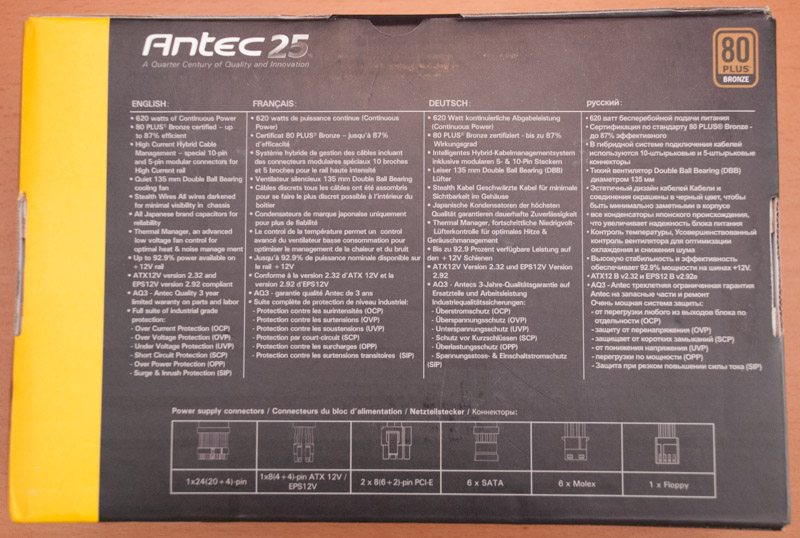  I am asking the most basic question: why isn't the OP using the original PCIe cables for his PSU? Apparently in error he believes he must use the adapters that come with the GPU. We've seen this error before. Again, all the OP should need to do is plug in the GPU with just the cables with his PSU. Any questions? 
EVGA X99 FTWK / i7 6850K @ 4.5ghz / RTX 3080Ti FTW Ultra / 32GB Corsair LPX 3600mhz / Samsung 850Pro 256GB / Be Quiet BN516 Straight Power 12-1000w 80 Plus Platinum / Window 10 Pro
|
bob16314
CLASSIFIED ULTRA Member

- Total Posts : 7859
- Reward points : 0
- Joined: 11/8/2008
- Location: Planet of the Babes
- Status: offline
- Ribbons : 761

Re: GTX 1070 not working with PSU
Saturday, April 24, 2021 3:59 AM
(permalink)
As long as the power and ground terminals on the GPU end are correct according to the industry-standard pinout and confirmed with a voltmeter, that's all that matters, and they can be rearranged as needed..There's only 12V and Ground..It's really not difficult.
The OP said he lost/can't find the PCIe cables that came with the PSU.
* Corsair Obsidian 450D Mid-Tower - Airflow Edition * ASUS ROG Maximus X Hero (Wi-Fi AC) * Intel i7-8700K @ 5.0 GHz * 16GB G.SKILL Trident Z 4133MHz * Sabrent Rocket 1TB M.2 SSD * WD Black 500 GB HDD * Seasonic M12 II 750W * Corsair H115i Elite Capellix 280mm * EVGA GTX 760 SC * Win7 Home/Win10 Home * "Whatever it takes, as long as it works" - Me
|
HeavyHemi
Omnipotent Enthusiast

- Total Posts : 13887
- Reward points : 0
- Joined: 11/29/2008
- Location: Western Washington
- Status: offline
- Ribbons : 135

Re: GTX 1070 not working with PSU
Saturday, April 24, 2021 7:52 AM
(permalink)
bob16314
As long as the power and ground terminals on the GPU end are correct according to the industry-standard pinout and confirmed with a voltmeter, that's all that matters, and they can be rearranged as needed..There's only 12V and Ground..It's really not difficult.
The OP said he lost/can't find the PCIe cables that came with the PSU.
Last time, Bob. You would change wiring on the PSU plug. Not the GPU. Every single GPU uses the exact same 6 or 8 pin pinout. It is the PSU outputs that are are wired different and why a different cable set may not work. It's really not that difficult. So why are you stuck on this fundamental mistake? The GPU plug is correct. The PSU plug is wrong. You need to know which is ground and power on the PSU side on the 10 pin plug. We know what it is on the GPU side. End of discussion.
EVGA X99 FTWK / i7 6850K @ 4.5ghz / RTX 3080Ti FTW Ultra / 32GB Corsair LPX 3600mhz / Samsung 850Pro 256GB / Be Quiet BN516 Straight Power 12-1000w 80 Plus Platinum / Window 10 Pro
|
rjohnson11
EVGA Forum Moderator

- Total Posts : 85038
- Reward points : 0
- Joined: 10/5/2004
- Location: Netherlands
- Status: offline
- Ribbons : 86


Re: GTX 1070 not working with PSU
Saturday, April 24, 2021 8:06 AM
(permalink)
The correct solution is to find the correct cables or find another PSU that will work.
|
bob16314
CLASSIFIED ULTRA Member

- Total Posts : 7859
- Reward points : 0
- Joined: 11/8/2008
- Location: Planet of the Babes
- Status: offline
- Ribbons : 761

Re: GTX 1070 not working with PSU
Saturday, April 24, 2021 8:41 AM
(permalink)
Hemi..If the PCIe cable wiring is wrong on the PSU end, the GPU plug end will be wrong also, that's just common sense..Repin the GPU plug so the power and ground terminals in it are right..Simple..Been there done that.
The only issue that might be is that if the 10pin is double wired to an 8pin PCIe terminal where a power and a ground wire are going to the same pin..Cut/remove the offending wire.
As long as power/ground in the PCIe end is right, that's all that matters..Maybe basic electrical wiring and how to check polarity with a digital multimeter and fix stuff is too much for some ppl here..I guess I shouldn't assume that what's child's play for me is rocket science for some others.
See the quote at the bottom of my signature.
* Corsair Obsidian 450D Mid-Tower - Airflow Edition * ASUS ROG Maximus X Hero (Wi-Fi AC) * Intel i7-8700K @ 5.0 GHz * 16GB G.SKILL Trident Z 4133MHz * Sabrent Rocket 1TB M.2 SSD * WD Black 500 GB HDD * Seasonic M12 II 750W * Corsair H115i Elite Capellix 280mm * EVGA GTX 760 SC * Win7 Home/Win10 Home * "Whatever it takes, as long as it works" - Me
|
bob16314
CLASSIFIED ULTRA Member

- Total Posts : 7859
- Reward points : 0
- Joined: 11/8/2008
- Location: Planet of the Babes
- Status: offline
- Ribbons : 761

Re: GTX 1070 not working with PSU
Saturday, April 24, 2021 8:43 AM
(permalink)
rjohnson11
The correct solution is to find the correct cables or find another PSU that will work.
That would be the most simple/best solution for most ppl 
* Corsair Obsidian 450D Mid-Tower - Airflow Edition * ASUS ROG Maximus X Hero (Wi-Fi AC) * Intel i7-8700K @ 5.0 GHz * 16GB G.SKILL Trident Z 4133MHz * Sabrent Rocket 1TB M.2 SSD * WD Black 500 GB HDD * Seasonic M12 II 750W * Corsair H115i Elite Capellix 280mm * EVGA GTX 760 SC * Win7 Home/Win10 Home * "Whatever it takes, as long as it works" - Me
|
HeavyHemi
Omnipotent Enthusiast

- Total Posts : 13887
- Reward points : 0
- Joined: 11/29/2008
- Location: Western Washington
- Status: offline
- Ribbons : 135

Re: GTX 1070 not working with PSU
Sunday, April 25, 2021 2:10 AM
(permalink)
bob16314
Hemi..If the PCIe cable wiring is wrong on the PSU end, the GPU plug end will be wrong also, that's just common sense..Repin the GPU plug so the power and ground terminals in it are right..Simple..Been there done that.
The only issue that might be is that if the 10pin is double wired to an 8pin PCIe terminal where a power and a ground wire are going to the same pin..Cut/remove the offending wire.
As long as power/ground in the PCIe end is right, that's all that matters..Maybe basic electrical wiring and how to check polarity with a digital multimeter and fix stuff is too much for some ppl here..I guess I shouldn't assume that what's child's play for me is rocket science for some others.
See the quote at the bottom of my signature.
Wow, insulting and wrong. Yes indeed your methods and attitude are those of a child at play, while I am a professional. Please stop arguing your amateur fixes with a professional you just confuse folks with bad information. https://www.moddiy.com/pr...n-and-6-Pin-Cable.html  Edit Sheesh... prior to being distracted... if the OP still has at least one of the original 10 pin connectors it would be trivial using a mulitmeter to match up the pins one to one with the purchased cable. I'm getting old.
post edited by HeavyHemi - Sunday, April 25, 2021 2:59 AM
EVGA X99 FTWK / i7 6850K @ 4.5ghz / RTX 3080Ti FTW Ultra / 32GB Corsair LPX 3600mhz / Samsung 850Pro 256GB / Be Quiet BN516 Straight Power 12-1000w 80 Plus Platinum / Window 10 Pro
|
bob16314
CLASSIFIED ULTRA Member

- Total Posts : 7859
- Reward points : 0
- Joined: 11/8/2008
- Location: Planet of the Babes
- Status: offline
- Ribbons : 761

Re: GTX 1070 not working with PSU
Sunday, April 25, 2021 3:28 PM
(permalink)
@Hemi Once again, all that matters is that the PCIe plug is wired properly with the 12V and Ground terminals matching the industry-standard pinout..You can do that on the PSU end or the card end which is easier..I would turn on the PSU and whip out my handy dandy $10 multimeter to check it, and if it's wrong it might take me maybe 15 minutes to make it right, longer if I had to map the PSU pinout..It's not rocket science, it's entry-level stuff I was learning/doing even before I became a Master Tech 30 years ago..I'm not into making a tutorial, there's lots on YouTube..It's quiet time now. @MZ If you're not into repinning connectors, the best solution for you would be to just get another PSU with the correct cables or just the correct cables as RJohnson11 stated above..You can use the EVGA Power Meter or the more detailed OuterVision Power Supply Calculator to get an estimate of your system wattage need and see some recommended units.
* Corsair Obsidian 450D Mid-Tower - Airflow Edition * ASUS ROG Maximus X Hero (Wi-Fi AC) * Intel i7-8700K @ 5.0 GHz * 16GB G.SKILL Trident Z 4133MHz * Sabrent Rocket 1TB M.2 SSD * WD Black 500 GB HDD * Seasonic M12 II 750W * Corsair H115i Elite Capellix 280mm * EVGA GTX 760 SC * Win7 Home/Win10 Home * "Whatever it takes, as long as it works" - Me
|