donta1979
Primarch

- Total Posts : 9050
- Reward points : 0
- Joined: 2/12/2007
- Location: In the land of Florida Man!
- Status: offline
- Ribbons : 73


Wednesday, March 28, 2012 10:23 PM
(permalink)
Updated 28 March 2012
Will add pictures for this soon 5/6/7/8/9/200/400/500/600 Series Trouble Shooting/Updating/Install Guide for Drivers This works with XP/Vista/Win 7 32/64bit operating systems Ok first thing is go to Phyxion and get Driver Sweeper Driver Sweeper from Phyxion.net
Vista and Windows 7 1. Of course download the Latest Drivers for your gpu & get Driver Sweeper http://www.evga.com/support/download/ or http://www.geforce.com/Drivers 2. You next have three options going into Device Manager->Display Adapters RMB on your video card and uninstalling Drivers click the box to remove software, or going into Add and Remove Programs / Programs and Features and uninstalling the driver from there. Or you can run the new installer run a custom setup and make sure you have Clean Install checked but doing this method can leave things behind in the registry, that may or may not cause issues. 3. In Add and Remove Programs / Programs and Features make sure you uninstall NVIDIA PhyX System Software, NVIDIA Update, NVIDIA 3D VISION Driver & Software pretty much everything releated to your gpu. 4. Restart your computer after the post screen press F8 and boot into safemode, then run driver sweeper as admin. Only selection options for nvidia display drivers, physx. 5. Reboot 6. Run the installer for the Drivers for your gpu, I would suggest running a custom installer, checking clean install Only select drivers your going to use, if you your not using the gpu's audio, its 3d vision, I would not letting those drivers install and disabling them in the custom install. 7. I would suggest rebooting after this Happy Gaming. Suggestion, during the driver install going into the device manager and disabling the High Definition Audio device. This is the cards audio for HDMI, if your not using HDMI for sound disable it. I know on EVGA motherboards with realtek the two can not get along. Also you may want to reinstall your audio drivers on an evga board after installing/updating/fixing your drivers. Never Let Microsoft Windows Update/install drivers on your pc 600 Series Overclocking Read this Guide from Guru3d GeForce GTX 680 Overclock Guide -------------------------------------------------------------------------------------- Heat: If your video card is running way too hot you may want to get one of the Utilities below to setup a custom fan profile or just control your gpus fan manually. EVGA Precision Get it now "600 Series Owners" EVGA Precision X Get it now EVGA OC Scanner X Get it now To rev up your fans. Also for Overclocking. For EVGA Customers here is Precision, Great app for those of you who have not used it. Not an EVGA Customer get RivaTuner or MSI Afterburner Use fan profiles with Precision This will help keep your cards cool as long as you have good airflow and decent ambient temps.  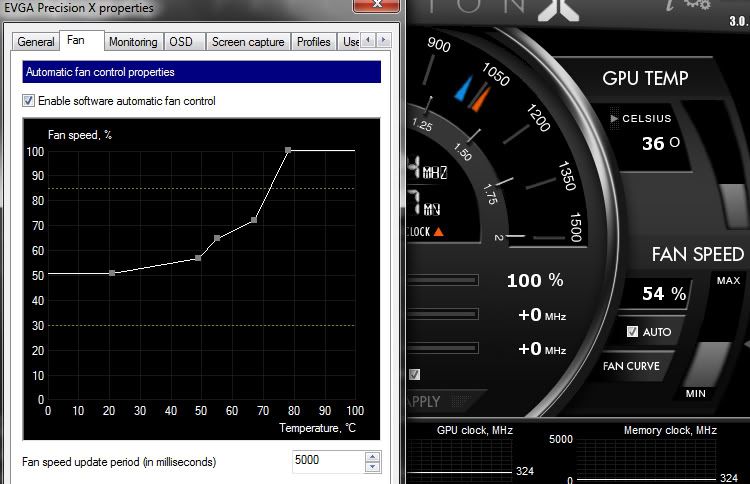 I suggest trying to keep your gpu under or around 70c at full load. It should give it a longer lifespan. ------------------------------------- GPU STILL HOT? ---------------------------------------------- Make sure you have good airflow/a good airflow case, make sure your hardware is clean and free of dust bunnies, there is an example below on how a gpu can get clogged Check out this post Also See attached image in this post. 
TIM aka Thermal Interface Material/Thermal Paste I have found the folling tims to work at least for me on particular gpus and their heatsinks. Most TIM degrades over time with heat, seen it happen most with factory tim it can wear down in 6-8 months to years depending on temps/factory application of the TIM. 200 series and below Artic Silver 5, MX 2, MX 4, 400 Series: IC Diamond esp on the 480's or MX 2, MX 4, 500 Series: MX 2, MX 4, CM Thermalfusion 400" on the vaporchambers works great." only on smooth surfaces 600 Series: Have not played with yet -------------------------------------------------------------------------------------------------------------------------------- Say No to Ntune knowing is half the battle If your using an older socket 775 motherboard just dont use it I am sure most are on newer hardware now. ------------------------------------------------------------------------------------- Something else to try: Check all the connections inside your rig, power cables, hard drive cables you name it, also check to make sure your hardware cpu, ram, video card are seated in correctly. Make sure your NB is not blowing hot air directly into your video card if so find a way to move that hot air out of their fast. -------------------------------------------------------------------------------------- Helpful Hint on Gaming Slow Downs if Running 2 or more Monitors: If your running any video card that you can plug two monitors into and actually have 2 monitors plugged into one video card. And your games are running slow, or have some lag in them, unplug a monitor! Trust me this will save you a lot of time and effort.
------------------------Cheap Effective GPU Cooler For Any Series of GPU's-------------------------- This is very simple to make it takes a good pci slot fan cooler, some quick steel "at Target Walmart, a hardware store or you can use any type of epoxy putty", a good High powered 120mm fan 90CFM+. The picture is pretty much Self Explanatory on how to construct. I was able to get my 8800 Ultra up to 700 Core clock linked with this. Great little cheap thing to make for someone When you cannot afford a heavy duty aftermarket cooler for their gpus. This is old and outdated but have used it on 400/500 series cards still works great. 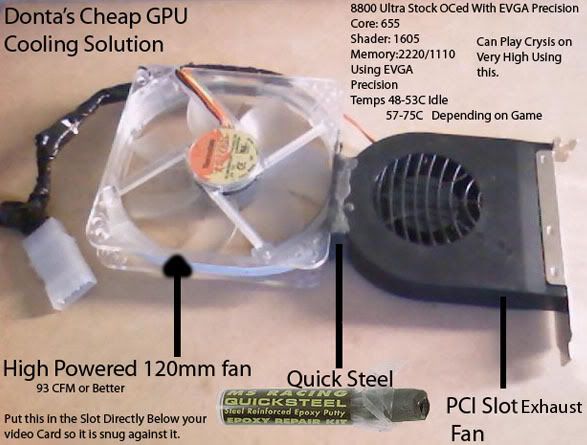 ------------------------------------------------------------------------------------ The Cooler in use, does not look snug due to camera angle of my notebooks built in webcam     This is from my old old setup and is a bit messy but you get the idea Those of you with a bit more cash on hand want to have something that looks better in their computer but takes up two slots Lian Li BS-08B PCI Slot Case Cooler or search for stores on a search engine to get it cheaper.

You will need to open it up and flip the fans around you can also change them out fully with some 120mm 90 CFM fans. Also if your doing sli have a big enough case to have two make sure your second card has a backplate so the metal of this does not make contact of the pcb of your second card.
post edited by donta1979 - Friday, August 24, 2012 0:32 PM
Heatware
Retired from AAA Game Industry
Jeep Wranglers, English Bulldog Rescue
USAF, USANG, US ARMY Combat Veteran
My Build
14900k, z790 Apex Encore, EK Nucleus Direct Die, T-Force EXTREEM 8000mhz cl38 2x24 Stable"24hr Karhu" XMP, Rog Strix OC RTX 4090, Rog Hyperion GR701 Case, Rog Thor II 1200w, Rog Centra True Wireless Speednova, 35" Rog Swift PG35VQ + Acer EI342CKR Pbmiippx 34", EK Link FPT 140mm D-RGB Fans. Rog Claymore II, Rog Harpe Ace Aimlabs Edition, Cyberpunk 2077 Xbox One Controller, WD Black SN850x/Samsung 980+990 PRO/Samsung 980. Honeywell PTM7950 pad on CPU+GPU
|
rjohnson11
EVGA Forum Moderator

- Total Posts : 85038
- Reward points : 0
- Joined: 10/5/2004
- Location: Netherlands
- Status: offline
- Ribbons : 86


Re:5/6/7/8/9/200/400/500/600 Series Trouble Shooting/Updating/Install Guide for Drivers
Thursday, March 29, 2012 6:21 AM
(permalink)
Sticky approved by rjohnson11 EVGA Moderator
|
shaneduce
CLASSIFIED Member

- Total Posts : 2017
- Reward points : 0
- Joined: 10/21/2009
- Location: Portland ,Or.
- Status: offline
- Ribbons : 3


Re:5/6/7/8/9/200/400/500/600 Series Trouble Shooting/Updating/Install Guide for Drivers
Thursday, March 29, 2012 7:35 PM
(permalink)
Nice guide man tyvm 
|
Jinxxer
Superclocked Member

- Total Posts : 108
- Reward points : 0
- Joined: 2/27/2012
- Location: Illinois
- Status: offline
- Ribbons : 0

Re:5/6/7/8/9/200/400/500/600 Series Trouble Shooting/Updating/Install Guide for Drivers
Thursday, March 29, 2012 11:25 PM
(permalink)
Very nice, I love the creativity! lol
|

Re:5/6/7/8/9/200/400/500/600 Series Trouble Shooting/Updating/Install Guide for Drivers
Friday, March 30, 2012 0:48 PM
(permalink)
Thank you for the info my friend!
|
ty_ger07
Insert Custom Title Here

- Total Posts : 16602
- Reward points : 0
- Joined: 4/11/2008
- Location: traveler
- Status: offline
- Ribbons : 271


Re:5/6/7/8/9/200/400/500/600 Series Trouble Shooting/Updating/Install Guide for Drivers
Friday, March 30, 2012 0:50 PM
(permalink)
Still recommending Driver Sweeper?  
ASRock Z77 • Intel Core i7 3770K • EVGA GTX 1080 • Samsung 850 Pro • Seasonic PRIME 600W Titanium
|
donta1979
Primarch

- Total Posts : 9050
- Reward points : 0
- Joined: 2/12/2007
- Location: In the land of Florida Man!
- Status: offline
- Ribbons : 73


Re:5/6/7/8/9/200/400/500/600 Series Trouble Shooting/Updating/Install Guide for Drivers
Friday, March 30, 2012 0:54 PM
(permalink)
ty_ger07
Still recommending Driver Sweeper?  
Yup due to files that are left here and there in the registry and so on. Thats about all i use it for, esp when after a driver update something is not right.
Heatware
Retired from AAA Game Industry
Jeep Wranglers, English Bulldog Rescue
USAF, USANG, US ARMY Combat Veteran
My Build
14900k, z790 Apex Encore, EK Nucleus Direct Die, T-Force EXTREEM 8000mhz cl38 2x24 Stable"24hr Karhu" XMP, Rog Strix OC RTX 4090, Rog Hyperion GR701 Case, Rog Thor II 1200w, Rog Centra True Wireless Speednova, 35" Rog Swift PG35VQ + Acer EI342CKR Pbmiippx 34", EK Link FPT 140mm D-RGB Fans. Rog Claymore II, Rog Harpe Ace Aimlabs Edition, Cyberpunk 2077 Xbox One Controller, WD Black SN850x/Samsung 980+990 PRO/Samsung 980. Honeywell PTM7950 pad on CPU+GPU
|
ty_ger07
Insert Custom Title Here

- Total Posts : 16602
- Reward points : 0
- Joined: 4/11/2008
- Location: traveler
- Status: offline
- Ribbons : 271


Re:5/6/7/8/9/200/400/500/600 Series Trouble Shooting/Updating/Install Guide for Drivers
Friday, March 30, 2012 9:40 AM
(permalink)
donta1979
ty_ger07
Still recommending Driver Sweeper?  
Yup due to files that are left here and there in the registry and so on. Thats about all i use it for, esp when after a driver update something is not right.
How about after a Driver Sweep and something is no longer right?  I haven't used Driver Sweep since I saw all the recent warnings and horror stories. I also figured that I can just use the driver sweeper NVIDIA started to include with the driver installation.
|
OneEyedBob
Superclocked Member

- Total Posts : 206
- Reward points : 0
- Joined: 4/27/2007
- Location: London, UK
- Status: offline
- Ribbons : 2


Re:5/6/7/8/9/200/400/500/600 Series Trouble Shooting/Updating/Install Guide for Drivers
Friday, March 30, 2012 9:56 AM
(permalink)
ty_ger07
How about after a Driver Sweep and something is no longer right? 
I haven't used Driver Sweep since I saw all the recent warnings and horror stories. I also figured that I can just use the driver sweeper NVIDIA started to include with the driver installation.
Not sure Nvidia include a driver sweeper, though I could be wrong, if you're referring to the 'clean install' tick box, I believe all that does is wipe any previous settings in NCP.
post edited by OneEyedBob - Friday, March 30, 2012 10:20 AM
GA-X58A-UD3R/i7 920 D0 @ 3.8/Corsair H50 EVGA GTX680 GSkill DDR3 1600Mhz 6Gb @ 6-8-6-20 CoolerMaster 830 Stacker/Enermax Galaxy 1000DXX Corsair F60/Raptors Raid 0/Windows 7 64Bit
|
Punchdog
New Member

- Total Posts : 89
- Reward points : 0
- Joined: 2/13/2003
- Location: Southwest Ohio
- Status: offline
- Ribbons : 1

Re:5/6/7/8/9/200/400/500/600 Series Trouble Shooting/Updating/Install Guide for Drivers
Friday, March 30, 2012 11:37 AM
(permalink)
Thank you very much for this guide. I have been a Driver Cleaner. Net fan http://www.drivercleaner.net/ for many years now. It does a very nice job cleaning drivers from my system.
|
donta1979
Primarch

- Total Posts : 9050
- Reward points : 0
- Joined: 2/12/2007
- Location: In the land of Florida Man!
- Status: offline
- Ribbons : 73


Re:5/6/7/8/9/200/400/500/600 Series Trouble Shooting/Updating/Install Guide for Drivers
Friday, March 30, 2012 1:15 PM
(permalink)
Heatware
Retired from AAA Game Industry
Jeep Wranglers, English Bulldog Rescue
USAF, USANG, US ARMY Combat Veteran
My Build
14900k, z790 Apex Encore, EK Nucleus Direct Die, T-Force EXTREEM 8000mhz cl38 2x24 Stable"24hr Karhu" XMP, Rog Strix OC RTX 4090, Rog Hyperion GR701 Case, Rog Thor II 1200w, Rog Centra True Wireless Speednova, 35" Rog Swift PG35VQ + Acer EI342CKR Pbmiippx 34", EK Link FPT 140mm D-RGB Fans. Rog Claymore II, Rog Harpe Ace Aimlabs Edition, Cyberpunk 2077 Xbox One Controller, WD Black SN850x/Samsung 980+990 PRO/Samsung 980. Honeywell PTM7950 pad on CPU+GPU
|
ty_ger07
Insert Custom Title Here

- Total Posts : 16602
- Reward points : 0
- Joined: 4/11/2008
- Location: traveler
- Status: offline
- Ribbons : 271


Re:5/6/7/8/9/200/400/500/600 Series Trouble Shooting/Updating/Install Guide for Drivers
Friday, March 30, 2012 4:02 PM
(permalink)
So, in other words, this is a last resort to fix an issue which is not fixable by any other means. Oh alright. I just would be careful to recommend a Driver Sweeper to the masses who probably don't need it and may be subject to the negative consequences of using a Driver Sweeper program.
ASRock Z77 • Intel Core i7 3770K • EVGA GTX 1080 • Samsung 850 Pro • Seasonic PRIME 600W Titanium
|
ty_ger07
Insert Custom Title Here

- Total Posts : 16602
- Reward points : 0
- Joined: 4/11/2008
- Location: traveler
- Status: offline
- Ribbons : 271


Re:5/6/7/8/9/200/400/500/600 Series Trouble Shooting/Updating/Install Guide for Drivers
Friday, March 30, 2012 4:03 PM
(permalink)
OneEyedBob
ty_ger07
How about after a Driver Sweep and something is no longer right? 
I haven't used Driver Sweep since I saw all the recent warnings and horror stories. I also figured that I can just use the driver sweeper NVIDIA started to include with the driver installation.
Not sure Nvidia include a driver sweeper, though I could be wrong, if you're referring to the 'clean install' tick box, I believe all that does is wipe any previous settings in NCP.
NVIDIA certainly would not call it a Driver Sweeper and yes it does behave differently. But it is in essence the same thing as a Driver Sweeper, but with a more focused / narrower scope. I think the word is "safer".
ASRock Z77 • Intel Core i7 3770K • EVGA GTX 1080 • Samsung 850 Pro • Seasonic PRIME 600W Titanium
|
donta1979
Primarch

- Total Posts : 9050
- Reward points : 0
- Joined: 2/12/2007
- Location: In the land of Florida Man!
- Status: offline
- Ribbons : 73


Re:5/6/7/8/9/200/400/500/600 Series Trouble Shooting/Updating/Install Guide for Drivers
Friday, March 30, 2012 4:33 PM
(permalink)
If you want to argue please keep it to pms to me dont want to clog up this post with bickering.
Heatware
Retired from AAA Game Industry
Jeep Wranglers, English Bulldog Rescue
USAF, USANG, US ARMY Combat Veteran
My Build
14900k, z790 Apex Encore, EK Nucleus Direct Die, T-Force EXTREEM 8000mhz cl38 2x24 Stable"24hr Karhu" XMP, Rog Strix OC RTX 4090, Rog Hyperion GR701 Case, Rog Thor II 1200w, Rog Centra True Wireless Speednova, 35" Rog Swift PG35VQ + Acer EI342CKR Pbmiippx 34", EK Link FPT 140mm D-RGB Fans. Rog Claymore II, Rog Harpe Ace Aimlabs Edition, Cyberpunk 2077 Xbox One Controller, WD Black SN850x/Samsung 980+990 PRO/Samsung 980. Honeywell PTM7950 pad on CPU+GPU
|
ty_ger07
Insert Custom Title Here

- Total Posts : 16602
- Reward points : 0
- Joined: 4/11/2008
- Location: traveler
- Status: offline
- Ribbons : 271


Re:5/6/7/8/9/200/400/500/600 Series Trouble Shooting/Updating/Install Guide for Drivers
Friday, March 30, 2012 4:39 PM
(permalink)
donta1979
If you want to argue please keep it to pms to me dont want to clog up this post with bickering.
I'm not trying to argue with anyone. I am trying to inform the public who may wander across your thread that using a Driver Sweeper can be a dangerous practice. This is especially true for those using Windows 7. Many people have had to re-install Windows after prolonged Driver Sweeper use. So, you probably should note that in your post somewhere that this is a last resort thing where re-installing Windows would have been the next step anyways.
post edited by ty_ger07 - Friday, March 30, 2012 4:41 PM
|
BarryBGB
New Member

- Total Posts : 26
- Reward points : 0
- Joined: 4/20/2012
- Status: offline
- Ribbons : 0

Re:5/6/7/8/9/200/400/500/600 Series Trouble Shooting/Updating/Install Guide for Drivers
Monday, April 23, 2012 9:24 AM
(permalink)
ty_ger07
donta1979
If you want to argue please keep it to pms to me dont want to clog up this post with bickering.
I'm not trying to argue with anyone. I am trying to inform the public who may wander across your thread that using a Driver Sweeper can be a dangerous practice. This is especially true for those using Windows 7. Many people have had to re-install Windows after prolonged Driver Sweeper use. So, you probably should note that in your post somewhere that this is a last resort thing where re-installing Windows would have been the next step anyways.
I would tend to agree about the warning. Since I have never used drive sweeper and being new here, I had already downloaded drive sweeper and the latest update for my new 680's, getting ready do the update. I never thought to search for possible problems with drive sweeper. I may need to do some more research on using the software.
Sabertooth X79 i7 3930K 32G GSkill Ram 2x EVGA GTX680 3x Vertex3 240G, 2x Vertex4 256G, 1 Crucial C300 256G 2x 3TB Seagate 1x 2TB WD Blu-Ray M-Disc Recorder Thermaltake Level10 GT case Phantek Cooler
|
donta1979
Primarch

- Total Posts : 9050
- Reward points : 0
- Joined: 2/12/2007
- Location: In the land of Florida Man!
- Status: offline
- Ribbons : 73


Re:5/6/7/8/9/200/400/500/600 Series Trouble Shooting/Updating/Install Guide for Drivers
Monday, April 23, 2012 3:14 PM
(permalink)
BarryBGB
ty_ger07
donta1979
If you want to argue please keep it to pms to me dont want to clog up this post with bickering.
I'm not trying to argue with anyone. I am trying to inform the public who may wander across your thread that using a Driver Sweeper can be a dangerous practice. This is especially true for those using Windows 7. Many people have had to re-install Windows after prolonged Driver Sweeper use. So, you probably should note that in your post somewhere that this is a last resort thing where re-installing Windows would have been the next step anyways.
I would tend to agree about the warning. Since I have never used drive sweeper and being new here, I had already downloaded drive sweeper and the latest update for my new 680's, getting ready do the update. I never thought to search for possible problems with drive sweeper. I may need to do some more research on using the software.
There is no issue with driver sweeper, the only one is user error when they remove nvidia or intel chipsset drivers for the motherboard using it. thus on reboot windows will not restart and you will have to reinstall windows.
Heatware
Retired from AAA Game Industry
Jeep Wranglers, English Bulldog Rescue
USAF, USANG, US ARMY Combat Veteran
My Build
14900k, z790 Apex Encore, EK Nucleus Direct Die, T-Force EXTREEM 8000mhz cl38 2x24 Stable"24hr Karhu" XMP, Rog Strix OC RTX 4090, Rog Hyperion GR701 Case, Rog Thor II 1200w, Rog Centra True Wireless Speednova, 35" Rog Swift PG35VQ + Acer EI342CKR Pbmiippx 34", EK Link FPT 140mm D-RGB Fans. Rog Claymore II, Rog Harpe Ace Aimlabs Edition, Cyberpunk 2077 Xbox One Controller, WD Black SN850x/Samsung 980+990 PRO/Samsung 980. Honeywell PTM7950 pad on CPU+GPU
|
atfrico
Omnipotent Enthusiast

- Total Posts : 9738
- Reward points : 0
- Joined: 5/20/2008
- Location: <--Dip, Dip, Potato Chip!-->
- Status: offline
- Ribbons : 25


Re:5/6/7/8/9/200/400/500/600 Series Trouble Shooting/Updating/Install Guide for Drivers
Monday, April 23, 2012 3:26 PM
(permalink)
donta1979
BarryBGB
ty_ger07
donta1979
If you want to argue please keep it to pms to me dont want to clog up this post with bickering.
I'm not trying to argue with anyone. I am trying to inform the public who may wander across your thread that using a Driver Sweeper can be a dangerous practice. This is especially true for those using Windows 7. Many people have had to re-install Windows after prolonged Driver Sweeper use. So, you probably should note that in your post somewhere that this is a last resort thing where re-installing Windows would have been the next step anyways.
I would tend to agree about the warning. Since I have never used drive sweeper and being new here, I had already downloaded drive sweeper and the latest update for my new 680's, getting ready do the update. I never thought to search for possible problems with drive sweeper. I may need to do some more research on using the software.
There is no issue with driver sweeper, the only one is user error when they remove nvidia or intel chipsset drivers for the motherboard using it. thus on reboot windows will not restart and you will have to reinstall windows.
I agree with Donta, most of the times is the user's fault when using this type of programs. This is why it is very imperative to be focused and patienced when using driver sweeper. Most people just check and press erase right away instead of clicking analyze first to see the list you checked ready to be deleted. Once you review the registry list and see that only Nvidia display drivers were chosen, then you can proceed to delete the entries.
T hose who abuse power, are nothing but scumbags! The challenge of power is how to use it and not abuse it. The abuse of power that seems to create the most unhappiness is when a person uses personal power to get ahead without regards to the welfare of others, people are obsessed with it. You can take a nice person and turn them into a slob, into an insane being, craving power, destroying anything that stands in their way. Affiliate Code: 3T15O1S07G
|
Johnny_Utah
CLASSIFIED Member

- Total Posts : 4340
- Reward points : 0
- Joined: 2/13/2008
- Status: offline
- Ribbons : 8

Re:5/6/7/8/9/200/400/500/600 Series Trouble Shooting/Updating/Install Guide for Drivers
Monday, April 23, 2012 3:43 PM
(permalink)
donta1979
BarryBGB
ty_ger07
donta1979
If you want to argue please keep it to pms to me dont want to clog up this post with bickering.
I'm not trying to argue with anyone. I am trying to inform the public who may wander across your thread that using a Driver Sweeper can be a dangerous practice. This is especially true for those using Windows 7. Many people have had to re-install Windows after prolonged Driver Sweeper use. So, you probably should note that in your post somewhere that this is a last resort thing where re-installing Windows would have been the next step anyways.
I would tend to agree about the warning. Since I have never used drive sweeper and being new here, I had already downloaded drive sweeper and the latest update for my new 680's, getting ready do the update. I never thought to search for possible problems with drive sweeper. I may need to do some more research on using the software.
There is no issue with driver sweeper, the only one is user error when they remove nvidia or intel chipsset drivers for the motherboard using it. thus on reboot windows will not restart and you will have to reinstall windows.
+1 I will admit to this in my "early computer years" and I didn't pay attention to what I was doing. There is NO issue with this program when used properly.
|
BarryBGB
New Member

- Total Posts : 26
- Reward points : 0
- Joined: 4/20/2012
- Status: offline
- Ribbons : 0

Re:5/6/7/8/9/200/400/500/600 Series Trouble Shooting/Updating/Install Guide for Drivers
Monday, April 23, 2012 7:25 PM
(permalink)
Johnny_Utah
donta1979
BarryBGB
ty_ger07
donta1979
If you want to argue please keep it to pms to me dont want to clog up this post with bickering.
I'm not trying to argue with anyone. I am trying to inform the public who may wander across your thread that using a Driver Sweeper can be a dangerous practice. This is especially true for those using Windows 7. Many people have had to re-install Windows after prolonged Driver Sweeper use. So, you probably should note that in your post somewhere that this is a last resort thing where re-installing Windows would have been the next step anyways.
I would tend to agree about the warning. Since I have never used drive sweeper and being new here, I had already downloaded drive sweeper and the latest update for my new 680's, getting ready do the update. I never thought to search for possible problems with drive sweeper. I may need to do some more research on using the software.
There is no issue with driver sweeper, the only one is user error when they remove nvidia or intel chipsset drivers for the motherboard using it. thus on reboot windows will not restart and you will have to reinstall windows.
+1
I will admit to this in my "early computer years" and I didn't pay attention to what I was doing. There is NO issue with this program when used properly.
Well, that is good to know. I must admit I have rushed into things in the distant past only to have to reload everything. That is going way back to Dos 3 and RLL hard drives. I did do some research and cannot find any problems with the software other than it not removing some files but that was on earlier versions. I am glad that I now know to uninstall, reboot in safe mode and then run driver sweeper with admin rights. Is it necessary to run the program several times or should it find all the nvidia drivers the first time?
Sabertooth X79 i7 3930K 32G GSkill Ram 2x EVGA GTX680 3x Vertex3 240G, 2x Vertex4 256G, 1 Crucial C300 256G 2x 3TB Seagate 1x 2TB WD Blu-Ray M-Disc Recorder Thermaltake Level10 GT case Phantek Cooler
|
Nitemare3219
SSC Member

- Total Posts : 797
- Reward points : 0
- Joined: 7/12/2009
- Location: Ohio
- Status: offline
- Ribbons : 2


Re:5/6/7/8/9/200/400/500/600 Series Trouble Shooting/Updating/Install Guide for Drivers
Friday, June 22, 2012 0:07 PM
(permalink)
I tried installing the latest WHQL driver and the latest beta driver. Both of them gave me 7zip errors when trying to extract about 62% of the way in. I tried using WinRAR. Also gave me errors. Tried uninstalling and re-installing 7zip, still no dice.
Most obvious this is a corrupt download, right? Well, I downloaded this thing at least 5 different times, on two different computers, and on my cell phone. I ended up having to extract the drivers on my laptop, then copy the extracted files onto my PC to get the install to go through.
What the heck is going on? I've had this problem on a few occasions with random things that I've tried to extract -- claims it's corrupt, but after everything I've done, I just don't see how.
MSI X570 Tomahawk | Ryzen 5800X | Samsung 980 Pro | 32GB Trident Z Neo | RTX 3090 Obsidian 5000D | SuperNOVA 1000 P2 | 48" C1 4K LG OLED | Naga | G915 TKL | Sennheiser HD 800 S | Grace m9XX
|
BarryBGB
New Member

- Total Posts : 26
- Reward points : 0
- Joined: 4/20/2012
- Status: offline
- Ribbons : 0

Re:5/6/7/8/9/200/400/500/600 Series Trouble Shooting/Updating/Install Guide for Drivers
Friday, June 22, 2012 11:14 AM
(permalink)
Nitemare3219
I tried installing the latest WHQL driver and the latest beta driver. Both of them gave me 7zip errors when trying to extract about 62% of the way in. I tried using WinRAR. Also gave me errors. Tried uninstalling and re-installing 7zip, still no dice.
Most obvious this is a corrupt download, right? Well, I downloaded this thing at least 5 different times, on two different computers, and on my cell phone. I ended up having to extract the drivers on my laptop, then copy the extracted files onto my PC to get the install to go through.
What the heck is going on? I've had this problem on a few occasions with random things that I've tried to extract -- claims it's corrupt, but after everything I've done, I just don't see how.
I wish I could help you with that. I also had the same problem with it uncompressing. I can't remember which version of the driver it was. Could have been the 301.42. I tried downloading it from NVidia and here with the same problem. It would always start the uncompressing and get to about 80% then would just stop saying the file was corrupted. I kept downloading it several times and the last time, I believe I deleted the original download and tried again. The last time it did finish and I loaded it. BTW, I am using WinRar for the files which shouldn't make any difference. I also had to remove it the next day or so and go back to the 301.10 because of the constant freezing and lockups of my system. I also had the freezing with 301.24 I believe. The only version that doesn't cause freezing is the 301.10 which is what I am running now. I haven't tried the lastest Beta 304.84 yet but did download it. May try to install it tonight. I just hope they have the freezing problem fixed in this one.
post edited by BarryBGB - Friday, June 22, 2012 11:20 AM
Sabertooth X79 i7 3930K 32G GSkill Ram 2x EVGA GTX680 3x Vertex3 240G, 2x Vertex4 256G, 1 Crucial C300 256G 2x 3TB Seagate 1x 2TB WD Blu-Ray M-Disc Recorder Thermaltake Level10 GT case Phantek Cooler
|
ChrisAfric
New Member

- Total Posts : 5
- Reward points : 0
- Joined: 8/29/2012
- Status: offline
- Ribbons : 0

Re:5/6/7/8/9/200/400/500/600 Series Trouble Shooting/Updating/Install Guide for Drivers
Thursday, August 30, 2012 0:26 PM
(permalink)
Hi Guys! I just recently purchased my EVGA GTX 680 SC Signature 2! I am just having problems with my FPS in Guildwars 2! I am getting only an average of 30-50 but sometimes FPS drops as low as 8 everytime I move my character around and move the camera angle as well. I have already tried several NVIDIA drivers but still nothing. HELP!
|
donta1979
Primarch

- Total Posts : 9050
- Reward points : 0
- Joined: 2/12/2007
- Location: In the land of Florida Man!
- Status: offline
- Ribbons : 73


Re:5/6/7/8/9/200/400/500/600 Series Trouble Shooting/Updating/Install Guide for Drivers
Thursday, August 30, 2012 4:00 AM
(permalink)
Heatware
Retired from AAA Game Industry
Jeep Wranglers, English Bulldog Rescue
USAF, USANG, US ARMY Combat Veteran
My Build
14900k, z790 Apex Encore, EK Nucleus Direct Die, T-Force EXTREEM 8000mhz cl38 2x24 Stable"24hr Karhu" XMP, Rog Strix OC RTX 4090, Rog Hyperion GR701 Case, Rog Thor II 1200w, Rog Centra True Wireless Speednova, 35" Rog Swift PG35VQ + Acer EI342CKR Pbmiippx 34", EK Link FPT 140mm D-RGB Fans. Rog Claymore II, Rog Harpe Ace Aimlabs Edition, Cyberpunk 2077 Xbox One Controller, WD Black SN850x/Samsung 980+990 PRO/Samsung 980. Honeywell PTM7950 pad on CPU+GPU
|
ChrisAfric
New Member

- Total Posts : 5
- Reward points : 0
- Joined: 8/29/2012
- Status: offline
- Ribbons : 0

Re:5/6/7/8/9/200/400/500/600 Series Trouble Shooting/Updating/Install Guide for Drivers
Thursday, August 30, 2012 8:30 AM
(permalink)
I am running it on full screen. Using the latest drivers from nvidia which is 306.02. Below are my specs so you can just have an idea with my current set up. thank you!
Here's my specs for more information:
CPU: AMD Phenom II X6
Motherboard: Asus 990fx sabertooth
RAM: Corsair vengeance 4x4gb
PSU: Corsair 650W
Monitor: LG 1920x1080
|
donta1979
Primarch

- Total Posts : 9050
- Reward points : 0
- Joined: 2/12/2007
- Location: In the land of Florida Man!
- Status: offline
- Ribbons : 73


Re:5/6/7/8/9/200/400/500/600 Series Trouble Shooting/Updating/Install Guide for Drivers
Thursday, August 30, 2012 9:52 AM
(permalink)
You might need to submit a bug report to ncsoft and nvidia.
Heatware
Retired from AAA Game Industry
Jeep Wranglers, English Bulldog Rescue
USAF, USANG, US ARMY Combat Veteran
My Build
14900k, z790 Apex Encore, EK Nucleus Direct Die, T-Force EXTREEM 8000mhz cl38 2x24 Stable"24hr Karhu" XMP, Rog Strix OC RTX 4090, Rog Hyperion GR701 Case, Rog Thor II 1200w, Rog Centra True Wireless Speednova, 35" Rog Swift PG35VQ + Acer EI342CKR Pbmiippx 34", EK Link FPT 140mm D-RGB Fans. Rog Claymore II, Rog Harpe Ace Aimlabs Edition, Cyberpunk 2077 Xbox One Controller, WD Black SN850x/Samsung 980+990 PRO/Samsung 980. Honeywell PTM7950 pad on CPU+GPU
|
ChrisAfric
New Member

- Total Posts : 5
- Reward points : 0
- Joined: 8/29/2012
- Status: offline
- Ribbons : 0

Re:5/6/7/8/9/200/400/500/600 Series Trouble Shooting/Updating/Install Guide for Drivers
Thursday, August 30, 2012 9:57 AM
(permalink)
would you be able to know if there is a hardware issue going on with my new evga gtx 680 sc signature 2?
|
donta1979
Primarch

- Total Posts : 9050
- Reward points : 0
- Joined: 2/12/2007
- Location: In the land of Florida Man!
- Status: offline
- Ribbons : 73


Re:5/6/7/8/9/200/400/500/600 Series Trouble Shooting/Updating/Install Guide for Drivers
Thursday, August 30, 2012 10:47 AM
(permalink)
Run 3dmark 11, vantage, evga oc scanner along with some other games to see if it happens.
post edited by donta1979 - Thursday, August 30, 2012 10:49 AM
Heatware
Retired from AAA Game Industry
Jeep Wranglers, English Bulldog Rescue
USAF, USANG, US ARMY Combat Veteran
My Build
14900k, z790 Apex Encore, EK Nucleus Direct Die, T-Force EXTREEM 8000mhz cl38 2x24 Stable"24hr Karhu" XMP, Rog Strix OC RTX 4090, Rog Hyperion GR701 Case, Rog Thor II 1200w, Rog Centra True Wireless Speednova, 35" Rog Swift PG35VQ + Acer EI342CKR Pbmiippx 34", EK Link FPT 140mm D-RGB Fans. Rog Claymore II, Rog Harpe Ace Aimlabs Edition, Cyberpunk 2077 Xbox One Controller, WD Black SN850x/Samsung 980+990 PRO/Samsung 980. Honeywell PTM7950 pad on CPU+GPU
|
ChrisAfric
New Member

- Total Posts : 5
- Reward points : 0
- Joined: 8/29/2012
- Status: offline
- Ribbons : 0

Re:5/6/7/8/9/200/400/500/600 Series Trouble Shooting/Updating/Install Guide for Drivers
Thursday, August 30, 2012 10:50 AM
(permalink)
I have already emailed EVGA support regarding this matter. They advised that my video card is working as intended. I thought I am having a hardware issue. They've told me to run a unigine benchmark test and below are the results: 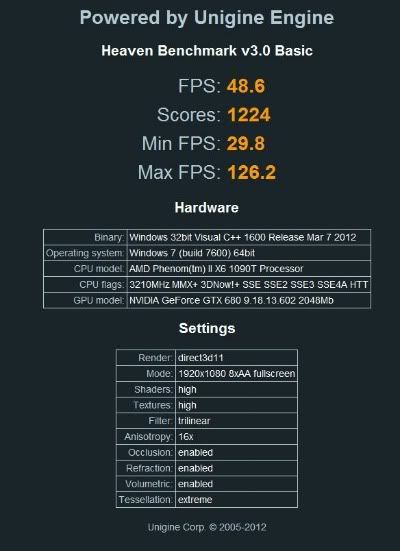
|
donta1979
Primarch

- Total Posts : 9050
- Reward points : 0
- Joined: 2/12/2007
- Location: In the land of Florida Man!
- Status: offline
- Ribbons : 73


Re:5/6/7/8/9/200/400/500/600 Series Trouble Shooting/Updating/Install Guide for Drivers
Thursday, August 30, 2012 10:52 AM
(permalink)
Then it's something with the game or drivers vs the game.
Heatware
Retired from AAA Game Industry
Jeep Wranglers, English Bulldog Rescue
USAF, USANG, US ARMY Combat Veteran
My Build
14900k, z790 Apex Encore, EK Nucleus Direct Die, T-Force EXTREEM 8000mhz cl38 2x24 Stable"24hr Karhu" XMP, Rog Strix OC RTX 4090, Rog Hyperion GR701 Case, Rog Thor II 1200w, Rog Centra True Wireless Speednova, 35" Rog Swift PG35VQ + Acer EI342CKR Pbmiippx 34", EK Link FPT 140mm D-RGB Fans. Rog Claymore II, Rog Harpe Ace Aimlabs Edition, Cyberpunk 2077 Xbox One Controller, WD Black SN850x/Samsung 980+990 PRO/Samsung 980. Honeywell PTM7950 pad on CPU+GPU
|