fubu442
New Member

- Total Posts : 18
- Reward points : 0
- Joined: 2010/07/24 20:57:40
- Status: offline
- Ribbons : 0
So im having troubles with my 465 GTX. I believe my thermal sensor may be shot because precision cannot read my GPU's temperature or adjust fan speed
My question is, are GPU thermal sensors located on the card, or the fan itself, and would replacing the stock fan fix my problem?
|
JeffreyHam
R.I.P. Friend

- Total Posts : 7737
- Reward points : 0
- Joined: 2006/08/08 10:31:07
- Location: Missouri Ozarks, U.S.A.
- Status: offline
- Ribbons : 126


Re:GPU thermal sensor
2011/03/24 08:32:52
(permalink)
Did you just install the card or was it working fine until you updated drivers?
 PLEASE REMEMBER TO UPLOAD A COPY OF YOUR INVOICE PLEASE REMEMBER TO UPLOAD A COPY OF YOUR INVOICE  = My Current Linked and Synced Settings All detailed system components are listed on my Mods Rigs page = My Current Linked and Synced Settings All detailed system components are listed on my Mods Rigs page.
|
ty_ger07
Insert Custom Title Here

- Total Posts : 16601
- Reward points : 0
- Joined: 2008/04/10 23:48:15
- Location: traveler
- Status: offline
- Ribbons : 271


Re:GPU thermal sensor
2011/03/24 08:34:23
(permalink)
fubu442
So im having troubles with my 465 GTX. I believe my thermal sensor may be shot because precision cannot read my GPU's temperature or adjust fan speed
My question is, are GPU thermal sensors located on the card, or the fan itself, and would replacing the stock fan fix my problem?
Is it only Precision which has this problem? Have you tried GPU-Z to see if your fan speed and core temperature shows up? Dissapearing core temperature and fan control was a common driver issue in the past. I would recommend uninstalling EVGA Precision, uninstalling your video card drivers, and then reinstalling your video drivers and EVGA Precision lastly. The thermal sensor is located in the GPU; you can't replace it. Replacing the fan will do nothing.
|
fubu442
New Member

- Total Posts : 18
- Reward points : 0
- Joined: 2010/07/24 20:57:40
- Status: offline
- Ribbons : 0

Re:GPU thermal sensor
2011/03/24 10:32:50
(permalink)
The card worked perfect for about a month then after new precision drivers it stopped letting me change the speed / check the temp. it stopped working like 3 days after the RMA from newegg expired :( no other programs worked, tried afterburner and rivatuner to no avail i also did a dumb thing removing the serial number sticker on the card to register to these forum because the one on the box was sent in for rebate, so my warranty is void :(
post edited by fubu442 - 2011/03/24 10:39:00
|
JeffreyHam
R.I.P. Friend

- Total Posts : 7737
- Reward points : 0
- Joined: 2006/08/08 10:31:07
- Location: Missouri Ozarks, U.S.A.
- Status: offline
- Ribbons : 126


Re:GPU thermal sensor
2011/03/24 10:45:16
(permalink)
Give this a try, man.....I have had to do this in the past and it worked very well.
Open regedit then search and delete all instances of RmThermalProviderInfo and RmThermalProviderNum entries in the registry. Then reboot.
When you do your search for those entries and delete them...keep doing so until your search does not find anymore.
If I recall correctly...I had to search and delete 4 times in a row to get them all. When all have been deleted, then reboot.
Open regedit, make sure Computer is highlighted. Click on Edit Button on Menu Bar, select Find in drop-down list.
Put RmThermalProviderInfo into the Find What box. Under Look At, make sure Keys, Values and Data are checked
then hit the Find Next Button. Be patient as it takes a few minutes for the search to complete.
You will then see a list with RmThermalProviderInfo highlighted and RmThermalProviderNum immediately below it.
Right-click on and delete each one. Then perform the search again and delete both again.
Keep searching and deleting until the search does not find anymore.
Then reboot your computer and the issue should be resolved.
 PLEASE REMEMBER TO UPLOAD A COPY OF YOUR INVOICE PLEASE REMEMBER TO UPLOAD A COPY OF YOUR INVOICE  = My Current Linked and Synced Settings All detailed system components are listed on my Mods Rigs page = My Current Linked and Synced Settings All detailed system components are listed on my Mods Rigs page.
|
fubu442
New Member

- Total Posts : 18
- Reward points : 0
- Joined: 2010/07/24 20:57:40
- Status: offline
- Ribbons : 0

Re:GPU thermal sensor
2011/03/24 11:56:23
(permalink)
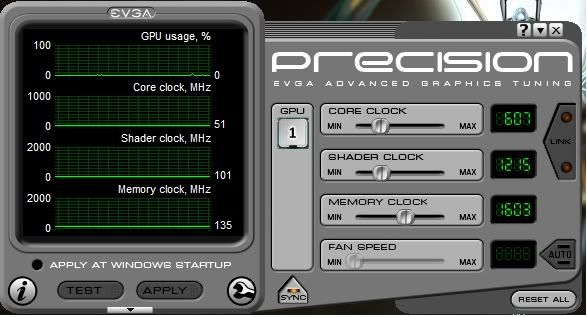 thats what would happen. delete those 2 from registry atm
|
fubu442
New Member

- Total Posts : 18
- Reward points : 0
- Joined: 2010/07/24 20:57:40
- Status: offline
- Ribbons : 0

Re:GPU thermal sensor
2011/03/24 12:06:51
(permalink)
reinstalling drivers and precision didnt work, deleting the 2 things from the registry also didnt work
Is there a way to test if a thermal sensor is dead or is the only way to know is by it doing what its doing to me?
|
fubu442
New Member

- Total Posts : 18
- Reward points : 0
- Joined: 2010/07/24 20:57:40
- Status: offline
- Ribbons : 0

Re:GPU thermal sensor
2011/03/24 12:25:26
(permalink)
|
JeffreyHam
R.I.P. Friend

- Total Posts : 7737
- Reward points : 0
- Joined: 2006/08/08 10:31:07
- Location: Missouri Ozarks, U.S.A.
- Status: offline
- Ribbons : 126


Re:GPU thermal sensor
2011/03/24 18:29:36
(permalink)
Did you delete those 2 entries all 4 times like I said to?? If you do not delete them all....the issue will not resolve.
 PLEASE REMEMBER TO UPLOAD A COPY OF YOUR INVOICE PLEASE REMEMBER TO UPLOAD A COPY OF YOUR INVOICE  = My Current Linked and Synced Settings All detailed system components are listed on my Mods Rigs page = My Current Linked and Synced Settings All detailed system components are listed on my Mods Rigs page.
|
fubu442
New Member

- Total Posts : 18
- Reward points : 0
- Joined: 2010/07/24 20:57:40
- Status: offline
- Ribbons : 0

Re:GPU thermal sensor
2011/03/24 19:12:30
(permalink)
|
JeffreyHam
R.I.P. Friend

- Total Posts : 7737
- Reward points : 0
- Joined: 2006/08/08 10:31:07
- Location: Missouri Ozarks, U.S.A.
- Status: offline
- Ribbons : 126


Re:GPU thermal sensor
2011/03/24 20:36:14
(permalink)
Well......bummer......I have no further suggestions, sorry. 
 PLEASE REMEMBER TO UPLOAD A COPY OF YOUR INVOICE PLEASE REMEMBER TO UPLOAD A COPY OF YOUR INVOICE  = My Current Linked and Synced Settings All detailed system components are listed on my Mods Rigs page = My Current Linked and Synced Settings All detailed system components are listed on my Mods Rigs page.
|