Bugidi
New Member

- Total Posts : 4
- Reward points : 0
- Joined: 4/10/2019
- Status: offline
- Ribbons : 0

Wednesday, April 10, 2019 8:07 PM
(permalink)
Hi everyone, I have recently got a X299 Dark and have encountered an interesting problem. My cooler is Noctua D15, so in it's usual configuration it covers the top most PCI-E port, hence the GPU has to go to any of the other ports. But, the three bottom ports have a SATA connectors to the right side of the mobo and my GPU (MSI GTX 1070 Gaming X, it's 279mm, just a bit above average i guess) hits those connectors and cannot properly sit in the those PCI-Es. It won't lock or boot (D6 and A2 errors). The bottom most port is free of those SATA, but in my case it is way too close to PSU to fit a card. As seen in the photo, brute force did not work. And yet all the it needs is really just a fraction of a millimeter to fit. That's just frustrating and seems to be quite a design flaw in mobo layout. My previous X99-E ASUS had no issues fitting this card in any PCI-E, since SATA connectors were just positioned higher. Else, if someone had the same issues, what are possible solutions? (vertical mount won't work in my case) and a riser seem to be an overkill My current solution is to have D15 rotated vertically (it's a bit slimmer this way), I have also removed the GPU backplate and now it can fit in the top most slot and works fine. But, the airflow of the system is now screwed. It's not too bad numbers wise, but it looks and feels messy. Also funny that the SATA connector blocking the second PCI-E is legacy SATA, so I don't think anyone is actually even using it... tbh I don't think there's any solution not involving buying stuff or voiding the mobo warranty, so it is more of an information post for people looking into buying this mobo. Since D15 is a popular option for top tier air, and longer GPUs aren't exactly rare, that's something to be aware of. Cheers p.s. another tidbit of fun is the topmost GPU lock. If you have a big aircooler (in normal horizontal config), it is pretty much impossible to get to, so to get GPU out, you have to dismount the the whole cooler. You can kinda hit with the screwdriver, but chances are, you are just going to break the lock (like I did). Better fun yet, as middle fan in D15 covers the cooler screws and if GPU is mounted right beside it, you need to get a fan out of the cooler...but you can't actually do that. And you can't release a GPU, because of the lock. It is my first day with this review approved, all around praised mobo, but damn I manage to find a lot of flaws in it :D
post edited by Bugidi - Wednesday, April 10, 2019 8:16 PM
Attached Image(s)
|
bcavnaugh
The Crunchinator

- Total Posts : 38516
- Reward points : 0
- Joined: 9/19/2012
- Location: USA Affiliate E5L3CTGE12 Associate 9E88QK5L7811G3H
- Status: offline
- Ribbons : 282


Re: GPU and SATA connector clearance issue
Wednesday, April 10, 2019 8:31 PM
(permalink)
Welcome to the Forum I have the same but it is Not an Issue for me. Just make sure you use Non-Locking Cables. "covers the top most PCI-E port" You need to re-think you CPU Cooler........ You need the PCIe Slot next to the CPU for X16. Also I do not use those Ports because they are really only used for A Windows 7 Installs using Legacy SATA Ports. You should be using SATA 0/1 or 2/3 or 4/5 Ports on your Motherboard. 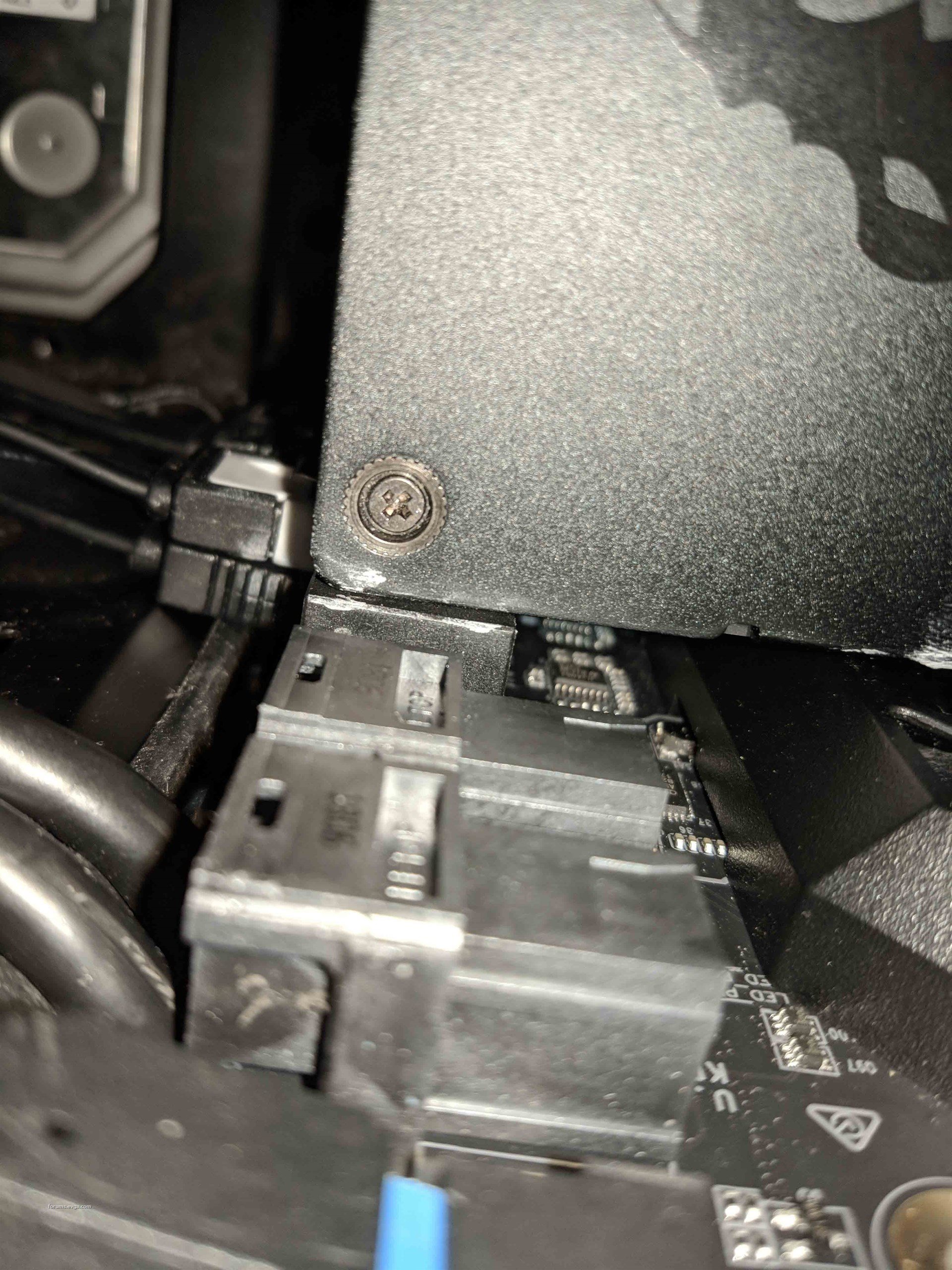 What Computer Case are you using? "The bottom most port is free of those SATA, but in my case it is way too close to PSU to fit a card." The X299 Dark is not really meant for small cases.
post edited by bcavnaugh - Wednesday, April 10, 2019 8:50 PM
|
Bugidi
New Member

- Total Posts : 4
- Reward points : 0
- Joined: 4/10/2019
- Status: offline
- Ribbons : 0

Re: GPU and SATA connector clearance issue
Wednesday, April 10, 2019 9:02 PM
(permalink)
Thanks, Maybe I wasn't clear in some regards, the problems aren't in the cabels, there's nothing plugged in to the first Legacy sata (the ones plugged in the picture are SATA 0/1/3), the issue is SATA connector (black box) height, its just a tiny fraction higher than it really should be and thus does not allow me to install the GPU. By spec, PE4 is also x16, but is again has SATA clearance issue, so you don't have to use the top port all the time and as I said, it is normal for high end air to cover top PCIe, sort of the price for performance. As for the case its midtower Phanteks Evolv. It isn't really small, the port I talk about is PE6, which is not meant for GPUs anyway. It will fit any other extension just fine.
post edited by Bugidi - Wednesday, April 10, 2019 9:04 PM
|
bcavnaugh
The Crunchinator

- Total Posts : 38516
- Reward points : 0
- Joined: 9/19/2012
- Location: USA Affiliate E5L3CTGE12 Associate 9E88QK5L7811G3H
- Status: offline
- Ribbons : 282


Re: GPU and SATA connector clearance issue
Thursday, April 11, 2019 2:46 AM
(permalink)
It was hard to tell from your Image but I see somewhat. The First 2 Connectors that are next to the USB 3.x Header is the PU1 Headers for U.2 Drives. I have Thin Cable that are thinner then the White/Black ones in your photo.
post edited by bcavnaugh - Thursday, April 11, 2019 2:48 AM
|
bcavnaugh
The Crunchinator

- Total Posts : 38516
- Reward points : 0
- Joined: 9/19/2012
- Location: USA Affiliate E5L3CTGE12 Associate 9E88QK5L7811G3H
- Status: offline
- Ribbons : 282


Re: GPU and SATA connector clearance issue
Thursday, April 11, 2019 2:49 AM
(permalink)
Not a Case I would use myself with the X299 Dark. 
post edited by bcavnaugh - Thursday, April 11, 2019 2:52 AM
|
rjohnson11
EVGA Forum Moderator

- Total Posts : 85038
- Reward points : 0
- Joined: 10/5/2004
- Location: Netherlands
- Status: offline
- Ribbons : 86


Re: GPU and SATA connector clearance issue
Thursday, April 11, 2019 5:07 AM
(permalink)
bcavnaugh
Not a Case I would use myself with the X299 Dark.

+1
|
Bugidi
New Member

- Total Posts : 4
- Reward points : 0
- Joined: 4/10/2019
- Status: offline
- Ribbons : 0

Re: GPU and SATA connector clearance issue
Thursday, April 11, 2019 7:28 AM
(permalink)
Again, cables are not the issue, they are behind the gpu and it does reach them.
Case wasn't bought for this mobo, it's a rebuilt system from x99, to which it was just fine.
Generally however, something bigger with better airflow would sure be preferable.
|
GGTV-Jon
FTW Member

- Total Posts : 1813
- Reward points : 0
- Joined: 11/25/2017
- Location: WA, USA
- Status: offline
- Ribbons : 19

Re: GPU and SATA connector clearance issue
Thursday, April 11, 2019 7:43 PM
(permalink)
As for his GPU / Sata issue he was saying the card hits the Sata connector housing before latching into the PCIe slot. Sounds like it is not a good tolerance fit between the Dark and that particular GPU.
He would have to see if he could make some modifications to the GPU, or buy an EVGA card that actually fits
|
Cool GTX
EVGA Forum Moderator

- Total Posts : 31353
- Reward points : 0
- Joined: 12/12/2010
- Location: Folding for the Greater Good
- Status: offline
- Ribbons : 123


Re: GPU and SATA connector clearance issue
Thursday, April 11, 2019 8:30 PM
(permalink)
☼ Best Answerby Bugidi Thursday, April 11, 2019 9:27 PM
GGTV-Jon
As for his GPU / Sata issue he was saying the card hits the Sata connector housing before latching into the PCIe slot. Sounds like it is not a good tolerance fit between the Dark and that particular GPU.
He would have to see if he could make some modifications to the GPU, or buy an EVGA card that actually fits
I've had this happen on Asus MBs ---> long Graphics card makes contact with SATA housing, before PCIe latched. Supporting the underside of the MB, may allow the latch to close --> its worked for me MB could have slight "warp", some part(s) of the system could be out of Spec, or just poor design for Normal tolerances 
Learn your way around the EVGA Forums, Rules & limits on new accounts Ultimate Self-Starter Thread For New Members
I am a Volunteer Moderator - not an EVGA employee
Older RIG projects RTX Project Nibbler

When someone does not use reason to reach their conclusion in the first place; you can't use reason to convince them otherwise!
|
Bugidi
New Member

- Total Posts : 4
- Reward points : 0
- Joined: 4/10/2019
- Status: offline
- Ribbons : 0

Re: GPU and SATA connector clearance issue
Thursday, April 11, 2019 9:31 PM
(permalink)
Underside support might actually be a viable solution, since the required clearance is really minuscule. Tbh, I was just really surprised by this issue. I have never heard about it. PC case/GPU issues, sure, along with CPU cooler/GPU tolerances. But for SATA to be in the way, that's a whole new experience :) It also took me a while to finally see what the problem was, since PCIe for the card seemed quite far down I did not notice latch not closing. So after first d6 my heart skipped few beats for possible GPU fried or something You are probably right that's it is likely just out-of-spec SATA housing height rather than a design issue. I do wonder however if anyone here has a longer GPU installed in this board without any problems?
post edited by Bugidi - Thursday, April 11, 2019 9:34 PM
|
bcavnaugh
The Crunchinator

- Total Posts : 38516
- Reward points : 0
- Joined: 9/19/2012
- Location: USA Affiliate E5L3CTGE12 Associate 9E88QK5L7811G3H
- Status: offline
- Ribbons : 282


Re: GPU and SATA connector clearance issue
Friday, April 12, 2019 1:25 AM
(permalink)
GGTV-Jon
As for his GPU / Sata issue he was saying the card hits the Sata connector housing before latching into the PCIe slot. Sounds like it is not a good tolerance fit between the Dark and that particular GPU.
He would have to see if he could make some modifications to the GPU, or buy an EVGA card that actually fits
Or is pushing down the Motherboard PCB and not holding the Back Side of the Motherboard and applying pressure while installing the GPU.
|
Cool GTX
EVGA Forum Moderator

- Total Posts : 31353
- Reward points : 0
- Joined: 12/12/2010
- Location: Folding for the Greater Good
- Status: offline
- Ribbons : 123


Re: GPU and SATA connector clearance issue
Friday, April 12, 2019 6:00 PM
(permalink)
Bugidi
Underside support might actually be a viable solution, since the required clearance is really minuscule.
Tbh, I was just really surprised by this issue. I have never heard about it. PC case/GPU issues, sure, along with CPU cooler/GPU tolerances. But for SATA to be in the way, that's a whole new experience :)
It also took me a while to finally see what the problem was, since PCIe for the card seemed quite far down I did not notice latch not closing. So after first d6 my heart skipped few beats for possible GPU fried or something
You are probably right that's it is likely just out-of-spec SATA housing height rather than a design issue. I do wonder however if anyone here has a longer GPU installed in this board without any problems?
I've learned to Check the case for flatness & confirm the standoffs are all the same length, before mounting the MB Never really sure if its MB assembly tolerances, the SATA port parts on the MB are on the tall side of spec - just wish the GPUs had about 2-3mm more clearance I know many things compete for best placement on MB for best design - no idea why a doubled stacked SATA port would be inline with normal GPU mounting
Learn your way around the EVGA Forums, Rules & limits on new accounts Ultimate Self-Starter Thread For New Members
I am a Volunteer Moderator - not an EVGA employee
Older RIG projects RTX Project Nibbler

When someone does not use reason to reach their conclusion in the first place; you can't use reason to convince them otherwise!
|
TiN_EE
Yes, that TiN

- Total Posts : 377
- Reward points : 0
- Joined: 1/23/2010
- Location: xDevs.com
- Status: offline
- Ribbons : 14


Re: GPU and SATA connector clearance issue
Saturday, April 13, 2019 11:46 AM
(permalink)
Dark designed to follow PCIe mechanical specification, including SATA connector clearance. Meaning that PCIe card that comply with spec should fit correctly in the slot, without touching anything. I'd say it particular combo issue, and looks like backplate is a tad off. Maybe alternative is to loose backplate mount and try to tighten it that one millimeter higher on VGA PCB, so it clears the port?
If you have question, please post in public forum. I do not reply PMs, so all in community can benefit the answer.
|