atomicantman
New Member

- Total Posts : 5
- Reward points : 0
- Joined: 2018/07/16 13:52:36
- Status: offline
- Ribbons : 0

Hi there, everyone.
I've searched quite a bit on google and these forums have shown up quite often but I can't seem to get the flow control software to show my fan speed nor can I get flow control to adjust my fan speed. I'm guessing that since it doesn't show the fan speed that's probably why it won't adjust the fan speed. The flow control program does however show the pump speed and I can adjust that. I have an asrock z370 killer sli/ac motherboard and the 3 pin fan wire connector is currently plugged into the cpu fan connector. I've tried unplugging/plugging it back in, uninstalling/reinstalling the software but still doesn't show/adjust fan speed I've tried changing the fan speed through my bios but that hasn't worked either. Do I need to change where that 3 pin connector is plugged in (possibly the chassis fan connector or optional water pump fan)? This seems to be quite an issue for a lot of folks and I apologize in advance if there is an answer already posted in these forums.
Side note; What is a good pump speed? Mine is set to 2400 rpm but I have no clue as to whether that is warranted or not. I've tried clicking the auto button in the bottom right of the UI but that doesn't seem to change it all and only seems to respond to manual settings.
Thank you in advance! I feel like I'm going to be hearing this fan noise in my dreams tonight lol
|
theodrim
New Member

- Total Posts : 10
- Reward points : 0
- Joined: 2018/05/14 16:55:54
- Status: offline
- Ribbons : 1


Re: Flow Control not showing fan speed and unable to adjust fan speed.
2018/07/16 14:31:44
(permalink)
atomicantman
I've tried clicking the auto button in the bottom right of the UI but that doesn't seem to change it all and only seems to respond to manual settings.
Pump speed can't have curve to be to set 'auto', good pump speed (if noise is your concern) is ~90%. You didn't mentioned, have you plugged both fans on actual clc (which model do you have, single fan one 120 or dual one 240/280?) to your pump. Did asetek CCVI driver was installed during flow control installation process?  Try to replug fans to pump and see if that'll help.
|
atomicantman
New Member

- Total Posts : 5
- Reward points : 0
- Joined: 2018/07/16 13:52:36
- Status: offline
- Ribbons : 0

Re: Flow Control not showing fan speed and unable to adjust fan speed.
2018/07/16 14:40:49
(permalink)
Thank you for the response! I have the clc 280 mm (dual fans) and both fans are plugged in. I don't believe the asetek CCVI driver was installed during the flow control installation, never remember seeing that pop up. Is that a separate download? Edit: I do have the CCVI driver and it says its working properly in device manager.
post edited by atomicantman - 2018/07/16 14:56:40
|
theodrim
New Member

- Total Posts : 10
- Reward points : 0
- Joined: 2018/05/14 16:55:54
- Status: offline
- Ribbons : 1


Re: Flow Control not showing fan speed and unable to adjust fan speed.
2018/07/16 14:58:35
(permalink)
atomicantman
I have the clc 280 mm (dual fans) and both fans are plugged in.
Thanks good, I'm assuming usb 2.0 header is also pluged-in (from pump to motherboard) (assuming yes, because it won't show pump speed/allow to modify it)? atomicantman
I don't believe the asetek CCVI driver was installed during the flow control installation, never remember seeing that pop up. Is that a separate download?
Nope, it's all in one package, it have driver inside setup and installs it via pnputil, you can check if you have it by going to device manager and looking at usb controllers (this device will be here only if you plugged mini usb to usb2.0 header on mother cable): 
|
atomicantman
New Member

- Total Posts : 5
- Reward points : 0
- Joined: 2018/07/16 13:52:36
- Status: offline
- Ribbons : 0

Re: Flow Control not showing fan speed and unable to adjust fan speed.
2018/07/16 15:05:34
(permalink)
Yup that is showing up in the device manager and it says that it is working properly and I have the latest drivers for it. The usb 2.0 header is also plugged in. Edit: If it helps any, I can't move the nodes when I hit the curve button in the flow control UI. No matter which box is picked, the nodes are gray and are immovable.
post edited by atomicantman - 2018/07/16 15:09:12
|
theodrim
New Member

- Total Posts : 10
- Reward points : 0
- Joined: 2018/05/14 16:55:54
- Status: offline
- Ribbons : 1


Re: Flow Control not showing fan speed and unable to adjust fan speed.
2018/07/16 15:08:38
(permalink)
Then only thing to do is try unplugging and re-plugging those fans to pump and see if they came online within flow control.
If that doesn't help - you should to contact evga, but I don't they provide any help beside 'reinstall software'.
|
atomicantman
New Member

- Total Posts : 5
- Reward points : 0
- Joined: 2018/07/16 13:52:36
- Status: offline
- Ribbons : 0

Re: Flow Control not showing fan speed and unable to adjust fan speed.
2018/07/16 15:57:05
(permalink)
Gotcha, I think I might have to send EVGA an email or give them a call. I unplugged/plugged everything back in, uninstalled and reinstalled the program 3 or 4 times now so I'm not sure if there's anything else I can do. Even tried playing around in my BIOS messing with fan control but it didn't seem to do anything. It shows the RPM there for the fans but not much else. Thanks again for trying though, much appreciated!
|
atomicantman
New Member

- Total Posts : 5
- Reward points : 0
- Joined: 2018/07/16 13:52:36
- Status: offline
- Ribbons : 0

Re: Flow Control not showing fan speed and unable to adjust fan speed.
2018/07/17 19:53:46
(permalink)
Update!
Everything works and now flow control and fans are all working properly! It was my error as the radiator fans were plugged in but to an incorrect set of cables. I ended up emailing EVGA to which a Jose Rojas promptly responded and asked for pictures of everything to see how I had it set up. In taking the pictures I realized my mistake.
What a night and day difference when these things aren't blaring at full speed. Very happy that I ended up with the EVGA CLC 280mm and I just want to thank you, Theodrim, for helping me troubleshoot my issues. Your first post actually solved the issue had I known the radiator fans were plugged into incorrect cables so thanks again! And another thanks to Jose Rojas from customer support who quickly responded to my email, much appreciated!
|
theodrim
New Member

- Total Posts : 10
- Reward points : 0
- Joined: 2018/05/14 16:55:54
- Status: offline
- Ribbons : 1


Re: Flow Control not showing fan speed and unable to adjust fan speed.
2018/07/18 20:42:46
(permalink)
Glad to see you got it :)
|
XrayMan
Insert Custom Title Here

- Total Posts : 63846
- Reward points : 0
- Joined: 2006/12/14 22:10:06
- Location: Santa Clarita, Ca.
- Status: offline
- Ribbons : 115


Re: Flow Control not showing fan speed and unable to adjust fan speed.
2018/07/18 20:44:17
(permalink)
Great to hear. 
My Affiliate Code: 8WEQVXMCJL Associate Code: VHKH33QN4W77V6A   
|
kuebs
New Member

- Total Posts : 5
- Reward points : 0
- Joined: 2020/07/01 08:46:15
- Status: offline
- Ribbons : 0

Re: Flow Control not showing fan speed and unable to adjust fan speed.
2020/07/01 09:29:45
(permalink)
I have the same issue. My fan is not coming on at all. CPU temps are climbing. I have the 1FAN CPU cooler. It was working but for some reason it is not coming on and there is no fan speed showing in my control panel. I had the motherboard seat to no fan profiles. The fan is plugged into the fan AIO connector. I also plugged the other connector into the pump connector. Can anyone help save my CPU? This is far too complicated just to get a CPU cool. Motherboard Model: ASUS PRIME X370-PRO
post edited by kuebs - 2020/07/01 09:37:08
Attached Image(s)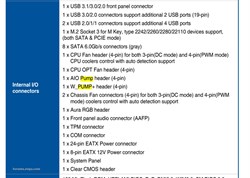
|
GGPIG
New Member

- Total Posts : 3
- Reward points : 0
- Joined: 2018/01/24 09:43:20
- Status: offline
- Ribbons : 0

Re: Flow Control not showing fan speed and unable to adjust fan speed.
2020/12/24 10:22:12
(permalink)
Dear all EVGA CLC users,
I come to here and reply this post because of I'm one of the EVGA fans. I search around for many many posts and solutions, finally solved my problem by changing all the radiator fans to Noctua NF-A14 PWM:
So, I would say the original EVGA radiator fans QC have to be improved. Don't just asking people to go for the RMA, really feel sad as a EVGA fan. Take the recent products of Asus ROG RYUJIN as example, they use Noctua fans as well. I'm not saying EVGA must use Noctua fan, but the originally EVGA CLC radiator fans really got the problem. I guess EVGA should know about it too.
If you are encountering any problem on the radiator fans, such as not spinning, no FAN SPEED showing on the EVGA flow control software...etc, then stopping searching and testing around, just go to buy and replace the radiator fans, Everything will be fine.
Cheers!
|