whitnasty1
CLASSIFIED Member

- Total Posts : 2440
- Reward points : 0
- Joined: 12/27/2010
- Location: North Carolina
- Status: offline
- Ribbons : 5


Saturday, February 05, 2011 1:52 PM
(permalink)
Whenever I oc my 570, i normally do 880/1760/2050 @1.088v... it passes oc scanner fine (at 512x512)and plays bfbc2 for hours fine. However last night I tried running it at my native which is 1680x1050 and I got a shut down almost instantly. Does anyone know what causes this, just seems odd it plays bfbc2 for hours at 1680x1050 but the second i turn on OC Scanner at 1680x1050 it shuts down, 512x512 works fine though and stresses the card. any help would be greatly appreciated. Thank you so much!
Project Name: "Dragon Slayer" /Case: Cooler Master HAF-X /CPU: Intel i7-2600k @ 4.8Ghz /MoBo: EVGA P67 FTW E679 w/ ECP /CPU Cooling: Corsair H70 w/ Gentle Typhoon AP-15's /RAM: 8GB G.Skill RipJaws @1600Mhz (Red) /GPU: 2xEVGA GTX 660ti FTW Signature 2 SLI /GPU Cooling: Additional 120mm EverMax fan /Sound Card: Creative SB X-Fi Titanium /PSU: Corsair AX1200 /Optical Drive: ASUS DVD/CD R/RW; Samsung Blu Ray Drive /SSD: Intel 520 Series 120GB SSD SATA III (OS) / Intel 320-series 40GB (Data) / HDD: 1TB Samsung SpinPoint F3 7200kRPM /Monitor: Acer P236H (1920x1080)
|
abecker
Superclocked Member

- Total Posts : 160
- Reward points : 0
- Joined: 7/6/2008
- Status: offline
- Ribbons : 1


Re:570 OC Scanner OC Questions
Saturday, February 05, 2011 2:09 PM
(permalink)
Define shutdown?
Are we talking program crash, driver crash, bsod or system turns off?
If it's your system turning off then the 570 is drawing too much current from you dell psu
Obsidian 800d i7 980X @ 3.87 GHz - 1.2375V EVGA x58 Classified3 (E770) Gskill 24GB 9/9/9/24 1333 EVGA GTX 580 SC/BlackOps SLI 822/1644/2046 Corsair AX1200 OCZ Vertex2 120GB - Boot Seagate Barracuda 2TB - RAID5 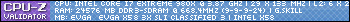
|
007vsMagua
FTW Member

- Total Posts : 1677
- Reward points : 0
- Joined: 9/10/2008
- Location: Land of 10,000 Lakes
- Status: offline
- Ribbons : 1


Re:570 OC Scanner OC Questions
Saturday, February 05, 2011 3:29 PM
(permalink)
After I first installed my 570 with my 260 installed for PhysX, I did a custom/clean install of 266.58. When I tried to run OC Scanner @ 1920x1080 the system would freeze and I'd get a blank screen with OC Scanner stopped but frozen. I tried a number of things: reinstalled OC Scanner and Precision_tried different versions_did another custom/clean install of 266.58...but nothing seemed to be working. I then took my PhysX 260 out and did a custom/clean install of 263.09 and reinstalled both newer versions of OC Scanner and Precision and was able to finally put some clocks on my 570 and OC Scanner worked fine. After I found my stable overclocks...one at stock voltage and another at 1.063 V I decided to put the 260 back in and did a custom/clean install of 266.58 and reinstalled, again, the latest versions of OC Scanner and Precision...and now everything seems to be working as it should. I'm not sure what the problem was, but it's working ok now.
"Life is like stepping onto a boat which is about to sail out to Sea and sink." _Shunryu Suzuki Roshi EVGA __ RTX 3070 FTW Super --- INTEL __ i7-7700K MSI __ Z270 Gaming M7 --- GSKILL __ 16GB TridentZ 3200NZXT __ Kraken X62 / HUE+ / GRID+ v2 / AER Fans x2 / USB HubSAMSUNG __ 850 EVO 500GB --- WD __ 1TB Black / 1TB Blue EVGA __ 850 G3 --- NZXT __ S340 Elite (White) - [/siz
|
whitnasty1
CLASSIFIED Member

- Total Posts : 2440
- Reward points : 0
- Joined: 12/27/2010
- Location: North Carolina
- Status: offline
- Ribbons : 5


Re:570 OC Scanner OC Questions
Saturday, February 05, 2011 4:33 PM
(permalink)
Im talkin completely shutdown at 1680x105 but perfect at 512x512 and games at 1680x1050 all day. That seems very odd to me.This is runnin the gpu heavy draw mode too.temps are never too high or anything but within seconds of me initiating OC Scanner at 1680x1050 the computer shuts down and reboots however can do an hour at that clock at 512x512 or of bfbc2 @ 1680x1050 with everything maxed out.
Project Name: "Dragon Slayer" /Case: Cooler Master HAF-X /CPU: Intel i7-2600k @ 4.8Ghz /MoBo: EVGA P67 FTW E679 w/ ECP /CPU Cooling: Corsair H70 w/ Gentle Typhoon AP-15's /RAM: 8GB G.Skill RipJaws @1600Mhz (Red) /GPU: 2xEVGA GTX 660ti FTW Signature 2 SLI /GPU Cooling: Additional 120mm EverMax fan /Sound Card: Creative SB X-Fi Titanium /PSU: Corsair AX1200 /Optical Drive: ASUS DVD/CD R/RW; Samsung Blu Ray Drive /SSD: Intel 520 Series 120GB SSD SATA III (OS) / Intel 320-series 40GB (Data) / HDD: 1TB Samsung SpinPoint F3 7200kRPM /Monitor: Acer P236H (1920x1080)
|
whitnasty1
CLASSIFIED Member

- Total Posts : 2440
- Reward points : 0
- Joined: 12/27/2010
- Location: North Carolina
- Status: offline
- Ribbons : 5


Re:570 OC Scanner OC Questions
Saturday, February 05, 2011 4:35 PM
(permalink)
yeah im gettin a ax1200 and a rampage iii with a 950 in march, since p67 went down the drain then x68 will be ready. so why not get a nice x58 setup then sell it when x68 comes out and save me some money on everything because you have everything else.
Project Name: "Dragon Slayer" /Case: Cooler Master HAF-X /CPU: Intel i7-2600k @ 4.8Ghz /MoBo: EVGA P67 FTW E679 w/ ECP /CPU Cooling: Corsair H70 w/ Gentle Typhoon AP-15's /RAM: 8GB G.Skill RipJaws @1600Mhz (Red) /GPU: 2xEVGA GTX 660ti FTW Signature 2 SLI /GPU Cooling: Additional 120mm EverMax fan /Sound Card: Creative SB X-Fi Titanium /PSU: Corsair AX1200 /Optical Drive: ASUS DVD/CD R/RW; Samsung Blu Ray Drive /SSD: Intel 520 Series 120GB SSD SATA III (OS) / Intel 320-series 40GB (Data) / HDD: 1TB Samsung SpinPoint F3 7200kRPM /Monitor: Acer P236H (1920x1080)
|
mwparrish
CLASSIFIED Member

- Total Posts : 3278
- Reward points : 0
- Joined: 1/8/2009
- Status: offline
- Ribbons : 23


Re:570 OC Scanner OC Questions
Saturday, February 05, 2011 4:53 PM
(permalink)
At full resolution OC Scanner taxes the card far more than 512x512 which is a useless resolution to use. I don't use the 266.58s... just the 266.38 betas... to many users have complained about stability with the .58s. Also, OC Scanner at 1680x1050 might be too much period. I usually run 1280x1024 or something like that when I run it. If the entire system shuts down... it's a PSU related... likely not the max watts but out of spec power ripple when you suddenly as it to send 1.21 gigawatts to the card... it creates instability and then, the shutdown.
post edited by mwparrish - Saturday, February 05, 2011 4:56 PM
Intel Core i7 3930K - 4.7 GHz | ASUS Rampage IV Extreme | 8x4GB G.Skill Ripjaws Z DDR3-2133 2x EVGA GTX 780 Ti SC | BenQ XL2420TX - 1920x1080 120Hz LCD | Logitech G9x | Corsair Vengeance 1500
5x Crucial 128GB SSD | LG BD-R Drive | Danger Den Torture Rack | Enermax Galaxy EVO 1250W 
|
whitnasty1
CLASSIFIED Member

- Total Posts : 2440
- Reward points : 0
- Joined: 12/27/2010
- Location: North Carolina
- Status: offline
- Ribbons : 5


Re:570 OC Scanner OC Questions
Sunday, February 06, 2011 3:30 AM
(permalink)
Then why would I be able to play hours of flawless BFBC2 Vietnam on 1680x1050, and i know my cpu is bottleneck. So my gpu usage has to get up there somewhere high. Thanks for all the help fellas.
Project Name: "Dragon Slayer" /Case: Cooler Master HAF-X /CPU: Intel i7-2600k @ 4.8Ghz /MoBo: EVGA P67 FTW E679 w/ ECP /CPU Cooling: Corsair H70 w/ Gentle Typhoon AP-15's /RAM: 8GB G.Skill RipJaws @1600Mhz (Red) /GPU: 2xEVGA GTX 660ti FTW Signature 2 SLI /GPU Cooling: Additional 120mm EverMax fan /Sound Card: Creative SB X-Fi Titanium /PSU: Corsair AX1200 /Optical Drive: ASUS DVD/CD R/RW; Samsung Blu Ray Drive /SSD: Intel 520 Series 120GB SSD SATA III (OS) / Intel 320-series 40GB (Data) / HDD: 1TB Samsung SpinPoint F3 7200kRPM /Monitor: Acer P236H (1920x1080)
|
mwparrish
CLASSIFIED Member

- Total Posts : 3278
- Reward points : 0
- Joined: 1/8/2009
- Status: offline
- Ribbons : 23


Re:570 OC Scanner OC Questions
Sunday, February 06, 2011 5:55 PM
(permalink)
whitnasty1
Then why would I be able to play hours of flawless BFBC2 Vietnam on 1680x1050, and i know my cpu is bottleneck. So my gpu usage has to get up there somewhere high. Thanks for all the help fellas.
Wrong assumption. If yoru CPU is the bottleneck that card is taxed less because the CPU isn't feeding it as much information as it needs to be fully utilized. With OC Scanner, it's pure GPU to the max. In fact, it taxes the GPU beyond what a normal game usually does to ensure stability in most applications. It's not at all CPU dependent.
Intel Core i7 3930K - 4.7 GHz | ASUS Rampage IV Extreme | 8x4GB G.Skill Ripjaws Z DDR3-2133 2x EVGA GTX 780 Ti SC | BenQ XL2420TX - 1920x1080 120Hz LCD | Logitech G9x | Corsair Vengeance 1500
5x Crucial 128GB SSD | LG BD-R Drive | Danger Den Torture Rack | Enermax Galaxy EVO 1250W 
|
whitnasty1
CLASSIFIED Member

- Total Posts : 2440
- Reward points : 0
- Joined: 12/27/2010
- Location: North Carolina
- Status: offline
- Ribbons : 5


Re:570 OC Scanner OC Questions
Sunday, February 06, 2011 6:29 PM
(permalink)
yeah i know it is, so why is it cutting off at 1650x1050 on OC Scanner but running perfectly in battefield bad company at 1680x1050 for hours. So are ayou saying when I upgrade cpu's I am not goin to have as high and stable clocks?
Project Name: "Dragon Slayer" /Case: Cooler Master HAF-X /CPU: Intel i7-2600k @ 4.8Ghz /MoBo: EVGA P67 FTW E679 w/ ECP /CPU Cooling: Corsair H70 w/ Gentle Typhoon AP-15's /RAM: 8GB G.Skill RipJaws @1600Mhz (Red) /GPU: 2xEVGA GTX 660ti FTW Signature 2 SLI /GPU Cooling: Additional 120mm EverMax fan /Sound Card: Creative SB X-Fi Titanium /PSU: Corsair AX1200 /Optical Drive: ASUS DVD/CD R/RW; Samsung Blu Ray Drive /SSD: Intel 520 Series 120GB SSD SATA III (OS) / Intel 320-series 40GB (Data) / HDD: 1TB Samsung SpinPoint F3 7200kRPM /Monitor: Acer P236H (1920x1080)
|
mwparrish
CLASSIFIED Member

- Total Posts : 3278
- Reward points : 0
- Joined: 1/8/2009
- Status: offline
- Ribbons : 23


Re:570 OC Scanner OC Questions
Sunday, February 06, 2011 6:57 PM
(permalink)
I don't think you understand what I'm trying to explain. Your GPU is more heavily utilized in OC Scanner. Heavier utilization = greater potential instability at a given clock rate. Two things are different in BF:BC2 than in OC Scanner that helps to increase stability at a given OC: - BF:BC2 is not as taxing at the same resolution as OC Scanner.
- If you have a CPU bottleneck, it feeds the GPU less data than is optimal to fully utilize the card so it doesn't work as hard.
If the card isn't being fully utilized in BF:BC2 and it always is less taxing than OC Scanner (by design), of course the GPU is more stable at a given overclock. Of course, I'm assuming that you're running the latest versions of everything and that you are correct about the CPU bottleneck to begin with.
Intel Core i7 3930K - 4.7 GHz | ASUS Rampage IV Extreme | 8x4GB G.Skill Ripjaws Z DDR3-2133 2x EVGA GTX 780 Ti SC | BenQ XL2420TX - 1920x1080 120Hz LCD | Logitech G9x | Corsair Vengeance 1500
5x Crucial 128GB SSD | LG BD-R Drive | Danger Den Torture Rack | Enermax Galaxy EVO 1250W 
|
whitnasty1
CLASSIFIED Member

- Total Posts : 2440
- Reward points : 0
- Joined: 12/27/2010
- Location: North Carolina
- Status: offline
- Ribbons : 5


Re:570 OC Scanner OC Questions
Monday, February 07, 2011 4:04 AM
(permalink)
So my clocks are going to have to come down alot with the i7?
Project Name: "Dragon Slayer" /Case: Cooler Master HAF-X /CPU: Intel i7-2600k @ 4.8Ghz /MoBo: EVGA P67 FTW E679 w/ ECP /CPU Cooling: Corsair H70 w/ Gentle Typhoon AP-15's /RAM: 8GB G.Skill RipJaws @1600Mhz (Red) /GPU: 2xEVGA GTX 660ti FTW Signature 2 SLI /GPU Cooling: Additional 120mm EverMax fan /Sound Card: Creative SB X-Fi Titanium /PSU: Corsair AX1200 /Optical Drive: ASUS DVD/CD R/RW; Samsung Blu Ray Drive /SSD: Intel 520 Series 120GB SSD SATA III (OS) / Intel 320-series 40GB (Data) / HDD: 1TB Samsung SpinPoint F3 7200kRPM /Monitor: Acer P236H (1920x1080)
|
mwparrish
CLASSIFIED Member

- Total Posts : 3278
- Reward points : 0
- Joined: 1/8/2009
- Status: offline
- Ribbons : 23


Re:570 OC Scanner OC Questions
Monday, February 07, 2011 11:28 AM
(permalink)
whitnasty1
So my clocks are going to have to come down alot with the i7?
I doubt it. If anything, you can just bump up your core voltage a bit. BF:BC2's Frostbite 2 engine will show blips of various size on the screen. That's what mild artifacts look like on that engine. When I OC my 580 to my usual 925 and run Crysis or BF:BC2... I have to bump the voltage from 1.082 to 1.100 to make it go away. Not a big deal, doesn't noticeably increase temps either. Just the difference in GPU demands between engines.
Intel Core i7 3930K - 4.7 GHz | ASUS Rampage IV Extreme | 8x4GB G.Skill Ripjaws Z DDR3-2133 2x EVGA GTX 780 Ti SC | BenQ XL2420TX - 1920x1080 120Hz LCD | Logitech G9x | Corsair Vengeance 1500
5x Crucial 128GB SSD | LG BD-R Drive | Danger Den Torture Rack | Enermax Galaxy EVO 1250W 
|