kirisame
New Member

- Total Posts : 56
- Reward points : 0
- Joined: 12/6/2008
- Status: offline
- Ribbons : 0

Monday, November 09, 2009 11:40 AM
(permalink)
SO I already had 2 WD 1TB drives in RAID-0, just wondering if I bought two more drives can I add them into RAID setup without reformatting my drives? I want to keep my files 
|
onikyatto
Superclocked Member

- Total Posts : 172
- Reward points : 0
- Joined: 12/15/2008
- Status: offline
- Ribbons : 0

Re:Need help with RAID setup ...
Monday, November 09, 2009 12:53 AM
(permalink)
no... everytime you make a raid array all data will be formated. The best thing you can do is get another hdd in jbod and use it for saving your files anytime u change ur array or reinstall windows....also its not a total waste bc I use my extra hdd as dedicated paging file drive :)
|
kirisame
New Member

- Total Posts : 56
- Reward points : 0
- Joined: 12/6/2008
- Status: offline
- Ribbons : 0

Re:Need help with RAID setup ...
Monday, November 09, 2009 6:29 PM
(permalink)
dedicated paging file drive really boost your performance?
|
onikyatto
Superclocked Member

- Total Posts : 172
- Reward points : 0
- Joined: 12/15/2008
- Status: offline
- Ribbons : 0

Re:Need help with RAID setup ...
Monday, November 09, 2009 6:40 PM
(permalink)
ummm a little.... but it depends. Paging files will want to be accesed as fast as possible I know my paging file moves at 74.5 mbs when its on it own drive but putting on a drive thats also running your OS or accessing a game or program will slow down how fast your paging file can be accessed. I donno how many fps you will gain or anything like that but I can tell you its faster and totaly worth doin if you have an extra drive (i wouldn't say go buy a drive just for paging file tho). It seems to be faster then having in its own partition on a shared drive which is a pretty standard paging file tweak and I recommend for sure you at least do that. Make the partition atleast 5/4ths of ur ram (eg 4096mb of ram will use upto 5ish gb (i dont do math unless i need it lol) hdd space on this partition. Paging files size may be have to be tweeked a litte because sometimes a paging file that big just takes too long to search though some ppl recommend a 2gb max paging file but I have no probs running a 4gig paging file for a 1:1 ratio of physical and virtual ram.
hope that helped
 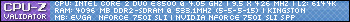
|
kirisame
New Member

- Total Posts : 56
- Reward points : 0
- Joined: 12/6/2008
- Status: offline
- Ribbons : 0

Re:Need help with RAID setup ...
Monday, November 09, 2009 6:45 PM
(permalink)
Hmm ... Interesting.
From what I heard paging file is the second RAM that computer is using, so if I set up my paging file in a RAID-0 system -- wouldn't that boost the speed of reading and writing paging file? and indirectly affect the gaming performance?
|
kirisame
New Member

- Total Posts : 56
- Reward points : 0
- Joined: 12/6/2008
- Status: offline
- Ribbons : 0

Re:Need help with RAID setup ...
Monday, November 09, 2009 7:05 PM
(permalink)
another question, if I am going for a 4 drives RAID, should I buy a discrete RAID controller instead of the RAID controller provided by the mainboard (sounds crappy)?
If I should, any suggestion on discrete RAID controller? PCI or PCI-E? how much should I spend at least to experience the speed 4 drives RAID can provide to me?
|
kirisame
New Member

- Total Posts : 56
- Reward points : 0
- Joined: 12/6/2008
- Status: offline
- Ribbons : 0

Re:Need help with RAID setup ...
Monday, November 09, 2009 7:12 PM
(permalink)
BTW, all my PCI-X slots have been taken by my graphics cards and sound card ...
The only thing left is a small PCI slot between two giant graphics cards ....
RAID controller might not be an option for me ...
|
onikyatto
Superclocked Member

- Total Posts : 172
- Reward points : 0
- Joined: 12/15/2008
- Status: offline
- Ribbons : 0

Re:Need help with RAID setup ...
Monday, November 09, 2009 7:14 PM
(permalink)
paging file is virtual memory. A part of the harddrive which acts like ram. downside being ram is (around) 36x faster then a paging file. putting your hdds in a raid0 array with increase the speed of you paging file but having it on its own partition means the hdd will know where the paging files are at all times. Paging file is constantly changing and will be scattered all over the drive creating fragmentation when downloading or installing new data, data will be placed around the paging file and once the paging file is removed (happens every time u shut down i think) it will leave holes in the data where the paging file used to be this is called file fragmentation. Putting it on its own partition will prevent this fragmentation.
Any form of increasing hdd speed (eg. raid/half driving) will increase the speed of the paging file. Anything being run off the same hdd as the paging file will slow it down (eg. OS/programs) having it on its own hdd means no matter what the paging file will be accessed at the maximum speed of that hdd and avoids any form of fragmentation.
So yeh heres the breakdown
Hdd (or raid array) running os+game+paging = fragmentation + compromised speed
Hdd (or raid array) with 2 partitions 1 running os+game the other dedicated to paging file = no fragmentation but the hdd access the os and game use will be taken away from the paging file resulting in a measurable increase in performance
1 Hdd (or raid array) running os+game +1 hdd running paging file = maximum virtual memory/paging file speed with no file fragmentation.
Also I should point out on your other hdd or array doesnt have to be a dedicated paging file hdd. What you can do for pretty much the same amount of speed is to create a partition on the hdd for ur paging file. Set up the paging file in windows then use the remaining space in another partition and use it for files where max perfomance isnt needed (movies,music,pics and documents) so long as you dont completly pack the hdd and the paging file partition is at the front of the drive (front of the drive=faster access always) it will be almost as fast and will have all the performance benefits of a dedicated paging file hdd.
kk hope that made sense lol
 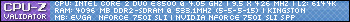
|
kirisame
New Member

- Total Posts : 56
- Reward points : 0
- Joined: 12/6/2008
- Status: offline
- Ribbons : 0

Re:Need help with RAID setup ...
Monday, November 09, 2009 7:22 PM
(permalink)
onikyatto
paging file is virtual memory. A part of the harddrive which acts like ram. downside being ram is (around) 36x faster then a paging file. putting your hdds in a raid0 array with increase the speed of you paging file but having it on its own partition means the hdd will know where the paging files are at all times. Paging file is constantly changing and will be scattered all over the drive creating fragmentation when downloading or installing new data, data will be placed around the paging file and once the paging file is removed (happens every time u shut down i think) it will leave holes in the data where the paging file used to be this is called file fragmentation. Putting it on its own partition will prevent this fragmentation.
Any form of increasing hdd speed (eg. raid/half driving) will increase the speed of the paging file. Anything being run off the same hdd as the paging file will slow it down (eg. OS/programs) having it on its own hdd means no matter what the paging file will be accessed at the maximum speed of that hdd and avoids any form of fragmentation.
So yeh heres the breakdown
Hdd (or raid array) running os+game+paging = fragmentation + compromised speed
Hdd (or raid array) with 2 partitions 1 running os+game the other dedicated to paging file = no fragmentation but the hdd access the os and game use will be taken away from the paging file resulting in a measurable increase in performance
1 Hdd (or raid array) running os+game +1 hdd running paging file = maximum virtual memory/paging file speed with no file fragmentation.
Also I should point out on your other hdd or array doesnt have to be a dedicated paging file hdd. What you can do for pretty much the same amount of speed is to create a partition on the hdd for ur paging file. Set up the paging file in windows then use the remaining space in another partition and use it for files where max perfomance isnt needed (movies,music,pics and documents) so long as you dont completly pack the hdd and the paging file partition is at the front of the drive (front of the drive=faster access always) it will be almost as fast and will have all the performance benefits of a dedicated paging file hdd.
kk hope that made sense lol
Indeed it makes sense, this just remind me I have a Seagate 500GB which is being left over by me right now since I decided 2TB was enough ... I think I will set that extra 500GB drive as a dedicated paging file. Thanks a lot with helpful info 
|
onikyatto
Superclocked Member

- Total Posts : 172
- Reward points : 0
- Joined: 12/15/2008
- Status: offline
- Ribbons : 0

Re:Need help with RAID setup ...
Monday, November 09, 2009 7:32 PM
(permalink)
I wouldnt recommend a raid card. Although you might get more perfomance and less cpu usage (the onboard raid isnt that great on the 750i and is often called Fraid for fake raid bc it makes the cpu do the work) its still more then good enough esspeicaly since ur running a quad. Even with my dual core I have enough power to run the raid controller and not add noticeable stress to the cpu
post edited by onikyatto - Monday, November 09, 2009 7:37 PM
|
onikyatto
Superclocked Member

- Total Posts : 172
- Reward points : 0
- Joined: 12/15/2008
- Status: offline
- Ribbons : 0

Re:Need help with RAID setup ...
Monday, November 09, 2009 7:36 PM
(permalink)
oh id only recommend it if you need the extra sata ports for dvd roms and blu-rays seeing as all 4 will by used by hdds leaving you with none for anything else but Im sure you've already thought of that. this also means you wont have a sata port for ur 500gb seagate unless its ide in that case it wont matter :)
but as for which actual raid card to get I donno I personally haven't needed to look into it so i donno which is best
|
kirisame
New Member

- Total Posts : 56
- Reward points : 0
- Joined: 12/6/2008
- Status: offline
- Ribbons : 0

Re:Need help with RAID setup ...
Monday, November 09, 2009 11:05 PM
(permalink)
Thanks for the input, learned a lot ^^
|