ChaobSiroc
New Member

- Total Posts : 77
- Reward points : 0
- Joined: 2009/04/10 19:10:14
- Status: offline
- Ribbons : 1
This soundcard has it's own separately controllable analog amp! Setting this up properly makes ALL THE DIFFERENCE in the world as far as your experience with the card.
Many soundcards use windows volume alone to adjust volume which results in extremely sub-optimal performance if that's how you work with the Nu. If you are using headphones here's what you need to do:
To the right of "Master Volume" in EVGA's software is "Headphone" with a smaller dial. By default it is set low to accommodate cheap cans with low impedance. You want to turn this up at least to 50% but ideally 75%, whatever you can achieve that is not too loud with the "master volume" set between 10-20%.
Running the headphone amp as your primary volume control will result in much fuller, dynamic sound with notably improved soundstage and separation between voices / instruments / sound effects etc.
|
cmaranhao
Superclocked Member

- Total Posts : 164
- Reward points : 0
- Joined: 2019/01/25 15:50:27
- Location: Europe
- Status: offline
- Ribbons : 0

Re: How to get the best Headphone sound quality from Nu Audio Soundcard!
2019/01/25 16:00:28
(permalink)
I have beyerdynamic custom one pro, do you think this audio card is a good match? I am using the one from my motherboard which is not that bad but sure both are very different.
|
Hoggle
EVGA Forum Moderator

- Total Posts : 8897
- Reward points : 0
- Joined: 2003/10/13 22:10:45
- Location: Eugene, OR
- Status: offline
- Ribbons : 4

Re: How to get the best Headphone sound quality from Nu Audio Soundcard!
2019/01/25 16:06:50
(permalink)
Thanks for the handy tip.
|
ChaobSiroc
New Member

- Total Posts : 77
- Reward points : 0
- Joined: 2009/04/10 19:10:14
- Status: offline
- Ribbons : 1

Re: How to get the best Headphone sound quality from Nu Audio Soundcard!
2019/01/25 19:16:21
(permalink)
cmaranhao
I have beyerdynamic custom one pro, do you think this audio card is a good match? I am using the one from my motherboard which is not that bad but sure both are very different.
Well the Nu Audio card allows you to swap opamps to alternate options if you find the default doesn't pair well with your particular set of cans (tweaking the EQ is where you'd want to start though). I personally run Sennheiser HD 700s and they match well enough out of the box with just a little bass EQ tweak. Motherboard audio is usually realtek or a rebrand of realtek's chips and those are all incapable of driving high impedance headphones well (I've tried to make it work) however your headphones only require 16 ohms which is something that realtek chips and even cell phones can drive just fine. Ultimately I'd recommend that your first purchase be a set of higher impedance headphones (50 ohm minimum) before considering a $200 soundcard so that you can actually utilize the available amplifier power and receive the benefit of the high SNR.
post edited by ChaobSiroc - 2019/01/25 19:18:44
|
cmaranhao
Superclocked Member

- Total Posts : 164
- Reward points : 0
- Joined: 2019/01/25 15:50:27
- Location: Europe
- Status: offline
- Ribbons : 0

Re: How to get the best Headphone sound quality from Nu Audio Soundcard!
2019/01/26 07:16:34
(permalink)
ChaobSiroc
cmaranhao
I have beyerdynamic custom one pro, do you think this audio card is a good match? I am using the one from my motherboard which is not that bad but sure both are very different.
Well the Nu Audio card allows you to swap opamps to alternate options if you find the default doesn't pair well with your particular set of cans (tweaking the EQ is where you'd want to start though). I personally run Sennheiser HD 700s and they match well enough out of the box with just a little bass EQ tweak. Motherboard audio is usually realtek or a rebrand of realtek's chips and those are all incapable of driving high impedance headphones well (I've tried to make it work) however your headphones only require 16 ohms which is something that realtek chips and even cell phones can drive just fine. Ultimately I'd recommend that your first purchase be a set of higher impedance headphones (50 ohm minimum) before considering a $200 soundcard so that you can actually utilize the available amplifier power and receive the benefit of the high SNR.
thanks for your reply, never thought of the headphone impedance would make a difference. do you think that by pushing more from the card it will make better sound? I like good audio but this matter is a bit empty space for me at this stage.
|
EVGA_Lee
Moderator

- Total Posts : 4243
- Reward points : 0
- Joined: 2016/11/04 14:43:35
- Location: Brea, CA
- Status: offline
- Ribbons : 14

Re: How to get the best Headphone sound quality from Nu Audio Soundcard!
2019/01/26 10:21:57
(permalink)
☄ Helpfulby EVGATech_JacobB 2019/01/26 17:09:57
Most importantly, you should always follow the result that gives you the best performance and experience. For the record, however, from our engineers and Audio Note's engineers, when using the Headphone out it's recommended to actually set the Windows/Main volume to 100%, and then raise the Headphone volume slider from 0% until the audio level is sufficient for your headphones. When the main volume is at 100%, that's the default volume level for the Software side before being passed to the audio card. Therefore, lowering the volume is simply making the original signal quieter, which may or may not reduce the dynamic range of the source, and will occur before the DAC processes the audio. When using the Headphone amp, you're adding power to the headphones to drive the signal properly, but if Windows/Main volume is lower, then you're amping an artificially quieter signal and giving more power than the headphone actually needs. This can also have the added side-effect of adding more noise to the source because the amp is now working harder to bring the signal level back up to the original level. Because of these interactions, it's possible that the final outcome may result in a signal that does not actually match the source audio (although we're really only talking about a slight difference). Generally, the last volume control in your signal chain should be what you use to increase/decrease the volume. Everything that comes before (in this case, just Windows/Main volume) should be set to 100% (or very close to 100%; some opinions vary, so just stating that for the record). Examples of some common scenarios. For simplicity's sake, assume I'm referring to an integrated amp here, and we'll leave the pre-amp/amp discussion for another day: - Windows/Main (100%) -> NU Audio Card -> (DAC) -> NU Audio Card Headphone Amp (Control Volume Here) -> Headphone Out -> Headphones
- Windows/Main (Control Volume Here) -> NU Audio Card -> (DAC) -> Line Out -> RCA to 3.5mm / 6.3mm adapter -> Headphones
- Windows/Main (100%) -> NU Audio Card -> (DAC) -> Line Out -> RCA to 3.5mm / 6.3mm adapter / RCA cables -> Amp (Control Volume Here) -> Headphones
- Windows/Main (100%) -> NU Audio Card -> (DAC) -> Line Out -> Powered Speakers (Control Volume Here)
- Windows/Main (100%) -> NU Audio Card -> (DAC) -> Line Out -> Receiver/Amp (Control Volume Here) -> Passive Speakers
- Windows/Main (100%) -> NU Audio Card -> (DAC) -> S/PDIF Out -> Powered Speakers / Sound Bar (Control Volume Here)
- Windows/Main (100%) -> NU Audio Card -> (DAC) -> S/PDIF Out -> TV / Receiver (Control Volume Here) -> Passive Speakers
Yes, I'm going to take a pass on S/PDIF to TVs with sound bars, since there are too many combinations and TV/sound bar interactions for this sort of post, lol. Now, bear in mind that there's currently no way to change the Headphone volume in the NU Audio Software without Alt-Tabbing out of a program or manually moving it up or down in the NU Audio software, so I can understand that people might want to have some flexibility to raise and lower the Windows volume using hotkeys or through the actual program. That may require a bit of testing to find the right balance (e.g. set Windows/Main volume between 75-90% and find a good balance with the Headphone volume). Ultimately, the OP's suggestion and my post here both recommend essentially the same tactic, but from different ends. Whichever way you find better for your own listening, start by setting one to a fixed value and work on the other to adjust the volume level, and then stick with that process so that your listening experience remains consistent.
|
CyberbrainPC
Superclocked Member

- Total Posts : 151
- Reward points : 0
- Joined: 2011/03/21 16:57:50
- Status: offline
- Ribbons : 0

Re: How to get the best Headphone sound quality from Nu Audio Soundcard!
2019/01/26 16:18:37
(permalink)
ChaobSiroc
cmaranhao
I have beyerdynamic custom one pro, do you think this audio card is a good match? I am using the one from my motherboard which is not that bad but sure both are very different.
Well the Nu Audio card allows you to swap opamps to alternate options if you find the default doesn't pair well with your particular set of cans (tweaking the EQ is where you'd want to start though). I personally run Sennheiser HD 700s and they match well enough out of the box with just a little bass EQ tweak. Motherboard audio is usually realtek or a rebrand of realtek's chips and those are all incapable of driving high impedance headphones well (I've tried to make it work) however your headphones only require 16 ohms which is something that realtek chips and even cell phones can drive just fine. Ultimately I'd recommend that your first purchase be a set of higher impedance headphones (50 ohm minimum) before considering a $200 soundcard so that you can actually utilize the available amplifier power and receive the benefit of the high SNR.
How comfortable are those Sennheiser HD 700s? I find the HyperX Clouds super comfortable. I just bought a pair of Sennheiser HD 598 Cs and they sound horrible and worse yet hurt my head after 15 minutes. I"m trying to find a reasonably priced, extremely comfortable pair of headphones to pair with the NU Sound card before it arrives.
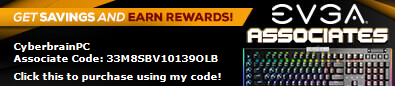
My Affiliate Code: GTQRMTK9I1
|
JacobB
SSC Member

- Total Posts : 522
- Reward points : 0
- Joined: 2018/01/15 17:45:23
- Location: Brea, CA
- Status: offline
- Ribbons : 3


Re: How to get the best Headphone sound quality from Nu Audio Soundcard!
2019/01/26 17:07:02
(permalink)
CyberbrainPC
ChaobSiroc
cmaranhao
I have beyerdynamic custom one pro, do you think this audio card is a good match? I am using the one from my motherboard which is not that bad but sure both are very different.
Well the Nu Audio card allows you to swap opamps to alternate options if you find the default doesn't pair well with your particular set of cans (tweaking the EQ is where you'd want to start though). I personally run Sennheiser HD 700s and they match well enough out of the box with just a little bass EQ tweak. Motherboard audio is usually realtek or a rebrand of realtek's chips and those are all incapable of driving high impedance headphones well (I've tried to make it work) however your headphones only require 16 ohms which is something that realtek chips and even cell phones can drive just fine. Ultimately I'd recommend that your first purchase be a set of higher impedance headphones (50 ohm minimum) before considering a $200 soundcard so that you can actually utilize the available amplifier power and receive the benefit of the high SNR.
How comfortable are those Sennheiser HD 700s? I find the HyperX Clouds super comfortable. I just bought a pair of Sennheiser HD 598 Cs and they sound horrible and worse yet hurt my head after 15 minutes.
I"m trying to find a reasonably priced, extremely comfortable pair of headphones to pair with the NU Sound card before it arrives.
I've heard the Sennheiser HD700's are EXTREMELY comfortable. However, I have been eyeing the HD 660 S's. They seem to be the driver of the 700's while being more similar to the 650's. From what I'm reading, its got a bit more warmth, and bass than the 700's which are a bit more focused on mids and highs. I've been trying to replace my 630VB's as they are a bit heavy for when I game all day. They start to hurt my head. -Jacob B.
post edited by EVGATech_JacobB - 2019/01/26 17:09:34
|
cmaranhao
Superclocked Member

- Total Posts : 164
- Reward points : 0
- Joined: 2019/01/25 15:50:27
- Location: Europe
- Status: offline
- Ribbons : 0

Re: How to get the best Headphone sound quality from Nu Audio Soundcard!
2019/01/26 17:09:27
(permalink)
EVGATech_LeeM
Most importantly, you should always follow the result that gives you the best performance and experience.
For the record, however, from our engineers and Audio Note's engineers, when using the Headphone out it's recommended to actually set the Windows/Main volume to 100%, and then raise the Headphone volume slider from 0% until the audio level is sufficient for your headphones. When the main volume is at 100%, that's the default volume level for the Software side before being passed to the audio card. Therefore, lowering the volume is simply making the original signal quieter, which may or may not reduce the dynamic range of the source, and will occur before the DAC processes the audio. When using the Headphone amp, you're adding power to the headphones to drive the signal properly, but if Windows/Main volume is lower, then you're amping an artificially quieter signal and giving more power than the headphone actually needs. This can also have the added side-effect of adding more noise to the source because the amp is now working harder to bring the signal level back up to the original level. Because of these interactions, it's possible that the final outcome may result in a signal that does not actually match the source audio (although we're really only talking about a slight difference).
Generally, the last volume control in your signal chain should be what you use to increase/decrease the volume. Everything that comes before (in this case, just Windows/Main volume) should be set to 100% (or very close to 100%; some opinions vary, so just stating that for the record).
Examples of some common scenarios. For simplicity's sake, assume I'm referring to an integrated amp here, and we'll leave the pre-amp/amp discussion for another day:
- Windows/Main (100%) -> NU Audio Card -> (DAC) -> NU Audio Card Headphone Amp (Control Volume Here) -> Headphone Out -> Headphones
- Windows/Main (Control Volume Here) -> NU Audio Card -> (DAC) -> Line Out -> RCA to 3.5mm / 6.3mm adapter -> Headphones
- Windows/Main (100%) -> NU Audio Card -> (DAC) -> Line Out -> RCA to 3.5mm / 6.3mm adapter / RCA cables -> Amp (Control Volume Here) -> Headphones
- Windows/Main (100%) -> NU Audio Card -> (DAC) -> Line Out -> Powered Speakers (Control Volume Here)
- Windows/Main (100%) -> NU Audio Card -> (DAC) -> Line Out -> Receiver/Amp (Control Volume Here) -> Passive Speakers
- Windows/Main (100%) -> NU Audio Card -> (DAC) -> S/PDIF Out -> Powered Speakers / Sound Bar (Control Volume Here)
- Windows/Main (100%) -> NU Audio Card -> (DAC) -> S/PDIF Out -> TV / Receiver (Control Volume Here) -> Passive Speakers
Yes, I'm going to take a pass on S/PDIF to TVs with sound bars, since there are too many combinations and TV/sound bar interactions for this sort of post, lol.
Now, bear in mind that there's currently no way to change the Headphone volume in the NU Audio Software without Alt-Tabbing out of a program or manually moving it up or down in the NU Audio software, so I can understand that people might want to have some flexibility to raise and lower the Windows volume using hotkeys or through the actual program. That may require a bit of testing to find the right balance (e.g. set Windows/Main volume between 75-90% and find a good balance with the Headphone volume).
Ultimately, the OP's suggestion and my post here both recommend essentially the same tactic, but from different ends. Whichever way you find better for your own listening, start by setting one to a fixed value and work on the other to adjust the volume level, and then stick with that process so that your listening experience remains consistent.
this page is bookmarked for future reference, thanks for your explanation!
|
ChaobSiroc
New Member

- Total Posts : 77
- Reward points : 0
- Joined: 2009/04/10 19:10:14
- Status: offline
- Ribbons : 1

Re: How to get the best Headphone sound quality from Nu Audio Soundcard!
2019/01/26 20:46:49
(permalink)
cmaranhao
thanks for your reply, never thought of the headphone impedance would make a difference. do you think that by pushing more from the card it will make better sound? I like good audio but this matter is a bit empty space for me at this stage.
Well, low impedance headphones like yours are designed specifically to reach high volumes with minimal amplification that any portable device can run. High end and audiophile headphones on the other hand have much higher impedance as they expect you to be investing in a quality amp as well. EVGATech_JacobB
I've heard the Sennheiser HD700's are EXTREMELY comfortable. However, I have been eyeing the HD 660 S's. They seem to be the driver of the 700's while being more similar to the 650's. From what I'm reading, its got a bit more warmth, and bass than the 700's which are a bit more focused on mids and highs.
I've been trying to replace my 630VB's as they are a bit heavy for when I game all day. They start to hurt my head.
-Jacob B.
Yeah, the shape of the ear cup on the HD 700 is the best I've found, all day comfort for my non-glasses use. I started out with the HD595 before I upgraded to the HD700 then later I demoed the HD598 and even the HD800 but quickly went back to the 700 in both cases. On my 6th year with them and I see no reason to change. The 700's do have weaker bass, for my personal taste I EQ -5 on the 32 band and +5 on 64 to correct them.
|
ChaobSiroc
New Member

- Total Posts : 77
- Reward points : 0
- Joined: 2009/04/10 19:10:14
- Status: offline
- Ribbons : 1

Re: How to get the best Headphone sound quality from Nu Audio Soundcard!
2019/01/26 21:14:15
(permalink)
EVGATech_LeeM
Most importantly, you should always follow the result that gives you the best performance and experience.
For the record, however, from our engineers and Audio Note's engineers, when using the Headphone out it's recommended to actually set the Windows/Main volume to 100%, and then raise the Headphone volume slider from 0% until the audio level is sufficient for your headphones. When the main volume is at 100%, that's the default volume level for the Software side before being passed to the audio card. Therefore, lowering the volume is simply making the original signal quieter, which may or may not reduce the dynamic range of the source, and will occur before the DAC processes the audio. When using the Headphone amp, you're adding power to the headphones to drive the signal properly, but if Windows/Main volume is lower, then you're amping an artificially quieter signal and giving more power than the headphone actually needs. This can also have the added side-effect of adding more noise to the source because the amp is now working harder to bring the signal level back up to the original level. Because of these interactions, it's possible that the final outcome may result in a signal that does not actually match the source audio (although we're really only talking about a slight difference).
Generally, the last volume control in your signal chain should be what you use to increase/decrease the volume. Everything that comes before (in this case, just Windows/Main volume) should be set to 100% (or very close to 100%; some opinions vary, so just stating that for the record).
...
Ultimately, the OP's suggestion and my post here both recommend essentially the same tactic, but from different ends. Whichever way you find better for your own listening, start by setting one to a fixed value and work on the other to adjust the volume level, and then stick with that process so that your listening experience remains consistent.
For comparison's sake... the PCI HT Omega Claro Halo soundcard that I used prior to the Nu Audio had no fine analog control. It simply had a two position high or low impedance jumper. For my 150 ohm headphones I needed the jumper on high but had to reduce windows volume to 10-16. After years of use and enjoying every minute with it I tried several other soundcards that all had poor soudstages simply because the analog amp was set at a fixed state and all volume adjustment had to be done in windows. Hear me out... The Nu audio out of the box sounded equally as poor as all the rest... I was dismayed and about to box it up... and then I noticed the headphone control. By setting it according to my OP for 150ohm headphones the soundstage instantly went from narrow to wide JUST like my old HT Omega card. Everything sounds much more alive when you run the amp higher and bring the volume back down digitally, this works best on amps with a high SNR ration which the Nu audio absolutely has making it ideal to run this way. This has been my experience on home theater audio as well, Klipsch produced a line of floorstanding speakers a decade back that had amplifiers built into each speaker and run with no amp gain control for you to adjust. They ran the internal amp so "hot" that the hiss could be heard 6-10 feet away when you aren't playing anything. But man did they sound amazing. Your home theater receiver had to be dialed way back to accommodate them but it was so very worth it. This was my first clue on how to best amplify speakers/headphones. Caveat: You absolutely must have higher impedance headphones for the methodology I described to be noticeably better. One test track I highly recommend is the song "Shyer" by London Grammar. In the first 15 seconds there are background voices before the song really gets going. With the volume set according to EVGATech_LeeM's method they sound mostly the same distance away as the vocals in the rest of the song, with the volume set up in the method I described one moves much further back into the soundstage and the other closer to the center in comparison with other elements and main vocal. This expanded soundstage can be detected across a variety of content once you've clued yourself into some exact differences. But yeah, experiment both ways. Your experience will be based on your own perception and even things like the shape of your ear and amount of hearing loss. I just wanted to share what settings made the Nu Audio go from a poor experience in need of return to a viable replacement for my outdated PCI soundcard. :)
post edited by ChaobSiroc - 2019/01/26 21:22:36
|
EVGA_Lee
Moderator

- Total Posts : 4243
- Reward points : 0
- Joined: 2016/11/04 14:43:35
- Location: Brea, CA
- Status: offline
- Ribbons : 14

Re: How to get the best Headphone sound quality from Nu Audio Soundcard!
2019/01/26 23:02:38
(permalink)
ChaobSiroc
[...]
But yeah, experiment both ways. Your experience will be based on your own perception and even things like the shape of your ear and amount of hearing loss. I just wanted to share what settings made the Nu Audio go from a poor experience in need of return to a viable replacement for my outdated PCI soundcard. :)
Right. As noted, people need to experiment. Either suggestion gives people a better methodology to do their own testing to figure out what sounds best to them. The worst thing is to keep flipping settings around in a random order without any better result; it's kind of like overclocking a graphics card or CPU while changing multiple settings at the same time, and still crashing at the same point in a stress test or benchmark. For myself, I had a little time to play around with the NU Audio Card with a variety of my own headphones. In a couple cases, there were sweet spots to have the headphone amp at, whereas others were less sensitive. However, there's enough power in the headphone amp that I was able to tell when there was a little too much power, even when driving my 600ohm beyer DT 990 Pro's. The thing to keep in mind is that impedance is only one measure for how hard it is to drive a pair of headphones. Everyone's experience will vary, but people should remember that over-amping headphones can have an adverse effect on audio quality, as well.
|
cmaranhao
Superclocked Member

- Total Posts : 164
- Reward points : 0
- Joined: 2019/01/25 15:50:27
- Location: Europe
- Status: offline
- Ribbons : 0

Re: How to get the best Headphone sound quality from Nu Audio Soundcard!
2019/01/27 06:56:04
(permalink)
my father has a pair of headphones that might have higher impedance, i remember that they sounded very good (but I was a kid back then). if memory serves me correctly they are Koss (?!)
will have to stop by his house to check on them :)
|
PieSappinMyCake
New Member

- Total Posts : 1
- Reward points : 0
- Joined: 2016/08/29 00:40:45
- Status: offline
- Ribbons : 0

Re: How to get the best Headphone sound quality from Nu Audio Soundcard!
2019/05/23 23:44:00
(permalink)
I'm liking this sound card so far, but the one thing I am really not thrilled with is the surround mode. It's hard to explain but it almost seems too precise. The Best way I can think of explaining this is, for example, in minecraft, when I'm hearing things that are to my right, I only hear the audio in my right ear, which is quite distracting, because obviously in real life if you hear something to your right, you hear it mostly in your right ear yes, but you also hear it with your left to a degree. I hate to say it but it almost seems worse than the software the realtek soundblaster card had.
|
EVGA_Lee
Moderator

- Total Posts : 4243
- Reward points : 0
- Joined: 2016/11/04 14:43:35
- Location: Brea, CA
- Status: offline
- Ribbons : 14

Re: How to get the best Headphone sound quality from Nu Audio Soundcard!
2019/05/24 02:13:41
(permalink)
PieSappinMyCake
I'm liking this sound card so far, but the one thing I am really not thrilled with is the surround mode. It's hard to explain but it almost seems too precise. The Best way I can think of explaining this is, for example, in minecraft, when I'm hearing things that are to my right, I only hear the audio in my right ear, which is quite distracting, because obviously in real life if you hear something to your right, you hear it mostly in your right ear yes, but you also hear it with your left to a degree. I hate to say it but it almost seems worse than the software the realtek soundblaster card had.
You can try to also use Windows Sonic or Dolby Atmos for Headphones with the NU Audio virtual surround. That might alter the processing enough for you that it sounds a little more natural.
|
WolfJet
New Member

- Total Posts : 6
- Reward points : 0
- Joined: 2015/06/27 12:30:29
- Status: offline
- Ribbons : 0

Re: How to get the best Headphone sound quality from Nu Audio Soundcard!
2020/01/18 20:16:47
(permalink)
EVGATech_LeeM
Most importantly, you should always follow the result that gives you the best performance and experience.
For the record, however, from our engineers and Audio Note's engineers, when using the Headphone out it's recommended to actually set the Windows/Main volume to 100%, and then raise the Headphone volume slider from 0% until the audio level is sufficient for your headphones. When the main volume is at 100%, that's the default volume level for the Software side before being passed to the audio card. Therefore, lowering the volume is simply making the original signal quieter, which may or may not reduce the dynamic range of the source, and will occur before the DAC processes the audio. When using the Headphone amp, you're adding power to the headphones to drive the signal properly, but if Windows/Main volume is lower, then you're amping an artificially quieter signal and giving more power than the headphone actually needs. This can also have the added side-effect of adding more noise to the source because the amp is now working harder to bring the signal level back up to the original level. Because of these interactions, it's possible that the final outcome may result in a signal that does not actually match the source audio (although we're really only talking about a slight difference).
Generally, the last volume control in your signal chain should be what you use to increase/decrease the volume. Everything that comes before (in this case, just Windows/Main volume) should be set to 100% (or very close to 100%; some opinions vary, so just stating that for the record).
Examples of some common scenarios. For simplicity's sake, assume I'm referring to an integrated amp here, and we'll leave the pre-amp/amp discussion for another day:
- Windows/Main (100%) -> NU Audio Card -> (DAC) -> NU Audio Card Headphone Amp (Control Volume Here) -> Headphone Out -> Headphones
- Windows/Main (Control Volume Here) -> NU Audio Card -> (DAC) -> Line Out -> RCA to 3.5mm / 6.3mm adapter -> Headphones
- Windows/Main (100%) -> NU Audio Card -> (DAC) -> Line Out -> RCA to 3.5mm / 6.3mm adapter / RCA cables -> Amp (Control Volume Here) -> Headphones
- Windows/Main (100%) -> NU Audio Card -> (DAC) -> Line Out -> Powered Speakers (Control Volume Here)
- Windows/Main (100%) -> NU Audio Card -> (DAC) -> Line Out -> Receiver/Amp (Control Volume Here) -> Passive Speakers
- Windows/Main (100%) -> NU Audio Card -> (DAC) -> S/PDIF Out -> Powered Speakers / Sound Bar (Control Volume Here)
- Windows/Main (100%) -> NU Audio Card -> (DAC) -> S/PDIF Out -> TV / Receiver (Control Volume Here) -> Passive Speakers
Yes, I'm going to take a pass on S/PDIF to TVs with sound bars, since there are too many combinations and TV/sound bar interactions for this sort of post, lol.
Now, bear in mind that there's currently no way to change the Headphone volume in the NU Audio Software without Alt-Tabbing out of a program or manually moving it up or down in the NU Audio software, so I can understand that people might want to have some flexibility to raise and lower the Windows volume using hotkeys or through the actual program. That may require a bit of testing to find the right balance (e.g. set Windows/Main volume between 75-90% and find a good balance with the Headphone volume).
Ultimately, the OP's suggestion and my post here both recommend essentially the same tactic, but from different ends. Whichever way you find better for your own listening, start by setting one to a fixed value and work on the other to adjust the volume level, and then stick with that process so that your listening experience remains consistent.
This is amazing information! Thank you!! I am using Beyerdynamic MMX300 which only has an impedence of 32 ohms, but this helped me to dial in the sound. Thank you!
|
bobbymce
New Member

- Total Posts : 1
- Reward points : 0
- Joined: 2017/11/22 20:00:05
- Status: offline
- Ribbons : 0

Re: How to get the best Headphone sound quality from Nu Audio Soundcard!
2020/01/29 21:24:31
(permalink)
Thanks for your suggestion OP! Once I used your settings the sound stage opened up. Much preferred approach compared to the 100% Master Volume advice.
|
HE4THEN
New Member

- Total Posts : 87
- Reward points : 0
- Joined: 2019/12/10 07:50:21
- Status: offline
- Ribbons : 0


Re: How to get the best Headphone sound quality from Nu Audio Soundcard!
2020/01/30 06:11:04
(permalink)
WolfJet
EVGATech_LeeM
Most importantly, you should always follow the result that gives you the best performance and experience.
For the record, however, from our engineers and Audio Note's engineers, when using the Headphone out it's recommended to actually set the Windows/Main volume to 100%, and then raise the Headphone volume slider from 0% until the audio level is sufficient for your headphones. When the main volume is at 100%, that's the default volume level for the Software side before being passed to the audio card. Therefore, lowering the volume is simply making the original signal quieter, which may or may not reduce the dynamic range of the source, and will occur before the DAC processes the audio. When using the Headphone amp, you're adding power to the headphones to drive the signal properly, but if Windows/Main volume is lower, then you're amping an artificially quieter signal and giving more power than the headphone actually needs. This can also have the added side-effect of adding more noise to the source because the amp is now working harder to bring the signal level back up to the original level. Because of these interactions, it's possible that the final outcome may result in a signal that does not actually match the source audio (although we're really only talking about a slight difference).
Generally, the last volume control in your signal chain should be what you use to increase/decrease the volume. Everything that comes before (in this case, just Windows/Main volume) should be set to 100% (or very close to 100%; some opinions vary, so just stating that for the record).
Examples of some common scenarios. For simplicity's sake, assume I'm referring to an integrated amp here, and we'll leave the pre-amp/amp discussion for another day:
- Windows/Main (100%) -> NU Audio Card -> (DAC) -> NU Audio Card Headphone Amp (Control Volume Here) -> Headphone Out -> Headphones
- Windows/Main (Control Volume Here) -> NU Audio Card -> (DAC) -> Line Out -> RCA to 3.5mm / 6.3mm adapter -> Headphones
- Windows/Main (100%) -> NU Audio Card -> (DAC) -> Line Out -> RCA to 3.5mm / 6.3mm adapter / RCA cables -> Amp (Control Volume Here) -> Headphones
- Windows/Main (100%) -> NU Audio Card -> (DAC) -> Line Out -> Powered Speakers (Control Volume Here)
- Windows/Main (100%) -> NU Audio Card -> (DAC) -> Line Out -> Receiver/Amp (Control Volume Here) -> Passive Speakers
- Windows/Main (100%) -> NU Audio Card -> (DAC) -> S/PDIF Out -> Powered Speakers / Sound Bar (Control Volume Here)
- Windows/Main (100%) -> NU Audio Card -> (DAC) -> S/PDIF Out -> TV / Receiver (Control Volume Here) -> Passive Speakers
Yes, I'm going to take a pass on S/PDIF to TVs with sound bars, since there are too many combinations and TV/sound bar interactions for this sort of post, lol.
Now, bear in mind that there's currently no way to change the Headphone volume in the NU Audio Software without Alt-Tabbing out of a program or manually moving it up or down in the NU Audio software, so I can understand that people might want to have some flexibility to raise and lower the Windows volume using hotkeys or through the actual program. That may require a bit of testing to find the right balance (e.g. set Windows/Main volume between 75-90% and find a good balance with the Headphone volume).
Ultimately, the OP's suggestion and my post here both recommend essentially the same tactic, but from different ends. Whichever way you find better for your own listening, start by setting one to a fixed value and work on the other to adjust the volume level, and then stick with that process so that your listening experience remains consistent.
This is amazing information! Thank you!!
I am using Beyerdynamic MMX300 which only has an impedence of 32 ohms, but this helped me to dial in the sound. Thank you!
+1 thanks! Great post.  Got a question passing sound to a second PC. Is it possible to pass sound to a second PC (without sound card) with the NU Audio? And if it is what would be the best way to avoid quality/latency issues (if any)?
EVGA Z390 DARK / i9 9900KS / EVGA 2080 Ti FTW3 Ultra Ballistix 2x8GB 4000MHz / EVGA CLC 280 / EVGA DG-86
|
luiz_victor
New Member

- Total Posts : 3
- Reward points : 0
- Joined: 2020/02/28 17:00:40
- Status: offline
- Ribbons : 0

Re: How to get the best Headphone sound quality from Nu Audio Soundcard!
2020/02/28 17:06:00
(permalink)
I am using Corsair G933 with connecting by cable to Headphone exit and I am getting in trouble to config it. When I match both sides, I do not get loud and clear volume. For example I did 60;50. Can someone explain better how it works? Volume in windows are 100%.  The G933 has 20 Hz- 20 KHz Speaker Response Technical SpecificationsHeadphone Driver: 1.6 in (40 mm)Frequency response: 20 Hz - 20 KHzImpedance: 39 Ohms (passive), 5k Ohms (active)Sensitivity: 107dB SPL/mW
|
EVGA_Lee
Moderator

- Total Posts : 4243
- Reward points : 0
- Joined: 2016/11/04 14:43:35
- Location: Brea, CA
- Status: offline
- Ribbons : 14

Re: How to get the best Headphone sound quality from Nu Audio Soundcard!
2020/03/02 11:34:43
(permalink)
HE4THEN
Got a question passing sound to a second PC. Is it possible to pass sound to a second PC (without sound card) with the NU Audio? And if it is what would be the best way to avoid quality/latency issues (if any)?
There's a couple ways you can do this. I'm assuming that the second PC will have a Line-In port (preferable to a Mic-In, if possible, but the Mic-In would have to do if not). I would run the Line-Out (RCA) through the RCA to 3.5mm adapter and send that into the second PC. Not much more to it than that. To keep quality/latency down, I'd make sure that all of the device drivers are installed, use the minimal amount of bloatware, and test for good recording software (Some may perform better than others for your application). Moreover, I'd also make sure you've turned off any enhancements, including mic boost, echo cancellation, noise reduction, etc. Of course, once you've tested the incoming audio you can make adjustments to any sort of mixing and enhancements so that it ultimately sounds the way you want it to.
|
EVGA_Lee
Moderator

- Total Posts : 4243
- Reward points : 0
- Joined: 2016/11/04 14:43:35
- Location: Brea, CA
- Status: offline
- Ribbons : 14

Re: How to get the best Headphone sound quality from Nu Audio Soundcard!
2020/03/02 11:46:16
(permalink)
luiz_victor
I am using Corsair G933 with connecting by cable to Headphone exit and I am getting in trouble to config it.
When I match both sides, I do not get loud and clear volume. For example I did 60;50. Can someone explain better how it works? Volume in windows are 100%.

The G933 has
20 Hz- 20 KHz Speaker Response
Technical SpecificationsHeadphone
- Driver: 1.6 in (40 mm)
- Frequency response: 20 Hz - 20 KHz
- Impedance: 39 Ohms (passive), 5k Ohms (active)
- Sensitivity: 107dB SPL/mW
First, do you normally play in Wireless On or Wireless Off mode? If you tend to play connected and in Wireless On mode, I would strongly recommend using the Line-Out, rather than the Headphone Out. If you normally play connected in Wireless Off mode, then it's just a matter of finding your balance. My recommendation is to start your Master Volume at 95%, and then set the Headphone volume to something low, like 20%. Raise the Headphone volume a little at a time until the volume level is optimal. Do you normally set the Left and Right earcups to different volume levels? How do you find the headphones using other connections, such as USB? Do they seem clearer to you then, or about the same?
|
peterjel
New Member

- Total Posts : 5
- Reward points : 0
- Joined: 2019/08/29 16:09:35
- Status: offline
- Ribbons : 0

Re: How to get the best Headphone sound quality from Nu Audio Soundcard!
2020/03/19 13:23:54
(permalink)
Does anyone have any recommended settings for Sennheiser 660S'. Gf's cheaper headset with a $120 motherboard has better sound. Edit: Installed the newest drivers, card no longer works. If anyone is on the fence on getting this card, run away as fast as you can.
post edited by peterjel - 2020/03/19 13:55:49
|
EVGA_Lee
Moderator

- Total Posts : 4243
- Reward points : 0
- Joined: 2016/11/04 14:43:35
- Location: Brea, CA
- Status: offline
- Ribbons : 14

Re: How to get the best Headphone sound quality from Nu Audio Soundcard!
2020/03/19 14:22:30
(permalink)
peterjel
Does anyone have any recommended settings for Sennheiser 660S'. Gf's cheaper headset with a $120 motherboard has better sound.
Edit: Installed the newest drivers, card no longer works. If anyone is on the fence on getting this card, run away as fast as you can.
Could you start a new thread regarding your issues with the card? Please include your system specs and we'll see how we can resolve this for you.
|
luiz_victor
New Member

- Total Posts : 3
- Reward points : 0
- Joined: 2020/02/28 17:00:40
- Status: offline
- Ribbons : 0

Re: How to get the best Headphone sound quality from Nu Audio Soundcard!
2020/03/23 17:33:18
(permalink)
EVGATech_LeeM
luiz_victor
I am using Corsair G933 with connecting by cable to Headphone exit and I am getting in trouble to config it.
When I match both sides, I do not get loud and clear volume. For example I did 60;50. Can someone explain better how it works? Volume in windows are 100%.

The G933 has
20 Hz- 20 KHz Speaker Response
Technical SpecificationsHeadphone
- Driver: 1.6 in (40 mm)
- Frequency response: 20 Hz - 20 KHz
- Impedance: 39 Ohms (passive), 5k Ohms (active)
- Sensitivity: 107dB SPL/mW
First, do you normally play in Wireless On or Wireless Off mode? If you tend to play connected and in Wireless On mode, I would strongly recommend using the Line-Out, rather than the Headphone Out.
If you normally play connected in Wireless Off mode, then it's just a matter of finding your balance. My recommendation is to start your Master Volume at 95%, and then set the Headphone volume to something low, like 20%. Raise the Headphone volume a little at a time until the volume level is optimal.
Do you normally set the Left and Right earcups to different volume levels?
How do you find the headphones using other connections, such as USB? Do they seem clearer to you then, or about the same?
First, I use it with Wireless OFF as it is recommended by Corsair.  I can get a clear sound, but not with 50%/50% or 40%/40%... or 100%/100%. I am looking for a new cable without adaptor, something that I can use P3 with P10.
|
Stevga42
New Member

- Total Posts : 9
- Reward points : 0
- Joined: 2014/07/10 14:19:39
- Status: offline
- Ribbons : 0

Re: How to get the best Headphone sound quality from Nu Audio Soundcard!
2024/10/31 23:09:10
(permalink)
@EVGA_Lee I read the manual for the NU Audio Card. It suggests that the "headphone" dial is actually a fine gain-selector, and that Windows Master volume should be the volume control. It also says that 100% headphone is the nominal value for 600 Ohm, 42% for 250, 5% for 32. What would you say to that? I'm using beyerdynamic DT990 600Ohm Edition headphones.
post edited by Stevga42 - 2024/10/31 23:11:49
|