EVGA_Lee
Moderator

- Total Posts : 4243
- Reward points : 0
- Joined: 11/4/2016
- Location: Brea, CA
- Status: offline
- Ribbons : 14

Tuesday, January 10, 2023 11:19 PM
(permalink)
EVGA CLCx Software v1.0.2.0- Fixes issue with the online update function
- Changes GPU Fan Speed unit of AIOLED to RPM
As always, please let us know if you encounter any issues or problems. Feedback is appreciated, including places where we can improve, but please create a separate thread for those.
|
Cool GTX
EVGA Forum Moderator

- Total Posts : 31353
- Reward points : 0
- Joined: 12/12/2010
- Location: Folding for the Greater Good
- Status: offline
- Ribbons : 123


Re: EVGA CLCx Software v1.0.2.0
Wednesday, January 11, 2023 5:26 PM
(permalink)
good to see an update
I'd test it, if I had one of the new CLCx sitting around
Learn your way around the EVGA Forums, Rules & limits on new accounts Ultimate Self-Starter Thread For New Members
I am a Volunteer Moderator - not an EVGA employee
Older RIG projects RTX Project Nibbler

When someone does not use reason to reach their conclusion in the first place; you can't use reason to convince them otherwise!
|
bigredx86
Superclocked Member

- Total Posts : 128
- Reward points : 0
- Joined: 3/8/2021
- Status: offline
- Ribbons : 0

Re: EVGA CLCx Software v1.0.2.0
Friday, February 17, 2023 8:43 PM
(permalink)
EVGATech_LeeM
EVGA CLCx Software v1.0.2.0
- Fixes issue with the online update function
- Changes GPU Fan Speed unit of AIOLED to RPM
As always, please let us know if you encounter any issues or problems. Feedback is appreciated, including places where we can improve, but please create a separate thread for those.
Thanks for this, thought I was going insane with it constantly wanting to update to 1.0.1, haha. I know am a bit late on this since it was done in January but I got it and tested, works good.
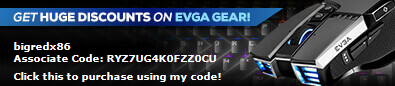 Get up to 10% discounts on all your EVGA purchases if you use my associate code at checkout: RYZ7UG4K0FZZ0CU
|
dogofwar
SSC Member

- Total Posts : 599
- Reward points : 0
- Joined: 4/14/2008
- Status: offline
- Ribbons : 1

Re: EVGA CLCx Software v1.0.2.0
Saturday, April 08, 2023 2:22 PM
(permalink)
i adjusted fan speed and the CLCx cooler screen turned 90 degrees, cant get it back to normal!
ASRock Z790 Steel Legend, DG-75 case INTEL I7 13700K LGA1700 @ stock clock MSI Geforce RTX 3060-TICorsair Vengeance DDR5 32 GB EVGA 1000 G5 PSUEVGA CLCx240970 EVo M.2 Win10 64EVGA CLC 240x120 WIN7/64, ANTEC 1200, H60 CPU COOLER, CORSAIR SSD SAT3
|
Hoggle
EVGA Forum Moderator

- Total Posts : 8899
- Reward points : 0
- Joined: 10/14/2003
- Location: Eugene, OR
- Status: offline
- Ribbons : 4

Re: EVGA CLCx Software v1.0.2.0
Saturday, April 08, 2023 2:51 PM
(permalink)
dogofwar
i adjusted fan speed and the CLCx cooler screen turned 90 degrees, cant get it back to normal!
I thought that when I watched a review they showed that an option was in the software for rotation of the screen.
|
ineedbettername
New Member

- Total Posts : 1
- Reward points : 0
- Joined: 12/2/2020
- Status: offline
- Ribbons : 0

Re: EVGA CLCx Software v1.0.2.0
Friday, July 21, 2023 7:58 AM
(permalink)
Where do I submit a bug report for this software? I've got a CLCx280 installed, and whenever I wake my computer from sleep the PrecisionService processes steadily increase their usage of my CPU until the cooler is going full out and my temps are maxed, presumably to monitor those temperatures extra hard and make sure that the custom image I set is still there.
|
SmookinJoe
FTW Member

- Total Posts : 1398
- Reward points : 0
- Joined: 11/15/2019
- Status: offline
- Ribbons : 6

Re: EVGA CLCx Software v1.0.2.0
Tuesday, February 20, 2024 4:28 AM
(permalink)
☄ Helpfulby Cool GTX Wednesday, November 27, 2024 5:53 PM
Hoggle
dogofwar
i adjusted fan speed and the CLCx cooler screen turned 90 degrees, cant get it back to normal!
I thought that when I watched a review they showed that an option was in the software for rotation of the screen.
Yeah easy fix. The display with the power button in the middle turns the feature on and shows 4 arrows in positions 12, 3,6, & 9.   These arrows change the position of the cooling lines in the picture.  (rotates the display on the cpu in relation to the position of the hoses)
|