TECH_DaveB
EVGA Alumni

- Total Posts : 4893
- Reward points : 0
- Joined: 2008/09/26 17:03:47
- Status: offline
- Ribbons : 46

Re: Z97 Classified - BIOS & PCIe SSD
2015/12/01 17:13:19
(permalink)
Hello all, I hope everyone here had a good holiday. I have the BETA BIOS posted in the Z97 download section with the other BIOS's. There is still a full release version coming as well. It can also be found here.
|
jleonard711
New Member

- Total Posts : 1
- Reward points : 0
- Joined: 2011/07/26 11:06:19
- Status: offline
- Ribbons : 0

Re: Z97 Classified - BIOS & PCIe SSD
2015/12/03 02:39:18
(permalink)
Will this new BIOS allow an Intel 750 NVMe SSD to be used as a boot drive? And if so, can it be done while running two Nvidia graphics cards in SLI? I currently have Z87 board with an Intel 750 as a secondary drive, but I want to move to the Z97 Classified and run the Intel 750 as my boot drive and add another GTX 980 in SLI, but don't want to buy the motherboard unless I know for sure that it will work.
post edited by jleonard711 - 2015/12/03 02:41:51
|
TECH_DaveB
EVGA Alumni

- Total Posts : 4893
- Reward points : 0
- Joined: 2008/09/26 17:03:47
- Status: offline
- Ribbons : 46

Re: Z97 Classified - BIOS & PCIe SSD
2015/12/03 10:24:20
(permalink)
A 750 drive should work fine, I do not recall seeing complaints about the Z97 Classified and a 750.
I would suggest running the 750 in the top slot though, you will get Gen3 and no lane replication, as Z97 procs are 16 lanes, and this board achieves its lane counts via a PLX chip, and sometimes SSDs as other devices can have some issues with replicated lanes.
|
Noigel
New Member

- Total Posts : 26
- Reward points : 0
- Joined: 2008/12/17 14:05:29
- Status: offline
- Ribbons : 1

Re: Z97 Classified - BIOS & PCIe SSD
2015/12/11 10:04:33
(permalink)
Thanks Dave,
Confirmed worked!!!!
|
TECH_DaveB
EVGA Alumni

- Total Posts : 4893
- Reward points : 0
- Joined: 2008/09/26 17:03:47
- Status: offline
- Ribbons : 46

Re: Z97 Classified - BIOS & PCIe SSD
2015/12/11 17:57:56
(permalink)
Noigel
Thanks Dave,
Confirmed worked!!!!
Good! Glad I could help.
|
Bishbosh
New Member

- Total Posts : 1
- Reward points : 0
- Joined: 2007/02/11 02:22:08
- Status: offline
- Ribbons : 0

Re: Z97 Classified - BIOS & PCIe SSD
2015/12/28 08:16:28
(permalink)
EVGATech_DaveB
I would suggest running the Bla Bla pcie in the top slot though, you will get Gen3 and no lane replication, as Z97 procs are 16 lanes, and this board achieves its lane counts via a PLX chip, and sometimes SSDs as other devices can have some issues with replicated lanes.
Hey Guys. I have spent 2 days trolling the net for this answer.. My Samsung 950 Pro would only work at 830 write speeds untill i swapped it into the Pcie No.1 slot. Now she purrrs like a kitten. Read speeds of 2285 MB/s.. Z97 and Pcie with Sammy 950 pro is a sweet bang for bucks.
|
shawnmviens
New Member

- Total Posts : 17
- Reward points : 0
- Joined: 2015/11/02 03:49:06
- Status: offline
- Ribbons : 0

Re: Z97 Classified - BIOS & PCIe SSD
2016/01/12 11:51:17
(permalink)
Bishbosh
EVGATech_DaveB
I would suggest running the Bla Bla pcie in the top slot though, you will get Gen3 and no lane replication, as Z97 procs are 16 lanes, and this board achieves its lane counts via a PLX chip, and sometimes SSDs as other devices can have some issues with replicated lanes.
Hey Guys.
I have spent 2 days trolling the net for this answer.. My Samsung 950 Pro would only work at 830 write speeds untill i swapped it into the Pcie No.1 slot.
Now she purrrs like a kitten. Read speeds of 2285 MB/s.. Z97 and Pcie with Sammy 950 pro is a sweet bang for bucks.
I had the same problem... had to do the same! Just so everyone knows EVGA have released a non beta version of the bios. Its available on there support/drivers page!
|
shawnmviens
New Member

- Total Posts : 17
- Reward points : 0
- Joined: 2015/11/02 03:49:06
- Status: offline
- Ribbons : 0

Re: Z97 Classified - BIOS & PCIe SSD
2016/01/12 11:58:45
(permalink)
Just thought I would share my test!!! Talk about fast!!! Samsung SM951 PCI 3.0 x 4 M.2 SSD (512Gb) 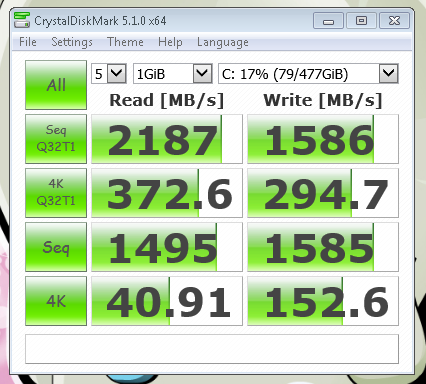
post edited by shawnmviens - 2016/01/12 12:00:58
|
Gambit166
New Member

- Total Posts : 22
- Reward points : 0
- Joined: 2011/01/26 19:38:07
- Status: offline
- Ribbons : 0

Re: Z97 Classified - BIOS & PCIe SSD
2016/01/13 07:04:25
(permalink)
EVGATech_DaveB
A 750 drive should work fine, I do not recall seeing complaints about the Z97 Classified and a 750.
I would suggest running the 750 in the top slot though, you will get Gen3 and no lane replication, as Z97 procs are 16 lanes, and this board achieves its lane counts via a PLX chip, and sometimes SSDs as other devices can have some issues with replicated lanes.
If we put the 750 into slot 1, what slots do the GPUs go to get x16 lanes?
1080 Ti FTW3 | i7-4790K | 32GB RAM
|
shawnmviens
New Member

- Total Posts : 17
- Reward points : 0
- Joined: 2015/11/02 03:49:06
- Status: offline
- Ribbons : 0

Re: Z97 Classified - BIOS & PCIe SSD
2016/01/13 07:09:59
(permalink)
Gambit166
EVGATech_DaveB
A 750 drive should work fine, I do not recall seeing complaints about the Z97 Classified and a 750.
I would suggest running the 750 in the top slot though, you will get Gen3 and no lane replication, as Z97 procs are 16 lanes, and this board achieves its lane counts via a PLX chip, and sometimes SSDs as other devices can have some issues with replicated lanes.
If we put the 750 into slot 1, what slots do the GPUs go to get x16 lanes?
You would still get 16x it would run PCI1 750 (4x) (8x if slot 2 is used) PCI2 GPU (16x) (8x if slot 3 is used) PCI3 EMPTY PCI4 GPU (16x) (8x if slot 6 is used) PCI5 EMPTY (MAX of 1X no matter what config) PCI6 EMPTY (MAX OF 8X no matter what config) This is a bad layout for some cards because of AIR FLOW...... I would run cards in PCI2 and PCI6 at the cost of one card dropping to 8x
post edited by shawnmviens - 2016/01/13 07:14:21
|
shawnmviens
New Member

- Total Posts : 17
- Reward points : 0
- Joined: 2015/11/02 03:49:06
- Status: offline
- Ribbons : 0

Re: Z97 Classified - BIOS & PCIe SSD
2016/01/13 07:20:43
(permalink)
This is the config that i used when i had all 3 of my 980's and my Samsung SM951 m.2 SSD in a PCI 3.0 Adapter. The only issues was temp on the GPU's in slot 2&4 because the Gigabyte Windforce G1 Gaming cards need so much airflow to cool them, having the cards sit on top of each other is a bad idea! Got to hot for my liking!!! So i had to pull my system down to 2 Way SLI and then i said F-This.... and went to and X99 platform with a i7-5960X.... hello 40 lanes PCI!
PCI1 SM951 SSD (4x)
PCI2 GPU (16x) (8x if slot 3 is used)
PCI3 EMPTY
PCI4 GPU (8x)
PCI5 EMPTY (MAX of 1X no matter what config)
PCI6 GPU (8x)
|
Gambit166
New Member

- Total Posts : 22
- Reward points : 0
- Joined: 2011/01/26 19:38:07
- Status: offline
- Ribbons : 0

Re: Z97 Classified - BIOS & PCIe SSD
2016/01/13 21:50:32
(permalink)
Thanks for the answer. What's the best m.2 adapter out there? Doesn't seem like there are a lot of choices.
1080 Ti FTW3 | i7-4790K | 32GB RAM
|
shawnmviens
New Member

- Total Posts : 17
- Reward points : 0
- Joined: 2015/11/02 03:49:06
- Status: offline
- Ribbons : 0

Re: Z97 Classified - BIOS & PCIe SSD
2016/01/14 02:40:36
(permalink)
I use this one, bought it from newegg and has worked great, i have not had a single problem at all... and if you scroll up in this thread you will see my speed test from Crystal Disk Mark. That test was run on this adapter and a Samsung SM951 m.2 SSD. http://www.newegg.com/Product/Product.aspx?Item=12K-017B-00001
|
Gambit166
New Member

- Total Posts : 22
- Reward points : 0
- Joined: 2011/01/26 19:38:07
- Status: offline
- Ribbons : 0

Re: Z97 Classified - BIOS & PCIe SSD
2016/01/14 14:41:14
(permalink)
shawnmviens
I use this one, bought it from newegg and has worked great, i have not had a single problem at all... and if you scroll up in this thread you will see my speed test from Crystal Disk Mark. That test was run on this adapter and a Samsung SM951 m.2 SSD.
Yeah that was the one I saw. Ugly green PCB though lol. 
1080 Ti FTW3 | i7-4790K | 32GB RAM
|
cdc-951
SSC Member

- Total Posts : 520
- Reward points : 0
- Joined: 2012/04/27 02:26:30
- Status: offline
- Ribbons : 1

Re: Z97 Classified - BIOS & PCIe SSD
2016/03/24 13:13:12
(permalink)
EVGATech_DaveB
A 750 drive should work fine, I do not recall seeing complaints about the Z97 Classified and a 750.
I would suggest running the 750 in the top slot though, you will get Gen3 and no lane replication, as Z97 procs are 16 lanes, and this board achieves its lane counts via a PLX chip, and sometimes SSDs as other devices can have some issues with replicated lanes.
Thanks needed this info ! Call me slow guys but how are u putting m.2 to pcie? are u getting adapters for this? if so what is a good one you guys would recommend me? From m.2 to pcie, does it also support UEFI?. Thanks!
post edited by cdc-951 - 2016/03/24 13:18:37
|
NO_sauce
iCX Member

- Total Posts : 268
- Reward points : 0
- Joined: 2016/01/25 13:37:44
- Status: offline
- Ribbons : 3

Re: Z97 Classified - BIOS & PCIe SSD
2016/03/24 13:35:00
(permalink)
|
NO_sauce
iCX Member

- Total Posts : 268
- Reward points : 0
- Joined: 2016/01/25 13:37:44
- Status: offline
- Ribbons : 3

Re: Z97 Classified - BIOS & PCIe SSD
2016/03/24 13:36:27
(permalink)
Yes there are adapters that achieve this: 
|
brianisflyin
New Member

- Total Posts : 3
- Reward points : 0
- Joined: 2014/04/22 12:56:20
- Status: offline
- Ribbons : 0

Re: Z97 Classified - BIOS & PCIe SSD
2022/12/03 13:01:34
(permalink)
Hello, any chance to get an updated BIOS with a similar fix for the Z87 MBs?
|