repo1979
FTW Member

- Total Posts : 1126
- Reward points : 0
- Joined: 2/22/2017
- Location: UTAH
- Status: offline
- Ribbons : 4


Sunday, December 26, 2021 5:27 AM
(permalink)
Has anyone had this happen out of the blue? Was gaming with some buddies and my son noticed the evga kingpin logo flashing red and the oled displaying overheat, I open PX1 and for some reason it was drawing more power then it ever has.
|
Harriman
New Member

- Total Posts : 57
- Reward points : 0
- Joined: 6/8/2007
- Status: offline
- Ribbons : 2

Re: Evga 3090 Kingpin heat spike
Sunday, December 26, 2021 6:13 AM
(permalink)
Details , my padawan Learner , DETAILS ,....... what game/time/any other warnings,............... , certain new games are causing unusual spikes/fan spin ups,...........( FIRST was New World ,. but now World of Warships is showing signs of that ) ,... also , case ventilation/dust/clogged fan ports,..."OUT OF THE BLUE!!" is REMARKABLY Difficult to Diagnose!!
|
_Gir_
iCX Member

- Total Posts : 333
- Reward points : 0
- Joined: 2/3/2016
- Status: offline
- Ribbons : 2

Re: Evga 3090 Kingpin heat spike
Sunday, December 26, 2021 6:25 AM
(permalink)
Water pump still working?
|
repo1979
FTW Member

- Total Posts : 1126
- Reward points : 0
- Joined: 2/22/2017
- Location: UTAH
- Status: offline
- Ribbons : 4


Re: Evga 3090 Kingpin heat spike
Sunday, December 26, 2021 6:34 AM
(permalink)
Call of the wild game, pc is kept very clean, all drivers current, water pump running fine as well
|
the_Scarlet_one
formerly Scarlet-tech

- Total Posts : 24080
- Reward points : 0
- Joined: 11/13/2013
- Location: East Coast
- Status: offline
- Ribbons : 79


Re: Evga 3090 Kingpin heat spike
Sunday, December 26, 2021 11:07 AM
(permalink)
Pull up something like HWInfo64 and monitor your temps. A flashing overheat warning won’t tell you anything without data to tell you why the card is flashing an overheat warning.
Once you have some data to know what is overheating, you can go from there to figure out how to correct it.
|
repo1979
FTW Member

- Total Posts : 1126
- Reward points : 0
- Joined: 2/22/2017
- Location: UTAH
- Status: offline
- Ribbons : 4


Re: Evga 3090 Kingpin heat spike
Sunday, December 26, 2021 3:40 PM
(permalink)
Okay just got it installed and will game for a hour or so and see what temps look like.
|
repo1979
FTW Member

- Total Posts : 1126
- Reward points : 0
- Joined: 2/22/2017
- Location: UTAH
- Status: offline
- Ribbons : 4


Re: Evga 3090 Kingpin heat spike
Sunday, December 26, 2021 3:43 PM
(permalink)
Well lets see with it does with 3D mark
|
repo1979
FTW Member

- Total Posts : 1126
- Reward points : 0
- Joined: 2/22/2017
- Location: UTAH
- Status: offline
- Ribbons : 4


Re: Evga 3090 Kingpin heat spike
Sunday, December 26, 2021 3:50 PM
(permalink)
|
repo1979
FTW Member

- Total Posts : 1126
- Reward points : 0
- Joined: 2/22/2017
- Location: UTAH
- Status: offline
- Ribbons : 4


Re: Evga 3090 Kingpin heat spike
Sunday, December 26, 2021 3:59 PM
(permalink)
|
repo1979
FTW Member

- Total Posts : 1126
- Reward points : 0
- Joined: 2/22/2017
- Location: UTAH
- Status: offline
- Ribbons : 4


Re: Evga 3090 Kingpin heat spike
Sunday, December 26, 2021 4:01 PM
(permalink)
on this last run I saw a 92c on the gpu hot spot
|
repo1979
FTW Member

- Total Posts : 1126
- Reward points : 0
- Joined: 2/22/2017
- Location: UTAH
- Status: offline
- Ribbons : 4


Re: Evga 3090 Kingpin heat spike
Sunday, December 26, 2021 4:14 PM
(permalink)
|
the_Scarlet_one
formerly Scarlet-tech

- Total Posts : 24080
- Reward points : 0
- Joined: 11/13/2013
- Location: East Coast
- Status: offline
- Ribbons : 79


Re: Evga 3090 Kingpin heat spike
Sunday, December 26, 2021 4:43 PM
(permalink)
I haven’t looked at the block recently, but are you able to remove the pump without removing any of the pieces that use thermal pads? If so, I would suggest replacing the thermal paste as it sounds like you may have a small air pocket on the die. If you would need to replace thermal pads to get to the die, I would suggest getting the replacement thermal pads and then refreshing both at the same time.
|
jaredbyoung
iCX Member

- Total Posts : 465
- Reward points : 0
- Joined: 10/15/2020
- Status: offline
- Ribbons : 1

Re: Evga 3090 Kingpin heat spike
Sunday, December 26, 2021 4:58 PM
(permalink)
When you say drawing more heat than it ever had, what do you mean by that? How much have you seen it draw normally and how much was it drawing in this instance? Also what's your case layout like? Where's the rad for Kingpin located and is it set to intake air or blow air out of the case?
post edited by jaredbyoung - Sunday, December 26, 2021 5:00 PM
|
repo1979
FTW Member

- Total Posts : 1126
- Reward points : 0
- Joined: 2/22/2017
- Location: UTAH
- Status: offline
- Ribbons : 4


Re: Evga 3090 Kingpin heat spike
Sunday, December 26, 2021 5:14 PM
(permalink)
Case is a Fractal Design XL, rad is on top of the case sucking air in. Normally doesnt go over 65c max in PX1
|
repo1979
FTW Member

- Total Posts : 1126
- Reward points : 0
- Joined: 2/22/2017
- Location: UTAH
- Status: offline
- Ribbons : 4


Re: Evga 3090 Kingpin heat spike
Sunday, December 26, 2021 5:15 PM
(permalink)
currently 44c where normal is at 32-34c idle temp
|
the_Scarlet_one
formerly Scarlet-tech

- Total Posts : 24080
- Reward points : 0
- Joined: 11/13/2013
- Location: East Coast
- Status: offline
- Ribbons : 79


Re: Evga 3090 Kingpin heat spike
Sunday, December 26, 2021 6:50 PM
(permalink)
☄ Helpfulby repo1979 Sunday, December 26, 2021 11:19 PM
Out of curiosity, why would you have the top fans “sucking air in” instead of having the heat rise, like it would naturally, and use the top fans to blow that heat out?
With top fans sucking air in, you would also be attempting to blow fresh air past the ram, past the cpu, around the GPU, and then back into the fan that cools the vram and vrm on the GPU, all while going “against the grain” for how air would naturally flow.
Maybe I misunderstood what you were saying, and if I did, I apologize.
|
jaredbyoung
iCX Member

- Total Posts : 465
- Reward points : 0
- Joined: 10/15/2020
- Status: offline
- Ribbons : 1

Re: Evga 3090 Kingpin heat spike
Sunday, December 26, 2021 11:14 PM
(permalink)
the_Scarlet_one
Out of curiosity, why would you have the top fans “sucking air in” instead of having the heat rise, like it would naturally, and use the top fans to blow that heat out?
With top fans sucking air in, you would also be attempting to blow fresh air past the ram, past the cpu, around the GPU, and then back into the fan that cools the vram and vrm on the GPU, all while going “against the grain” for how air would naturally flow.
Maybe I misunderstood what you were saying, and if I did, I apologize.
Fans push air with much more force than the force that causes hotter air to rise, which is a result of colder denser air displacing the hotter air. So in a forced air system it's is almost entirely irrelevant that the hotter air will rise if left alone. It isn't being left alone, fans are pushing air, hot cold or otherwise, in the general direction in which they are pointed. More important than if that air is being pushed down in the case from the radiator is what the overall airflow of the case is. OP you said Fractal Design XL, but that's not a specific case. Is it a Fractal Define 7, Meshify, Meshify 2, something else? You're very light on specific usable details. A bunch of screenshots to temps tells us that the GPU is getting hotter than it should and hotter than it used to. We know that.
|
repo1979
FTW Member

- Total Posts : 1126
- Reward points : 0
- Joined: 2/22/2017
- Location: UTAH
- Status: offline
- Ribbons : 4


Re: Evga 3090 Kingpin heat spike
Sunday, December 26, 2021 11:20 PM
(permalink)
Fractal Design XL 7, front fans are sucking cold air in and well as the top fans and a single fan exhaust out the back of case. However issue is resolved either the driver update for the gpu which is my guess or the update for PX1 caused something in the NVCP to change from normal to max performance and was keeping the card at max clocks across the board and not going back to idle once done gaming.
|
bavor
SSC Member

- Total Posts : 995
- Reward points : 0
- Joined: 2/21/2008
- Status: offline
- Ribbons : 6

Re: Evga 3090 Kingpin heat spike
Tuesday, December 28, 2021 7:05 PM
(permalink)
the_Scarlet_one
Out of curiosity, why would you have the top fans “sucking air in” instead of having the heat rise, like it would naturally, and use the top fans to blow that heat out?
With top fans sucking air in, you would also be attempting to blow fresh air past the ram, past the cpu, around the GPU, and then back into the fan that cools the vram and vrm on the GPU, all while going “against the grain” for how air would naturally flow.
Maybe I misunderstood what you were saying, and if I did, I apologize.
Convection(hot air rising) is a very weak force and often way overrated in PC cooling. Even the cheap low quality case fans are much more powerful than convection. Any positive pressure PC case will overcome convection from PC components.
|
Sajin
EVGA Forum Moderator

- Total Posts : 49227
- Reward points : 0
- Joined: 6/8/2010
- Location: Texas, USA.
- Status: offline
- Ribbons : 199


Re: Evga 3090 Kingpin heat spike
Tuesday, December 28, 2021 7:13 PM
(permalink)
repo1979
This run was gpu temp max 80.3c gpu memory junction temp 84.0c and gpu hot spot temp was 95.3c
https://www.3dmark.com/3dm/69961029?
Looks like pump failure. 80c is way too hot for the kingpin. Should be like 50’s.
|
nosomo
Superclocked Member

- Total Posts : 174
- Reward points : 0
- Joined: 8/26/2007
- Status: offline
- Ribbons : 0

Re: Evga 3090 Kingpin heat spike
Tuesday, December 28, 2021 11:51 PM
(permalink)
the_Scarlet_one
Out of curiosity, why would you have the top fans “sucking air in” instead of having the heat rise, like it would naturally, and use the top fans to blow that heat out?
With top fans sucking air in, you would also be attempting to blow fresh air past the ram, past the cpu, around the GPU, and then back into the fan that cools the vram and vrm on the GPU, all while going “against the grain” for how air would naturally flow.
Maybe I misunderstood what you were saying, and if I did, I apologize.
With fans moving air as they do, normal convection philosophy goes out the window. It's not against the grain unless other fans in the case are oriented in a manner that sees them also putting air into the case. However, with the testing I've done, it's best to put the CPU AIO if present as intake / front of the case and GPU AIO exhausting out the top. Not so much because of stale air convection philosophy but because the GPU creates a lot of heat and should be dumped out of the case keeping it off the mobo / ram / etc.
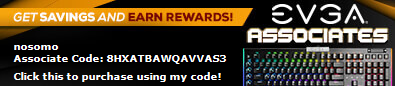 
|
repo1979
FTW Member

- Total Posts : 1126
- Reward points : 0
- Joined: 2/22/2017
- Location: UTAH
- Status: offline
- Ribbons : 4


Re: Evga 3090 Kingpin heat spike
Wednesday, December 29, 2021 0:56 PM
(permalink)
Pump was working fine, the issue was in the nvcp and it was on max performance and with the new update it was not allowing the gpu to go back to idle once i was done gaming and was keeping everything on max clocks. All is fine now and gpd on idle is currently at 29c
|
Sajin
EVGA Forum Moderator

- Total Posts : 49227
- Reward points : 0
- Joined: 6/8/2010
- Location: Texas, USA.
- Status: offline
- Ribbons : 199


Re: Evga 3090 Kingpin heat spike
Wednesday, December 29, 2021 4:55 AM
(permalink)
repo1979
Pump was working fine, the issue was in the nvcp and it was on max performance and with the new update it was not allowing the gpu to go back to idle once i was done gaming and was keeping everything on max clocks. All is fine now and gpd on idle is currently at 29c
80c running fse isn’t normal for a kpe card. Why was your card running so hot if your pump was working correctly?
|