cliffgoat
I was trying to do this Windows test in the first picture. I had the audio quality setting set at the highest setting: 34 bit, 382k Hz. However, when I turned this down to 24 bit, 48 Hz, I didn't encounter this loud sudden noise at any volume from 1 to 100. 0 was mute.
I'm unable to reproduce this issue at this time, but it seems to happen when the device is set to 34 bit, 382k Hz (possibly other audio quality settings, haven't tested) when I power on the machine with the headphones unplugged from the 1/4" jack. And also, I'm having the same Nu Audio program issue that is prevalent on the 0.11 version to where a reinstall may or may not allow the program to reopen. Not sure if that has anything to do with it. because I had one of the headphone settings inside the program set to 100 before I got to the point where the program would cease to open. I'm open to answer as many questions as I can give you all. Thanks for the help.
You may have a Sample Rate Set that is Not Supported.
Click on Properties and click each Sample Rate and test, if you test one and click No you do not hear sound it will uncheck it from use.

Using the Test here is testing the Default Sample Rate as shown above.
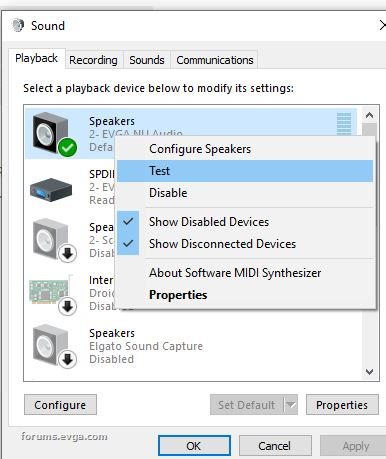
Once you know the Sample Rate go here and set it.

Note that Each Device*** may support all the Different Sample Rates, like on mine one device supports 176.4KHz but the other only 96.0 KHz so I set my Default to 96.0 KHz in the NU Software as shown above.
*** Each Device: Speakers, Sound Bars and Pass-through to AV Receiver and Last Each Port on the NU Audio Card.
Last
"program would cease to open" I have seen somewhat of what you are saying and see this when you have more than One Out Selected.
Like If I have Speakers and S/PDIF both set as the Default. How this happens I do not know.
Before I installed the NU Audio Card I did Disable all other Sound Service and in Device Manager I disabled on the On-Board Audio.
I then Disabled the On Board Audio in the Bios. Then I installed the NU Audio Card in my Computer.
post edited by bcavnaugh - Monday, February 18, 2019 1:18 AM