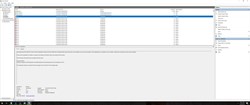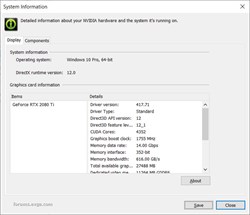As of yesterday prior to installing the new 2080 Ti GPU I had uninstalled the Nvidia driver and shut down to install the new card. After installing I had installed GeForce Experience and the latest driver 417.71, and did not encounter any issues or when playing a particular game (Assassin Creed Odyssey)
Today however when launching this game it will crash, and when reviewing the Event Viewer logs I noticed it is failing.
Any suggestions would be appreciated.

\Device\Video3
Graphics Exception: ESR 0x52ef30=0x10009 0x52ef34=0x4 0x52ef28=0x7c12b72 0x52ef2c=0x174
\Device\Video3
Graphics SM Warp Exception on (GPC 5, TPC 4, SM 1): Illegal Instruction Encoding
\Device\Video3
Graphics SM Global Exception on (GPC 5, TPC 4, SM 1): Multiple Warp Errors
Attached Image(s)