Udo_G
Superclocked Member

- Total Posts : 200
- Reward points : 0
- Joined: 11/18/2015
- Status: offline
- Ribbons : 3

Sunday, December 30, 2018 5:21 PM
(permalink)
Hi, Today I installed the hydro copper water block's on my both FTW3. Unfortunately I have a problem with one card - the system didn't start (no BIOS logo, no picture on the screen). What I found out - on the right upper side (behind the power connections) - is a red LED and on the "problematic" card just one LED is on (it's the left one). The LED behind the right power connection is OFF/doesn't glow. On my second card both LED are OK and the system start as usual. I don't know if this is the root cause. Any idea what I can do resp. the root cause of the problem? Thanks. Update 31/12I installed the stock air cooler and everything looks fine - the system comes up although just one red LED is glowing. So it seems that this is not the root cause. After my second installing of the waterblock I got the same issues: => no system boot / picture => 5 beeps => D6 in the display of my X299 Dark I check the manual and found code D6 = No Console Output Devices are found So it seems that the GPU is not detected as soon as the waterblock is installed.
post edited by Udo_G - Monday, December 31, 2018 11:07 AM
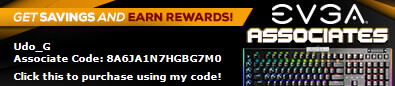
|
GGTV-Jon
FTW Member

- Total Posts : 1813
- Reward points : 0
- Joined: 11/25/2017
- Location: WA, USA
- Status: offline
- Ribbons : 19

Re: RTX 2080 TI FTW3 - red power LED
Sunday, December 30, 2018 5:41 PM
(permalink)
Pull that card back apart and double check nothing is shorting out Had you been running these cards on air in SLI previously?
post edited by GGTV-Jon - Sunday, December 30, 2018 5:43 PM
|
Udo_G
Superclocked Member

- Total Posts : 200
- Reward points : 0
- Joined: 11/18/2015
- Status: offline
- Ribbons : 3

Re: RTX 2080 TI FTW3 - red power LED
Sunday, December 30, 2018 6:59 PM
(permalink)
Yes, both cards on air has been running in SLI.
Should I remove the water block and check the card on air?
|
GGTV-Jon
FTW Member

- Total Posts : 1813
- Reward points : 0
- Joined: 11/25/2017
- Location: WA, USA
- Status: offline
- Ribbons : 19

Re: RTX 2080 TI FTW3 - red power LED
Sunday, December 30, 2018 8:00 PM
(permalink)
Udo_G
Yes, both cards on air has been running in SLI.
Should I remove the water block and check the card on air?
Up too you, if you have the time and can do it it wouldn't hurt to double check it. If it checks out find take a good look and compare the stock cooler to the HC block
|
Udo_G
Superclocked Member

- Total Posts : 200
- Reward points : 0
- Joined: 11/18/2015
- Status: offline
- Ribbons : 3

Re: RTX 2080 TI FTW3 - red power LED
Sunday, December 30, 2018 8:23 PM
(permalink)
Hi GGTV-Jon
Stock cooler back on card - same situation as before: just one red LED and no boot is possible :-(
|
GGTV-Jon
FTW Member

- Total Posts : 1813
- Reward points : 0
- Joined: 11/25/2017
- Location: WA, USA
- Status: offline
- Ribbons : 19

Re: RTX 2080 TI FTW3 - red power LED
Sunday, December 30, 2018 8:34 PM
(permalink)
Time to contact EVGA, I am sure they will want some pictures of the PCB
|
Udo_G
Superclocked Member

- Total Posts : 200
- Reward points : 0
- Joined: 11/18/2015
- Status: offline
- Ribbons : 3

Re: RTX 2080 TI FTW3 - red power LED
Sunday, December 30, 2018 8:47 PM
(permalink)
It's really strange - sometimes it's possible to boot into Windows. Then, both cards are visible in PX1 / GPU-Z and everything looks fine.... Maybe a mainboard issue?
|
Udo_G
Superclocked Member

- Total Posts : 200
- Reward points : 0
- Joined: 11/18/2015
- Status: offline
- Ribbons : 3

Re: RTX 2080 TI FTW3 - red power LED
Sunday, December 30, 2018 9:35 PM
(permalink)
Everything looks fine since a BIOS reset - several reboots / power-off/on etc. are successful. So it seems that there is no issue with the GPU.
I will try to mount again the water block tomorrow.
|
GGTV-Jon
FTW Member

- Total Posts : 1813
- Reward points : 0
- Joined: 11/25/2017
- Location: WA, USA
- Status: offline
- Ribbons : 19

Re: RTX 2080 TI FTW3 - red power LED
Monday, December 31, 2018 2:22 AM
(permalink)
Did you change the PCIe slots between when the cards were running under air versus with the water blocks?
Which motherboard are you running?
|
Udo_G
Superclocked Member

- Total Posts : 200
- Reward points : 0
- Joined: 11/18/2015
- Status: offline
- Ribbons : 3

Re: RTX 2080 TI FTW3 - red power LED
Monday, December 31, 2018 11:16 AM
(permalink)
Update 31/12I installed the stock air cooler and everything looks fine - the system comes up although just one red LED is glowing. So it seems that this is not the root cause. After my second installing of the waterblock I got the same issues: => no system boot / picture => 5 beeps => D6 in the display of my X299 Dark I check the manual and found code D6 = No Console Output Devices are found So it seems that the GPU is not detected as soon as the waterblock is installed. I found in another thread that sometimes a problem occurs with the GPU bracket. Maybe this is the root cause? See here: https://forums.evga.com/2080-ti-FTW3-Hydro-Copper-GPU-Bracket-Install-m2895720.aspx
|
GGTV-Jon
FTW Member

- Total Posts : 1813
- Reward points : 0
- Joined: 11/25/2017
- Location: WA, USA
- Status: offline
- Ribbons : 19

Re: RTX 2080 TI FTW3 - red power LED
Monday, December 31, 2018 5:24 PM
(permalink)
|
Udo_G
Superclocked Member

- Total Posts : 200
- Reward points : 0
- Joined: 11/18/2015
- Status: offline
- Ribbons : 3

Re: RTX 2080 TI FTW3 - red power LED
Monday, December 31, 2018 10:53 PM
(permalink)
I installed the 4 black washers on the GPU bracket (silver side towards the PCB) and now the system is starting without any issues :-)
|
GGTV-Jon
FTW Member

- Total Posts : 1813
- Reward points : 0
- Joined: 11/25/2017
- Location: WA, USA
- Status: offline
- Ribbons : 19

Re: RTX 2080 TI FTW3 - red power LED
Monday, December 31, 2018 11:44 PM
(permalink)
Glad you got it sorted out!! 
|
rossterman2016
New Member

- Total Posts : 15
- Reward points : 0
- Joined: 12/26/2018
- Status: offline
- Ribbons : 0

Re: RTX 2080 TI FTW3 - red power LED
Wednesday, January 09, 2019 1:55 AM
(permalink)
You installed the gpu bracket with the black side up which was shorting out the pcb. The addition of the washers helped raise the bracket enough allowing it to not touch an the card to run, but the proper approach is to flip the bracket over as the black material is designed to prevent the metal bracket from contacting the pcb.
|