kacan22
iCX Member

- Total Posts : 307
- Reward points : 0
- Joined: 7/14/2017
- Location: Europe
- Status: offline
- Ribbons : 2

Thursday, January 03, 2019 11:23 PM
(permalink)
I have 4 2080ti FTW3 and 3 of them are just crashing with sound loop in games and stability test. The one working card use different bios then these 3 cards. One cards is already approved to be RMA. Yesterday i recived 2 more and now they are both crashing with same bios. PC is not problem because every component is tested also windows formated. This bios is used 90.02.0B.40.89 and the one working 2080ti ftw3 is using 90.02.0B.40.4C  I dont know what to do anymore. RMA new cards or refund and ask for money?
Attached Image(s)
|
bcavnaugh
The Crunchinator

- Total Posts : 38516
- Reward points : 0
- Joined: 9/19/2012
- Location: USA Affiliate E5L3CTGE12 Associate 9E88QK5L7811G3H
- Status: offline
- Ribbons : 282


Re: 3x Faulty 2080ti FTW3
Friday, January 04, 2019 0:01 PM
(permalink)
After 3 Cards you should look harder at your own hardware. Information about your Computer to allow members to help you. Motherboard Make: Model: Bios Version: Is Bios Current Yes or No. CPU Model: Settings: Memory Make: Model: Settings: GPU/Video Card Make: Model: Driver Version: GPU/Video Card Make: Model: Driver Version: GPU/Video Card Make: Model: Driver Version: PSU Make: Model: AGE: Using One PCIe Power Cable or Two Separate PCIe Power Cables? Location US, EU, Other for Voltage or Power. Monitor Make: Model: Video Cable Type Used: Monitor Make: Model: Video Cable Type Used: Monitor Make: Model: Video Cable Type Used: TV’s Make: Model: Video Cable Type Used: Other PCI/PCIe installed Devices Make: Model: Slot Number Installed: Driver Version: Other PCI/PCIe installed Devices Make: Model: Slot Number Installed: Driver Version: OS: OS Version: Service Pack Level: Windows/Patch Level:
post edited by bcavnaugh - Friday, January 04, 2019 0:04 PM
|
kacan22
iCX Member

- Total Posts : 307
- Reward points : 0
- Joined: 7/14/2017
- Location: Europe
- Status: offline
- Ribbons : 2

Re: 3x Faulty 2080ti FTW3
Friday, January 04, 2019 0:08 PM
(permalink)
I bought 4x 2080ti FTW3. I have 2 different computers. Old GTX cards work without any problem. Only one 2080TI FTW3 is working (the one with this bios 90.02.0B.40.4C). OS: Windows 10 Pro 64-bit build 1809 CPU: Core i9-7980Xe Extreme (Skylake-X) CPU Cooler: EVGA CLC RGB 280mm Liquid RAM: Vengeance RGB Series 64GB DDR4 GPU: 2xEVGA GeForce RTX 2080 Ti FTW3 ULTRA PSU: EVGA SuperNOVA 1200 Watt 80 PLUS® Platinum MOTHERBOARD: ASUS ROG RAMPAGE VI Extreme x299 (BIOS 1603 11/29/2018)MONITOR: Acer Predator x34
Trust me my pc is not the problem (i did every single test that is possbile to do took me almost 1 week for everything) its either faulty BIOS or faulty GPU. Btw im still waiting for my RMA card (shipped 2 days ago). These two cards are 3 days old (brand new)
post edited by kacan22 - Friday, January 04, 2019 0:11 PM
|
bcavnaugh
The Crunchinator

- Total Posts : 38516
- Reward points : 0
- Joined: 9/19/2012
- Location: USA Affiliate E5L3CTGE12 Associate 9E88QK5L7811G3H
- Status: offline
- Ribbons : 282


Re: 3x Faulty 2080ti FTW3
Friday, January 04, 2019 0:21 PM
(permalink)
OK I trust you, then I guess there is nothing to troubleshoot.
Best of luck with your RMA's
|
kacan22
iCX Member

- Total Posts : 307
- Reward points : 0
- Joined: 7/14/2017
- Location: Europe
- Status: offline
- Ribbons : 2

Re: 3x Faulty 2080ti FTW3
Friday, January 04, 2019 0:59 PM
(permalink)
bcavnaugh
OK I trust you, then I guess there is nothing to troubleshoot.
Best of luck with your RMA's
Can bad VGA BIOS cause these problems. Because a card with 90.02.0B.40.4C is working perfect and 3 of them with 90.02.0B.40.89 crash pc with sound loop.
|
Sajin
EVGA Forum Moderator

- Total Posts : 49227
- Reward points : 0
- Joined: 6/8/2010
- Location: Texas, USA.
- Status: offline
- Ribbons : 199


Re: 3x Faulty 2080ti FTW3
Friday, January 04, 2019 1:30 AM
(permalink)
I doubt the vbios is the issue, but if you want to find out for yourself you could simply flash the good vbios to a bad card.
|
bcavnaugh
The Crunchinator

- Total Posts : 38516
- Reward points : 0
- Joined: 9/19/2012
- Location: USA Affiliate E5L3CTGE12 Associate 9E88QK5L7811G3H
- Status: offline
- Ribbons : 282


Re: 3x Faulty 2080ti FTW3
Friday, January 04, 2019 1:49 AM
(permalink)
kacan22
bcavnaugh
OK I trust you, then I guess there is nothing to troubleshoot.
Best of luck with your RMA's
Can bad VGA BIOS cause these problems. Because a card with 90.02.0B.40.4C is working perfect and 3 of them with 90.02.0B.40.89 crash pc with sound loop.
I do not think so and both being bad I would think it is a different issue. Most likely with your MB maybe even you memory. Set the CPU and Memory back to Auto in the MB Bios. New Memory can be bad as well, you could test with one Memory Stick installed and see how things go. Test with at least 2 different ones.
|
kacan22
iCX Member

- Total Posts : 307
- Reward points : 0
- Joined: 7/14/2017
- Location: Europe
- Status: offline
- Ribbons : 2

Re: 3x Faulty 2080ti FTW3
Friday, January 04, 2019 2:33 AM
(permalink)
bcavnaugh
kacan22
bcavnaugh
OK I trust you, then I guess there is nothing to troubleshoot.
Best of luck with your RMA's
Can bad VGA BIOS cause these problems. Because a card with 90.02.0B.40.4C is working perfect and 3 of them with 90.02.0B.40.89 crash pc with sound loop.
I do not think so and both being bad I would think it is a different issue.
Most likely with your MB maybe even you memory. Set the CPU and Memory back to Auto in the MB Bios.
New Memory can be bad as well, you could test with one Memory Stick installed and see how things go.
Test with at least 2 different ones.
mem test done on each ram stick 4/4 (8x8gb). Cpu tested on prime. Aida64 with 1080ti ftw3 zero problems. Aida with 2080ti ftw3 (rma) crash stability test. Second 2080ti ftw3 passed all tests like 1080ti ftw3. Used 3 different motherboards aours x299 gaming 9 (i9 7900x), asus rog rampage VI (i9 7980xe), asus x299 strix e-gaming(i9 7900x), 3 different PSU used (corsair axi1200w, evga 1200w platinum, corsair hxi 1200w). Also i switched now vga bios from normal (90.02.0B.40.89) to OC (90.02.0B.40.B6). Will see how it goes if crash happen. Need to test both cards individually and see which one is faulty maybe both maybe one. Will do RMA if switching vga bios on card dont help. I have zero clue why this happens. 4 gpus only 1 is working perfect :(
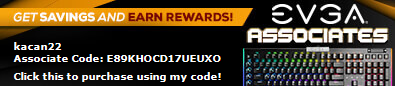 
|
bcavnaugh
The Crunchinator

- Total Posts : 38516
- Reward points : 0
- Joined: 9/19/2012
- Location: USA Affiliate E5L3CTGE12 Associate 9E88QK5L7811G3H
- Status: offline
- Ribbons : 282


Re: 3x Faulty 2080ti FTW3
Friday, January 04, 2019 2:40 AM
(permalink)
When going between the 1080 and 2080 are you uninstalling the Drivers and running DDU in Safe Mode or just changing cards.
post edited by bcavnaugh - Friday, January 04, 2019 2:47 AM
|
kacan22
iCX Member

- Total Posts : 307
- Reward points : 0
- Joined: 7/14/2017
- Location: Europe
- Status: offline
- Ribbons : 2

Re: 3x Faulty 2080ti FTW3
Friday, January 04, 2019 2:44 AM
(permalink)
bcavnaugh
When going between the 1080 and 2080 are you uninstalling the Drivers and running DDU in Safe Mode or just changing cards?
Yes, ddu in safe mode then install drivers. Also tried all drivers with rtx support all do same.
|
bcavnaugh
The Crunchinator

- Total Posts : 38516
- Reward points : 0
- Joined: 9/19/2012
- Location: USA Affiliate E5L3CTGE12 Associate 9E88QK5L7811G3H
- Status: offline
- Ribbons : 282


Re: 3x Faulty 2080ti FTW3
Friday, January 04, 2019 2:46 AM
(permalink)
kacan22
mem test done on each ram stick 4/4 (8x8gb). Cpu tested on prime. Aida64 with 1080ti ftw3 zero problems. Aida with 2080ti ftw3 (rma) crash stability test. Second 2080ti ftw3 passed all tests like 1080ti ftw3. Used 3 different motherboards aours x299 gaming 9 (i9 7900x), asus rog rampage VI (i9 7980xe), asus x299 strix e-gaming(i9 7900x), 3 different PSU used (corsair axi1200w, evga 1200w platinum, corsair hxi 1200w). Also i switched now vga bios from normal (90.02.0B.40.89) to OC (90.02.0B.40.B6). Will see how it goes if crash happen. Need to test both cards individually and see which one is faulty maybe both maybe one. Will do RMA if switching vga bios on card dont help. I have zero clue why this happens. 4 gpus only 1 is working perfect :(
Getting to have to many Motherboards and Graphics Cards and other hardware to see what is really going on or to Troubleshoot for me, sorry.
post edited by bcavnaugh - Friday, January 04, 2019 2:48 AM
|
Omar_8391
New Member

- Total Posts : 5
- Reward points : 0
- Joined: 8/27/2016
- Status: offline
- Ribbons : 0

Re: 3x Faulty 2080ti FTW3
Sunday, January 06, 2019 6:53 AM
(permalink)
I built a brand new machine recently and am having a similar problem.
Intel i7-8700K
ASRock Extreme4 Z370
Corsair Vengeance PRO RGB 32gb (8 x4)
Samsung 970 PRO 500GB nvme SSD
Corsair HX850i PSU
My first GPU was an EVGA RTX 2080 XC. Zero issues. Then the 2080ti FTW3 was back in stock so I bought one.
1st 2080ti FTW3: Basically DOA. Artifacting, crashing games, crashing OS, the works. Paid for Advanced RMA.
2nd 2080ti FTW3: Came in retail packaging. Pretty much the same issues. Paid for Advanced RMA.
3rd 2080ti FTW3: Came in refurbished packaging. Worked for a few days, then progressively got worse. First my games would crash, then days later it escalated to causing OS crashes. It got to the point where I couldn't even load Windows anymore. I broke my PC down to minimum config, did clean install of Windows. Performed troubleshooting every way I could. Then started adding parts one by one, saving the GPU for last. No crashes until I added the GPU. So, I took a GTX 1060 out of my old machine and threw it in the new build. No problems whatsoever. I took the 2080ti FTW3 and put it in my older machine which was running FINE, and it immediately crashed.
Again, I must go through the RMA process and to be honest, I don't even want to anymore. I'm tired. I've thrown $1500 at this FTW3 including taxes, shipping, and the two Advanced RMAs that I have paid for. This is exhausting and unfair. I have been a loyal EVGA customer for a very long time and this is by far the worst (and most expensive) experience that I have ever had.
I hope they can finally make this right.
|
xblackvalorx
iCX Member

- Total Posts : 451
- Reward points : 0
- Joined: 12/5/2017
- Status: offline
- Ribbons : 0

Re: 3x Faulty 2080ti FTW3
Sunday, January 06, 2019 7:01 AM
(permalink)
Omar_8391
I built a brand new machine recently and am having a similar problem.
Intel i7-8700K
ASRock Extreme4 Z370
Corsair Vengeance PRO RGB 32gb (8 x4)
Samsung 970 PRO 500GB nvme SSD
Corsair HX850i PSU
My first GPU was an EVGA RTX 2080 XC. Zero issues. Then the 2080ti FTW3 was back in stock so I bought one.
1st 2080ti FTW3: Basically DOA. Artifacting, crashing games, crashing OS, the works. Paid for Advanced RMA.
2nd 2080ti FTW3: Came in retail packaging. Pretty much the same issues. Paid for Advanced RMA.
3rd 2080ti FTW3: Came in refurbished packaging. Worked for a few days, then progressively got worse. First my games would crash, then days later it escalated to causing OS crashes. It got to the point where I couldn't even load Windows anymore. I broke my PC down to minimum config, did clean install of Windows. Performed troubleshooting every way I could. Then started adding parts one by one, saving the GPU for last. No crashes until I added the GPU. So, I took a GTX 1060 out of my old machine and threw it in the new build. No problems whatsoever. I took the 2080ti FTW3 and put it in my older machine which was running FINE, and it immediately crashed.
Again, I must go through the RMA process and to be honest, I don't even want to anymore. I'm tired. I've thrown $1500 at this FTW3 including taxes, shipping, and the two Advanced RMAs that I have paid for. This is exhausting and unfair. I have been a loyal EVGA customer for a very long time and this is by far the worst (and most expensive) experience that I have ever had.
I hope they can finally make this right.
When you get the new one try not using PX1
|
Omar_8391
New Member

- Total Posts : 5
- Reward points : 0
- Joined: 8/27/2016
- Status: offline
- Ribbons : 0

Re: 3x Faulty 2080ti FTW3
Sunday, January 06, 2019 7:06 AM
(permalink)
That's the thing, I only used it once to change led color and update firmware. I didn't attempt to OC this card or anything like that. Especially considering it was already card #3.
|
xblackvalorx
iCX Member

- Total Posts : 451
- Reward points : 0
- Joined: 12/5/2017
- Status: offline
- Ribbons : 0

Re: 3x Faulty 2080ti FTW3
Sunday, January 06, 2019 7:17 AM
(permalink)
Omar_8391
That's the thing, I only used it once to change led color and update firmware. I didn't attempt to OC this card or anything like that. Especially considering it was already card #3.
Just having it running is enough. I had the same issues, couldn't get 20 minutes of game time, even at default settings. Eventually it would just crash on desktop. Px1 pours out errors in event viewer, faulting module kernelbase.dll eventually corrupting it leading to crashes everywhere Just did a fresh reload, never so much as downloaded px1 and I went from not being able to game at all and eventually having crashes even just on desktop to having just exited playing assassins creed odyssey in 4k @ 2160mhz and 8000mhz ram for a good 3+ hours without a blip. Using afterburner now. Sad I can't control my leds or more then one fan, it runs a bit hotter now but it actually runs so. I've been all over evga support about this issue, falling on deaf ears but I'm hearing more and more of the same story. Tested it before, did a fresh load, didn't install it, no issues for 3 days, installed it, let it run just to control fans and leds, not a mhz of overclock, 2 hours later I was reloading my OS again. It feels like every game crash chips a little more away until your system can't even run. Waiting to see if it was all software or if it somehow damaged the card before going through the rma process.
post edited by xblackvalorx - Sunday, January 06, 2019 7:20 AM
|
Omar_8391
New Member

- Total Posts : 5
- Reward points : 0
- Joined: 8/27/2016
- Status: offline
- Ribbons : 0

Re: 3x Faulty 2080ti FTW3
Sunday, January 06, 2019 7:50 AM
(permalink)
Man, that sounds exactly like what happened to me with this one.
"It feels like every game crash chips a little more away until your system can't even run."
|
chrisdglong
CLASSIFIED ULTRA Member

- Total Posts : 6473
- Reward points : 0
- Joined: 11/8/2008
- Status: offline
- Ribbons : 7


Re: 3x Faulty 2080ti FTW3
Sunday, January 06, 2019 7:59 AM
(permalink)
Def. your computer causing the issues. There is NO WAY that three cards are all bad.
|
xblackvalorx
iCX Member

- Total Posts : 451
- Reward points : 0
- Joined: 12/5/2017
- Status: offline
- Ribbons : 0

Re: 3x Faulty 2080ti FTW3
Sunday, January 06, 2019 7:59 AM
(permalink)
Omar_8391
Man, that sounds exactly like what happened to me with this one.
"It feels like every game crash chips a little more away until your system can't even run."
Trust me I know the feeling. Give it a try without px1, I'm about 99% sure it just corrupts the crap out of Windows. I've had sfc find stuff, seen the piles of event logs and am now without it finally having the experience I paid for with this card. 60fps 4k max on odyssey and I forgot to turn off pcie link state on this install. Just turned it off, looking forward to tomorrow whereas owning this card has felt like a chore since November
|
Vlada011
Omnipotent Enthusiast

- Total Posts : 10126
- Reward points : 0
- Joined: 3/25/2012
- Location: Belgrade-Serbia
- Status: offline
- Ribbons : 11


Re: 3x Faulty 2080ti FTW3
Sunday, January 06, 2019 8:09 AM
(permalink)
This could be problem connected with chip not specific model.
People remind that many early adopters experienced problem with Turing.
Much more than with previous generations, Kepler, Maxwell, Pascal.
But there is big chance that problem is caused by software, Windows 10.
|
Omar_8391
New Member

- Total Posts : 5
- Reward points : 0
- Joined: 8/27/2016
- Status: offline
- Ribbons : 0

Re: 3x Faulty 2080ti FTW3
Sunday, January 06, 2019 8:26 AM
(permalink)
chrisdglong
Def. your computer causing the issues. There is NO WAY that three cards are all bad.
Then explain there being zero issues with an EVGA RTX 2080 XC Gaming, and even with a GTX 1060. Also, it could be that all three went bad due to PX1 and not my PC. xblackvalorx
Omar_8391
Man, that sounds exactly like what happened to me with this one.
"It feels like every game crash chips a little more away until your system can't even run."
Trust me I know the feeling. Give it a try without px1, I'm about 99% sure it just corrupts the crap out of Windows. I've had sfc find stuff, seen the piles of event logs and am now without it finally having the experience I paid for with this card.
60fps 4k max on odyssey and I forgot to turn off pcie link state on this install. Just turned it off, looking forward to tomorrow whereas owning this card has felt like a chore since November
I have tried without PX1. Today, when I broke everything down to minimum config and did a clean windows install, I never touched PX1. The card would still cause crashes. Plus, I put this card in my other machine that has never seen PX1 and it crashed that one too. Vlada011
This could be problem connected with chip not specific model.
People remind that many early adopters experienced problem with Turing.
Much more than with previous generations, Kepler, Maxwell, Pascal.
But there is big chance that problem is caused by software, Windows 10.
If it were a Windows 10 issue, there would be many more of us with the same problem. The majority.
|
Omar_8391
New Member

- Total Posts : 5
- Reward points : 0
- Joined: 8/27/2016
- Status: offline
- Ribbons : 0

Re: 3x Faulty 2080ti FTW3
Sunday, January 06, 2019 8:27 AM
(permalink)
My apologies to OP. I never mean to hijack the thread. I just found it funny that he had 3 bad cards also.
|
Vlada011
Omnipotent Enthusiast

- Total Posts : 10126
- Reward points : 0
- Joined: 3/25/2012
- Location: Belgrade-Serbia
- Status: offline
- Ribbons : 11


Re: 3x Faulty 2080ti FTW3
Sunday, January 06, 2019 8:33 AM
(permalink)
Omar_8391
My apologies to OP. I never mean to hijack the thread. I just found it funny that he had 3 bad cards also.
It's not funny, it's pure agony. Only we are not sure what cause that. I can't explain how much I need to be sure that 3rd card is fault as well before I write topic about that. Days of checking and chasing difference computers, reinstalling BIOS, etc. 90% when someone say my 3rd motherboard or GPU not work we suspect it's fault of customers or some of other hardware cause crash/problem. And really there is a big chance for that. On his side is fact that NVIDIA recognized problem with Turing, but I'm not sure is it only on Founders Edition or what customers experience, maybe simple GPU die. Did you tested processors with Intel Processor Diagnostic Tool and Real Bench Stress Testing? Download last version of them and test processors on frequency you use, overclocked or not.
post edited by Vlada011 - Sunday, January 06, 2019 8:37 AM
|
Lokator
Superclocked Member

- Total Posts : 147
- Reward points : 0
- Joined: 3/14/2018
- Status: offline
- Ribbons : 1

Re: 3x Faulty 2080ti FTW3
Sunday, January 06, 2019 8:58 AM
(permalink)
Did you test to lower the power limit on gpu and cpu + voltage/clock speeds on cpu and try each card solo? 2x 2080 Ti FTW3 are 2x 373W = 746W. The 7980XE goes up to 450W with Cinebench at 4,5 GHz, 1,175V, that are 1196W plus the rest of the System. I would at least use a 1600W PSU with that system.
post edited by Lokator - Sunday, January 06, 2019 9:05 AM
|
kacan22
iCX Member

- Total Posts : 307
- Reward points : 0
- Joined: 7/14/2017
- Location: Europe
- Status: offline
- Ribbons : 2

Re: 3x Faulty 2080ti FTW3
Sunday, January 06, 2019 3:02 PM
(permalink)
I manage to fix problems with my 2080tis by switching from normal bios 90.02.0B.40.89 to oc bios 90.02.0B.40.B6. All stablity tests passed without any problem.
4 evga cards
1 evga card with 90.02.0B.40.4C (no problems)
3 evga cards with 90.02.0B.40.89 (cause same problem with 3 different computers) but when i switched to OC bios 90.02.0B.40.B6 not a single crash on stablity test, gpu strees tests and games.
|
bcavnaugh
The Crunchinator

- Total Posts : 38516
- Reward points : 0
- Joined: 9/19/2012
- Location: USA Affiliate E5L3CTGE12 Associate 9E88QK5L7811G3H
- Status: offline
- Ribbons : 282


Re: 3x Faulty 2080ti FTW3
Sunday, January 06, 2019 4:55 PM
(permalink)
kacan22
I manage to fix problems with my 2080tis by switching from normal bios 90.02.0B.40.89 to oc bios 90.02.0B.40.B6. All stablity tests passed without any problem.
4 evga cards
1 evga card with 90.02.0B.40.4C (no problems)
3 evga cards with 90.02.0B.40.89 (cause same problem with 3 different computers) but when i switched to OC bios 90.02.0B.40.B6 not a single crash on stablity test, gpu strees tests and games.
I would suggest you pack all this Hardware and send it in to EVGA to Evaluate.
|