Dominocracy
New Member

- Total Posts : 3
- Reward points : 0
- Joined: 2008/10/04 23:41:44
- Status: offline
- Ribbons : 0
Hey everyone,
I'm happy to rejoin the EVGA Motherboard family after an unfortunate jump to ASUS on my previous build. I'm curious what the experience has been overclocking the 8700k on the more mainstream boards in the EVGA lineup. Personally, I'm having a hard time getting a stable overclock higher than 4.9GHz at 1.4 VCORE. The clock is fantastic, however running a voltage that high for 24/7 usage doesn't sit well with me. All this especially since I've seen 5GHz overclocks with voltages that are substantially lower than that from reviewers and people running other motherboards. Are there other settings I can alter to increase stability at a lower voltage, or have I simply lost the silicon lottery? Also, could my decision to run a MATX build be a limiting factor?
--------SPECS--------CPU: Core i7 8700k RAM: Corsair Vengeance LED 3200MHz (2x8GB) GPU: EVGA GTX 980 SC MOBO: EVGA Z370 MICRO STORAGE Samsung 960 PRO 1TB Western Digital 4TB Gold (x2) PSU: Seasonic PRIME Ultra 850W
|
mouacyk
New Member

- Total Posts : 40
- Reward points : 0
- Joined: 2008/07/22 08:59:36
- Status: offline
- Ribbons : 1

Re: Z370 MICRO Overclocking
2018/02/19 20:14:17
(permalink)
Originally started at 1.35v with 5GHz on core and 4.7GHz on Ring. After stabilizing 5GHz at 1.365v, had to drop Ring to 4.6GHz. AVX offset left at 0 for now because Realbench, encoding, and compiling are stable. Eventually, I switched voltage to adaptive 1.315v, which on load goes to 1.336v for non-AVX and 1.384 for AVX. If you haven't delidded your CPU and temps are limiting you, consider getting it delidded. Over this week, finally got around to stabilizing RAM at 4266MHz-18-18-18-38-2T with 1.45v, 1.25v VSA, and 1.25v VCCIO. Had been running 3600-15-15-15-1T prior to that with 1.4v, 1.1v VSA, and 1.05v VCCIO.  With optimized timings for RAM: 
i9- 9900K@5.2GHz@1.304v / 2x16GB-3900 C15-2T-1.45v / Z370 Micro / RTX3 080 / SS- X850W-G / 480mm Custom H20 + Raystorm Pro / XB271HU
|
MisterKnife
New Member

- Total Posts : 18
- Reward points : 0
- Joined: 2018/01/16 01:46:53
- Status: offline
- Ribbons : 0

Re: Z370 MICRO Overclocking
2018/02/23 04:28:56
(permalink)
I first had a Asus Z370-g and had the same overclock but with like .3 volts more. Now running 5.1 @ 1.35v still need to do some memory overclocking. havent found a good tutorial on how to approach it and what the max 'safe' voltages are for ddr4
|
mouacyk
New Member

- Total Posts : 40
- Reward points : 0
- Joined: 2008/07/22 08:59:36
- Status: offline
- Ribbons : 1

Re: Z370 MICRO Overclocking
2018/03/02 09:52:47
(permalink)
Is there a way to tune RTL/IO's directly on this board?
i9- 9900K@5.2GHz@1.304v / 2x16GB-3900 C15-2T-1.45v / Z370 Micro / RTX3 080 / SS- X850W-G / 480mm Custom H20 + Raystorm Pro / XB271HU
|
Dominocracy
New Member

- Total Posts : 3
- Reward points : 0
- Joined: 2008/10/04 23:41:44
- Status: offline
- Ribbons : 0

Re: Z370 MICRO Overclocking
2018/03/08 20:03:43
(permalink)
mouacyk... Thanks for the reply! I'll try messing with those settings a bit. I already delid the processor, so temperatures have been pretty great even with the modest overclock that I managed.
--------SPECS--------CPU: Core i7 8700k RAM: Corsair Vengeance LED 3200MHz (2x8GB) GPU: EVGA GTX 980 SC MOBO: EVGA Z370 MICRO STORAGE Samsung 960 PRO 1TB Western Digital 4TB Gold (x2) PSU: Seasonic PRIME Ultra 850W
|
batboy88
Superclocked Member

- Total Posts : 234
- Reward points : 0
- Joined: 2018/03/07 16:01:58
- Status: offline
- Ribbons : 0

Re: Z370 MICRO Overclocking
2018/03/09 00:32:56
(permalink)
Yeah my understanding that one runs pretty warm too.
7700k/5.2ghz-1.34v/ FTW K/ custom Loop/ Crucial/Micron Ballistix- 3200mhz/ Vega 56 Reference/ Cooler Master GXII Pro 750w 2600x/MSI X470 4.3ghz
|
Dominocracy
New Member

- Total Posts : 3
- Reward points : 0
- Joined: 2008/10/04 23:41:44
- Status: offline
- Ribbons : 0

Re: Z370 MICRO Overclocking
2018/04/21 11:24:30
(permalink)
mouacyk... Your input got me to 5.0 like a charm once I had time to get in there and fiddle around with the settings. I'll have to to a little tweaking to get it stable for everyday use, but it looks like my biggest omission the first go 'round was not factoring in the RING timings. Thanks again for your help!
--------SPECS--------CPU: Core i7 8700k RAM: Corsair Vengeance LED 3200MHz (2x8GB) GPU: EVGA GTX 980 SC MOBO: EVGA Z370 MICRO STORAGE Samsung 960 PRO 1TB Western Digital 4TB Gold (x2) PSU: Seasonic PRIME Ultra 850W
|
mouacyk
New Member

- Total Posts : 40
- Reward points : 0
- Joined: 2008/07/22 08:59:36
- Status: offline
- Ribbons : 1

Re: Z370 MICRO Overclocking
2018/04/22 14:50:59
(permalink)
Dominocracy
mouacyk...
Your input got me to 5.0 like a charm once I had time to get in there and fiddle around with the settings. I'll have to to a little tweaking to get it stable for everyday use, but it looks like my biggest omission the first go 'round was not factoring in the RING timings. Thanks again for your help!
Glad that helped. Like you found out, you have to be conservative with Ring until Core overclock is stable. Even tuned my memory a little now: 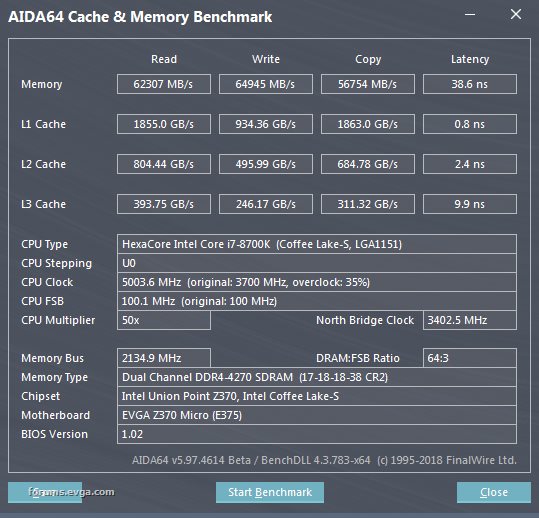
Attached Image(s)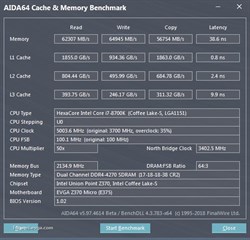
i9- 9900K@5.2GHz@1.304v / 2x16GB-3900 C15-2T-1.45v / Z370 Micro / RTX3 080 / SS- X850W-G / 480mm Custom H20 + Raystorm Pro / XB271HU
|
dtrishin
New Member

- Total Posts : 7
- Reward points : 0
- Joined: 2015/04/09 18:00:17
- Status: offline
- Ribbons : 0

Re: Z370 MICRO Overclocking
2018/06/25 10:01:41
(permalink)
Mouacyk, how are your settings working out so far? Still stable?
Also wanted to ask you what Vdroop setting did you end up using?
Thanks!
|
mouacyk
New Member

- Total Posts : 40
- Reward points : 0
- Joined: 2008/07/22 08:59:36
- Status: offline
- Ribbons : 1

Re: Z370 MICRO Overclocking
2018/06/25 18:35:15
(permalink)
Yeah, my settings are still stable. I've had to disable VDROOP completely.
Adaptive works well at 1.315v, which boosts load voltage up to 1.384v (extreme load) and 1.336v (typical load). Load voltage is unpredictable, and really depends on load.
I'm retesting manual voltage and things seem stable at 1.320v now, which never exceeds 1.328v with the worst loads (compared to 1.384v).
These are BF1 stable, Realbench 8 hour+, and compiles Chromium for 6 hours (3x compiles on all cores).
i9- 9900K@5.2GHz@1.304v / 2x16GB-3900 C15-2T-1.45v / Z370 Micro / RTX3 080 / SS- X850W-G / 480mm Custom H20 + Raystorm Pro / XB271HU
|
dtrishin
New Member

- Total Posts : 7
- Reward points : 0
- Joined: 2015/04/09 18:00:17
- Status: offline
- Ribbons : 0

Re: Z370 MICRO Overclocking
2018/06/26 00:09:56
(permalink)
Great, thank you for the update! Seems manual settings are still the way to go. I guess adaptive option is better than nothing, but it does overshoot the voltage quite a bit. That's the problem with all automatic settings - they're just too aggressive. I'm also surprised that with Vdroop off the system doesn't overcompensate for you with crazy high voltages, like some people reported. Maybe it also depends on the chip itself, I dunno... Anyway, please update this thread if you come up with even better settings, I'm sure it'll help a lot of people, as there's just not much info about overclocking on this particular board. P.S. What bios version are you on right now? I was just looking at your AIDA screens from April and noticed that you were still on 1.02 then. Was that on purpose? I mean sometimes older versions prove to be more stable.
post edited by dtrishin - 2018/06/26 00:28:06
|
Vlada011
Omnipotent Enthusiast

- Total Posts : 10126
- Reward points : 0
- Joined: 2012/03/25 00:14:05
- Location: Belgrade-Serbia
- Status: offline
- Ribbons : 11


Re: Z370 MICRO Overclocking
2018/06/26 05:00:22
(permalink)
Great motherboard for gaming and movies in some nice small stylish case. EVGA Z370 Micro with 2x8GB 3200MHz and damn i7-8086K. 
|
mouacyk
New Member

- Total Posts : 40
- Reward points : 0
- Joined: 2008/07/22 08:59:36
- Status: offline
- Ribbons : 1

Re: Z370 MICRO Overclocking
2018/06/27 21:17:16
(permalink)
My board came with BIOS 1.02, and I just wanted to try it first. My approach is don't upgrade it, unless there's a problem I'm trying to fix. My CPU/RAM overclocks were stable and usable on 1.02. I am on 1.05 now, just hoping that some of my other gripes with LLC and RTL/IO training might be implemented, but sadly they are not. Since my oc is still stable, I'll stay on 1.05 now.
i9- 9900K@5.2GHz@1.304v / 2x16GB-3900 C15-2T-1.45v / Z370 Micro / RTX3 080 / SS- X850W-G / 480mm Custom H20 + Raystorm Pro / XB271HU
|
FaisTZ73
New Member

- Total Posts : 7
- Reward points : 0
- Joined: 2012/08/21 19:49:28
- Status: offline
- Ribbons : 0

Re: Z370 MICRO Overclocking
2018/07/02 17:05:57
(permalink)
Pretty happy with this motherboard. I bought a delidded 8700K from the Silicon Lottery (rated for 5.1ghz) Very stable on Air at 5.1ghz could probably get close to 5.2ghz if I tried. Here is the build.
post edited by FaisTZ73 - 2018/07/02 17:19:00
|
dtrishin
New Member

- Total Posts : 7
- Reward points : 0
- Joined: 2015/04/09 18:00:17
- Status: offline
- Ribbons : 0

Re: Z370 MICRO Overclocking
2018/07/03 07:24:53
(permalink)
I have the same case and looks like the same Noctua cooler  . That VID is ridiculously low, good for you, but I guess you get what you pay for. What was your price premium on the chip?
|
FaisTZ73
New Member

- Total Posts : 7
- Reward points : 0
- Joined: 2012/08/21 19:49:28
- Status: offline
- Ribbons : 0

Re: Z370 MICRO Overclocking
2018/07/03 08:08:10
(permalink)
dtrishin
I have the same case and looks like the same Noctua cooler  . That VID is ridiculously low, good for you, but I guess you get what you pay for. What was your price premium on the chip? . That VID is ridiculously low, good for you, but I guess you get what you pay for. What was your price premium on the chip?
Disregard that VID, I don't think its reporting correctly. I'm not at my machine right now so I can't tell you my settings, but when I get home I'll report them. But that most recent BIOS version made a huge difference over the one that came on the Board. I paid $479.99 for the chip, and I used liquid metal on everything.
|
dtrishin
New Member

- Total Posts : 7
- Reward points : 0
- Joined: 2015/04/09 18:00:17
- Status: offline
- Ribbons : 0

Re: Z370 MICRO Overclocking
2018/07/03 08:46:51
(permalink)
That's not a bad price for a guaranteed 5.1Ghz. I personally pulled a trigger on a 8086K, but haven't delided it yet, so can't report on it's real overclocking performance. I'd be interested in your lowest stable VID @ 5 Ghz, if you get a chance.
|
FaisTZ73
New Member

- Total Posts : 7
- Reward points : 0
- Joined: 2012/08/21 19:49:28
- Status: offline
- Ribbons : 0

Re: Z370 MICRO Overclocking
2018/07/03 16:21:10
(permalink)
I don't have the time to go backwards. But I will go up some probably.
CPU 51/46 .../ring
Manual 1.330 w/V droop disabled.
|
Sabishii Hito
New Member

- Total Posts : 88
- Reward points : 0
- Joined: 2008/08/21 19:33:57
- Status: offline
- Ribbons : 1

Re: Z370 MICRO Overclocking
2018/07/04 10:28:48
(permalink)
mouacyk
Is there a way to tune RTL/IO's directly on this board?
Unfortunately there isn't, hopefully that can be addressed in a future UEFI update. It also needs DRAM VTT control. Such a shame, as it has great DRAM OC compatibility otherwise.
|
dtrishin
New Member

- Total Posts : 7
- Reward points : 0
- Joined: 2015/04/09 18:00:17
- Status: offline
- Ribbons : 0

Re: Z370 MICRO Overclocking
2018/07/04 11:41:54
(permalink)
FaisTZ73
I don't have the time to go backwards. But I will go up some probably.
CPU 51/46 .../ring
Manual 1.330 w/V droop disabled.
51 @ 1.330 will probably give you 50 @ 1.30-1.29, which isn't bad at all. That's what I'm aiming at. Sabishii Hito
mouacyk
Is there a way to tune RTL/IO's directly on this board?
Unfortunately there isn't, hopefully that can be addressed in a future UEFI update. It also needs DRAM VTT control. Such a shame, as it has great DRAM OC compatibility otherwise.
Yeah, and better LLC options like other motherboard manufacturers have implemented a long time ago: 25%, 50%, 75% and 100% level or something like that.
|
Sabishii Hito
New Member

- Total Posts : 88
- Reward points : 0
- Joined: 2008/08/21 19:33:57
- Status: offline
- Ribbons : 1

Re: Z370 MICRO Overclocking
2018/07/04 15:03:57
(permalink)
dtrishin
FaisTZ73
I don't have the time to go backwards. But I will go up some probably.
CPU 51/46 .../ring
Manual 1.330 w/V droop disabled.
51 @ 1.330 will probably give you 50 @ 1.30-1.29, which isn't bad at all. That's what I'm aiming at.
Sabishii Hito
mouacyk
Is there a way to tune RTL/IO's directly on this board?
Unfortunately there isn't, hopefully that can be addressed in a future UEFI update. It also needs DRAM VTT control. Such a shame, as it has great DRAM OC compatibility otherwise.
Yeah, and better LLC options like other motherboard manufacturers have implemented a long time ago: 25%, 50%, 75% and 100% level or something like that.
Also higher VDIMM than 2.00v!
|
dtrishin
New Member

- Total Posts : 7
- Reward points : 0
- Joined: 2015/04/09 18:00:17
- Status: offline
- Ribbons : 0

Re: Z370 MICRO Overclocking
2018/07/04 15:22:13
(permalink)
Frankly, I doubt we'll see the changes we want for z370, but hopefully with z390!
|
FaisTZ73
New Member

- Total Posts : 7
- Reward points : 0
- Joined: 2012/08/21 19:49:28
- Status: offline
- Ribbons : 0

Re: Z370 MICRO Overclocking
2018/07/04 17:12:19
(permalink)
dtrishin
Frankly, I doubt we'll see the changes we want for z370, but hopefully with z390!
Yea I paid $125 for this board. But I had to have a micro ATX board for this case. I wasn't going to wait around any longer. Price was right. Maybe we see 5.5's in a few years. Not worth trying to prophecy that one. Just go with it. See where this board can take us. All the cut outs and placement of things at right angles made a big difference. I like what I see.
|
geswek
FTW Member

- Total Posts : 1017
- Reward points : 0
- Joined: 2008/12/29 06:38:22
- Location: Florida
- Status: offline
- Ribbons : 9


Re: Z370 MICRO Overclocking
2019/05/22 07:24:20
(permalink)
I just started diving in on this OC as well; I got Z370 micro and 8700K that I did the delid on.
5GHz clock, 46 on ring, droop off, and vcore at 1.320v
Running real bench right now -- seems my core isn't hitting 5GHz wondering if RB is doing some AVX stuff?
Max temp is 77c at 100% RB run with EVGA 240cc AIO.
Fractals [build thread] [heatware]Case & PSU: Fractal Meshify C Mini Dark · EVGA SuperNOVA 850 G3 System Core: I7-8700K 5GHz @ 1.330v · EVGA Z370 Micro · 32GB Corsair Dominator Platinum DDR4-3200 16-18-18-35Storage & OS: Samsung 960 EVO 500GB NVMe · Western Digital Caviar 1TB · Windows 10-64bit Pro Multimedia: EVGA RTX 2080ti XC Hybrid · Dell Ultrasharp 27in Gaming · SteelSeries Arctis 7 Watercooling: EVGA CLC 240 AIO CPU
|
ales75
New Member

- Total Posts : 32
- Reward points : 0
- Joined: 2019/05/26 08:31:19
- Location: Italy
- Status: offline
- Ribbons : 0

Re: Z370 MICRO Overclocking
2019/06/09 03:15:21
(permalink)
Joining the ride.. 5 Ghz, 46 ring, 1.30 volt +25% drop (means the 8700 is constantly at 1.28 for normal operations and 1.20 under stress). 2 hours Prime95 AVX smallFFT + 2 hours Prime95 NO AVX smallFFT + 1 hour OCCT stable. (So far) 
CPU: Core i7 8700k Delidded @ 5.1 Ghz - 1.30 VMB: EVGA Z370 MICROAIO: EVGA CLC 280/4x Noctua ChromaxRAM: 16 GB HyperX Predator 4000 18-18-36-2T - 1.36 VGPU: EVGA RTX 2080 FTW3 ULTRA HYBRIDPSU: EVGA SuperNova G3 650W
|
geswek
FTW Member

- Total Posts : 1017
- Reward points : 0
- Joined: 2008/12/29 06:38:22
- Location: Florida
- Status: offline
- Ribbons : 9


Re: Z370 MICRO Overclocking
2019/06/09 03:36:56
(permalink)
Nice! I did 8 hours realbench with no errors.
Fractals [build thread] [heatware]Case & PSU: Fractal Meshify C Mini Dark · EVGA SuperNOVA 850 G3 System Core: I7-8700K 5GHz @ 1.330v · EVGA Z370 Micro · 32GB Corsair Dominator Platinum DDR4-3200 16-18-18-35Storage & OS: Samsung 960 EVO 500GB NVMe · Western Digital Caviar 1TB · Windows 10-64bit Pro Multimedia: EVGA RTX 2080ti XC Hybrid · Dell Ultrasharp 27in Gaming · SteelSeries Arctis 7 Watercooling: EVGA CLC 240 AIO CPU
|
ales75
New Member

- Total Posts : 32
- Reward points : 0
- Joined: 2019/05/26 08:31:19
- Location: Italy
- Status: offline
- Ribbons : 0

Re: Z370 MICRO Overclocking
2019/07/18 05:00:36
(permalink)
mouacyk
Originally started at 1.35v with 5GHz on core and 4.7GHz on Ring. After stabilizing 5GHz at 1.365v, had to drop Ring to 4.6GHz. AVX offset left at 0 for now because Realbench, encoding, and compiling are stable. Eventually, I switched voltage to adaptive 1.315v, which on load goes to 1.336v for non-AVX and 1.384 for AVX. If you haven't delidded your CPU and temps are limiting you, consider getting it delidded.
Over this week, finally got around to stabilizing RAM at 4266MHz-18-18-18-38-2T with 1.45v, 1.25v VSA, and 1.25v VCCIO. Had been running 3600-15-15-15-1T prior to that with 1.4v, 1.1v VSA, and 1.05v VCCIO.

With optimized timings for RAM:

It's good... i am not able to post over 4133 and i have a very good memory kit...
CPU: Core i7 8700k Delidded @ 5.1 Ghz - 1.30 VMB: EVGA Z370 MICROAIO: EVGA CLC 280/4x Noctua ChromaxRAM: 16 GB HyperX Predator 4000 18-18-36-2T - 1.36 VGPU: EVGA RTX 2080 FTW3 ULTRA HYBRIDPSU: EVGA SuperNova G3 650W
|
Limeay
New Member

- Total Posts : 37
- Reward points : 0
- Joined: 2014/10/02 20:31:10
- Status: offline
- Ribbons : 0


Re: Z370 MICRO Overclocking
2024/06/20 21:56:30
(permalink)
Hi i'm attempting to overclock my cpu to 5ghz-5.2ghz
I'm having trouble figuring out how to overclock.
When i set the cpu multiplier setting i'm getting 4.3-4.4ghz in my task manager.
Can someone guide me how i should do this? My VCore target voltage is on Auto. Should i set this manually?
I've disabled Eist Intel's speedstep technology in UEFI.
|