Kdsamreuang26
New Member

- Total Posts : 37
- Reward points : 0
- Joined: 5/9/2014
- Status: offline
- Ribbons : 0

Sorry, I tried my best to make a shorter version of this post, but I couldn't do it :/ tl;dr at the bottom, and SPECS Background History- So before I installed my new 1080 ti FTW3 1-2 weeks ago. I've been using a Evga 780 ti sc w/ACX for the past 3 years. I never had any overclocking software installed. My CPU was kept stock since I built this PC 3 years ago, same for my GPU. Everything ran fine for those 3 years. I usually do a clean OS install every 6-9 months. I don't use any antivirus software other than stock windows defender, and never got a virus/malware. In other words my PC ran great, it was one of the lucky PCs that almost never suffered from the common crashes and bugs people got with specific games. (I have 800+ games, not including the 30-40 from Uplay, Origin, GOG. So this PC is been tested with a majority of the heavy duty AAA games and low end early access games) During the month I pre-ordered my 1080 ti, I decided to test out Evga Precision XOC. Try out some new fan curves because I recently bought The Division and Snake Pass, and for some reason my 780 ti ran hotter than usual. By hot, I mean at least 10C more than any other game, even The Witcher 3, regardless of graphical settings. And so I've had the program installed and running for 2-3 weeks, no problems so far. Current - Now comes the 1080 ti FTW3. I installed it along with a fresh OS install, and with the updated Nvidia drivers. It ran perfect. It demolished any game I threw at it. But after about a week, I grew tired of Evga's default fan curve. I don't care about noise, I'd rather have the fans run 24/7, and ramp up accordingly. After installing Precision XOC and setting my custom fan curves. I was able to keep my GPU 10C cooler for idle and during load. So instead of the Evga's default curve, 35-40C idle / 65-70C load, I'm now at 28-30C idle / 50-60C load. Small, but much better for my stuffy room. (My only edit to the fan curve is setting it to Evga's default Aggressive profile, and changing the starting 40% speed at 0-30C to 35% at 0-30C) After about a week though I started getting BSOD's. Random ones, at the moment it wasn't obvious I was getting it from Precision XOC, since I've had it for a while now, old gpu, then new gpu. So far, it's not from temps, or from load. And it hasn't crashed when I played games, it tends to crash when I'm watching a video file, or when I'm on the web, just really random moments. But I also can't say it never crashes during gaming, I'm thinking it's just lucky timing. And it's usually spaced out by at least 3-6 hours. So trying to make changes, and seeing if it fixed the problem is rather annoying since I can't intentionally trigger it. the error I get is System_Service_Exception , nvlddmkm.sys failed And based on tons of research, It could be a lot of things other than the GPU or the driver. Troubleshooting- So after 3-5 days, I've just about tested everything, with no luck. HDDs and SSDs are all healthy. So I did another clean install, along with a BIOS update for my motherboard, then I updated drivers manually. none of that worked. So I moved onto the ram, I read it might be a bad ram stick. So I did memtest for 2-3hrs with 4 passes on each stick individually, no errors. I ran benchmarks on CPU, no errors or instability signs. I do the same for the GPU, nothing. I then just open my case and reseat/replug everything in my system. Everything connects just fine. No sag on GPU so that's fine. I took out the 1080 ti, clean the connectors, and made sure the GPU is seated into the PCI-E lane properly. My last step I can think of is uninstall Evga Precision XOC, a lot of people recommend uninstalling xsplit and MSI live update, i have neither of those. They also recommended uninstalling overclocking/monitoring software. I have HWmonitor, GPU-Z, CPU-Z, and Precision installed so I'm going to uninstall one by one to narrow it down. When I uninstalled Precision, I noticed a file name in the uninstall window with the msi name in it. I don't know what to make of that. I assume that may have been the problem. But anyways, so far I'm now just going to use my computer today and once again, play the waiting game and see if that was the true culprit to my BSOD's for the past week. If I don't get another BSOD for the next few days, I will reinstall Precision, and if I do get a BSOD, that should confirm it's the programs fault. If I don't get a BSOD, then maybe it might've been a connection problem that I fixed when I checked all the connections. The main reason I'm a bit upset with all this is that Evga's default fan curve is not working out for me and my stuffy room, especially since it's about to be summer. I'd really like to set my own custom fan curve. Really hoping either Evga or someone else could please help me out and make a custom BIOS that I can load or maybe someone can point me in the right direction to edit my own BIOS. I tried doing my own research on that, but I couldn't find anything. I also don't understand how Precision XOC can work fine with my 780 ti, but now all of a sudden get BSODs with my 1080 ti. And I'm pretty sure I've had the past 2-3 updates of Precision, so I don't think rolling back would solve this issue. But I will try it if it comes to that part. I just wish that I can inject fan curve edits the same way you can change LED settings from Precision, and have it stay in the GPU even if you uninstall the software. TL;DR After troubleshooting everything I can to fix the BSODs I've been getting every since I got my new 1080 ti, It seems like Preciscion XOC might have been the culprit the whole time. Which is unfortunate because I really need a way to set a custom fan curve because I'm not a fan of Evga's silent fan curve. The only other way is a BIOS edit, but I can't find a way to do that, please help! link to my Minidump SPECS for my 2014 PC Build - ASUS MAXIMUS VI HERO i7 4770k 3.5GHz EVGA GeForce GTX 1080 ti FTW3 (upgraded from Evga 780 ti sc w/ACX) G.SKILL Ripjaws X Series 16GB (2 x 8GB) DDR3 1866 SeaSonic Platinum SS-860XP2 860W ATX12V / EPS12V 80 PLUS PLATINUM  
post edited by Kdsamreuang26 - Saturday, May 20, 2017 9:05 AM
-- i9 9900KS ---- EVGA RTX 3080 FTW3 Ultra (10G-P5-3897-KR) -- -- Corsair LPX 32GB 3200MHz (CMK32GX4M2B3200C16) ---- Asus ROG Maximus XI Code ---- Noctua NH-D15 chromax Black ---- Samsung 970 Pro 512gb -- -- SeaSonic Prime Titanium 850w (SSR-850TD) ---- Cooler Master - HAF XB EVO (RC-902XB-KKN2) ---- DEEPCOOL FH-10 Fan Hub --
|
Kdsamreuang26
New Member

- Total Posts : 37
- Reward points : 0
- Joined: 5/9/2014
- Status: offline
- Ribbons : 0

Re: BSOD (System_Service_Exception , nvlddmkm.sys failed)
Saturday, May 20, 2017 2:30 AM
(permalink)
welp, I just got another BSOD, but this time the error has changed, but it still points to Nvidia's driver failing. Also, my notification pane has been showing me a restart is required in order to finish setting up 1080 ti. I guess there's a driver installing fail loop going on (I'm just guessing at this point) I've added the new minidump to the dropbox folder if anyone wants to help look at it for me. 
-- i9 9900KS ---- EVGA RTX 3080 FTW3 Ultra (10G-P5-3897-KR) -- -- Corsair LPX 32GB 3200MHz (CMK32GX4M2B3200C16) ---- Asus ROG Maximus XI Code ---- Noctua NH-D15 chromax Black ---- Samsung 970 Pro 512gb -- -- SeaSonic Prime Titanium 850w (SSR-850TD) ---- Cooler Master - HAF XB EVO (RC-902XB-KKN2) ---- DEEPCOOL FH-10 Fan Hub --
|
ZeroAffex
New Member

- Total Posts : 17
- Reward points : 0
- Joined: 10/20/2016
- Status: offline
- Ribbons : 0

Re: BSOD (System_Service_Exception , nvlddmkm.sys failed)
Saturday, May 20, 2017 2:31 AM
(permalink)
I have used EVGA's PXOC software with Win 10 since last September with 0 issues to date. I'm not sold that its Precision X software doing this to you, but who knows. You may want to check your ram, ensure its QVL (qualified vendor list), check your PSU (1080 ti's drawl a good deal), check your overclocks on your CPU/RAM (go default on both cpu/ram. if you have XMP enabled, disable it), ensure your system drivers are up to date (mobo bios, cpu, ect.) and lastly, (that I can think of here) is do a clean driver install for both the 1080ti. Even in games known to crash while using PXOC overlay, never crashed on me (latest is mass effect andromeda), the software seems quite stable in my opinion and having used Tweak II and Afterburner, PXOC is hands down my prefered option personally. Those BSOD make me think its RAM related personally having had bad ram in the past, from the error itself and the random nature of the crashing. Best wishes and hope your able to sort it out soon.
|
bcavnaugh
The Crunchinator

- Total Posts : 38516
- Reward points : 0
- Joined: 9/19/2012
- Location: USA Affiliate E5L3CTGE12 Associate 9E88QK5L7811G3H
- Status: offline
- Ribbons : 282


Re: BSOD (System_Service_Exception , nvlddmkm.sys failed)
Saturday, May 20, 2017 2:33 AM
(permalink)
Welcome to the Forum Kdsamreuang26EVGA GeForce GTX 1080 ti FTW3 (upgraded from Evga 780 ti sc w/ACX) Did you do a clean up of the Old Graphics Card Driver and Software BEFORE you installed your New Card? Did you update your Motherboard Bios to the Current Version and reset your Bios to Default of Optimized Settings after you changed Cards? Retest system without Overclocking your CPU and Memory. Keep your Memory at the Auto Setting. Remove XOC or PrecisionX Delete Folders and remove NVIDIA Divers
Reboot PC
Run DDU in Save Mode
Reboot PC
Using the Registry Editor Delete:
HKEY_LOCAL_MACHINE\SYSTEM\CurrentControlSet\Control\Video
Ignore the Error
Reboot PC
Install New Graphics Drivers
Reboot PC
Then install XOC. This Thread should help you out: Basic troubleshooting steps. Windows clean boot, clean driver install, debug mode, etc.
post edited by bcavnaugh - Saturday, May 20, 2017 1:44 PM
|
ZeroAffex
New Member

- Total Posts : 17
- Reward points : 0
- Joined: 10/20/2016
- Status: offline
- Ribbons : 0

Re: BSOD (System_Service_Exception , nvlddmkm.sys failed)
Saturday, May 20, 2017 2:34 AM
(permalink)
Yea nevermind the ram, your probably good Kdsamreuang26
welp, I just got another BSOD, but this time the error has changed, but it still points to Nvidia's driver failing.
Also, my notification pane has been showing me a restart is required in order to finish setting up 1080 ti.
I guess there's a driver installing fail loop going on (I'm just guessing at this point)
I've added the new minidump to the dropbox folder if anyone wants to help look at it for me.

I have not seen this error. Interesting. If I can think of anything regarding it I'll let you know. Sorry to hear! EDIT:Went over your original post to make sure I understand you. So you were getting BSOD prior to the 1080ti? Not having anti-virus is not a good idea either, Windows Defender is crap. You can not get into a GPU Bios, its locked up so we can just go into it, crank up volts and clocks to only cause the GPU to burst into flames haha So yea, you'll have to use software to adjust fans and such. But yea, just wanted to get on the same page as you. I missed you have drivers up to date, so ignore that. I was thinking temps could be an issue, not for the gpu but your motherboard/ram since these cards from Evga put hot air into the case. Anyways, i'll check back if I think of anything and hope your luck turns around soon. See ya!
post edited by ZeroAffex - Saturday, May 20, 2017 2:50 AM
|
Kdsamreuang26
New Member

- Total Posts : 37
- Reward points : 0
- Joined: 5/9/2014
- Status: offline
- Ribbons : 0

Re: BSOD (System_Service_Exception , nvlddmkm.sys failed)
Saturday, May 20, 2017 3:39 AM
(permalink)
ZeroAffex
I have used EVGA's PXOC software with Win 10 since last September with 0 issues to date. I'm not sold that its Precision X software doing this to you, but who knows. You may want to check your ram, ensure its QVL (qualified vendor list), check your PSU (1080 ti's drawl a good deal), check your overclocks on your CPU/RAM (go default on both cpu/ram. if you have XMP enabled, disable it), ensure your system drivers are up to date (mobo bios, cpu, ect.) and lastly, (that I can think of here) is do a clean driver install for both the 1080ti. Even in games known to crash while using PXOC overlay, never crashed on me (latest is mass effect andromeda), the software seems quite stable in my opinion and having used Tweak II and Afterburner, PXOC is hands down my prefered option personally. Those BSOD make me think its RAM related personally having had bad ram in the past, from the error itself and the random nature of the crashing. Best wishes and hope your able to sort it out soon.
No, I didn't receive any BSODs before my 1080 ti, which is why I'm starting to question if it's the GPU itself. But if it is the GPU, shouldn't it be giving me the same errors while doing more intensive stuff, like gaming and benchmarking?? While my Ram specifically is not on the QVL, it's 1866 32gb bundle equivalent is, so I'm pretty sure my ram is good considering all the other G.Skill sticks are on that list, just not my 16gb variant. my PSU is 860w 80 Plus Platinum, I think I'm good with energy draw. And if my PSU is faulty, shouldn't it show signs of that when I'm benchmarking or playing games? Neither of my CPU or RAM is overclocked, all stock clocks. Ram is set to XMP profile, I'll reset BIOS to default for my second clean install today. All drivers are up to date. Just recently updated BIOS last night, no changes. bcavnaugh
Did you do a clean up of the Old Graphics Card Driver and Software BEFORE you installed your New Card?
Did you update your Motherboard Bios to the Current Version and reset your Bios to Default of Optimized Settings after you changed Cards?
Retest system without Overclocking your CPU and Memory. Keep your Memory at the Auto Setting.
Remove XOC or PrecisionX Delete Folders and remove NVIDIA Divers
Reboot PC
Run DDU in Save Mode
Reboot PC
Using the Registry Editor Delete:
HKEY_LOCAL_MACHINE\SYSTEM\CurrentControlSet\Control\Video
Ignore the Error
Reboot PC
Install New Graphics Drivers
Reboot PC
Then install XOC.
This Thread should help you out:
When I got my 1080 ti in the mail, I.. -Shut down computer -Removed Old GPU -Install New GPU -Boot computer off of Boot USB windows 10 installer -Clean Install In other words, there was no old files to conflict with my current setup, everything has been cleaned and updated. I did update BIOS recently. I'm doing another clean install later tonight. This time I'll reset all of the BIOS to it's default settings, I won't touch my Ram XMP. I might keep my computer disconnected from the Internet to prevent driver updates/downloads, and install Nvidia's latest driver first. Then connect to the internet. I'll give you all an update later tonight. Thanks for all your inputs and trying to help me. Much appreciated =)
-- i9 9900KS ---- EVGA RTX 3080 FTW3 Ultra (10G-P5-3897-KR) -- -- Corsair LPX 32GB 3200MHz (CMK32GX4M2B3200C16) ---- Asus ROG Maximus XI Code ---- Noctua NH-D15 chromax Black ---- Samsung 970 Pro 512gb -- -- SeaSonic Prime Titanium 850w (SSR-850TD) ---- Cooler Master - HAF XB EVO (RC-902XB-KKN2) ---- DEEPCOOL FH-10 Fan Hub --
|
Kdsamreuang26
New Member

- Total Posts : 37
- Reward points : 0
- Joined: 5/9/2014
- Status: offline
- Ribbons : 0

Re: BSOD (System_Service_Exception , nvlddmkm.sys failed)
Saturday, May 20, 2017 3:47 AM
(permalink)
Look at this weird error I'm starting to get in my notification pane. At first it was just one notification, now it's two, one from yesterday, and one from today. I don't know how long the first one was there, but the 2nd one is new-ish. And even if i click on them, it doesn't take me to the settings page to restart. It just disappears. If I open the notification pane again, it's back, both of them. Which is why I'm starting to think windows default display driver is not installing properly, or detecting my driver. I did a DDU within the past hour, and even before I installed Nvidia's driver, those two notifications was still there, and is still there after I installed Nvidia's driver. Something funky is going on. I'm running out of options here. Hopefully i clear some things up after my 2nd clean install today. 
-- i9 9900KS ---- EVGA RTX 3080 FTW3 Ultra (10G-P5-3897-KR) -- -- Corsair LPX 32GB 3200MHz (CMK32GX4M2B3200C16) ---- Asus ROG Maximus XI Code ---- Noctua NH-D15 chromax Black ---- Samsung 970 Pro 512gb -- -- SeaSonic Prime Titanium 850w (SSR-850TD) ---- Cooler Master - HAF XB EVO (RC-902XB-KKN2) ---- DEEPCOOL FH-10 Fan Hub --
|
redleader00
SSC Member

- Total Posts : 906
- Reward points : 0
- Joined: 3/26/2009
- Status: offline
- Ribbons : 7

Re: BSOD (System_Service_Exception , nvlddmkm.sys failed)
Saturday, May 20, 2017 3:52 AM
(permalink)
I looked about the problem in google and it seems to be driver related. Try reinstalling the drivers using bcavnaugh's instructions. Also 1 person said he fixed the problem with videos on google chrome by disabling hardware acceleration in chrome. Unfortunately nobody has a fix that works all the time for everyone :( Edit: You might want to disable Win10 fast boot too. In my experience, it is a trouble generator.
post edited by redleader00 - Saturday, May 20, 2017 3:54 AM
|
Kdsamreuang26
New Member

- Total Posts : 37
- Reward points : 0
- Joined: 5/9/2014
- Status: offline
- Ribbons : 0

Re: BSOD (System_Service_Exception , nvlddmkm.sys failed)
Saturday, May 20, 2017 4:00 AM
(permalink)
redleader00
I looked about the problem in google and it seems to be driver related.
Try reinstalling the drivers using bcavnaugh's instructions.
Also 1 person said he fixed the problem with videos on google chrome by disabling hardware acceleration in chrome.
Unfortunately nobody has a fix that works all the time for everyone :(
lol you would think a $2500 pc would be able to handle hardware acceleration but man, some things are just not meant to be what's baffling is nothing I do now is any different then when I had my 780 ti in this system. The only thing is me now using Precision XOC 24/7 to change the fan curves. But even when I used that program with my 780 ti for the last month, I didn't get any BSODs :( so in the end, not that much different use than before the thing about bcavnaugh's instructions is that, that's if your trying to fix it while keeping your current OS. My data is backed up in a way where doing a Clean Install and getting everything back up and running takes less than 2-3hrs for me.. So let's hope my clean install will fix it, or at least narrow down what's happening before I install some programs. thanks for your input tho..
-- i9 9900KS ---- EVGA RTX 3080 FTW3 Ultra (10G-P5-3897-KR) -- -- Corsair LPX 32GB 3200MHz (CMK32GX4M2B3200C16) ---- Asus ROG Maximus XI Code ---- Noctua NH-D15 chromax Black ---- Samsung 970 Pro 512gb -- -- SeaSonic Prime Titanium 850w (SSR-850TD) ---- Cooler Master - HAF XB EVO (RC-902XB-KKN2) ---- DEEPCOOL FH-10 Fan Hub --
|
Kdsamreuang26
New Member

- Total Posts : 37
- Reward points : 0
- Joined: 5/9/2014
- Status: offline
- Ribbons : 0

Re: BSOD (System_Service_Exception , nvlddmkm.sys failed)
Saturday, May 20, 2017 7:43 AM
(permalink)
I just finished doing a clean install..
My BIOS is set to default settings, so right now I'm not on any XMP profiles, my 1866 16gb ram is running at 1333 as the default
this was the first time i did a clean install without being connected to the internet.
I already had drivers ready for Sata, Lan, Chipset, Nvidia.
So for right now, there doesn't seem to be any conflicting issues between the drivers Microsoft is trying to download vs what I already installed before connecting to internet.
My clean install earlier today went as smooth as this one. So I won't know if it's all a success till later on..
I'll update later tonight/tomorrow
Running my Ram below the clock I paid for is a bit unfortunate..
I'm hoping that after the next few days if things seem stable, I'll be able to turn back on the XMP profile..
at least by then if things go wrong again, i'll know it's the ram, even though memtest didn't show any errors
-- i9 9900KS ---- EVGA RTX 3080 FTW3 Ultra (10G-P5-3897-KR) -- -- Corsair LPX 32GB 3200MHz (CMK32GX4M2B3200C16) ---- Asus ROG Maximus XI Code ---- Noctua NH-D15 chromax Black ---- Samsung 970 Pro 512gb -- -- SeaSonic Prime Titanium 850w (SSR-850TD) ---- Cooler Master - HAF XB EVO (RC-902XB-KKN2) ---- DEEPCOOL FH-10 Fan Hub --
|
GTXJackBauer
Omnipotent Enthusiast

- Total Posts : 10335
- Reward points : 0
- Joined: 4/20/2010
- Location: (EVGA Discount) Associate Code : LMD3DNZM9LGK8GJ
- Status: offline
- Ribbons : 48


Re: BSOD (System_Service_Exception , nvlddmkm.sys failed)
Saturday, May 20, 2017 9:35 AM
(permalink)
Some times when OCing or things not in their stock form, things get murky. Sometimes the certain "stable" OC isn't so stable no more after a few updates and or upgraded hardware to the system. You'll basically want to start over. That's of course if you did have a OC'd system and if not, that can be another issue but my guess is, it's your BIOS settings.
Use this Associate Code at your checkouts or follow these instructions for Up to 10% OFF on all your EVGA purchases: LMD3DNZM9LGK8GJ
|
redleader00
SSC Member

- Total Posts : 906
- Reward points : 0
- Joined: 3/26/2009
- Status: offline
- Ribbons : 7

Re: BSOD (System_Service_Exception , nvlddmkm.sys failed)
Saturday, May 20, 2017 12:39 AM
(permalink)
Kdsamreuang26
Look at this weird error I'm starting to get in my notification pane.
At first it was just one notification, now it's two, one from yesterday, and one from today.
I don't know how long the first one was there, but the 2nd one is new-ish.
And even if i click on them, it doesn't take me to the settings page to restart. It just disappears.
If I open the notification pane again, it's back, both of them.
Which is why I'm starting to think windows default display driver is not installing properly, or detecting my driver.
I did a DDU within the past hour, and even before I installed Nvidia's driver, those two notifications was still there, and is still there after I installed Nvidia's driver.
Something funky is going on. I'm running out of options here.
Hopefully i clear some things up after my 2nd clean install today.

Make sure you install the latest nvidia driver. Right now it is version 382.05. BTW, if you click the little down arrow on the right of each message you can read the full message. Guess those are about restarting the computer after a windows update installed something (could be anything from drivers to security patches, etc) but we can't be sure exactly what. If you do another fresh install, I would run windows update and make sure it installed all the crap it wants before installing the other drivers you have (including nvidia's). Hopefully windows won't try to overwrite them again after this. Also disable Win10 fast boot asap after installing windows.
post edited by redleader00 - Saturday, May 20, 2017 12:44 AM
|
Kdsamreuang26
New Member

- Total Posts : 37
- Reward points : 0
- Joined: 5/9/2014
- Status: offline
- Ribbons : 0

Re: BSOD (System_Service_Exception , nvlddmkm.sys failed)
Saturday, May 20, 2017 1:08 PM
(permalink)
redleader00
Make sure you install the latest nvidia driver. Right now it is version 382.05.
BTW, if you click the little down arrow on the right of each message you can read the full message. Guess those are about restarting the computer after a windows update installed something (could be anything from drivers to security patches, etc) but we can't be sure exactly what.
If you do another fresh install, I would run windows update and make sure it installed all the crap it wants before installing the other drivers you have (including nvidia's). Hopefully windows won't try to overwrite them again after this.
Also asap after installing windows.
No worries friend, I always install Nvidia's updated drivers :) Opps, guess I didn't specify what those notifications were telling me. They were notifying me to restart to finish installing 1080 ti driver. Problem is, is that those drivers have already been installed hours ago. That's a bug your looking at. And no matter how many times I click on them or manually restart my computer, they still pop up. Both of them were saying the exact same thing, but both are referring to two different times, one from Thurs, and the other from Friday. It's like it's frozen. I click on them, they go away, they don't do what they're suppose to do which is to pop open the settings windows and give me a restart prompt to finish installing drivers. Instead, they disappear, I re-open the notification pane and they're there again, regardless if I restart or not. It's a bug on a loop of some sort. Not registering that the drivers have been installed a long time ago, even if I manually uninstall, reinstall, DDU, reinstall. Nothing fixed it. I've done 3 clean installs already with this GPU The one I just did 9 hrs ago seems to be the first one holding up. This time I didn't let windows connect to the internet until after I installed Nvidia's driver and any other drivers I got from my motherboard support page. Also, since 'Fast Boot' or 'Hibernation' has never given me problems before, I'm going to pass on that for now. I'll save it for when I need to rule more things out of the equation.. Thanks for your suggestions tho..
-- i9 9900KS ---- EVGA RTX 3080 FTW3 Ultra (10G-P5-3897-KR) -- -- Corsair LPX 32GB 3200MHz (CMK32GX4M2B3200C16) ---- Asus ROG Maximus XI Code ---- Noctua NH-D15 chromax Black ---- Samsung 970 Pro 512gb -- -- SeaSonic Prime Titanium 850w (SSR-850TD) ---- Cooler Master - HAF XB EVO (RC-902XB-KKN2) ---- DEEPCOOL FH-10 Fan Hub --
|
Kdsamreuang26
New Member

- Total Posts : 37
- Reward points : 0
- Joined: 5/9/2014
- Status: offline
- Ribbons : 0

Re: BSOD (System_Service_Exception , nvlddmkm.sys failed)
Saturday, May 20, 2017 1:21 PM
(permalink)
Small update - It's been about 6hrs after I did my recent Clean Install and things are looking good for now.
I really wish I knew any specific triggers to see how stable my PC is but so far, I've just been using it as I usually do, and no crashes yet..
I'm going to try downloading a game while I sleep, hoping I don't wake up to the computer restarting from a crash..
-- i9 9900KS ---- EVGA RTX 3080 FTW3 Ultra (10G-P5-3897-KR) -- -- Corsair LPX 32GB 3200MHz (CMK32GX4M2B3200C16) ---- Asus ROG Maximus XI Code ---- Noctua NH-D15 chromax Black ---- Samsung 970 Pro 512gb -- -- SeaSonic Prime Titanium 850w (SSR-850TD) ---- Cooler Master - HAF XB EVO (RC-902XB-KKN2) ---- DEEPCOOL FH-10 Fan Hub --
|
bcavnaugh
The Crunchinator

- Total Posts : 38516
- Reward points : 0
- Joined: 9/19/2012
- Location: USA Affiliate E5L3CTGE12 Associate 9E88QK5L7811G3H
- Status: offline
- Ribbons : 282


Re: BSOD (System_Service_Exception , nvlddmkm.sys failed)
Saturday, May 20, 2017 1:29 PM
(permalink)
This is why you and so many others have issues like this. "This time I'll reset all of the BIOS to it's default settings," New Hardware New Bios Settings and New Redoing the Overclocking. Glad you are now working. 
post edited by bcavnaugh - Saturday, May 20, 2017 1:42 PM
|
Kdsamreuang26
New Member

- Total Posts : 37
- Reward points : 0
- Joined: 5/9/2014
- Status: offline
- Ribbons : 0

Re: BSOD (System_Service_Exception , nvlddmkm.sys failed)
Saturday, May 20, 2017 2:01 PM
(permalink)
bcavnaugh
This is why you and so many others have issues like this.
-Shut down computer
-Removed Old GPU
-Install New GPU
Glad you are now working.
I think you may have missed some points I made in my reply to you. Kdsamreuang26
When I got my 1080 ti in the mail, I..
-Shut down computer
-Removed Old GPU
-Install New GPU
-Boot computer off of Boot USB windows 10 installer
-Clean Install
In other words, there was no old files to conflict with my current setup, everything has been cleaned and updated since day 1.
I do clean installs several times a year. I for sure did a clean install when I installed my new GPU. No way I would not have done that. Gotta start on a clean slate, amirite? I've done 4 clean installs now with this new GPU within the last 2 weeks. None of it has gotten rid of the BSODs until the the most recent clean install I just did 6 hrs ago. The only thing I've done differently this time is not letting my computer connect to the internet to download default drivers until after I manually install the newest ones. And also resetting my BIOS to it's default settings, and not choosing my rams XMP profile. (The BIOS reset shouldn't have been a big factor since I updated my BIOS a few days ago to see if that would help fix the BSODs, which it didn't.. and that procedure already resets the BIOS settings on its own. Plus I didn't have any OCs to my cpu or Ram, so resetting it shouldn't have been much of a factor. It was just another thing to rule out, but in the end, it didn't fix anything) I'm still at a lost as to how windows default driver installation is now causing me problems when I install my own driver afterwards. I've been doing this same procedure for the past 10+ years. I've had zero problems with me manually installing my 780 ti's newest drivers after Windows does it's own setup. It seems like either windows new default driver when it detects 1080 ti has some faults in it's own. (it downloads 378.78 by default) Or installing Nvidia's newest driver after windows default installation is just no longer the route to go for Nvidia's 10 series, but if that's the case, tons of people would've had this same issue, which I'm not seeing.
-- i9 9900KS ---- EVGA RTX 3080 FTW3 Ultra (10G-P5-3897-KR) -- -- Corsair LPX 32GB 3200MHz (CMK32GX4M2B3200C16) ---- Asus ROG Maximus XI Code ---- Noctua NH-D15 chromax Black ---- Samsung 970 Pro 512gb -- -- SeaSonic Prime Titanium 850w (SSR-850TD) ---- Cooler Master - HAF XB EVO (RC-902XB-KKN2) ---- DEEPCOOL FH-10 Fan Hub --
|
redleader00
SSC Member

- Total Posts : 906
- Reward points : 0
- Joined: 3/26/2009
- Status: offline
- Ribbons : 7

Re: BSOD (System_Service_Exception , nvlddmkm.sys failed)
Saturday, May 20, 2017 2:03 PM
(permalink)
Kdsamreuang26
Small update - It's been about 6hrs after I did my recent Clean Install and things are looking good for now.
I really wish I knew any specific triggers to see how stable my PC is but so far, I've just been using it as I usually do, and no crashes yet..
I'm going to try downloading a game while I sleep, hoping I don't wake up to the computer restarting from a crash..
It looks like the source of the problem was Windows update messing with your nvidia driver install. As long as it doesn't happen again you should be fine. That's why I hate that Windows removed the easy option for advanced users like us to choose when to install updates or what updates to install. Good luck!
|
redleader00
SSC Member

- Total Posts : 906
- Reward points : 0
- Joined: 3/26/2009
- Status: offline
- Ribbons : 7

Re: BSOD (System_Service_Exception , nvlddmkm.sys failed)
Saturday, May 20, 2017 2:12 PM
(permalink)
Kdsamreuang26
bcavnaugh
This is why you and so many others have issues like this.
-Shut down computer
-Removed Old GPU
-Install New GPU
Glad you are now working.
I think you may have missed some points I made in my reply to you.
Kdsamreuang26
When I got my 1080 ti in the mail, I..
-Shut down computer
-Removed Old GPU
-Install New GPU
-Boot computer off of Boot USB windows 10 installer
-Clean Install
In other words, there was no old files to conflict with my current setup, everything has been cleaned and updated since day 1.
I do clean installs several times a year.
I for sure did a clean install when I installed my new GPU. No way I would not have done that.
Gotta start on a clean slate, amirite?
I've done 4 clean installs now with this new GPU within the last 2 weeks. None of it has gotten rid of the BSODs until the the most recent clean install I just did 6 hrs ago.
The only thing I've done differently this time is not letting my computer connect to the internet to download default drivers until after I manually install the newest ones.
And also resetting my BIOS to it's default settings, and not choosing my rams XMP profile.
(The BIOS reset shouldn't have been a big factor since I updated my BIOS a few days ago to see if that would help fix the BSODs, which it didn't..
and that procedure already resets the BIOS settings on its own. Plus I didn't have any OCs to my cpu or Ram, so resetting it shouldn't have been much of a factor.
It was just another thing to rule out, but in the end, it didn't fix anything)
I'm still at a lost as to how windows default driver installation is now causing me problems when I install my own driver afterwards.
I've been doing this same procedure for the past 10+ years. I've had zero problems with me manually installing my 780 ti's newest drivers after Windows does it's own setup.
It seems like either windows new default driver when it detects 1080 ti has some faults in it's own. (it downloads 378.78 by default)
Or installing Nvidia's newest driver after windows default installation is just no longer the route to go for Nvidia's 10 series,
but if that's the case, tons of people would've had this same issue, which I'm not seeing.
It is probably something that Windows does in the background, so it will be a pain to figure out exactly what is going on. It is not the first time that I try to update nvidia drivers and the installer stops because windows update is installing something else in the background that I was not aware of. Guess for some reason it didn't stop yours. Another possible scenario is that Win update installed his drivers and left some stuff to be done when you restart the computer. Maybe you installed your drivers after this, and when you restarted your computer windows did his things meant to be done on the old windows drivers on your new nvidia drivers and messed it all up. Again, difficult to know exactly what happened.
|
CriticalHit_NL
iCX Member

- Total Posts : 404
- Reward points : 0
- Joined: 9/8/2009
- Status: offline
- Ribbons : 17

Re: BSOD (System_Service_Exception , nvlddmkm.sys failed)
Saturday, May 20, 2017 2:29 PM
(permalink)
Hmm that's funny, I have got a 1080Ti FTW3 too running Windows 7 x64 Ultimate SP1 with Precision XOC 6.1.6, left the PC on overnight and it actually had BSOD with the same error as described above, odd.
I know the rest of my system has no hardware issues and that the BSOD is a driver conflict, knowing PrecisionX versions after V4.2.1 going apart from Unwinder's development has gone somewhat downhill in stability it might be just the cause of issues.
I actually think the fan curves are saved on the GPU too, I just set a static fan speed and closed the application, it kept going.
Recently during benchmarking I crashed the Nvidia driver by running Mirrors Edge 2 in 8K where it ran out of VRAM and caused so much latency the driver reset.
Result was Precision XOC malfunctioning afterwards and requiring a PC reboot to be useable, however even during POST the GPU fan speed stayed where it was set to before the crash.
i7 3930K 4.4Ghz - EVGA 1080Ti FTW3 - 32GB Corsair Dominator DDR3-1866 - Asus Sabertooth X79 - Samsung 840 Pro 256GB - Samsung 860 Pro 2TB - 3x HGST 7K4000 Deskstar 4TB - 3x HGST Ultrastar He10 8TB - Corsair AX1200i - Asus PG279Q + BenQ BL2411 - Razer Viper Mini/SBF98 - Logitech Z906 & G35 - Windows 10 Professional
|
Sajin
EVGA Forum Moderator

- Total Posts : 49227
- Reward points : 0
- Joined: 6/8/2010
- Location: Texas, USA.
- Status: offline
- Ribbons : 199


Re: BSOD (System_Service_Exception , nvlddmkm.sys failed)
Saturday, May 20, 2017 9:57 PM
(permalink)
|
Kdsamreuang26
New Member

- Total Posts : 37
- Reward points : 0
- Joined: 5/9/2014
- Status: offline
- Ribbons : 0

Re: BSOD (System_Service_Exception , nvlddmkm.sys failed)
Saturday, May 20, 2017 10:10 PM
(permalink)
welp, for now good news! my comp survived the night, then again it was only downloading a game the first 3hrs out of the 6-7hrs I was asleep. But no BSOD :) (I double checked by going to the windows folder to see if a Minidump file got created, and there was none, yay) redleader00
It is probably something that Windows does in the background, so it will be a pain to figure out exactly what is going on. It is not the first time that I try to update nvidia drivers and the installer stops because windows update is installing something else in the background that I was not aware of. Guess for some reason it didn't stop yours.
Another possible scenario is that Win update installed his drivers and left some stuff to be done when you restart the computer. Maybe you installed your drivers after this, and when you restarted your computer windows did his things meant to be done on the old windows drivers on your new nvidia drivers and messed it all up.
Again, difficult to know exactly what happened.
For your second scenario, that is exactly what I think is going on. the problem though, is that with the way I do these installs, this should not have happened at all. I do the install, let it sit and find it's drivers automatically, I'll get the prompt to restart because it installed its default display adapter. Restart computer, go straight to the update settings, force the comp to find updates, it does its thing for the next 30mins. Restart computer again, force it to find more updates, same for the windows store. And if I look into the task manager and the setup looks like it's finished, that's when I go in and do my thing. That's why I'm confused on how it worked this time.. I never had this problem with my 780 ti doing the exact same time of clean install. And for this to happened with 3-4 different clean installs on this GPU makes me think it's the GPU and not the software. But if it's the GPU, how can it survive all the benchmarks and heavy gaming I've done on it. I just don't know who to point fingers at anymore. CriticalHit_NL
Hmm that's funny, I have got a 1080Ti FTW3 too running Windows 7 x64 Ultimate SP1 with Precision XOC 6.1.6, left the PC on overnight and it actually had BSOD with the same error as described above, odd.
I know the rest of my system has no hardware issues and that the BSOD is a driver conflict, knowing PrecisionX versions after V4.2.1 going apart from Unwinder's development has gone somewhat downhill in stability it might be just the cause of issues.
I actually think the fan curves are saved on the GPU too, I just set a static fan speed and closed the application, it kept going.
Recently during benchmarking I crashed the Nvidia driver by running Mirrors Edge 2 in 8K where it ran out of VRAM and caused so much latency the driver reset.
Result was Precision XOC malfunctioning afterwards and requiring a PC reboot to be useable, however even during POST the GPU fan speed stayed where it was set to before the crash.
I hope you don't get anymore BSODs, if you do get it more often, might wanna try what I ended up doing. A clean install without any internet connect, and install Nvidia drivers offline (so make sure u download the latest one on a flashdrive before you go offline) bcavnaugh
This is why you and so many others have issues like this.
"This time I'll reset all of the BIOS to it's default settings," New Hardware New Bios Settings and New Redoing the Overclocking.
Glad you are now working.
lol thanks but I have ZERO overclocks in my BIOS in all 3+ years on this build. The only changes that was ever made in the BIOS 3 years ago was.. -choosing the XMP profile for my RAM -changing the fan profile to read 3pin and not 4pin -And turning off motherboard LEDS.. Also, when I updated my BIOS a few days ago, that process alone resets the BIOS automatically. I know this because my cpu fan was on 100% again till I went and changed it to read 3pin, same for the onboard LEDS, and the XMP profile. Now, if the BIOS makes some default settings based on what GPU is installed, then sure, maybe resetting it may have made it communicate with my new GPU better. But as of right now, I don't know of any default BIOS settings it had with my 780 ti (aside from the changes I stated above) that should be different than the ones for the 1080 ti, or any other GPU. I'm not 100% on that, but sure, for troubleshooting purposes and to rule everything possibility out, even without any major edits or overclocks, reset your BIOS anyways :)
-- i9 9900KS ---- EVGA RTX 3080 FTW3 Ultra (10G-P5-3897-KR) -- -- Corsair LPX 32GB 3200MHz (CMK32GX4M2B3200C16) ---- Asus ROG Maximus XI Code ---- Noctua NH-D15 chromax Black ---- Samsung 970 Pro 512gb -- -- SeaSonic Prime Titanium 850w (SSR-850TD) ---- Cooler Master - HAF XB EVO (RC-902XB-KKN2) ---- DEEPCOOL FH-10 Fan Hub --
|
bcavnaugh
The Crunchinator

- Total Posts : 38516
- Reward points : 0
- Joined: 9/19/2012
- Location: USA Affiliate E5L3CTGE12 Associate 9E88QK5L7811G3H
- Status: offline
- Ribbons : 282


Re: BSOD (System_Service_Exception , nvlddmkm.sys failed)
Saturday, May 20, 2017 10:13 PM
(permalink)
This Folder was Clean as well? C:\WINDOWS\LiveKernelReports\WATCHDOG XMP Profiles Overclock the memory in case you did not know. Some Memory and XMP Profiles change the BCLK from 100 to 125 this to is an overclock of the motherboard and changes the Speed of PCIe Lanes.
post edited by bcavnaugh - Saturday, May 20, 2017 10:18 PM
|
Kdsamreuang26
New Member

- Total Posts : 37
- Reward points : 0
- Joined: 5/9/2014
- Status: offline
- Ribbons : 0

Re: BSOD (System_Service_Exception , nvlddmkm.sys failed)
Saturday, May 20, 2017 10:26 PM
(permalink)
Sajin
Any updates?
Things are stable at the moment. Computer has been on for about 15-17hrs now, 9hrs of it actually doing something like me getting programs setup and downloading new games. The true test is to see how long I can keep it on before any BSODs, since my past clean installs with this GPU went smoothly at first, I think it was at least a day and a half to two days before it had its first BSOD, which only got worst afterwards. I'll try some heavy multitasking later, try and push its limits and see what happens There was one more different thing I did for this clean install, that may or may not have played a factor. I usually just delete the current C drive when I'm in windows installation. This window below is what I'm referring too.. 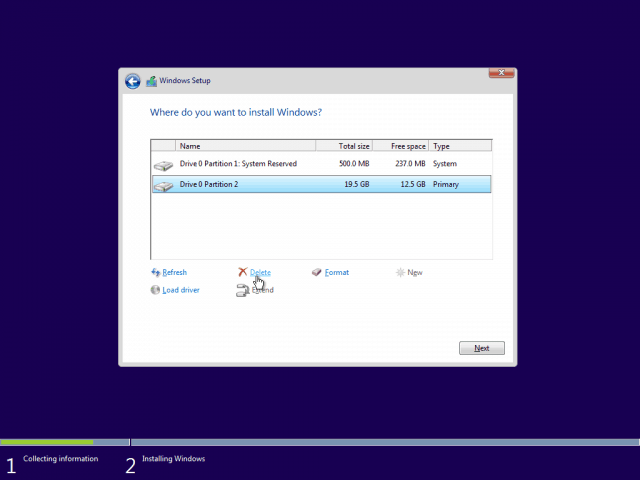 But this time I used Asus's BIOS SSD Secure erase..  If anyone here has any knowledge on this, let me know.. this thread seems to have all the answers I could get on this.. http://www.tomshardware.c...rase-quick-format.html
-- i9 9900KS ---- EVGA RTX 3080 FTW3 Ultra (10G-P5-3897-KR) -- -- Corsair LPX 32GB 3200MHz (CMK32GX4M2B3200C16) ---- Asus ROG Maximus XI Code ---- Noctua NH-D15 chromax Black ---- Samsung 970 Pro 512gb -- -- SeaSonic Prime Titanium 850w (SSR-850TD) ---- Cooler Master - HAF XB EVO (RC-902XB-KKN2) ---- DEEPCOOL FH-10 Fan Hub --
|
Sajin
EVGA Forum Moderator

- Total Posts : 49227
- Reward points : 0
- Joined: 6/8/2010
- Location: Texas, USA.
- Status: offline
- Ribbons : 199


Re: BSOD (System_Service_Exception , nvlddmkm.sys failed)
Saturday, May 20, 2017 10:30 PM
(permalink)
Glad to hear everything is still working fine at the moment. 
|
Kdsamreuang26
New Member

- Total Posts : 37
- Reward points : 0
- Joined: 5/9/2014
- Status: offline
- Ribbons : 0

Re: BSOD (System_Service_Exception , nvlddmkm.sys failed)
Saturday, May 20, 2017 10:30 PM
(permalink)
bcavnaugh
This Folder was Clean as well? C:\WINDOWS\LiveKernelReports\WATCHDOG
XMP Profiles Overclock the memory in case you did not know.
Some Memory and XMP Profiles change the BCLK from 100 to 125 this to is an overclock of the motherboard and changes the Speed of PCIe Lanes.
Interesting.. but since I did a clean install, that folder should not have been a problem, right? but for your second point on the BLCK settings, that may have been the issue. I'll go with that answer for now, but I don't want to manually go and test that out :) does this mean I can apply my Rams XMP profile back now? I'll wait another few days to make sure everything is stable. That way if I do turn back on the XMP profile and I get a BSOD, I'll know for sure thats the culprit..
-- i9 9900KS ---- EVGA RTX 3080 FTW3 Ultra (10G-P5-3897-KR) -- -- Corsair LPX 32GB 3200MHz (CMK32GX4M2B3200C16) ---- Asus ROG Maximus XI Code ---- Noctua NH-D15 chromax Black ---- Samsung 970 Pro 512gb -- -- SeaSonic Prime Titanium 850w (SSR-850TD) ---- Cooler Master - HAF XB EVO (RC-902XB-KKN2) ---- DEEPCOOL FH-10 Fan Hub --
|
bcavnaugh
The Crunchinator

- Total Posts : 38516
- Reward points : 0
- Joined: 9/19/2012
- Location: USA Affiliate E5L3CTGE12 Associate 9E88QK5L7811G3H
- Status: offline
- Ribbons : 282


Re: BSOD (System_Service_Exception , nvlddmkm.sys failed)
Saturday, May 20, 2017 10:30 PM
(permalink)
Kdsamreuang26
bcavnaugh
This Folder was Clean as well? C:\WINDOWS\LiveKernelReports\WATCHDOG
XMP Profiles Overclock the memory in case you did not know.
Some Memory and XMP Profiles change the BCLK from 100 to 125 this to is an overclock of the motherboard and changes the Speed of PCIe Lanes.
Interesting..
but since I did a clean install, that folder should not have been a problem, right?
but for your second point on the BLCK settings, that may have been the issue.
I'll go with that answer for now, but I don't want to manually go and test that out :)
does this mean I can apply my Rams XMP profile back now?
I'll wait another few days to make sure everything is stable. That way if I do turn back on the XMP profile and I get a BSOD, I'll know for sure thats the culprit..
Set your XMP Profile then look to see if it changes the Default BLCK Setting, the Default is 100 You may have to set it save it and then restart the PC and go back into the Bios and look at the BLCK Settings. The Folder "C:\WINDOWS\LiveKernelReports\WATCHDOG" WATCHDOG has dump files from crashes but recover so a mini or full dump file is not created. Un Plug the Power and SATA cable for a few hours and it may come back or come out of Frozen Status. My Crucial m4 SSD Drive did this all the time until they came out with a new Firmware.
post edited by bcavnaugh - Saturday, May 20, 2017 10:41 PM
|
Kdsamreuang26
New Member

- Total Posts : 37
- Reward points : 0
- Joined: 5/9/2014
- Status: offline
- Ribbons : 0

Re: BSOD (System_Service_Exception , nvlddmkm.sys failed)
Sunday, May 21, 2017 9:14 AM
(permalink)
bcavnaugh
Kdsamreuang26
bcavnaugh
This Folder was Clean as well? C:\WINDOWS\LiveKernelReports\WATCHDOG
XMP Profiles Overclock the memory in case you did not know.
Some Memory and XMP Profiles change the BCLK from 100 to 125 this to is an overclock of the motherboard and changes the Speed of PCIe Lanes.
Interesting..
but since I did a clean install, that folder should not have been a problem, right?
but for your second point on the BLCK settings, that may have been the issue.
I'll go with that answer for now, but I don't want to manually go and test that out :)
does this mean I can apply my Rams XMP profile back now?
I'll wait another few days to make sure everything is stable. That way if I do turn back on the XMP profile and I get a BSOD, I'll know for sure thats the culprit..
Set your XMP Profile then look to see if it changes the Default BLCK Setting, the Default is 100
You may have to set it save it and then restart the PC and go back into the Bios and look at the BLCK Settings.
The Folder "C:\WINDOWS\LiveKernelReports\WATCHDOG" WATCHDOG has dump files from crashes but recover so a mini or full dump file is not created.
Un Plug the Power and SATA cable for a few hours and it may come back or come out of Frozen Status.
My Crucial m4 SSD Drive did this all the time until they came out with a new Firmware.
hmm.. I'm a little scared to mess with the XMP for now, but I'll give you an update when I try it out a few days from now. This was supposed to be my vacation week to play games, and instead it turned into a troubleshooting nightmare. darn, I didn't know about the Watchdog dump files, and since I've done my clean install, there is no files in that folder atm.. I'll check that folder out next time if I get another crash Actually that screenshot for the secure erase was just some random picture I pulled from google to show what I was referring too. My BIOS did show that my SSD was frozen, but when you attempt to erase it anyways, it'll say why it won't work, so it wants to restart the computer to make the SSD ready. You just follow through with the restart, go back into the BIOS and the SSD was ready to be erased for me. But when I did look it up, I did see tons of threads talking about what you were saying about it staying frozen until you pull the Sata plug. Apparently some people even specified you had to pull the sata cable from the SSD and not from the MOBO or else it won't fix it, interesting stuff.. thanks
-- i9 9900KS ---- EVGA RTX 3080 FTW3 Ultra (10G-P5-3897-KR) -- -- Corsair LPX 32GB 3200MHz (CMK32GX4M2B3200C16) ---- Asus ROG Maximus XI Code ---- Noctua NH-D15 chromax Black ---- Samsung 970 Pro 512gb -- -- SeaSonic Prime Titanium 850w (SSR-850TD) ---- Cooler Master - HAF XB EVO (RC-902XB-KKN2) ---- DEEPCOOL FH-10 Fan Hub --
|
scott@bjorn3d
SSC Member

- Total Posts : 693
- Reward points : 0
- Joined: 11/20/2006
- Status: offline
- Ribbons : 2

Re: BSOD (System_Service_Exception , nvlddmkm.sys failed)
Sunday, May 21, 2017 10:09 AM
(permalink)
Ok lets look at this, go download HD Tune. The free old version is fine. After that have it run an error scan. I had a Crucial SSD in my sons machine and he started having errors like yours. When it ran the error scan the SSD had bad blocks all over it and was toast. Changed to a Samsung SSD and problem gone.
|
Mayh3M-UK
New Member

- Total Posts : 63
- Reward points : 0
- Joined: 3/12/2015
- Status: offline
- Ribbons : 0

Re: BSOD (System_Service_Exception , nvlddmkm.sys failed)
Wednesday, May 31, 2017 6:23 PM
(permalink)
I've been having the same issue ever since I got my 1080 Ti. Will try reinstalling windows without automatic updates as the OP suggested.
i7 7700K | ROG Strix 1080 Ti OC | Acer Predator X34
|
Kdsamreuang26
New Member

- Total Posts : 37
- Reward points : 0
- Joined: 5/9/2014
- Status: offline
- Ribbons : 0

Re: BSOD (System_Service_Exception , nvlddmkm.sys failed)
Thursday, June 01, 2017 0:46 PM
(permalink)
Mayh3M-UK
I've been having the same issue ever since I got my 1080 Ti. Will try reinstalling windows without automatic updates as the OP suggested.
let us know your results My computer has been working BSOD free since the last time I was here, so I hope it works for you as well. After searching around, I've noticed a few other people now running into this same issue.. Though something else has popped up for me, my NVIDIA control panel is now crashing as soon as I open it up to the "Add Program.." tab And since the control panel will open up to what you last clicked on, I can't get to anything else before it crashes as soon as I open it without re-installing and just not click on the "Add Program.." tab I've done everything I could think of and everything I found online. Nothing has fixed it and I don't remember doing anything new to my computer to have caused this. No programs has been installed, no windows update that I know of, I'm at a lost and will just do another clean install in a few days to see if that fix's it.. (I've uninstalled and reinstalled drivers, DDU in safe mode and no network and reinstall, uninstalled benchmark programs that have been known to conflict with drivers, uninstalled programs I've installed in the past week, nothing worked)
-- i9 9900KS ---- EVGA RTX 3080 FTW3 Ultra (10G-P5-3897-KR) -- -- Corsair LPX 32GB 3200MHz (CMK32GX4M2B3200C16) ---- Asus ROG Maximus XI Code ---- Noctua NH-D15 chromax Black ---- Samsung 970 Pro 512gb -- -- SeaSonic Prime Titanium 850w (SSR-850TD) ---- Cooler Master - HAF XB EVO (RC-902XB-KKN2) ---- DEEPCOOL FH-10 Fan Hub --
|