sicminded
New Member

- Total Posts : 38
- Reward points : 0
- Joined: 3/12/2008
- Status: offline
- Ribbons : 0

Hi All,
Wanted to see if anyone can help diagnose my game freezing issue. When playing battlefield 1, I can't play 2 conquest games (~60 minutes) without the game freezing up. While in a game, screen will freeze. Audio goes out, doesn't go silent, but will have constant negative feedback, like a constant buzz sound. PC doesn't auto restart, I have to hold the power button to shut it off and restart. On occasion, after it freezes, I am able to minimize the game and there is a windows prompt from the game stating that there is a problem and program needs to close. Event viewer doesn't show sign of bsod that i can tell, just the critical error that the system shut down unexpectedly (probably from me force powering down).
I do have a relatively a new set up, recently picked up a 6850k and x99 classified. I've been downclocking a combination of my core multiplier, cache clock, ram clock, and playing with voltages for the last couple weeks, and can't gaming stable. However, all my over clock settings have passed prime95 (v26.6 and v28) for 2-12 hours, HCI memtest (500%+), and realbench (4hours). I've also played with the in game settings, with/without vsync, anti aliasig, memory restriction, etc. To be honest, not sure if it's my overclock, the video cards, or game itself.
Any suggestions are appreciated.
Setup:
6850k, water cooled, 4.2-4.4ghz, tried all clocks after passing stress tests, temps <80C
980ti classified SLI, water cooled, tried stock clocks and OC'd, temps <60C
X99 classified, tried ring ratio 28-34, ram at 3000-3200, all passed 500% HCI memtest
Ram are corsair dominators 3200 32gb (8x4)
corsair 1200i psu
Thanks
|
Sajin
EVGA Forum Moderator

- Total Posts : 49227
- Reward points : 0
- Joined: 6/8/2010
- Location: Texas, USA.
- Status: offline
- Ribbons : 199


Re: Game Freezing with 980ti Classified SLI
Tuesday, April 04, 2017 10:11 PM
(permalink)
☄ Helpfulby sicminded Wednesday, April 05, 2017 8:03 AM
#1 Run the cpu @ default clocks. #2 Run your ram at 2400MHz with correctly set timings & voltage. #3 Run the game with sli disabled. #4 Use msi afterburner to underclock your gpu to 980 ti reference speeds. GPU clock should read 1075 MHz or less while in game. See how that works. 
|
sicminded
New Member

- Total Posts : 38
- Reward points : 0
- Joined: 3/12/2008
- Status: offline
- Ribbons : 0

Re: Game Freezing with 980ti Classified SLI
Wednesday, April 05, 2017 8:08 AM
(permalink)
Sajin
#1 Run the cpu @ default clocks.
#2 Run your ram at 2400MHz with correctly set timings & voltage.
#3 Run the game with sli disabled.
#4 Use msi afterburner to underclock your gpu to 980 ti reference speeds. GPU clock should read 1075 MHz or less while in game.
See how that works. 
Sajin, Thanks for the tips. I went straight to #4 just out of a hunch that my stress testing on my cpu/uncore/ram clock was solid. I could not get msi afterburner or precision to go down all the way to the reference speed, but i did downclock the 980ti classifies as much as it allowed me to. Out of the box, the 980ti's were boosting to 1400mhz. Using precisionx, lowest gpu offset it allows is -90, and it brought my gpu clock down to 1300mhz. I was able to play 7 consecutive conquest games (with a break in between, of course) without crashing! This is with all my cpu/ucnore/ram at highest stable OC setting too. I'll continue to run it this way for a while to make sure everythings straightened out, but haven't gone this long without freezing up. With that said, is it normal for the 980ti classifieds to boost to 1400mhz and not be able to sustain this gpu core speed? Odd that I need to downclock it to keep them stable.
|
Sajin
EVGA Forum Moderator

- Total Posts : 49227
- Reward points : 0
- Joined: 6/8/2010
- Location: Texas, USA.
- Status: offline
- Ribbons : 199


Re: Game Freezing with 980ti Classified SLI
Wednesday, April 05, 2017 8:39 AM
(permalink)
Out of the box the cards are rated to boost to 1291, however, gpu boost 2.0 can make the cards run faster if conditions are right. Looks like 1400MHz just isn't stable in that game. Glad to see the underclock fixed the issue.
|
sicminded
New Member

- Total Posts : 38
- Reward points : 0
- Joined: 3/12/2008
- Status: offline
- Ribbons : 0

Re: Game Freezing with 980ti Classified SLI
Thursday, April 06, 2017 7:01 AM
(permalink)
Had a good streak going, but game locked up again.
Going to try the -90 gpu clock offset WITH max voltage and power target using precision X. Hoping it will help stabilize it.
Questioning the voltage control and power target though, because every time I adjust it up or down, still reports same voltage, is this normal?
Also one card is reading at 1.20V, the other 1.15V, maybe because of the difference in ASIC quality?
|
sicminded
New Member

- Total Posts : 38
- Reward points : 0
- Joined: 3/12/2008
- Status: offline
- Ribbons : 0

Re: Game Freezing with 980ti Classified SLI
Thursday, April 06, 2017 8:19 AM
(permalink)
welp, that didn't work. crashed within one game of trying. same freezing, feedback noise from speaker, and have to force power off to restart.
|
Sajin
EVGA Forum Moderator

- Total Posts : 49227
- Reward points : 0
- Joined: 6/8/2010
- Location: Texas, USA.
- Status: offline
- Ribbons : 199


Re: Game Freezing with 980ti Classified SLI
Thursday, April 06, 2017 8:59 AM
(permalink)
Use msi afterburner to underclock the card. Afterburner will allow more than a -90 underclock.
Adjusting power target doesn't make the card draw more power. Increasing the power target only allows the card to draw more power if needed.
1.212v is the max allowed voltage on the 980 ti classified stock vbios. Yes, different asic quality's can affect the voltage. Software readings can also show incorrect voltage readings.
|
sicminded
New Member

- Total Posts : 38
- Reward points : 0
- Joined: 3/12/2008
- Status: offline
- Ribbons : 0

Re: Game Freezing with 980ti Classified SLI
Thursday, April 06, 2017 3:08 PM
(permalink)
Sajin, thanks for helping. Trying MSI afterburner, but the lowest setting is the same as Precision tool, only -90 core offset. I think i'm missing something.
|
Sajin
EVGA Forum Moderator

- Total Posts : 49227
- Reward points : 0
- Joined: 6/8/2010
- Location: Texas, USA.
- Status: offline
- Ribbons : 199


Re: Game Freezing with 980ti Classified SLI
Thursday, April 06, 2017 9:52 PM
(permalink)
At this point I suggest doing all of what I suggested in post #2.
|
sicminded
New Member

- Total Posts : 38
- Reward points : 0
- Joined: 3/12/2008
- Status: offline
- Ribbons : 0

Re: Game Freezing with 980ti Classified SLI
Friday, April 07, 2017 10:09 AM
(permalink)
Sajin, following your suggestions. First i removed my overclock on the ram and uncore, but left cpu overclocked to 4.4ghz. Played a few games, seemed more stable but eventually game froze up. GPU's were at default settings as applied on PrecisionX. Next I tried reducing my cpu overclock to 4.3ghz, but kept my ram and uncore to full overclock. Gaming stable, no freezing up so far! However, I did change something on PrecisionX: i found an overboost and overclock button. I noticed with these two buttons selected, the PrecixionX voltage slide bar goes from 1025mV to 1290mV. GPU-Z and HWiNFO shows no change in max voltage, but Precision OSD does. It shows 1.29V! I know it is not accurate to take software voltage readings, but I think it may have bumped up the voltage a little. Since I changed two variables (lowered cpu clock and increased voltage setting in PrecisionX), not sure if one or the other, or both, help get things stable. More testing to follow. Going to try 4.4Ghz again with the increased voltage in PrecisionX.
Attached Image(s) 
|
sicminded
New Member

- Total Posts : 38
- Reward points : 0
- Joined: 3/12/2008
- Status: offline
- Ribbons : 0

Re: Game Freezing with 980ti Classified SLI
Saturday, April 08, 2017 3:34 AM
(permalink)
All, I picked up a multimeter and used probe it cables to check out actual voltages from the card directly. Sure enough, GPU-Z and HWiNFO did not read the correct voltages. PrecisionX was able to read voltages over 1.15-1.20, but still not as accurate as the multimeter. I can confirm that the PrecisionX tool can bump your card up to 1.30V by turning on both overboost and overvoltage in settings. I can also confirm that increasing power target percent above 100% does not get you any more. See test results in attached photo. Going to try and game with my 4.4Ghz overclock with stock 1400mhz boost clock, this time at 1.30V. Hoping the extra voltage can keep it stable. Perhaps, even go beyond 1400mhz.
Attached Image(s)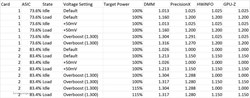
|
Sajin
EVGA Forum Moderator

- Total Posts : 49227
- Reward points : 0
- Joined: 6/8/2010
- Location: Texas, USA.
- Status: offline
- Ribbons : 199


Re: Game Freezing with 980ti Classified SLI
Saturday, April 08, 2017 5:17 AM
(permalink)
|
sicminded
New Member

- Total Posts : 38
- Reward points : 0
- Joined: 3/12/2008
- Status: offline
- Ribbons : 0

Re: Game Freezing with 980ti Classified SLI
Saturday, April 08, 2017 5:36 AM
(permalink)
Thanks for the follow up, Sajin.
So my OC at 4.4ghz with increased voltage on the gpu's also froze up. Which leaves me to believe that it was my cpu OC and not the card that is the issue. I am happy with settling with a 4.3ghz oc, with my RAM running at rated speed, and my uncore OC'd too, so long as this freezing business stops, heh. To really prove cause was cpu OC, i can try and run the 4.3ghz oc with default voltage on the gpu's. But it's so stable right now, thinking to leave the gpu's running at 1.3V 24/7. If continue to stay stable, possibly even start OC'ing the gpu's. Is 1.3V daily too much? My temps don't break 60C on the gpu's.
|
sicminded
New Member

- Total Posts : 38
- Reward points : 0
- Joined: 3/12/2008
- Status: offline
- Ribbons : 0

Re: Game Freezing with 980ti Classified SLI
Saturday, April 08, 2017 5:42 AM
(permalink)
forgot to ask, i think my display is running off the gpu with lower asic quality, top most pcie slot. it is also the card that is seeing more utilization, about 8% more, about 7C hotter too. i want to run my display off the bottom card in hopes to even out the load and temps. but monitor is not picking up the display when connected to bottom gpu. any way around this?
|
Sajin
EVGA Forum Moderator

- Total Posts : 49227
- Reward points : 0
- Joined: 6/8/2010
- Location: Texas, USA.
- Status: offline
- Ribbons : 199


Re: Game Freezing with 980ti Classified SLI
Saturday, April 08, 2017 5:44 AM
(permalink)
☄ Helpfulby sicminded Sunday, April 09, 2017 7:41 AM
No problem. 1.3v should be fine as adjistments made via precision are safe.
|
Sajin
EVGA Forum Moderator

- Total Posts : 49227
- Reward points : 0
- Joined: 6/8/2010
- Location: Texas, USA.
- Status: offline
- Ribbons : 199


Re: Game Freezing with 980ti Classified SLI
Saturday, April 08, 2017 5:53 AM
(permalink)
☄ Helpfulby sicminded Sunday, April 09, 2017 7:41 AM
sicminded
forgot to ask, i think my display is running off the gpu with lower asic quality, top most pcie slot. it is also the card that is seeing more utilization, about 8% more, about 7C hotter too. i want to run my display off the bottom card in hopes to even out the load and temps. but monitor is not picking up the display when connected to bottom gpu. any way around this?
Disable sli, move display cable to bottom gpu, enable sli. Should be good to go then. Note: When rebooting your computer with your display cable connected to the bottom card you won't get a display until the nvidia driver loads. I.e. Nothing but a black screen until you hit the desktop.
|
sicminded
New Member

- Total Posts : 38
- Reward points : 0
- Joined: 3/12/2008
- Status: offline
- Ribbons : 0

Re: Game Freezing with 980ti Classified SLI
Sunday, April 09, 2017 7:48 AM
(permalink)
Sajin, thanks for your help. Saved me from RMA'ing my cards.
Your suggestion about using the bottom card worked. however, it didn't improve temperatures even though the card running at lower temp was taking more load.
Gaming has been solid. So solid that I started overclocking my 980ti's. Got them up to 1455mhz on core, 3712mhz on memory. Any higher, I start to experience tearing and driver errors. Tried lower voltages, but not as stable as 1.3V.
One minor annoyance is that after booting up or restarting, the overclock in precisionx doesn't stick. It drops the voltage to 1.29 instead and sometimes the memory clock offset on one of the cards will reset back to 0. Sometimes it takes a couple of attempts and playing around with lowering the voltage and linking/unlinking cards is needed to get the memory offset to stick. Weird.
Thanks again.
|
Sajin
EVGA Forum Moderator

- Total Posts : 49227
- Reward points : 0
- Joined: 6/8/2010
- Location: Texas, USA.
- Status: offline
- Ribbons : 199


Re: Game Freezing with 980ti Classified SLI
Tuesday, April 11, 2017 1:33 AM
(permalink)
Glad to hear everything worked out. 
|
XrayMan
Insert Custom Title Here

- Total Posts : 63846
- Reward points : 0
- Joined: 12/15/2006
- Location: Santa Clarita, Ca.
- Status: offline
- Ribbons : 115


Re: Game Freezing with 980ti Classified SLI
Tuesday, April 11, 2017 2:45 AM
(permalink)
My Affiliate Code: 8WEQVXMCJL Associate Code: VHKH33QN4W77V6A   
|