athanassiosmakriniotis
Superclocked Member

- Total Posts : 109
- Reward points : 0
- Joined: 9/21/2008
- Status: offline
- Ribbons : 1
Dear Forum,
It would have been very nice if anyone could explain to all of us the power managment profile under the NVidia Drivers settings for SLI configurations
I am running my 4SLI 970GTX's SSC's, on Z87 Classi, slightly overclocked by tweaking only the cards power target limit to 103% and using optimal power setting under global NVidia settings with no issues.
But I am wondering if it is a proper setting configuration taking always in consideration the cards power demands.
|
bdary
Omnipotent Enthusiast

- Total Posts : 10626
- Reward points : 0
- Joined: 4/25/2008
- Location: Florida
- Status: offline
- Ribbons : 118

Re: Power Managment Profile under NVidia Drivers for SLI
Friday, October 21, 2016 7:06 PM
(permalink)
Use "Adaptive" power settings instead of Optimal under the "Global Settings" tab . Optimal can cause stuttering issue's.
|
bcavnaugh
The Crunchinator

- Total Posts : 38516
- Reward points : 0
- Joined: 9/19/2012
- Location: USA Affiliate E5L3CTGE12 Associate 9E88QK5L7811G3H
- Status: offline
- Ribbons : 282


Re: Power Managment Profile under NVidia Drivers for SLI
Friday, October 21, 2016 7:14 PM
(permalink)
|
bdary
Omnipotent Enthusiast

- Total Posts : 10626
- Reward points : 0
- Joined: 4/25/2008
- Location: Florida
- Status: offline
- Ribbons : 118

Re: Power Managment Profile under NVidia Drivers for SLI
Friday, October 21, 2016 7:27 PM
(permalink)
Personally, I would set prefer max performance mode on each individual game in the program settings if I wanted something in paticular to always run (at a minimum) at the base clock. But using the optimal setting is known to cause stuttering issue's.
|
the_Scarlet_one
formerly Scarlet-tech

- Total Posts : 24080
- Reward points : 0
- Joined: 11/13/2013
- Location: East Coast
- Status: offline
- Ribbons : 79


Re: Power Managment Profile under NVidia Drivers for SLI
Friday, October 21, 2016 7:45 PM
(permalink)
I agree with Maximum under each and every program/game. If you set it in global, then your cards will stay at high clocks on the desktop. Having it down lock on the desktop so it can cool off more efficiently and reduce power would be your best best.
|
bcavnaugh
The Crunchinator

- Total Posts : 38516
- Reward points : 0
- Joined: 9/19/2012
- Location: USA Affiliate E5L3CTGE12 Associate 9E88QK5L7811G3H
- Status: offline
- Ribbons : 282


Re: Power Managment Profile under NVidia Drivers for SLI
Friday, October 21, 2016 9:05 PM
(permalink)
None of my Graphics Cards stay at High Clock unless they are in use. When I have a Task running (High Clock) and when the Task stops the Clock drops back down to 1xx 1080 or 3xx 980 & Titans. 2nd, 3rd, and 4th Cards. The First cards down clocks as well but because they have a Monitor connected and active it runs at low Stock Clock. I have never seen my Clocks go up or down with this setting in the NVIDIA Control Panel. I am not using K-Boost, I know this will keep the Click High even when not in use.
post edited by bcavnaugh - Friday, October 21, 2016 9:10 PM
|
Sajin
EVGA Forum Moderator

- Total Posts : 49227
- Reward points : 0
- Joined: 6/8/2010
- Location: Texas, USA.
- Status: offline
- Ribbons : 199


Re: Power Managment Profile under NVidia Drivers for SLI
Friday, October 21, 2016 9:45 PM
(permalink)
Optimal power: Reduces power consumption when the computer is idle and nothing is changing on the screen, the driver will not make the gpu render a new frame, the driver will use the already rendered frame from the framestore and output directly to monitor to save power. Adaptive: Allows the graphics driver to automatically determine the proper performance state based on gpu usage. Allows the gpu to render a new frame when needed. Prefer maximum performance: Makes the card run at its maximum performance state when 3d applications are running regardless of gpu usage. Prefer maximum performance shouldn't be set under the global tab as it can cause your gpu clocks to run at base clock all the time when web browsing. For best results use adaptive under global settings & prefer maximum performance under program settings for each game.
post edited by Sajin - Saturday, October 22, 2016 0:10 PM
|
bcavnaugh
The Crunchinator

- Total Posts : 38516
- Reward points : 0
- Joined: 9/19/2012
- Location: USA Affiliate E5L3CTGE12 Associate 9E88QK5L7811G3H
- Status: offline
- Ribbons : 282


Re: Power Managment Profile under NVidia Drivers for SLI
Friday, October 21, 2016 10:08 PM
(permalink)
Current Drivers 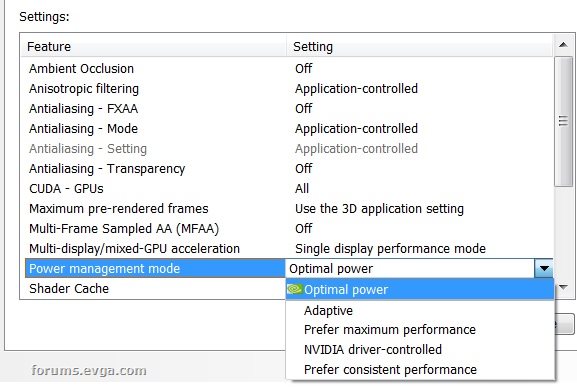 Looks like we still have issues on the Forum and Images.
post edited by bcavnaugh - Friday, October 21, 2016 10:15 PM
Attached Image(s)
|
HeavyHemi
Omnipotent Enthusiast

- Total Posts : 13887
- Reward points : 0
- Joined: 11/29/2008
- Location: Western Washington
- Status: offline
- Ribbons : 135

Re: Power Managment Profile under NVidia Drivers for SLI
Friday, October 21, 2016 11:49 PM
(permalink)
bcavnaugh
Current Drivers
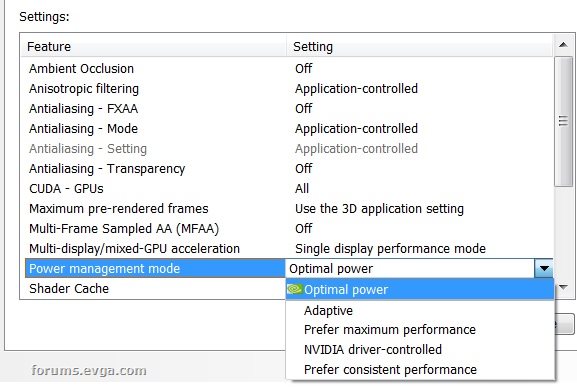
Looks like we still have issues on the Forum and Images.
I don't have those last two settings. In any case, you're showing that you're using Optimal in the Global profile versus the Max Perf.
EVGA X99 FTWK / i7 6850K @ 4.5ghz / RTX 3080Ti FTW Ultra / 32GB Corsair LPX 3600mhz / Samsung 850Pro 256GB / Be Quiet BN516 Straight Power 12-1000w 80 Plus Platinum / Window 10 Pro
|
Sajin
EVGA Forum Moderator

- Total Posts : 49227
- Reward points : 0
- Joined: 6/8/2010
- Location: Texas, USA.
- Status: offline
- Ribbons : 199


Re: Power Managment Profile under NVidia Drivers for SLI
Saturday, October 22, 2016 0:01 PM
(permalink)
bcavnaugh
Current Drivers
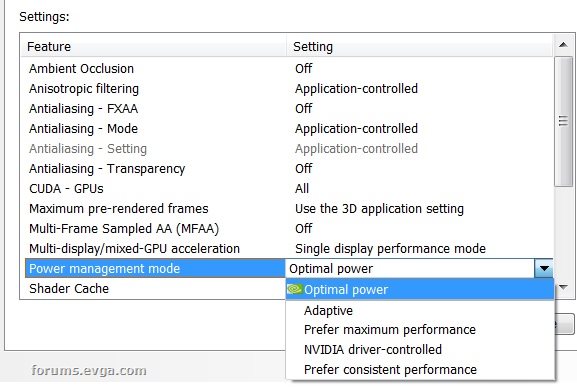
Looks like we still have issues on the Forum and Images.
I'm running driver 375.57 and I don't see those options listed at all.
|
bcavnaugh
The Crunchinator

- Total Posts : 38516
- Reward points : 0
- Joined: 9/19/2012
- Location: USA Affiliate E5L3CTGE12 Associate 9E88QK5L7811G3H
- Status: offline
- Ribbons : 282


Re: Power Managment Profile under NVidia Drivers for SLI
Saturday, October 22, 2016 0:06 PM
(permalink)
HeavyHemi
bcavnaugh
Current Drivers
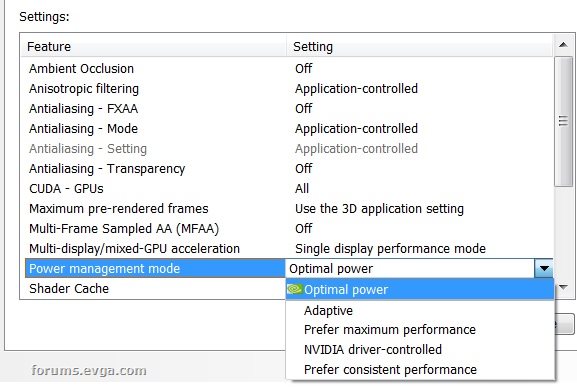
Looks like we still have issues on the Forum and Images.
I don't have those last two settings. In any case, you're showing that you're using Optimal in the Global profile versus the Max Perf.
This is a GTX 970M Graphics Card. HeavyHemi, I will post an image of my GTX 980 and GTX 1080 for you to see what settings I use. 
post edited by bcavnaugh - Saturday, October 22, 2016 1:07 AM
Attached Image(s)
|
bcavnaugh
The Crunchinator

- Total Posts : 38516
- Reward points : 0
- Joined: 9/19/2012
- Location: USA Affiliate E5L3CTGE12 Associate 9E88QK5L7811G3H
- Status: offline
- Ribbons : 282


Re: Power Managment Profile under NVidia Drivers for SLI
Saturday, October 22, 2016 1:14 AM
(permalink)
Sajin
bcavnaugh
Current Drivers
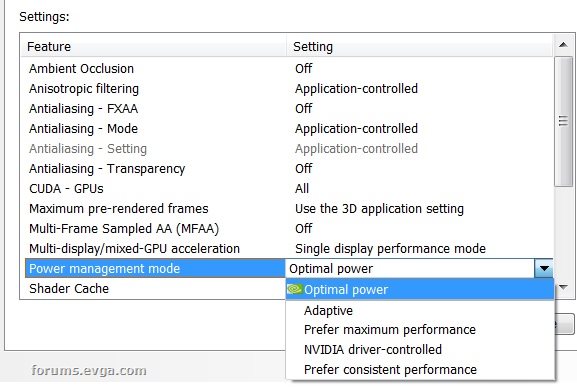
Looks like we still have issues on the Forum and Images.
I'm running driver 375.57 and I don't see those options listed at all.
It might be that on the M Series Cards on Laptops that have the extra settings as shown above. Any Hoot, Sajin I wanted to show you some new settings I do not recall seeing before on my laptop. Any How that EVGA has Laptops this may come up.
post edited by bcavnaugh - Saturday, October 22, 2016 4:18 PM
|
athanassiosmakriniotis
Superclocked Member

- Total Posts : 109
- Reward points : 0
- Joined: 9/21/2008
- Status: offline
- Ribbons : 1

Re: Power Managment Profile under NVidia Drivers for SLI
Saturday, October 22, 2016 4:53 AM
(permalink)
Dear Fellow Forum Members,
Thank you very much for your valuable inputs cons. graphics power management under Nvidia's global settings. I will change the power setting from optimal to adaptive, and let the graphics Drivers adjust gpu for proper performance.
Do you know also if the new drivers recently coming up primarily for the Ge Force 10 series have any impact on 9 series?
thanks once again.
|
bcavnaugh
The Crunchinator

- Total Posts : 38516
- Reward points : 0
- Joined: 9/19/2012
- Location: USA Affiliate E5L3CTGE12 Associate 9E88QK5L7811G3H
- Status: offline
- Ribbons : 282


Re: Power Managment Profile under NVidia Drivers for SLI
Saturday, October 22, 2016 3:36 PM
(permalink)
athanassiosmakriniotis
Dear Fellow Forum Members,
Thank you very much for your valuable inputs cons. graphics power management under Nvidia's global settings. I will change the power setting from optimal to adaptive, and let the graphics Drivers adjust gpu for proper performance.
Do you know also if the new drivers recently coming up primarily for the Ge Force 10 series have any impact on 9 series?
thanks once again.
You may find what you are asking in the two Threads below. NVIDIA Releases the GeForce 375.57 WHQL Game Ready Drivers 9 Series NVIDIA Releases the GeForce 375.57 WHQL Game Ready Drivers 10 Series
|
bcavnaugh
The Crunchinator

- Total Posts : 38516
- Reward points : 0
- Joined: 9/19/2012
- Location: USA Affiliate E5L3CTGE12 Associate 9E88QK5L7811G3H
- Status: offline
- Ribbons : 282


Re: Power Managment Profile under NVidia Drivers for SLI
Saturday, October 22, 2016 9:02 PM
(permalink)
Both cards have the same settings #11 Above, their are no monitors connected to the GTX Cards. EVGA Precision XOC both cards are set to +190 GPU offset and the Memory Offset is +100 When is use both cards Clock run at 2025-2088MHz and the Memory at 5005MHz  Still have image issues on the Forum, bummer.
post edited by bcavnaugh - Saturday, October 22, 2016 9:09 PM
Attached Image(s)
|