TECH_DaveB
EVGA Alumni

- Total Posts : 4661
- Reward points : 0
- Joined: 9/27/2008
- Status: offline
- Ribbons : 46
Here are the BIOS guides for all 3 model: ClassifiedFTWMicro Same format as my previous guides, this should help you get started with your X99.
|
rjohnson11
EVGA Forum Moderator

- Total Posts : 85038
- Reward points : 0
- Joined: 10/5/2004
- Location: Netherlands
- Status: offline
- Ribbons : 86


Re: X99 BIOS Guides
Friday, August 29, 2014 5:04 PM
(permalink)
I know you put a lot of effort into these. Thanks for that Dave!
|
Vlada011
Omnipotent Enthusiast

- Total Posts : 10126
- Reward points : 0
- Joined: 3/25/2012
- Location: Belgrade-Serbia
- Status: offline
- Ribbons : 11


Re: X99 BIOS Guides
Saturday, August 30, 2014 4:07 PM
(permalink)
|
natalino58
New Member

- Total Posts : 15
- Reward points : 0
- Joined: 5/30/2013
- Status: offline
- Ribbons : 0

Re: X99 BIOS Guides
Tuesday, October 07, 2014 2:49 PM
(permalink)
hi i'm a fan having boughtmany products evga .4 gtx 780 ti, 1 gtx titan black, 3 x79 dark. i bought x99 classifield and only gives me problems. the most important is that you can not change the RING.
i do think that signingor future biossolve the problem. i have to do RMA
thanks
EVGA X99 classifield 4 x evga gtx 780Ti S.C 1 gtx titan black s.c supernova 1500 nex gold
|
pipes80
New Member

- Total Posts : 58
- Reward points : 0
- Joined: 5/2/2012
- Status: offline
- Ribbons : 0

Re: X99 BIOS Guides
Sunday, March 29, 2015 11:01 AM
(permalink)
I have problem to set vcore in adaptive, who can help me please?
CASE: enermax Fulmo GT PS: Seasonic 1200 platinum MB: EVGA X99 Classified CPU: core i7 5960X COOLING: EK Supremacy evo full nickel VGA: EVGA Gtx 980 Ti Classified RAM: G.Skill Ripjaws 4 16GB 2400Mhz CL15 HD: ssd chronos dlx 120 GB 1TB MASTERIZZATORE: pioneer 216D MONITOR: Samsung P2770HD S.O: Win 8.1 pro 64 bit
|
natalino58
New Member

- Total Posts : 15
- Reward points : 0
- Joined: 5/30/2013
- Status: offline
- Ribbons : 0

Re: X99 BIOS Guides
Sunday, March 29, 2015 6:44 PM
(permalink)
I can't help you I changed motherboard. ASUS x 99 deluxe. Sorry
EVGA X99 classifield 4 x evga gtx 780Ti S.C 1 gtx titan black s.c supernova 1500 nex gold
|
GTXJackBauer
Omnipotent Enthusiast

- Total Posts : 10335
- Reward points : 0
- Joined: 4/20/2010
- Location: (EVGA Discount) Associate Code : LMD3DNZM9LGK8GJ
- Status: offline
- Ribbons : 48


Re: X99 BIOS Guides
Sunday, March 29, 2015 11:20 PM
(permalink)
pipes80
I have problem to set vcore in adaptive, who can help me please?
Create your own thread and someone will come and assist you.
Use this Associate Code at your checkouts or follow these instructions for Up to 10% OFF on all your EVGA purchases: LMD3DNZM9LGK8GJ
|
bcavnaugh
The Crunchinator

- Total Posts : 38516
- Reward points : 0
- Joined: 9/19/2012
- Location: USA Affiliate E5L3CTGE12 Associate 9E88QK5L7811G3H
- Status: offline
- Ribbons : 282


Re: X99 BIOS Guides
Tuesday, March 31, 2015 6:31 PM
(permalink)
Stable Bios Setting for the X99 Classified Model, running 7x24 Folding and Crunching CPU at 100% and all 4 GPUs Folding. Rig: X99GTX980CruncherMy GPU Settings *x8 because their are 4 GPUs installed, note that I set GEN3 from Auto, 5 is set to Auto and not used.  My Memory Settings 4x Vengeance LPX 32GB (4 x 8GB) DDR4 DRAM 2400MHz Note they are running at 2666MHz  Overclock Settings *My Normal Settings 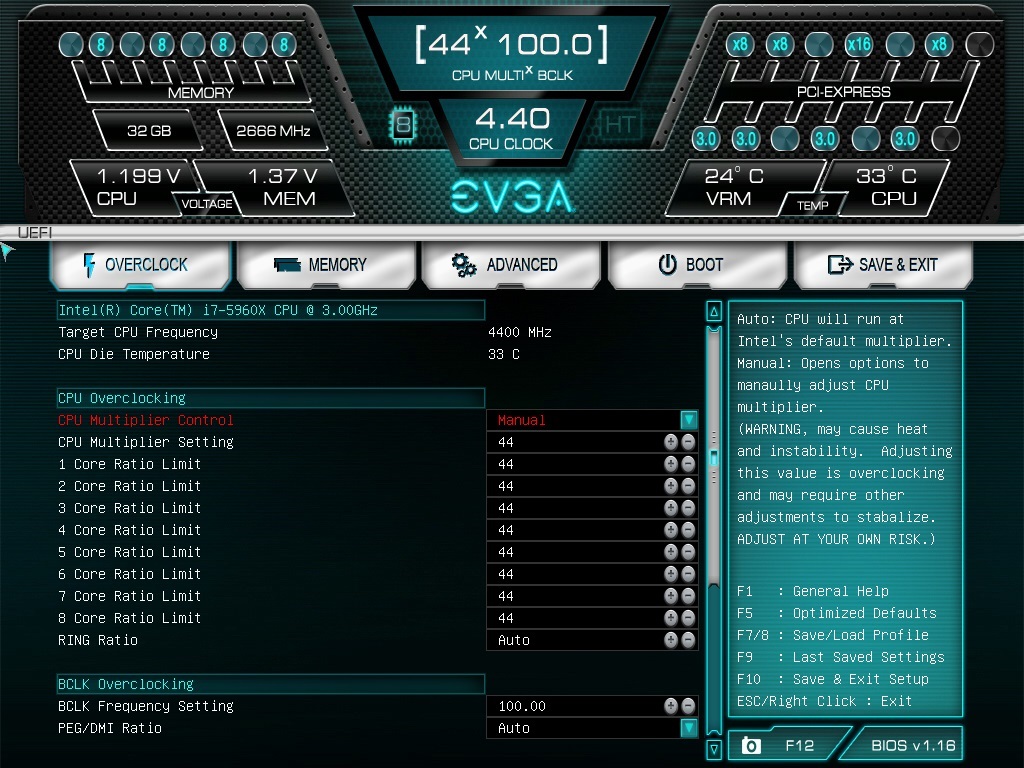 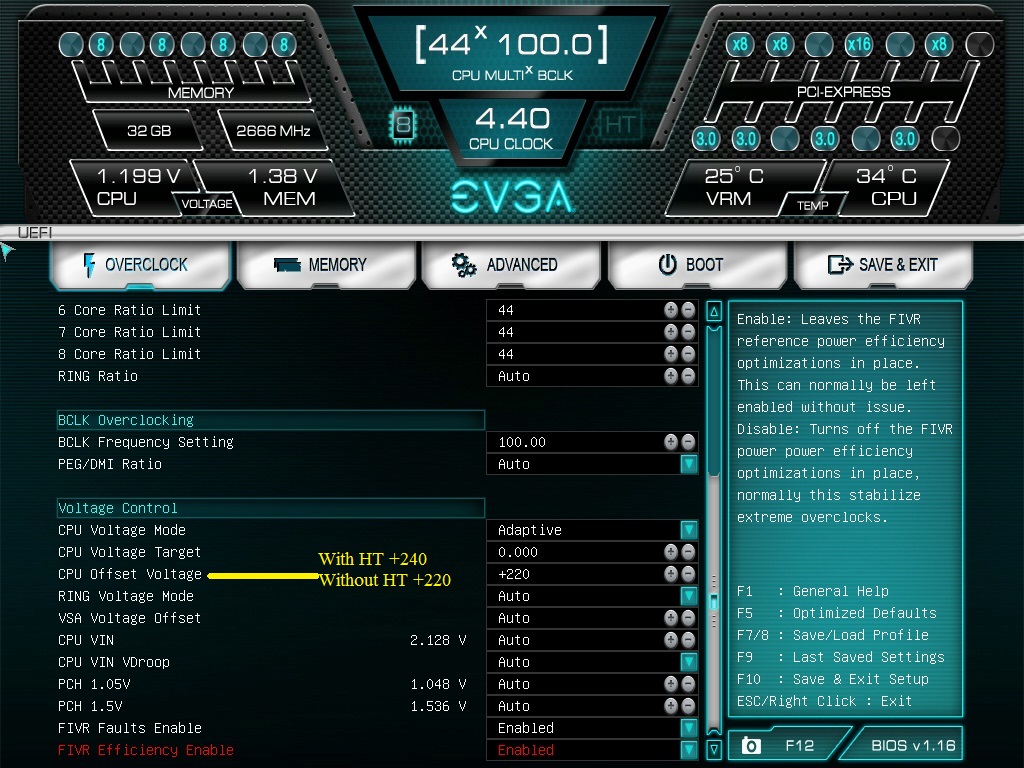 My Record 5004.2 MHz (50 * 100.12 MHz) http://valid.x86.fr/gv0e1b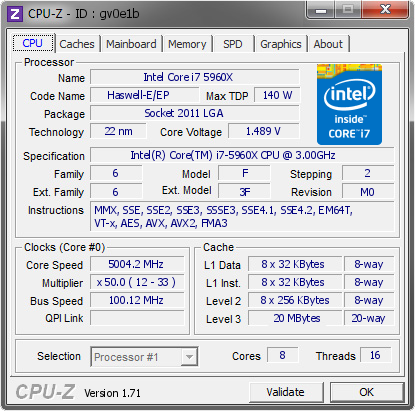
post edited by bcavnaugh - Tuesday, March 31, 2015 6:34 PM
|
GTXJackBauer
Omnipotent Enthusiast

- Total Posts : 10335
- Reward points : 0
- Joined: 4/20/2010
- Location: (EVGA Discount) Associate Code : LMD3DNZM9LGK8GJ
- Status: offline
- Ribbons : 48


Re: X99 BIOS Guides
Tuesday, March 31, 2015 8:31 PM
(permalink)
You're missing HT.  I'd have an overclock with HT enabled for a total of 16 threaded cores.
Use this Associate Code at your checkouts or follow these instructions for Up to 10% OFF on all your EVGA purchases: LMD3DNZM9LGK8GJ
|
bcavnaugh
The Crunchinator

- Total Posts : 38516
- Reward points : 0
- Joined: 9/19/2012
- Location: USA Affiliate E5L3CTGE12 Associate 9E88QK5L7811G3H
- Status: offline
- Ribbons : 282


Re: X99 BIOS Guides
Tuesday, March 31, 2015 8:58 PM
(permalink)
gtxjackbauer
You're missing HT.  I'd have an overclock with HT enabled for a total of 16 threaded cores. I'd have an overclock with HT enabled for a total of 16 threaded cores.
Look at the image, I have two different off sets one for HT Enabled and one for HT Disabled. I was running PrimeGrid that week. See http://valid.x86.fr/gv0e1b this is with HT Enabled
post edited by bcavnaugh - Tuesday, March 31, 2015 9:02 PM
|
MightionNY
Superclocked Member

- Total Posts : 122
- Reward points : 0
- Joined: 2/9/2009
- Status: offline
- Ribbons : 1

Re: X99 BIOS Guides
Monday, June 29, 2015 9:41 PM
(permalink)
This is really weird... I just finished building my X99 FTW system, and literally the first thing I did was update the BIOS to 1.17 with a flash drive. Everything is working, but even tapping DEL during a reset sequence doesn't let me get back in. I'm gathering the keyboard works (I'm using it now); but I just can't seem to get in again.
My Current PC: Victory SaberEVGA X99 FTWIntel Core i7 5820K - 3.30 ghz (stock clock)Corsair Vengeance LPX 16 GB (4x4GB) DDR 2666EVGA GTX 1080 SC2EVGA Supernova 750 G22 TB WD Black (64 mb cache, 7200 rpm)Apevia X-Dreamer 4 Black/RedWindows 10 Home
|
GTXJackBauer
Omnipotent Enthusiast

- Total Posts : 10335
- Reward points : 0
- Joined: 4/20/2010
- Location: (EVGA Discount) Associate Code : LMD3DNZM9LGK8GJ
- Status: offline
- Ribbons : 48


Re: X99 BIOS Guides
Monday, June 29, 2015 9:47 PM
(permalink)
MightionNY
This is really weird... I just finished building my X99 FTW system, and literally the first thing I did was update the BIOS to 1.17 with a flash drive. Everything is working, but even tapping DEL during a reset sequence doesn't let me get back in. I'm gathering the keyboard works (I'm using it now); but I just can't seem to get in again.
I have the same problem with my Corsair K95 RGB keyboard. What I did to fix this problem was use a much older USB keyboard laying around and that got me into the BIOS. I wish there was a fix for this but not sure if its the keyboard or the BIOS itself.
Use this Associate Code at your checkouts or follow these instructions for Up to 10% OFF on all your EVGA purchases: LMD3DNZM9LGK8GJ
|
MightionNY
Superclocked Member

- Total Posts : 122
- Reward points : 0
- Joined: 2/9/2009
- Status: offline
- Ribbons : 1

Re: X99 BIOS Guides
Tuesday, June 30, 2015 2:43 AM
(permalink)
gtxjackbauer
MightionNY
This is really weird... I just finished building my X99 FTW system, and literally the first thing I did was update the BIOS to 1.17 with a flash drive. Everything is working, but even tapping DEL during a reset sequence doesn't let me get back in. I'm gathering the keyboard works (I'm using it now); but I just can't seem to get in again.
I have the same problem with my Corsair K95 RGB keyboard. What I did to fix this problem was use a much older USB keyboard laying around and that got me into the BIOS.
I wish there was a fix for this but not sure if its the keyboard or the BIOS itself.
Well, seventh (or so) time was the charm for me. It let me in, and I was glad to see my memory was still running at the 2666 mhz I paid for. Of course, it let me in right after posting that, just to make me look stupid, I'm sure. :)
My Current PC: Victory SaberEVGA X99 FTWIntel Core i7 5820K - 3.30 ghz (stock clock)Corsair Vengeance LPX 16 GB (4x4GB) DDR 2666EVGA GTX 1080 SC2EVGA Supernova 750 G22 TB WD Black (64 mb cache, 7200 rpm)Apevia X-Dreamer 4 Black/RedWindows 10 Home
|
bsoder
Superclocked Member

- Total Posts : 103
- Reward points : 0
- Joined: 1/3/2007
- Status: offline
- Ribbons : 0

Re: X99 BIOS Guides
Wednesday, July 01, 2015 5:50 AM
(permalink)
gtxjackbauer
MightionNY
This is really weird... I just finished building my X99 FTW system, and literally the first thing I did was update the BIOS to 1.17 with a flash drive. Everything is working, but even tapping DEL during a reset sequence doesn't let me get back in. I'm gathering the keyboard works (I'm using it now); but I just can't seem to get in again.
I have the same problem with my Corsair K95 RGB keyboard. What I did to fix this problem was use a much older USB keyboard laying around and that got me into the BIOS.
I wish there was a fix for this but not sure if its the keyboard or the BIOS itself.
Did you try moving the switch on the keyboard to the BIOS setting? I know it might be completely obvious but just in case you overlooked it.
|
ypsylon
SSC Member

- Total Posts : 527
- Reward points : 0
- Joined: 5/6/2008
- Status: offline
- Ribbons : 4


Re: X99 BIOS Guides
Tuesday, December 01, 2015 7:38 AM
(permalink)
Perhaps late with the request. Could we please get BIOS beep guide for EVGA boards.
It's really puzzling issue as pretty much every time I connect everything I get different combination of beeps. And sometimes beeps are really alarming as during non-test launch of Trident ICBM! With minimum setup it's ~5-6 beeps. When everything is ON (e.g. when reset is performed) it's just absurdly long concerto of ~20 beeps. Watched WarGames movie? Exactly like that!
|
PC Forever
New Member

- Total Posts : 30
- Reward points : 0
- Joined: 10/6/2014
- Status: offline
- Ribbons : 0

Re: EVGA X99 BIOS Guides
Monday, September 05, 2016 1:27 PM
(permalink)
Which Bios guide would be the closest match for the FTW-K, the FTW?
Thanks!
EVGA X99 FTW K EVGA GeForce GTX 1070 SC GAMING EVGA SuperNOVA 850 P2, 80+ PLATINUM 850W 5820K Haswell-E 6-Core 3.3GHz G.SKILL Ripjaws 4 Series 32GB Samsung 850 EVO - 500GB (2) Noctua NH-U9S Thermaltake Suppressor F-51 E-ATX Case Windows 10 Home 64 Bit
|
bcavnaugh
The Crunchinator

- Total Posts : 38516
- Reward points : 0
- Joined: 9/19/2012
- Location: USA Affiliate E5L3CTGE12 Associate 9E88QK5L7811G3H
- Status: offline
- Ribbons : 282


Re: EVGA X99 BIOS Guides
Monday, September 05, 2016 8:00 PM
(permalink)
PC Forever
Which Bios guide would be the closest match for the FTW-K, the FTW?
Thanks!
FTW or Classified for now.
|
PC Forever
New Member

- Total Posts : 30
- Reward points : 0
- Joined: 10/6/2014
- Status: offline
- Ribbons : 0

Re: EVGA X99 BIOS Guides
Wednesday, September 07, 2016 2:26 PM
(permalink)
EVGA X99 FTW K EVGA GeForce GTX 1070 SC GAMING EVGA SuperNOVA 850 P2, 80+ PLATINUM 850W 5820K Haswell-E 6-Core 3.3GHz G.SKILL Ripjaws 4 Series 32GB Samsung 850 EVO - 500GB (2) Noctua NH-U9S Thermaltake Suppressor F-51 E-ATX Case Windows 10 Home 64 Bit
|