dbkams
iCX Member

- Total Posts : 394
- Reward points : 0
- Joined: 11/7/2007
- Status: offline
- Ribbons : 1
so looking to hear in from anyone in the northwest if youre also experiencing TERRIBLE packet loss and lag spike issues with comcast over the past about 2 weeks i think...few people i know near me (Lynwood, WA) are having similar problems which makes gaming virtually impossible speed tests from www.speedtest.net or similar sites show my net speeds at 55~ down 10~ up which is normal and what im paying for...never fluctuates really always shows good speeds run the test from www.pingtest.net and one test will show 12 ping 1-3ms jitter 0% packet loss when the test right after will show 100~ ping 50-200ms jitter and have seen upwards of 60% packet loss to make it worse comcast techs just tell me all is well nothing wrong with my connection while the guy stands here watching every game i start up lag constantly and www.pingtest.net show miserable results really upsetting lagging my way to 70 with my new crusader on d3 :(
System: i7 7700k @ 4.5 Asus ROG Maximus IX Apex 2x Asus GTX 1080 STRIX 32gb G.SKILL TridentZ 3200mhz Corsair AX1200w PSU Asus ROG Swift 2560x1440 @ 165hz IPS Asus ROG Swift 2560x1440 @ 144hz TN
|
Sajin
EVGA Forum Moderator

- Total Posts : 49227
- Reward points : 0
- Joined: 6/8/2010
- Location: Texas, USA.
- Status: offline
- Ribbons : 199


Re: Comcast Packet Loss, WA State, anyone else?
Friday, March 28, 2014 1:03 AM
(permalink)
Time to take a look at your modem signals.
|
dbkams
iCX Member

- Total Posts : 394
- Reward points : 0
- Joined: 11/7/2007
- Status: offline
- Ribbons : 1

Re: Comcast Packet Loss, WA State, anyone else?
Friday, March 28, 2014 3:45 AM
(permalink)
It's a brand new modem and router along with new switches and cables
Unfortunately it's in an apartment complex so checking the writing is a bit out of my hands
System: i7 7700k @ 4.5 Asus ROG Maximus IX Apex 2x Asus GTX 1080 STRIX 32gb G.SKILL TridentZ 3200mhz Corsair AX1200w PSU Asus ROG Swift 2560x1440 @ 165hz IPS Asus ROG Swift 2560x1440 @ 144hz TN
|
Gomez99
CLASSIFIED Member

- Total Posts : 2637
- Reward points : 0
- Joined: 3/28/2013
- Location: L.A.
- Status: offline
- Ribbons : 14


Re: Comcast Packet Loss, WA State, anyone else?
Friday, March 28, 2014 4:31 AM
(permalink)
Maybe it's the new modem and switches?
|
dbkams
iCX Member

- Total Posts : 394
- Reward points : 0
- Joined: 11/7/2007
- Status: offline
- Ribbons : 1

Re: Comcast Packet Loss, WA State, anyone else?
Friday, March 28, 2014 5:50 AM
(permalink)
i would hope not since theyve been working fine for the past few months
the thing thats just so frustrating about this is that the comcast techs in person and over the phone say they cant replicate the issue and that our speed is fine...none of them even seem to have a clue what packet loss or high latency means and only seem to be concerned about the raw connection speeds
System: i7 7700k @ 4.5 Asus ROG Maximus IX Apex 2x Asus GTX 1080 STRIX 32gb G.SKILL TridentZ 3200mhz Corsair AX1200w PSU Asus ROG Swift 2560x1440 @ 165hz IPS Asus ROG Swift 2560x1440 @ 144hz TN
|
revenantx02
EGC Admin

- Total Posts : 1273
- Reward points : 0
- Joined: 6/1/2010
- Status: offline
- Ribbons : 8


Re: Comcast Packet Loss, WA State, anyone else?
Friday, March 28, 2014 6:55 AM
(permalink)
I blame Comcast.
My Comcast service has been appalling lately.
I've had a lot of customers where I work complaining about them too.
|
MaelstromOC
FTW Member

- Total Posts : 1825
- Reward points : 0
- Joined: 2/29/2008
- Status: offline
- Ribbons : 6


Re: Comcast Packet Loss, WA State, anyone else?
Friday, March 28, 2014 8:13 AM
(permalink)
I had this same issue on Charter during the colder months. All of my signals were fine except for my Tx SnR (which I can't see on this retarded modem they gave me, Cisco DPC3008). It finally worked itself out after it got warmer outside. I just assumed it had to be the signal was just barely out of spec causing it to just periodically cause the issue. They came out several times, but by the time they got here, the issue would be gone... I figure it had to be a node issue because the tech said (he's actually a good tech!!) the rest of the area was experiencing much of the same problems. They just didn't notice it because they weren't attempting to stream (which is when I noticed the issue.)
Corsair 500D RGB SE | ASUS ROG Crosshair VIII Hero | AMD 5900X | 32GB Corsair Vengeance Pro DDR4 3600Mhz | EVGA RTX 3090 FTW3 Ultra Hybrid | EVGA 850 GQ  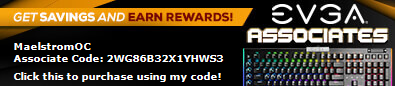 Heatware Heatware
|
slayer_27
CLASSIFIED Member

- Total Posts : 2516
- Reward points : 0
- Joined: 2/21/2007
- Location: Wahiawa, HI
- Status: offline
- Ribbons : 20


Re: Comcast Packet Loss, WA State, anyone else?
Friday, March 28, 2014 9:06 AM
(permalink)
I lived in Ft Lewis for 3.5 years and had Comcast the entire time. Paid for 15Mb/s and consistently got 90+Mb/s with no packet loss and >100ms ping on most online games. You may have old lines and if you do not own the building you live in good luck on that front. You may have a bad modem. I will be getting my new one soon and would gladly send you my Surfboard 6120 for a cheap price.
CPU - i7 950 @ 4.2GHz 1.375vMB - MSI Big Bang X-Power X58RAM - 12GB 1600MHz G.Skill SniperGPU - EVGA 980 Ti 1438/3600BOOT - Adata SX 900SSD - 2x Samsung 850 RAID 0PSU - Cooler Master Silent Pro Gold 1200WCASE - HAF XHeatwareFireStrikeRegister using my affiliate code: EZQYYFBL7B
|
AzN-SoLjA
CLASSIFIED ULTRA Member

- Total Posts : 7481
- Reward points : 0
- Joined: 6/18/2011
- Location: Kent, WA - Use My Affiliate Code: 3MHCIBME48
- Status: offline
- Ribbons : 14


Re: Comcast Packet Loss, WA State, anyone else?
Friday, March 28, 2014 9:35 AM
(permalink)
I'm up here with ya but I'm perfectly fine with comcast
11ms 28down 6up
| EVGA Z68 FTW | EVGA GTX 780 Ti SC 3GB | EVGA GTX 1080 Ti FTW3 | Custom EK Water Loop | Red Harbinger Cross Desk
| i7 2600K @ 4.5GHz @ 1.24v | Corsair 16GB Vengeance | Corsair Neutron 256GB SSD | Corsair AX850 | Lamptron FC5V3 | ASUS VE278 27" |
| Creative Inspire T6160 5.1 & X-Fi Fatal1ty 7.1 Champ | Razer Marauder & Spectre & Tiamat 7.1 | Affiliate Code: 3MHCIBME48 | Associate Code: 08HWLPJXE0O5MPM
|
Viper97
CLASSIFIED ULTRA Member

- Total Posts : 5208
- Reward points : 0
- Joined: 9/7/2007
- Location: Chillin'
- Status: offline
- Ribbons : 11

Re: Comcast Packet Loss, WA State, anyone else?
Friday, March 28, 2014 11:53 AM
(permalink)
I'm at 57 Down and 11 upstream right now... just on the other side of the Puget pond from you. No problems.
|
jrw27288
New Member

- Total Posts : 15
- Reward points : 0
- Joined: 4/18/2012
- Location: Newark, DE
- Status: offline
- Ribbons : 1


Re: Comcast Packet Loss, WA State, anyone else?
Friday, March 28, 2014 12:27 AM
(permalink)
I used to work for Comcast in the philly area. You need to keep calling in and have a tech lead come out to your location. Politely ask for a sup/mgr in the call center. Ask the sup to put the modem on a watch list inside a program called scout that they use. It will take some time, but they should be able to track it down. Also, if it is only happening when there is moisture in the air, it sounds like a connection is getting condensation in it. run your own on going ping test for about 24 to 48 hours yourself and if you feel like you are still not getting anywhere, reach out to the Comcast direct guys over at dslreports. Also, for a ping test, you want a longer run than what pingtest.net will give you. open a elevated command prompt and type in ping google.com -t and let it run for about 24 hours. when 24 hours has run hit ctrl+c to stop it and it will give you stats on how much packet loss you have. Also give me the make of your modem so I can tell you how to log into it and grab the signal levels off of it.
|
wmmills
CLASSIFIED Member

- Total Posts : 4688
- Reward points : 0
- Joined: 1/5/2006
- Location: New Jersey
- Status: offline
- Ribbons : 40


Re: Comcast Packet Loss, WA State, anyone else?
Friday, March 28, 2014 1:14 PM
(permalink)
Since your in a apartment complex you got a few issues. You probably got a huge mdu box and plenty of people drawing from the line that there not paying for,like direct line to tv and extra splitters all over, and they probably have a pad, attenuation filter, on the pole because of the amount of different hookups..... that many customer lines tend to make a lot of bleeds and disrupt service to others. they may have even put one on recently, which would just sap the hell outta your internet. you need a tech that's not a moron to do a proper line trace for ya.
MOBO: EVGA x299 Dark, CPU: I9 10900X, RAM: Patriot Viper RGB 3600 32gb, SSD: Samsung 860 EVO 1TB, M2: Samsung 970 EVO+ 1TB, PSU: CoolerMaster M2 1500, CPU HSF: EVGA 240 CLC HSF~ P/P EK Furious Vardar, G-CARD:EVGA RTX3090 FTW3 Ultra Gaming w/Hybrid kit and Noctua IPPC 3000 P/P, CASE: LIAN-LI PC-V2010B w/ Window mod, OS: Windows 10 Pro 64bit, MON: Alienware AW3821DW  New EVGA product? Register it NOW with this link: http://www.evga.com/register/default.asp?affiliatecode=4QFQRAMOII Help Our Vets From K-2! [link=https://strongholdfreedom
|
Holo
CLASSIFIED Member

- Total Posts : 2964
- Reward points : 0
- Joined: 8/23/2009
- Status: offline
- Ribbons : 4

Re: Comcast Packet Loss, WA State, anyone else?
Friday, March 28, 2014 1:56 PM
(permalink)
jrw27288
I used to work for Comcast in the philly area. You need to keep calling in and have a tech lead come out to your location. Politely ask for a sup/mgr in the call center. Ask the sup to put the modem on a watch list inside a program called scout that they use. It will take some time, but they should be able to track it down. Also, if it is only happening when there is moisture in the air, it sounds like a connection is getting condensation in it. run your own on going ping test for about 24 to 48 hours yourself and if you feel like you are still not getting anywhere, reach out to the Comcast direct guys over at dslreports. Also, for a ping test, you want a longer run than what pingtest.net will give you. open a elevated command prompt and type in ping google.com -t and let it run for about 24 hours. when 24 hours has run hit ctrl+c to stop it and it will give you stats on how much packet loss you have. Also give me the make of your modem so I can tell you how to log into it and grab the signal levels off of it.
Asking to speak to Tier 2 support should be on his list, not so much a sup/mgr at the first level(which is the first people you talk to.)

|
dbkams
iCX Member

- Total Posts : 394
- Reward points : 0
- Joined: 11/7/2007
- Status: offline
- Ribbons : 1

Re: Comcast Packet Loss, WA State, anyone else?
Saturday, March 29, 2014 1:07 AM
(permalink)
thanks for all the info...ive never had issues with net in my area until recently so ive never had to deal with finding the right techs or whoever to come sort it out
ill definitely be calling comcast techs constantly getting them to track down where the problem is
System: i7 7700k @ 4.5 Asus ROG Maximus IX Apex 2x Asus GTX 1080 STRIX 32gb G.SKILL TridentZ 3200mhz Corsair AX1200w PSU Asus ROG Swift 2560x1440 @ 165hz IPS Asus ROG Swift 2560x1440 @ 144hz TN
|