SharpShot888
New Member

- Total Posts : 7
- Reward points : 0
- Joined: 10/15/2009
- Status: offline
- Ribbons : 0

Hello all,
First and foremost thank you to anyone reading this and considering helping, as this is my first post on the EVGA forums and I apologize beforehand for the length. Secondly, I just want to make it clear that I've only ever owned EVGA GPU's and never had any issues (thus my continued consumer support) until now.
My issue is with my latest upgrade to my gaming system and a seeming lack thereof in performance. I recently purchased dual GTX670 FTW+ 4GB for my system to replace a dual set of aging GTX260 Core 216 Superclocked. Both sets made by EVGA and both arguable great cards for their respective times.
Here's the kicker. Frame rates for the 670's are only marginally better than the 260's in virtually every game I try. Granted I have the settings turned to max now for the 670's, I'm getting very close to the same frame rate. Interestingly enough, be it Battlefield 3, Crysis 2, or Metro 2033, all of them are at around 30-35FPS average. Average coming from between 25-40FPS. Borderlands 2 is even running between 30-50FPS and even lags at times. All resolutions at 1920x1080p using HDMI on 32" HDTV@60Hz. All other benchmarks and videos I've seen of 670's (even single cards) are running these games at least 60+ for the same resolution.
I've run benchmarks (Heaven, 3DMark11) and all seems to be normal or better for my system specs (below). Here's the 3DMark11 score: . Minecraft runs flawlessly...
So what's the deal? I realize I have some bottlenecking going on, and I still need to overclock the CPU, but it shouldn't be bad enough to keep me from running these games at 60+FPS or at least above 50 at stock speeds in my mind. Especially with 2 cards!
On a related (?) note. Skyrim and Metro 2033 show 0% usage for card 2 in SLI in-game and I don't really know why. SLI shows working in the other games listed so it's not an issue with a card. Been searching Google and a ton of forums for the last 2 days and can't find the info I'm looking for about it.
Any help is greatly appreciated/welcomed. Please understand that I'm in college and might not have the time to read/reply/test immediately but will as soon as I can.
System is as follows:
PSU: Enermax 85+, MOBO: EVGA 750i SLI FTW, CPU: Q9650@3.0gHz stock, RAM: 4x2GB OCZ Titanium DDR2 800mHz, GPU: 2x GTX670 FTW+ 4GB.
Never had a problem with the 260's. Q9650 is also liquid cooled for eventual overclocking (soon).
Still need to make a signature with my info but hope that does it for now.
Regards,
SharpShot888
|
WannaB
iCX Member

- Total Posts : 256
- Reward points : 0
- Joined: 11/24/2009
- Location: NC
- Status: offline
- Ribbons : 0

Re:GTX670 FTW+ 4GB performance issues...
Monday, October 29, 2012 6:29 PM
(permalink)
☄ Helpful
The problem i see is not with the cards, but with your CPU. When your playing im willing to be it sits at or close to 100% the whole time. Your CPU is bottle necking your GPU's. Even if you overclock that processor im not sure how much more performance you'll get. That's where i would start first, and see how much more performance you get off a mild overclock. If you get a rather nice boost from a small overclock, then its clearly going to be your processor. Even with my processor sitting @ 4.0 ( i7-920 ) i can see my processor becoming a bottleneck with a SLI setup.
post edited by WannaB - Monday, October 29, 2012 6:31 PM
|
AlexisRO
FTW Member

- Total Posts : 1634
- Reward points : 0
- Joined: 12/22/2008
- Location: Bucharest Romania
- Status: offline
- Ribbons : 9


Re:GTX670 FTW+ 4GB performance issues...
Monday, October 29, 2012 6:30 PM
(permalink)
☄ Helpful
First off welcome to the forums.
Second, IMO you have a bigger bottleneck than you expect.
Little story: When i got my first 480 i had a Q9550. In Bad Company 2 multiplayer at stock CPU freq i was getting a max of about 70fps. with some weird dips into the 20-30. Got my CPU to 3.8Ghz and behold fewer dips into the 30-40 maxing at around 90fps. Fast forward to the CPU upgrade 2600K stock no more dips below 80fps and averaging 120-130 fps.
Now you have SLI of 670's and that CPU just isn't cutting it. You could also try to disable SLI and i'm guessing you will see better performance.
On short term i recommend that you OC the hell of that CPU and on long term (or if financially possible now) get a combo upgrade (mobo, cpu, ram).
System: 7820X - MSI X299 Carbon AC - G.Skill 32Gb TridentZ 3200 - EVGA 1080 Ti - 500 Gb Samsung 970 EVO , 2Tb Crucial MX500, 2Tb, 3Tb, 4Tb Seagate - Seasonic 1000W Prime - Creative Sound Blaster Z - Windows 10 Pro 64 - Phanteks Enthoo Primo - Edifier S530D - Acer Predator XB271HU (1440p) Watercooling loop: Heatkiller CPU - EK 1080 Ti - Swiftech MCP 655 with EK X-Top v2 - XSPC reservoir - Alphacool 480 x2 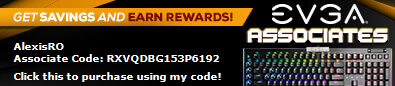 
|
SharpShot888
New Member

- Total Posts : 7
- Reward points : 0
- Joined: 10/15/2009
- Status: offline
- Ribbons : 0

Re:GTX670 FTW+ 4GB performance issues...
Monday, October 29, 2012 6:39 PM
(permalink)
But do you really think a Q9650 is going to bottleneck them enough to limit them that much? I'm still new to overclocking (brand new actually), but my 3DMark scores were higher than other 9650's @3.6gHz. A friend of mine that's on Overclock.net figured I should be getting about 80% out of the cards at stock. Planning on overclocking as soon as I have the time. Will post the results back here too, but it might be awhile. (College gets in the way of hobbies too much). 
|
WannaB
iCX Member

- Total Posts : 256
- Reward points : 0
- Joined: 11/24/2009
- Location: NC
- Status: offline
- Ribbons : 0

Re:GTX670 FTW+ 4GB performance issues...
Monday, October 29, 2012 6:45 PM
(permalink)
Yeah its like running alcohol in a car. Sure it may run, but not very well! lol
Overclock the tar out of it, and come back with some results! :D
|
SharpShot888
New Member

- Total Posts : 7
- Reward points : 0
- Joined: 10/15/2009
- Status: offline
- Ribbons : 0

Re:GTX670 FTW+ 4GB performance issues...
Monday, October 29, 2012 7:00 PM
(permalink)
Hmmm... I'm planning on overclocking the snot out of it (that's what liquid is for), but I also need at least one system for school. I have a Linux box (with a Win7x64 HD) and a Q6600 I'm going to try to push to 3.6gHz to learn on first really. Getting graphics was pushing it for funds too, so upgrading the mobo/cpu/ram package is out of the question right now. I'm not one for short-lived upgrades. I like future-proofing as much as possible...  And thanks for the super quick replies btw! Gives me some more ideas to chew on for a bit. Any thoughts on the second card not being used for Skyrim and Metro? Or do those games use 100% of one before starting to use the other (which wouldn't make sense to me for SLI)?
|
WannaB
iCX Member

- Total Posts : 256
- Reward points : 0
- Joined: 11/24/2009
- Location: NC
- Status: offline
- Ribbons : 0

Re:GTX670 FTW+ 4GB performance issues...
Monday, October 29, 2012 7:09 PM
(permalink)
With the bottleneck your having it wont allow the usage to go any higher. Its only using whatever usage you see, because the CPU cant send enough information. Skyrim and Metro rape GPU's so unless they have a backing to let them run 100% they are going to get nerfed off.
Im not sure how much of a gain you can get, but if anything it will be better than nothing!
|
eduncan911
SSC Member

- Total Posts : 805
- Reward points : 0
- Joined: 11/26/2010
- Status: offline
- Ribbons : 8


Re:GTX670 FTW+ 4GB performance issues...
Monday, October 29, 2012 7:39 PM
(permalink)
☄ Helpful
Another "Your CPU is bottlenecking you" story... I had 3x EVGA GTX 580 3 GB Hydro-Copper water cooled at 970-1 Ghz speeds (really overclocked!). Do note that the FPS below are for some seriously high resolutions: 6000x1080 over tri-monitors. If you aren't gaming on tri-monitors, you WILL have higher FPS. Battlefield 3: Ultra settings @ 6000x1080 (tri-monitor) Core i7 920 @ 2.6 Ghz = ~65 FPS Core i7 920 @ 3.73 Ghz = ~81 FPS Core i7 930 @ 4.4 Ghz = ~99 FPS Big differences. Taking those cards out, and placing them in my new X79 rig, with same resolution: X79 3930k @ stock 3.2 Ghz = ~71 FPS X79 3930k @ 4.2 Ghz = ~105 FPS X79 3930k @ 4.6 Ghz = ~115 FPS Sold the cards off, and am now on a single EVGA GTX 670 SC+ 4 GB (just like your FTW). Same resolution of 6000x1080. BF3 "Medium" settings X79 3930k @ 3.2 Ghz = ~35 FPS BF3 "Medium" settings X79 3930k @ 4.2 Ghz = ~55 FPS (serious improvement!) BF3 "Medium" settings X79 3930k @ 4.6 Ghz = ~60 FPS MechWarrior Online X79 3930k @ 3.2 Ghz = ~25 FPS (unplayable) MechWarrior Online X79 3930k @ 4.2 Ghz = ~48 FPS (nearly doubles!) MechWarrior Online X79 3930k @ 4.6 Ghz = ~51 FPS All "~" average FPS was after 30 to 60 minutes of game time recorded with Fraps, as the "average" overall. There were peaks much higher, and drops much lower. As you can see, CPU speeds is directly related to FPS with modern games. And that Q9650 you have just won't cut it any longer. Get a cheap Z77 motherboard, a Core i7 2600k CPU (not an Ivy Bridge), slap on a cheap Corsair H80 and overclock that **** to 5 Ghz. You'll be blown away at what you get with just little money. Personally, I don't recommend the Ivy Bridge CPUs yet due to the heat issues of Intel not using soldering on them. Save your cash, pick up a cheap 2600k (there's one for $200 in the EVGA Marketplace right now for sale), and wait for a better Ivy Bridge CPU to come out. Enjoy 5.0 Ghz gaming NOW, and some serious FPS increases. Lastly, I do have a Q9450 as well. I used it for gaming and tried to stick to it until the Core i7s came out. I built a Core i7 920 for a friend, and overclocked it to 4.0 Ghz with a "much cheaper" GPU I had at the time - and his system blew mine out of the water for FPS. That was the first clue I had many moons ago that these modern games really need CPUs at over 4 Ghz to get the power out of them.
post edited by eduncan911 - Monday, October 29, 2012 7:44 PM
-=[ MODSRIGS :: FOR-SALE :: HEAT :: EBAY :: EVGA AFFILIATE CODE - HUVCIK9P42 :: TING ]=-
Dell XPS 730X Modified H2C Hybrid TEC Chassis:: Asrock Tachi X399, 2950x, 64 GB ECC @ 2667:: 2x AMD VEGA 64 Reference:: 3x 24" 120 Hz for 3D Vision Surround (6000x1080 @ 120 Hz)
Thinkpad P1 Gen1
:: Xeon E-2176M, 32 GB ECC @ 2667, 9 Hrs w/4K, tri-monitor 5760x1080
100% AMD and Linux household with 10 Gbps to laptop and desktops
|
SharpShot888
New Member

- Total Posts : 7
- Reward points : 0
- Joined: 10/15/2009
- Status: offline
- Ribbons : 0

Re:GTX670 FTW+ 4GB performance issues...
Monday, October 29, 2012 7:39 PM
(permalink)
Yeah that's kind of what i was thinking too. It does seem odd to me that it doesn't split the load between the two cards at all though.
But it does make sense from a bandwidth (information) standpoint because Metro didn't use any of the second card in game, but in the benchmark it ran at about 6% max. Probably because the CPU was being used a lot more for the benchmark than the beginning part of the game, feeding more of the info to the GPU's.
Thanks again for the help understanding this. My friend and I kind of thought this was the case, but the examples put it into better perspective. And I think my 3DMark link got messed up, but I was the top of the list for that setup, even without the overclock.
Off to push my CPU! haha
|
WannaB
iCX Member

- Total Posts : 256
- Reward points : 0
- Joined: 11/24/2009
- Location: NC
- Status: offline
- Ribbons : 0

Re:GTX670 FTW+ 4GB performance issues...
Monday, October 29, 2012 8:29 PM
(permalink)
Sounds good keep us posted!
|
SharpShot888
New Member

- Total Posts : 7
- Reward points : 0
- Joined: 10/15/2009
- Status: offline
- Ribbons : 0

Re:GTX670 FTW+ 4GB performance issues...
Thursday, November 01, 2012 2:39 AM
(permalink)
Alright... So I got a little time to start working on the overclock and am running at 3.6gHz as I'm writing this. Still need to check stability at least overnight, but I think I'm going to turn the voltage down first. Have vcore at 1.360v (CPU-Z) at the moment. Going to see if it's stable at something slightly lower before it runs all night. Max temp after about 15 minutes prime95 was 62C and I idle at about 39-41C according to realtemp. Might be able to lower that a bit if it takes less voltage (not to mention I'm afraid of overvoltage = quick degradation from what I know).
Haven't tested FPS on the 670's with the overclock yet, but will keep you guys updated once I do. Soon!
|
SharpShot888
New Member

- Total Posts : 7
- Reward points : 0
- Joined: 10/15/2009
- Status: offline
- Ribbons : 0

Re:GTX670 FTW+ 4GB performance issues...
Thursday, November 01, 2012 12:11 AM
(permalink)
Double post I know but I have some results...
First off I still need to do some voltage tweaking if possible, as the vcore is a bit higher than I'd like it to be. And also a correction cpu-z has it at 1.336v at idle, not the above value.
Alright... to results. I'm running 3.6gHz now and there is 0% difference in performance from my 670's. Not even 5-10FPS difference. Crysis 2 hasn't changed and I was playing Borderlands 2 with a friend of mine again and was getting anywhere from 18-60+ FPS, but usually running/averaging in the low 30's.
And as far as CPU load is concerned, Crysis 2 was only using about 30-50% at 3.6gHz. It's not a matter of being able to throw the information toward the card, it's got to be something else.
Stupid question... does the SLI bridge need to be on a certain set of points? I put it on the two closest to the back of the cards just like I had it on the 260's and never had an issue with them. Or is there a backwards/forwards that I don't know about?
SLI seems to barely work at all in some games or not at all in others (not working in Crysis 2 anymore either). Seems to me that if they're setup for SLI it should at least try to use a little bit of them (BL2 uses like 5-10% on the second card).
Borderlands may just be horrible coding, as this seems to be a common issue. But every other game I have? regardless of overclocking? I'm a little frustrated right now to say the least.
Oh and I tried Alice:Madness Returns and get about 30-40FPS too. And that's another game with PhysX... I really don't have the funds to upgrade/build another system just for these cards, and considering my results being null, I don't really think it's going to do much anyways.
Any other ideas? Thank you again for the help troubleshooting this guys! I do really appreciate it!
|
HAZMAN_THE_GREAT
CLASSIFIED Member

- Total Posts : 4805
- Reward points : 0
- Joined: 12/1/2011
- Location: Planet Earth
- Status: offline
- Ribbons : 7


Re:GTX670 FTW+ 4GB performance issues...
Thursday, November 01, 2012 1:34 PM
(permalink)
I say buy a new CPU/motherboard right after your done with this semester. I too am in collage and I just spent $826 on a total of 5 books, and by the way I am renting them too! Like everyone said its your CPU my man. Also to answer your SLI question no it does not matter how you put them. Also I think your issue with SLI is because your CPU does not have enough lanes to support it. IDK I could be wrong, just an idea to throw out for someone to confirm it. Just to let you know as well is that SLI still needs to mature with these cards. Hopefully the up coming drivers can help improve SLI a bit more. Hey quick question, what firmware does your cards have? Make sure they are updated to the latest one because it can give you minor improvements if you do not have the latest one.
|
SharpShot888
New Member

- Total Posts : 7
- Reward points : 0
- Joined: 10/15/2009
- Status: offline
- Ribbons : 0

Re:GTX670 FTW+ 4GB performance issues...
Friday, November 02, 2012 4:51 AM
(permalink)
Well I would update the firmware (already looked into that) but as far as I've seen there isn't a newer one released for my card model yet.
Yeah a newer mobo/cpu/ram setup would be ideal, I just don't have the funds to upgrade right now. And I still won't have it after this semester either. There has to be some way to increase it other than buying more new hardware.
I fully expected to not be able to employ the use of the cards full potential with this system when I got the cards, but I did expect a bit more of a boost than I've gotten.
Ideally I'm going to put them into a liquid cooled X79 system when I can afford to, it just won't be anytime within the next 6 or 8 months.
And yeah, books are too freaking expensive, I know. Spent about $200 just for one of the ones I needed this semester. Could've gotten an X79 board for $380...
|