KW-Sparhawk
SSC Member

- Total Posts : 592
- Reward points : 0
- Joined: 3/26/2008
- Location: San Antonio TX
- Status: offline
- Ribbons : 2


Wednesday, April 04, 2012 1:31 AM
(permalink)
Alright, so I got it all hooked up and all monitors work and card works fine. Now, I tried to go into gasme and found there were no other resolutions available. I went into Nvidia control panel and chose span displays with surround. This did something wierd to my resolution but it still said I was at 5760x1080 and looked horrible. I went back into game and saw new resolutions available but when chosen they are all too large for the screen and I have to wait for it to revert back to default resolution. SO...what am I doing wrong here? Just got my 680 and two additional monitors in today and was all excited, but now I've been sitting here just trying to get it to work for three hours. Hate it when that happens.  Any and all help is much appreciated. I thought it would be plug and play.....I was wrong....i guess. 
post edited by KW-Sparhawk - Wednesday, April 04, 2012 1:34 AM
|
Jinxxer
Superclocked Member

- Total Posts : 108
- Reward points : 0
- Joined: 2/27/2012
- Location: Illinois
- Status: offline
- Ribbons : 0

Re:Noob's 1st Tripple monitor set-up / 680 HELP! PLEASE!
Wednesday, April 04, 2012 3:37 AM
(permalink)
Are you using 1 680 for 3 monitors?
|
KW-Sparhawk
SSC Member

- Total Posts : 592
- Reward points : 0
- Joined: 3/26/2008
- Location: San Antonio TX
- Status: offline
- Ribbons : 2


Re:Noob's 1st Tripple monitor set-up / 680 HELP! PLEASE!
Wednesday, April 04, 2012 4:26 PM
(permalink)
Yessir! I got it to work in some games, but Borderlands and COD MW3 still look like crap when I try and play them. Dirt 3 and Mafia 2 look awesome. I'm still not diggin this whole 3 in 1 monitor as it's a pain already when trying to watch Netflix or any other movies because fullscreen doesn't work right. Also my taskbar keeps switching to the top of my screen which is awkward. So are there just games that are better designed to be played in surround? Oh and btw I'm getting around 40-55 fps in Dirt 3 with everything cranked up at 5760x1080! I love my GTX 680SC+! 
|
Johnny_Utah
CLASSIFIED Member

- Total Posts : 4340
- Reward points : 0
- Joined: 2/13/2008
- Status: offline
- Ribbons : 8

Re:Noob's 1st Tripple monitor set-up / 680 HELP! PLEASE!
Wednesday, April 04, 2012 5:42 PM
(permalink)
KW-Sparhawk
Yessir! I got it to work in some games, but Borderlands and COD MW3 still look like crap when I try and play them. Dirt 3 and Mafia 2 look awesome. I'm still not diggin this whole 3 in 1 monitor as it's a pain already when trying to watch Netflix or any other movies because fullscreen doesn't work right. Also my taskbar keeps switching to the top of my screen which is awkward.
So are there just games that are better designed to be played in surround? Oh and btw I'm getting around 40-55 fps in Dirt 3 with everything cranked up at 5760x1080! I love my GTX 680SC+! 
Sparhawk, welcome to multi-monitor gaming! There will be games that do not support Surround and will need a fix/hack to operate correctly. If I am not mistaken, CODMW3 is one of those. Actually, most of the MW series. Go to www.widescreengamingforum.com for questions. For the program hack, (I know it works for MW3): https://www.widescreenfixer.org/ As I remember, Borderlands worked for me out of the box. Good luck and enjoy that new 680!
|
KW-Sparhawk
SSC Member

- Total Posts : 592
- Reward points : 0
- Joined: 3/26/2008
- Location: San Antonio TX
- Status: offline
- Ribbons : 2


Re:Noob's 1st Tripple monitor set-up / 680 HELP! PLEASE!
Thursday, April 05, 2012 1:12 AM
(permalink)
Sweet! Thanks for the links Johnny!  I'm lovin it(680) so far and it's in my sons AMD tripple core rig while I wait for my new X79 FTW n i7 3820! Tried BF3 today at it works no problem, but I was only hitting like 13-20fps and this whole tripple monitor thing with shooters is really trippin me out. Seems like I have to learn my mouse all over again, or lower the DPI  . I'll get it...eventually.  Thanks again for the info and have a good one! 
|
Johnny_Utah
CLASSIFIED Member

- Total Posts : 4340
- Reward points : 0
- Joined: 2/13/2008
- Status: offline
- Ribbons : 8

Re:Noob's 1st Tripple monitor set-up / 680 HELP! PLEASE!
Thursday, April 05, 2012 3:05 AM
(permalink)
|
paavonurmi
SSC Member

- Total Posts : 650
- Reward points : 0
- Joined: 4/12/2009
- Location: South Puget Sound area, WA
- Status: offline
- Ribbons : 3


Re:Noob's 1st Tripple monitor set-up / 680 HELP! PLEASE!
Thursday, April 05, 2012 4:09 AM
(permalink)
I could never get borderlands to look right in surround, you'll learn quickly that some games are great, and others not great or don't really work at all in surround.
The big issue with a lot of games is the menus, most are vert stretched and you can't see or select half the stuff because it's off the screen. UE3 engine based games seem to be the worst for surround gaming.
The good news is there are awesome people at wide screen gaming forums that manage to fix a lot of games.
You'll learn to love games like Dirt 3 where the devs care about surround and make it work great with no fixes needed.
|
Johnny_Utah
CLASSIFIED Member

- Total Posts : 4340
- Reward points : 0
- Joined: 2/13/2008
- Status: offline
- Ribbons : 8

Re:Noob's 1st Tripple monitor set-up / 680 HELP! PLEASE!
Thursday, April 05, 2012 4:25 AM
(permalink)
What amazes me is that games still are not released with multi monitor (surround, eyefinity) support! WTH? It took the guys at WSGF a couple days to get Skyrim and some other popular titles working correctly. This means that it would take the devs a couple hours if that. Just ridiculous.
|
proctous
iCX Member

- Total Posts : 266
- Reward points : 0
- Joined: 10/28/2011
- Location: Mililani, Hawaii
- Status: offline
- Ribbons : 1


Re:Noob's 1st Tripple monitor set-up / 680 HELP! PLEASE!
Thursday, April 12, 2012 8:45 PM
(permalink)
LOL yeh, when Skyrim came out I keep pressing F5 on WSGF every 30 mins for updates to play better on 3x1. currently I have to run the WSfix tool then run game. but it works great.
My Rig i7-6700K @4.8Ghz, Asus Z170 Maximas VIII Hero, 32GB G.Skill Triton Z Series, Two EVA 970's in SLI, Custom EK-WB Water cooling loop, Corsair 800D Case, Corsair AX1200 PS, Corsiar Scimitar, Razor Blackwidow Keyboard, A40 Headset.My build http://forums.evga.com/Pr...-m1600612.aspx#1600612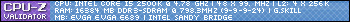 
|
eduncan911
SSC Member

- Total Posts : 805
- Reward points : 0
- Joined: 11/26/2010
- Status: offline
- Ribbons : 8


Re:Noob's 1st Tripple monitor set-up / 680 HELP! PLEASE!
Thursday, April 12, 2012 10:48 PM
(permalink)
Welcome to multi-monitors KW-Sparhawk! Yep, they are a PITA having to switch back and forth. I've been tinkering with my own NVAPI C++ code to do the switching for me. But the problem I have is my 1, 2, 3 monitor IDs sometimes change, especially if I booted up and shut down in different configurations. So, without running 3 different monitors, there really isn't a way for me to figure out which is which. Haven't figured out how to query for the serial numbers yet, and have it match to the NVAPI ids. Argh.. Off topic, I know. I'm long-winded that way. Point is, it's a pain point for us all. As for low frame rates, when I had these issues I found most of the time it was related to either VRAM limits (my previous 2x GTX 470s w/1.2 GB of ram HURT in surround), and/or AA (aka MSAA) settings. Since you only have 1x 680, the first thing to do is to lower or turn off all MSAA (Anti-Alias) from your games. This should be the most dramatic increase in FPS. Then, work your way down from there with High/Medium settings and so on. Surprisingly, lowering the DPI (resolution) wasn't a big increase in FPS for me. But I later found out it was VRAM limiting me no matter running at 3300x720 (or whatever that 720 is) and max 6000x1080. My 470s just kept hitting that 1.2 limit and crawled at 15 FPS. As mentioned previously, with these kind of resolutions, you may want to start planning on a 2nd 680 to play Batman, BF3, and newer titles at any decent framerates. Older games, if they support it, are pretty much fine with a single card.
post edited by eduncan911 - Thursday, April 12, 2012 10:51 PM
-=[ MODSRIGS :: FOR-SALE :: HEAT :: EBAY :: EVGA AFFILIATE CODE - HUVCIK9P42 :: TING ]=-
Dell XPS 730X Modified H2C Hybrid TEC Chassis:: Asrock Tachi X399, 2950x, 64 GB ECC @ 2667:: 2x AMD VEGA 64 Reference:: 3x 24" 120 Hz for 3D Vision Surround (6000x1080 @ 120 Hz)
Thinkpad P1 Gen1
:: Xeon E-2176M, 32 GB ECC @ 2667, 9 Hrs w/4K, tri-monitor 5760x1080
100% AMD and Linux household with 10 Gbps to laptop and desktops
|
shazam
iCX Member

- Total Posts : 292
- Reward points : 0
- Joined: 6/24/2008
- Location: Cary, NC
- Status: offline
- Ribbons : 2


Re:Noob's 1st Tripple monitor set-up / 680 HELP! PLEASE!
Thursday, April 12, 2012 11:25 PM
(permalink)
Welcome to the club man, Surround gaming is awesome, but its a lot of work. I'm sure some of us here remember when SLI had just come out and the amount of crap we had to go through to get not all but the very few games we liked to run on all 3 monitors. It was a PITA, and sadly, it still is somewhat a PITA. Because it's not in your hands most of the time. If the developer develops a game that has terrible -hor or -ver, then that's hardcoded in. Very few few games even let you pick your FOV. You either have to hack it in a config file or hope to god WSGF has something for it. As far as your performance issues, you need to take into consideration what you're doing here. Imagine that you are rendering the game 3x, when your computer is having to exert almost 3x the effort, your frames are going to drop significantly. If you have heard a lot of us here bantering about the 4GB version, this is why we are waiting. Because that frame rate drop and limit is caused by the card not having a big enough pipe, to fit this massive data. For the sake of an easy analogy, consider the pipe as your VRAM, the bigger it is, the faster your surround frameerate gets. To a limit, of course. The card is also bound by its core speed, but we won't get down to the details. There is plenty you can read about Core Clocks and Memory clocks, and overclocking your 680. Since you're embarking on Surround, my advice to you is to sell your 2GB now and wait for the 4GB so that you may have enough VRAM to support those games that creep near 3GB usage, like BF3 and Skyrim. I see you very excited about Surround Gaming, and it sounds to me that you would definitely benefit, and in significant ways, from the 4GB 680. Enjoy the INSANE FOV :) Flying in BF3, with 3 screens, is simply an experience that is beyond perception for someone that's played on one screen their entire life.
post edited by shazam - Thursday, April 12, 2012 11:28 PM
|
killabee98
New Member

- Total Posts : 8
- Reward points : 0
- Joined: 4/26/2011
- Status: offline
- Ribbons : 0

Re:Noob's 1st Tripple monitor set-up / 680 HELP! PLEASE!
Monday, September 17, 2012 2:23 PM
(permalink)
hey guys ive been reading all the info on how to fix the games that dont work properly in surround, im a littel lost when it comes to actualy doing it. im new to the surround deal but when it comes to bf3 im loving it no dought. im not new like all the peeps here lol with the cool 600 series gpu's but one day ill have some, current config is my old school alienware area 51 x58, rebuilt from the orginal config of asus mobo and radeon gpu, now its evga sli le mobo, core i7 960 clocked at 4.0ghz, thermaltake jing cooler, 24 gigs corsair vengeance 1600, kingston 120gig ssd boot drive, 3 seagate baracudas terabits media drives, duel gtx 560ti in sli with gtx 460se physx card, blueray burner, dvd bruner, 19 in 1 media card reader and bluetooth. 3 fujitsu 21.5 full 1080p monitors in surround, alien tatcx keyboard and mouse. so took an old alien and hooked it up with some evga mobos and gpus. need help though getting cod games working properly any help would be great. thanks guys.
|
ZelmoQuad
SSC Member

- Total Posts : 732
- Reward points : 0
- Joined: 12/2/2005
- Location: Columbus, OH
- Status: offline
- Ribbons : 6

Re:Noob's 1st Tripple monitor set-up / 680 HELP! PLEASE!
Tuesday, September 18, 2012 7:46 PM
(permalink)
Anyone got FPS reading on a dual 680 SLI and a 5760x1080?
HAF X Nvidia-ASUS IV Formula/i7 3930K OC'd 4.7/C-M Nepton 280L/MZ-75E1T0B-AM/16G Corsair Dominator GT 2133C9/GTX1080-SLI/CM SPM2 1500W on Asus 27", 165Hz HAF XM- ASUS Maximus-V Gene/3770K/Kuhler 920/Samsung MZ-7TE1TBW, 500GB/8G Corsair Rampage 1600 XMP/GTX690/CM V1000 1000W Stryker -Wht - ASUS Rampage V Extreme USB 3.1/i7 5930K OC'd to 4.4MHz/EVGA CLC 280/ 16GB GSKILL 16G-F4-3200Q/GTX1080Ti-SLI/Samsung MZ-7TE1T0B, 500GB/EVGA 1200P2, G510 Keyboard & Nostromo/MadCatz MMO 7/Windows 10 Pro 64-bit
|
Johnny_Utah
CLASSIFIED Member

- Total Posts : 4340
- Reward points : 0
- Joined: 2/13/2008
- Status: offline
- Ribbons : 8

Re:Noob's 1st Tripple monitor set-up / 680 HELP! PLEASE!
Tuesday, September 18, 2012 9:01 PM
(permalink)
ZelmoQuad
Anyone got FPS reading on a dual 680 SLI and a 5760x1080?
Um, what game/benchmark and what settings?
|
ZelmoQuad
SSC Member

- Total Posts : 732
- Reward points : 0
- Joined: 12/2/2005
- Location: Columbus, OH
- Status: offline
- Ribbons : 6

Re:Noob's 1st Tripple monitor set-up / 680 HELP! PLEASE!
Monday, September 24, 2012 1:45 AM
(permalink)
BF3 in any setting. Just want to see what BF3 players are getting with these card. I'm using a ASUS Formula IV with a 3930K @4.7 and 16G of DDR31600
HAF X Nvidia-ASUS IV Formula/i7 3930K OC'd 4.7/C-M Nepton 280L/MZ-75E1T0B-AM/16G Corsair Dominator GT 2133C9/GTX1080-SLI/CM SPM2 1500W on Asus 27", 165Hz HAF XM- ASUS Maximus-V Gene/3770K/Kuhler 920/Samsung MZ-7TE1TBW, 500GB/8G Corsair Rampage 1600 XMP/GTX690/CM V1000 1000W Stryker -Wht - ASUS Rampage V Extreme USB 3.1/i7 5930K OC'd to 4.4MHz/EVGA CLC 280/ 16GB GSKILL 16G-F4-3200Q/GTX1080Ti-SLI/Samsung MZ-7TE1T0B, 500GB/EVGA 1200P2, G510 Keyboard & Nostromo/MadCatz MMO 7/Windows 10 Pro 64-bit
|