EVGA_Lee
Moderator

- Total Posts : 4243
- Reward points : 0
- Joined: 11/4/2016
- Location: Brea, CA
- Status: offline
- Ribbons : 14
Adds some Vcore support for XOC on Z590 DARK. Release Notes: - Adds Vcore Override Support for Z590 DARK
- Allows Vcore to be set higher than 1.72V on the Z590 DARK
As always, please leave your feedback and let us know if you run into any issues.
|
Apollo1321
New Member

- Total Posts : 89
- Reward points : 0
- Joined: 9/10/2018
- Location: Connecticut
- Status: offline
- Ribbons : 0


Re: Eleet X1 v1.0.8 - XOC Support for EVGA Z590 DARK
Friday, October 08, 2021 2:38 PM
(permalink)
For Eleet x1 v1.0.7 and this newest one v1.0.8.0 both are instant closing out just like unleash rgb was with the FirmwareUpdate.exe and dotnet errors on my z590 dark. I saved the event viewer log of the two errors eleet x1 throws, and put it on my google drive. https://drive.google.com/...IX_Uh/view?usp=sharing
|
Apollo1321
New Member

- Total Posts : 89
- Reward points : 0
- Joined: 9/10/2018
- Location: Connecticut
- Status: offline
- Ribbons : 0


Re: Eleet X1 v1.0.8 - XOC Support for EVGA Z590 DARK
Friday, October 08, 2021 3:55 PM
(permalink)
Eleet x1 v1.0.8.0 also auto closed with the newest Dark bios 1.06 with the same errors as I linked in previous post.
So I was messing around with the firmwareupdate.exe from different versions of eleet.
But v1.0.80 will work for me if I remove Z590_AP_R112.bin in folder FirmwareHid, and replace it with the Z590_AP_R111.bin from eleet v1.0.6.0. Nothing else was changed in the program folder besides that .bin file.
|
EVGA_Lee
Moderator

- Total Posts : 4243
- Reward points : 0
- Joined: 11/4/2016
- Location: Brea, CA
- Status: offline
- Ribbons : 14

Re: Eleet X1 v1.0.8 - XOC Support for EVGA Z590 DARK
Friday, October 08, 2021 4:15 PM
(permalink)
I'll pass this along to our software team. Thanks!
|
zippytek
FTW Member

- Total Posts : 1185
- Reward points : 0
- Joined: 10/7/2020
- Status: offline
- Ribbons : 9

Re: Eleet X1 v1.0.8 - XOC Support for EVGA Z590 DARK
Monday, October 18, 2021 2:11 PM
(permalink)
any chance this utility could be released with a version that runs on windows xp? (i know)
|
Mr. Fox
iCX Member

- Total Posts : 253
- Reward points : 0
- Joined: 3/24/2012
- Location: AZ - America's Blast Furnace
- Status: offline
- Ribbons : 3


Re: Eleet X1 v1.0.8 - XOC Support for EVGA Z590 DARK
Wednesday, November 17, 2021 4:53 AM
(permalink)
Should we expect to see functionality coming on the tab for real time memory control? It doesn't even read current values, much less allow for real time changes. 
Wraith // EVGA Z690 Dark K|NGP|N | 13900K | MSI 4090 Suprim X | 32GB DDR5 | EVGA SuperNOVA 1600 P2 | HC-500A Chiller | MO-RA3 360 D5*3 || EVGA DG-86Banshee // ASUS Z690 Apex | 13900KF | ASROCK 6900 XT OC Formula | 32GB DDR5 | Corsair RM1200x SHIFT | XT45 1080 Nova D5*2 || Corsair 5000D Airflow
Half-Breed // Precision 17 7720 | 7920HQ (BGA filth) | Quadro P5000 16GB (MXM) | 32GB DDR4 || Grade A Off-Lease Refurb
|
B0baganoosh
CLASSIFIED Member

- Total Posts : 2470
- Reward points : 0
- Joined: 8/4/2009
- Status: offline
- Ribbons : 42


Re: Eleet X1 v1.0.8 - XOC Support for EVGA Z590 DARK
Sunday, November 28, 2021 10:11 PM
(permalink)
I'm getting an error when I try to open this now that says "Ring0 is not open." It pops up as soon as I try to launch the application, then if I X it out or click "OK" it closes the app. I can try to reinstall it, but I was wondering if that's any sort of cause for concern?
6Q6CPFHPBPCU691 is a discount code anyone can use. i9 13900k - EVGA Z690 Classy - Nvidia RTX 4090 FE - G.Skill 64GB DDR5-6000CL30 - WD SN850 2TB NVMe Gen4 - Be Quiet! Straight Power 12 1200W - Be Quiet! Dark Base 900 Pro. MO-RA3 420 Pro. Dark Palimpsest MODS RIGS post for build notes.
|
gimplar01
New Member

- Total Posts : 25
- Reward points : 0
- Joined: 5/9/2008
- Status: offline
- Ribbons : 0


Re: Eleet X1 v1.0.8 - XOC Support for EVGA Z590 DARK
Saturday, December 04, 2021 4:40 PM
(permalink)
I recently had this issue with the Z590. I ran through the forums and the most helpful was from user bob16314 in another thread listed here: https://forums.evga.com/Eleetx-error-code-Ring0quotquotOpen-m2867557.aspx Assuming you read through that post, I had the following issue: After installing ELEET X1, I would attempt to open it and get the "Ring0 could not open". Run as Admin and changing permissions didn't do anything. I thought I had conflicting software with iCUE but shutting down services and uninstalling it did not help. What I found was installing ELEET X1 did not install a registry key here named WinRing0_1_2_0: HKEY_LOCAL_MACHINE\SYSTEM\CurrentControlSet\Services I am pretty sure it has to do with a service running while Windows is booted up normally. The fix for me was to uninstall ELEET X1 and install it under safe mode (no networking). Once I did that I noticed that the registry key entry was there with the appropriate values. One difference from user bob16314 post is that EVGA moved the WinRing0 folder to the root EVGA folder: C:\Program Files (x86)\EVGA\WinRing0 So your image path should point there. Running the ELEET X1 in safe mode won't work however when you launch it as a regular user, it launches another executable "regWing0.exe" as a registry edit to make sure the image path is pointed correctly. I verified by changing the image path to something else then running the .exe in safe mode. TLDR: Try installing ELEET X1 in safe mode. Other notes: Running EVGA EleetX1_1.0.9.0 with z590 FTW, Corsair Vengeance RAM 64gb, bunch of other Corsair RGB fans/rad/etc. Fresh install of Windows 10. Motherboard shipped with 1.04 bios version to which I updated to 1.08. @EVGA, not sure why the installer (if it even is supposed to) or regWing0.exe didn't install the registry key but this is where my problem was. Edit: Mispelling/Typo. Added @EVGA section.
post edited by gimplar01 - Saturday, December 04, 2021 4:43 PM

|
EVGA_Lee
Moderator

- Total Posts : 4243
- Reward points : 0
- Joined: 11/4/2016
- Location: Brea, CA
- Status: offline
- Ribbons : 14

Re: Eleet X1 v1.0.8 - XOC Support for EVGA Z590 DARK
Monday, December 06, 2021 4:05 PM
(permalink)
I'll pass this along to our SW team to see if they can reproduce the issue/fix.
Thanks.
|
crfactor
New Member

- Total Posts : 2
- Reward points : 0
- Joined: 9/18/2021
- Status: offline
- Ribbons : 0

Re: Eleet X1 v1.0.8 - XOC Support for EVGA Z590 DARK
Tuesday, December 07, 2021 2:54 PM
(permalink)
@Gimplar01 - Thank you for this! I was having the same issue with "WinRing0" error. I installed in safe mode then restarted. Program worked perfectly! 
post edited by crfactor - Tuesday, December 07, 2021 2:55 PM
|
Matt26LFC
New Member

- Total Posts : 2
- Reward points : 0
- Joined: 3/14/2019
- Status: offline
- Ribbons : 0

Re: Eleet X1 v1.0.8 - XOC Support for EVGA Z590 DARK
Saturday, February 12, 2022 9:39 PM
(permalink)
Hi, was wondering if there is anything special I need to do to get Eleet X1 working properly in Windows 7? It loads up but the whole window is blank, there's literally nothing in there, I can the default, apply, save buttons. But everything else is just gone. Anyone seen anything like this?
|
ferdy
Superclocked Member

- Total Posts : 109
- Reward points : 0
- Joined: 11/7/2010
- Status: offline
- Ribbons : 0

Re: Eleet X1 v1.0.8 - XOC Support for EVGA Z590 DARK
Monday, July 04, 2022 11:12 PM
(permalink)
after i found eleet 1.0.11 on this side https://www.evga.com/eleetx1/ and i had no problem installing it.I needed it for the led control on the evga z590 ftw to make it work. but that was for w10 pro. my first instal of 1.0.8 was a no go and after reading forum i saw in a post that there was a higher version (1.0.9) so i googled it and the i found the rest ;) dear evga update the eu.evga.com server so we can find it more easy,its still on 1.0.8
post edited by ferdy - Monday, July 04, 2022 11:16 PM
one shot a head of the competition my rig: Evga Z590 FTW wifi Intel core I9 11900k @stock EK 240 Slim watercooling 1 radiator Ek P360 and 1 radiator Ek S240 Corsair Vengance rgb pro 32G 3200 mhz @3200 EVGA RTX 2080ti Black gaming edition @stock Samsung 970 evo 250G nvme for os Samsung 840 evo 1T ssd for games Samsung 840 evo 500G ssd for downloads ans sh!t Lian-li sp750 W Lian-li 011 dynamic mini O.S. Windows 10 pro 64b
|
RogueMaster
iCX Member

- Total Posts : 403
- Reward points : 0
- Joined: 3/20/2007
- Status: offline
- Ribbons : 2

Re: Eleet X1 v1.0.8 - XOC Support for EVGA Z590 DARK
Friday, August 12, 2022 9:42 PM
(permalink)
v1.0.13 crashes every time I attempt to save a profile.
Can't tell from the exception log if this is an EX1 issue, or a Windoze issue.
Message: The given key was not present in the dictionary.
StackTrace: at System.ThrowHelper.ThrowKeyNotFoundException()
at System.Collections.Generic.Dictionary`2.get_Item(TKey key)
at Z590Lib.Hardware.Memory.CometMemoryCtrl.Save(List`1& profile)
at Z590Lib.Models.ELeetXProfile.SaveProfile(Int32 index)
at Z590Lib.ViewModels.MainViewModel.Save()
at Prism.Commands.CompositeCommand.Execute(Object parameter)
at MS.Internal.Commands.CommandHelpers.CriticalExecuteCommandSource(ICommandSource commandSource, Boolean userInitiated)
at System.Windows.Controls.Primitives.ButtonBase.OnClick()
at System.Windows.Controls.Button.OnClick()
at System.Windows.Controls.Primitives.ButtonBase.OnMouseLeftButtonUp(MouseButtonEventArgs e)
at System.Windows.RoutedEventArgs.InvokeHandler(Delegate handler, Object target)
at System.Windows.RoutedEventHandlerInfo.InvokeHandler(Object target, RoutedEventArgs routedEventArgs)
at System.Windows.EventRoute.InvokeHandlersImpl(Object source, RoutedEventArgs args, Boolean reRaised)
at System.Windows.UIElement.ReRaiseEventAs(DependencyObject sender, RoutedEventArgs args, RoutedEvent newEvent)
at System.Windows.UIElement.OnMouseUpThunk(Object sender, MouseButtonEventArgs e)
at System.Windows.RoutedEventArgs.InvokeHandler(Delegate handler, Object target)
at System.Windows.RoutedEventHandlerInfo.InvokeHandler(Object target, RoutedEventArgs routedEventArgs)
at System.Windows.EventRoute.InvokeHandlersImpl(Object source, RoutedEventArgs args, Boolean reRaised)
at System.Windows.UIElement.RaiseEventImpl(DependencyObject sender, RoutedEventArgs args)
at System.Windows.UIElement.RaiseTrustedEvent(RoutedEventArgs args)
at System.Windows.Input.InputManager.ProcessStagingArea()
at System.Windows.Input.InputManager.ProcessInput(InputEventArgs input)
at System.Windows.Input.InputProviderSite.ReportInput(InputReport inputReport)
at System.Windows.Interop.HwndMouseInputProvider.ReportInput(IntPtr hwnd, InputMode mode, Int32 timestamp, RawMouseActions actions, Int32 x, Int32 y, Int32 wheel)
at System.Windows.Interop.HwndMouseInputProvider.FilterMessage(IntPtr hwnd, WindowMessage msg, IntPtr wParam, IntPtr lParam, Boolean& handled)
at System.Windows.Interop.HwndSource.InputFilterMessage(IntPtr hwnd, Int32 msg, IntPtr wParam, IntPtr lParam, Boolean& handled)
at MS.Win32.HwndWrapper.WndProc(IntPtr hwnd, Int32 msg, IntPtr wParam, IntPtr lParam, Boolean& handled)
at MS.Win32.HwndSubclass.DispatcherCallbackOperation(Object o)
at System.Windows.Threading.ExceptionWrapper.InternalRealCall(Delegate callback, Object args, Int32 numArgs)
at System.Windows.Threading.ExceptionWrapper.TryCatchWhen(Object source, Delegate callback, Object args, Int32 numArgs, Delegate catchHandler)
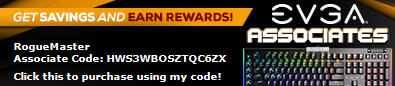
|
EVGA_Lee
Moderator

- Total Posts : 4243
- Reward points : 0
- Joined: 11/4/2016
- Location: Brea, CA
- Status: offline
- Ribbons : 14

Re: Eleet X1 v1.0.8 - XOC Support for EVGA Z590 DARK
Friday, August 12, 2022 10:37 PM
(permalink)
RogueMaster
v1.0.13 crashes every time I attempt to save a profile.
Can't tell from the exception log if this is an EX1 issue, or a Windoze issue.
Message: The given key was not present in the dictionary.
StackTrace: at System.ThrowHelper.ThrowKeyNotFoundException()
at System.Collections.Generic.Dictionary`2.get_Item(TKey key)
[...]
at System.Windows.Threading.ExceptionWrapper.TryCatchWhen(Object source, Delegate callback, Object args, Int32 numArgs, Delegate catchHandler)
Have you tried deleting the profile folder in AppData>Local>EVGA,Co.Ltd ?
|
RogueMaster
iCX Member

- Total Posts : 403
- Reward points : 0
- Joined: 3/20/2007
- Status: offline
- Ribbons : 2

Re: Eleet X1 v1.0.8 - XOC Support for EVGA Z590 DARK
Friday, August 12, 2022 11:14 PM
(permalink)
EVGATech_LeeM
Have you tried deleting the profile folder in AppData>Local>EVGA,Co.Ltd ?
No. Didn't even think of it.  I'm going to give that a shot.
|
RogueMaster
iCX Member

- Total Posts : 403
- Reward points : 0
- Joined: 3/20/2007
- Status: offline
- Ribbons : 2

Re: Eleet X1 v1.0.8 - XOC Support for EVGA Z590 DARK
Saturday, August 13, 2022 0:30 PM
(permalink)
EVGATech_LeeM
Have you tried deleting the profile folder in AppData>Local>EVGA,Co.Ltd ?
Deleted the profile folder for EX1, restarted the machine, and still encounter the error when saving a profile. EX1 1.0.13 Bios v1.09 Windows is up to date. I don't know if it makes a difference, but this is a fresh install of everything, on a completely new build. The only part of the machine that is 'used' is the 3090, which was pulled from the old one. Not quite sure what else may be relevant, so I don't know what other boxes to check off to help figure it out.
|
EVGA_Lee
Moderator

- Total Posts : 4243
- Reward points : 0
- Joined: 11/4/2016
- Location: Brea, CA
- Status: offline
- Ribbons : 14

Re: Eleet X1 v1.0.8 - XOC Support for EVGA Z590 DARK
Saturday, August 13, 2022 1:48 AM
(permalink)
Did you install PX1 before ELEET X1? It can cause some odd issues to happen if they're installed back to back. If so, I'd suggest to uninstall both, clear the profile folders for both, then reboot, reinstall one, reboot and reinstall the other. When you reinstall the second program, make sure the other program is not running. Edit: added additional details.
post edited by EVGATech_LeeM - Tuesday, September 06, 2022 6:13 PM
|
RogueMaster
iCX Member

- Total Posts : 403
- Reward points : 0
- Joined: 3/20/2007
- Status: offline
- Ribbons : 2

Re: Eleet X1 v1.0.8 - XOC Support for EVGA Z590 DARK
Saturday, August 13, 2022 2:26 AM
(permalink)
EVGATech_LeeM
Did you install PX1 before ELEET X1? It can cause some odd issues to happen if they're installed back to back. If so, I'd suggest to uninstall both, clear the profile folders for both, then reboot, reinstall one, reboot reinstall the other.
I'm assuming PX1 first? I'll give it a whirl and see what happens. 
|
grechie
New Member

- Total Posts : 54
- Reward points : 0
- Joined: 4/5/2008
- Status: offline
- Ribbons : 0

Re: Eleet X1 v1.0.8 - XOC Support for EVGA Z590 DARK
Tuesday, September 06, 2022 10:18 AM
(permalink)
Does anyone know why ELEET is returning 0 values? Z590FTW on v1.09 and tried reinstalling and even downgrading ELEET to 1.0.12 and 1.0.11....I haven't tried downgrading bios yet.  
| i9 11900K 4.8GHz | EVGA Z590 FTW | RTX 3090 FE | CRUCIAL BALLISTIX 3733MHz GEAR 1 | | Samsung 980 PRO NVMe | EVGA CLC360 | EVGA SUPERNOVA 850 P2 | EVGA DG-87 |
|
B0baganoosh
CLASSIFIED Member

- Total Posts : 2470
- Reward points : 0
- Joined: 8/4/2009
- Status: offline
- Ribbons : 42


Re: Eleet X1 v1.0.8 - XOC Support for EVGA Z590 DARK
Tuesday, September 06, 2022 1:29 PM
(permalink)
grechie
Does anyone know why ELEET is returning 0 values?
Z590FTW on v1.09 and tried reinstalling and even downgrading ELEET to 1.0.12 and 1.0.11....I haven't tried downgrading bios yet.
Shot in the dark, but do you have Precision X1 open already? I know they can conflict with each other sometimes so it's helpful to close one before opening the other. Also, Does it need to be run as admin? Also, you may want to clear the profile folder per Lee above: "Did you install PX1 before ELEET X1? It can cause some odd issues to happen if they're installed back to back. If so, I'd suggest to uninstall both, clear the profile folders for both, then reboot, reinstall one, reboot reinstall the other."
6Q6CPFHPBPCU691 is a discount code anyone can use. i9 13900k - EVGA Z690 Classy - Nvidia RTX 4090 FE - G.Skill 64GB DDR5-6000CL30 - WD SN850 2TB NVMe Gen4 - Be Quiet! Straight Power 12 1200W - Be Quiet! Dark Base 900 Pro. MO-RA3 420 Pro. Dark Palimpsest MODS RIGS post for build notes.
|
EVGA_Lee
Moderator

- Total Posts : 4243
- Reward points : 0
- Joined: 11/4/2016
- Location: Brea, CA
- Status: offline
- Ribbons : 14

Re: Eleet X1 v1.0.8 - XOC Support for EVGA Z590 DARK
Tuesday, September 06, 2022 4:38 PM
(permalink)
B0baganoosh
grechie
Does anyone know why ELEET is returning 0 values?
Z590FTW on v1.09 and tried reinstalling and even downgrading ELEET to 1.0.12 and 1.0.11....I haven't tried downgrading bios yet.
Shot in the dark, but do you have Precision X1 open already? I know they can conflict with each other sometimes so it's helpful to close one before opening the other. Also, Does it need to be run as admin? Also, you may want to clear the profile folder per Lee above:
"Did you install PX1 before ELEET X1? It can cause some odd issues to happen if they're installed back to back. If so, I'd suggest to uninstall both, clear the profile folders for both, then reboot, reinstall one, reboot reinstall the other."
I suppose to add to that, when you reinstall the second program, make sure the other one isn't running. Also, ibb.co is blocked for us internally, so you'll need another host if you want me to review the images.
|
grechie
New Member

- Total Posts : 54
- Reward points : 0
- Joined: 4/5/2008
- Status: offline
- Ribbons : 0

Re: Eleet X1 v1.0.8 - XOC Support for EVGA Z590 DARK
Wednesday, September 07, 2022 9:13 AM
(permalink)
Thanks for the responses b0baganoosh and LeeM - nah I didn't/don't have PX1 open, and it is such a strange one, I have even uninstalled everything EVGA and deleted everything from appdata and program files...it's a semi clean windows install too...(clean install + evga apps + steam) LeeM i hope this link works :) https://imgur.com/a/kk81A4y EDIT: currently as my OS stands, all EVGA software has been uninstalled, removed from program files, I have removed any traces from C:\Users\MYPROFILENAME\AppData as well... its more or less a clean OS windows install, with steam, origin and some games installed, discord, LGHUB, GFE and thats it! Is there anywhere else I should be clearing? Registry? I have barebones plugged in, my EVGA Z20 keyboard and X17 mouse, Logitech USB speakers, ethernet...
post edited by grechie - Wednesday, September 07, 2022 9:54 AM
| i9 11900K 4.8GHz | EVGA Z590 FTW | RTX 3090 FE | CRUCIAL BALLISTIX 3733MHz GEAR 1 | | Samsung 980 PRO NVMe | EVGA CLC360 | EVGA SUPERNOVA 850 P2 | EVGA DG-87 |
|
Volumetrik
New Member

- Total Posts : 26
- Reward points : 0
- Joined: 3/9/2011
- Status: offline
- Ribbons : 0

Re: Eleet X1 v1.0.8 - XOC Support for EVGA Z590 DARK
Sunday, February 05, 2023 8:58 PM
(permalink)
Is there any way to add fan control to X1? The z690 and z790 got control for fans in the latest update : https://forums.evga.com/ELEET-X1-v10150-m3590832.aspx Can we have the same for the z590? I tried every piece of software to control the fans with a simple fan curve (Fan Control, Speedfan, Argus, etc) and none detect the fans connected to the motherboard.
i7-920 D0 | 4-Way Classy| 12GB ST 2000 | GTX 580 3GB | 60GB Mushkin SSD | HAF X | HX850
|
Volumetrik
New Member

- Total Posts : 26
- Reward points : 0
- Joined: 3/9/2011
- Status: offline
- Ribbons : 0

Re: Eleet X1 v1.0.8 - XOC Support for EVGA Z590 DARK
Tuesday, March 07, 2023 1:22 AM
(permalink)
Do you have any updates on adding the functionality for fan control to z590 motherboards? It would be a very logical and welcomed addition :) EVGA_Lee
I suppose to add to that, when you reinstall the second program, make sure the other one isn't running.
Also, ibb.co is blocked for us internally, so you'll need another host if you want me to review the images.
i7-920 D0 | 4-Way Classy| 12GB ST 2000 | GTX 580 3GB | 60GB Mushkin SSD | HAF X | HX850
|