PerfectStorm
New Member

- Total Posts : 2
- Reward points : 0
- Joined: 11/10/2020
- Status: offline
- Ribbons : 0

Tuesday, November 10, 2020 11:31 PM
(permalink)
Hello, I just received my EVGA RTX 3080 FTW3 Ultra yesterday and have been getting alarming temps of up to 84 degrees at stock settings running Mafia 1/ Control with everything maxed at 4K. Before I got the X1 app and installed firmware the fans were going crazy, it sounded like the computer was going to lift off. I've been reading multiple forum posts to try and find suggestions to help with this issue. I set the fan curve to aggressive which lowered the temps to average out at 80 degrees in game which is still much to high for my liking, I also cleaned the intake dust filters. I even tested it without the side panels and was still getting 75 degrees temps. I really don't get what's going on, I know the case I have isn't the greatest for airflow but my idle temps with the card are 40 degrees which seems quite normal. I am running a Ryzen 3950x stock, Kraken X63 AIO, 2x16GB Gskill CL16 3200mhz ram, 2x1TB WD SN750 SSD, Aorus x570 Elite MB in a NZXT H510i Elite case. I'm seeing people get much cooler temps with the same card, there is also a loud coil whine. I am wondering if I got a defective one and need to return it. What do you all think? Thanks 
post edited by PerfectStorm - Tuesday, November 10, 2020 11:33 PM
Attached Image(s) 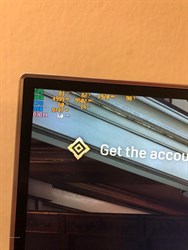
|
TheRev69
New Member

- Total Posts : 1
- Reward points : 0
- Joined: 10/6/2020
- Status: offline
- Ribbons : 0

Re: EVGA RTX 3080 FTW3 Ultra thermal issues
Wednesday, November 11, 2020 0:45 PM
(permalink)
looking at the pics, you should run 3 seperate PCI-E power cords to the card. The Y one can cause instability issues. As for the temp if you are OC is radiates more heat. The Voltage seems to cause a higher temp also.
|
richardwu190
New Member

- Total Posts : 49
- Reward points : 0
- Joined: 7/3/2020
- Status: offline
- Ribbons : 0

Re: EVGA RTX 3080 FTW3 Ultra thermal issues
Wednesday, November 11, 2020 0:50 PM
(permalink)
I have undervolted the the 3080 FTW3 Ultra using MSI afterburner and got a fairly good result on thermals. I set 900 mV/1935 MHz and it would pull between 250-300W, with minimal impact on performance (at most 1-2 less FPS vs. stock setting). There are good youtube videos on how to do the undervolting. I used this setting to play COD:MW and gets temp between 60-70 C after extended gaming. Also case airflow is really important too. If you have a front panel that covers the intake fans, you should remove it and see how that affects temp.
|
EVGA_JacobF
EVGA Alumni

- Total Posts : 11559
- Reward points : 0
- Joined: 1/17/2006
- Location: Brea, CA
- Status: offline
- Ribbons : 26


Re: EVGA RTX 3080 FTW3 Ultra thermal issues
Wednesday, November 11, 2020 0:56 PM
(permalink)
As a test can you remove the side panel from your chassis, what do the temps look like?
|
PerfectStorm
New Member

- Total Posts : 2
- Reward points : 0
- Joined: 11/10/2020
- Status: offline
- Ribbons : 0

Re: EVGA RTX 3080 FTW3 Ultra thermal issues
Wednesday, November 11, 2020 1:25 AM
(permalink)
TheRev69
looking at the pics, you should run 3 seperate PCI-E power cords to the card. The Y one can cause instability issues. As for the temp if you are OC is radiates more heat. The Voltage seems to cause a higher temp also.
I was thinking of that but read it made no difference. I tried it just in case. It didn't make any change. richardwu190
I have undervolted the the 3080 FTW3 Ultra using MSI afterburner and got a fairly good result on thermals. I set 900 mV/1935 MHz and it would pull between 250-300W, with minimal impact on performance (at most 1-2 less FPS vs. stock setting). There are good youtube videos on how to do the undervolting. I used this setting to play COD:MW and gets temp between 60-70 C after extended gaming. Also case airflow is really important too. If you have a front panel that covers the intake fans, you should remove it and see how that affects temp.
I tried one tutorial but when I played control it crashed after a couple of seconds, which one did you use exactly? EVGA_JacobF
As a test can you remove the side panel from your chassis, what do the temps look like?
My temps with both side panels off is 75 degrees, after I took the front panel off of the intakes the temperature stayed the same at 75 degrees. Is this just how the card is? The second I start playing it just generates and insane amount of heat. My previous card was a Gigabyte Windforce OC 3X 2070 Super and i never heard a peep out of that card and the temp on full load was around 60 degrees. Starting to lose hope considering leaving the thing bare with no panels still has it at 75 degrees :/
|
Celeras
SSC Member

- Total Posts : 876
- Reward points : 0
- Joined: 1/8/2010
- Status: offline
- Ribbons : 3


Re: EVGA RTX 3080 FTW3 Ultra thermal issues
Wednesday, November 11, 2020 1:29 AM
(permalink)
That is hot for the FTW3s.. by about 10'C or so I reckon. 75'C would be normal for an XC3, but not FTW3. Jacob can confirm. Unrelated but you also might want to give this a gander: https://youtu.be/BbGomv195sk?t=1077
 If I helped you in some way, or you just think I'm awesome.. please use my associate code! It gives you a discount 
|
arestavo
CLASSIFIED ULTRA Member

- Total Posts : 6806
- Reward points : 0
- Joined: 2/6/2008
- Location: Through the Scary Door
- Status: offline
- Ribbons : 77


Re: EVGA RTX 3080 FTW3 Ultra thermal issues
Wednesday, November 11, 2020 1:36 AM
(permalink)
PerfectStorm
My temps with both side panels off is 75 degrees, after I took the front panel off of the intakes the temperature stayed the same at 75 degrees.
Is this just how the card is? The second I start playing it just generates and insane amount of heat.
My previous card was a Gigabyte Windforce OC 3X 2070 Super and i never heard a peep out of that card and the temp on full load was around 60 degrees.
Starting to lose hope considering leaving the thing bare with no panels still has it at 75 degrees :/
Yes. You're comparing a 215W card to a 420W card. All that heat will build up in your case if you don't have good airflow. Tweaking the fan setup (intake/exhaust), more fans, etc., can help a lot. Also setting the OC / Normal VBIOS switch on the side of your FTW3 to OC and rebooting (or setting it with the computer off) will set a more aggressive fan profile.
|
Vrbas
New Member

- Total Posts : 37
- Reward points : 0
- Joined: 9/6/2012
- Status: offline
- Ribbons : 0

Re: EVGA RTX 3080 FTW3 Ultra thermal issues
Wednesday, November 11, 2020 2:34 AM
(permalink)
These cards just run hot sad to say. To keep mine under 80c pretty much have to have the case fans near 100%. So I just decided to undervolt which dropped it 10 degrees.
|
SoldierRBT
Superclocked Member

- Total Posts : 109
- Reward points : 0
- Joined: 1/6/2011
- Status: offline
- Ribbons : 0

Re: EVGA RTX 3080 FTW3 Ultra thermal issues
Wednesday, November 11, 2020 2:39 AM
(permalink)
Haven't had any issues with mine. Runs around 65C stock clocks/fan speed in an open bench.
|
mizzer
iCX Member

- Total Posts : 309
- Reward points : 0
- Joined: 2/6/2010
- Status: offline
- Ribbons : 1

Re: EVGA RTX 3080 FTW3 Ultra thermal issues
Wednesday, November 11, 2020 2:40 AM
(permalink)
Undervolting seems to be the answer. Surprising given the size of the heat sink.
Gigabyte Aorus Master x570 * AMD 5900X * 32GB G.SKILL Trident 3600 * Arctic Liquid Freezer II 420 * GeForce 4090 FE * Corsair RM1000x PSU * 1TB Samsung 970 EVO NVMe * 2x 2TB Samsung 870 QVO SSDs * LG OLED48CXPUB * Fractal Design Meshify 2 XL
|