EVGA_JacobF
EVGA Alumni

- Total Posts : 11559
- Reward points : 0
- Joined: 1/17/2006
- Location: Brea, CA
- Status: offline
- Ribbons : 26


Tuesday, September 27, 2016 0:27 PM
(permalink)
EVGA Precision XOC 6.0.7 is ready now. Also available on Steam again if you prefer that version. Standalone Version: http://www.evga.com/precisionxoc/ Steam Version: http://store.steampowered.com/app/268850/ Version 6.0.7Release: 9/26/2016- Fix V/F Curve error if primary PCI-E slot is not used.
- Change "Shadowplay" button to "Share".
- Add Battle.net to OSD exclusion list.
- Minor naming updates.
- Serial number on first bootup now optional.
|
bcavnaugh
The Crunchinator

- Total Posts : 38516
- Reward points : 0
- Joined: 9/19/2012
- Location: USA Affiliate E5L3CTGE12 Associate 9E88QK5L7811G3H
- Status: offline
- Ribbons : 282


Re: EVGA Precision XOC 6.0.7 Released
Tuesday, September 27, 2016 1:16 AM
(permalink)
Thank You EVGA & Jacob Still did need to enter a Serial Number and so on.
post edited by bcavnaugh - Saturday, October 01, 2016 2:42 AM
|
-Lone-
New Member

- Total Posts : 1
- Reward points : 0
- Joined: 11/11/2014
- Status: offline
- Ribbons : 0

Re: EVGA Precision XOC 6.0.7 Released
Tuesday, September 27, 2016 3:53 AM
(permalink)
Hi, not sure if this would be the right spot to post this problem, but I just updated to the new version today and I use the framerate target of the app to target at 100 fps. I have an Asus PG348Q monitor and ever since this update, I can only get up to 95 fps if I set the target for 100 fps, I just tried to set it to 105 fps target and now it allows me to get up to 100 fps. It might be a bug, not sure, hopefully others can confirm it too, just thought I should point it out, I never had a problem with the framerate target until now. I checked both my monitor settings and my GPU properties settings and both of them still says 100Hz, so I don't think it's those.
|
Inaho_Seiryu
New Member

- Total Posts : 48
- Reward points : 0
- Joined: 6/26/2016
- Status: offline
- Ribbons : 0

Re: EVGA Precision XOC 6.0.7 Released
Tuesday, September 27, 2016 3:59 AM
(permalink)
Just updated, thanks. Any chance of including EA Origin to OSD exclusion list as well in the next update? It seems to be showing up after the new Origin layout update. 
|
krane
CLASSIFIED Member

- Total Posts : 3316
- Reward points : 0
- Joined: 2/12/2007
- Location: Brooklyn, NY
- Status: offline
- Ribbons : 15

Re: EVGA Precision XOC 6.0.7 Released
Tuesday, September 27, 2016 1:16 PM
(permalink)
What's the difference between the stand alone version and the Steam version?
i9 12900K cpu | ASUS Prime Z790-V wifi |ROC STRIX LC II 240 ARGB | GSkill RipJaws S5 32GB | EVGA GeForce RTX 3080 FTW3 ULTRA GAMING |Intel ssd | ASUS TUF Gaming 1000w Gold PS | Win 11 pro 64-bit | Corsair 4000D case Affiliate Code: PPZ-BV2-N9LE "When it stops being fun, it's no longer a game" Heatware
|
Sean1976 
Superclocked Member

- Total Posts : 222
- Reward points : 0
- Joined: 7/3/2016
- Location: Does it matter?
- Status: offline
- Ribbons : 0

Re: EVGA Precision XOC 6.0.7 Released
Tuesday, September 27, 2016 1:19 PM
(permalink)
Good deal, now if OSD would work in Forza Apex I'd be even happier!
Intel i5 8600k @5.3ghz with 1.450 Vcore Asus ROG Strix-E GamingZ370 deck Hyper 212 Evo Air After-Cooler Evga 1080 GTX Founder's Edition@ 1987mhz core/5400mhz memory G-Skill TridentX 3600mhz XMP4000mhz (2x8GB RGB) 1x Intel 540 series SSD 480GB 2x Intel 520 series SSD 240GB each(480GB) 2x Intel 535 series SSD 240GB each(480GB) Corsair HX850 Watt Gold Psu Antec Eleven Hundred v2 Carbon Fiber case w/ 9x 120mm fans BenQ XL2420TE 144hz 1ms Lightboost/MotionBlur/ Gaming panel(1080p)TN G15/G9 Logitech gear [URL=http://s1273.photobucket.com/user/SeanJ76/media/8600k%20new%20pics_zps2k125brl.jpg.html] [/URL] [/URL]
|
the_Scarlet_one
formerly Scarlet-tech

- Total Posts : 24080
- Reward points : 0
- Joined: 11/13/2013
- Location: East Coast
- Status: offline
- Ribbons : 79


Re: EVGA Precision XOC 6.0.7 Released
Tuesday, September 27, 2016 1:19 PM
(permalink)
krane
What's the difference between the stand alone version and the Steam version?
You are required to have steam open for the steam version. That's the difference. If you want to mask what game you are playing, you can open PXOC, and sometimes hide the game you are in, but not always
|
krane
CLASSIFIED Member

- Total Posts : 3316
- Reward points : 0
- Joined: 2/12/2007
- Location: Brooklyn, NY
- Status: offline
- Ribbons : 15

Re: EVGA Precision XOC 6.0.7 Released
Tuesday, September 27, 2016 1:25 PM
(permalink)
Scarlet-Tech
krane
What's the difference between the stand alone version and the Steam version?
You are required to have steam open for the steam version. That's the difference.
If you want to mask what game you are playing, you can open PXOC, and sometimes hide the game you are in, but not always
Thank you Scarlet-Tech.
i9 12900K cpu | ASUS Prime Z790-V wifi |ROC STRIX LC II 240 ARGB | GSkill RipJaws S5 32GB | EVGA GeForce RTX 3080 FTW3 ULTRA GAMING |Intel ssd | ASUS TUF Gaming 1000w Gold PS | Win 11 pro 64-bit | Corsair 4000D case Affiliate Code: PPZ-BV2-N9LE "When it stops being fun, it's no longer a game" Heatware
|
dzadzey
New Member

- Total Posts : 10
- Reward points : 0
- Joined: 9/18/2016
- Status: offline
- Ribbons : 0

Re: EVGA Precision XOC 6.0.7 Released
Tuesday, September 27, 2016 6:54 PM
(permalink)
Well, Having downloaded and installed the latest iteration of this, I can say it is even less satisfactory than the last version. It doesn't even load on Windows start up now. So, fix this guys.
post edited by Scarlet-Tech - Tuesday, September 27, 2016 6:56 PM
|
Morkai_AU
New Member

- Total Posts : 2
- Reward points : 0
- Joined: 9/28/2016
- Status: offline
- Ribbons : 0

Re: EVGA Precision XOC 6.0.7 Released
Wednesday, September 28, 2016 11:29 AM
(permalink)
This is my first EVGA card (just built a new machine with a 1080 FTW) and I've just installed Precision XOC 6.0.7.
Does anyone else find that the colours they're selecting on the control panel don't match up with what the card itself is projecting? Like, I've got a blue case fan, so figured I'd show off an orange light from the card, but when I select the "orange" colour tile, the card only displays a wierd, pale yellow colour.
|
NetQvist
New Member

- Total Posts : 56
- Reward points : 0
- Joined: 9/1/2016
- Status: offline
- Ribbons : 0

Re: EVGA Precision XOC 6.0.7 Released
Wednesday, September 28, 2016 12:54 AM
(permalink)
Didn't find anything on Deus Ex in the search on this forum so I'll just report it here for this version.
So I found some really crazy issue with this version (And probably previous versions) in Deus Ex Mankind Divided (DX11), I had precision on my second monitor and the hw monitor graphs up as well as a 134 fps limit set in the options. And let me tell you the keyboard controls in the game were going nuts, I had to hold down keys for a second for them to register and trying to move with WASD was just insane how laggy it felt however the mouse and my xbox controller worked fine strangely enough.
I had a quick look in the discussions on steam and someone noted that it was precisionx causing issues so I turned it off which caused my game to seemingly freeze however I could still go to the menu so I reloaded the game and in-game I was still totally frozen. Luckily a full restart of the game fixed the frozen state of the game.
|
GanGstaOne
New Member

- Total Posts : 7
- Reward points : 0
- Joined: 5/2/2008
- Status: offline
- Ribbons : 0

Re: EVGA Precision XOC 6.0.7 Released
Wednesday, September 28, 2016 5:23 PM
(permalink)
So still no KBoost function for NON-EVGA cards thats not cool !?!?!
|
FattysGoneWild
CLASSIFIED Member

- Total Posts : 2660
- Reward points : 0
- Joined: 4/25/2011
- Location: KFC
- Status: offline
- Ribbons : 3

Re: EVGA Precision XOC 6.0.7 Released
Wednesday, September 28, 2016 9:19 PM
(permalink)
Witcher 3 still not working with OSD.
HP Omen 880-160se custom ordered OS: Windows 10 64 bit MOBO: HP Tampa2 CPU: Intel i7 8700k @4.8GHz RAM: 32GB DDR4 2400 GPU: PNY XLR8 RTX 3080 PSU: Delta 750w 80 Plus Platinum NVMe M.2 SSD: Samsung 512GB MZVLW512HMJP SSD: 250GB Samsung 860 EVO HDD: 2TB Seagate Barracuda ST2000DM001 Sound: Logitech Z623 THX 2.1 Speakers Monitor: Dell S2716DG 2560x1440 @144Hz G-Sync calibrated with ColorMunki Display Keyboard: HP Omen 1100 Mouse: HP Omen 600
|
smokinV8
New Member

- Total Posts : 9
- Reward points : 0
- Joined: 7/5/2016
- Status: offline
- Ribbons : 0

Re: EVGA Precision XOC 6.0.7 Released
Wednesday, September 28, 2016 11:32 PM
(permalink)
in settings/general there is 2 new options "overvoltage" and "overboost" I have an evga gtx 1070 sc and I can't turn them 2 options on? what cards are they for?
R7 2700xG.skill Flare X 3200 cl14Asus ROG Crosshair vii WiFiEVGA GTX 1080 FTW2Samsung Evo 970 500gb m.2 nvmeWD Black 2TBEvga P2 850w psuFractal Design Define R6 BlackAcer X34 100hz G-sync 3440x1440Razer Taipan \ Razer Black Widow Ultimate Astro A50Windows 10
|
bwanaaa
Superclocked Member

- Total Posts : 185
- Reward points : 0
- Joined: 8/2/2013
- Status: offline
- Ribbons : 1


Re: EVGA Precision XOC 6.0.7 Released
Wednesday, September 28, 2016 11:46 PM
(permalink)
Please clarify how the two overclocking choices interact. There is a slider on the main screen.Here I can add 200 mhz. And then if you click on the big double arrow it moves to a graph - basic, linear or manual. Linear does nothing on my pascal card. In basic, I click on a pixel and a curve appears. For example, I can add 200 mhz.
On MSI afterburner, the curve option does not exist but adding 200 mhz through that app's main page (instead of using EVGA precision), gives me the same clocks.
So does the curve do anything?
EVGA Dark Intel i7 4930k EVGA GTC 780 SC ACX Corsair cmd32gx3m4a 1866 c9 1.6v 32g Samsung 256 840pro WD Black 2 gig LG Bluray Seasonic Platinum 1000 Corsair H110 Nanoxia DS-1 BIOS 2.07 Win7Pro 4.6 ghz @ 1.36v PLL on vDroop off Pics: http://forums.evga.com/tm.aspx?m=2031177#2031177
|
the_Scarlet_one
formerly Scarlet-tech

- Total Posts : 24080
- Reward points : 0
- Joined: 11/13/2013
- Location: East Coast
- Status: offline
- Ribbons : 79


Re: EVGA Precision XOC 6.0.7 Released
Thursday, September 29, 2016 0:25 PM
(permalink)
smokinV8
in settings/general there is 2 new options "overvoltage" and "overboost" I have an evga gtx 1070 sc and I can't turn them 2 options on? what cards are they for?
Overboost is for the Classified and I think the FTW (But not 100% sure). It is the cards with Modified VRM for LN2 clocking. It isn't beneficial on air at all.
|
Brimy
Superclocked Member

- Total Posts : 250
- Reward points : 0
- Joined: 2/21/2013
- Status: offline
- Ribbons : 1

Re: EVGA Precision XOC 6.0.7 Released
Thursday, September 29, 2016 3:01 AM
(permalink)
Been running 6.0.7 for a few days now and the only issue i had was when i first installed it the task bar icon took like three system restarts to show up. The only thing i changed was the OS, i am now on Windows10 v1607, when i had the issues i was on windows7 ultimate.
Thanks EVGA's dev team!
P630 | P8Z77-V PRO | i5 3570k@4.7Ghz | ASUS STRIX-GTX1060-6G-GAMING | CM Extreme Power Plus - 600W | 1x250GB 850EVO & 2x Seagate Barracuda 1 TB HDD | Patriot Viper 3 Series DDR3 16GB 2200MHz | XSPC Rs360 Kit | CM Storm QuickFire TK | Corsair M90 | Acer GN246HL | Canon PIXMA MG5320 | Windows 7 Ultimate 64bit
|
Djinn206
New Member

- Total Posts : 36
- Reward points : 0
- Joined: 10/20/2012
- Status: offline
- Ribbons : 0

Re: EVGA Precision XOC 6.0.7 Released
Thursday, September 29, 2016 5:54 AM
(permalink)
I have still the problem with version 6.0.7 that loading an OC profile doesn't set the memory offset correctly (GTX 980 Ti Classified).
|
Sean1976 
Superclocked Member

- Total Posts : 222
- Reward points : 0
- Joined: 7/3/2016
- Location: Does it matter?
- Status: offline
- Ribbons : 0

Re: EVGA Precision XOC 6.0.7 Released
Thursday, September 29, 2016 5:13 PM
(permalink)
GanGstaOne
So still no KBoost function for NON-EVGA cards thats not cool !?!?!
K-boost is a EVGA feature only in PX 6.0.7. To even download the product you need to own a Evga GPU? The rest of the brands are stuck using AB by Msi which might offer overvoltage but not K-Boost. FYI K-Boost isnt working properly anyway atm, so no loss GanGstaOne
post edited by Sean1976 - Thursday, September 29, 2016 5:15 PM
Intel i5 8600k @5.3ghz with 1.450 Vcore Asus ROG Strix-E GamingZ370 deck Hyper 212 Evo Air After-Cooler Evga 1080 GTX Founder's Edition@ 1987mhz core/5400mhz memory G-Skill TridentX 3600mhz XMP4000mhz (2x8GB RGB) 1x Intel 540 series SSD 480GB 2x Intel 520 series SSD 240GB each(480GB) 2x Intel 535 series SSD 240GB each(480GB) Corsair HX850 Watt Gold Psu Antec Eleven Hundred v2 Carbon Fiber case w/ 9x 120mm fans BenQ XL2420TE 144hz 1ms Lightboost/MotionBlur/ Gaming panel(1080p)TN G15/G9 Logitech gear [URL=http://s1273.photobucket.com/user/SeanJ76/media/8600k%20new%20pics_zps2k125brl.jpg.html] [/URL] [/URL]
|
Sajin
EVGA Forum Moderator

- Total Posts : 49227
- Reward points : 0
- Joined: 6/8/2010
- Location: Texas, USA.
- Status: offline
- Ribbons : 199


Re: EVGA Precision XOC 6.0.7 Released
Thursday, September 29, 2016 6:07 PM
(permalink)
Sean1976
GanGstaOne
So still no KBoost function for NON-EVGA cards thats not cool !?!?!
K-boost is a EVGA feature only in PX 6.0.7. To even download the product you need to own a Evga GPU? The rest of the brands are stuck using AB by Msi which might offer overvoltage but not K-Boost. FYI K-Boost isnt working properly anyway atm, so no loss GanGstaOne
I got k-boost working on msi afterburner v4.3.0 beta 4. Works fine with my two pascal titan x's. 
|
bee144
iCX Member

- Total Posts : 345
- Reward points : 0
- Joined: 7/30/2009
- Location: Indianapolis, IN
- Status: offline
- Ribbons : 1


Re: EVGA Precision XOC 6.0.7 Released
Thursday, September 29, 2016 10:39 PM
(permalink)
Memory reporting is off. I have a Titan Xp and the memory usage is being reported as 234235435657678 MB. I wish my GPU had that much memory but it doesn't. I don't think memory reporting has ever worked for my TXp on PXOC. I'm using the latest NVIDIA driver as well.
|
Sajin
EVGA Forum Moderator

- Total Posts : 49227
- Reward points : 0
- Joined: 6/8/2010
- Location: Texas, USA.
- Status: offline
- Ribbons : 199


Re: EVGA Precision XOC 6.0.7 Released
Friday, September 30, 2016 0:10 PM
(permalink)
bee144
Memory reporting is off. I have a Titan Xp and the memory usage is being reported as 234235435657678 MB. I wish my GPU had that much memory but it doesn't. I don't think memory reporting has ever worked for my TXp on PXOC. I'm using the latest NVIDIA driver as well.
Users are reporting that the memory usage bug is being caused by windows 10 version 1607. I'm running windows 10 version 1511 and have no issues.
|
oneeyered
New Member

- Total Posts : 19
- Reward points : 0
- Joined: 7/4/2005
- Location: Somewhere in the woods of VA
- Status: offline
- Ribbons : 0

Re: EVGA Precision XOC 6.0.7 Released
Friday, September 30, 2016 2:11 AM
(permalink)
This update(stand alone EVGA site not STEAM) was blowing my GTX 1070FTW up and shutting me down repeatedly. This is a newer system built one year ago and well maintained. Once I completely removed Precision my issue stopped. This is the second time I have had issues with this program. Previously it was a few updates back with my GTX 970 ACX SSC, Update: Also running the latest Windows 10/64 1607 update as of today. Was running previous version when this issue was happening. This is my spec: Case: Corsair Graphite 760T with 2 x140MM Fans, 4 x120MM fans Keyboard: Corsair Strafe Cherry MX mechanical Mouse: Corsair M65 MOBO: Asus TUF Sabertooth Z97 Mark 2 LGA 1150 Processor: I7-4790K Cooler: Cooler Master Hyper 212 EVO Power Supply: EVGA Supernova 850 G2 Video Card: EVGA GeForce GTX 1070 8GB FTW GAMING ACX 3.0, w/ Adjustable RGB LED Graphics Card 08G-P4-6276-KRRam:Crucial Ballistix Sport 32GB SSD: Samsung 850 EVO 500GB Hard drive:WD 1TB Optical: Samsung SH-224FB Multi Monitor: Asus VG248QE 24", 144Hz Windows 10/x64 JBL Pro monitors
post edited by oneeyered - Friday, September 30, 2016 11:47 AM
Corsair Graphite 760T with 7 x140MM Fans, 2 x120MM fans/ Asus TUF Sabertooth Z97 Mark 2/USB 3.1 LGA 1150/ I7-4790K: Socket Type FCLGA1150/ Noctua NH-D15 6 Heatpipe with Dual NF-A15 140mm Fans/ EVGA Supernova 850 G2 / EVGA RTX 2070 Super XC Ultra/Crucial Ballistix Sport 32GB/Samsung 850 EVO 500GB/ WD 1TB,/ Glyph Black Box Pro 8 TB/ Samsung SH-224FB Multi/ Asus ASUS ROG PG279Q 27/ Windows 10/x64/ JBL Pro monitors/ Focusrite Scarlett 18i20 audio interface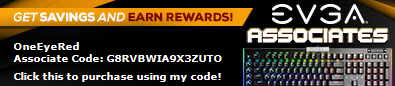 
|
Wiser87
New Member

- Total Posts : 19
- Reward points : 0
- Joined: 3/2/2012
- Status: offline
- Ribbons : 0

Re: EVGA Precision XOC 6.0.7 Released
Friday, September 30, 2016 10:28 PM
(permalink)
Things just keep getting weirder and weirder. With version 6.0.7 I'm not getting the same issues with WMI as before, but now PXSW10_x64.exe is causing 5% CPU usage every 5 seconds (and is unrelated to the fan update period in settings) and PrecisionX_x64.exe is constantly reading the same registry keys over and over ( PrecisionXServer.exe is doing something similar, but to a lesser extent). It also seems to have trouble with starting the custom fan curve for a while before spinning up to well above what it should be and then settling down again. 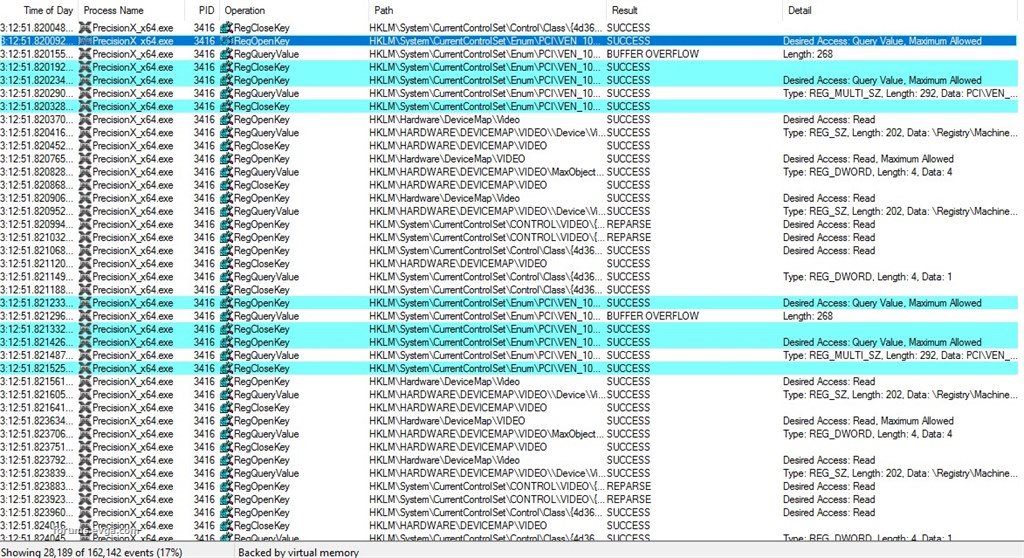
|
david91964
New Member

- Total Posts : 7
- Reward points : 0
- Joined: 12/20/2012
- Status: offline
- Ribbons : 0

Re: EVGA Precision XOC 6.0.7 Released
Friday, September 30, 2016 11:00 PM
(permalink)
I am still having issues with K boost. Sometimes it works, other times it ask you to close certain applications before using K boost . Most of the time, K boost causes Precision X to freeze up. I am using a EVGA GTX 950 FTW with windows 10 build 14393.222.
|
dzadzey
New Member

- Total Posts : 10
- Reward points : 0
- Joined: 9/18/2016
- Status: offline
- Ribbons : 0

Re: EVGA Precision XOC 6.0.7 Released
Saturday, October 01, 2016 12:59 AM
(permalink)
Well, it seems that the more EVGA tries to fix this software, the more useless it becomes. Even though the load on Windows start up option is active, it DOESN'T load on Windows start up, the profile save function is still sketchy, at best. I love yer hardware, but the software supporting it is simply awful. (expletives omitted due to overzealous, easily offended moderators)
|
NucleusX
Superclocked Member

- Total Posts : 240
- Reward points : 0
- Joined: 9/16/2014
- Status: offline
- Ribbons : 0

Re: EVGA Precision XOC 6.0.7 Released
Saturday, October 01, 2016 1:57 PM
(permalink)
dzadzey
Well, it seems that the more EVGA tries to fix this software, the more useless it becomes. Even though the load on Windows start up option is active, it DOESN'T load on Windows start up, the profile save function is still sketchy, at best. I love yer hardware, but the software supporting it is simply awful. (expletives omitted due to overzealous, easily offended moderators)
Not only do you enable startup on the main page of Precision X, you also have to click into the settings cog icon located at the bottom right, select the general tab, then select "Start with OS" check box , click ok, test with a reboot. Common mistake.
CPU: Intel 486 DX2. 66Mhz (Turbo). Cooling: LN2.
MTB: ECS. Chipset: SIS. HD: WD Raptor 300mb x 512. 154GB. Raid 0.
RAM: Corsair Obliterator Gold. EDO. 16mb. 66mhz. x8.
GPU: Nvidia GTX Riva TNT2 FTW OC. PCI. 32mb. x4 Quad SLI.
PSU: ATX 200 watt (no label). Case: RGB Milk Crate.
|
NucleusX
Superclocked Member

- Total Posts : 240
- Reward points : 0
- Joined: 9/16/2014
- Status: offline
- Ribbons : 0

Re: EVGA Precision XOC 6.0.7 Released
Saturday, October 01, 2016 2:03 PM
(permalink)
My 2 cents on PX 6.0.7. 1. RGB LED calibration has still not been fixed, smh. 2. Precision X still initially prompts you with serial popup. Only difference being, the serial is now "optional", but still requires a name and email address. Seriously, what is the point of half keeping it there, rather than completely removing it ? The entire popup itself doesn't seem to serve ANY functional purpose what-so-ever now.
post edited by NucleusX - Saturday, October 01, 2016 2:39 PM
CPU: Intel 486 DX2. 66Mhz (Turbo). Cooling: LN2.
MTB: ECS. Chipset: SIS. HD: WD Raptor 300mb x 512. 154GB. Raid 0.
RAM: Corsair Obliterator Gold. EDO. 16mb. 66mhz. x8.
GPU: Nvidia GTX Riva TNT2 FTW OC. PCI. 32mb. x4 Quad SLI.
PSU: ATX 200 watt (no label). Case: RGB Milk Crate.
|
krane
CLASSIFIED Member

- Total Posts : 3316
- Reward points : 0
- Joined: 2/12/2007
- Location: Brooklyn, NY
- Status: offline
- Ribbons : 15

Re: EVGA Precision XOC 6.0.7 Released
Saturday, October 01, 2016 2:32 PM
(permalink)
NucleusX
dzadzey
Well, it seems that the more EVGA tries to fix this software, the more useless it becomes. Even though the load on Windows start up option is active, it DOESN'T load on Windows start up, the profile save function is still sketchy, at best. I love yer hardware, but the software supporting it is simply awful. (expletives omitted due to overzealous, easily offended moderators)
Not only do you enable startup on the main page of Precision X, you also have to click into the settings cog icon located at the
bottom right, select the general tab, then select "Start with OS" check box , click ok, test with a reboot. Common mistake.
Thanks for clearing that up. What's the LED tab for in the general section? Mine is not accessible.
i9 12900K cpu | ASUS Prime Z790-V wifi |ROC STRIX LC II 240 ARGB | GSkill RipJaws S5 32GB | EVGA GeForce RTX 3080 FTW3 ULTRA GAMING |Intel ssd | ASUS TUF Gaming 1000w Gold PS | Win 11 pro 64-bit | Corsair 4000D case Affiliate Code: PPZ-BV2-N9LE "When it stops being fun, it's no longer a game" Heatware
|
Shelledfade
New Member

- Total Posts : 90
- Reward points : 0
- Joined: 9/24/2014
- Status: offline
- Ribbons : 0

Re: EVGA Precision XOC 6.0.7 Released
Saturday, October 01, 2016 2:42 PM
(permalink)
I have a question.
I have a gtx 980, should I use precisionX or precisionXOC? Is PrecisionXOC just a newer version of precisionX ?
|