EVGA_Lee
Moderator

- Total Posts : 4243
- Reward points : 0
- Joined: 2016/11/04 14:43:35
- Location: Brea, CA
- Status: offline
- Ribbons : 14
Release: 9/7/2021 Note - To reduce potential MCU/BIOS flashing issues, please disable "Fast Boot" in your motherboard BIOS before changing cards or flashing to a different BIOS. Just a PSA.... - Adds "Link All Fan Curves" to software fan control function
https://www.evga.com/precisionx1/Please let us know if you run into any issues.
|
oidboi
New Member

- Total Posts : 3
- Reward points : 0
- Joined: 2021/03/10 16:00:05
- Status: offline
- Ribbons : 0

Re: EVGA Precision X1 1.2.6.0
2021/09/07 15:41:22
(permalink)
I love the feature to test your OC. Unfortunately it's not working in my case. Guess because I have 2 cards running on my system. One 3090 hybrid and one 3070 XC3 for mining.... Sad story
|
will999999999
New Member

- Total Posts : 86
- Reward points : 0
- Joined: 2016/07/25 18:08:02
- Status: offline
- Ribbons : 0

Re: EVGA Precision X1 1.2.6.0
2021/09/07 21:28:41
(permalink)
EVGATech_LeeM
- Adds "Link All Fan Curves" to software fan control function
Well I'm eager to see if this helps. Unfortunately I've waited so long for an answer to this that I have to redo all of my case fan connections. I took my bottom intake and rear exhaust off months ago because they would randomly stop whenever Precision would konk out and reset the fan profile and RGB settings. Frankly, I might wait until there's a more clear answer to that before bothering to redo my case fans.
Intel i7 10700K | Asus Z490-E | G.skill 4,000MHz CL16 2x16GB DDR4 | EVGA FTW3 ULTRA RTX 3090 | EVGA Supernova 1,000W G2 | 1TB Sabrent Rocket Q4 M.2, 4TB Samsung 870 EVO 2.5" SATA, 8TB Seagate IronWolf 8TB 7200RPM SATA HDD
|
Samg381
New Member

- Total Posts : 27
- Reward points : 0
- Joined: 2016/08/30 10:02:49
- Status: offline
- Ribbons : 0

Re: EVGA Precision X1 1.2.6.0
2021/09/08 06:51:20
(permalink)
Are you guys tracking the issue with the RGB settings suddenly disabling and the card reverting to the stock RGB rainbow pattern? Quite a few people in another thread were experiencing it.
|
andriy94
New Member

- Total Posts : 3
- Reward points : 0
- Joined: 2013/01/11 13:30:59
- Status: offline
- Ribbons : 0

Re: EVGA Precision X1 1.2.6.0
2021/09/08 07:57:23
(permalink)
I was using version i think 1.2.3.0, updated firmware of 3080 TI FTW3 Ultra with that and did an did a VF Curve tuner scan with power target at 112% which completed fine with a result.
Then i upgraded to 1.2.6.0, updated firmware again and also updated the 3080 TI bios to 94.02.71.80.86. I setup the linked fan curve which worked nicely. But when i try to run a VF Curve tuner scan again with same configuration it crashes the PC with a Bug Check error event: "The computer has rebooted from a bugcheck. The bugcheck was: 0x00000116 (0xffff8002feb57010, 0xfffff80571dc9b3c, 0xffffffffc000009a, 0x0000000000000004)."
I tried running an auto scan with the Nvidia Geforce Experience Overlay performance tab and that completed fine on the new firmware/bios. I guess this is more of a bug report than anything, although i cant actually guarantee its the PX1 and not Firmware/Bios causing the crash during VF Curve tuner scan.
|
BizSAR
EGC Lead Admin / EVGA Forum Moderator

- Total Posts : 932
- Reward points : 0
- Joined: 2007/07/13 00:27:46
- Location: Oregon, USA
- Status: offline
- Ribbons : 0

Re: EVGA Precision X1 1.2.6.0
2021/09/09 10:20:46
(permalink)
andriy94
I was using version i think 1.2.3.0, updated firmware of 3080 TI FTW3 Ultra with that and did an did a VF Curve tuner scan with power target at 112% which completed fine with a result.
Then i upgraded to 1.2.6.0, updated firmware again and also updated the 3080 TI bios to 94.02.71.80.86. I setup the linked fan curve which worked nicely. But when i try to run a VF Curve tuner scan again with same configuration it crashes the PC with a Bug Check error event: "The computer has rebooted from a bugcheck. The bugcheck was: 0x00000116 (0xffff8002feb57010, 0xfffff80571dc9b3c, 0xffffffffc000009a, 0x0000000000000004)."
I tried running an auto scan with the Nvidia Geforce Experience Overlay performance tab and that completed fine on the new firmware/bios. I guess this is more of a bug report than anything, although i cant actually guarantee its the PX1 and not Firmware/Bios causing the crash during VF Curve tuner scan.
When you upgraded to 1.2.6, was it a clean install? Did you remove all of the previous install first?
BizSAR EVGA 3090Ti FTW3 Ultra / ZOTAC 4070Ti Trinity OC - ASUS ROG PG279QM
|
andriy94
New Member

- Total Posts : 3
- Reward points : 0
- Joined: 2013/01/11 13:30:59
- Status: offline
- Ribbons : 0

Re: EVGA Precision X1 1.2.6.0
2021/09/09 18:53:14
(permalink)
BizSAR
When you upgraded to 1.2.6, was it a clean install? Did you remove all of the previous install first?
First time i went to Setup->General->Check For Updates and let that updater work to get to 1.2.6. Just now i fully removed 1.2.6. Installed clean. Restarted PC, set power offset to 112% with max GPU temp target of 88C. Ran the scan again, failed same way at roughly 40%-60%. Again system crashed with a reboot and a BugCheck event showed up in the System tab of event viewer (The computer has rebooted from a bugcheck. The bugcheck was: 0x00000116 (0xffffbe0e34316010, 0xfffff8076d489b3c, 0xffffffffc000009a, 0x0000000000000004).) If its helpful Driver Version 471.96 Bios: 94.02.71.80.86 Firmware: 2.01.22
|
Hoggle
EVGA Forum Moderator

- Total Posts : 8899
- Reward points : 0
- Joined: 2003/10/13 22:10:45
- Location: Eugene, OR
- Status: offline
- Ribbons : 4

Re: EVGA Precision X1 1.2.6.0
2021/09/09 20:55:49
(permalink)
andriy94
BizSAR
When you upgraded to 1.2.6, was it a clean install? Did you remove all of the previous install first?
First time i went to Setup->General->Check For Updates and let that updater work to get to 1.2.6.
Just now i fully removed 1.2.6. Installed clean. Restarted PC, set power offset to 112% with max GPU temp target of 88C. Ran the scan again, failed same way at roughly 40%-60%.
Again system crashed with a reboot and a BugCheck event showed up in the System tab of event viewer (The computer has rebooted from a bugcheck. The bugcheck was: 0x00000116 (0xffffbe0e34316010, 0xfffff8076d489b3c, 0xffffffffc000009a, 0x0000000000000004).)
If its helpful
Driver Version 471.96
Bios: 94.02.71.80.86
Firmware: 2.01.22
Have you tried to reset the cards speed for default and then run a scan to find the new target? It could be that EVGA fixed what would have became a problem down the road and the system as a result is no longer stable at the old overclock.
|
andriy94
New Member

- Total Posts : 3
- Reward points : 0
- Joined: 2013/01/11 13:30:59
- Status: offline
- Ribbons : 0

Re: EVGA Precision X1 1.2.6.0
2021/09/09 22:51:40
(permalink)
Hoggle
Have you tried to reset the cards speed for default and then run a scan to find the new target? It could be that EVGA fixed what would have became a problem down the road and the system as a result is no longer stable at the old overclock.
I never even tried running the scan with an OC applied. Only thing i had set was a custom fan profile, Power Offset and Max Temp. Attached are all the setting i used: The scan result is from the original scan with the 1.2.3(or maybe 1.2.2) version combined with the scan from Geforce Experience. PX1 wont complete a scan with this current config anymore.
post edited by andriy94 - 2021/09/09 22:57:38
|
Antykain
iCX Member

- Total Posts : 422
- Reward points : 0
- Joined: 2006/01/11 22:28:56
- Location: Sevierville, TN
- Status: offline
- Ribbons : 2


Re: EVGA Precision X1 1.2.6.0
2021/09/13 09:15:29
(permalink)
Anyone running Windows 11 Pro (21H2) Build 22000.184 having any compatibility issues with Precision X1 v1.2.6? It's not really too big of a deal, but every now and then I get random crashes, and when opening PX1 from the Task Bar corner. My Win10 Pro rig runs without issues.
Just curious if anyone else is experiencing PX1 issues with Win11.
Thanks!
Rig Specs: ASUS Maximus XI Hero Z390 | Intel i9-9900k 5.1GHz | EVGA RTX 3080 Ti FTW3 Ultra | Corsair Dominator Platinum 32GB 3600MHz | EVGA SuperNOVA 1000 P6 | Samsung 970 EVO Plus 2TB NVMe | Samsung 970 EVO Plus 1TB NVMe | Samsung 860 EVO 1 TB | EK Custom Watercooling Loop | 2x Viewsonic Elite XG270QG 27" 1440p 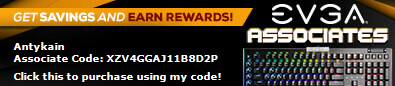
|
SeanAngelo
New Member

- Total Posts : 27
- Reward points : 0
- Joined: 2015/03/31 09:24:24
- Location: United Kingdom
- Status: offline

Re: EVGA Precision X1 1.2.6.0
2021/09/19 10:37:43
(permalink)
Can you PLEASE implement a simpler Voltage/Frequency curve to undervolt our 3XXX Series cards? Everyone is asking for this and we are having to use another brand's software (MSI Afterburner) to undervolt our GPU for our EVGA card because theirs just works and is a lot simpler to do and less time consuming compared to PX1!!
My Affiliate Code: N2BY175XVN Associate Code: AZQPV2HAL3YUGND
|
Braegnok
Superclocked Member

- Total Posts : 173
- Reward points : 0
- Joined: 2021/09/10 15:40:32
- Status: offline
- Ribbons : 10

Re: EVGA Precision X1 1.2.6.0
2021/09/20 04:57:36
(permalink)
I've been using MSI Afterburner for years, going to try Precision X1 on new Z590 build.
|
SeanAngelo
New Member

- Total Posts : 27
- Reward points : 0
- Joined: 2015/03/31 09:24:24
- Location: United Kingdom
- Status: offline

Re: EVGA Precision X1 1.2.6.0
2021/09/20 08:30:54
(permalink)
Braegnok
I've been using MSI Afterburner for years, going to try Precision X1 on new Z590 build.
If you plan on undervolting, don't bother. PX1 is trash for undervolting compared to MSI Afterburner.
My Affiliate Code: N2BY175XVN Associate Code: AZQPV2HAL3YUGND
|
redteamgo
SSC Member

- Total Posts : 803
- Reward points : 0
- Joined: 2013/11/16 13:20:08
- Status: offline
- Ribbons : 3


Re: EVGA Precision X1 1.2.6.0
2021/09/21 13:49:22
(permalink)
I'm not sure if this is a bug or not yet...
I upgraded PX1 to 1.2.6 last night. When I boot and login, I see the PX1 splash screen but the interface never loads nor is it in the system tray. The Precision X server does not load. I have to manually start the PX1 program even though its supposed to start on boot. Then both Precision X server and PX1 interface are back to normal. I have uninstalled and reinstalled. Same issue persists.
CPU: Intel 12900K EK 1700 Quantum Mag AcetelGPU: EVGA 3090 KPHCMB: EVGA Z690 DarkPSU: EVGA SuperNOVA 1600 P+Memory: G.SKILL Z5 6600mhz XMP3NVME: Samsung 980 Pro Gen 4 1TB, Gen 3 970 1TBCooling: MO-RA3 420 P/P 8x200mm Noctua HS PWM, Dual D5Case: Fractal Design Define 7 MOD Rigs!!!
|
bob16314
CLASSIFIED ULTRA Member

- Total Posts : 7859
- Reward points : 0
- Joined: 2008/11/07 22:33:22
- Location: Planet of the Babes
- Status: offline
- Ribbons : 761

Re: EVGA Precision X1 1.2.6.0
2021/09/21 23:34:45
(permalink)
redteamgo
I'm not sure if this is a bug or not yet...
I upgraded PX1 to 1.2.6 last night. When I boot and login, I see the PX1 splash screen but the interface never loads nor is it in the system tray. The Precision X server does not load. I have to manually start the PX1 program even though its supposed to start on boot. Then both Precision X server and PX1 interface are back to normal. I have uninstalled and reinstalled. Same issue persists.
Seems to be for some. PX1 schedules to run in Windows Task Scheduler Library..Check the 'Properties' of the EVGAPrecisionX task and make sure everything seems correct. You can turn off 'Start with OS' in the PX1 Settings, then Apply, then close PX1..Then right-click to Delete the EVGAPrecisionX task in Task Scheduler..Then Create a Basic Task on your own to run at user logon for PX1..Be sure to enable 'Run with highest privileges' in the Properties or PX1 won't start/run. See if any of that matters. You should also state exactly what OS you're running and if you're using the Steam or Stand alone version or if you tried both. See How Do I Troubleshoot Precision X1 Issues? post (kinda outdated) and the PX1 1.0.x.0 Won't Automatically Start with Windows [SOLVED AGAIN?] thread (also kinda outdated)..Lots of other posts about that too if you search.
* Corsair Obsidian 450D Mid-Tower - Airflow Edition * ASUS ROG Maximus X Hero (Wi-Fi AC) * Intel i7-8700K @ 5.0 GHz * 16GB G.SKILL Trident Z 4133MHz * Sabrent Rocket 1TB M.2 SSD * WD Black 500 GB HDD * Seasonic M12 II 750W * Corsair H115i Elite Capellix 280mm * EVGA GTX 760 SC * Win7 Home/Win10 Home * "Whatever it takes, as long as it works" - Me
|
redteamgo
SSC Member

- Total Posts : 803
- Reward points : 0
- Joined: 2013/11/16 13:20:08
- Status: offline
- Ribbons : 3


Re: EVGA Precision X1 1.2.6.0
2021/09/22 07:57:31
(permalink)
bob16314
redteamgo
I'm not sure if this is a bug or not yet...
I upgraded PX1 to 1.2.6 last night. When I boot and login, I see the PX1 splash screen but the interface never loads nor is it in the system tray. The Precision X server does not load. I have to manually start the PX1 program even though its supposed to start on boot. Then both Precision X server and PX1 interface are back to normal. I have uninstalled and reinstalled. Same issue persists.
Seems to be for some.
PX1 schedules to run in Windows Task Scheduler Library..Check the 'Properties' of the EVGAPrecisionX task and make sure everything seems correct.
You can turn off 'Start with OS' in the PX1 Settings, then Apply, then close PX1..Then right-click to Delete the EVGAPrecisionX task in Task Scheduler..Then Create a Basic Task on your own to run at user logon for PX1..Be sure to enable 'Run with highest privileges' in the Properties or PX1 won't start/run.
See if any of that matters.
You should also state exactly what OS you're running and if you're using the Steam or Stand alone version or if you tried both.
See How Do I Troubleshoot Precision X1 Issues? post (kinda outdated) and the PX1 1.0.x.0 Won't Automatically Start with Windows [SOLVED AGAIN?] thread (also kinda outdated)..Lots of other posts about that too if you search.
Morning. Yes, its a standalone install. Settings interface are supposed to manage those things you mentioned, I'm sure if I set up manual work arounds I could get it working. Its Win10 20H2 build 19042.1237 Another bug 1.2.6 doesn't check to see if last applied settings should be applied on startup anymore. Made a vid for this one: https://www.youtube.com/watch?v=KfqfllnJhZc
post edited by redteamgo - 2021/09/22 08:29:31
CPU: Intel 12900K EK 1700 Quantum Mag AcetelGPU: EVGA 3090 KPHCMB: EVGA Z690 DarkPSU: EVGA SuperNOVA 1600 P+Memory: G.SKILL Z5 6600mhz XMP3NVME: Samsung 980 Pro Gen 4 1TB, Gen 3 970 1TBCooling: MO-RA3 420 P/P 8x200mm Noctua HS PWM, Dual D5Case: Fractal Design Define 7 MOD Rigs!!!
|
scafidmjevga
New Member

- Total Posts : 18
- Reward points : 0
- Joined: 2015/05/03 13:47:28
- Status: offline
- Ribbons : 0

Re: EVGA Precision X1 1.2.6.0
2021/09/24 07:51:40
(permalink)
1.2.6 is deleting saved profiles when you make new ones and save them to new profiles. I just spent a good 30 minutes setting a voltage curve, saved to a new profile, and noticed my other profiles were no longer blue in the UI. All gone. I made one of my old ones, and saving to a profile deleted the one I just made. Incredible.
It's been YEARS of X1 having inexcusable, pathetic quality. YEARS. YEARS!!!
I'm sorry for the caps there, but as somebody who signs off on software being shippable quality, my god EVGA your automated testing, if even existent, should catch this. Surely a manual test if nothing else. Why are your customers constantly discovering easily reproducible issues in your SHIPPED, PUBLICLY AVAILABLE software? Somebody needs to shake up your entire X1 team, because what you're doing is absolutely inexcusable. This is basic bottom-of-the-barrel, bootstraped startups do this better than EVGA stuff you keep failing on.
|
Samg381
New Member

- Total Posts : 27
- Reward points : 0
- Joined: 2016/08/30 10:02:49
- Status: offline
- Ribbons : 0

Re: EVGA Precision X1 1.2.6.0
2021/09/25 13:16:03
(permalink)
Still having X1 crash and RGB profile reset to default..
|
mnelson260z
New Member

- Total Posts : 56
- Reward points : 0
- Joined: 2021/05/10 21:59:39
- Status: offline
- Ribbons : 0

Re: EVGA Precision X1 1.2.6.0
2021/09/28 07:07:05
(permalink)
SeanAngelo
Can you PLEASE implement a simpler Voltage/Frequency curve to undervolt our 3XXX Series cards? Everyone is asking for this and we are having to use another brand's software (MSI Afterburner) to undervolt our GPU for our EVGA card because theirs just works and is a lot simpler to do and less time consuming compared to PX1!!
Agree. I sent a suggestion to EVGA and they basically said PX1 had the exact same functionality, I just needed to lower the power settings and PX1 would automatically do it for me 
|
Swagbucks_3070
New Member

- Total Posts : 11
- Reward points : 0
- Joined: 2021/09/30 16:48:48
- Status: offline
- Ribbons : 0

Re: EVGA Precision X1 1.2.6.0
2021/09/30 17:22:50
(permalink)
Duly noted 
|
Wyn10
New Member

- Total Posts : 42
- Reward points : 0
- Joined: 2013/08/01 13:36:58
- Status: offline
- Ribbons : 1

Re: EVGA Precision X1 1.2.6.0
2021/10/02 02:35:13
(permalink)
Antykain
Anyone running Windows 11 Pro (21H2) Build 22000.184 having any compatibility issues with Precision X1 v1.2.6? It's not really too big of a deal, but every now and then I get random crashes, and when opening PX1 from the Task Bar corner. My Win10 Pro rig runs without issues.
Just curious if anyone else is experiencing PX1 issues with Win11.
Thanks!
On Win 11 Build 22000.194 PX1 isn't detecting Re-bar being enabled in bios. Detected fine on Win10. Other then that haven't come across anything.
|
pathfindercod
iCX Member

- Total Posts : 462
- Reward points : 0
- Joined: 2006/05/28 01:50:34
- Status: offline
- Ribbons : 2

Re: EVGA Precision X1 1.2.6.0
2021/10/02 20:57:31
(permalink)
NVM
post edited by pathfindercod - 2021/10/03 16:31:43
|
isocyanate
New Member

- Total Posts : 51
- Reward points : 0
- Joined: 2009/07/15 23:15:45
- Status: offline
- Ribbons : 0

Re: EVGA Precision X1 1.2.6.0
2021/10/03 10:06:29
(permalink)
Unable to launch this after installing an ASUS GT 710 card (to drive a 4th monitor) alongside an EVGA 3080 FTW3. Event viewer shows a couple of APPCRASH errors.
post edited by isocyanate - 2021/10/03 10:07:42
|
will999999999
New Member

- Total Posts : 86
- Reward points : 0
- Joined: 2016/07/25 18:08:02
- Status: offline
- Ribbons : 0

Re: EVGA Precision X1 1.2.6.0
2021/10/04 20:03:30
(permalink)
So RGB and fan profiles are still resetting at random, is that correct? I wonder if I'll ever move off of 1.1.9.
Intel i7 10700K | Asus Z490-E | G.skill 4,000MHz CL16 2x16GB DDR4 | EVGA FTW3 ULTRA RTX 3090 | EVGA Supernova 1,000W G2 | 1TB Sabrent Rocket Q4 M.2, 4TB Samsung 870 EVO 2.5" SATA, 8TB Seagate IronWolf 8TB 7200RPM SATA HDD
|
Crimtide
New Member

- Total Posts : 80
- Reward points : 0
- Joined: 2014/04/27 01:22:28
- Status: offline
- Ribbons : 0

Re: EVGA Precision X1 1.2.6.0
2021/10/10 07:08:18
(permalink)
Anyone else losing profiles, undervolts, etc with 1.2.6?
|
ImAlwaysMadBro
New Member

- Total Posts : 24
- Reward points : 0
- Joined: 2019/10/25 21:22:12
- Status: offline
- Ribbons : 0

Re: EVGA Precision X1 1.2.6.0
2021/10/13 11:06:50
(permalink)
1.2.6 stopped working on windows 11 altogether today when turning on the pc. Was working fine before I shut down last night. In order to uninstall I have to go to safe mode. Reinstalling result in splash screen cutting out and program ending with no error popup. Looking into event viewer shows multiple errors with .NET framework and kernelbase.dll Have been using win 11 for about 3 months without issues. Since it went to retail I've reinstalled 3 times. Nonstop issues to the point the only resolve is to reinstall. After reinstalling windows x1 is working again. Safe to assume the problem is win11 itself.
post edited by ImAlwaysMadBro - 2021/10/13 14:23:59
|
d.burnette
CLASSIFIED Member

- Total Posts : 3508
- Reward points : 0
- Joined: 2007/03/08 13:19:32
- Status: offline
- Ribbons : 17


Re: EVGA Precision X1 1.2.6.0
2021/10/13 14:45:21
(permalink)
So far no issues on PX1 and Windows 11 on my end. Been running about a week now.
Knocking on wood though...
Don EVGA Z390 Dark MB | i9 9900k CPU @ 5.2 GHz all cores | EVGA RTX 3090 FTW3 Ultra | 32 GB G Skill Trident Z 3200 MHz CL14 DDR4 Ram | Corsair H150i Pro Cooler | EVGA T2 Titanium 1000w Power Supply | Samsung 970 Pro 1TB m.2 Nvme | Samsung 970 Evo 1TB m.2 Nvme | Samsung 860 Evo 1TB SATA SSD | EVGA DG 87 Case |
|
rbXtnc
New Member

- Total Posts : 4
- Reward points : 0
- Joined: 2016/12/30 12:57:52
- Location: NYC
- Status: offline
- Ribbons : 0

Re: EVGA Precision X1 1.2.6.0
2021/10/15 09:29:18
(permalink)
I might as well throw in with the windows 11 issues, I browsed through the recent issues listed above I haven't run into any of those. Rebar and app work fine, but I just noticed that boost lock is not working whether I turn it on or off it keeps the GPU clock that 200-300 MHz. Anyone else notice this behavior? I'm pretty sure it did work when I first installed and set up Windows 11 but I can't be 100% sure, but I would like to think I would have noticed it upon initial install of X1. ***Edit so the program is not saving settings properly, the power slider was turned all the way down so I entered Target power to 100 and boost lock is now working. But it's still not saving the settings properly I almost always have to go in and reset settings even though I apply and save them. And have it to load previous settings. Anyone having that kinda issue?
post edited by rbXtnc - 2021/10/15 10:01:08
|
d.burnette
CLASSIFIED Member

- Total Posts : 3508
- Reward points : 0
- Joined: 2007/03/08 13:19:32
- Status: offline
- Ribbons : 17


Re: EVGA Precision X1 1.2.6.0
2021/10/15 10:28:49
(permalink)
Boost lock hasn't seemed to do anything on my end for a while, both with Windows 10 and recently with Windows 11.
Don EVGA Z390 Dark MB | i9 9900k CPU @ 5.2 GHz all cores | EVGA RTX 3090 FTW3 Ultra | 32 GB G Skill Trident Z 3200 MHz CL14 DDR4 Ram | Corsair H150i Pro Cooler | EVGA T2 Titanium 1000w Power Supply | Samsung 970 Pro 1TB m.2 Nvme | Samsung 970 Evo 1TB m.2 Nvme | Samsung 860 Evo 1TB SATA SSD | EVGA DG 87 Case |
|
ImAlwaysMadBro
New Member

- Total Posts : 24
- Reward points : 0
- Joined: 2019/10/25 21:22:12
- Status: offline
- Ribbons : 0

Re: EVGA Precision X1 1.2.6.0
2021/10/15 11:53:20
(permalink)
Never worked before for me and is now working since the last reinstall.
|