Reedey
New Member

- Total Posts : 21
- Reward points : 0
- Joined: 2020/10/10 04:56:12
- Status: offline
- Ribbons : 1

Re: EVGA GeForce RTX 3080 FTW3 (3897) XOC BIOS BETA
2020/10/17 19:17:00
(permalink)
Anyone got an idea on how the power is supposed to share between connectors? Running furmark with the default Bios I have: PCIe slot: 45W 8 pin #1: 113W 8 pin #2: 153W 8 pin #3: 87W Should the power be shared more equally across the connectors? I have a 750W power supply but will be picking up a 1000W one on Monday so i'm wondering if that might be a limiting factor with the imbalance on the 12V rails, perhaps this is why the 450W Bios doesn't work for me?
post edited by Reedey - 2020/10/17 19:26:01
|
markuaw1
iCX Member

- Total Posts : 329
- Reward points : 0
- Joined: 2017/12/15 17:17:39
- Status: offline
- Ribbons : 1


Re: EVGA GeForce RTX 3080 FTW3 (3897) XOC BIOS BETA
2020/10/17 19:27:12
(permalink)
Reedey
Anyone got an idea on how the power is supposed to share between connectors?
Running furmark with the default Bios I have:
PCIe slot: 45W
8 pin #1: 113W
8 pin #2: 153W
8 pin #3: 87W
Should the power be shared more equally across the connectors? I have a 750W power supply but will be picking up a 1000W one on Monday so i'm wondering if that might be a limiting factor with the imbalance on the 12V rails, perhaps this is why the 450W Bios doesn't work for me?
this is what i got with the new bios from Jacob Running furmark 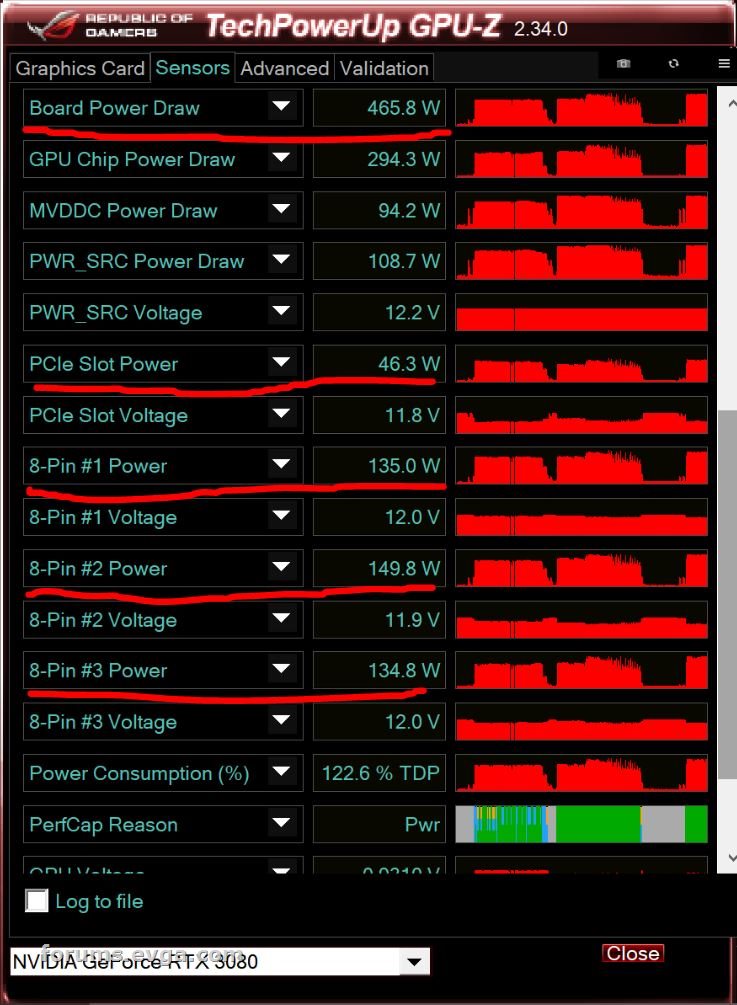
Attached Image(s)
|
Reedey
New Member

- Total Posts : 21
- Reward points : 0
- Joined: 2020/10/10 04:56:12
- Status: offline
- Ribbons : 1

Re: EVGA GeForce RTX 3080 FTW3 (3897) XOC BIOS BETA
2020/10/17 19:32:09
(permalink)
Yea I'll revisit it once I have the new power supply installed. Just to remove that as a variable.
|
markuaw1
iCX Member

- Total Posts : 329
- Reward points : 0
- Joined: 2017/12/15 17:17:39
- Status: offline
- Ribbons : 1


Re: EVGA GeForce RTX 3080 FTW3 (3897) XOC BIOS BETA
2020/10/17 19:35:45
(permalink)
 Reedey
Yea I'll revisit it once I have the new power supply installed. Just to remove that as a variable.
EVGA SuperNOVA 1000 G+, 80 Plus Gold 1000W is te one iam running
Attached Image(s)
|
bloodshot45
New Member

- Total Posts : 63
- Reward points : 0
- Joined: 2015/05/18 21:43:14
- Status: offline
- Ribbons : 0

Re: EVGA GeForce RTX 3080 FTW3 (3897) XOC BIOS BETA
2020/10/17 21:08:10
(permalink)
I'm only seeing GPU temperature when clicking "ICX" in Precision X1 1.1.0.9. Can anyone else confirm they see the same with XOC beta bios? Also, can someone confirm if the VRM temps show up in ICX with normal vbios?
Thanks!
|
arestavo
CLASSIFIED ULTRA Member

- Total Posts : 6806
- Reward points : 0
- Joined: 2008/02/06 06:58:57
- Location: Through the Scary Door
- Status: offline
- Ribbons : 77


Re: EVGA GeForce RTX 3080 FTW3 (3897) XOC BIOS BETA
2020/10/17 21:11:01
(permalink)
bloodshot45
I'm only seeing GPU temperature when clicking "ICX" in Precision X1 1.1.0.9. Can anyone else confirm they see the same with XOC beta bios? Also, can someone confirm if the VRM temps show up in ICX with normal vbios?
Thanks!
Double check with the new .11 version on PX1 as well. It might be required for the beta VBIOS.
|
bloodshot45
New Member

- Total Posts : 63
- Reward points : 0
- Joined: 2015/05/18 21:43:14
- Status: offline
- Ribbons : 0

Re: EVGA GeForce RTX 3080 FTW3 (3897) XOC BIOS BETA
2020/10/17 21:11:48
(permalink)
arestavo
bloodshot45
I'm only seeing GPU temperature when clicking "ICX" in Precision X1 1.1.0.9. Can anyone else confirm they see the same with XOC beta bios? Also, can someone confirm if the VRM temps show up in ICX with normal vbios?
Thanks!
Double check with the new .11 version on PX1 as well. It might be required for the beta VBIOS.
Edited: Just updated to 1.0.0.11 which included a fan firmware update as you mentioned and fixed the VRM sensors for ICX. Thanks!
post edited by bloodshot45 - 2020/10/17 21:15:32
|
markuaw1
iCX Member

- Total Posts : 329
- Reward points : 0
- Joined: 2017/12/15 17:17:39
- Status: offline
- Ribbons : 1


Re: EVGA GeForce RTX 3080 FTW3 (3897) XOC BIOS BETA
2020/10/17 21:18:12
(permalink)
it's just a update for the rgb  lights it's not a bios update and here's the new px1 with the bios update
Attached Image(s)
|
Dabadger84
CLASSIFIED Member

- Total Posts : 3426
- Reward points : 0
- Joined: 2018/05/11 23:49:52
- Location: de_Overpass, USA
- Status: offline
- Ribbons : 10


Re: EVGA GeForce RTX 3080 FTW3 (3897) XOC BIOS BETA
2020/10/18 03:59:12
(permalink)
There's a new X1 version out? I get busy for a day and a half & everything changes lol
I really hope they take my idea in to consideration and make it so that you can control each fan based on a different temperature if you want to... it'd be really nice to have the outer 2 fans only ramp up if the VRMs are getting warm, and the middle fan work based on GPU core temp.
ModRigs: https://www.modsrigs.com/detail.aspx?BuildID=42891 Specs:5950x @ 4.7GHz 1.3V - Asus Crosshair VIII Hero - eVGA 1200W P2 - 4x8GB G.Skill Trident Z Royal Silver @ 3800 CL14Gigabyte RTX 4090 Gaming OC w/ Core: 2850MHz @ 1000mV, Mem: +1500MHz - Samsung Odyssey G9 49" Super-Ultrawide 240Hz Monitor
|
kraade
CLASSIFIED Member

- Total Posts : 2433
- Reward points : 0
- Joined: 2020/10/18 09:05:52
- Location: Georgia
- Status: offline
- Ribbons : 7


Re: EVGA GeForce RTX 3080 FTW3 (3897) XOC BIOS BETA
2020/10/18 09:28:50
(permalink)
Sweet 
|
robvoip
New Member

- Total Posts : 7
- Reward points : 0
- Joined: 2017/11/23 20:46:03
- Status: offline
- Ribbons : 0

Re: EVGA GeForce RTX 3080 FTW3 (3897) XOC BIOS BETA
2020/10/18 09:36:10
(permalink)
This is amazing from EVGA, but I'm having a weird issue, nothing major as everything still works fine.
Before the bios my clocks were stable between 2055-2085 and sometimes 2100, anything 2100 and over for a prolonged period crashed.
With this new bios I now have stability between 2100 and 2135 (no crashing), but my frames take a beating after 15 minutes or so of gameplay (2070-2085 zero issues, my floor increased by 20 mhz).
I have zero overclock on the memory and all sliders are set to 100%, my temps are hovering just below 69 degrees.
Anyone else with the same issue?
|
Dabadger84
CLASSIFIED Member

- Total Posts : 3426
- Reward points : 0
- Joined: 2018/05/11 23:49:52
- Location: de_Overpass, USA
- Status: offline
- Ribbons : 10


Re: EVGA GeForce RTX 3080 FTW3 (3897) XOC BIOS BETA
2020/10/18 09:39:59
(permalink)
I'm not sure what's going on, but I did some independent tests where just my vRAM, then just my core were OCed, to see where I can get on both before combining the two and adjusting as needed... I plugged in +130 core +800 vRAM and got a lower score than the Core being LOWER by itself, and nearly the same score as just the vRAM OC, and GPUz is not showing a Reason for Performance Cap, other than VRel/VOp at the very beginning of Port Royal and that goes away after about 10 seconds. Temperatures are fine, the Core clock is reading where it should be for that OC... but the result is off. I had all background processes closed, and closed Precision after setting the clocks & setting fans to 80%. Ran GPUz the second run to see if there was a PerfCap reason, first run was with nothing in the background. Anyone else got any ideas? vRAM +800 only: 12093 https://www.3dmark.com/pr/405082Core +100 only: 12271 https://www.3dmark.com/pr/405357Core +130/ vRAM +800: 12157 https://www.3dmark.com/pr/412550All of those were done at same system settings other than the GPU OCs, to avoid anything else influencing the score. And you can see from the FutureMark readout that my average GPU Core clock was 47MHz higher for the +130 vs +100 runs... yet the score is worse? lol Is it possible with both OCs applied the vRAM is getting warm & ECC is kicking in? I guess I'll have to leave Precision X1 open & on HWMonitor to keep an eye on vRAM temps & see if they get warm warm, during the previous +800 only test they only saw about 58C during the test though.
ModRigs: https://www.modsrigs.com/detail.aspx?BuildID=42891 Specs:5950x @ 4.7GHz 1.3V - Asus Crosshair VIII Hero - eVGA 1200W P2 - 4x8GB G.Skill Trident Z Royal Silver @ 3800 CL14Gigabyte RTX 4090 Gaming OC w/ Core: 2850MHz @ 1000mV, Mem: +1500MHz - Samsung Odyssey G9 49" Super-Ultrawide 240Hz Monitor
|
arestavo
CLASSIFIED ULTRA Member

- Total Posts : 6806
- Reward points : 0
- Joined: 2008/02/06 06:58:57
- Location: Through the Scary Door
- Status: offline
- Ribbons : 77


Re: EVGA GeForce RTX 3080 FTW3 (3897) XOC BIOS BETA
2020/10/18 09:43:16
(permalink)
robvoip
This is amazing from EVGA, but I'm having a weird issue, nothing major as everything still works fine.
Before the bios my clocks were stable between 2055-2085 and sometimes 2100, anything 2100 and over for a prolonged period crashed.
With this new bios I now have stability between 2100 and 2135 (no crashing), but my frames take a beating after 15 minutes or so of gameplay (2070-2085 zero issues, my floor increased by 20 mhz).
I have zero overclock on the memory and all sliders are set to 100%, my temps are hovering just below 69 degrees.
Anyone else with the same issue?
Try reducing the voltage slider to 0. I've always seen my scores drop by setting 100 with my 3090 FTW3 Ultra. Also, start testing out a memory OC after you have that other problem sorted - I bet you can get a conservative +500 on the VRAM (although it's not guaranteed to work, just likely).
|
richardwu190
New Member

- Total Posts : 49
- Reward points : 0
- Joined: 2020/07/03 16:04:44
- Status: offline
- Ribbons : 0

Re: EVGA GeForce RTX 3080 FTW3 (3897) XOC BIOS BETA
2020/10/18 09:52:02
(permalink)
jilljill2002
hayabusa09
How the heck do you guys keep your cards < 70C? Max fan speed? Sorry if noob question..im a noob :-/
I am curious too, I have to undervolt to 0.875mv to keep the card under 70C
I got a 3080 FE to hold me over until I get my FTW3. I also had to undervolt quite a bit (to as low as 0.8v/1800 MHz) to get to around 70C. This corresponds to around 240-250W TDP (as reported on GPU-Z). I have tried 0.856v/1875 MHz but the temp would slowly creep up to 76-78C (that corresponds to around 270-280W TDP). Your card’s temp is going to depend on the TDP you are pulling with the undervolt setting.
|
Dabadger84
CLASSIFIED Member

- Total Posts : 3426
- Reward points : 0
- Joined: 2018/05/11 23:49:52
- Location: de_Overpass, USA
- Status: offline
- Ribbons : 10


Re: EVGA GeForce RTX 3080 FTW3 (3897) XOC BIOS BETA
2020/10/18 10:00:08
(permalink)
hayabusa09
How the heck do you guys keep your cards < 70C? Max fan speed? Sorry if noob question..im a noob :-/
Magic! Real answer: Airflow & decent ambients. Even under OCs my GPU core never hits 70C, highest I've seen is 68C during OC testing in Superposition with the GPU fans capped at 75% speed. If you're seeing higher temperatures than 65C without an OC, something is going on in terms of airflow in your case that is not getting the heat out well enough to prevent the card from recycling it's own heat. This is my first air-cooled non-Founders Edition GPU in ... 4-5 years? So I'm re-learning what these things need to stay happy as I go. Before this I had 2 Hybrid eVGA cards, 2 Founders Edition Blower-style cards (Titan Xp's), and before that 2 R9 295x2s which came with a liquid AIO loop on them. There's an advantage to those blower-style coolers, they kick all the air out of the back of the case & don't really output much if any in to the case itself. The aftermarket cooler style like the 3080 FTW3 Ultra has vents almost all of it's exhaust in to the case, and as a result, you either get recycled hot air for it if your airflow is insufficient, or you have an artificial space heater for your room if your airflow is sufficient. :-D
ModRigs: https://www.modsrigs.com/detail.aspx?BuildID=42891 Specs:5950x @ 4.7GHz 1.3V - Asus Crosshair VIII Hero - eVGA 1200W P2 - 4x8GB G.Skill Trident Z Royal Silver @ 3800 CL14Gigabyte RTX 4090 Gaming OC w/ Core: 2850MHz @ 1000mV, Mem: +1500MHz - Samsung Odyssey G9 49" Super-Ultrawide 240Hz Monitor
|
TheGuz4L
Superclocked Member

- Total Posts : 130
- Reward points : 0
- Joined: 2016/06/09 09:24:29
- Status: offline
- Ribbons : 0

Re: EVGA GeForce RTX 3080 FTW3 (3897) XOC BIOS BETA
2020/10/18 12:15:05
(permalink)
Dabadger84
I'm not sure what's going on, but I did some independent tests where just my vRAM, then just my core were OCed, to see where I can get on both before combining the two and adjusting as needed...
I plugged in +130 core +800 vRAM and got a lower score than the Core being LOWER by itself, and nearly the same score as just the vRAM OC, and GPUz is not showing a Reason for Performance Cap, other than VRel/VOp at the very beginning of Port Royal and that goes away after about 10 seconds. Temperatures are fine, the Core clock is reading where it should be for that OC... but the result is off. I had all background processes closed, and closed Precision after setting the clocks & setting fans to 80%. Ran GPUz the second run to see if there was a PerfCap reason, first run was with nothing in the background.
Anyone else got any ideas?
vRAM +800 only: 12093 https://www.3dmark.com/pr/405082
Core +100 only: 12271 https://www.3dmark.com/pr/405357
Core +130/ vRAM +800: 12157 https://www.3dmark.com/pr/412550
All of those were done at same system settings other than the GPU OCs, to avoid anything else influencing the score. And you can see from the FutureMark readout that my average GPU Core clock was 47MHz higher for the +130 vs +100 runs... yet the score is worse? lol Is it possible with both OCs applied the vRAM is getting warm & ECC is kicking in? I guess I'll have to leave Precision X1 open & on HWMonitor to keep an eye on vRAM temps & see if they get warm warm, during the previous +800 only test they only saw about 58C during the test though.
yes e cc is kicking in. I can push my memory to 900 but I get sho **** FPS. Anything higher that 600 I lose score points
|
jankerson
SSC Member

- Total Posts : 901
- Reward points : 0
- Joined: 2017/07/13 06:50:53
- Status: offline
- Ribbons : 1

Re: EVGA GeForce RTX 3080 FTW3 (3897) XOC BIOS BETA
2020/10/18 12:19:03
(permalink)
TheGuz4L
Dabadger84
I'm not sure what's going on, but I did some independent tests where just my vRAM, then just my core were OCed, to see where I can get on both before combining the two and adjusting as needed...
I plugged in +130 core +800 vRAM and got a lower score than the Core being LOWER by itself, and nearly the same score as just the vRAM OC, and GPUz is not showing a Reason for Performance Cap, other than VRel/VOp at the very beginning of Port Royal and that goes away after about 10 seconds. Temperatures are fine, the Core clock is reading where it should be for that OC... but the result is off. I had all background processes closed, and closed Precision after setting the clocks & setting fans to 80%. Ran GPUz the second run to see if there was a PerfCap reason, first run was with nothing in the background.
Anyone else got any ideas?
vRAM +800 only: 12093 https://www.3dmark.com/pr/405082
Core +100 only: 12271 https://www.3dmark.com/pr/405357
Core +130/ vRAM +800: 12157 https://www.3dmark.com/pr/412550
All of those were done at same system settings other than the GPU OCs, to avoid anything else influencing the score. And you can see from the FutureMark readout that my average GPU Core clock was 47MHz higher for the +130 vs +100 runs... yet the score is worse? lol Is it possible with both OCs applied the vRAM is getting warm & ECC is kicking in? I guess I'll have to leave Precision X1 open & on HWMonitor to keep an eye on vRAM temps & see if they get warm warm, during the previous +800 only test they only saw about 58C during the test though.
yes e cc is kicking in. I can push my memory to 900 but I get sho **** FPS. Anything higher that 600 I lose score points
Depends on the benchmark etc, they are all different. If you work up slowly and stop once the score drops and drop the clock back to the prior setting. I do the core 1st, max it out working up slowly. Then do the memory until I see the score drop.
i9 9900K @ 5.0 GHz, NH D15, 32 GB GSKILL Trident Z RGB, AORUS Z390 MASTER, EVGA RTX 3080 FTW3 Ultra, Samsung 970 EVO Plus 500GB, Samsung 860 EVO 1TB, Samsung 860 EVO 500GB, ASUS ROG Swift PG279Q, Steel Series APEX PRO, Logitech Gaming Pro Mouse, CM Master Case 5, Corsair AXI 1600W. i7 8086K, AORUS Z370 Gaming 5, 16GB GSKILL RJV 3200, EVGA 2080TI FTW3 Ultra, Samsung 970 EVO 250GB, (2)SAMSUNG 860 EVO 500 GB, Acer Predator XB1 XB271HU, Corsair HXI 850W. i7 8700K, AORUS Z370 Ultra Gaming, 16GB 16GB DDR4 3000, EVGA 1080Ti FTW3 Ultra, Samsung 960 EVO 250GB, Corsair HX 850W.
|
KingEngineRevUp
FTW Member

- Total Posts : 1030
- Reward points : 0
- Joined: 2019/03/28 16:38:54
- Status: offline
- Ribbons : 9


Re: EVGA GeForce RTX 3080 FTW3 (3897) XOC BIOS BETA
2020/10/18 12:45:57
(permalink)
SoldierRBT
Does the new 450W BIOS let you control all 3 fans properly in MSI Afterburner?
No it does not.
|
I_R0M_I
New Member

- Total Posts : 56
- Reward points : 0
- Joined: 2018/12/29 12:22:07
- Status: offline
- Ribbons : 1

Re: EVGA GeForce RTX 3080 FTW3 (3897) XOC BIOS BETA
2020/10/18 12:46:55
(permalink)
I score more with mem at 200 than 500. Think its the ECC as said above. It still runs, but performance suffers, people see its not artifacting and think its ok, when really ECC is just correcting it I think.
|
robvoip
New Member

- Total Posts : 7
- Reward points : 0
- Joined: 2017/11/23 20:46:03
- Status: offline
- Ribbons : 0

Re: EVGA GeForce RTX 3080 FTW3 (3897) XOC BIOS BETA
2020/10/18 13:15:31
(permalink)
Thanks, this kinda worked. The frames don't tank anymore, but anything over 2085 on the seems to run worse.
I'll start testing memory and see what gains I can get there.
|
robvoip
New Member

- Total Posts : 7
- Reward points : 0
- Joined: 2017/11/23 20:46:03
- Status: offline
- Ribbons : 0

Re: EVGA GeForce RTX 3080 FTW3 (3897) XOC BIOS BETA
2020/10/18 13:16:36
(permalink)
arestavo
robvoip
This is amazing from EVGA, but I'm having a weird issue, nothing major as everything still works fine.
Before the bios my clocks were stable between 2055-2085 and sometimes 2100, anything 2100 and over for a prolonged period crashed.
With this new bios I now have stability between 2100 and 2135 (no crashing), but my frames take a beating after 15 minutes or so of gameplay (2070-2085 zero issues, my floor increased by 20 mhz).
I have zero overclock on the memory and all sliders are set to 100%, my temps are hovering just below 69 degrees.
Anyone else with the same issue?
Try reducing the voltage slider to 0. I've always seen my scores drop by setting 100 with my 3090 FTW3 Ultra. Also, start testing out a memory OC after you have that other problem sorted - I bet you can get a conservative +500 on the VRAM (although it's not guaranteed to work, just likely).
Thanks, forgot to quote you, see above :)
|
compuclinic
Superclocked Member

- Total Posts : 121
- Reward points : 0
- Joined: 2013/12/27 12:33:37
- Location: OHIO
- Status: offline
- Ribbons : 1

Re: EVGA GeForce RTX 3080 FTW3 (3897) XOC BIOS BETA
2020/10/18 14:02:53
(permalink)
C'mon guys, release something for the 3090! I want to see what these things can do.
Seeing some of the power unlocked 3080's hitting 3090s stock numbers is both concerning and exciting if you care enough to make sure the 3090 isn't dwarfed by the 3080ti.
2020 Pandemic build. 10900k @ 5.3 ghz All core 1.34v -(100 sp rating) Asus Maximus XII Formula - EVGA RTX 3090 FTW - CORSAIR 1200i - G.Skill Trident Royal z 4100 @cl15 -16-16-16 - 2tb Corsair PCiE gen4, 1tb Samsung 960, 3x Samsung 860 Pro 1 TB Heatkiller Pro 4 - Optimus XL Waterblock EK 360 PE, EK 360 XE, EK 480SE Radiators with a D5 pump. Samsung G9 Odyssey x2, LG 34GK950F 144hz 1440p and its 2560x1080 predecessor. Asus Chakram - Asus Strix Flare - Sennheiser PC -350 Logitech Z906 5.1 RGB to the max for the first time.
|
Maty360414
New Member

- Total Posts : 17
- Reward points : 0
- Joined: 2016/06/14 14:14:40
- Status: offline
- Ribbons : 0

Re: EVGA GeForce RTX 3080 FTW3 (3897) XOC BIOS BETA
2020/10/18 14:13:40
(permalink)
compuclinic
C'mon guys, release something for the 3090! I want to see what these things can do.
Seeing some of the power unlocked 3080's hitting 3090s stock numbers is both concerning and exciting if you care enough to make sure the 3090 isn't dwarfed by the 3080ti.
they will probably give them a couple days
AMD 5900x | NZXT Z73 | MSI MPG B550 Gaming Edge Wifi Edge Wifi | 32GB Corsair Vengance PRO RGB 3200 CL16 | Samsung 970 Evo Plus 1TB | EVGA FTW3 Ultra 3090 Hybrid | Corsair 5000X Mid Tower | Corsair RM 750 W | LG 27GL83A-B |
|
jankerson
SSC Member

- Total Posts : 901
- Reward points : 0
- Joined: 2017/07/13 06:50:53
- Status: offline
- Ribbons : 1

Re: EVGA GeForce RTX 3080 FTW3 (3897) XOC BIOS BETA
2020/10/18 17:17:48
(permalink)
Maty360414
compuclinic
C'mon guys, release something for the 3090! I want to see what these things can do.
Seeing some of the power unlocked 3080's hitting 3090s stock numbers is both concerning and exciting if you care enough to make sure the 3090 isn't dwarfed by the 3080ti.
they will probably give them a couple days
Yeah on LN2 or extreme cooling.. There are still 2080Tis on the lists pretty high with extreme cooling etc.... So it's nothing new... They can only really bump up the power on the 3090 to 525W as that would be the limit of the specs to the PCIe connection.
post edited by jankerson - 2020/10/18 17:20:04
i9 9900K @ 5.0 GHz, NH D15, 32 GB GSKILL Trident Z RGB, AORUS Z390 MASTER, EVGA RTX 3080 FTW3 Ultra, Samsung 970 EVO Plus 500GB, Samsung 860 EVO 1TB, Samsung 860 EVO 500GB, ASUS ROG Swift PG279Q, Steel Series APEX PRO, Logitech Gaming Pro Mouse, CM Master Case 5, Corsair AXI 1600W. i7 8086K, AORUS Z370 Gaming 5, 16GB GSKILL RJV 3200, EVGA 2080TI FTW3 Ultra, Samsung 970 EVO 250GB, (2)SAMSUNG 860 EVO 500 GB, Acer Predator XB1 XB271HU, Corsair HXI 850W. i7 8700K, AORUS Z370 Ultra Gaming, 16GB 16GB DDR4 3000, EVGA 1080Ti FTW3 Ultra, Samsung 960 EVO 250GB, Corsair HX 850W.
|
Criznit
New Member

- Total Posts : 9
- Reward points : 0
- Joined: 2014/01/23 15:51:35
- Status: offline
- Ribbons : 0

Re: EVGA GeForce RTX 3080 FTW3 (3897) XOC BIOS BETA
2020/10/18 17:44:18
(permalink)
Nevermind
post edited by Criznit - 2020/10/18 17:50:23
|
jankerson
SSC Member

- Total Posts : 901
- Reward points : 0
- Joined: 2017/07/13 06:50:53
- Status: offline
- Ribbons : 1

Re: EVGA GeForce RTX 3080 FTW3 (3897) XOC BIOS BETA
2020/10/18 17:50:55
(permalink)
Criznit
Does anyone have a copy of the original OC bios for the ftw3 ultra?
You can call EVGA and they will email you it so you can flash it back.
i9 9900K @ 5.0 GHz, NH D15, 32 GB GSKILL Trident Z RGB, AORUS Z390 MASTER, EVGA RTX 3080 FTW3 Ultra, Samsung 970 EVO Plus 500GB, Samsung 860 EVO 1TB, Samsung 860 EVO 500GB, ASUS ROG Swift PG279Q, Steel Series APEX PRO, Logitech Gaming Pro Mouse, CM Master Case 5, Corsair AXI 1600W. i7 8086K, AORUS Z370 Gaming 5, 16GB GSKILL RJV 3200, EVGA 2080TI FTW3 Ultra, Samsung 970 EVO 250GB, (2)SAMSUNG 860 EVO 500 GB, Acer Predator XB1 XB271HU, Corsair HXI 850W. i7 8700K, AORUS Z370 Ultra Gaming, 16GB 16GB DDR4 3000, EVGA 1080Ti FTW3 Ultra, Samsung 960 EVO 250GB, Corsair HX 850W.
|
Dabadger84
CLASSIFIED Member

- Total Posts : 3426
- Reward points : 0
- Joined: 2018/05/11 23:49:52
- Location: de_Overpass, USA
- Status: offline
- Ribbons : 10


Re: EVGA GeForce RTX 3080 FTW3 (3897) XOC BIOS BETA
2020/10/18 19:38:15
(permalink)
ModRigs: https://www.modsrigs.com/detail.aspx?BuildID=42891 Specs:5950x @ 4.7GHz 1.3V - Asus Crosshair VIII Hero - eVGA 1200W P2 - 4x8GB G.Skill Trident Z Royal Silver @ 3800 CL14Gigabyte RTX 4090 Gaming OC w/ Core: 2850MHz @ 1000mV, Mem: +1500MHz - Samsung Odyssey G9 49" Super-Ultrawide 240Hz Monitor
|
jamexr
iCX Member

- Total Posts : 266
- Reward points : 0
- Joined: 2016/07/21 16:30:16
- Location: SLC, Utah, USA
- Status: offline
- Ribbons : 0

Re: EVGA GeForce RTX 3080 FTW3 (3897) XOC BIOS BETA
2020/10/18 23:39:44
(permalink)
SlimJ87D
SoldierRBT
Does the new 450W BIOS let you control all 3 fans properly in MSI Afterburner?
No it does not.
That’s an afterburner issue, not a bios issue.
|
SAVIAR
New Member

- Total Posts : 9
- Reward points : 0
- Joined: 2020/01/07 06:19:13
- Status: offline
- Ribbons : 0

Re: EVGA GeForce RTX 3080 FTW3 (3897) XOC BIOS BETA
2020/10/19 01:56:13
(permalink)
Dabadger84
I'm not sure what's going on, but I did some independent tests where just my vRAM, then just my core were OCed, to see where I can get on both before combining the two and adjusting as needed...
I plugged in +130 core +800 vRAM and got a lower score than the Core being LOWER by itself, and nearly the same score as just the vRAM OC, and GPUz is not showing a Reason for Performance Cap, other than VRel/VOp at the very beginning of Port Royal and that goes away after about 10 seconds. Temperatures are fine, the Core clock is reading where it should be for that OC... but the result is off. I had all background processes closed, and closed Precision after setting the clocks & setting fans to 80%. Ran GPUz the second run to see if there was a PerfCap reason, first run was with nothing in the background.
Anyone else got any ideas?
vRAM +800 only: 12093
Core +100 only: 12271
Core +130/ vRAM +800: 12157
All of those were done at same system settings other than the GPU OCs, to avoid anything else influencing the score. And you can see from the FutureMark readout that my average GPU Core clock was 47MHz higher for the +130 vs +100 runs... yet the score is worse? lol Is it possible with both OCs applied the vRAM is getting warm & ECC is kicking in? I guess I'll have to leave Precision X1 open & on HWMonitor to keep an eye on vRAM temps & see if they get warm warm, during the previous +800 only test they only saw about 58C during the test though.
Yes you could work with these clock speeds and think everything is OK but unfortunately it is not (if you ever seen Buildzoid videos about this matter). I guess almost every 3080 FTW3 Ultra has the same behaviour about it, let me say identical. Please keep your Core as +130 and lower your vRAM 400, then increase it as 500-600-.... until you notice a drop and here is your limit. Don't try to push it more over because it will be useless (such a shame). Even if you totaly solve TDP issue you will have this limit. Your system won't crash and you will see your vRAM is higher but it isn't (your feed for vRAM) stable anymore so your score will less then lower vRAM values.
|
streamroller
Superclocked Member

- Total Posts : 112
- Reward points : 0
- Joined: 2009/10/04 03:23:46
- Status: offline
- Ribbons : 0

Re: EVGA GeForce RTX 3080 FTW3 (3897) XOC BIOS BETA
2020/10/19 05:14:48
(permalink)
So you made AVG of 2145 or its the max 2145 and drops down to 2100 etc ?
According to your freq. curve you seem to hold 2145 all time during benchmark.
|