Haans249
New Member

- Total Posts : 13
- Reward points : 0
- Joined: 2015/02/16 21:38:19
- Status: offline
- Ribbons : 0

Hello Everyone, I was running a stress test on my new FTW card using EVGA OC Scanner tool. I noticed that my temps were a steady 74C on the GPU, but I decided to grab my IR thermometer and look around the back of the car since the card did not come with a back plate...  (guess I should have paid closer attention). Anywho, i located a spot on the back of the card that started reading temps over 100C which was rather concerning. To verify this, I grabbed one of the temp probes from my motherboard and stuck it where the heat was building. After running for about an hour, I was seeing temps of 111C!!! I found it rather interesting that it was located right where the label is placed on the back of the card. So, i peeled it back (without removing it as to not void the warranty) and gunned the spot with my IR thermo after letting it cool back down and testing again with the stress test. Again, seeing temps in the 110C range. This was also replicated by running 3dMark benchmarks. Is this normal!?! I'm running this thing straight out of the box, no card in front to block air and no overclocking (other than factory set) has been done.  
post edited by Haans249 - 2015/03/01 18:51:50
Attached Image(s)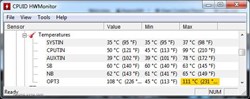 
|
the_Scarlet_one
formerly Scarlet-tech

- Total Posts : 24080
- Reward points : 0
- Joined: 2013/11/13 02:48:57
- Location: East Coast
- Status: offline
- Ribbons : 79


Re: EVGA GTX 970 FTW seeing temps over 110 C!!
2015/03/01 16:54:56
(permalink)
Probably just a misreading. Have you attempted putting the probe somewhere as a test, like open air, prior to looking at this? It says the minimum is 45c, which is ridiculously hot for something sitting idle, so I highly doubt that it is reading anything correct at this time unfortunately. It would be best to measure something known first, like open air, as a control to make sure.
|
Haans249
New Member

- Total Posts : 13
- Reward points : 0
- Joined: 2015/02/16 21:38:19
- Status: offline
- Ribbons : 0

Re: EVGA GTX 970 FTW seeing temps over 110 C!!
2015/03/01 16:56:53
(permalink)
It is definitely not a misreading. The probe reads ambient air correctly at 24C inside the case. My IR Thermo also reads the same thing...
|
ty_ger07
Insert Custom Title Here

- Total Posts : 16602
- Reward points : 0
- Joined: 2008/04/10 23:48:15
- Location: traveler
- Status: offline
- Ribbons : 271


Re: EVGA GTX 970 FTW seeing temps over 110 C!!
2015/03/01 17:13:02
(permalink)
The hot printed circuit board ("PCB") temperature you are reading is caused by the MOSFETs in the power delivery circuitry. The PCB is the primary method of cooling all MOSFETs. The heatsink on the MOSFETs absorbs a much smaller portion of the heat compared to the PCB. The MOSFET is directly soldered to the PCB and therefore the majority of a MOSFET's heat goes into the PCB. The heatsink absorbs only a small portion of the MOSFET heat because the heatsink is not directly coupled to any metallic part of the MOSFET. If I recall correctly, in a previous thread months ago regarding a regular GTX 970 (not FTW or anything special), Jacob from EVGA said that those MOSFETs were perfectly fine up to 115 or 120c. I could be remembering wrong though. 
post edited by ty_ger07 - 2015/03/01 17:18:48
|
Haans249
New Member

- Total Posts : 13
- Reward points : 0
- Joined: 2015/02/16 21:38:19
- Status: offline
- Ribbons : 0

Re: EVGA GTX 970 FTW seeing temps over 110 C!!
2015/03/01 18:51:19
(permalink)
So, this level of heat on the PCB should be ok? Should I be concerned that the MOSFETS are much hotter? I suppose if this is normal, then I'll just carry on, but it just seems awfully hot...
BTW, idle temps aren't 45C, they're sitting at 65C, the 45C reading was from me moving the sensor around (it slipped from underneath the sticker for a moment).
|
iNoToRiOuS
Superclocked Member

- Total Posts : 140
- Reward points : 0
- Joined: 2014/01/09 20:25:39
- Status: offline
- Ribbons : 3


Re: EVGA GTX 970 FTW seeing temps over 110 C!!
2015/03/01 18:53:27
(permalink)
Scarlet-TechIt says the minimum is 45c, which is ridiculously hot for something sitting idle,
The fans don't run in idle mode.
|
the_Scarlet_one
formerly Scarlet-tech

- Total Posts : 24080
- Reward points : 0
- Joined: 2013/11/13 02:48:57
- Location: East Coast
- Status: offline
- Ribbons : 79


Re: EVGA GTX 970 FTW seeing temps over 110 C!!
2015/03/01 20:17:13
(permalink)
iNoToRiOuS
Scarlet-TechIt says the minimum is 45c, which is ridiculously hot for something sitting idle,
The fans don't run in idle mode.
O.o there is no fan on the back of the card, lol. He isn't measuring where a fan is located, so it wouldn't matter that much and the case is open, so caseflow wouldn't help in this situation. Also, you should reset your minimum and max before posting the results if you want the best reading. No point in posting something that is incorrect, but if the issue has been addressed by Ty_ger, then it doesn't matter anyway.
|
Haans249
New Member

- Total Posts : 13
- Reward points : 0
- Joined: 2015/02/16 21:38:19
- Status: offline
- Ribbons : 0

Re: EVGA GTX 970 FTW seeing temps over 110 C!!
2015/03/01 20:29:01
(permalink)
Scarlet-Tech
iNoToRiOuS
Scarlet-TechIt says the minimum is 45c, which is ridiculously hot for something sitting idle,
The fans don't run in idle mode.
O.o there is no fan on the back of the card, lol. He isn't measuring where a fan is located, so it wouldn't matter that much and the case is open, so caseflow wouldn't help in this situation.
Also, you should reset your minimum and max before posting the results if you want the best reading. No point in posting something that is incorrect, but if the issue has been addressed by Ty_ger, then it doesn't matter anyway.
The case was closed with airflow during stress testing. I opened the case to reseat the sensor, but that was before i stressed. The only 'incorrect' number on the reading was a lower than operating min. Just clarifying some assumptions.
|
cimenTo
New Member

- Total Posts : 55
- Reward points : 0
- Joined: 2011/10/02 05:52:03
- Location: Germany
- Status: offline
- Ribbons : 0

Re: EVGA GTX 970 FTW seeing temps over 110 C!!
2015/03/02 03:33:44
(permalink)
surely the card should have shut down already (my guess)
my gtx 680 did that after hitting 99°C when i forgot to put the correct spacers from the arctic accelero..
dont think the card will do 111°C without shutting down.. ?
|
the_Scarlet_one
formerly Scarlet-tech

- Total Posts : 24080
- Reward points : 0
- Joined: 2013/11/13 02:48:57
- Location: East Coast
- Status: offline
- Ribbons : 79


Re: EVGA GTX 970 FTW seeing temps over 110 C!!
2015/03/02 04:49:35
(permalink)
cimenTo
surely the card should have shut down already (my guess)
my gtx 680 did that after hitting 99°C when i forgot to put the correct spacers from the arctic accelero..
dont think the card will do 111°C without shutting down.. ?
There is a post above discussing what he is reading. It isn't the core. The core temperature is what you are referring to.
|
ty_ger07
Insert Custom Title Here

- Total Posts : 16602
- Reward points : 0
- Joined: 2008/04/10 23:48:15
- Location: traveler
- Status: offline
- Ribbons : 271


Re: EVGA GTX 970 FTW seeing temps over 110 C!!
2015/03/02 05:51:57
(permalink)
Haans249
So, this level of heat on the PCB should be ok? Should I be concerned that the MOSFETS are much hotter? I suppose if this is normal, then I'll just carry on, but it just seems awfully hot...
I can't say for sure if it is normal or ok. All I can tell you is where the heat is coming from and why. If you have additional concerns, you may want to contact EVGA directly. If you are overclocking the card and if you are increasing the core voltage specifically, maybe you will want to consider whether you play a part in this scenario and maybe you want to consider whether you should make some adjustments. On the other hand, running a stress tester for an hour will tend to cause heat to build up; maybe these heat values are worst case scenario values and still acceptable.
|
Haans249
New Member

- Total Posts : 13
- Reward points : 0
- Joined: 2015/02/16 21:38:19
- Status: offline
- Ribbons : 0

Re: EVGA GTX 970 FTW seeing temps over 110 C!!
2015/03/04 16:01:13
(permalink)
Well, I'm not overclocking anything with the card. Its running at stock speeds. I understand that stress testing will build heat, but I'm pretty confident that if I'm seeing that much heat cone through the PCB, that the component itself is getting a bit hotter. I would also presume that simply playing games would result in similar findings (assumption as I have not tested it, but based on past experiences). I'm really just wondering if other people experience the same thing on these cards or if mine is unique. If it is unique, then I may consider an RMA.
|
iNoToRiOuS
Superclocked Member

- Total Posts : 140
- Reward points : 0
- Joined: 2014/01/09 20:25:39
- Status: offline
- Ribbons : 3


Re: EVGA GTX 970 FTW seeing temps over 110 C!!
2015/03/04 16:08:08
(permalink)
Scarlet-Tech
iNoToRiOuS
Scarlet-TechIt says the minimum is 45c, which is ridiculously hot for something sitting idle,
The fans don't run in idle mode.
O.o there is no fan on the back of the card, lol. He isn't measuring where a fan is located, so it wouldn't matter that much and the case is open, so caseflow wouldn't help in this situation.
Also, you should reset your minimum and max before posting the results if you want the best reading. No point in posting something that is incorrect, but if the issue has been addressed by Ty_ger, then it doesn't matter anyway.
No, I mean 40 for idle temps is normal. It's the same on my card. The fans don't run when it's under 50-60 degrees.
|
the_Scarlet_one
formerly Scarlet-tech

- Total Posts : 24080
- Reward points : 0
- Joined: 2013/11/13 02:48:57
- Location: East Coast
- Status: offline
- Ribbons : 79


Re: EVGA GTX 970 FTW seeing temps over 110 C!!
2015/03/04 16:12:10
(permalink)
iNoToRiOuS
No, I mean 40 for idle temps is normal. It's the same on my card. The fans don't run when it's under 50-60 degrees.
Read the other comments, lol. A lot was skipped between my posts that you addressed and your response here. "The temp of 45c was from when the probe was being moved, not the PCB reading which was actually 65c" hence why I said to reset before posting as it adds confusion. Comparing the temp on the core to the PCB itself isn't the same either. The core controls the fans, the PCB isn't measured directly.
|
iNoToRiOuS
Superclocked Member

- Total Posts : 140
- Reward points : 0
- Joined: 2014/01/09 20:25:39
- Status: offline
- Ribbons : 3


Re: EVGA GTX 970 FTW seeing temps over 110 C!!
2015/03/04 16:38:38
(permalink)
Can OP post a screenshot of hwmonitor with all the GPU temps?
|
Haans249
New Member

- Total Posts : 13
- Reward points : 0
- Joined: 2015/02/16 21:38:19
- Status: offline
- Ribbons : 0

Re: EVGA GTX 970 FTW seeing temps over 110 C!!
2015/03/04 16:49:15
(permalink)
All gpu temps? The only one that shows up in hwmonitor is the core specific to the GPU, of which I explained was at 73C at the time the 111C reading was taken using one of my on-motherboard temp probes afixed to the backside of the card. I dont care about the idle temps, I'll just put that out there. Im concerned about the extremely high temps on load.
|
iNoToRiOuS
Superclocked Member

- Total Posts : 140
- Reward points : 0
- Joined: 2014/01/09 20:25:39
- Status: offline
- Ribbons : 3


Re: EVGA GTX 970 FTW seeing temps over 110 C!!
2015/03/04 18:34:31
(permalink)
Maybe the card has bad thermal paste.
If you have any on hand, try to take the heatsink off the card and take pictures of the heatsink and the chip itself.
|
the_Scarlet_one
formerly Scarlet-tech

- Total Posts : 24080
- Reward points : 0
- Joined: 2013/11/13 02:48:57
- Location: East Coast
- Status: offline
- Ribbons : 79


Re: EVGA GTX 970 FTW seeing temps over 110 C!!
2015/03/04 19:43:48
(permalink)
iNoToRiOuS
Maybe the card has bad thermal paste.
If you have any on hand, try to take the heatsink off the card and take pictures of the heatsink and the chip itself.
Chip isn't getting above 75c... the PCB itself is heating up... the back of the card... not the core. I am not understanding why you keep resorting to the core when he keeps saying the core has nothing to do with the temp he is worried about at this point. Look at the picture in the first post. The back of the PCB itself is what his concern is. There is no thermal paste on the back of the PCB lol.
|
iNoToRiOuS
Superclocked Member

- Total Posts : 140
- Reward points : 0
- Joined: 2014/01/09 20:25:39
- Status: offline
- Ribbons : 3


Re: EVGA GTX 970 FTW seeing temps over 110 C!!
2015/03/04 20:10:21
(permalink)
Scarlet-Tech
iNoToRiOuS
Maybe the card has bad thermal paste.
If you have any on hand, try to take the heatsink off the card and take pictures of the heatsink and the chip itself.
Chip isn't getting above 75c... the PCB itself is heating up... the back of the card... not the core. I am not understanding why you keep resorting to the core when he keeps saying the core has nothing to do with the temp he is worried about at this point.
Look at the picture in the first post. The back of the PCB itself is what his concern is. There is no thermal paste on the back of the PCB lol.
Relax. Having bad thermal paste on the chip can heat up the chip and the entire PCB too. Taking an IR temp gun to my 970, it is showing 50 on the PCB and 52 on the core in precision x. I still suggest removing the heat sink, taking pictures for us to see, and replacing the thermal paste with a better one. Also, what is your case airflow like? Can you draw a diagram in mspaint or something of all the locations of your fans in your case and which way they are pointing? something like this: 
post edited by iNoToRiOuS - 2015/03/04 20:15:14
|
Sliver27
New Member

- Total Posts : 71
- Reward points : 0
- Joined: 2010/02/06 04:12:01
- Status: offline
- Ribbons : 0

Re: EVGA GTX 970 FTW seeing temps over 110 C!!
2015/03/04 22:08:13
(permalink)
I would say that when temps are getting too hot. your card WILL break. you need to assert this in the problem description when you RMA that card. If you are able to live with this anomoly you can consider steps to take while gaming like turning on v-sync or whatever and lower graphics settings downclocking speeds.
|
Haans249
New Member

- Total Posts : 13
- Reward points : 0
- Joined: 2015/02/16 21:38:19
- Status: offline
- Ribbons : 0

Re: EVGA GTX 970 FTW seeing temps over 110 C!!
2015/03/05 03:11:22
(permalink)
This might help you out, Take your IR gun and take the temperature of your brain, because it either fell out of your head or doesn't exist. Scarlet, do you have a 970 you could test out?
post edited by Haans249 - 2015/03/05 04:35:45
|
the_Scarlet_one
formerly Scarlet-tech

- Total Posts : 24080
- Reward points : 0
- Joined: 2013/11/13 02:48:57
- Location: East Coast
- Status: offline
- Ribbons : 79


Re: EVGA GTX 970 FTW seeing temps over 110 C!!
2015/03/05 03:50:54
(permalink)
Haans249
This might help you out,
Take your IR gun and take the temperature of your brain, because it either feel out of your head or doesn't exist.
Scarlet, do you have a 970 you could test out?
Unfortunately, no, but I may very soon. Anyone should be able to check this, as it isn't limited. If you have an IR Thermometer or one of the temp probes, give it a try.
|
ty_ger07
Insert Custom Title Here

- Total Posts : 16602
- Reward points : 0
- Joined: 2008/04/10 23:48:15
- Location: traveler
- Status: offline
- Ribbons : 271


Re: EVGA GTX 970 FTW seeing temps over 110 C!!
2015/03/05 06:52:41
(permalink)
Relax. Having bad thermal paste on the chip can heat up the chip and the entire PCB too. Please look at his picture and see where it is getting hot. It is not getting hot above the core. It is getting hot inches away from the core directly above the VRM section of the card. Changing the thermal paste on the core will make no difference.
|
the_Scarlet_one
formerly Scarlet-tech

- Total Posts : 24080
- Reward points : 0
- Joined: 2013/11/13 02:48:57
- Location: East Coast
- Status: offline
- Ribbons : 79


Re: EVGA GTX 970 FTW seeing temps over 110 C!!
2015/03/05 07:45:10
(permalink)
ty_ger07
Relax. Having bad thermal paste on the chip can heat up the chip and the entire PCB too.
Please look at his picture and see where it is getting hot. It is not getting hot above the core. It is getting hot inches away from the core directly above the VRM section of the card. Changing the thermal paste on the core will make no difference.
LoL, at least someone else looked and understands why I keep repeating that. INotorious, I am relaxed, driving around the country :-) I am also looking and reading exactly what the OP is showing and saying.
|
sahafiec
FTW Member

- Total Posts : 1344
- Reward points : 0
- Joined: 2014/07/17 04:15:39
- Location: Turkey
- Status: offline
- Ribbons : 7


Re: EVGA GTX 970 FTW seeing temps over 110 C!!
2015/03/05 08:24:32
(permalink)
GPU and the VRMs are the parts that produce the most heat on a graphics card under load. for me this kind of temp difference between GPU and PCB seems a bit strange, especially the PCB being much hotter. 
i5 6600k | z170 m8g | bequiet pure rock | gtx1070 FTW | 2x8gb 2666mhz | 250gb m.2 & 2tb | 650W P2 | Enthoo Pro M Acrylic | pb258q
|
thebski
SSC Member

- Total Posts : 958
- Reward points : 0
- Joined: 2009/08/20 18:44:27
- Status: offline
- Ribbons : 5


Re: EVGA GTX 970 FTW seeing temps over 110 C!!
2015/03/05 08:33:08
(permalink)
This is probably normal. Your GPU is at 74C, which is fine. Most people just don't scan their PCB's with an IR thermometer to know what is normal for the hot spot on the PCB.
Your GPU itself will never get to 111C, as it will throttle and finally shut down before it gets to that point.
Asus Maximus X Apex || Intel Core i7-8700K @ 5.2 Ghz 1.376V || 16 GB Corsair Dominator Platinum SE @ 4133 C17 || EVGA GTX 1080 || EVGA 850 T2 || Saumsung 950 Pro 512 GB || Samsung 960 Pro 1 TB || Saumsung 850 Pro 1 TB || Creative ZxR ||
|
Cool GTX
EVGA Forum Moderator

- Total Posts : 31353
- Reward points : 0
- Joined: 2010/12/12 14:22:25
- Location: Folding for the Greater Good
- Status: offline
- Ribbons : 123


Re: EVGA GTX 970 FTW seeing temps over 110 C!!
2015/03/05 08:53:17
(permalink)
[ quote=ty_ger07]Haans249 So, this level of heat on the PCB should be ok? Should I be concerned that the MOSFETS are much hotter? I suppose if this is normal, then I'll just carry on, but it just seems awfully hot...ty_ger07 I can't say for sure if it is normal or ok. All I can tell you is where the heat is coming from and why. If you have additional concerns, you may want to contact EVGA directly.If you are overclocking the card and if you are increasing the core voltage specifically, maybe you will want to consider whether you play a part in this scenario and maybe you want to consider whether you should make some adjustments. On the other hand, running a stress tester for an hour will tend to cause heat to build up; maybe these heat values are worst case scenario values and still acceptable. +1 - ask EVGA directly about this "hot spot"Is the card / video stable when you record your readings? Does the reading go down with case open? You could try a spot cooler to hit that spot. Loose electrical connection / solder joint WILL greatly increase thermal load @ that location. But if card is stable that should not be the issue. As far as PCB temps from the MOSFET heatsinks go, they are oriented down, possibly in dead air, thermal heat will of course want to move up & out. I do not have a 970 to test myself. I think OP did a great job describing issue; along with good photo & calibration check to ambient of T probe. Not sure why some members are not reading the OP and replies as this is a short post.
post edited by Cool GTX - 2015/03/05 12:50:56
Learn your way around the EVGA Forums, Rules & limits on new accounts Ultimate Self-Starter Thread For New Members
I am a Volunteer Moderator - not an EVGA employee
Older RIG projects RTX Project Nibbler

When someone does not use reason to reach their conclusion in the first place; you can't use reason to convince them otherwise!
|
iNoToRiOuS
Superclocked Member

- Total Posts : 140
- Reward points : 0
- Joined: 2014/01/09 20:25:39
- Status: offline
- Ribbons : 3


Re: EVGA GTX 970 FTW seeing temps over 110 C!!
2015/03/05 19:03:43
(permalink)
Scarlet-Tech
ty_ger07
Relax. Having bad thermal paste on the chip can heat up the chip and the entire PCB too.
Please look at his picture and see where it is getting hot. It is not getting hot above the core. It is getting hot inches away from the core directly above the VRM section of the card. Changing the thermal paste on the core will make no difference.
LoL, at least someone else looked and understands why I keep repeating that.
INotorious, I am relaxed, driving around the country :-) I am also looking and reading exactly what the OP is showing and saying.
And yet I see I'm the only one offering advice to fix it. No one understands that we can't fix his problem by simply guessing. What I'm doing is process of elimination. For all we know, the card could have a damaged VRM. The heatsink needs to be removed to look for damage or any signs of trouble.
|
bsmegreg
FTW Member

- Total Posts : 1604
- Reward points : 0
- Joined: 2014/07/19 19:18:29
- Status: offline
- Ribbons : 6

Re: EVGA GTX 970 FTW seeing temps over 110 C!!
2015/03/05 22:19:44
(permalink)
It's probably just a spot with a lot of electricity going through and it gets hot, which would be normal. I would compare it to putting your probes on a lightbulb coil with 120watts passing through, gets pretty hot but it doesn't hurt anything really, except when you touch the bulb and burn yourself. Long story short, don't worry and RMA is always nice if it becomes an issue. The 3year warranty wasn't a bad deal despite, although I'm still not sure if the other issues of the card make up for it.
post edited by bsmegreg - 2015/03/05 22:23:10
|
bsmegreg
FTW Member

- Total Posts : 1604
- Reward points : 0
- Joined: 2014/07/19 19:18:29
- Status: offline
- Ribbons : 6

Re: EVGA GTX 970 FTW seeing temps over 110 C!!
2015/03/05 22:28:36
(permalink)
iNoToRiOuS
The heatsink needs to be removed to look for damage or any signs of trouble.
Its safe to assume that would violate any warranty on the card and you should probably just RMA the card if you're really that concerned about the issue at hand.
|