gsrcrxsi
SSC Member

- Total Posts : 995
- Reward points : 0
- Joined: 2010/01/24 19:20:59
- Status: offline
- Ribbons : 5

this is my HTPC. ive had a pretty lengthy discussion on another HTPC oriented forum, but i think i need more technical support from people who actually know the hardware and all its features on why things arent working. i will try to compile all the pertinent information.
ive been using it fine via DVI->HDMI cable (and oddly enough, audio works via DVI too with no passthrough wires hooked up) but i wated to switch to using the HDMI->HDMI cable so that i can using the HDMI out on the card for audio bitstreaming when i get to it.
when i switched, i got nothing, no boot screen, no video at all (note, the computer is still booting properly, its just not being displayed). but swapping the cable back and everythig works. is there some setting i have to use to get it to output video via HDMI? i know this is a popular video card for HTPC for its features, so those who have it, did it "just work" for you?
i also tried hooking up another monitor via HDMI->HDMI, and it worked! However, when i switched the monitor to DVI and the Panasonic TV to HDMI->HDMI, i got video on only the monitor, and NOT the TV. this indicates to me that there is some kind of problem with the HDMI communication when connected to my tv, as it works fine with monitor.
Right now I do not have an AVR (receiver/amplifier whatever you wanna call it). The TV is connected directly to the HTPC via the DVI port on the GT430 using a DVI->HDMI cable. this is my current setup. i wanted to switch to HDMI->HDMI as i assumed that bitstreaming would only work over HDMI. normally there is ONLY the TV hooked up. I only hooked up the Dell monitor via HDMI->HDMI for testing purposes, so i could verify that neither the HDMI port or cable were faulty, which they proved to both be functioning properly.
I will check for firmware updates for the tv.
I did try other HDMI ports on the TV, no dice. HDMI ports are all functioning, it receives the signal fine coming from the DVI port on the GT430.just nothing when coming from HDMI port on GT430
i have not tried another HDMI cable, as this one is my only spare. It is a high quality 10' cable. I verified it to work properly when i hooked up my Dell monitor using this cable.
I do not have any audio (SPDIF or otherwise) cables hooked up from the MB to the GT430. the GT430 must have onboard audio processing and DVI passthrough to allow audio over DVI. I thought it was strange. I used to use a 3.5mm->RCA cable to get audio to the TV, and video over the DVI->HDMI cable, but during testing i found that using just the DVI-HDMI cable, audio worked properly. windows auto detected the sound device and switched to using it automatically. i know you used to have to hook up the SPDIF passthrough cable from MB to Vid card to get audio over DVI, but I dont have anything like that. it just works.
Bitstreaming. Nvidia control panel reports my DVI->HDMI connection from GT430 to TV as being HDCP protected. is this the only protection necessary? i can successfully play Blu-Rays and HD recordings and live TV from the Ceton tuner, so HDCP is definitely working over this connection. thats why im wondering if bitstreaming will work over DVI.
I thought about getting the latest nvidia Beta drivers, but im hesitant to try that just yet. Im skeptical that that will resolve my issue as i dont even get a POST screen from the MB. well before any OS drivers come into play.
System:
Intel DG33TL MB | E5200 | GT430 | 4GB corsair 800MHz | 42" Panasonic Plasma TH-42PZ85U
so given all of this information... (and sorry for the lengthy post)
1. why do you think I am not getting any video to my TV via HDMI, whereas it will ouput to another monitor fine using HDMI and it outputs to the TV fine via DVI?
2. is there a audio device onboard this card? im confused how sound is being outputted via DVI with no SPDIF passthrough wires hooked to the GT430 from motherboard.
3. if all else fails, and i cannot get HDMI working with my TV due to some compatibility issue, will this card bitstream HD audio over DVI?
thanks!
Rig1: EPYC 7V12 | [7] Titan VRig2: EPYC 7B12 | [8] Titan VRig3: [2] EPYC 7742 | [8] Tesla V100 SXM2
|
Squat500
SSC Member

- Total Posts : 957
- Reward points : 0
- Joined: 2009/04/25 13:09:38
- Status: offline
- Ribbons : 2

Re:EVGA GT430 no video via HDMI on HTPC
2011/01/16 21:55:26
(permalink)
|
gsrcrxsi
SSC Member

- Total Posts : 995
- Reward points : 0
- Joined: 2010/01/24 19:20:59
- Status: offline
- Ribbons : 5

Re:EVGA GT430 no video via HDMI on HTPC
2011/01/17 00:47:00
(permalink)
thanks for the reply. where are those images taken from? is that the nvidia console? or stock windows settings?
Rig1: EPYC 7V12 | [7] Titan VRig2: EPYC 7B12 | [8] Titan VRig3: [2] EPYC 7742 | [8] Tesla V100 SXM2
|
MaelstromOC
FTW Member

- Total Posts : 1825
- Reward points : 0
- Joined: 2008/02/29 03:14:38
- Status: offline
- Ribbons : 6


Re:EVGA GT430 no video via HDMI on HTPC
2011/01/17 00:53:06
(permalink)
That's the Nvidia Control Panel :) Just open it up and click on "Change Resolution" under the Display tab.
Corsair 500D RGB SE | ASUS ROG Crosshair VIII Hero | AMD 5900X | 32GB Corsair Vengeance Pro DDR4 3600Mhz | EVGA RTX 3090 FTW3 Ultra Hybrid | EVGA 850 GQ  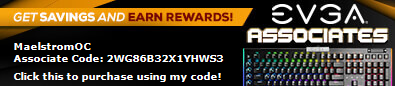 Heatware Heatware
|
Squat500
SSC Member

- Total Posts : 957
- Reward points : 0
- Joined: 2009/04/25 13:09:38
- Status: offline
- Ribbons : 2

Re:EVGA GT430 no video via HDMI on HTPC
2011/01/17 10:30:24
(permalink)
 Of all the things to forget to say... Sometimes, you can also modify the resolutions in the "create custom resolution" panel, which is based on the tab in the 2nd picture. You can trick the refresh rates into being stable by doing something like this... if it runs at 30Hz, tell it to manually run at 30.001 Hz. Here is where. You can also follow the format... only change the 3 things in the BLUE circles. If you have a 60Hz TV, set the numbers to 60 and 60.001 
Attached Image(s)
|
gsrcrxsi
SSC Member

- Total Posts : 995
- Reward points : 0
- Joined: 2010/01/24 19:20:59
- Status: offline
- Ribbons : 5

Re:EVGA GT430 no video via HDMI on HTPC
2011/01/17 16:19:13
(permalink)
well the specs for my tv list the refresh rate as 480Hz. but Im almost certain the comtuper is outputting 59 or 60Hz. would there be any advantage or would it even work if i set the computer to output 120Hz? or what would you recommend?
i still havent tried setting the resolution or output device in the nvidia panel, ill try it tomorrow.
Rig1: EPYC 7V12 | [7] Titan VRig2: EPYC 7B12 | [8] Titan VRig3: [2] EPYC 7742 | [8] Tesla V100 SXM2
|
blacksapphire08
Omnipotent Enthusiast

- Total Posts : 8447
- Reward points : 0
- Joined: 2010/08/15 18:18:38
- Status: offline
- Ribbons : 22


Re:EVGA GT430 no video via HDMI on HTPC
2011/01/17 16:48:22
(permalink)
gsrcrxsi
well the specs for my tv list the refresh rate as 480Hz. but Im almost certain the comtuper is outputting 59 or 60Hz. would there be any advantage or would it even work if i set the computer to output 120Hz? or what would you recommend?
i still havent tried setting the resolution or output device in the nvidia panel, ill try it tomorrow.
The maximum refresh rate that the GT 430 supports is 240hz so I would try setting it that.
|
gsrcrxsi
SSC Member

- Total Posts : 995
- Reward points : 0
- Joined: 2010/01/24 19:20:59
- Status: offline
- Ribbons : 5

Re:EVGA GT430 no video via HDMI on HTPC
2011/01/17 20:03:18
(permalink)
well apparently that wont work. the TV still takes a 60Hz signal and bumps it up to 480 by replaying the same frame 8 times. this reduces motion blur. so 60Hz from the computer it is. thanks for the reply and info about the card anyway though.
Rig1: EPYC 7V12 | [7] Titan VRig2: EPYC 7B12 | [8] Titan VRig3: [2] EPYC 7742 | [8] Tesla V100 SXM2
|
HeavyHemi
Omnipotent Enthusiast

- Total Posts : 13887
- Reward points : 0
- Joined: 2008/11/28 20:31:42
- Location: Western Washington
- Status: offline
- Ribbons : 135

Re:EVGA GT430 no video via HDMI on HTPC
2011/01/17 21:18:56
(permalink)
gsrcrxsi
well apparently that wont work. the TV still takes a 60Hz signal and bumps it up to 480 by replaying the same frame 8 times. this reduces motion blur. so 60Hz from the computer it is. thanks for the reply and info about the card anyway though.
Yes indeed 1920x1080@ 60hz is the HDMI spec for connecting your GPU via HDMI to your Panasonic HDTV. The 'motion flow' 480hz has noting to do with the HDMI input signal as you've figured out. Usually there is a selection in the menu for setting a HDMI input for PC use.
EVGA X99 FTWK / i7 6850K @ 4.5ghz / RTX 3080Ti FTW Ultra / 32GB Corsair LPX 3600mhz / Samsung 850Pro 256GB / Be Quiet BN516 Straight Power 12-1000w 80 Plus Platinum / Window 10 Pro
|
gsrcrxsi
SSC Member

- Total Posts : 995
- Reward points : 0
- Joined: 2010/01/24 19:20:59
- Status: offline
- Ribbons : 5

Re:EVGA GT430 no video via HDMI on HTPC
2011/01/19 01:30:07
(permalink)
ok i finally got around to trying the settings. even with a custom resolution of nearly any refresh rate. still no picture on the TV. but it works on the monitor (note, i do not get any boot screen, but it works on the monitor when windows loads)
im starting to lose all hope of having this card work with this tv via HDMI. the port obviously works, the cable obviously works, and the TVs HDMI port works fine with other devices and this card (if outputted from DVI->HDMI.
anyone else have any ideas?
Rig1: EPYC 7V12 | [7] Titan VRig2: EPYC 7B12 | [8] Titan VRig3: [2] EPYC 7742 | [8] Tesla V100 SXM2
|
gsrcrxsi
SSC Member

- Total Posts : 995
- Reward points : 0
- Joined: 2010/01/24 19:20:59
- Status: offline
- Ribbons : 5

Re:EVGA GT430 no video via HDMI on HTPC
2011/01/19 07:17:34
(permalink)
Oh and to add, yes I did upgrade to the new drivers, and yes the TV is "detected" by the card and shows up in the nvidia control panel as a display when hooked up via hdmi or dvi.
Rig1: EPYC 7V12 | [7] Titan VRig2: EPYC 7B12 | [8] Titan VRig3: [2] EPYC 7742 | [8] Tesla V100 SXM2
|
gsrcrxsi
SSC Member

- Total Posts : 995
- Reward points : 0
- Joined: 2010/01/24 19:20:59
- Status: offline
- Ribbons : 5

Re:EVGA GT430 no video via HDMI on HTPC
2011/01/20 17:04:06
(permalink)
ill give this one last bump. anyone know whats going on here? is this just an incompatibility between the TV and the GT430's HDMI port or something?
and as a last ditch effort:
since this card is obviously streaming audio out of the DVI port, will it also bitstream the HD audio through DVI?
Rig1: EPYC 7V12 | [7] Titan VRig2: EPYC 7B12 | [8] Titan VRig3: [2] EPYC 7742 | [8] Tesla V100 SXM2
|
gsrcrxsi
SSC Member

- Total Posts : 995
- Reward points : 0
- Joined: 2010/01/24 19:20:59
- Status: offline
- Ribbons : 5

Re:EVGA GT430 no video via HDMI on HTPC
2011/01/23 05:47:32
(permalink)
no one knows about the bitstreaming at least?
Rig1: EPYC 7V12 | [7] Titan VRig2: EPYC 7B12 | [8] Titan VRig3: [2] EPYC 7742 | [8] Tesla V100 SXM2
|
tucano03
New Member

- Total Posts : 1
- Reward points : 0
- Joined: 2011/07/03 14:52:14
- Status: offline
- Ribbons : 0

Re:EVGA GT430 no video via HDMI on HTPC
2011/07/03 15:01:25
(permalink)
Well, I've just bought mine and I have the exact same problem... with the DVI>HDMI adapter everithing work just fine (except I can't change the audio settings to 5.1 - only stereo) but when I hook up my TV directly through the HDMI port I get nothing.
The only difference is that I have a different TV (a 47' LG LCD)
Any help would be great, specially since I bought this card to replace my old Radeon HD and expected everithing to work just fine....
P.S.
Sorry for my bad english...
|