
Re: EVGA FTW3 Ultra Fan Troubleshoot
2020/12/04 23:30:38
(permalink)
Lucky you with that FTW3 Ultra 3090!

Your card has EVGA 3rd gen smart cooling "ICX3"--it has 9 different thermal sensors and can run the fans asynchronously when it wants/needs to depending on hotspots on card. So for example in your case, since you don't have OS installed yet and you were sitting there in BIOS marveling at all this cool hardware you just finished assembling ( I always do that too when the build's done

), probably the 2 fans over the GPU/VRM area spun up after a moment but the one over Mem didn't need to since you were displaying a simple image with almost zero changes ( Date & Time and maybe cpu & mem bus and clocks depending on which Mobo/BIOS ? ). I understand why you'd think that fan spinning wasn't a good sign if you didn't already know all the above ( There's a cool brief informatic about 80% of the way down the overview tab for that card on EVGA's website that details it BTW ), but sounds like you have no worries yet.

Now stop reading this and get Windows installed already so you can get to gaming!


Want an easy way to save up to 10% on your next EVGA purchase? Just click on the associates banner to save, or enter the EVGA associate code Y8SZAS1DU12NL92 at checkout on your next purchase. If you choose to use my code I want to say "Thank You!" for using it!

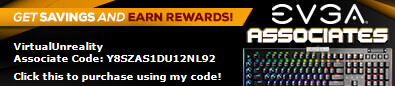
When you register your products please use my Rewards Program Code: NHZXD6NWS9 when uploading your invoice. Thank you!