rjohnson11
EVGA Forum Moderator

- Total Posts : 84997
- Reward points : 0
- Joined: 2004/10/05 12:44:35
- Location: Netherlands
- Status: offline
- Ribbons : 86


Re: EVGA 2080ti "burned"
2018/11/15 09:43:57
(permalink)
L_T33
Don't leave that thing unattended!
This is an extremely isolated case. There are numerous forum members who run their PCs almost all day long and/or use folding at home which uses nearly 100 percent of the GPU.
|
bcavnaugh
The Crunchinator

- Total Posts : 38516
- Reward points : 0
- Joined: 2012/09/18 17:31:18
- Location: USA Affiliate E5L3CTGE12 Associate 9E88QK5L7811G3H
- Status: offline
- Ribbons : 282


Re: EVGA 2080ti "burned"
2018/11/15 09:45:09
(permalink)
SladeX
I have been following the threads closely. It was reported on Hardforum. I currently own both the EVGA XC and a Asus Turbo Dual fan 2080 TI so it has been of interest to me. On both my cards, I have measured the temps from the backplate to be in the 105-112F range in those affected areas while the GPU area has been around the 122F range which is reported to be 55C by precision x1 and gpu-z.
How have you been measuring the Back Plate and the Affected Areas? Also 44 °C is nothing for the Black Plate if was lower say 20 °C then then the Black Plate is not doing it's job.
|
glenn37216
iCX Member

- Total Posts : 477
- Reward points : 0
- Joined: 2007/02/09 11:43:25
- Location: Hendersonville, TN
- Status: offline
- Ribbons : 9


Re: EVGA 2080ti "burned"
2018/11/15 10:02:35
(permalink)
Hey evga..just send out some thermal pads like you did the 1080sc fiasco...problem solved. lmao.
9800x3DGIGABYTE X870 AORUS ELITEG.SKILL Flare X5 Series AMD EXPO 64GB 60004TB - SAMSUNG 990 EVO SSD2X - Crucial MX500 4TB 3D NAND SATA 2.5 Inch Internal SSDMontech King 95 Pro Dual Chamber ATX CaseCooler Master MasterLiquid 360L EVGA - 1300 G2 PSURTX 5080 - COMING SOONCULTS3D PRINTABLES
|
bcavnaugh
The Crunchinator

- Total Posts : 38516
- Reward points : 0
- Joined: 2012/09/18 17:31:18
- Location: USA Affiliate E5L3CTGE12 Associate 9E88QK5L7811G3H
- Status: offline
- Ribbons : 282


Re: EVGA 2080ti "burned"
2018/11/15 10:59:20
(permalink)
glenn37216
Hey evga..just send out some thermal pads like you did the 1080sc fiasco...problem solved. lmao.

post edited by bcavnaugh - 2018/11/15 11:05:10
|
Cool GTX
EVGA Forum Moderator

- Total Posts : 31336
- Reward points : 0
- Joined: 2010/12/12 14:22:25
- Location: Folding for the Greater Good
- Status: offline
- Ribbons : 123


Re: EVGA 2080ti "burned"
2018/11/15 11:58:02
(permalink)
been running my 2 EVGA 2080 Ti for over 4 weeks Folding 24x7 --- No issues with mine
Learn your way around the EVGA Forums, Rules & limits on new accounts Ultimate Self-Starter Thread For New Members
I am a Volunteer Moderator - not an EVGA employee
Older RIG projects RTX Project Nibbler

When someone does not use reason to reach their conclusion in the first place; you can't use reason to convince them otherwise!
|
Cool GTX
EVGA Forum Moderator

- Total Posts : 31336
- Reward points : 0
- Joined: 2010/12/12 14:22:25
- Location: Folding for the Greater Good
- Status: offline
- Ribbons : 123


Re: EVGA 2080ti "burned"
2018/11/15 12:01:41
(permalink)
Hopper64
https://www.guru3d.com/news-story/nvidia-acknowledges-issues-with-geforce-rtx-2080-ti-fe.html
(excerpt from link above) "The company claims that the problems at hand are due to 'limited test escapes' which is indicating bad or defective parts on the PCB. Nvidia writes that the problems with the GeForce RTX 2080 Ti Founders Edition are based on early product batches, denoting 'early boards'. That also indicates that the problem (whatever the cause is) was solved with the current batches."
Learn your way around the EVGA Forums, Rules & limits on new accounts Ultimate Self-Starter Thread For New Members
I am a Volunteer Moderator - not an EVGA employee
Older RIG projects RTX Project Nibbler

When someone does not use reason to reach their conclusion in the first place; you can't use reason to convince them otherwise!
|
squall-leonhart
CLASSIFIED Member

- Total Posts : 2904
- Reward points : 0
- Joined: 2009/07/27 19:57:03
- Location: Australia
- Status: offline
- Ribbons : 24

Re: EVGA 2080ti "burned"
2018/11/15 13:09:02
(permalink)
the_Scarlet_one
squall-leonhart
the asus's origin of failure is not in the same location.
It’s within an inch and at the same location on the card. That is pretty close for two completely different brand boards.
the source is the white point, the black points are just plastic smoke. Different locations.
CPU:Intel Xeon x5690 @ 4.2Ghz, Mainboard:Asus Rampage III Extreme, Memory:48GB Corsair Vengeance LP 1600
Video:EVGA Geforce GTX 1080 Founders Edition, NVidia Geforce GTX 1060 Founders Edition
Monitor:BenQ G2400WD, BenQ BL2211, Sound:Creative XFI Titanium Fatal1ty Pro
SDD:Crucial MX300 275, Crucial MX300 525, Crucial MX300 1000
HDD:500GB Spinpoint F3, 1TB WD Black, 2TB WD Red, 1TB WD Black
Case:NZXT Phantom 820, PSU:Seasonic X-850, OS:Windows 7 SP1
Cooler: ThermalRight Silver Arrow IB-E Extreme
|
the_Scarlet_one
formerly Scarlet-tech

- Total Posts : 24080
- Reward points : 0
- Joined: 2013/11/13 02:48:57
- Location: East Coast
- Status: offline
- Ribbons : 79


Re: EVGA 2080ti "burned"
2018/11/15 13:26:14
(permalink)
squall-leonhart
the source is the white point, the black points are just plastic smoke.
Different locations.
Fair enough on the white being the source and smoke being black... but not sure I follow that they are different locations. I marked the white spot versus the two 4 pin fan headers (fuschia) and the two 8 pin power connectors (blue) with the burn being in red. How are these different locations though? They are the same location on both cards. P.s. First time having my computer up to look at it versus a tiny phone screen. Definitely the same location. 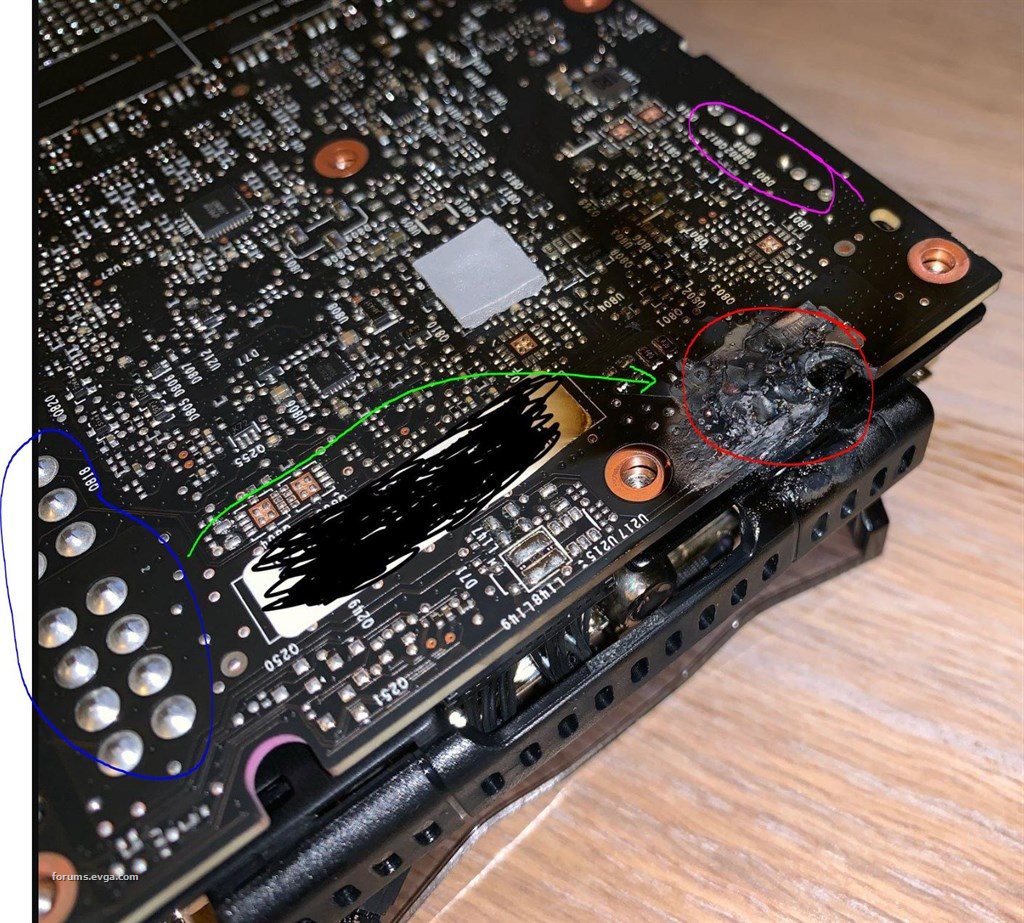 
post edited by the_Scarlet_one - 2018/11/15 13:32:32
Attached Image(s)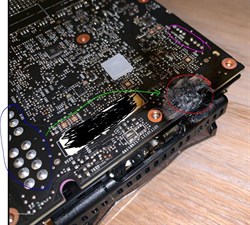 
|
squall-leonhart
CLASSIFIED Member

- Total Posts : 2904
- Reward points : 0
- Joined: 2009/07/27 19:57:03
- Location: Australia
- Status: offline
- Ribbons : 24

Re: EVGA 2080ti "burned"
2018/11/15 13:27:30
(permalink)
Ah, yeah sorry, matter of perspective on the cards being from different angles.
CPU:Intel Xeon x5690 @ 4.2Ghz, Mainboard:Asus Rampage III Extreme, Memory:48GB Corsair Vengeance LP 1600
Video:EVGA Geforce GTX 1080 Founders Edition, NVidia Geforce GTX 1060 Founders Edition
Monitor:BenQ G2400WD, BenQ BL2211, Sound:Creative XFI Titanium Fatal1ty Pro
SDD:Crucial MX300 275, Crucial MX300 525, Crucial MX300 1000
HDD:500GB Spinpoint F3, 1TB WD Black, 2TB WD Red, 1TB WD Black
Case:NZXT Phantom 820, PSU:Seasonic X-850, OS:Windows 7 SP1
Cooler: ThermalRight Silver Arrow IB-E Extreme
|
the_Scarlet_one
formerly Scarlet-tech

- Total Posts : 24080
- Reward points : 0
- Joined: 2013/11/13 02:48:57
- Location: East Coast
- Status: offline
- Ribbons : 79


Re: EVGA 2080ti "burned"
2018/11/15 13:34:35
(permalink)
squall-leonhart
Ah, yeah sorry, matter of perspective on the cards being from different angles.
Ah, got it, that makes sense. I figured that may have been the reason, after looking closer. :-) I just edited my other post. Looking at it on a PC versus a phone is a huge difference as well.
|
squall-leonhart
CLASSIFIED Member

- Total Posts : 2904
- Reward points : 0
- Joined: 2009/07/27 19:57:03
- Location: Australia
- Status: offline
- Ribbons : 24

Re: EVGA 2080ti "burned"
2018/11/15 13:35:43
(permalink)
Loose solder ball seems the most plausible reason.
CPU:Intel Xeon x5690 @ 4.2Ghz, Mainboard:Asus Rampage III Extreme, Memory:48GB Corsair Vengeance LP 1600
Video:EVGA Geforce GTX 1080 Founders Edition, NVidia Geforce GTX 1060 Founders Edition
Monitor:BenQ G2400WD, BenQ BL2211, Sound:Creative XFI Titanium Fatal1ty Pro
SDD:Crucial MX300 275, Crucial MX300 525, Crucial MX300 1000
HDD:500GB Spinpoint F3, 1TB WD Black, 2TB WD Red, 1TB WD Black
Case:NZXT Phantom 820, PSU:Seasonic X-850, OS:Windows 7 SP1
Cooler: ThermalRight Silver Arrow IB-E Extreme
|
the_Scarlet_one
formerly Scarlet-tech

- Total Posts : 24080
- Reward points : 0
- Joined: 2013/11/13 02:48:57
- Location: East Coast
- Status: offline
- Ribbons : 79


Re: EVGA 2080ti "burned"
2018/11/15 14:57:04
(permalink)
I could definitely see that.
I did notice that both PCB's have different markings on them. That would lead me to believe that they were fabricating in two different factories, which would reduce other possibilities. Hopefully these are extremely limited cases and are unique to these users.
|
MuXuSS
New Member

- Total Posts : 58
- Reward points : 0
- Joined: 2018/09/15 08:06:04
- Status: offline
- Ribbons : 0

Re: EVGA 2080ti "burned"
2018/11/16 00:07:40
(permalink)
Learn how to manage your temps with Precision x1, even if it still in beta...definitively not for kids this device!! RIP human brain
post edited by MuXuSS - 2018/11/16 00:10:55
|
GTXJackBauer
Omnipotent Enthusiast

- Total Posts : 10335
- Reward points : 0
- Joined: 2010/04/19 22:23:25
- Location: (EVGA Discount) Associate Code : LMD3DNZM9LGK8GJ
- Status: offline
- Ribbons : 48


Re: EVGA 2080ti "burned"
2018/11/16 01:30:34
(permalink)
MuXuSS
Learn how to manage your temps with Precision x1, even if it still in beta...definitively not for kids this device!! RIP human brain
Yes, RIP human brain and with that said, you still shouldn't have to endure this with all the protections put in place, especially at this price range.
Use this Associate Code at your checkouts or follow these instructions for Up to 10% OFF on all your EVGA purchases: LMD3DNZM9LGK8GJ
|
frauss
New Member

- Total Posts : 60
- Reward points : 0
- Joined: 2018/11/15 16:14:43
- Status: offline
- Ribbons : 0

Re: EVGA 2080ti "burned"
2018/11/16 04:09:31
(permalink)
But have you used benchmark like furmark?
|
GGTV-Jon
FTW Member

- Total Posts : 1813
- Reward points : 0
- Joined: 2017/11/25 14:11:43
- Location: WA, USA
- Status: offline
- Ribbons : 19

Re: EVGA 2080ti "burned"
2018/11/16 11:06:10
(permalink)
Would be funny if it was the RGB controller letting the smoke out of those components
|
GGTV-Jon
FTW Member

- Total Posts : 1813
- Reward points : 0
- Joined: 2017/11/25 14:11:43
- Location: WA, USA
- Status: offline
- Ribbons : 19

Re: EVGA 2080ti "burned"
2018/11/17 11:51:19
(permalink)
Here is Buildzoid's "RTX 2080 Ti FE PCB Analysis" video, you can get a look at what is in the area of the blow out
|
KaptCrunch
Superclocked Member

- Total Posts : 126
- Reward points : 0
- Joined: 2010/07/10 09:35:00
- Status: offline
- Ribbons : 1

Re: EVGA 2080ti "burned"
2018/11/17 12:04:25
(permalink)
crunching and surfing my virgin 11G-P4-2383-KR RTX 2080 Ti XC ULTRA backplate reads with IR therm the burned area 38c and rest 32c looks EVGA had ran this card for never had the new smell of PCB out of the box, I guess their having issues with reference PCB vendor for was a delay in shipping to weed out the bad ones. glad they made sure for I run 7/24 or would be another Fire liability like Pacific Gas & Electric over California's Fire disaster 2018 or was it EK water block kit
post edited by KaptCrunch - 2018/11/18 05:10:54
|
santa_ryan
New Member

- Total Posts : 7
- Reward points : 0
- Joined: 2010/11/24 20:52:39
- Status: offline
- Ribbons : 0

Re: EVGA 2080ti "burned"
2018/11/19 13:01:30
(permalink)
May very well be current overflow from a chip getting too hot and destroying itself, and taking everything along with it in a dead short. The burned area is I believe part of the power supply circuitry for RAM.
|
squall-leonhart
CLASSIFIED Member

- Total Posts : 2904
- Reward points : 0
- Joined: 2009/07/27 19:57:03
- Location: Australia
- Status: offline
- Ribbons : 24

Re: EVGA 2080ti "burned"
2018/11/19 13:05:11
(permalink)
santa_ryan
May very well be current overflow from a chip getting too hot and destroying itself, and taking everything along with it in a dead short. The burned area is I believe part of the power supply circuitry for RAM.
its not.
CPU:Intel Xeon x5690 @ 4.2Ghz, Mainboard:Asus Rampage III Extreme, Memory:48GB Corsair Vengeance LP 1600
Video:EVGA Geforce GTX 1080 Founders Edition, NVidia Geforce GTX 1060 Founders Edition
Monitor:BenQ G2400WD, BenQ BL2211, Sound:Creative XFI Titanium Fatal1ty Pro
SDD:Crucial MX300 275, Crucial MX300 525, Crucial MX300 1000
HDD:500GB Spinpoint F3, 1TB WD Black, 2TB WD Red, 1TB WD Black
Case:NZXT Phantom 820, PSU:Seasonic X-850, OS:Windows 7 SP1
Cooler: ThermalRight Silver Arrow IB-E Extreme
|
santa_ryan
New Member

- Total Posts : 7
- Reward points : 0
- Joined: 2010/11/24 20:52:39
- Status: offline
- Ribbons : 0

Re: EVGA 2080ti "burned"
2018/11/19 13:39:58
(permalink)
squall-leonhart
its not.
Closer inspection reveals that true. The NCP45491 Shunt monitor (U50) isn't as close as I thought on the other side of the board. Appears to just be a blown inductor. Quad5Ny
There was probably a loose solder ball (or other metal) and that shorted out L64 and also L65 blew.
Pic's of a good PCB here:
|
jdelcid
New Member

- Total Posts : 1
- Reward points : 0
- Joined: 2019/03/26 01:04:35
- Status: offline
- Ribbons : 0

Re: EVGA 2080ti "burned"
2019/03/26 01:52:05
(permalink)
This just happened to me on the same spot and it looks like the same thing. Isolated or not, DO NOT leave your computer running at your house while your away (i have the RTX 2080ti black edition). I owned an evga 780 for 4 years and always left my computer running while i was gone. I never had issues. I left this computer by itself before but thank god it decided to burn while i was home. Just be cautious. Also on a note, EVGA costumer service is handling it fine. It just sucks because i cant play for a while and i dont like typing on my phone.
post edited by jdelcid - 2019/03/26 01:55:35
|
blackpanther26
New Member

- Total Posts : 70
- Reward points : 0
- Joined: 2015/05/03 16:49:11
- Status: offline
- Ribbons : 1


Re: EVGA 2080ti "burned"
2019/03/26 12:20:02
(permalink)
do you have pictures. I'm having another problem differently where GPUz is stating that VRel and VOp in the sensor log and every few hours my screen shuts off.
 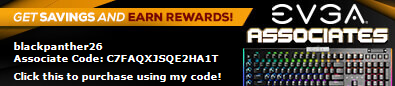 If you use my code let me know so i can thank you via pm.
|
moonkrj
New Member

- Total Posts : 2
- Reward points : 0
- Joined: 2018/09/28 01:08:02
- Status: offline
- Ribbons : 0

Re: EVGA 2080ti "burned"
2019/08/07 03:57:02
(permalink)
jdelcid
This just happened to me on the same spot and it looks like the same thing. Isolated or not, DO NOT leave your computer running at your house while your away (i have the RTX 2080ti black edition). I owned an evga 780 for 4 years and always left my computer running to while i was gone. I never had issues. I left this computer by itself before but thank god it decided to burn while i was home. Just be cautious. Also on a note, EVGA costumer service is handling it fine. It just sucks because i cant play for a while and i dont like typing on my phone.
I had Evga rtx 2060 xc ultra and then got rtx 2080ti. I've been used to it: I always leave my PC running while I'm away. Thanks for the warning. I will keep an eye on it now.
post edited by moonkrj - 2019/08/08 21:27:07
Graphic designer at Dirt Bag Paddlers and Graphic designer at CYE Promo Past .
|