markljlewis
New Member

- Total Posts : 13
- Reward points : 0
- Joined: 2010/08/01 15:46:34
- Status: offline
- Ribbons : 0
Hi Guys,
Having some issues where this brown box RMA unit that appears to have killed a 2.5" MX500 SSD. As I'm not 100% sure if its the cables or the unit itself so does anyone have a rear pinout for the 210-GQ-1000-V3? Just so I can test the pins with a digital multimeter before bothering with another RMA.
Thanks in advance!
Mark
|
bob16314
CLASSIFIED ULTRA Member

- Total Posts : 7859
- Reward points : 0
- Joined: 2008/11/07 22:33:22
- Location: Planet of the Babes
- Status: offline
- Ribbons : 761

Re: EVGA 1000W GQ Rear Pinout Request - P/N: 210-GQ-1000-V3
2020/10/02 08:34:07
(permalink)
If it helps (should), here is the Intel industry-standard SATA power component-end pinout you can check with a digital multimeter to be sure it's correct. 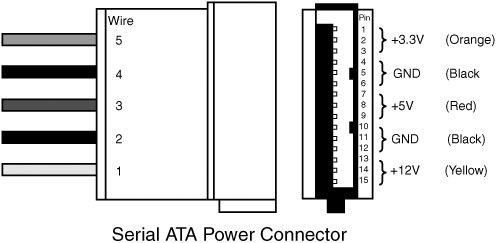
* Corsair Obsidian 450D Mid-Tower - Airflow Edition * ASUS ROG Maximus X Hero (Wi-Fi AC) * Intel i7-8700K @ 5.0 GHz * 16GB G.SKILL Trident Z 4133MHz * Sabrent Rocket 1TB M.2 SSD * WD Black 500 GB HDD * Seasonic M12 II 750W * Corsair H115i Elite Capellix 280mm * EVGA GTX 760 SC * Win7 Home/Win10 Home * "Whatever it takes, as long as it works" - Me
|
markljlewis
New Member

- Total Posts : 13
- Reward points : 0
- Joined: 2010/08/01 15:46:34
- Status: offline
- Ribbons : 0

Re: EVGA 1000W GQ Rear Pinout Request - P/N: 210-GQ-1000-V3
2020/10/02 08:38:47
(permalink)
Thanks, I've already tested the SATA connector and it was giving some strange readouts like -12v and -7v.
So its either the PSU or the original cables (it was a brown box replacement so no cables included) hence the need for a rear pinout of the unit to help rule the cables out.
|
markljlewis
New Member

- Total Posts : 13
- Reward points : 0
- Joined: 2010/08/01 15:46:34
- Status: offline
- Ribbons : 0

Re: EVGA 1000W GQ Rear Pinout Request - P/N: 210-GQ-1000-V3
2020/10/06 05:59:37
(permalink)
|
Sajin
EVGA Forum Moderator

- Total Posts : 49194
- Reward points : 0
- Joined: 2010/06/07 21:11:51
- Location: Texas, USA.
- Status: online
- Ribbons : 199


Re: EVGA 1000W GQ Rear Pinout Request - P/N: 210-GQ-1000-V3
2020/10/06 12:23:29
(permalink)
Contact evga support to see if they can help you out.
|
markljlewis
New Member

- Total Posts : 13
- Reward points : 0
- Joined: 2010/08/01 15:46:34
- Status: offline
- Ribbons : 0

Re: EVGA 1000W GQ Rear Pinout Request - P/N: 210-GQ-1000-V3
2020/10/06 12:47:56
(permalink)
Already have just waiting for a reply. Guess I'm just impatient! lol
|
ty_ger07
Insert Custom Title Here

- Total Posts : 16598
- Reward points : 0
- Joined: 2008/04/10 23:48:15
- Location: traveler
- Status: offline
- Ribbons : 271


Re: EVGA 1000W GQ Rear Pinout Request - P/N: 210-GQ-1000-V3
2020/10/06 21:07:58
(permalink)
markljlewis
Thanks, I've already tested the SATA connector and it was giving some strange readouts like -12v and -7v.
Do you have a lot of experience using a multimeter to measure voltages? Getting negative voltage is a very common result of swapping the cables around. And, 12 - 5 = 7, so it is possible to measure 7 (or -7) volts at that plug depending on what your measuring in relation to.
ASRock Z77 • Intel Core i7 3770K • EVGA GTX 1080 • Samsung 850 Pro • Seasonic PRIME 600W Titanium
|
markljlewis
New Member

- Total Posts : 13
- Reward points : 0
- Joined: 2010/08/01 15:46:34
- Status: offline
- Ribbons : 0

Re: EVGA 1000W GQ Rear Pinout Request - P/N: 210-GQ-1000-V3
2020/10/07 03:07:57
(permalink)
To be perfectly honest I've not got much experience using a digital multimeter. I watched a few video guides on it and actually started with the 4-Pin Molex first as it was easier to test and understand. From what I've read with these GQ units while labeled differently (PERIF1 instead of SATA) the keying and pinout on the back of the PSU is identical for both 4-Pin Molex and SATA. In the case of the 4-Pin molex I was getting some equally strange readings that would change based on which ground I used in the middle. I either got -12v on both pins at the edges of the connector (the ones that should be +12 and +5 respectively) or -5v again on both pins at the edges of the connector if I used the other ground. It was almost as if power was being sent down the ground wires.
Then I used a SATA pinout like the one shown above to put the black probe on a ground and the red one on the 3.3v, 5v and 12v. I was not however using the tiny pins on internal part of the connector as they were hard to reach but instead using the pads on the back which groups the 15 pins down to the 5 basic wires. I'm fairly certain of my results as the SATA connector's keying makes it easy to work out which pin is #1 etc. I also ruled out my lack of knowledge and the DMM by doing the same on my Seasonic unit and while I didn't test 4-Pin Molex I did test the SATA and got the expected readings of +3.3, 5v and 12v.
So it strikes me that either the PSU is faulty or the cables I have for it are not the correct ones, hence why a rear pinout would be useful.
|
bob16314
CLASSIFIED ULTRA Member

- Total Posts : 7859
- Reward points : 0
- Joined: 2008/11/07 22:33:22
- Location: Planet of the Babes
- Status: offline
- Ribbons : 761

Re: EVGA 1000W GQ Rear Pinout Request - P/N: 210-GQ-1000-V3
2020/10/07 04:24:32
(permalink)
You shouldn't get any negative/minus readings unless you have the red/black (+/-) probes of the voltmeter reversed, or the cable pinout is wrong.
A ground is a ground..You can touch the negative probe of the voltmeter on a motherboard screw or somewhere on the case..I prefer to do it that way because it's a known-ground, wrong ground pinout will throw you off if there's voltage where there should be ground, and that's what smokes drives and things..When you probe ground-to-ground there will be no voltage shown on the meter..Back probe the terminals instead of putting the probe into the front of connector if the probe won't fit.
You can take out the terminals of a connector and re-arrange them as necessary..There's a little tab on the terminals or the connectors that releases them..Use a pin, paper clip, whatever, to depress the terminal tab..Bend the terminal tab up a little again so it will lock in place again.
It's really very simple.
PERIF and SATA are interchangeable, the pinouts are the same.
* Corsair Obsidian 450D Mid-Tower - Airflow Edition * ASUS ROG Maximus X Hero (Wi-Fi AC) * Intel i7-8700K @ 5.0 GHz * 16GB G.SKILL Trident Z 4133MHz * Sabrent Rocket 1TB M.2 SSD * WD Black 500 GB HDD * Seasonic M12 II 750W * Corsair H115i Elite Capellix 280mm * EVGA GTX 760 SC * Win7 Home/Win10 Home * "Whatever it takes, as long as it works" - Me
|
markljlewis
New Member

- Total Posts : 13
- Reward points : 0
- Joined: 2010/08/01 15:46:34
- Status: offline
- Ribbons : 0

Re: EVGA 1000W GQ Rear Pinout Request - P/N: 210-GQ-1000-V3
2020/10/07 04:56:54
(permalink)
Indeed, like I say the readouts were fine on a different PSU so either the cables are the wrong ones or the unit is faulty. I was actually using the unit in a different system but only the 24-Pin, 12v 4+4-Pin and PCI-E were connected as the drive was M.2 and didn't have any issues with stability or anything.
I was testing the unit outside of a case (using the included 24-Pin power on adapter), so the ground from the pin was the easiest one I had to hand. I could retest it but honestly I fail to see it making any difference and I'd rather not modify the cables.
I wonder if EVGA will send me a set of replacement cables instead, still waiting on them to reply but it might be worth asking.
|
bob16314
CLASSIFIED ULTRA Member

- Total Posts : 7859
- Reward points : 0
- Joined: 2008/11/07 22:33:22
- Location: Planet of the Babes
- Status: offline
- Ribbons : 761

Re: EVGA 1000W GQ Rear Pinout Request - P/N: 210-GQ-1000-V3
2020/10/07 06:29:42
(permalink)
markljlewis
I wonder if EVGA will send me a set of replacement cables instead, still waiting on them to reply but it might be worth asking.
Yeah.. Contact EVGA Customer Service..Call or email..I'd call.
* Corsair Obsidian 450D Mid-Tower - Airflow Edition * ASUS ROG Maximus X Hero (Wi-Fi AC) * Intel i7-8700K @ 5.0 GHz * 16GB G.SKILL Trident Z 4133MHz * Sabrent Rocket 1TB M.2 SSD * WD Black 500 GB HDD * Seasonic M12 II 750W * Corsair H115i Elite Capellix 280mm * EVGA GTX 760 SC * Win7 Home/Win10 Home * "Whatever it takes, as long as it works" - Me
|
markljlewis
New Member

- Total Posts : 13
- Reward points : 0
- Joined: 2010/08/01 15:46:34
- Status: offline
- Ribbons : 0

Re: EVGA 1000W GQ Rear Pinout Request - P/N: 210-GQ-1000-V3
2020/10/07 06:40:42
(permalink)
Oh they actually have a UK phone number, guess I'll do that then, thanks. :)
|