craze42
New Member

- Total Posts : 19
- Reward points : 0
- Joined: 6/1/2012
- Status: offline
- Ribbons : 0

Sunday, November 14, 2021 3:14 PM
(permalink)
If you dont like reading and just want the tl;dr: jump to the quoted section where I post my benchmark results, and just read that plus the following 3-4 paragraphs. So I got my two cards off the queue and finally got everything setup(a regular air cooled 3080ti ftw3 and a 3080ti ftw3 hybrid). Just built a new Ryzen 5 rig using the air cooled 3080ti to run win10 for steam in-home streaming(my workstation is still on 7, and will be transitioning to unix once 7 reaches the end of ESU support in 2023 or whenever), and got the hybrid card stuffed into my workstation/desktop(an i7-9800x with a bunch of enterprise gear stuffed into it). I'll be upfront, before ripping my desktop apart, as its a huge pain and loaded with expansion cards, SAS drives, and a cpu air cooler the size of a child's head, I figured I'd give the hybrid card a test in my new Ryzen box first, seeing as it uses a vertical gpu mount and ought to be easy to swap out for a test run. I'd already run the air cooled card in there and benchmarked it, determining that it needed a few upgrades to the cooling system for me to truly be happy with the temps(waiting on fans to come in the mail - replacing the Noctua iPPC-3000 120s I put on the cpu AIO/top exhaust(which are my usual gold standard go-to for cpu air cooling) with some 25mm thick deltas instead, as those actually have real static pressure( triple that of the Noctuas, and with 50% more CFM to boot, plus they're 1/3 the price) as the Noctuas, despite their reputation, get absolutely crippled by even a 25mm radiator... its just sad, I guess the viscous losses from the higher fin density vs a conventional tower cooler is just too much for them to handle), but its still well within safe limits under load despite all that, and as such its fine for now(I'd just prefer it to be as cool as possible). So I went and pulled the air cooled 3080ti out, stuck the hybrid one in, keeping the stock fans installed, and just held the radiator out off in free space up around where it ought to be for proper flow throughout the duration of my testing(the top of the case is already occupied with a cpu AIO, so I couldn't actually install it in the case). Fired up a benchmark to see how much better this thing was gonna perform over the air cooled version.... and well, it was an unabated disaster. Running the stock EVGA supplied rad fans, it cracked 100c on the memory junction within 3 minutes and I shut it down before it could get any hotter. I also noticed that the stock fans move exactly zero air through the radiator, even after I set them to manual and turned them up to full blast. So, I swapped them out with some Phanteks T30-120's that I happened to have(which are supposed to be great for radiators - the new "king of fans [for people who don't know that Delta Electronics exists]"), which made things a little bit better in terms of airflow, but I didn't remeasure the temps or re-bench it; I just assumed everything would be gravy and proceeded to rip my desktop apart and install it, then put my win10 Ryzen box back together with its air cooled card(which works great, by the way). So fast forward to this morning when I put the finishing touches on the build and go to fire it up and load test it... While it doesn't immediately blast up to 100c like it did on the stock fans(I locked them at 100% in both cases using EVGA Precision - not to mention the stock fans were running in open air during that initial test where I was just holding the radiator out in empty space, whereas the gpu+rad are now installed in a case, with all the restrictions that entails), I put it through a 20 minute benchmark, and after maybe 4 or 5 minutes the memory junction was already up to 100c and holding. For reference, I ran that very same benchmark for 25 minutes on my other rig with the air cooled 3080ti, and it only got to 78c on the memory junction. That's a 22c difference, between a card that's supposed to be superior and run cooler than its heatsinked counterpart. I even broke out a pair of old school 38mm thick, 3.25amp, 254CFM Delta server blowers that I happened to have left over from the good old days, hotwired them to a spare psu, and set them on top of the outside of my case lined up with the radiator in a pull configuration, to try and see if it was just maybe a fan thing and perhaps those Phanteks fans really weren't all that great. So, with an extra 500+CFM of airflow(the Phanteks fans are only rated for 100CFM or so each when on full blast, for reference), and me taking the side panel off, and pulling off the case's front intake dust cover, I only managed to drop the memory junction temps by a whopping 2c. ...while making my computer sound like a jet taking off in the process. Anyway, here's the actual details from the benchmarks between my two rigs; the data was recording using HWinfo64 while the tests were running: 3080ti ftw3 ultra hybrid(desktop/workstation) 12G-P5-3968-KR
(vk)furmark-donut, 20 minutes
62c core(max, constant)
100c mem junction(max, constant)
70c hotspot(max, constant)
445w power(peak, initial)
398w power(during run)
3080ti ftw3 ultra gaming(win10/ryzen5 pc) 12G-P5-3967-KR
(vk)furmark-donut, 25 minutes
64c core(max, constant)
78c mem junction(max, constant)
71c hotspot(max, constant)
399w power(peak, initial)
385w power(during run) So uhhh... What's the deal? Did I just get a dud? I can't fit the air cooled 3080ti in my desktop due to gpu length constraints with my case, and I cant realistically replace the case because nobody makes cases anymore with more than about 2 3.5" bays, and I need at least 8(and some 5.25 bays as well(as I've got a quad U2 cage in there), good luck finding a case with those either). That was the entire reason I picked the hybrid model - case fitment(that, and it only taking up 2 slots means I can put my SAS expander back in whenever I eventually buy more HDDs). I did a bit of research, and came across which seemed to indicate that this is a problem unique to my gpu, and not the hybrid cards as a whole. I would REALLY hate to have to order an aftermarket waterblock for this thing and build out a custom loop, especially considering the price of a block vs how much I could have gotten a hydrocopper model for direct from EVGA just in the difference(like ~$40 more from EVGA at MSRP, vs $200 or so for one from EKWB after tax)... plus the cost of a complete custom loop that I don't really want. Not to mention its pretty cramped in my case; I'd have to get creative with some of the mounting to even try make it happen. And yes, I am well aware these are synthetic benchmarks designed to push the card to its thermal limits, however the data from the community shows that the hybrid cards should be getting better thermals(based on the topic I linked, somewhere on the order of 20c better, on the stock fans no less), not worse(in my case, 20c worse). The airflow in my case also isn't the worlds best(but its not bad by any means), but please remember that I both tested the rad in free open air with the stock fans, as well as strapping on 500+CFM of server blowers on to boost it while the side panel was off to try and and totally rule out any kind of fan issue, just to be sure. I've been a loyal EVGA customer fanboy since 2008, and honestly, this is the first time I've actually been disappointed(well, maybe less 'disappointed', and more just 'bummed out') in a product(and a bloody $1600 one no less, remember when X800 series gpus were like $200? I've still got my 9800GTX+)... Anyone got any ideas on what to do? Did I just get a lemon? Should I try replacing the thermal pads on the VRAM? I've got some Thermalright Odyssey 1.5mm pads(firmness rated at between 30 and 55 Sc with a density of 3.1g/cc) that I use on m2 drive coolers, but I have no idea if those are even remotely correct for this application... Bite the bullet, suck it up, and buy an EKWB block and pay out the nose for a full loop that I don't really want or even think I need? To be honest, I'm leaning towards bad memory thermal pads/contact, simply due to the fact that all the other temps are within 1-2c of each other between the two cards, and its only the memory junction temp that's trying to burn the house down fermi style on the hybrid. I'm kinda thinking that if the cooling system just wasn't up to snuff at all, and the water temperature was that hot, that it would be dragging all the rest of the temperatures up with it... Though that's just a guess. Any input would be greatly appreciated. I'm totally stumped here, this thing is a literal BBQ right now and I'm pulling my hair out over it. Thanks.
|
kevinc313
CLASSIFIED ULTRA Member

- Total Posts : 5004
- Reward points : 0
- Joined: 2/28/2019
- Status: offline
- Ribbons : 22

Re: Crazy memory temps on new 3080ti hybrid(+22c) vs new air cooled 3080ti ftw3 - Send he
Sunday, November 14, 2021 3:41 PM
(permalink)
You need to have the VRM fan (on the card) set very high (2300-2500RPM), with ample fresh air flow to that fan, to keep the vram junction temps in check. Back side airflow can help a bit. But in general the hybrids have worse VRAM temps than the air cooled cards. As a side note, you wrote a wall of text, but provided little actionable information about your setup, which is highly annoying.
post edited by kevinc313 - Sunday, November 14, 2021 3:44 PM
|
craze42
New Member

- Total Posts : 19
- Reward points : 0
- Joined: 6/1/2012
- Status: offline
- Ribbons : 0

Re: Crazy memory temps on new 3080ti hybrid(+22c) vs new air cooled 3080ti ftw3 - Send he
Sunday, November 14, 2021 3:43 PM
(permalink)
kevinc313
You need to have the VRM fan (on the card) set very high (2300-2500RPM) to keep the vram junction temps in check. But in general the hybrids have worse VRAM temps than the air cooled cards.
I have both fans locked at 100%.
|
kevinc313
CLASSIFIED ULTRA Member

- Total Posts : 5004
- Reward points : 0
- Joined: 2/28/2019
- Status: offline
- Ribbons : 22

Re: Crazy memory temps on new 3080ti hybrid(+22c) vs new air cooled 3080ti ftw3 - Send he
Sunday, November 14, 2021 3:47 PM
(permalink)
craze42
kevinc313
You need to have the VRM fan (on the card) set very high (2300-2500RPM) to keep the vram junction temps in check. But in general the hybrids have worse VRAM temps than the air cooled cards.
I have both fans locked at 100%.
What is the RPM reading on the VRM fan. What are your ambient temps, case/fan config, other "equipment" in the case, air flow around the machine? You're probably one of the only people in the world running a 3080Ti on W7. Might want to consider moving to W10E LTSC 1809 or the upcoming version when it releases.
|
kevinc313
CLASSIFIED ULTRA Member

- Total Posts : 5004
- Reward points : 0
- Joined: 2/28/2019
- Status: offline
- Ribbons : 22

Re: Crazy memory temps on new 3080ti hybrid(+22c) vs new air cooled 3080ti ftw3 - Send he
Sunday, November 14, 2021 3:58 PM
(permalink)
IMHO you just have poor airflow to the card/rad and it's not unusual to have ~35C delta between the VRAM junction and core when running Furmark.
|
redteamgo
SSC Member

- Total Posts : 803
- Reward points : 0
- Joined: 11/16/2013
- Status: offline
- Ribbons : 3


Re: Crazy memory temps on new 3080ti hybrid(+22c) vs new air cooled 3080ti ftw3 - Send he
Sunday, November 14, 2021 4:03 PM
(permalink)
In HWInfo64, is there a particular MEM or PWR sensor that is getting really hot? TBH I dont think Ive seen one where the memory junction is that much higher than the hot spot. Seems unusual
post edited by redteamgo - Sunday, November 14, 2021 4:07 PM
CPU: Intel 12900K EK 1700 Quantum Mag AcetelGPU: EVGA 3090 KPHCMB: EVGA Z690 DarkPSU: EVGA SuperNOVA 1600 P+Memory: G.SKILL Z5 6600mhz XMP3NVME: Samsung 980 Pro Gen 4 1TB, Gen 3 970 1TBCooling: MO-RA3 420 P/P 8x200mm Noctua HS PWM, Dual D5Case: Fractal Design Define 7 MOD Rigs!!!
|
kevinc313
CLASSIFIED ULTRA Member

- Total Posts : 5004
- Reward points : 0
- Joined: 2/28/2019
- Status: offline
- Ribbons : 22

Re: Crazy memory temps on new 3080ti hybrid(+22c) vs new air cooled 3080ti ftw3 - Send he
Sunday, November 14, 2021 4:36 PM
(permalink)
redteamgo Seems unusual
Not for Furmark on a Ampere hybrid.
|
talon951
FTW Member

- Total Posts : 1026
- Reward points : 0
- Joined: 10/6/2020
- Status: offline
- Ribbons : 3

Re: Crazy memory temps on new 3080ti hybrid(+22c) vs new air cooled 3080ti ftw3 - Send he
Sunday, November 14, 2021 4:38 PM
(permalink)
☄ Helpfulby craze42 Sunday, November 14, 2021 6:22 PM
IIRC, my original swap to the hybrid using the supplied pads, mem temp went from 74-76C to 88C. So 12-14C increase. And that was with just letting the VRM fan do its thing on the OC bios.
Since then as some have probably seen from my posts, I have repadded, added pads to the backplate, and put some 1.5x1.5" heatsinks on the backplate. One large heatsink doesn't work as the 3mm pads cause a slight bow in the backplate. Maybe 2.5mm would have been better. Not enough to hurt anything. Just enough that it's not flat.
When I get a chance I'll run an older miner that runs at the original LHR speed to see where I'm really at now relative to the original air cooler. My guess is I'm about the same now but no better.
|
talon951
FTW Member

- Total Posts : 1026
- Reward points : 0
- Joined: 10/6/2020
- Status: offline
- Ribbons : 3

Re: Crazy memory temps on new 3080ti hybrid(+22c) vs new air cooled 3080ti ftw3 - Send he
Sunday, November 14, 2021 5:09 PM
(permalink)
☄ Helpfulby craze42 Sunday, November 14, 2021 6:22 PM
Ok, I didn't make this up. Exactly 74C with 25C ambient. lol Might actually be slightly better now as I think ambient was a bit better (like 23C) when I first got the card. 
|
kevinc313
CLASSIFIED ULTRA Member

- Total Posts : 5004
- Reward points : 0
- Joined: 2/28/2019
- Status: offline
- Ribbons : 22

Re: Crazy memory temps on new 3080ti hybrid(+22c) vs new air cooled 3080ti ftw3 - Send he
Sunday, November 14, 2021 5:17 PM
(permalink)
Assuming OP's rad is top mount and he has the space, he needs T30's push pull exhaust sealed to the radiator with gaffing tape. Then good unobstructed case fans supplying ample air flow to the VRM fan and pressurizing the case. Expect vram temps in Furmark to be no better than about +35C over core, without repadding the card. So if you get the core down to 55C in Furmark with better setup, expect about 90C vram. This could be a moot point. I doubt OP's use case for his workstation is running Furmark 24/7, so it's probably worth testing with a real world production load. On a 3080 hybrid, the vram to core delta can be over +60C mining ethereum at full OC rate or as low as +10C gaming. The production load Vram temps could easily be higher or lower than the Furmark results.
post edited by kevinc313 - Sunday, November 14, 2021 5:34 PM
|
kevinc313
CLASSIFIED ULTRA Member

- Total Posts : 5004
- Reward points : 0
- Joined: 2/28/2019
- Status: offline
- Ribbons : 22

Re: Crazy memory temps on new 3080ti hybrid(+22c) vs new air cooled 3080ti ftw3 - Send he
Sunday, November 14, 2021 5:21 PM
(permalink)
talon951
Ok, I didn't make this up. Exactly 74C with 25C ambient. lol Might actually be slightly better now as I think ambient was a bit better (like 23C) when I first got the card.

Running a LHR card at half rate on ETH can be considered a light memory load in the mining world, and you're still at +35C vram. Full rate ETH or KP/Oct pushes vram much higher.
post edited by kevinc313 - Sunday, November 14, 2021 5:24 PM
|
craze42
New Member

- Total Posts : 19
- Reward points : 0
- Joined: 6/1/2012
- Status: offline
- Ribbons : 0

Re: Crazy memory temps on new 3080ti hybrid(+22c) vs new air cooled 3080ti ftw3 - Send he
Sunday, November 14, 2021 5:41 PM
(permalink)
kevinc313
Back side airflow can help a bit. But in general the hybrids have worse VRAM temps than the air cooled cards.
I kinda suspected this might be an issue once i realized they were using a regular old off the shelf CPU AIO cooler to run the hybrid. The phanteks 240 I put in my Ryzen build is literally identical, down to the markings printed on the end tanks of the rad, and the stampings that make up the construction of the rad itself, hell even the hoses are identical, with identical braiding, even the pump looks pretty much the same from what i can see from peering in through the fan hole on the board. I'm sure the only actual difference is the copper interface plate that mates to the gpu... Sad. Shoulda queued for a hydro copper :/ ...Still open to ideas on how to fix this, or possibly macguyver some extra performance into the existing loop without voiding my warranty(I bought the 10 year extended warranty and would be very sad to lose it)... Backside attachments are a no go, as I've got an expansion card right behind it(its short, doesn't block the exhaust for the fan on the card itself), and I don't really want to scoot it up as that's just delaying the inevitable - as both of those slots are eventually going to have cards in them, I just took my SAS expander out for the moment as I'm only using 6 of my 8 ports and didn't want to fight the wiring spaghetti until I actually needed it. kevinc313
What is the RPM reading on the VRM fan. What are your ambient temps, case/fan config, other "equipment" in the case, air flow around the machine?
You're probably one of the only people in the world running a 3080Ti on W7. Might want to consider moving to W10E LTSC 1809 or the upcoming version when it releases.
2500rpm/100%(which is odd to me, because the fans on the gpu on the air cooled unit run at 3000), and 3000rpm/100% for the fans on the rad. Ambient in that room is 80f but the room with the Ryzen pc was 77f and the core and hotspot numbers came out within 2c of each other on that one. Case config... Well Ill show some pictures I guess. Corsair Obsidian 450d chassis. Got 2 Corsair ML140's as my front intake, and a ML120 as my rear exhaust, all running at 100% constantly. Used to run another 2 ML140s as top exhaust but they had to get pulled for the gpu rad. Modded the chassis to accept 9 drive bays, 5 of which are populated(spaced out in alternating bays for better airflow). Got a lsi 3962-8i SAS card in there(added a modified laptop cpu fan to cool it thats wired straight to 5v) for the drives as theyre all SAS, save for the m2/u2 stuff(which is in a 5.25 cage). Got a Mellanox SFP+ nic in there above the 3080ti, an empty slot above that reserved for my SAS expander for if I ever need to add another 4 drives, and a 980ti in slots 1 and 2. Cpu cooler is a bequiet... dark rock pro i think? I forget the name. Has a Noctua NF-F12 iPPC 3000 as its first fan, and a NF-A14 iPPC 3000 for its center fan - these are the only fans in the box that aren't setup to run full blast 24/7 and are actually controlled by the cpu. Like I mentioned earlier, I put Phanteks T30-120s on the radiator for the 3080ti, and made sure to set them to their 3krpm setting(reported correctly in the tach readout in hwinfo). Airflow around the machine is fine, I just have it rotated in this picture so that I could get the picture(this isn't its permanent home, I moved recently and am still working on getting it set back up in my room, where clearance wont be any sort of issue). Here's some pics of the setup all together(I know the pcie power looks like hell, its just temporary. I need to order new sleeved cables and a proper crimping die to shorten them with to get rid of the big coiled up pile at the bottom - they only obstruct your view though, its totally open behind them, as youll see in pics 3 and 4):   And here's two on the bench before I finished putting it together:   As for win10, I've got LTSC 2019 on my ryzen box, and I'm waiting on LTSC 2021 to launch before upgrading it to that. Big gripe for me is my security software doesn't run on win10. I was surprised at how "palatable"(as much as that term can be applied to windows 10) I was able to make LTSC when I finally set it up, with the right slew of addon tweak and customization programs, but that only solves UI issues(and not all of them; half of control panel is still an app, and you either need a proper WSUS server or a standalone program to 'fix' windows update, hell there's still stuff in 7 that drives me nuts, and they turned all that up in 10; gone are property sheets, to be replaced with bloated pages with excessive margins and hyperlinks down the lefthand side, many of which go to the exact same place on win10, just rephrased. even if you use the old school control panel, a lot of stuff is still baked into that 'settings' app, and instead of giving you a proper settings page, it just dumps you into the app for half the options, and the bits that are left over feel 'broken', like someone just forgot to remove them). I need my PC for productivity, and a good UI workflow is essential to that, hence why I'd rather run unix than win10 on my main workstation when the time comes, and why I built an entire second box and bought it its own 3080ti just so I could stream games via steam at full performance vs beating my head against proton. That, and with my CS background, win10 scares the hell out of me with its continued vulnerabilities and zero days, or the fact that I have to use a special enterprise/OEM only edition just to get something that could be called halfway usable(and then customize it further on top of that). kevinc313
IMHO you just have poor airflow to the card/rad and it's not unusual to have ~35C delta between the VRAM junction and core when running Furmark.
Delta between two identical gpus? With the only variable being the cooler? Remember, I test benched this thing with me holding the radiator out in free space totally outside of the case, with the gpu in a vertical mount, with no side panel, while doing my initial test that made me decide to change the fans(this was with everything set at 100% too), and after installing it and noticing the problem had persisted, I strapped 500CFM of extra cooling on just as a 'what if', only to find that it did nothing to alleviate my issues, beyond a 2c dip on only the memory junction. I really don't think its an airflow problem if it exhibited these issues in the other machine which is *far* more free flowing(and again, holding the radiator out in fresh air, with my hand, while running the bench). redteamgo
In HWInfo64, is there a particular MEM or PWR sensor that is getting really hot?
TBH I dont think Ive seen one where the memory junction is that much higher than the hot spot. Seems unusual
I'll compare both rigs under load again and let you know. Here are the iCX sensors under load as reported by HWinfo: air cooled
gpu2 68
mem1 64
mem2 67
mem3 63
pwr1 50
pwr2 54
pwr3 59
pwr4 74
pwr5 56
hybrid
gpu2 71
mem1 72
mem2 70
mem3 63
pwr1 44
pwr2 49
pwr3 51
pwr4 73
pwr5 49 There you have it. Mem1 and 2 are kinda hot, but not to the degree that would cause those kind of deltas at the junction. kevinc313
redteamgo Seems unusual
Not for Furmark on a Ampere hybrid.
So what you're saying is that this hybrid cooler is woefully inadequate for the task because its just a repurposed 240mm cpu aio? talon951
IIRC, my original swap to the hybrid using the supplied pads, mem temp went from 74-76C to 88C. So 12-14C increase. And that was with just letting the VRM fan do its thing on the OC bios.
Since then as some have probably seen from my posts, I have repadded, added pads to the backplate, and put some 1.5x1.5" heatsinks on the backplate. One large heatsink doesn't work as the 3mm pads cause a slight bow in the backplate. Maybe 2.5mm would have been better. Not enough to hurt anything. Just enough that it's not flat.
When I get a chance I'll run an older miner that runs at the original LHR speed to see where I'm really at now relative to the original air cooler. My guess is I'm about the same now but no better.
I cant go putting stuff on the backside, as I need all 7 expansion slots. Like I alluded to, its a workstation, not strictly a gaming rig. I need that last expansion slot for my SAS expander if I eventually run out of drive space and need to add another 4 disks. Technically, if I got desperate, the expander I have does support remote mount, as it only uses the pcie connection for power, and has an onboard molex for just this purpose... But in a case this small, where do I stick it? kevinc313
Assuming OP's rad is top mount and he has the space, he needs T30's push pull exhaust sealed to the radiator with gaffing tape. Then good unobstructed case fans supplying ample air flow to the VRM fan and pressurizing the case. Expect vram temps in Furmark to be no better than +35C over core. So if you get the core down to 55C in Furmark, 90C vram.
This could be a moot point. I doubt OP's use case for his workstation is running Furmark 24/7, so it's probably worth testing with a real world production load. On a Ampere hybrid, the vram delta can be as high as +60C mining ethereum or as low as +10C gaming. Well my usecase is CAD, graphic design, and gaming during the day, and mining during the night, but the moment I touched this thing with kawpow it lit up like the 4th of july, so that's gonna be a total nonstarter until I custom loop it, which is apparently what I need to do as I guess these hybrid kits are just not fit for purpose. Also I wouldn't run T30s, I'd run Deltas. a THB1212B has triple the static pressure of the T30, and 50% more CFM, all in a 25mm package instead of a 30mm one(and with my cpu air cooler, I dont have the room for push pull, and I don't want to do a combined loop and cook my cpu, nor do I have the room in this case for a split loop, or even more than one radiator). They're also a third to half the price depending on which/where you buy them. I'm still hoping someone can tell me theres some magic bullet that will fix the hybrid cards and get them at least on par with the stock air ones, but from where I'm sitting its looking more and more like I'm gonna get shafted into spending several hundred bucks on a custom loop and an EKWB block for the thing just to meet the performance of the stock air cooler. :( (jeez that was a lot of replies to get through all at once, heh. every time I thought I was done, another notification came in.)
|
talon951
FTW Member

- Total Posts : 1026
- Reward points : 0
- Joined: 10/6/2020
- Status: offline
- Ribbons : 3

Re: Crazy memory temps on new 3080ti hybrid(+22c) vs new air cooled 3080ti ftw3 - Send he
Sunday, November 14, 2021 6:19 PM
(permalink)
kevinc313
Running a LHR card at half rate on ETH can be considered a light memory load in the mining world, and you're still at +35C vram. Full rate ETH or KP/Oct pushes vram much higher.
I'm well aware of that. I was only showing that to demonstrate that it is possible to get back to the air cooler mem temps with some work. And it's doing that without running stupid loud 3k rpm fans too (1700 rpm as shown in my pic, VRM fan around 2k).
|
kevinc313
CLASSIFIED ULTRA Member

- Total Posts : 5004
- Reward points : 0
- Joined: 2/28/2019
- Status: offline
- Ribbons : 22

Re: Crazy memory temps on new 3080ti hybrid(+22c) vs new air cooled 3080ti ftw3 - Send he
Sunday, November 14, 2021 6:28 PM
(permalink)
☄ Helpfulby craze42 Sunday, November 14, 2021 6:33 PM
You're getting entirely expected results with a machine configured like that. Things that aren't helping: - Cpu cooler up against hybrid rad fans - Drive cages on intake - PSU fan intaking from inside case It's just starved for air. Putting the Delta's on top without sealing them to the rad isn't going to do much. Keep in mind I've worked with both the cards you have along with a 3080 Ti Strix and other Ampere cards. I own a half dozen T30's, a quad of both A12's and San Ace server fans. Here's my 3080 FTW3 Hybrid with San Ace server fans, push pull top exhaust sealed to radiator with 1/4" spacers, multiple other good intake fans, in a mesh case: 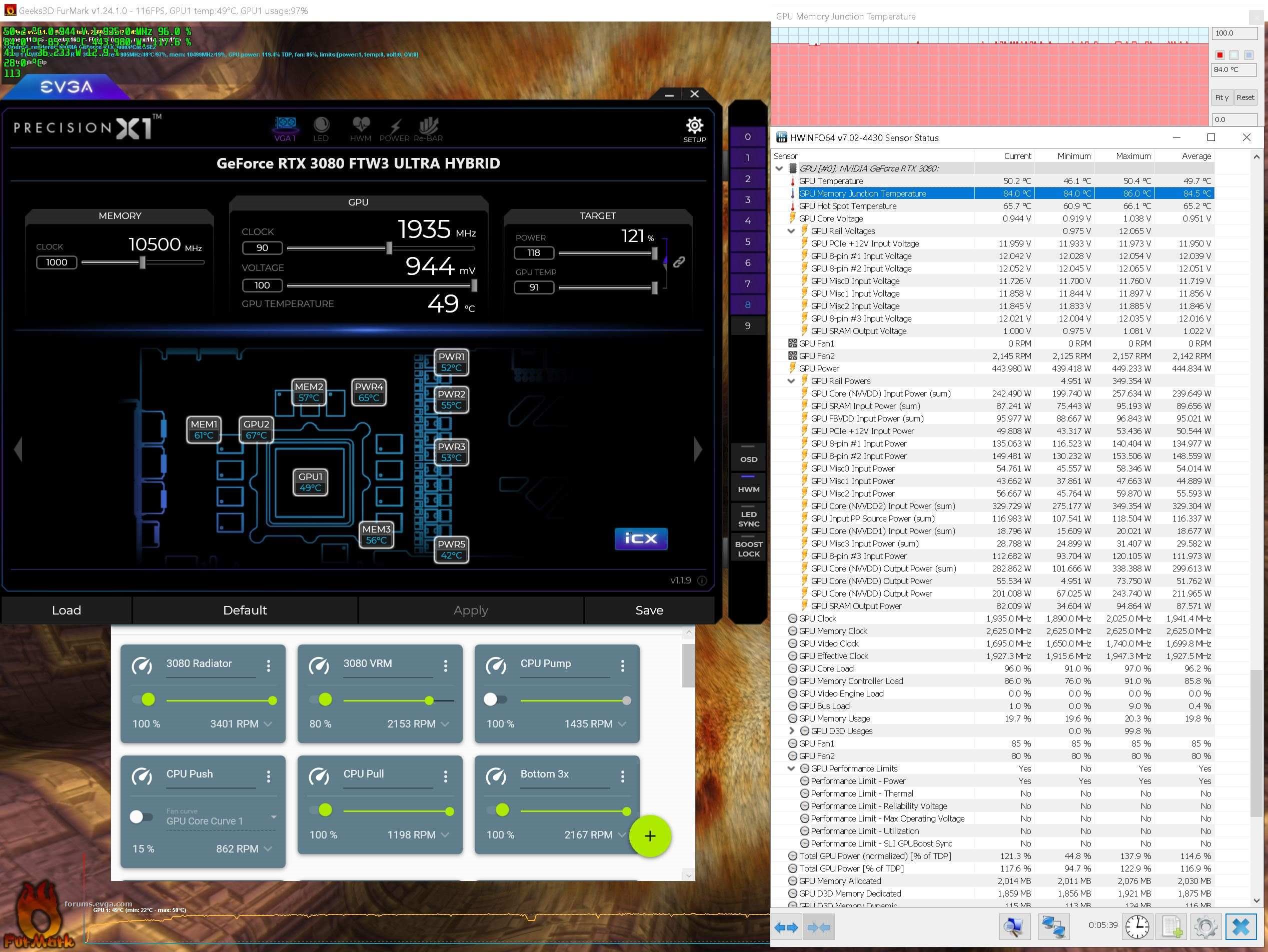 I'd say if you can fit push pull fans on the hybrid rad somehow, maybe by fitting a rear exhaust 120mm CPU AIO with push pull fans, that might work OK. Re-padding the card and good paste on the AIO-Vram plate junction might get you 5-10C improvement.
post edited by kevinc313 - Sunday, November 14, 2021 6:31 PM
|
kevinc313
CLASSIFIED ULTRA Member

- Total Posts : 5004
- Reward points : 0
- Joined: 2/28/2019
- Status: offline
- Ribbons : 22

Re: Crazy memory temps on new 3080ti hybrid(+22c) vs new air cooled 3080ti ftw3 - Send he
Sunday, November 14, 2021 6:29 PM
(permalink)
talon951
kevinc313
Running a LHR card at half rate on ETH can be considered a light memory load in the mining world, and you're still at +35C vram. Full rate ETH or KP/Oct pushes vram much higher.
I'm well aware of that. I was only showing that to demonstrate that it is possible to get back to the air cooler mem temps with some work. And it's doing that without running stupid loud 3k rpm fans too (1700 rpm as shown in my pic, VRM fan around 2k).
Sure, but you can't really compare half rate ETH with Furmark.
|
talon951
FTW Member

- Total Posts : 1026
- Reward points : 0
- Joined: 10/6/2020
- Status: offline
- Ribbons : 3

Re: Crazy memory temps on new 3080ti hybrid(+22c) vs new air cooled 3080ti ftw3 - Send he
Sunday, November 14, 2021 6:42 PM
(permalink)
☄ Helpfulby craze42 Sunday, November 14, 2021 6:44 PM
craze42
I cant go putting stuff on the backside, as I need all 7 expansion slots. Like I alluded to, its a workstation, not strictly a gaming rig. I need that last expansion slot for my SAS expander if I eventually run out of drive space and need to add another 4 disks. Technically, if I got desperate, the expander I have does support remote mount, as it only uses the pcie connection for power, and has an onboard molex for just this purpose... But in a case this small, where do I stick it?
Well the headsinks are actually the smallest improvement of all the changes I made. You can gain several degrees by just putting pads under the backplate in the locations where the VRAM chips are located on the front side of the PCB. You can suck quite a bit of heat out of the chips through the PCB. And you can do this without re-mounting the card. The best solution is to re-mount with good pads and put pads under the backplate though. Out of the 14C improvement I mentioned above, I would say 12C of it was the pads. Heatsinks were only good for ~2C. If I had room for a larger fan on them, might gain more, but I have a large CPU air cooler similar to what you show above that gets in the way. The heatsinks I used are only 11mm tall. https://www.amazon.com/gp/product/B08Z3671ZN/ref=ppx_yo_dt_b_asin_image_o03_s00?ie=UTF8&psc=1 You'll never see large gains from just putting more fan on it.
|
craze42
New Member

- Total Posts : 19
- Reward points : 0
- Joined: 6/1/2012
- Status: offline
- Ribbons : 0

Re: Crazy memory temps on new 3080ti hybrid(+22c) vs new air cooled 3080ti ftw3 - Send he
Sunday, November 14, 2021 6:51 PM
(permalink)
kevinc313
You're getting entirely expected results with a machine configured like that. Things that aren't helping:
- Cpu cooler up against hybrid rad fans
- Drive cages on intake
- PSU fan intaking from inside case
I'm aware of these issues, but sadly I'm kind of stuck with them. Case manufacturers follow the market in their design trends, and the market says cloud is the greatest thing since sliced bread, and local data storage is dead at the consumer level. Best thing I could think up would be to get a DAS chassis and add some internal to external mini-SAS adapters to hook it up(I'm not buying a whole new SAS card just to get external ports, the thing was already like $600 plus another $100 to license the SEDs). On the plus side it would allow me to put the expander in there and save me some wiring spaghetti... I do get and understand what you're saying though. Lastly, yeah the psu is "upside down", because I dislike the idea of it sucking carpet - technically its starving my raid card for air, but it still manages to get by and that little laptop cpu fan drops it by 15c still, despite the psu fighting it. kevinc313
I'd say if you can fit push pull fans on the hybrid rad somehow, maybe by fitting a rear exhaust 120mm CPU AIO with push pull fans, that might work OK. Re-padding the card and good paste on the AIO-Vram plate junction might get you 5-10C improvement.
Cpu cooler I'm kinda stuck with. Socket 2066 cranks out the BTUs. I've got 2 cores at 4.7 and 4 at 4.4, with the last 2 that were awful silicon outright switched off, and it still takes everything this giant cooler has to give(plus the two 3krpm noctuas) to keep it cool under any kinda *real* load... and I'm still cheating it by running like a -8 AVX multiplier to get it to not literally combust under workloads that utilize those instructions. A 120 AIO wouldn't be enough to handle it without having to downclock back to stock, or near-stock, IMHO. I just don't see how I'd get enough surface area to be comparable. Maybe its just time for a new case, and shifting my hdds into a DAS chassis so I can run a proper cooling system talon951
Well the headsinks are actually the smallest improvement of all the changes I made. You can gain several degrees by just putting pads under the backplate in the locations where the VRAM chips are located on the front side of the PCB. You can suck quite a bit of heat out of the chips through the PCB. And you can do this without re-mounting the card.
The best solution is to re-mount with good pads and put pads under the backplate though. Out of the 14C improvement I mentioned above, I would say 12C of it was the pads. Heatsinks were only good for ~2C. If I had room for a larger fan on them, might gain more, but I have a large CPU air cooler similar to what you show above that gets in the way. The heatsinks I used are only 11mm tall.
Advice appreciated. Do you happen to have the pad specs handy, or any particular brand and attributes(firmness, density, etc) that you recommend? Same with TIM, I've got some MX4 that I've always used only for gpus, but I don't know if there's something better nowadays. talon951
You'll never see large gains from just putting more fan on it.
Well I kinda figured that one out after I strapped nearly 85w of vintage Delta GHE's onto it and only saw a 2c drop. That kinda drove the point home that the bottleneck laid elsewhere. Yes I know they weren't sealed, but at over 500 combined CFM, a good portion of that had to have been going through the rad(I put my hand down next to where it was resting on the case, and the amount of suction there wasnt even in the same league as what it was outputting).
post edited by craze42 - Sunday, November 14, 2021 7:00 PM
|
talon951
FTW Member

- Total Posts : 1026
- Reward points : 0
- Joined: 10/6/2020
- Status: offline
- Ribbons : 3

Re: Crazy memory temps on new 3080ti hybrid(+22c) vs new air cooled 3080ti ftw3 - Send he
Sunday, November 14, 2021 7:02 PM
(permalink)
☼ Best Answerby craze42 Monday, November 15, 2021 7:25 AM
|
kevinc313
CLASSIFIED ULTRA Member

- Total Posts : 5004
- Reward points : 0
- Joined: 2/28/2019
- Status: offline
- Ribbons : 22

Re: Crazy memory temps on new 3080ti hybrid(+22c) vs new air cooled 3080ti ftw3 - Send he
Sunday, November 14, 2021 7:06 PM
(permalink)
craze42
Well I kinda figured that one out after I strapped nearly 85w of vintage Delta GHE's onto it and only saw a 2c drop. That kinda drove the point home that the bottleneck laid elsewhere. Yes I know they weren't sealed, but at over 500 combined CFM, a good portion of that had to have been going through the rad(I put my hand down next to where it was resting on the case, and the amount of suction there wasnt even in the same league as what it was outputting).
Having good sympathetic air pressure in the case vs. restricted is good for several degrees, along with push pull being good for 5-10C.
|
FunktasticLucky
New Member

- Total Posts : 46
- Reward points : 0
- Joined: 11/23/2010
- Status: offline
- Ribbons : 0

Re: Crazy memory temps on new 3080ti hybrid(+22c) vs new air cooled 3080ti ftw3 - Send he
Thursday, November 18, 2021 7:17 PM
(permalink)
☄ Helpfulby craze42 Thursday, November 18, 2021 7:42 PM
I'm going to skip what people are posting in here. The fact is that they used a really crappy design for the Hybrid kits and their memory cooling. The memory is cooled by a copper plate that sits across the top of the modules with thick pads. Then the hybrid cooler cold plate sits on top of it. The issue is that there Copper memory plate only contacts the very outside edges of the hybrid AIO cold plate so it's not really in contact with the part of the coldplate that touches the liquid, plus the liquid is obviously getting hot as balls from the GPU die. There are no fins on this copper mid plate to help dissipate heat so running the VRM fan doesn't do anything. The air cooled cards work much better. Suggestion is to go custom TBH. https://imgur.com/zhZvEFxhttps://imgur.com/BU50oeO
post edited by FunktasticLucky - Thursday, November 18, 2021 7:19 PM
|
talon951
FTW Member

- Total Posts : 1026
- Reward points : 0
- Joined: 10/6/2020
- Status: offline
- Ribbons : 3

Re: Crazy memory temps on new 3080ti hybrid(+22c) vs new air cooled 3080ti ftw3 - Send he
Thursday, November 18, 2021 7:35 PM
(permalink)
Yea but the hybrid is just over $100 and a lot of people don't want the expense, care, and feeding of a custom loop. I already have a loop for my 3090 and don't want another one for the 3080ti machine so I am just optimizing the hybrid as well as possible. Works fine now that I have done that. Doesn't match the temps of my 3090 (about 20C difference in mem temps) but good enough.
|
craze42
New Member

- Total Posts : 19
- Reward points : 0
- Joined: 6/1/2012
- Status: offline
- Ribbons : 0

Re: Crazy memory temps on new 3080ti hybrid(+22c) vs new air cooled 3080ti ftw3 - Send he
Thursday, November 18, 2021 7:39 PM
(permalink)
FunktasticLucky
I'm going to skip what people are posting in here. The fact is that they used a really crappy design for the Hybrid kits and their memory cooling. The memory is cooled by a copper plate that sits across the top of the modules with thick pads. Then the hybrid cooler cold plate sits on top of it. The issue is that there Copper memory plate only contacts the very outside edges of the hybrid AIO cold plate so it's not really in contact with the part of the coldplate that touches the liquid, plus the liquid is obviously getting hot as balls from the GPU die. There are no fins on this copper mid plate to help dissipate heat so running the VRM fan doesn't do anything. The air cooled cards work much better. Suggestion is to go custom TBH.
Yeah, that's kinda what I expected after seeing the AIO unit first hand and immediately recognizing it as the same AIO used countless off the shelf CPU kits that are just dolled up slightly differently. It's frankly stupid that they couldn't even bother to braze on an intermediate plate to the stock, off the shelf AIO coldplate that then clamps to the GPU... Thanks for your honesty, and the pics. I was a little annoyed with what some of the other folks said TBH, where after saying "I ran the thing out in open air while holding the radiator with my hand in fresh air so the case wasn't a factor" they still told me it was my case. Crappy design. No, cop out design, even worse. Got the pads on order to try and bandaid the thing; unfortunately(if you saw the pics of my loadout) I cant handle the triple width air cooler, so if this fails me I'm gonna have to break down and custom loop it. Also looked into getting an external mini-SAS enclosure for my drives so I could transition to a more "modern" and trendy "the cloud is your friend no harddrives allowed" style of case with more direct airflow, but suitable enclosures are between $500 and $700 before tax, depending on whether or not I want to give up SAS3 for my platters. I could probably do a custom loop for less, and frankly, that would very likely go a much longer way toward helping my temps compared to simply increasing airflow, when its obvious that the heat isn't making it to the radiator(when I ran it with those two 254cfm deltas setup in pull on top of the existing fans, I did it with the case open, so "poor intake air path" isn't a counterargument). I'll try and remember to post back with results once its all updated with new pads and TIM and see where that gets me, but honestly the stuff I saw on reddit didn't prepare me for just how crap the design of the coldplate is in those pictures(or "coldplate adapter" I should say), its no wonder the VRAM is on fire... talon951
Yea but the hybrid is just over $100 and a lot of people don't want the expense, care, and feeding of a custom loop. I already have a loop for my 3090 and don't want another one for the 3080ti machine so I am just optimizing the hybrid as well as possible. Works fine now that I have done that. Doesn't match the temps of my 3090 (about 20C difference in mem temps) but good enough.
Yeah, your input on getting the pads redone was invaluable in getting the right stuff ordered. Should be here in a few days. Thanks.
post edited by craze42 - Thursday, November 18, 2021 7:41 PM
|
FunktasticLucky
New Member

- Total Posts : 46
- Reward points : 0
- Joined: 11/23/2010
- Status: offline
- Ribbons : 0

Re: Crazy memory temps on new 3080ti hybrid(+22c) vs new air cooled 3080ti ftw3 - Send he
Thursday, November 18, 2021 7:40 PM
(permalink)
☄ Helpfulby craze42 Thursday, November 18, 2021 7:42 PM
I get it. I went custom to reduce the noise. I have 2 3080Tis right now next to me mining and it's about as loud as normal noise from my AC right now. One is a hydro copper and memory is at 74C and the other is an Optimus blocked and it's sitting at 62C.
But regardless. The point is that the hybrid kits do not have legit memory cooling. That screwed area on the AIO does not have active cooling. So it's like they are hoping the heat soaks into the cold plate with what little contact is being made. You could probably do better grabbing some tiny heat sinks and thermal glueing them to the mid plate so the air flow actually cools it.
|
craze42
New Member

- Total Posts : 19
- Reward points : 0
- Joined: 6/1/2012
- Status: offline
- Ribbons : 0

Re: Crazy memory temps on new 3080ti hybrid(+22c) vs new air cooled 3080ti ftw3 - Send he
Thursday, November 18, 2021 7:42 PM
(permalink)
FunktasticLucky
I get it. I went custom to reduce the noise. I have 2 3080Tis right now next to me mining and it's about as loud as normal noise from my AC right now. One is a hydro copper and memory is at 74C and the other is an Optimus blocked and it's sitting at 62C.
But regardless. The point is that the hybrid kits do not have legit memory cooling. That screwed area on the AIO does not have active cooling. So it's like they are hoping the heat soaks into the cold plate with what little contact is being made. You could probably do better grabbing some tiny heat sinks and thermal glueing them to the mid plate so the air flow actually cools it.
If I'd seen those pictures beforehand, I would have queued for an HC instead and saved myself the $200 of an EKWB. *facepalm*
|
FunktasticLucky
New Member

- Total Posts : 46
- Reward points : 0
- Joined: 11/23/2010
- Status: offline
- Ribbons : 0

Re: Crazy memory temps on new 3080ti hybrid(+22c) vs new air cooled 3080ti ftw3 - Send he
Thursday, November 18, 2021 7:44 PM
(permalink)
☄ Helpfulby craze42 Thursday, November 18, 2021 8:14 PM
You're very welcome for the pics and honesty. I love EVGA but I'm not gonna fanboi them and act like they didn't misstep on this design. Yeah I was pretty miffed myself. The card was pretty good. The chip was decent. But as soon as I started mining the card smacked 105C and I went back to the loud ass air cooler until my Optimus block showed up. I honestly would hold out for the heatkiller block. It should cost you roughly the same as the EK but should be much higher quality.
post edited by FunktasticLucky - Thursday, November 18, 2021 7:45 PM
|
craze42
New Member

- Total Posts : 19
- Reward points : 0
- Joined: 6/1/2012
- Status: offline
- Ribbons : 0

Re: Crazy memory temps on new 3080ti hybrid(+22c) vs new air cooled 3080ti ftw3 - Send he
Thursday, November 18, 2021 8:08 PM
(permalink)
FunktasticLucky
Yeah I was pretty miffed myself. The card was pretty good. The chip was decent. But as soon as I started mining the card smacked 105C and I went back to the loud ass air cooler until my Optimus block showed up. I honestly would hold out for the heatkiller block. It should cost you roughly the same as the EK but should be much higher quality.
Might have to look into that, though I do have gpu length restrictions on my case; that was the other reason I chose the hybrid over the air. Had to hack a hole in one of my drive cages(I had a spare so it was fine) to run my 3070ti because the stupid decorative ARGB fan shroud sticks out beyond the pcb, which would otherwise have fit(and that I unplugged on that card, because I shouldn't have to install win10 just to use your software to shut the lights off - software which is compiled against an either win8 or 10 exclusive API, but doesn't actually utilize any calls from said API(I honestly don't remember which version of windows introduced the new aero library that's the culprit here), so all it accomplishes is breaking win7 support for literally no gain(mayhaps I smell pay off money from the big M?)). And of course, running the fan shroud through the band saw wouldn't be to healthy for my warranty, even though it doesn't functionally interfere with the card in any way beyond my ability to insert it into my case without having to cut holes in the damn thing. What can you do? ...get screwed into building a custom loop if these new pads don't pan out, I guess. Too bad brazing the intermediate plate directly onto the AIO's coldplate would void my warranty too, or I'd just do that. :/ EDIT: Heatkiller looks nice, but I might end up having to get that ARGB 'dongle' on the end milled off flush before I can run it(total length. cant be longer than the pcb). At least on the EKWB it looked a lot more like you could just unbolt it and throw some spacers in there and call it good... EDIT2: Was looking at the heatkiller for the wrong vendor. Just checked the XC3 one and it has no such "fin"/"dongle"/whatever to get in the way. As long as the ftw3 version comes out the same way, we should be golden. *thumbsup* EDIT3: Just for reference, I sold my 3070ti to pay for this mess of a card. I think that's what hurts most. Paid for the air cooled ftw3 I got for my other rig out of pocket...
post edited by craze42 - Thursday, November 18, 2021 8:26 PM
|
FunktasticLucky
New Member

- Total Posts : 46
- Reward points : 0
- Joined: 11/23/2010
- Status: offline
- Ribbons : 0

Re: Crazy memory temps on new 3080ti hybrid(+22c) vs new air cooled 3080ti ftw3 - Send he
Thursday, November 18, 2021 8:13 PM
(permalink)
☄ Helpfulby craze42 Thursday, November 18, 2021 8:14 PM
craze42
FunktasticLucky
Yeah I was pretty miffed myself. The card was pretty good. The chip was decent. But as soon as I started mining the card smacked 105C and I went back to the loud ass air cooler until my Optimus block showed up. I honestly would hold out for the heatkiller block. It should cost you roughly the same as the EK but should be much higher quality.
Might have to look into that, though I do have gpu length restrictions on my case; that was the other reason I chose the hybrid over the air. Had to hack a hole in one of my drive cages(I had a spare so it was fine) to run my 3070ti because the stupid decorative ARGB fan shroud sticks out beyond the pcb, which would otherwise have fit(and that I unplugged on that card, because I shouldn't have to install win10 just to use your software to shut the lights off - software which is compiled against an either win8 or 10 exclusive API, but doesn't actually utilize any calls from said API(I honestly don't remember which version of windows introduced the new aero library that's the culprit here), so all it accomplishes is breaking win7 support for literally no gain(mayhaps I smell pay off money from the big M?)). And of course, running the fan shroud through the band saw wouldn't be to healthy for my warranty, even though it doesn't functionally interfere with the card in any way beyond my ability to insert it into my case without having to cut holes in the damn thing. What can you do?
...get screwed into building a custom loop if these new pads don't pan out, I guess. Too bad brazing the intermediate plate directly onto the AIO's coldplate would void my warranty too, or I'd just do that. :/
You could always buy a kit and then customize it. I still think gluing little heat sinks on the plate so that the air blowing to the back would dissipate the best alternative to custom loop though. But the custom loop has so many more benefits. It's a pain to set up at first but then it's pretty smooth. Unfortunately the ftw3 cards are super tall. The water blocks don't fit on a PC-011 Dynamic. I had to get an XL to fit it. I wouldn't mind them doing a slightly larger O11D that was wider. Then you could have the same room as the mini inside the main chamber and still fit a full atx power supply. But I digress.
|
03whitegsr
Superclocked Member

- Total Posts : 160
- Reward points : 0
- Joined: 1/11/2021
- Status: offline
- Ribbons : 1

Re: Crazy memory temps on new 3080ti hybrid(+22c) vs new air cooled 3080ti ftw3 - Send he
Thursday, November 18, 2021 10:47 PM
(permalink)
I think the magic bullet would be a different plate for the hybrid cards, but that's just a guess. It would probably put the cooling minimum at the radiator at that point anyway. I think 300W+ is asking a lot out of a 240x25 radiator.
|
FunktasticLucky
New Member

- Total Posts : 46
- Reward points : 0
- Joined: 11/23/2010
- Status: offline
- Ribbons : 0

Re: Crazy memory temps on new 3080ti hybrid(+22c) vs new air cooled 3080ti ftw3 - Send he
Thursday, November 18, 2021 10:50 PM
(permalink)
03whitegsr
I think the magic bullet would be a different plate for the hybrid cards, but that's just a guess. It would probably put the cooling minimum at the radiator at that point anyway. I think 300W+ is asking a lot out of a 240x25 radiator.
The kit didn't do too bad cooling the card. I never saw over 60C while gaming at 400W. But the memory was stupid hot... Maybe they should have done a custom asetek that covered the GPU AND the memory plate. Either way. It's a horrible design and don't buy a hybrid this time around.
|
craze42
New Member

- Total Posts : 19
- Reward points : 0
- Joined: 6/1/2012
- Status: offline
- Ribbons : 0

Re: Crazy memory temps on new 3080ti hybrid(+22c) vs new air cooled 3080ti ftw3 - Send he
Thursday, November 18, 2021 11:09 PM
(permalink)
03whitegsr
I think the magic bullet would be a different plate for the hybrid cards, but that's just a guess. It would probably put the cooling minimum at the radiator at that point anyway. I think 300W+ is asking a lot out of a 240x25 radiator.
In a situation like that, at least you can lean on the radiator by throwing more fan at it(ie server blowers, even mild ones like the ones I ordered to use as case exhaust in my other rig that just so happen to be blowing through an asetek cpu AIO(step up from the noctua ippc-3k's, if they'll ever bloody get here, that is...). It may not need it, but the case exhaust definitely helps things like GPU temp if I wanna put the side panel back on. But back to the matter at hand; if the cooling loop isn't even picking up the heat off the card(or vram, in this case) in the first place, then there really isn't anything you can do. I still stand by my thought that the intermediate plate should have been brazed on at the factory. Leave holes to access the mounting bolts, so you can pull the plate off the AIO before you braze them together, then bolt it back up and plug them with something a lot lower temperature that isn't going to kill the plastic housing, like solder, and then deck/surface it and call it a day. Its not perfect, but its better. Plate could be a lot thicker too, just look at air cooler bases. My guess is they were trying to find a way to shoehorn the pump inside of the 2 slot gpu housing/shell and that's just what had to give... the most important part, obviously. The correct solution obviously is to use a larger waterblock entirely, which covers everything that needs covering(like every aftermarket block does), but that gets away from the 'easy way out' of using an off the shelf ready to run jelly bean part. They could have at least tried to adopt some common strategies used in air cooling and made something akin to heatpipes to wick the heat inward toward the area of the plate that's actually got fins and coolant on the obverse... A thin metal 'panel' that looks more like a stamping than anything, and isn't even permanently fused to the actual block just isn't the answer, in any situation. The fact that its even possible to bandaid these cards just by gratuitous use of ultra high spec pads and TIM proves that point; you're using that stuff to fill in for the job that ought to be being done by a fat chunk of solid copper - even with an undersized waterblock, if the coldplate was one homogeneous unit and actually the proper thickness, footprint, etc, then doing rinky dink bandaid stuff like this wouldn't have any effect at all(unless they really skimped out on the factory pads, TIM, etc, Gigabyte style). Anyway, enough ****ing, they're not gonna change it. Gotta wait till monday to get the all of my bits in before i can try and tackle this. Maybe I get lucky and amazon decides to deliver a day early and I can get it done over the weekend...
|