bigfan99
New Member

- Total Posts : 3
- Reward points : 0
- Joined: 2019/12/24 08:43:37
- Status: offline
- Ribbons : 0

My RTX 2070 SUPER (EVGA GeForce RTX 2070 SUPER XC ULTRA) has begun to intermittently crash (screen goes blank, GPU fans switch to high, requiring a hard power off to recover). The card is not being overclocked and is running on Windows 10.0.19042, Driver Version 27.21.14.6140.. I am not doing anything particularly stressful during these crashes (perhaps streaming a video).
Below is the Display section of System Information. This is an i9-10940X CPU machine yet I see below a lot of "amd64" mentioned in the Installed Drivers. Is this normal?
Any suggest on how to fix this crashing issue?
Thanks!
--Rob Bond
Item Value
Name NVIDIA GeForce RTX 2070 SUPER
PNP Device ID PCI\VEN_10DE&DEV_1E84&SUBSYS_31733842&REV_A1\4&18416DC3&0&0000
Adapter Type GeForce RTX 2070 SUPER, NVIDIA compatible
Adapter Description NVIDIA GeForce RTX 2070 SUPER
Adapter RAM (1,048,576) bytes
Installed Drivers C:\WINDOWS\System32\DriverStore\FileRepository\nv_dispsi.inf_amd64_5e5ddf14f45dc8f6\nvldumdx.dll,C:\WINDOWS\System32\DriverStore\FileRepository\nv_dispsi.inf_amd64_5e5ddf14f45dc8f6\nvldumdx.dll,C:\WINDOWS\System32\DriverStore\FileRepository\nv_dispsi.inf_amd64_5e5ddf14f45dc8f6\nvldumdx.dll,C:\WINDOWS\System32\DriverStore\FileRepository\nv_dispsi.inf_amd64_5e5ddf14f45dc8f6\nvldumdx.dll
Driver Version 27.21.14.6140
INF File oem10.inf (Section001 section)
Color Planes Not Available
Color Table Entries 4294967296
Resolution 3840 x 2160 x 60 hertz
Bits/Pixel 32
Memory Address 0xD7000000-0xD7FFFFFF
Memory Address 0xE0000000-0xEFFFFFFF
Memory Address 0xF0000000-0xF1FFFFFF
I/O Port 0x0000B000-0x0000B07F
IRQ Channel IRQ 40
Driver C:\WINDOWS\SYSTEM32\DRIVERSTORE\FILEREPOSITORY\NV_DISPSI.INF_AMD64_5E5DDF14F45DC8F6\NVLDDMKM.SYS (27.21.14.6140, 37.32 MB (39,137,952 bytes), 1/26/2021 9:49 AM)
|
VirtualUnreality
Superclocked Member

- Total Posts : 122
- Reward points : 0
- Joined: 2020/10/19 01:34:45
- Status: offline
- Ribbons : 4

Re: Crashing: RTX 2070 SUPER
2021/02/14 05:27:24
(permalink)
Hmm, well if nothing changed other then the recent driver update and problem is intermittent/can't duplicate on demand, and especially if "....has begun to intermittently crash" began when/after you installed Driver Ver 461.40 you could try driver rollback to 461.09 or whichever earlier version you had installed previously ( Assuming you didn't choose clean install option in which case do manual driver search and download earlier version ). If that's not it and nothing else is obvious, since you imply after a reboot/brief cooldown everything's ok again for a while perhaps VRAM overheat(?)--Have you perhaps changed fan speed curve, or do you have a smaller case maybe ingested some dust bunnies or moved where intake air obstructed or something? On that note if you moved case or bumped it, perhaps card is partially unseated & reseat card/cables? if it's no joy so far, I'd probably go the DDU & driver install route next, and you could pop back to a restore point before the problem began occurring if possible before reloading OS. GL and hope something above solves it for you and you're not looking at an RMA situation! 
Want an easy way to save up to 10% on your next EVGA purchase? Just click on the associates banner to save, or enter the EVGA associate code Y8SZAS1DU12NL92 at checkout on your next purchase. If you choose to use my code I want to say "Thank You!" for using it!  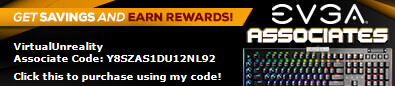 When you register your products please use my Rewards Program Code: NHZXD6NWS9 when uploading your invoice. Thank you!
|
VirtualUnreality
Superclocked Member

- Total Posts : 122
- Reward points : 0
- Joined: 2020/10/19 01:34:45
- Status: offline
- Ribbons : 4

Re: Crashing: RTX 2070 SUPER
2021/02/14 05:33:01
(permalink)
Forgot to include in that last post, I've started seeing that "_amd64_" nomenclature pop up for a lot of different drivers/software for any 64bit versions and I'm not sure why but seems like it's beginning to be used in place of "x86_64bit" often. Anyway, if it was related to your issue the DDU/reinstall should take care of it... Again, GL!
Want an easy way to save up to 10% on your next EVGA purchase? Just click on the associates banner to save, or enter the EVGA associate code Y8SZAS1DU12NL92 at checkout on your next purchase. If you choose to use my code I want to say "Thank You!" for using it!  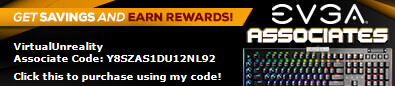 When you register your products please use my Rewards Program Code: NHZXD6NWS9 when uploading your invoice. Thank you!
|
bigfan99
New Member

- Total Posts : 3
- Reward points : 0
- Joined: 2019/12/24 08:43:37
- Status: offline
- Ribbons : 0

Re: Crashing: RTX 2070 SUPER
2021/02/14 07:10:33
(permalink)
I enabled the Nvidia "Debug" mode to see if that has any impact. I will also note the value on the Debug LCD Display on my MSI motherboard the next time this happens. When streaming an Prime Video this morning the card "crashed" and I could still hear the audio from the program (suggesting Windows was still operational).
|
Sajin
EVGA Forum Moderator

- Total Posts : 49227
- Reward points : 0
- Joined: 2010/06/07 21:11:51
- Location: Texas, USA.
- Status: offline
- Ribbons : 199


Re: Crashing: RTX 2070 SUPER
2021/02/14 07:39:32
(permalink)
Sounds like a video card/power issue to me. Test the card in another system to see if the issue will follow the card.
|
bigfan99
New Member

- Total Posts : 3
- Reward points : 0
- Joined: 2019/12/24 08:43:37
- Status: offline
- Ribbons : 0

Re: Crashing: RTX 2070 SUPER
2021/02/14 08:35:47
(permalink)
>Test the card in another system to see if the issue will follow the card.
That is not very practical in my current situation. Would you have any other suggestions to explore this possible root cause?
Thanks!
|
Sajin
EVGA Forum Moderator

- Total Posts : 49227
- Reward points : 0
- Joined: 2010/06/07 21:11:51
- Location: Texas, USA.
- Status: offline
- Ribbons : 199


Re: Crashing: RTX 2070 SUPER
2021/02/14 08:38:51
(permalink)
Taking the card to a local pc shop to have it tested is recommended if you don’t have another computer to test it in. It could also be a psu issue, so try another psu if you can.
|
usbarlow@hotmail.com
Superclocked Member

- Total Posts : 104
- Reward points : 0
- Joined: 2006/05/23 23:05:27
- Status: offline
- Ribbons : 0

Re: Crashing: RTX 2070 SUPER
2021/02/14 09:37:32
(permalink)
Looks to be more of a software issue.
Power issue you will get a hard crash.
|
guiwhiz
New Member

- Total Posts : 8
- Reward points : 0
- Joined: 2022/02/24 06:32:03
- Status: offline
- Ribbons : 0

Re: Crashing: RTX 2070 SUPER
2022/02/24 06:46:37
(permalink)
Yep same here. I have the RTX 2070 Super and it does the same thing. Intermittent and inconsistent, but all too frequent complete crash of card. Display loses connection and GPU fans spike to full speed. OS running just fine, but only way to recover card is hard power-cycle. I was lucky enough to have it crash literally as I was rebooting due to app installation, but a 'soft reboot' of the OS didn't bring the card back only a power-cycle. Really 'feels' hardware related based on 4 decades of PC/Server building and administering.
|
ZoranC
FTW Member

- Total Posts : 1099
- Reward points : 0
- Joined: 2011/05/24 17:22:15
- Status: offline
- Ribbons : 16

Re: Crashing: RTX 2070 SUPER
2022/02/24 20:22:27
(permalink)
From my experience with my 2080 Super these symptoms resemble what I was experiencing when my system was unstable due to overclock of CPU, not video card, and 'above 4G encoding' enabled. I've posted more details in other thread on this same issue.
One also needs to realize browsers we watch streams in are not perfect and research shows bugs causing video to stop playing while sound continues are nothing new.
|
ZoranC
FTW Member

- Total Posts : 1099
- Reward points : 0
- Joined: 2011/05/24 17:22:15
- Status: offline
- Ribbons : 16

Re: Crashing: RTX 2070 SUPER
2022/02/24 20:34:10
(permalink)
To op: I don't know what settings you are running your 10940X at and I have no experience with either 10940X or MSI mb but here are my findings for 10920X with X299 Dark:
All core 4.3GHz with AVX2 offset of 3, AVX3 offset of 5, and mesh ratio of 30 is rock stable. Regular instruction set can be pushed higher than 4.3GHz -BUT-:
a) any offset that results in AVX2 higher than 4GHz or AVX3 higher than 3.8GHz ends up unstable -VERY- easily (and Firefox uses AVX2 for certain codecs), and
b) any mesh ratio higher than 30 ends up unstable -VERY- easily -ESPECIALLY- if AVX2/AVX3 offset is insufficient
Hope this helps.
|