gammatsunami
New Member

- Total Posts : 12
- Reward points : 0
- Joined: 2015/06/19 14:52:15
- Status: offline
- Ribbons : 0

I have made posts on 3 big forums, no one can figure out what is going on. Do you think it might be the gpu, as you can see when the stutter occurs I get a huge GPU usage drop. I tried the linus forums and reddit. I will copy what I said there. Go fullscreen to watch the afterburner, I get huge GPU drops Specifically as in 0:34 [MEDIA=youtube]gLUhaStgM90[/MEDIA] See the drop in GPU usage from 99% to 68% ? I have tried lowering the settings, using DLSS ( all the modes ) not using ray tracing. Nothing seems to help. It might be hard to see, but I can really feel it. It happens constantly. Happens in pretty much all games. I have a pretty decent pc; 2tb 980 pro - games run on this EVGA GeForce RTX 3090 FTW3 ULTRA Corsair Vengeance RGB Pro 32GB (2x16GB) 3200MHz CL16 DDR4 I am using the LG CX with Gsync ( have confirmed g sync is working in the games with the top right display ) I also had it before I upgraded my pc, back then I have a b550 mobo, 8 year old PSU ( thought that it was a dying PSU not supplying power correctly anymore ) ryzen 5 3600, and running on a 970 SSD. None of these upgrades helped, as I have previous videos I also made looking for help. As can be seen at 0:25 [MEDIA=youtube]EPWkdYTAyyQ:25[/MEDIA] Its happening in all games, BF5, DBD, cyberpunk ect Fresh windows install and nvidia drivers. Has happened since I got the card on launch, so I dont think its drivers. Have tried gsync on and off, vsync on and off and combinations of both Could it be the RAM perhaps as thats the only thing I havent upgraded from the 3600 cpu build? I really have no ideas since it was happening before, and everything is completely new now except the ram and its still happening. Even the game installs are fresh. I have read gsync prefers 117 fps so people limit their fps to 117, could that be why? Happens at 16s [MEDIA=youtube]vZ6pwvWKlZk[/MEDIA] The strange thing is you can see the fps drop all the time in this video, but its not until the one at 45s that you can really see the stuttering, and I can feel it. [MEDIA=youtube]mo0C5cNb8pY[/MEDIA] Like I said the only things now the same in this build as when it happened when I made the cod videos are the ram and the GPU
post edited by gammatsunami - 2021/05/12 18:26:45
|
D3_GX
Superclocked Member

- Total Posts : 102
- Reward points : 0
- Joined: 2021/04/29 18:54:53
- Status: offline
- Ribbons : 0

Re: Could my 3090 be faulty?
2021/05/13 10:08:32
(permalink)
Check the temps of the card, even if the temps are fine the memory on the card could be at like 112c and thermal throttling like all hell, if its the memory buy some nice thermal pads and put them on the memory on both the front and back of the card, or underclock your memory.
|
darklord2021
Superclocked Member

- Total Posts : 104
- Reward points : 0
- Joined: 2021/02/09 12:24:52
- Status: offline
- Ribbons : 0

Re: Could my 3090 be faulty?
2021/05/13 16:49:13
(permalink)
Like the previous poster said, I would check the VRAM temperature, sounds like you got thermal throttled. I have heard 3080/3090 can get quite hot without adequate cooling.
|
gammatsunami
New Member

- Total Posts : 12
- Reward points : 0
- Joined: 2015/06/19 14:52:15
- Status: offline
- Ribbons : 0

Re: Could my 3090 be faulty?
2021/05/22 00:23:03
(permalink)
Thanks guys for the replies  There is a pic after I played some games and it kept happening. 90c is the highest I see, it wouldnt be throttling at 90 would it? HWmonitor says it throttles at 110c Cards at stock btw. It does say yes in performance limit "yes "so maybe it is? 
post edited by gammatsunami - 2021/05/22 00:42:39
Attached Image(s)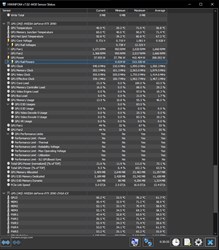
|
shaneduce
CLASSIFIED Member

- Total Posts : 2017
- Reward points : 0
- Joined: 2009/10/21 10:19:14
- Location: Portland ,Or.
- Status: offline
- Ribbons : 3


Re: Could my 3090 be faulty?
2021/05/22 07:46:22
(permalink)
Use EVGA Precision X1 software to see the memory temps. As both sides of the card get hot.
|
Mathieas
SSC Member

- Total Posts : 585
- Reward points : 0
- Joined: 2009/03/28 23:11:56
- Status: offline

Re: Could my 3090 be faulty?
2021/05/22 08:00:58
(permalink)
What USB devices do you have plugged in? The x570 boards have issues with pcie4 and USB causing stutter. The latest Bios helps alot with this issue but does not fully solve it. Try 1) install latest bios with USB fixes 2) remove all USB devices from red ports(USB 3.2) in the back and put in the blue ones(USB 3.1). 3) force pcie 3 for all slots and the chipset to cpu connect. You could do steps 2 and/or 3 first just to see if hassle of bios install/update is worth it. I haven't been able to watch your videos but wanted to mention this just in case it helps.
post edited by Mathieas - 2021/05/22 08:02:10
CPU: AMD Ryzen 5 5800x3D - Fclk@1800mhz Cooling: EKWB 360 AIOMother Board: X570 Asus Crosshair VIII FormulaGPU: 1x 4090 MSI SUPRIM Liquid XRAM: 2x 16GB G.Skill Trident Z Neo @3600mhz CL14 (B-Die) SSDs(NVME): 1X WD sn850x 4TB, SSDs(SATA): 1X Samsung 870 EVO 2TB, 1x Samsung 850 Pro 512GB, 1x Samsung 840 Pro 256GBSound: Creative Sound Blaster ZXR Case: Phantek P600SPSU: EVGA SuperNOVA 1000W T2Monitor(Main): Alienware AW3423DW (175hz QD-Oled)Monitor(2ndary): Asus VG259QR (165hz IPS) OS: Windows 10 pro 64bit
|
aka_STEVE_b
EGC Admin

- Total Posts : 13833
- Reward points : 0
- Joined: 2006/02/26 06:45:46
- Location: OH
- Status: offline
- Ribbons : 69


Re: Could my 3090 be faulty?
2021/05/22 08:27:36
(permalink)
Unless I missed it - I don't see you mention the PSU you're using.? ..and about the monitor --> do you have the firmware updated on it to fix some of the issues they have reported using Gsync ? + do you have it set up properly ? - The LG CX OLED 48" G-sync Range for 4K is 40-120 if you run the TV in PC Mode. It does it over HDMI 2.0b while using chroma subsampling 4K 120hz, 4:2:0, 8-bit + G-sync in SDR mode Then for at least Cold War .. your settings are wrong. You have the frame rate set to unlimited ! ..then have other menus at 250 & 335 !??  you actually want to set that to match the maximum refresh the monitor can do ( if you've done all the above ) ..so 120 hz if you're using a 120 hz monitor , 144 if you have a 144 monitor ..etc..etc.. I would also set your field of view back to 100% to match your screen resolution. ( not to 120 + ) Also , since you are trying to run at 4K - Why do you have DLSS disabled, either run with that on quality ( or test out the other variants to your liking ) THat's just the 1 game I looked at in your videos .... I am sure you need to re-adjust your other game settings accordingly too.
AMD RYZEN 9 5900X 12-core cpu~ ASUS ROG Crosshair VIII Dark Hero ~ EVGA RTX 3080 Ti FTW3~ G.SKILL Trident Z NEO 32GB DDR4-3600 ~ Phanteks Eclipse P400s red case ~ EVGA SuperNOVA 1000 G+ PSU ~ Intel 660p M.2 drive~ Crucial MX300 275 GB SSD ~WD 2TB SSD ~CORSAIR H115i RGB Pro XT 280mm cooler ~ CORSAIR Dark Core RGB Pro mouse ~ CORSAIR K68 Mech keyboard ~ HGST 4TB Hd.~ AOC AGON 32" monitor 1440p @ 144Hz ~ Win 10 x64
|
gammatsunami
New Member

- Total Posts : 12
- Reward points : 0
- Joined: 2015/06/19 14:52:15
- Status: offline
- Ribbons : 0

Re: Could my 3090 be faulty?
2021/05/22 15:49:28
(permalink)
shaneduce
Use EVGA Precision X1 software to see the memory temps. As both sides of the card get hot.
Temps seem much lower in x1 Is that both sides in the pic I attached? Sorry im really new to vram temps. aka_STEVE_b
Unless I missed it - I don't see you mention the PSU you're using.?
..and about the monitor --> do you have the firmware updated on it to fix some of the issues they have reported using Gsync ?
+ do you have it set up properly ? - The LG CX OLED 48" G-sync Range for 4K is 40-120 if you run the TV in PC Mode. It does it over HDMI 2.0b while using chroma subsampling 4K 120hz, 4:2:0, 8-bit + G-sync in SDR mode
Then for at least Cold War .. your settings are wrong. You have the frame rate set to unlimited ! ..then have other menus at 250 & 335 !?? 
you actually want to set that to match the maximum refresh the monitor can do ( if you've done all the above ) ..so 120 hz if you're using a 120 hz monitor , 144 if you have a 144 monitor ..etc..etc..
I would also set your field of view back to 100% to match your screen resolution. ( not to 120 + )
Also , since you are trying to run at 4K - Why do you have DLSS disabled, either run with that on quality ( or test out the other variants to your liking )
THat's just the 1 game I looked at in your videos .... I am sure you need to re-adjust your other game settings accordingly too.
Should Vsync be on with Gsync? My monitor is latest firmware v03.21.16 and I have it set to PC in the input settings. I will show my NVIDIA settings for it. Should I knock it down to 4K 120hz, 4:2:0, 8-bit? I have a 2.1 cable I will make those changes to cold war. Thanks. My PSU is a Super Flower Leadex Platinum SE 1000W The other game it happens in has much simplier. Its set to full screen / auto adjust on / resolution 100% / quality ultra. Those are the only settings. CSM is disabled, and the 2 settings you are meant to enable are enabled but bar still says disabled. On latest precision x too. When I click update vbios it confirms it then does nothing.
post edited by gammatsunami - 2021/05/22 16:45:21
|
gammatsunami
New Member

- Total Posts : 12
- Reward points : 0
- Joined: 2015/06/19 14:52:15
- Status: offline
- Ribbons : 0

Re: Could my 3090 be faulty?
2021/05/28 13:11:32
(permalink)
Im over it. Its on ebay if anyone wants to buy it. Going to get another brand, pretty trash experience with evga - and I always heard good things. Probably wont go them again, going to buy the msi 3090.
The resizable bar not working, and these stutters.
|
hashmeir70
Superclocked Member

- Total Posts : 152
- Reward points : 0
- Joined: 2007/12/30 21:40:49
- Status: offline
- Ribbons : 0

Re: Could my 3090 be faulty?
2021/05/28 13:15:49
(permalink)
Trash experience with evga? Did they deny your rma request? You'll probably end up with the revised 3090 if you rma it.
|
Dabadger84
CLASSIFIED Member

- Total Posts : 3426
- Reward points : 0
- Joined: 2018/05/11 23:49:52
- Location: de_Overpass, USA
- Status: offline
- Ribbons : 10


Re: Could my 3090 be faulty?
2021/05/28 17:42:42
(permalink)
Good luck with MSI, they're much worse.
ModRigs: https://www.modsrigs.com/detail.aspx?BuildID=42891 Specs:5950x @ 4.7GHz 1.3V - Asus Crosshair VIII Hero - eVGA 1200W P2 - 4x8GB G.Skill Trident Z Royal Silver @ 3800 CL14Gigabyte RTX 4090 Gaming OC w/ Core: 2850MHz @ 1000mV, Mem: +1500MHz - Samsung Odyssey G9 49" Super-Ultrawide 240Hz Monitor
|
hashmeir70
Superclocked Member

- Total Posts : 152
- Reward points : 0
- Joined: 2007/12/30 21:40:49
- Status: offline
- Ribbons : 0

Re: Could my 3090 be faulty?
2021/05/28 17:54:48
(permalink)
My 3080 gaming x trio was solid. I used it until I got my hybrid. I do know I want to steer clear of gigabyte, zotac and msi's CS departments I've hand a run around with all three of them. I ranked them in worst to best above.
|
blackforce
SSC Member

- Total Posts : 746
- Reward points : 0
- Joined: 2006/11/24 21:43:03
- Status: offline
- Ribbons : 0

Re: Could my 3090 be faulty?
2021/05/28 18:33:32
(permalink)
|
kevinc313
CLASSIFIED ULTRA Member

- Total Posts : 5004
- Reward points : 0
- Joined: 2019/02/28 09:27:55
- Status: offline
- Ribbons : 22

Re: Could my 3090 be faulty?
2021/05/28 20:24:47
(permalink)
Some sort of cpu bottleneck? Otherwise, the HWiNFO readout looks nominal except for all the performance limits being triggered.
|
gammatsunami
New Member

- Total Posts : 12
- Reward points : 0
- Joined: 2015/06/19 14:52:15
- Status: offline
- Ribbons : 0

Re: Could my 3090 be faulty?
2021/05/28 21:40:04
(permalink)
Dabadger84
Good luck with MSI, they're much worse.
How much worse can they be? My issue isnt sorted, and I have read of many other issues people are having with the evga line of cards. Hell I cant get resizable bar to work even though I am following all the steps, and I am not the only one.
|
blackforce
SSC Member

- Total Posts : 746
- Reward points : 0
- Joined: 2006/11/24 21:43:03
- Status: offline
- Ribbons : 0

Re: Could my 3090 be faulty?
2021/05/28 21:41:57
(permalink)
Do you want to sell the card and how much? I got a friend who could use it
|
amutlaq
Superclocked Member

- Total Posts : 108
- Reward points : 0
- Joined: 2021/05/03 14:23:42
- Status: offline
- Ribbons : 0

Re: Could my 3090 be faulty?
2021/05/29 15:31:44
(permalink)
gammatsunami
Dabadger84
Good luck with MSI, they're much worse.
How much worse can they be? My issue isnt sorted, and I have read of many other issues people are having with the evga line of cards. Hell I cant get resizable bar to work even though I am following all the steps, and I am not the only one.
When it comes to customer support, MSI is the worst. I recommend contacting EVGA. They might be able to sort something out with the warranty. Something is definitely wrong with your GPU.
|
gammatsunami
New Member

- Total Posts : 12
- Reward points : 0
- Joined: 2015/06/19 14:52:15
- Status: offline
- Ribbons : 0

Re: Could my 3090 be faulty?
2021/05/30 22:00:24
(permalink)
blackforce
Do you want to sell the card and how much? I got a friend who could use it
Sorry its already on ebay, got 23 people watching it already amutlaq
gammatsunami
Dabadger84
Good luck with MSI, they're much worse.
How much worse can they be? My issue isnt sorted, and I have read of many other issues people are having with the evga line of cards. Hell I cant get resizable bar to work even though I am following all the steps, and I am not the only one.
When it comes to customer support, MSI is the worst.
I recommend contacting EVGA. They might be able to sort something out with the warranty. Something is definitely wrong with your GPU.
All good, I plugged in the MSI and the stuttering is gone, and SAM worked with me changing zero settings.
|
amutlaq
Superclocked Member

- Total Posts : 108
- Reward points : 0
- Joined: 2021/05/03 14:23:42
- Status: offline
- Ribbons : 0

Re: Could my 3090 be faulty?
2021/06/01 15:57:35
(permalink)
gammatsunami
blackforce
Do you want to sell the card and how much? I got a friend who could use it
Sorry its already on ebay, got 23 people watching it already
amutlaq
gammatsunami
Dabadger84
Good luck with MSI, they're much worse.
How much worse can they be? My issue isnt sorted, and I have read of many other issues people are having with the evga line of cards. Hell I cant get resizable bar to work even though I am following all the steps, and I am not the only one.
When it comes to customer support, MSI is the worst.
I recommend contacting EVGA. They might be able to sort something out with the warranty. Something is definitely wrong with your GPU.
All good, I plugged in the MSI and the stuttering is gone, and SAM worked with me changing zero settings.
Glad your issue is fixed.
|
08072020wotemail
New Member

- Total Posts : 100
- Reward points : 0
- Joined: 2021/03/25 16:49:46
- Status: offline
- Ribbons : 0

Re: Could my 3090 be faulty?
2021/06/01 16:42:31
(permalink)
wow even faulty cards can get big money
|
gammatsunami
New Member

- Total Posts : 12
- Reward points : 0
- Joined: 2015/06/19 14:52:15
- Status: offline
- Ribbons : 0

Re: Could my 3090 be faulty?
2021/07/28 00:40:59
(permalink)
hashmeir70
Trash experience with evga? Did they deny your rma request? You'll probably end up with the revised 3090 if you rma it.
Look at the recent news. Even if I did rma would I have got a card that new world would break? What a great decision I made. I'll never try evga again. I always heard they were excellent, they really stuffed up this gen imo. Between this, resizable bar and now new world I will highly avoid. On my 3rd ever msi card never a single issue.
|
jaredbyoung
iCX Member

- Total Posts : 465
- Reward points : 0
- Joined: 2020/10/15 16:42:59
- Status: offline
- Ribbons : 1

Re: Could my 3090 be faulty?
2021/07/28 01:30:01
(permalink)
gammatsunami
hashmeir70
Trash experience with evga? Did they deny your rma request? You'll probably end up with the revised 3090 if you rma it.
Look at the recent news. Even if I did rma would I have got a card that new world would break?
What a great decision I made. I'll never try evga again.
I always heard they were excellent, they really stuffed up this gen imo. Between this, resizable bar and now new world I will highly avoid.
On my 3rd ever msi card never a single issue.
It's nice that you came back to let us know how things were going for you. Thanks. I hope you have a nice life and that your MSI experiences always please you. Fair winds and following seas my friend.
|
gammatsunami
New Member

- Total Posts : 12
- Reward points : 0
- Joined: 2015/06/19 14:52:15
- Status: offline
- Ribbons : 0

Re: Could my 3090 be faulty?
2021/07/29 10:19:54
(permalink)
jaredbyoung
gammatsunami
hashmeir70
Trash experience with evga? Did they deny your rma request? You'll probably end up with the revised 3090 if you rma it.
Look at the recent news. Even if I did rma would I have got a card that new world would break?
What a great decision I made. I'll never try evga again.
I always heard they were excellent, they really stuffed up this gen imo. Between this, resizable bar and now new world I will highly avoid.
On my 3rd ever msi card never a single issue.
It's nice that you came back to let us know how things were going for you. Thanks.
I hope you have a nice life and that your MSI experiences always please you.
Fair winds and following seas my friend.
My pleasure, I build pcs for both my brothers, parents and advise people on what parts to get. I will never recommend evga again. What a terrible gen for them I always saw them as the top guys. Now id go strix. I imagine these cards have lost tonnes of resell value, people will be wary of them.
post edited by gammatsunami - 2021/07/29 10:23:48
|
Jack-Rabbit
Superclocked Member

- Total Posts : 163
- Reward points : 0
- Joined: 2020/09/27 11:01:16
- Status: offline
- Ribbons : 1

Re: Could my 3090 be faulty?
2021/07/29 11:02:13
(permalink)
I've had good luck with their customer service. Also, what is your Revision of the 3090 it says it near the pcie connectors? Also do you have a screen capture of GPU-Z and look at the power limits on the 3 rails.
post edited by Jack-Rabbit - 2021/07/29 11:03:33
|