Stardust_One
SSC Member

- Total Posts : 689
- Reward points : 0
- Joined: 12/2/2012
- Location: Solar System / Milky Way
- Status: offline
- Ribbons : 0


Saturday, September 21, 2024 8:20 AM
(permalink)
Hello, the Z690 Classified, has PCIe Gen 5.0, the mounting system has PCIe Gen 4.0, like the graphics card I want to use. Where, in the BIOS - on this picture I posted - or generally, do I have to change the settings to PCIe Gen 4.0? Or, what do I have to do to make this compatible? Regards! Edit: I think it's PE1. Gen3 has to be Gen4 in that case. 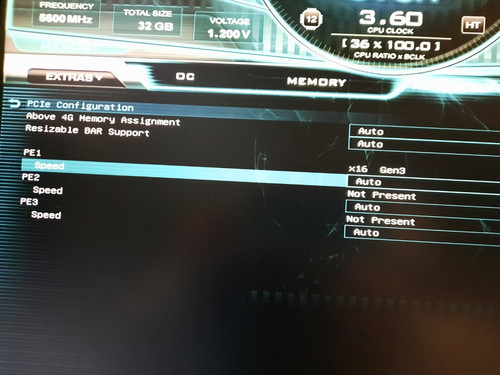
post edited by Stardust_One - Saturday, September 21, 2024 11:30 PM
|
Cool GTX
EVGA Forum Moderator

- Total Posts : 31353
- Reward points : 0
- Joined: 12/12/2010
- Location: Folding for the Greater Good
- Status: offline
- Ribbons : 123


Re: Correct Riser Cable settings for BIOS
Saturday, September 21, 2024 10:38 PM
(permalink)
leave it in Auto - should work
OR, click on the Auto & select your desired PCIe version
Learn your way around the EVGA Forums, Rules & limits on new accounts Ultimate Self-Starter Thread For New Members
I am a Volunteer Moderator - not an EVGA employee
Older RIG projects RTX Project Nibbler

When someone does not use reason to reach their conclusion in the first place; you can't use reason to convince them otherwise!
|
Stardust_One
SSC Member

- Total Posts : 689
- Reward points : 0
- Joined: 12/2/2012
- Location: Solar System / Milky Way
- Status: offline
- Ribbons : 0


Re: Correct Riser Cable settings for BIOS
Saturday, September 21, 2024 11:23 PM
(permalink)
Cool GTX
leave it in Auto - should work
OR, click on the Auto & select your desired PCIe version
Thank you! In the case of a black screen, would it be possible to use the DisplayPort of my motherboard, for the monitor, while accessing BIOS? My CPU has an integrated graphic unit. Edit: A lot of people have problems with the installation of a riser cable. I have to use a vertical graphics card holder kit because of the weight of my new GPU. It's a 4000 series with 1.8 kg. I couldn't upgrade the BIOS of my board to the latest. If I go over 1.15 the system starts to crash. It isn't my first Classified, and I never had something like that with another motherboard in decades. Do you - or anyone else in here, think that the current BIOS version could have issues with the new graphics card?
post edited by Stardust_One - Sunday, September 22, 2024 7:25 AM
|
Hoggle
EVGA Forum Moderator

- Total Posts : 8899
- Reward points : 0
- Joined: 10/14/2003
- Location: Eugene, OR
- Status: offline
- Ribbons : 4

Re: Correct Riser Cable settings for BIOS
Sunday, September 22, 2024 11:01 AM
(permalink)
I would also say to leave it at auto. If you are new though to using a riser, I would reset any overclocking you have done and start over as it can cause some changes to system stability but that is more if you are at the upper edge of what the card can handle. Lots of people who do a not to aggressive overclock will be fine.
|
Stardust_One
SSC Member

- Total Posts : 689
- Reward points : 0
- Joined: 12/2/2012
- Location: Solar System / Milky Way
- Status: offline
- Ribbons : 0


Re: Correct Riser Cable settings for BIOS
Sunday, September 22, 2024 11:19 AM
(permalink)
Hoggle
I would also say to leave it at auto. If you are new though to using a riser, I would reset any overclocking you have done and start over as it can cause some changes to system stability but that is more if you are at the upper edge of what the card can handle. Lots of people who do a not to aggressive overclock will be fine.
Thank you too! I didn't even start to overclock the Z690. I just made some adjustments in the BIOS, but it will be on default if the card gets started for the first time. Edit: I just want to connect my new card, but my Corsair 900D is deep, and the GPU will go into bottomless. I also ordered "ELV8 Universal Graphic Card Holder" from Cooler Master. But I think it will not work because of the weight. The "Vertical Graphics Card Holder Kit V3" with the riser cable, I'm talking about, is also from them.
post edited by Stardust_One - Sunday, September 22, 2024 8:49 PM
|
Cool GTX
EVGA Forum Moderator

- Total Posts : 31353
- Reward points : 0
- Joined: 12/12/2010
- Location: Folding for the Greater Good
- Status: offline
- Ribbons : 123


Re: Correct Riser Cable settings for BIOS
Wednesday, September 25, 2024 9:32 PM
(permalink)
Stardust_One
Cool GTX
leave it in Auto - should work
OR, click on the Auto & select your desired PCIe version
Thank you! In the case of a black screen, would it be possible to use the DisplayPort of my motherboard, for the monitor, while accessing BIOS? My CPU has an integrated graphic unit.
Edit: A lot of people have problems with the installation of a riser cable. I have to use a vertical graphics card holder kit because of the weight of my new GPU. It's a 4000 series with 1.8 kg. I couldn't upgrade the BIOS of my board to the latest. If I go over 1.15 the system starts to crash. It isn't my first Classified, and I never had something like that with another motherboard in decades. Do you - or anyone else in here, think that the current BIOS version could have issues with the new graphics card?
Yes, if iGPU is enabled in MB's BIOS & your CPU has an iGPU Riser 101 1) Lay your case on its side if you are worried about the weight of your GPU & test GPU, plugged directly into MB 2) Buy a quality Riser of the desired PCIe rating, from a vendor with a Customer friendly return policy - because Failed new Riser cables happen  3) Never make a sharp bend in a Riser cable - wrap it around something like a sharpie or 1/2 inch Dia. wooden dowel - this helps you make a small radius bend & not kink the cable FYI - make sure fast BOOT is Off in BIOS, whenever you add new hardware  you want the MB to "see" the new hardware on BOOT. Clear the Windows startup file or turn Windows fast Startup off ---> you want Windows to see the New hardware & not start from the previous boot file that does not include the new hardware
Learn your way around the EVGA Forums, Rules & limits on new accounts Ultimate Self-Starter Thread For New Members
I am a Volunteer Moderator - not an EVGA employee
Older RIG projects RTX Project Nibbler

When someone does not use reason to reach their conclusion in the first place; you can't use reason to convince them otherwise!
|
Stardust_One
SSC Member

- Total Posts : 689
- Reward points : 0
- Joined: 12/2/2012
- Location: Solar System / Milky Way
- Status: offline
- Ribbons : 0


Re: Correct Riser Cable settings for BIOS
Wednesday, September 25, 2024 10:07 PM
(permalink)
Cool GTX
Yes, if iGPU is enabled in MB's BIOS & your CPU has an iGPU
Riser 101
1) Lay your case on its side if you are worried about the weight of your GPU & test GPU, plugged directly into MB
2) Buy a quality Riser of the desired PCIe rating, from a vendor with a Customer friendly return policy - because Failed new Riser cables happen 
3) Never make a sharp bend in a Riser cable - wrap it around something like a sharpie or 1/2 inch Dia. wooden dowel - this helps you make a small radius bend & not kink the cable
FYI - make sure fast BOOT is Off in BIOS, whenever you add new hardware  you want the MB to "see" the new hardware on BOOT. Clear the Windows startup file or turn Windows fast Startup off ---> you want Windows to see the New hardware & not start from the previous boot file that does not include the new hardware you want the MB to "see" the new hardware on BOOT. Clear the Windows startup file or turn Windows fast Startup off ---> you want Windows to see the New hardware & not start from the previous boot file that does not include the new hardware
The holder wasn't compatible. Even if it says it's "universal". I ordered a new case from NZXT, which will work with the official support of the card. I'm sorry for the Corsair Obsidian 900D, I like this case, it still looks like new, but there's nothing which will work with the new card, to prevent it from sag. Looks like no one at Corsair thought of cards with dimensions like today in 2014. Again; thank you for your helpful advice!
|
Cool GTX
EVGA Forum Moderator

- Total Posts : 31353
- Reward points : 0
- Joined: 12/12/2010
- Location: Folding for the Greater Good
- Status: offline
- Ribbons : 123


Re: Correct Riser Cable settings for BIOS
Wednesday, September 25, 2024 10:50 PM
(permalink)
Happy to help
Yes, the fine print can bite you, all brackets only support up to a certain size of cards
FYI - I learned the hard way, that all Riser cables & GPU support brackets will vary by Mfg
One would think that the mounting points between the cable & the metal mount would be universal / standardized .... they are not
Learn your way around the EVGA Forums, Rules & limits on new accounts Ultimate Self-Starter Thread For New Members
I am a Volunteer Moderator - not an EVGA employee
Older RIG projects RTX Project Nibbler

When someone does not use reason to reach their conclusion in the first place; you can't use reason to convince them otherwise!
|
Stardust_One
SSC Member

- Total Posts : 689
- Reward points : 0
- Joined: 12/2/2012
- Location: Solar System / Milky Way
- Status: offline
- Ribbons : 0


Re: Correct Riser Cable settings for BIOS
Wednesday, September 25, 2024 11:22 PM
(permalink)
Cool GTX
Happy to help
Yes, the fine print can bite you, all brackets only support up to a certain size of cards
FYI - I learned the hard way, that all Riser cables & GPU support brackets will vary by Mfg
One would think that the mounting points between the cable & the metal mount would be universal / standardized .... they are not
I got 5 mm of space between the mounting screw holes of the card holder and the screw holes for the card in the case. 
|