Flakman
New Member

- Total Posts : 18
- Reward points : 0
- Joined: 2009/08/21 18:14:48
- Status: offline
- Ribbons : 0
I have the EVGA 132-BL-e758 a1 mother board with the X58 chipset. I just installed Windows 10 and see it installed the basic chipset drivers dated 6/21/2006. I went to the support page and downloaded the latest chipset drivers "Win 10 is not listed so got the 8.1 drivers" SetupChipset from EVGA's support page but they won't install?
It's a setup.exe file, it runs and reports 0X0 installed and nothing changes. No files get updated.
I know the newer drivers should be date around 2011.
Is there something I'm missing?
Thank you in advance.
|
Pgcmoore
CLASSIFIED Member

- Total Posts : 2037
- Reward points : 0
- Joined: 2011/03/27 09:29:41
- Location: Florida
- Status: offline
- Ribbons : 14

Re: Chipset Drivers, Windows 10
2015/08/07 08:15:55
(permalink)
First: If you have not done so, go to this link, read and install, very useful tool, but may not be required for your issue. https://support.microsoft.com/en-us/kb/3073930 Then you need to stop windows10 from looking in windows update for the device you are trying to install/update so do this:  choose Never install driver software from windows update, click save changes!
post edited by Pgcmoore - 2015/08/08 03:18:21
Attached Image(s)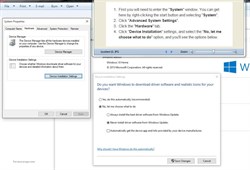
"This program has performed an illegal operation and will be shut down"  My Affiliate Code is 05G-UGD-GZVU
|
Pgcmoore
CLASSIFIED Member

- Total Posts : 2037
- Reward points : 0
- Joined: 2011/03/27 09:29:41
- Location: Florida
- Status: offline
- Ribbons : 14

Re: Chipset Drivers, Windows 10
2015/08/07 08:19:28
(permalink)
You may now be able to install the driver normally, try and see if it works, make note of the folder locations the driver instalation exe installs the inf files to , you may need it later. if it does not install, or you get the best driver is already installed message. Or any other error. check above and make sure you selected save and the option is still no. If not try again  it has happened Then,,, go back to here but this time choose device manager:  Navigate to the device you wish to update, if no driver has been installed for the device, it may be shown as unknown! right click and choose update driver software Then select Browse my computer for driver software click the down arrow and choose the drive the driver files are located in and select browse. navigate to the folder the the inf files are in or the folder the driver installation .exe installed them too and choose next 
post edited by Pgcmoore - 2015/08/16 00:29:58
Attached Image(s)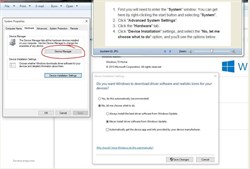 
"This program has performed an illegal operation and will be shut down"  My Affiliate Code is 05G-UGD-GZVU
|
Pgcmoore
CLASSIFIED Member

- Total Posts : 2037
- Reward points : 0
- Joined: 2011/03/27 09:29:41
- Location: Florida
- Status: offline
- Ribbons : 14

Re: Chipset Drivers, Windows 10
2015/08/07 08:23:48
(permalink)
The driver should now install If not you may need to use the driver update delay tool and remove or hide the device driver that is installed for that device and try again. This has worked on many devices but there are a few it has not worked on. Please let me know either way Thank you, and Good Luck  Pgc,
post edited by Pgcmoore - 2015/08/08 03:08:54
"This program has performed an illegal operation and will be shut down"  My Affiliate Code is 05G-UGD-GZVU
|
Flakman
New Member

- Total Posts : 18
- Reward points : 0
- Joined: 2009/08/21 18:14:48
- Status: offline
- Ribbons : 0

Re: Chipset Drivers, Windows 10
2015/08/07 08:42:41
(permalink)
Will try this later when I get home.
Thank you.
|
Pgcmoore
CLASSIFIED Member

- Total Posts : 2037
- Reward points : 0
- Joined: 2011/03/27 09:29:41
- Location: Florida
- Status: offline
- Ribbons : 14

Re: Chipset Drivers, Windows 10
2015/08/07 08:53:09
(permalink)
*the posts above have been updated again
post edited by Pgcmoore - 2015/08/08 03:07:08
"This program has performed an illegal operation and will be shut down"  My Affiliate Code is 05G-UGD-GZVU
|
Flakman
New Member

- Total Posts : 18
- Reward points : 0
- Joined: 2009/08/21 18:14:48
- Status: offline
- Ribbons : 0

Re: Chipset Drivers, Windows 10
2015/08/13 11:26:55
(permalink)
I apologize for not responding to your post earlier. The truth is I had issues with the Windows 10 Upgrade install, crashing, blue screens and errors etc. I also decided to install a new SSD "Long over due", as the main drive, so did a complete USB install of Windows 10 from scratch. I've had to reinstall everything "All applications, mail client "I still show the old chipset drivers in device manager, but the system is now stable. I will wait a wile to see if the system remains stable, before making any changes. Thank you for all your trouble, and the updates. I have place marked for when I get a little more time/courage! Thank you very much.
post edited by Flakman - 2015/08/13 11:30:28
|
Pgcmoore
CLASSIFIED Member

- Total Posts : 2037
- Reward points : 0
- Joined: 2011/03/27 09:29:41
- Location: Florida
- Status: offline
- Ribbons : 14

Re: Chipset Drivers, Windows 10
2015/08/13 11:30:41
(permalink)
np, and thanks for the update! good luck 
"This program has performed an illegal operation and will be shut down"  My Affiliate Code is 05G-UGD-GZVU
|
Flakman
New Member

- Total Posts : 18
- Reward points : 0
- Joined: 2009/08/21 18:14:48
- Status: offline
- Ribbons : 0

Re: Chipset Drivers, Windows 10
2015/08/14 11:26:00
(permalink)
I reran the SetUpChipset.exe from EVGA support, and this time it updated some inf files, all dates still show 6/21/2006 and all the driver versions shown are 10.0.10240.16384. So it updated some inf files, just doesn't change the driver dates?
I suspect this is normal behavior for Windows 10, as the driver versions under the date match the Windows 10 version installed. So I'm guessing that is just the way it is.
The system after the USB complete OS install, is rock stable and fast, with zero errors showing now in Event Viewer.
I appreciate all the assistance, Thank you Pgcmoore!
|
Pgcmoore
CLASSIFIED Member

- Total Posts : 2037
- Reward points : 0
- Joined: 2011/03/27 09:29:41
- Location: Florida
- Status: offline
- Ribbons : 14

Re: Chipset Drivers, Windows 10
2015/08/14 11:36:47
(permalink)
10-4, did you block the driver updates for windows update (post #2) and , save settings. if not, windows10 will only update to drivers from windows update(preferred), not the ones you installed, Edit: It could be Win10 is blocking them and re-installing the other driver, that requires the use of KB3073930 (link at top of post#2) when you get time, give it a read. Very easy to use, and you may find it useful at a later date. even then you may need to force (guide it to the driver) them after doing that, (post#3) but if its working and your comfortable with it , awesome! glad I could help  Welcome to the forum, and thanks for the update!
post edited by Pgcmoore - 2015/08/14 12:09:31
"This program has performed an illegal operation and will be shut down"  My Affiliate Code is 05G-UGD-GZVU
|
Flakman
New Member

- Total Posts : 18
- Reward points : 0
- Joined: 2009/08/21 18:14:48
- Status: offline
- Ribbons : 0

Re: Chipset Drivers, Windows 10
2015/08/14 12:27:46
(permalink)
Pgcmoore
10-4, did you block the driver updates for windows update (post #2) and , save settings. if not, windows10 will only update to drivers from windows update(preferred), not the ones you installed,
Edit: It could be Win10 is blocking them and re-installing the other driver, that requires the use of KB3073930 (link at top of post#2) when you get time, give it a read. Very easy to use, and you may find it useful at a later date.
even then you may need to force (guide it to the driver) them after doing that, (post#3)
but if its working and your comfortable with it , awesome!
glad I could help
Welcome to the forum,
and thanks for the update!
Nope, just saw a message from the tool, saying some INF's had been installed/updated. Though I was curious, as to why, the dates never changed? I'll give that post a better read, I just kind of skimmed through it first time tbh. I promise to read it thoroughly this time ;) I do admit I'm a little gun shy right now. but will be sure to keep you informed of any progress.
|
Pgcmoore
CLASSIFIED Member

- Total Posts : 2037
- Reward points : 0
- Joined: 2011/03/27 09:29:41
- Location: Florida
- Status: offline
- Ribbons : 14

Re: Chipset Drivers, Windows 10
2015/08/14 12:32:32
(permalink)
LOL, I dont blame you, I've only installed it on the sons machine so far, and when we got it running good, I left it alone. It was an older AMD board with an nvidia chipset, took a while to get all the drivers installed on that one, but its been working fine since day two. The microsoft tool has stopped all driver changes and updates to date, except what we allow. but yes, let me know if you do! Thanks also check your latest drivers are same as these: 
post edited by Pgcmoore - 2015/08/14 12:59:31
Attached Image(s)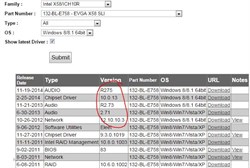
"This program has performed an illegal operation and will be shut down"  My Affiliate Code is 05G-UGD-GZVU
|
Flakman
New Member

- Total Posts : 18
- Reward points : 0
- Joined: 2009/08/21 18:14:48
- Status: offline
- Ribbons : 0

Re: Chipset Drivers, Windows 10
2015/08/14 13:12:31
(permalink)
Well it appears you were correct, no chipset drivers are being installed. I ran the SetUpChipset tool and viewed the setup log, below is the line leads me to believe the chipset install is being blocked by windows update. I did as you instructed and blocked automatic updates, installed the microsoft tool, it said there were no updates available, and I see there is no where to block chipset updates in the tool. Automatic updates could not be paused due to error: 0x80040154. Continuing... Google d this message, it returned no useful information. Blocking the updates made no difference. Running as administrator or running through device manager, also made no difference. The software version I used is the same as above. I can live with this, as everything is working correctly. Thank you very much.
post edited by Flakman - 2015/08/14 13:55:21
|
Pgcmoore
CLASSIFIED Member

- Total Posts : 2037
- Reward points : 0
- Joined: 2011/03/27 09:29:41
- Location: Florida
- Status: offline
- Ribbons : 14

Re: Chipset Drivers, Windows 10
2015/08/14 14:10:36
(permalink)
thanks again for the update, and that was the same issue we had, but if you have time for one more question? Did choosing "browse" in the driver update option and directing it to install from the "folder" the that setupchipset exe. created also not work? or had you not tried that option?( the audio device would be easy to test it on) Just for future reference. I hate to be a pest and will stop asking questions if you request  . I know how frustrating this can be. 
post edited by Pgcmoore - 2015/08/14 14:28:24
"This program has performed an illegal operation and will be shut down"  My Affiliate Code is 05G-UGD-GZVU
|
Flakman
New Member

- Total Posts : 18
- Reward points : 0
- Joined: 2009/08/21 18:14:48
- Status: offline
- Ribbons : 0

Re: Chipset Drivers, Windows 10
2015/08/14 15:51:04
(permalink)
Pgcmoore
thanks again for the update,
and that was the same issue we had,
but if you have time for one more question?
Did choosing "browse" in the driver update option and directing it to install from the "folder" the that setupchipset exe. created also not work? or had you not tried that option?( the audio device would be easy to test it on) Just for future reference. I hate to be a pest and will stop asking questions if you request  . I know how frustrating this can be. . I know how frustrating this can be. 
Yes, I did this, it just tells me the best driver is all ready installed. I'm going to stop here. as I'm near the limits of my ability. I know if I keep prying I will break something. Like I said, everything works, so I'm thankful. I thank you for your time and expertise, be well!
|
Pgcmoore
CLASSIFIED Member

- Total Posts : 2037
- Reward points : 0
- Joined: 2011/03/27 09:29:41
- Location: Florida
- Status: offline
- Ribbons : 14

Re: Chipset Drivers, Windows 10
2015/08/14 15:55:09
(permalink)
ok, thanks! sorry, was busy with another earlier, looks like from what you said about the "best driver already installed" the windows update "Never install driver software from windows update" option may not be actually active on your install, as far as I know that is the only reason for it, you can usually tell if that message pops up almost instantly,if it does, you should try just browse/direct it to the drive rather than the folder, and see if it actually searches for anything, should take at least a few moments. I will see if a restart may be required to set it and test further on the next install, Anyway, thanks for all the input! and your patience  it may help others!
post edited by Pgcmoore - 2015/08/14 20:10:47
"This program has performed an illegal operation and will be shut down"  My Affiliate Code is 05G-UGD-GZVU
|
Vlada011
Omnipotent Enthusiast

- Total Posts : 10126
- Reward points : 0
- Joined: 2012/03/25 00:14:05
- Location: Belgrade-Serbia
- Status: offline
- Ribbons : 11


Re: Chipset Drivers, Windows 10
2015/08/15 04:35:25
(permalink)
Intel Chipset Driver is most complicated for Installation and Unistall.
There are different opinions how people should install or reinstall driver and when. Sometimes people do wrong things and even after installation driver is not completely installed. It's very hard to find on internet information of proper installation Intel Chipset Driver and how to update on new driver from Windows. I even don't know exactly what is true and because of that I install Chipset Driver immediately after OS Installation as first driver and after that I keep him and install new only after reinstall OS. It would be excellent to some expert who work with such things explain here real true about install/uninstall Chipset Driver.
|
Flakman
New Member

- Total Posts : 18
- Reward points : 0
- Joined: 2009/08/21 18:14:48
- Status: offline
- Ribbons : 0

Re: Chipset Drivers, Windows 10
2015/08/15 21:38:14
(permalink)
Pgcmoore
ok, thanks!
sorry, was busy with another earlier, looks like from what you said about the "best driver already installed"
the windows update "Never install driver software from windows update" option may not be actually active on your install, as far as I know that is the only reason for it, you can usually tell if that message pops up almost instantly,if it does, you should try just browse/direct it to the drive rather than the folder, and see if it actually searches for anything, should take at least a few moments. I will see if a restart may be required to set it and test further on the next install,
Anyway,
thanks for all the input!
and your patience
it may help others!
No worries. Yes, the best driver is already installed message, comes up instantly, I used 7zip and extracted the package and pointed the browser to the package and the message pops up instantly. I'm pretty sure that means Windows is blocking the install, even after I tell it not to. I don't believe that setting "Never install driver software from windows update" does anything, at least on my PC. This is on a Windows 10 Pro X64 clean install. It appears that windows 10 doesn't like being messed with.
|
Pgcmoore
CLASSIFIED Member

- Total Posts : 2037
- Reward points : 0
- Joined: 2011/03/27 09:29:41
- Location: Florida
- Status: offline
- Ribbons : 14

Re: Chipset Drivers, Windows 10
2015/08/16 00:24:45
(permalink)
Flakman
Pgcmoore
ok, thanks!
sorry, was busy with another earlier, looks like from what you said about the "best driver already installed"
the windows update "Never install driver software from windows update" option may not be actually active on your install, as far as I know that is the only reason for it, you can usually tell if that message pops up almost instantly,if it does, you should try just browse/direct it to the drive rather than the folder, and see if it actually searches for anything, should take at least a few moments. I will see if a restart may be required to set it and test further on the next install,
Anyway,
thanks for all the input!
and your patience
it may help others!
No worries.
Yes, the best driver is already installed message, comes up instantly, I used 7zip and extracted the package and pointed the browser to the package and the message pops up instantly. I'm pretty sure that means Windows is blocking the install, even after I tell it not to. I don't believe that setting "Never install driver software from windows update" does anything, at least on my PC. This is on a Windows 10 Pro X64 clean install.
It appears that windows 10 doesn't like being messed with.
ahhh, this could be the problem, and its completely my fault, I made an error in post #3 but it has been corrected, and highlighted, you must browse to the actual folder the package "installs" on your drive, not the extracted package. The browse path would look something like this,,,don't forget to check include sub-folders for audio: try the audio first I am terribly sorry for the confusion, I must or it must have been changed when I was making the earlier edits, it is correct in my files , but was not on the post! and I do apologize for that. hope that helps ! and leave the MS tool running or update WILL try to reinstall the other drivers as soon as you turn your back! as you said, it does not like being messed with 
post edited by Pgcmoore - 2015/08/16 01:05:00
Attached Image(s)
"This program has performed an illegal operation and will be shut down"  My Affiliate Code is 05G-UGD-GZVU
|