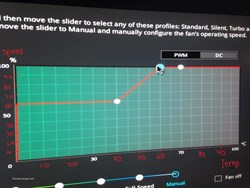My BIOS fan profile got reset and I can't remember what my settings were before. On default fan settings the case fans/ cpu fans would rev up and down at any increase in CPU usage, which got annoying.
I idle around 31-35C, on light usage load I get 40-45C, heavy load would get it up to around 60-65C.
I remember whatever settings I had before, the fans wouldn't rev up a lot when I opened a program or was browsing, but whenever I started playing any game, the CPU fans would increase (even if it was a low load game). Then after gaming on a heavy load, the fan speeds would decrease gradually.
I remember before when I idle the fan speed was probably around 60%. Playing a game that uses around 30-35% of the CPU usually increased the fan speed a bit (at least 10%).
A game that gave a heavy load would usually speed the fans up to 100%, but after exiting the game the fan speeds would go down gradually and not instantly to idle speeds.
Settings I've tried so far either make it rev up and down a lot opening programs, or the fan speed won't really increase past idle speeds unless its a heavy load. Like the fan setting I have right now, after gaming at an 80% load @60C, pretty much immediately after exiting the game, the fan speed would drop a lot down to idle, before it would decrease gradually as the temperature went down.
Any suggestions on a fan setting that would make it perform like how I had it before?
post edited by Wooohah - Thursday, January 04, 2018 4:58 PM
Attached Image(s)