willyb9
New Member

- Total Posts : 16
- Reward points : 0
- Joined: 2017/08/22 21:46:04
- Status: offline
- Ribbons : 0

so i recently started using my cousin's previous gaming pc to do some gaming of my own. i knew i'd have some issues since it's pretty dated and i'm hoping to play fallout 4 on it which is a relatively taxing game. got it set up and everything ran pretty well considering it hadn't been used in probably a year.
anyways, i bought some memory since it only had 2x2gb corsair dominator gt sticks (1600 mhz, 7-7-7-20) ddr3 and the minimum recommendations for playing fallout 4 are 8gb of ram. i haven't seen it use anywhere close to 8gb yet, probably maxing out around 3.5gb from what i have seen through Windows Task Manager (with new RAM) but before getting the new memory, the game was stuttering constantly basically making it a slideshow during combat.
So what i did is bought 2x8gb sticks of DDR3 Corsair Vengeance 1600 mhz 10-10-10-27, inserted in place of the old memory and got an error on start up not recognizing the hardware. i turned off the pc, kept the 2 8gb sticks in place and added the 2x2gb old sticks in the remaining 2 slots, pc started fine and CPUZ recognized 20gb of RAM inserted. was able to play fallout 4 without issue for the last week and a half- 2 weeks without issue.
couple of days ago, i started getting the blue screen error hinting that it's a memory issue, random pop ups saying that windows wasn't working and shut down, and my computer would restart randomly. the blue screen said to check and make sure new hardware or software is installed so i messed around with the memory, making sure everything was in place properly and the only way i don't get that error anymore is with the original 2x2gb sticks of Corsair Dominator gt installed by itself. i'm honestly at a bit of a loss as to why it would run smooth for nearly 2 weeks and now start giving me issues. drivers and BIOS are all up to date- at least as up to date as possible. they're old components and haven't received updates in some time so that could be part of the issue in itself maybe?
specs are:
intel core i-7 860 2.80 ghz,
mobo: EVGA p55 sli e655gpu: Ge Force GTX 1060 6gb
memory: Corsair dominator gt 2x2gb ddr3 (1600mhz 7-7-7-20)
Corsair vengeance 2x8gb ddr3 (1600 mhz 10-10-10-27)
OS: Windows Vista Ultimate 64 bit
any advice, suggestions, etc. would be greatly appreciated. i plan on building a new pc and salvaging a couple parts like the power supply, gpu, case but was hoping i'd be able to put it off for a while considering everything had been running pretty well up until just the other day but i'm kinda lost right now. thanks!
|
Sajin
EVGA Forum Moderator

- Total Posts : 49163
- Reward points : 0
- Joined: 2010/06/07 21:11:51
- Location: Texas, USA.
- Status: online
- Ribbons : 199


Re: Blue Screen Errors/Restarting after installing 2x8gb corsair vengeance in EVGA p55 sli
2017/08/22 22:08:37
(permalink)
The problem is due to you running both sets of ram together. Only use the new sticks you bought. Reset the cmos & setup the ram manually inside the bios after resetting the cmos. You should be good to go then. 
|
willyb9
New Member

- Total Posts : 16
- Reward points : 0
- Joined: 2017/08/22 21:46:04
- Status: offline
- Ribbons : 0

Re: Blue Screen Errors/Restarting after installing 2x8gb corsair vengeance in EVGA p55 sli
2017/08/23 20:19:14
(permalink)
thank you for the suggestion! here is what i've done so far (admittedly not much but i'm not sure exactly what it is i need to manually change with the RAM settings inside the bios, and what to change the settings to): powered down pc, unplugged everything, removed old memory sticks and inserted Corsair Vengeance sticks into the previously occupied slots, plugged everything back in, reset CMOS, hit DEL to enter bios. from there, the screen shows CMOS settings wrong, CMOS date/time not set, press DEL to run SETUP, Press F2 to load default values and continue. I hit DEL, it takes me to the setup utility, i go to frequency/voltage control, then memory configure, and what i get is shown in the attached image but i'm not sure what to change or what to do from there. is it possible that the mobo simply can't use 8gb RAM sticks? i know these corsair vengeance aren't on the compatible RAM list on this site but neither are old memory (Corsair Dominator gt) and those worked fine. anyways, again thank you for the help. greatly appreciated edit: forgot to mention what happens after resetting CMOS and entering BIOS, the picture i attached shows that it's recognizing the speed and frequency of the new RAM as far as i can tell, so all i did is hit f10 to save, it exits out, the computer restarts and i get a quick blue screen error that just flashes on screen and eventually a windows error recovery screen that says "windows failed to start. a recent hardware or software change might be the cause." i will attach images of the blue screen error and windows failed error as well in case that might help
post edited by willyb9 - 2017/08/23 20:39:46
Attached Image(s)
|
Sajin
EVGA Forum Moderator

- Total Posts : 49163
- Reward points : 0
- Joined: 2010/06/07 21:11:51
- Location: Texas, USA.
- Status: online
- Ribbons : 199


Re: Blue Screen Errors/Restarting after installing 2x8gb corsair vengeance in EVGA p55 sli
2017/08/23 20:33:02
(permalink)
Those settings look good already on auto. Just make sure your ram is running at the correct voltage and you should be good. The board can definitely use the 2x8 sticks.
post edited by Sajin - 2017/08/23 20:39:49
|
willyb9
New Member

- Total Posts : 16
- Reward points : 0
- Joined: 2017/08/22 21:46:04
- Status: offline
- Ribbons : 0

Re: Blue Screen Errors/Restarting after installing 2x8gb corsair vengeance in EVGA p55 sli
2017/08/23 20:43:24
(permalink)
thanks, Sajin. sorry i just got done editing my recent post. after saving with those settings the computer restarts and continues to loop from blue screen error, to windows failed, tries to load and then starts over again edit: will double check the voltage. thanks!
Attached Image(s) 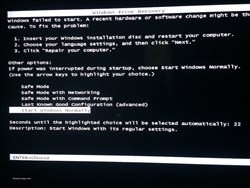
|
Sajin
EVGA Forum Moderator

- Total Posts : 49163
- Reward points : 0
- Joined: 2010/06/07 21:11:51
- Location: Texas, USA.
- Status: online
- Ribbons : 199


Re: Blue Screen Errors/Restarting after installing 2x8gb corsair vengeance in EVGA p55 sli
2017/08/23 20:55:33
(permalink)
The blue screen attached to post #5 usually means the cpu voltage needs to be boosted a bit. Try increasing the cpu voltage (vcore) by .10 to see if it helps stop the blue screen.
|
willyb9
New Member

- Total Posts : 16
- Reward points : 0
- Joined: 2017/08/22 21:46:04
- Status: offline
- Ribbons : 0

Re: Blue Screen Errors/Restarting after installing 2x8gb corsair vengeance in EVGA p55 sli
2017/08/23 21:03:35
(permalink)
should i change that for the bootup cpu vcore and eventual cpu vcore, or just the bootup? it's currently at 1.1685v
|
Sajin
EVGA Forum Moderator

- Total Posts : 49163
- Reward points : 0
- Joined: 2010/06/07 21:11:51
- Location: Texas, USA.
- Status: online
- Ribbons : 199


Re: Blue Screen Errors/Restarting after installing 2x8gb corsair vengeance in EVGA p55 sli
2017/08/23 21:08:39
(permalink)
Set bootup to .09 & set eventual to .10.
|
willyb9
New Member

- Total Posts : 16
- Reward points : 0
- Joined: 2017/08/22 21:46:04
- Status: offline
- Ribbons : 0

Re: Blue Screen Errors/Restarting after installing 2x8gb corsair vengeance in EVGA p55 sli
2017/08/23 21:29:30
(permalink)
ok so i've increased bootup by .09 and eventual by .10. still having basically the same issue, although different information on the blue screen now
Attached Image(s)
|
Sajin
EVGA Forum Moderator

- Total Posts : 49163
- Reward points : 0
- Joined: 2010/06/07 21:11:51
- Location: Texas, USA.
- Status: online
- Ribbons : 199


Re: Blue Screen Errors/Restarting after installing 2x8gb corsair vengeance in EVGA p55 sli
2017/08/23 21:35:14
(permalink)
Ok, now set your QPI/Uncore voltage (VTT) to .10 higher as well.
|
willyb9
New Member

- Total Posts : 16
- Reward points : 0
- Joined: 2017/08/22 21:46:04
- Status: offline
- Ribbons : 0

Re: Blue Screen Errors/Restarting after installing 2x8gb corsair vengeance in EVGA p55 sli
2017/08/23 21:45:55
(permalink)
there is QPI Frequency selection which is set to auto currently, and i can change it to either 4.270 GT/s or 4.800 GT/s
there is also Current VTT set to 1.050v (greyed out/unselectable) and beneath is bootup CPU VTT and Eventual CPU VTT, both set to auto which is, i assume 1.050v. Increase both by .10?
don't see anything labled Uncore or QPI. I'm looking at the correct thing though, right?
|
Sajin
EVGA Forum Moderator

- Total Posts : 49163
- Reward points : 0
- Joined: 2010/06/07 21:11:51
- Location: Texas, USA.
- Status: online
- Ribbons : 199


Re: Blue Screen Errors/Restarting after installing 2x8gb corsair vengeance in EVGA p55 sli
2017/08/23 21:48:32
(permalink)
Yeah, you're looking at the correct thing. Set bootup vtt to .09 & eventual vtt to .10.
|
willyb9
New Member

- Total Posts : 16
- Reward points : 0
- Joined: 2017/08/22 21:46:04
- Status: offline
- Ribbons : 0

Re: Blue Screen Errors/Restarting after installing 2x8gb corsair vengeance in EVGA p55 sli
2017/08/23 22:01:22
(permalink)
changed bootup and eventual vtt by increasing voltage .09 and .10 respectively, and the computer keeps resetting almost rapidly now. i get a quick blue screen that literally flashes then disappears and takes me to windows error recovery where i can choose to start in safe mode, safe mode w/ networking, safe mode w/ command prompt, last known good configuration (advanced), and normally (which just restarts the computer and shows an image saying P55 SLI, then blue screen flash, then windows error recovery)
|
Sajin
EVGA Forum Moderator

- Total Posts : 49163
- Reward points : 0
- Joined: 2010/06/07 21:11:51
- Location: Texas, USA.
- Status: online
- Ribbons : 199


Re: Blue Screen Errors/Restarting after installing 2x8gb corsair vengeance in EVGA p55 sli
2017/08/23 22:02:34
(permalink)
Are you able to boot into safe mode without blue screening?
|
willyb9
New Member

- Total Posts : 16
- Reward points : 0
- Joined: 2017/08/22 21:46:04
- Status: offline
- Ribbons : 0

Re: Blue Screen Errors/Restarting after installing 2x8gb corsair vengeance in EVGA p55 sli
2017/08/23 22:16:33
(permalink)
just tried entering safe mode and the screen is entirely black except for the mouse pointer/arrow. it had been working previously (as recently as monday or tuesday morning) although i didn't do anything in safe mode when i had entered previously
i'll try restarting and entering safe mode again
|
willyb9
New Member

- Total Posts : 16
- Reward points : 0
- Joined: 2017/08/22 21:46:04
- Status: offline
- Ribbons : 0

Re: Blue Screen Errors/Restarting after installing 2x8gb corsair vengeance in EVGA p55 sli
2017/08/23 22:23:42
(permalink)
powered off, started back up, entered safe mode, almost loaded up completely, and then blue screen and restarted
|
Sajin
EVGA Forum Moderator

- Total Posts : 49163
- Reward points : 0
- Joined: 2010/06/07 21:11:51
- Location: Texas, USA.
- Status: online
- Ribbons : 199


Re: Blue Screen Errors/Restarting after installing 2x8gb corsair vengeance in EVGA p55 sli
2017/08/23 22:25:38
(permalink)
Ok, at this point I'm going to recommend that you try booting into windows with each stick of ram individually.
|
willyb9
New Member

- Total Posts : 16
- Reward points : 0
- Joined: 2017/08/22 21:46:04
- Status: offline
- Ribbons : 0

Re: Blue Screen Errors/Restarting after installing 2x8gb corsair vengeance in EVGA p55 sli
2017/08/23 22:31:35
(permalink)
normally or in safe mode?
|
Sajin
EVGA Forum Moderator

- Total Posts : 49163
- Reward points : 0
- Joined: 2010/06/07 21:11:51
- Location: Texas, USA.
- Status: online
- Ribbons : 199


Re: Blue Screen Errors/Restarting after installing 2x8gb corsair vengeance in EVGA p55 sli
2017/08/23 22:31:59
(permalink)
willyb9
normally or in safe mode?
Normal.
|
willyb9
New Member

- Total Posts : 16
- Reward points : 0
- Joined: 2017/08/22 21:46:04
- Status: offline
- Ribbons : 0

Re: Blue Screen Errors/Restarting after installing 2x8gb corsair vengeance in EVGA p55 sli
2017/08/23 22:47:41
(permalink)
that seems to have done the trick! no blue screens on start up, just the windows message, chose to start normally, everything loaded fine and hasn't restarted or anything yet.
i assume i will just have to stick with the 8gb of memory? it really shouldn't be an issue, i'm just curious.
THANK YOU!
for what it's worth, i did try to use just one stick of the 8gm memory previously, and it almost seemed to work.. loaded up almost entirely and then blue screen and restart, so i waited a few minutes before replying this time to make sure it wasn't going to restart as soon as i submitted my post haha
|
Sajin
EVGA Forum Moderator

- Total Posts : 49163
- Reward points : 0
- Joined: 2010/06/07 21:11:51
- Location: Texas, USA.
- Status: online
- Ribbons : 199


Re: Blue Screen Errors/Restarting after installing 2x8gb corsair vengeance in EVGA p55 sli
2017/08/23 22:51:42
(permalink)
So you tested both individually and only one stick successfully booted into windows?
post edited by Sajin - 2017/08/23 22:54:06
|
willyb9
New Member

- Total Posts : 16
- Reward points : 0
- Joined: 2017/08/22 21:46:04
- Status: offline
- Ribbons : 0

Re: Blue Screen Errors/Restarting after installing 2x8gb corsair vengeance in EVGA p55 sli
2017/08/23 23:01:52
(permalink)
and that's a certainty that one is defective? i just took out the one in slot 3 since i know you're supposed to have slot 1 filled first and was planning on trying with the other stick if it didn't work on the first try. suppose i will test it out that way regardless just to see. suppose that makes sense that one is defective considering all the issues, it's just weird considering i only got them a couple weeks ago and had been running pretty well until the other day.
here's hoping the remaining stick doesn't get messed up
|
Sajin
EVGA Forum Moderator

- Total Posts : 49163
- Reward points : 0
- Joined: 2010/06/07 21:11:51
- Location: Texas, USA.
- Status: online
- Ribbons : 199


Re: Blue Screen Errors/Restarting after installing 2x8gb corsair vengeance in EVGA p55 sli
2017/08/23 23:03:26
(permalink)
If the one you're currently using blue screened at first then it's most likely the defective one if the other one works perfectly without a problem.
|
willyb9
New Member

- Total Posts : 16
- Reward points : 0
- Joined: 2017/08/22 21:46:04
- Status: offline
- Ribbons : 0

Re: Blue Screen Errors/Restarting after installing 2x8gb corsair vengeance in EVGA p55 sli
2017/08/23 23:07:23
(permalink)
i've only tried using one stick of the 8gm ram with the one that was already in slot one from testing out the two 8gb sticks at the same time. (hope that makes sense haha) i'm going to try out the other vengeance stick on its own now just to see what happens
|
Sajin
EVGA Forum Moderator

- Total Posts : 49163
- Reward points : 0
- Joined: 2010/06/07 21:11:51
- Location: Texas, USA.
- Status: online
- Ribbons : 199


Re: Blue Screen Errors/Restarting after installing 2x8gb corsair vengeance in EVGA p55 sli
2017/08/23 23:10:47
(permalink)
Got it. So when I told you to test them individually you took the one out of slot #3, and only tested the one in slot #1, and it blue screened once then started working without issues?
|
willyb9
New Member

- Total Posts : 16
- Reward points : 0
- Joined: 2017/08/22 21:46:04
- Status: offline
- Ribbons : 0

Re: Blue Screen Errors/Restarting after installing 2x8gb corsair vengeance in EVGA p55 sli
2017/08/23 23:19:58
(permalink)
yes, took the one out of slot #3, and tested the one in slot #1. no blue screen when testing it individually, just initially got the "Windows Error Recovery" black screen, after 30 seconds it started windows normally and no issues from there.
just powered it down, replaced the one in slot #1 with the stick previously in slot #3. i did NOT get the windows error recovery this time, and everything started up completely normal. so it seems that both the sticks are working individually, i'd guess it's a problem with memory slot #3 then?
|
Sajin
EVGA Forum Moderator

- Total Posts : 49163
- Reward points : 0
- Joined: 2010/06/07 21:11:51
- Location: Texas, USA.
- Status: online
- Ribbons : 199


Re: Blue Screen Errors/Restarting after installing 2x8gb corsair vengeance in EVGA p55 sli
2017/08/23 23:21:55
(permalink)
Yes, there could be a problem with slot #3, or the cpu may need more voltage to get both to work properly.
|
willyb9
New Member

- Total Posts : 16
- Reward points : 0
- Joined: 2017/08/22 21:46:04
- Status: offline
- Ribbons : 0

Re: Blue Screen Errors/Restarting after installing 2x8gb corsair vengeance in EVGA p55 sli
2017/08/23 23:34:57
(permalink)
ok, i would like to try getting both 8gb sticks to work at the same time, and i (maybe ignorantly) assume that i should be able to since the dominator gt sticks worked together in slots #1 and #3. so if i am to increase the voltage to get the vengeance sticks working together, do you have a recommendation on how much of an increase i should attempt?
also, this is entirely unnecessary and i'm just asking out of curiosity, but is it possible to get the vengeance and dominator gt sticks to work together? or are they just incompatible?
|
Sajin
EVGA Forum Moderator

- Total Posts : 49163
- Reward points : 0
- Joined: 2010/06/07 21:11:51
- Location: Texas, USA.
- Status: online
- Ribbons : 199


Re: Blue Screen Errors/Restarting after installing 2x8gb corsair vengeance in EVGA p55 sli
2017/08/23 23:35:58
(permalink)
I'd try running memtest on both sticks again individually in slot #1 just to make 100% sure they are fine. Run memtest on each stick for 3 passes. If they both pass without errors you'll know they are fine, and that it's a problem with slot #3 or the cpu needing more voltage. Booting both sticks in slot #3 will tell you pretty quickly if slot #3 is messed up or not.
|
Sajin
EVGA Forum Moderator

- Total Posts : 49163
- Reward points : 0
- Joined: 2010/06/07 21:11:51
- Location: Texas, USA.
- Status: online
- Ribbons : 199


Re: Blue Screen Errors/Restarting after installing 2x8gb corsair vengeance in EVGA p55 sli
2017/08/23 23:37:22
(permalink)
willyb9
ok, i would like to try getting both 8gb sticks to work at the same time, and i (maybe ignorantly) assume that i should be able to since the dominator gt sticks worked together in slots #1 and #3. so if i am to increase the voltage to get the vengeance sticks working together, do you have a recommendation on how much of an increase i should attempt?
also, this is entirely unnecessary and i'm just asking out of curiosity, but is it possible to get the vengeance and dominator gt sticks to work together? or are they just incompatible?
Safe voltages for vcore would be up to 1.4v as long as your cpu can stay cool. Safe voltages for vtt would be up to 1.35v. EDIT: I wouldn't try to run both as the timings on both are so different. You could try to get them all to run together, but you would need to do some serious tweaking on the timings section inside the bios, you may also need to do some tweaking with the voltages on the ram as well.
post edited by Sajin - 2017/08/23 23:45:02
|